Table of Contents
If you’re on the market for a new monitor and you believe that bigger is better, the ET322QU monitor by Acer could be just the thing. Backed by the immense pedigree of one of the world’s most iconic brands, the ET322QU is a great monitor for all purposes at a surprisingly affordable price.
Key Takeaways
- Plenty of features including AMD FreeSync over HDMI cable
- High resolution and contrast ratio
- Tilt-only design
- High input lag
- No built in camera
For gaming, in particular, the amount of use you would get out of this monitor for such a small amount of cash is astonishing. Coupled with great reviews, an extensive warranty, good power consumption and a fantastic viewing experience from all angles, the ET322QU really could be the ultimate 32-inch gaming monitor for an almost impossibly low price.
Acer ET322QU 31.5 WQHD 2560 X 1440: In a Nutshell

Here’s a brief summary of the main points you need to know about the ET322QU IPS monitor, before getting started.
- 2560 x 1440 WQHD 2K Resolution
- 75 Hz Refresh Rates
- 4ms Response Time
- DisplayPort, HDMI cable, VGA Video Inputs
- 1.07 Billion Colors Support
- 100,000,000:1 Adaptive Contrast Management
- Built-in 2 Watt Speakers
- Tilt, Swivel, Height Adjustment
- VESA Mount Compatible
Glance back over the above and it’s clear you’re looking at a seriously high-performance display that ticks all the right boxes. The difference with this monitor being its potential to please hardcore gaming fans and budget-conscious buyers alike.
Right in the mid-reaches of the pricing spectrum, Acer et322qu combines the best features of a top-shelf panel with the costs of something much lower down the ladder. You save money, but you also take home the right monitor for the job - a pretty sweet deal no one can argue with.
Let’s take a look at the ET322QU’s biggest claims to fame and selling points, in accordance with Acer itself.
Think Big
The most immediately engaging aspect of the ET322QU monitor is its huge 31.5” size, which serves up an impressive 2560 x 1440 resolution. This kind of pixel density guarantees great visuals and exceptional detail, while the sheer size of the screen makes it suitable for setting up your own home cinema. Then there’s the 4ms response times and 75Hz refresh rate, which make it a superb choice for gaming that’s guaranteed to please even the most demanding players.
Flawless Frame Rate
AMD FreeSync technology adds up to a seamless viewing by eliminating jitter from the equation. The monitor with the AMD Freesync feature is the kind of monitor that can keep up with any graphics card, enabling your machine to run to its full potential and deliver a fantastic experience from start to finish.
Bright and Clear IPS Monitor
6-axis color adjustment makes every color pop and every game burst into life, with the most incredible color accuracy. This product is coupled with its 75Hz refresh rate speed, this is one LED monitor you can count on for a truly immersive and engaging gaming experience, time and time again.
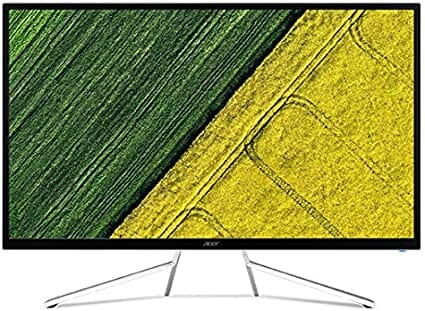
ErgoStand
Viewing angles are also boundless and viewing the ET322QU from your preferred position is easy, as the stand and screen can be adjusted in a variety of ways such as:
- Height: 4.5" up or down
- Tilt: -5°~ 20°
- Swivel: 20° to the left and right
- Pivot (rotation): ±90°
- Built-in Speakers
You may already have your own high-quality gaming speakers, but the twin built-in 2W speakers in a 31.5-inch screen are not to be sniffed at. Designed with gamers in mind, they provide a surprisingly high-end listening experience considering the low cost of the product they’re featured in.
What to Consider Before Buying an Acer Monitor?
Acer has two specialties as a monitor maker: gaming displays and low-end productivity monitors for general use. If you’re a creative looking to buy a color-accurate monitor for color grading or graphic design, you should cast a wider net.
Regardless of whether you want an Acer monitor or a monitor from another brand, we’ll go over some of the key specs that will show you how to pick the best monitor for your setup.
Acer ET322QU in Practice: Individual Aspect Performance Reviews
But how do the various functions and components perform when put to the test?
Put through its paces and inspected front to back, one thing is clear - this really is a great budget monitor no one could fault at this price. There are a couple of niggles that could stand to be improved, but nothing to compromise its appeal to any major extent.
Image Quality
For example, image quality is absolutely out of this world, with incredibly vibrant colors and outstanding color accuracy. It is built around an IPS panel type with 10-bit color depth via dithering (8-bit + 2-bit FRC), which at a screen size of 32 inches and with a WQHD 2560 x 1440 resolution gives you more than enough room for maneuver.
Of course, the pixel density is not quite as high as you would get with a 1440p monitor of 27 inches or less. But it’s worth remembering that the additional inches added to the screen size make a major difference - especially where gaming is concerned.

The ET322QU boasts a peak brightness of 300-nits and a static contrast ratio of 1,200:1 - both equally impressive. While the presence of very limited IPS glow cannot be overlooked or denied, it’s far from a major detriment to an otherwise fantastic screen. The color black sometimes appears a little on the grey side when playing in a darker room, but that’s to be expected.

Performance
Very few but positive reviews are to be found in relation to input lag performance with the ET322QU. 10ms of imperceptible delay (or less) is just about as good as it gets and there’s nothing negative to say about the response time of the monitor. Smearing and ghosting when things get fast-moving are more or less nonexistent, with motion clarity being supported at all times by that fantastic 75Hz refresh rate.
It’s one of the few monitors you can upgrade to from a much smaller screen and not notice a major difference in picture quality or clarity - without having to pay an excessive price for the privilege.
As previously mentioned, this product doesn't have quite the same pixel density as a smaller screen with the same resolution, but this is nit-picking in the extreme.
Unless you really want to find fault with the way the ET322QU performs, you’re not going to find it.
Features
This is a display that packs all the great features you need and none that you don’t. There’s the usual array of preset options to choose from (User, Eco, Standard, Graphics, Movie), which can be accessed via the menu. The User preset is of course fully customizable, so you can make as many adjustments as you like to suit your personal preferences.
This is a display that packs all the great features you need and none that you don’t. There’s the usual array of preset options to choose from (User, Eco, Standard, Graphics, Movie), which can be accessed via the menu.
The User preset is of course fully customizable, so you can make as many adjustments as you like to suit your personal preferences.
There’s also an interesting blue light filter mode, which has been designed to reduce eye strain and issues with fatigue by blocking or limiting blue light. Whether or not this is actually effective is open to debate, as the vast majority of reviews don’t put blue light filters to the test in any meaningful way.
In any case, it’s a comprehensively user-friendly experience that doesn't require any specialist knowledge or skills to get to grips with.
Connectivity and Design
Whether planning on hooking up your screen with an HDMI cable or DisplayPort cable, you’ll find all the connectors you need on the right-hand side of the monitor. The full list of connectors includes DL-DVI-D, HDMI 1.4, DisplayPort 1.2, and a standard 3.5mm headphone jack.
In terms of its design, the item ET322QU is perfectly lightweight and easy to handle. It’s also a monitor extremely easy on the eyes, with an elegant stand and slim bezels for a modern and sophisticated look. Some reviews have accused it of feeling ‘flimsy’ in nature, but this is purely due to the fact that this product is surprisingly lightweight for its size.
From front to back, it’s as well-designed and presented as you would expect from any top-shelf monitor from Acer. Albeit at a price that is anything but top-shelf.

Is Acer ET322QU Good Monitor for Gaming?
Acer’s monitor catalog skews heavily toward gaming and the company makes some excellent displays.
The Acer ET322QU monitor specifies 178-degree viewing angles, but there are some slight shifts in color and contrast when the image is viewed from certain off-angles. It’s rather negligible and not nearly as bothersome as it is on TN panels, but still worth mentioning.
The input lag performance could be better as the measured delay amounts to ~20ms.
For a casual gamer, the lag will definitely not be noticeable. However, if you’re a competitive player, you should look for a faster screen.
Last but not least, this gaming monitor weighs 15 lbs - important to know if you’re taking it to live events or college.
Final Word on Acer ET322QU
Sifting through all the detailed information about the ET322QU isn’t necessary to reach a conclusion. Really, the only information you need to make your mind up is its list of primary specifications and its price tag.
This is the kind of LED monitor that proves no one needs to spend a fortune on an oversized monitor, in order to enjoy a fantastic experience. In terms of its pixel density, contrast ratio, viewing angle, response time, resolution, and pretty much everything else that counts, it’s right on the money.
Even if Acer had decided to jack up the price a fair amount, you would still be looking at something special. As it stands at this price, the ET322QU is more or less an irresistible proposition.
Final Feature Roundup
ET322QU Specifications
- Screen Size31.5-inch
- Resolution2560×1440 (WQHD)
- Panel TypeIPS
- Aspect Ratio16:9 (Widescreen)
- Refresh Rate75Hz
- Response Time4ms (GtG)
- PortsDisplayPort 1.2, HDMI 1.4, DVI-D
- Other PortsHeadphone Jack
- Brightness250 cd/m2
- Contrast Ratio1200:1 (static)
- Colors1.07 billion (8-bit + FRC)
Pros
Cons
FAQs
1. Is Acer monitor good quality?
Acer monitors are good. They have a wide variety of models to choose from, and most are very affordable. Their monitors are also generally reliable and have good image quality and are in an energy efficiency class with their power consumption.
2. Is Acer a high end brand?
Acer is definitely a highly-rated monitor brand but it could do better. Its success stems from its value and selection but sadly its enormous variety is sometimes a crutch for it to get a high score. A lot of users like Acer's premium monitors as well as their affordable budget monitors.
3. How do I change my Acer monitor settings?
Click the Start Menu and select Settings. Click System. Scroll down and click Advanced Display settings. Choose your resolution from the drop-down box.
4. How do I turn on HDR on my Acer?
To do this, right-click a blank area of the desktop, and then select Display Settings from the pop-up window. If you have multiple displays connected, select one of the HDR displays, then just below that in the section called Windows HD Color, select the Play HDR games and apps button to enable HDR mode.


