Table of Contents
First and foremost, I would like to say that I received this product free of charge in exchange for my honest opinion about it. Therefore, there is no need to worry about any sort of biasness in this AOC e1659fwu Review.
This AOC monitor is designed for frequent travelers. And it's small enough that you can easily take it with you anywhere, plug it in and get going on whatever work needs to be done.
The resolution is a bit less than my other display, but the quality makes up for that.
AOC e1659Fwu Monitor Specifications
Screen Size | 15.6 Inches |
Screen resolution | 1366x768 |
Refresh Rate | 60 Hz |
Brand | AOC |
Response Time | 5 MS |
Design | Sleeker design for portability |
Extra Features | The stand can tilt, pivot, it is flicker-free, has an anti-glare coating, has a removable base, VESA mount compatible |
Connectivity Options | USB port |

It Is a Portable and Lightweight LCD Screen
The AOC e1659fwu is a portable and lightweight LCD screen that comes in at just 2.4 pounds. This makes it highly portable, especially if you tend to travel a lot for business or like to take your laptop with you everywhere.
Also, its ultra-slim design is ideal for carrying; it will easily fit in your laptop backpack or case because of its size, without having to worry about weight and bulkiness. But despite its size, the AOC e1659Fwu still delivers sharp image quality due to its higher resolution.
AOC Brand
AOC is one of the most popular monitor brands among consumers. The brand is known for providing all the necessary features for a great display, no matter what you are using it for. And the most interesting part of AOC is that these products can be purchased at an affordable price tag.
The same case went behind making this ultra-slim monitor from AOC. Since it comes from a well-known brand, you don’t have to worry about its quality and performance as well.
I strongly recommend this product to those who simply do not have the necessary space for a 40-inch monitor and those who want to save some money. The economy version of the AOC screen has all the same features at a much more reasonable price (see top monitors under 200 dollars).
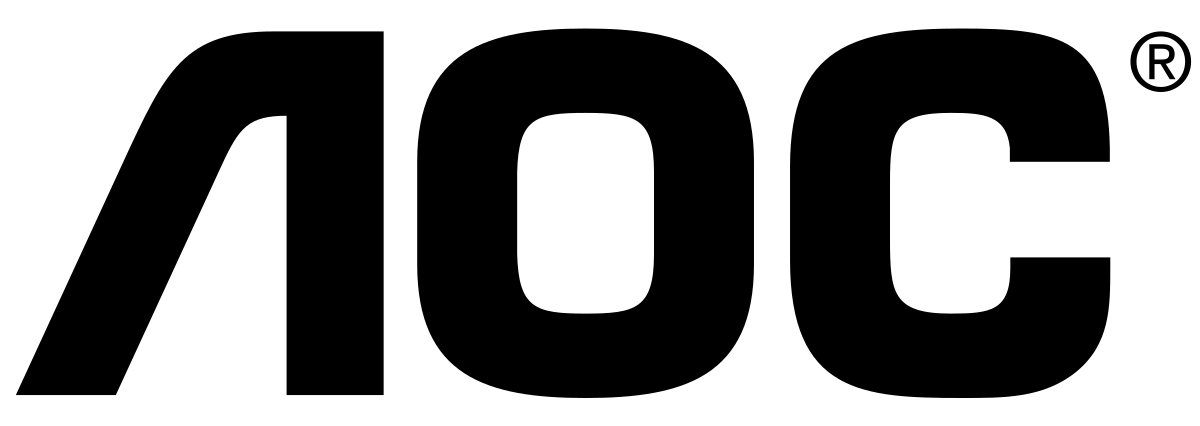
Has Good Looking Images
I can tell you that this AOC monitor has a sharp picture with a resolution of 1366x768. However, the resolution is a bit less than many high-end monitors that I have reviewed before. If you are picky about your screen resolution, this may not be the monitor for you.
It is a good display for casual and office use. You can use it to watch movies, view multi-page spreadsheets, give presentations, surf the internet, watch sports, play games, etc.
Features Eye Care Technologies
This monitor also features eye care technologies such as flicker-free and anti-glare coating, making the monitor easier on your eyes while you work.
Flicker-Free
If you've ever suffered from eye strain, headaches, or dizziness while using a computer, you're not alone. According to the American Optometric Association, up to 80 percent of office workers experience symptoms of digital eye strain, which is caused by exposure to flickering light and glare on a computer screen — two things that can be eliminated by using a flicker-free monitor like this.
Anti-Glare Coating
Anti-glare coating is a thin layer of transparent material that adheres to the surface of your monitor. It helps reduce glare and reflections from the environment, which can be especially useful in an office or other work environment with a lot of light around.
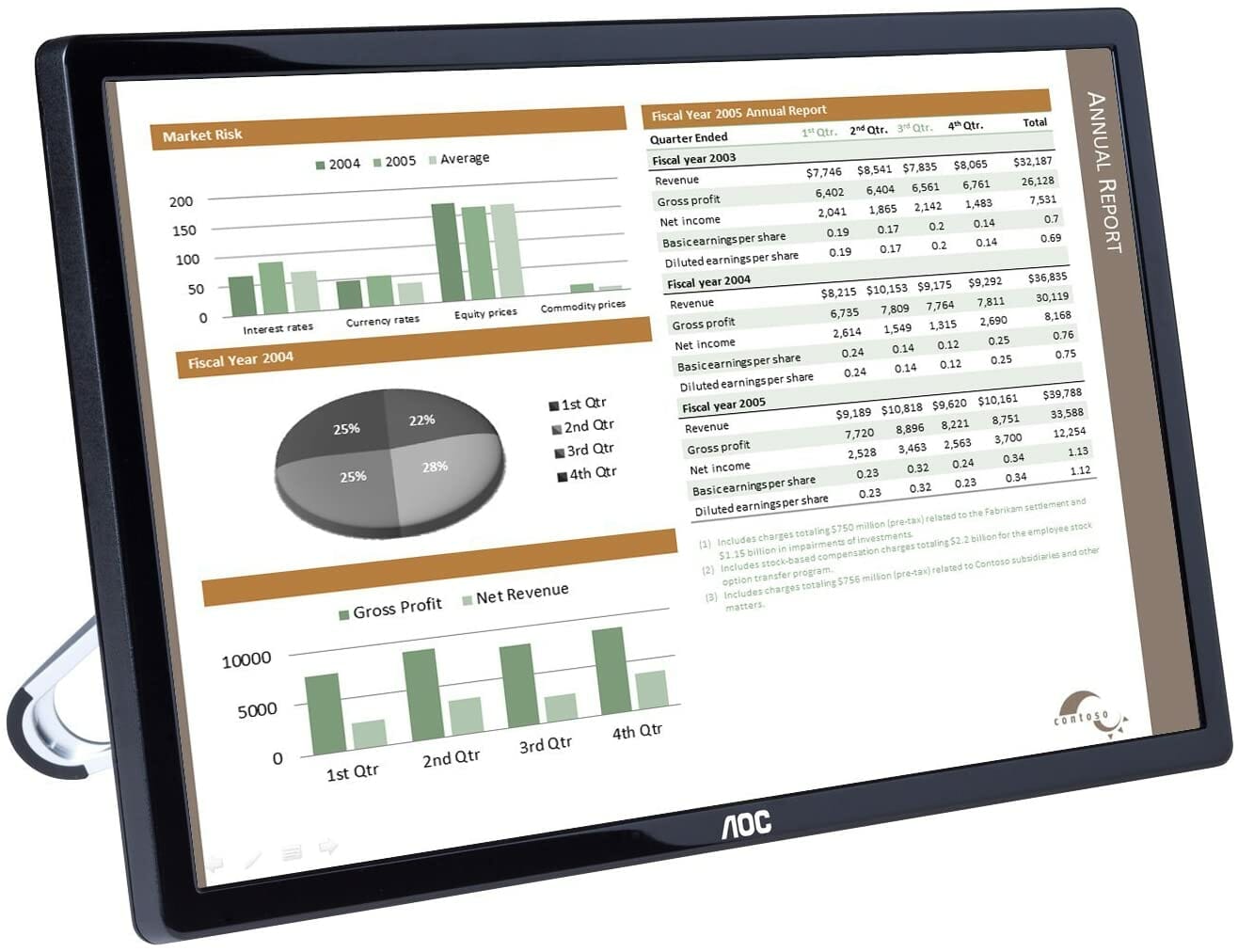
Additionally, many anti-glare coatings help protect the monitor's surface from scratches and fingerprints, making it easier to maintain a clean and pristine appearance.
The anti-glare coating also prevents eye strain, headaches, and blurred vision that can be caused by excessive exposure to the light emitted by these devices.
Comes with Gaming Features
There are also some gaming features that may appeal to gamers, such as low response time and a good refresh rate.
Has A Higher Refresh Rate for A Better Gaming Experience
The AOC e1659fwu monitor has a refresh rate of 60 HZ and does not have any lag when playing first-person shooters. Overall I am happy with it and would highly recommend it to any gamers looking for a decent gaming monitor on a budget that you can connect to your PC, Play Station, or some other device.
A monitor's refresh rate is the number of times per second that an image on the screen is completely redrawn. A high refresh rate - see 120 Hz monitors - means that the picture will seem smooth and seamless, while a low refresh rate can appear blurry.
Professionals recommend a minimum gaming monitor with a 60Hz hertz refresh rate. They claim that anything less than this may result in motion sickness and eye strain.
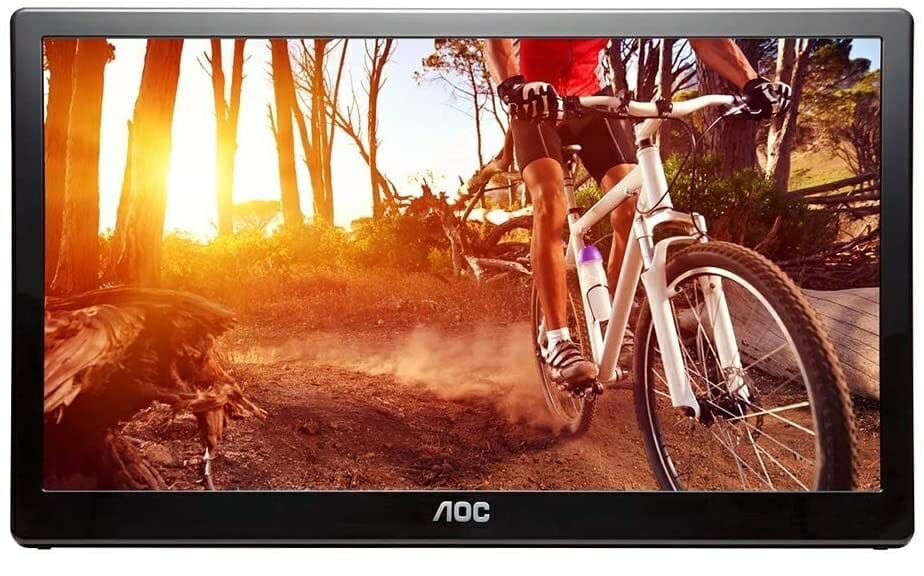
It Boasts a Great Response Time
This monitor also boasts a 5ms response time, which means that moving images are displayed smoothly, with no motion blur. For gamers, this monitor's response time will ensure no noticeable lag between your movements and what appears on-screen.
The screen is not as large as other bigger computer monitors, but it makes up for its lack of size by being portable, which makes it an excellent choice for people who like to game while traveling to places such as cafes or restaurants as they can carry it around with them in their bags and still be able to view the action from their games clearly and without any issues or concerns.
This Portable Monitor has Various Connectivity Options
If you are looking to buy a new monitor, then you should make sure that it has the connectivity options that are most important to you. USB ports are the best option to have because they can be used for multiple purposes. For instance, you can connect your smartphone to your monitor and view photos and videos on a larger screen.
Two USB ports
AOC e1659fwu has a built-in USB hub that allows you to connect various devices like memory sticks, USB drives, laptops, or smartphones to it. This makes the E1659FWU a perfect choice for anyone who works on different types of documents and works with various files on their computer.
Allows Multi-Screen Setup
This USB monitor allows multi-screen setup using DisplayLink software. This software is available for Windows and Mac OSX (see also top monitors for Mac Mini). Just like that, you are ready to work with multiple displays.
It's also really easy to adjust the height and angle of the screen because there are options for height, tilt, pivot, and swivel adjustments. When testing it, this made it easier for me to position the screen where I wanted it to be, depending on what I was doing.

Can You use AOC e1659fwu as a Secondary Monitor?
Yes, you can use AOC e1659fwu as a secondary monitor. It has USB 3.0 ports that allow you to connect it to your laptop or other devices for viewing content on the move. This display also comes with a USB cable for the connection.
Is AOC e1659fwu supports HDR?
No. AOC e1659fwu does not support HDR. HDR, which stands for high dynamic range, is a video display standard, and it is becoming more popular. Not all monitors support HDR, as it is a relatively new feature.

The Bottom Line
This portable monitor is great for anyone who has a lot of devices that they use but does not want to spend too much money on a monitor. The size works well with laptops to use as a second screen, phones, and tablets to get you the best picture quality possible.
Also, AOC e1659fwu does come with tons of extra features, such as VESA mounting points at the back, flicker-free technology to reduce eye strain, and an adjustable stand to set up your display exactly how you want it. You will also get a USB cable and carry case when you order this USB monitor. As long as you're not looking for something super fancy, this is an excellent choice for someone that wants a secondary display without spending too much money.
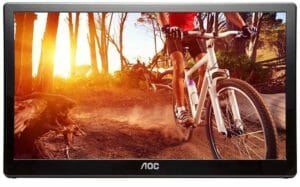

Does it support external power other than laptop battery?
No, currently its only power source is only when it is connected to the laptop or PC via USB. There is no additional power option