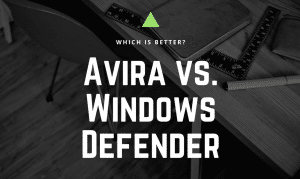Table of Contents
Which is the ultimate choice – Avira or Windows Defender? Can both of the software live up to your expectations or one is better than the other? It’s time for you to learn for yourself by understanding every single aspect as we’ll go in-depth about both choices and will make our recommendations along the way.
Key Takeaways
- Windows 10 security delivers built-in and ongoing protections you can trust
- Avira is a cloud based email security solution that offers a lot of features that Windows Defender doesn't have, such as a firewall and a password manager
- Avira is much more lightweight than Windows Defender, which means that it won't affect the performance of your computer as much.
- Windows Defender is totally free and comes pre-installed with PCs, while Avira offers a free antivirus solution as well as several excellent premium suites.
This is a real battle – Avira vs Windows Defender – and this post will give you the highly required knowledge to help you make your choice for next-level security for your system or device. A wrong decision could be a huge inconvenience and cause you hours of wasted time and even hurt you financially. We also have a full Windows Defender review as a free MS antivirus.
Risks of the Internet
You either need an anti-virus or you should avoid the internet. Of course, it’s really hard to deprive yourself of the internet when everything is now available online – whether it’s on websites or apps.
Whien you log on to websites or download applications, the chances of vulnerabilities also increase and that’s where you are at more risk if there is an attacker or spammer or hacker. So, it turns out when you visit a website or use an app, your information could potentially be at risk.
There’re a large number of malware threats that take place on a regular basis and no one knows who is going to be the next victim of this cybercrime. Sitting back relaxed won’t help you out – you have to do something about the security of your privacy to identity theft protection and a lot more.
The methodologies used by attackers is increasingly advanced so that they can get access to your systems. The attacks are constantly increasing at a high rate. The communication between the users can be affected through MITM and it can also be monitored or changed, not to mention you will be kept an eye on after you become a victim of this type of virus. Or worst-case scenario, your computer could be injected with a malicious code that will do all of the bad to your device or data residing in it.
Do You Need an Anti-Virus?
Whether you’ve been a victim of Adware, Spyware, Computer Virus, Worm, Trojan, Keylogger, Rootkit, Botnet, or Ransomware, or if you’ve not been a “target”, you definitely would like to get rid of the threat in advance because if you don’t do something about it in advance, odds are you will eventually hurt yourself bad from the data-breach perspective.
In this digital era, hackers are evolving faster than technology and this is what concerns us and so should you be about the safety of your personal information. You will need to be skeptic so that when someone or typically an app asks you to provide information, you could effortlessly say “No” to it.
What is the Best Choice Avira vs Windows Defender?
Since the market is overcrowded with loads of “Antivirus” program, it isn’t as simple as it used to be for you to pick up the best option. To do that, first you need to know what to look out for. For example, are you purchasing antivirus for personal use or do you want to protect every single member of your family?
Our recommendation: McAfee
With so many antivirus products in the market, there is none that’s like McAfee. With over 18.9 billion devices protected on a consistent basis, McAfee’s ability to deal with malware attacks come unmatched! McAfee has a dedicated database that is adept to deal with all sorts of virus attacks whether they may be online or offline. To browse their programs, check out their programs here!
However, to focus on the topic on hand we’ll walk you through a step-by-step comparison based on the different features and services offered by each antivirus software.
Windows Defender vs Avira: An in-depth Comparison
If hackers are getting smarter, we will need to stay one step ahead of them – that’s the only way to make sure our data is safe. Both Windows Defender and Avira antivirus offer a variety of features in terms of malware protection and various levels of protection. That’s why you need the best antivirus programs that will live up to your expectations in the first place – so you can choose one you can rely on.
The first very aspect that we’re considering here is “Features” of each product:
Here we go!
Which Antivirus Software offer Advanced Features – Avira or Windows Defender?
When cyberpunks are advanced, it’s easy to be left. That’s bad because that’s how you put your sensitive information at risk. According to the latest statistics, every 39 seconds, a hacker attack takes place and attackers are only getting increasingly sophisticated.
Windows Defender
Features:
You’ve have heard the name of “Windows Defender” certainly because it is a freeware for Windows Users – i.e. you get it for free on Windows-based systems (be it your PC). If you’re running Windows 10 on your machine and you don’t get your hands to “Windows Defender”, it is because it has been turned off and will be needed to be turned on to work.
There’s no method to uninstall it, however, it gets automatically turned off when third-party antivirus software is pre installed on the machine. With its firewall you get decent security protections from malware threats.
It gets automatically updated and is decent for basic device protection. It does have constant updates to improve real time protection that can help you deal with the suspicious files on the local disks. Or if you want the Windows Defender antivirus to update during a certain time, you can set your active hours. Overall, it’s just okay. It’s certainly better than nothing but doesn’t hold a candle to other, more premium antivirus choices.
There’s nothing you need to install Windows Defender on your system – it comes as built-in software that eradicates the fear of unwanted subscriptions and nagware.
What will make your day is the “Family Protection”! We know that you wouldn’t believe, neither did we when we first came to know that it also has got different options for the “Parental Control”. To assure that everything is as okay as it should be, you can take a look at the family’s devices if they are also using Windows operating system.
What if your Windows 10 device is lost or stolen? Have you done something about it in advance? If not, it is time to make the most use of “Find my device” feature accessible for the Windows 10 users. You can find your device and then ring, lock, or erase the personal data stored on the device to avoid getting in the wrong hands. This service is also available on mobile devices.
However, who really uses Window 10 mobile phones?
Windows Defender Security Center
Avira
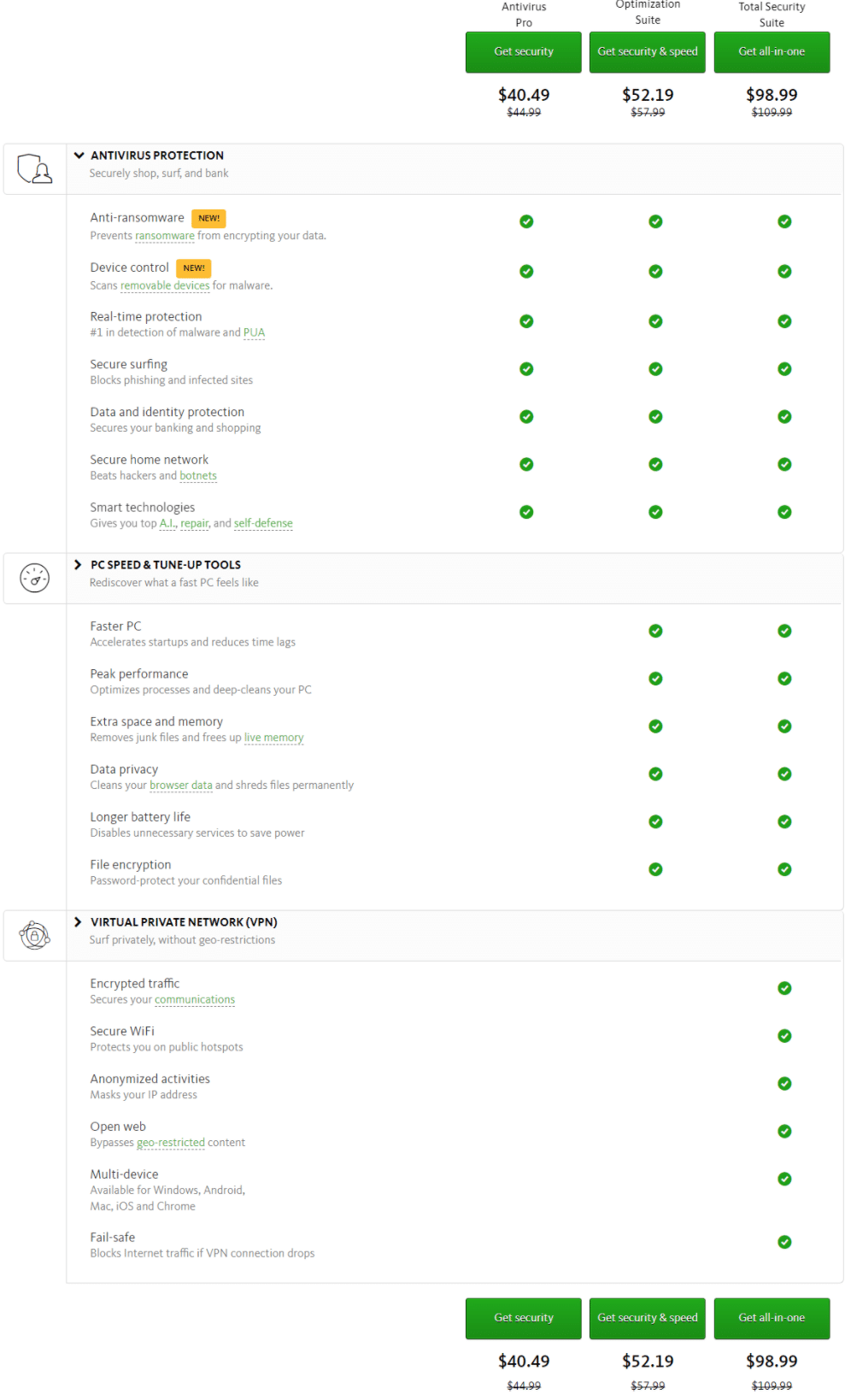
While WD is only available for Windows PCs, Avira can be downloaded and run on Mac, Android, and iOS as well which makes it a multi-platform software. Furthermore, Avira has been a multi-award winner and gets a 4.5 rating out 5 on most-trusted and renowned reviewing websites like TrustPilot.
Even better, there are many security suite choices you can purchase from Avira to meet your budget and needs.
Are you craving the best free protection for your device? If affirmative, you should be headed towards the “Freeware” presented by Avira. The good news is that it is available for all platforms, whether you’re using iOS, Android, Mac, or Windows, you will see an unparalleled performance.
Best of all, Avira's Free antivirus won’t ever monitor you or share your data with the third parties whatsoever. Avira is powered by AI which will help you take your data security to the next level. Get top protection with minimal system impact that won’t become the hindrance in the overall performance.
If you’re looking for even better protection, this suite will definitely have amazed as it features ransomware protection, ultimate control over your device (also system scan removable devices), gets away from the infected website, gets rid of all types of threats and botnets and secure your identity, and so on.
Is that all this choice offers? Nope! Smart technologies have also been added to this suite like Artificial Intelligence (AI), Repair, and Self-defense, however, you won’t get the features of Optimization and Total Security suites. This is the cheapest paid package from Avira, but is still a great choice for anyone looking to get great digital protection.
The Internet Security choice can be bought for 1 to 3 years and is useable on up to 5 devices only. Your online security has been made easy with the help of “Internet Security”. Not all, but most of the features of the “Pro” plan has been added to this suite. If you’re worried about software gaps from the pro package, you can effortlessly get peace of mind in this package.
We’re all busy in this technological world, therefore, it could be a little hard for you to keep track of the latest updates of the software. But you don’t have to worry about that since all of the definitions are automatically updated as long as your device is connected to the Internet.
What if the user’s requirement is to make use of the software on more than 5 devices simultaneously? Is it possible to do that or the company doesn’t offer such facilities?
Well, we know that Avira has never let the people down as it is geared toward helping them to secure their sensitive and all types of data (information). This suite allows the user to use it on “Unlimited” devices and that’s what makes is apart from the rest of the suites. If none of the suites interest you, you can choose the “Standalone Premium Solutions” that will give you wings.
Who’s the Winner in Avira vs Windows Defender?
We hope you’ve got the understanding of both Avira and BitDefender and if you still have no idea who the winner is, you should know that it is “Avira” because it features more security-related features that allow it easily surpasses WD as a good Windows Defender alternative.
Avira vs Windows Defender: Malware Protection
Which software do you think is capable of offering better protection from all types of malware? Is it Avira or Windows Defender? It’s no wonder lack of malware protection can put your system at risk, which means your system is vulnerable and that’s when a hacker finds the leak into the system and gets unauthorized access to it with a wrong intention.
It, therefore, it is critical to understand which software offers improved advanced malware protection. To determine this, we’ve used the results from AV-Test (an independent IT security lab) that will help you get a clearer picture of the final evaluation. These security tests were run taking both of the antivirus software into consideration. Let’s see what we have got:
Avira’s Malware Protection:
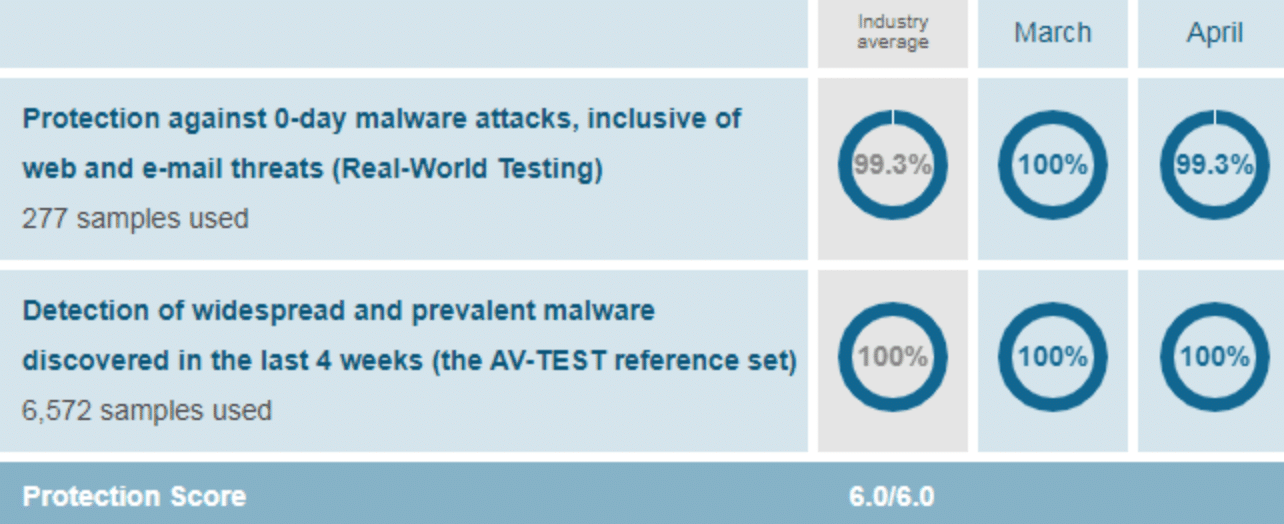
WD’s Malware Protection:
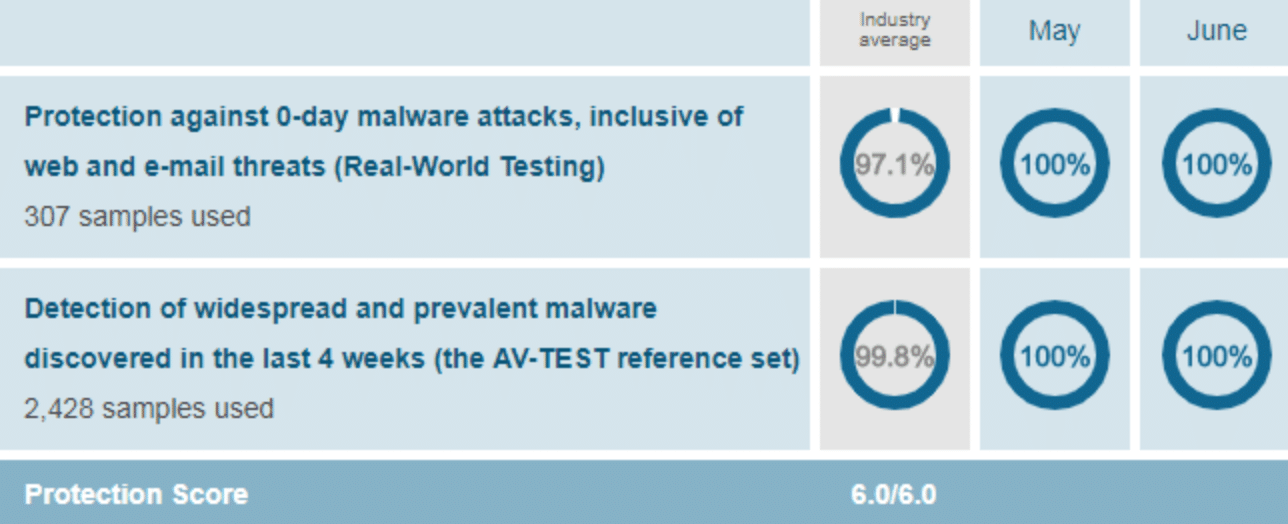
Winner: Tie, for these past 2 months, but WD historically has more vulnerabilities

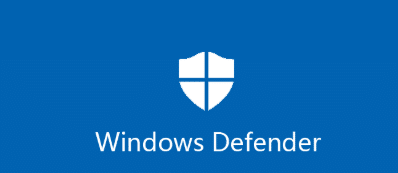
Windows Defender vs Avira: System Performance
Which software has minimal impact on system performance? Is the winner Windows Defender or Avira? Always remember, a better-fit software won’t even slow down the performance of your system while it is running in the background.
What if a software slows your device down? Well, it’s definitely less than ideal as you want to be able to use your devices while it’s running. Otherwise, whatever you are doing – work, watching Netflix, or playing games will become a little annoying.
So, we strongly suggest that you choose an antivirus software that has the capability of running the system and programs smoothly (i.e. without any sort of interruptions whatsoever). Let’s figure out what the score of each product says about the system performance.
Avira’s Malware Performance:
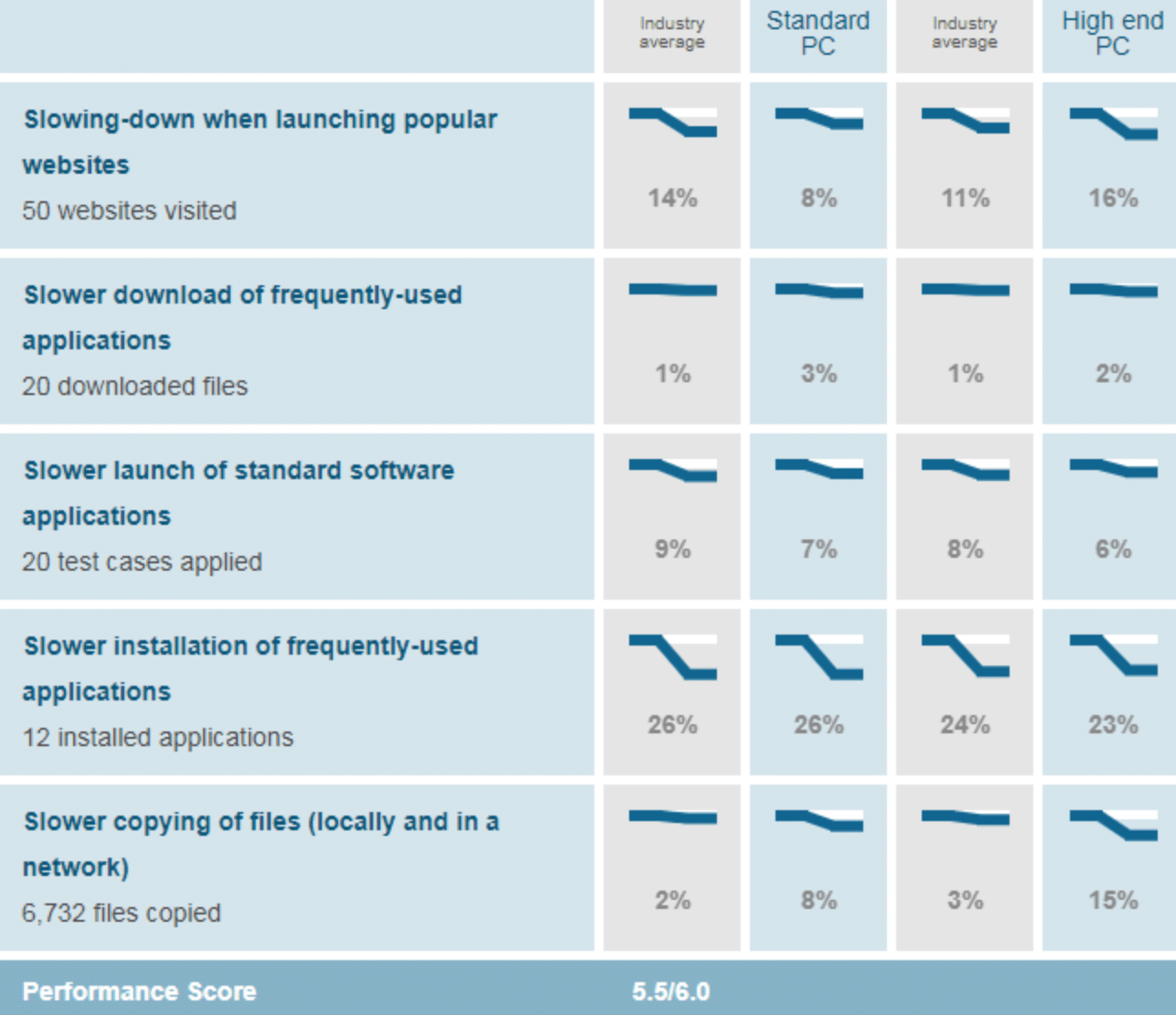
WD’s Malware Performance:
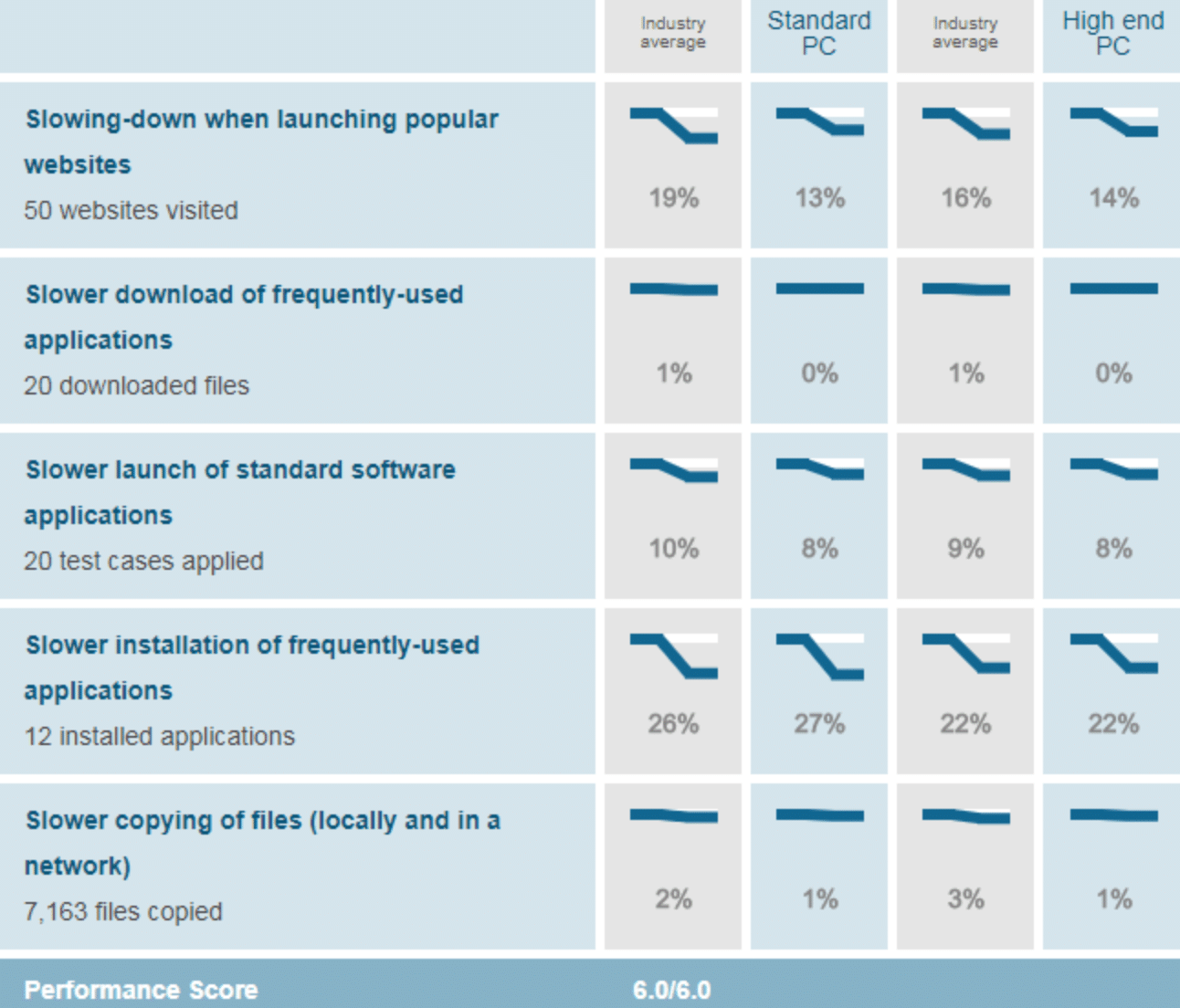
Winner: Avira

Windows Defender vs Avira: Manageability
Is the program user-friendly i.e. does it offer as good accessibility as it should? That’s one of the questions you should be asking yourself if you’re on the lookout for an intuitive user interface. Since you should be utilizing the software on a daily basis, it should offer an easy-to-understand approach to the user.
Each software offers a different UI but you’ve to choose the one that offers suitability right in accordance with your needs. A good design lets you use more of the software since you will be able to use features with just a couple of clicks. On the other hand with a poorly designed software you will have to perform a large number of clicks that will waste your valuable time and can be frustrating.
An important aspect of design is color. The UI of the software must be soothing to eyes or you will end up straining your eyes while looking at the screen (or the software).
Let’s take a look at the User Interface (UI) to differentiate between both software:
Avira’s User Interface:
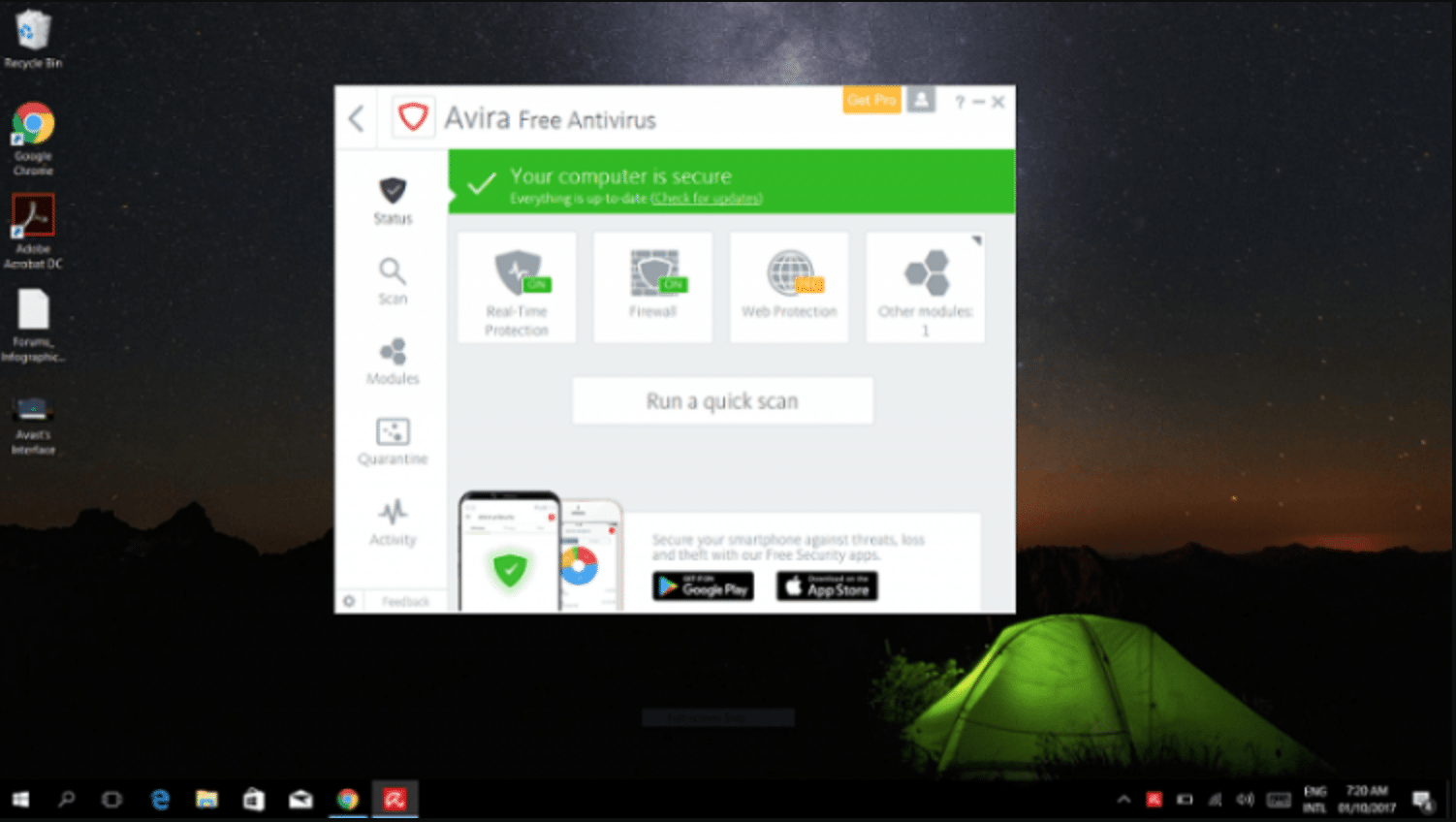
WD’s User Interface:
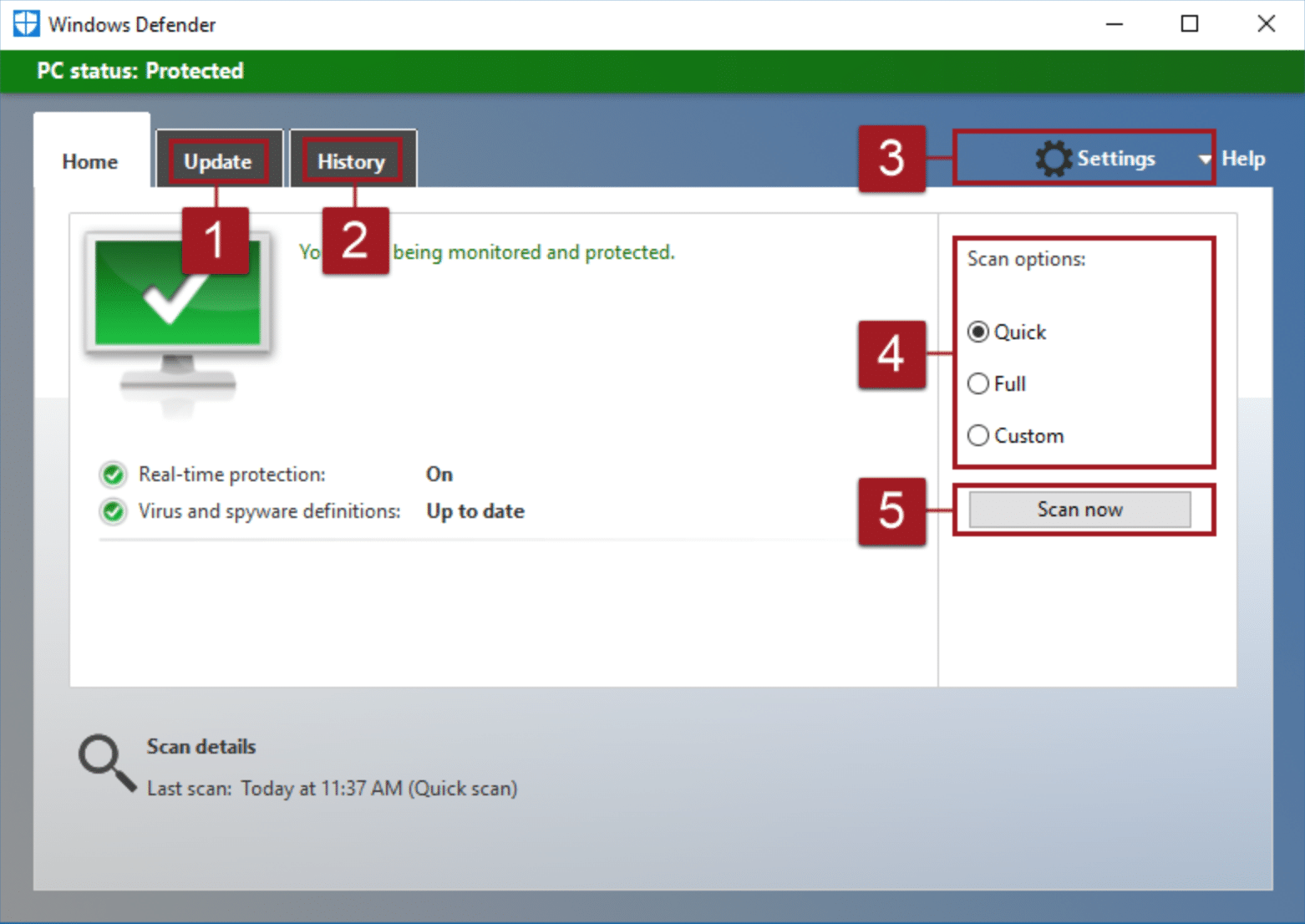
Winner: Avira

Avira vs Windows Defender: Which is Less Expensive?
Do you want to purchase an antivirus software license that will break the bank? We know that you have a habit of burning holes in your pocket, but that doesn’t mean you should be paying extra when you can get the services at an affordable price.
Since the Windows Defender is completely free and doesn’t charge anything, it’d be easy for us to reach the final outcome.
Avira is also free and its free package is still slightly better than Windows Defender. Avira’s premium packages may cost some money, however, it won’t be a problem if you are fascinated about the affordability.
As each suite of Avira is priced differently and the cost of the software might also change as new features are added to the products, our experts’ recommendation is that you should keep yourself updated with the “Latest” pricing table that we’ve laid out below:
Avira’s Pricing Model:
| Avast Antivirus Suites | Latest Price |
| Avira Antivirus Pro | Latest Price |
| Avira Internet Security | Latest Price |
| Avira Optimization Suite | Latest Price |
| Avira Total Security Suite | Latest Price |
| Avira Business Products | Latest Range |
Winner: It’s not possible to mark the difference between both software as Windows Defender comes free and Avira is a Premium software.
Avira vs Windows Defender: Which Antivirus provides more Usability?
What about Usability? Does the antivirus software that you’re interested in lives up to your expectations? You can make sure of it through two ways – either you can use the software (that will require you to purchase the software) or you can experience the outcome by taking a look at what’s already been tested. The former process may not guarantee full satisfaction, however, speaking of the latter, it will definitely give you the satisfaction you crave for as you will get to hear the stories of many people who have used the software before.
But you don’t need to do anything as we’ve furnished the AV-Test scores that make it crystal clear which software offers better usability. When we took a look at WD’s usability, we saw two false detections (1st in March and 2nd in April) and we already know that lower values indicate better results and higher values don’t. We couldn’t find anything bad in the overall result of Avira’s usability.
But don’t just take our word for it – you can have a glimpse at the subsequent score:
Avira’s Usability:
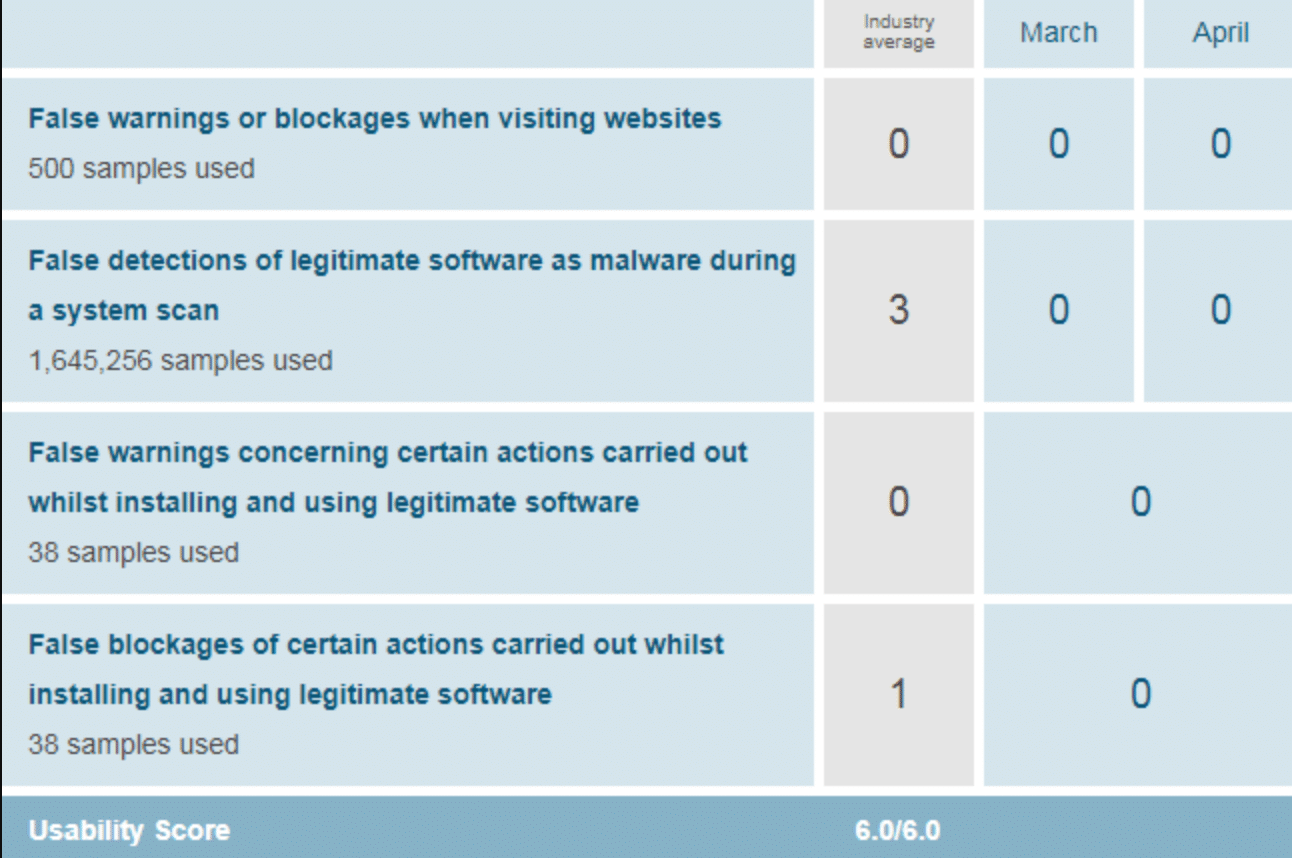
WD’s Usability:
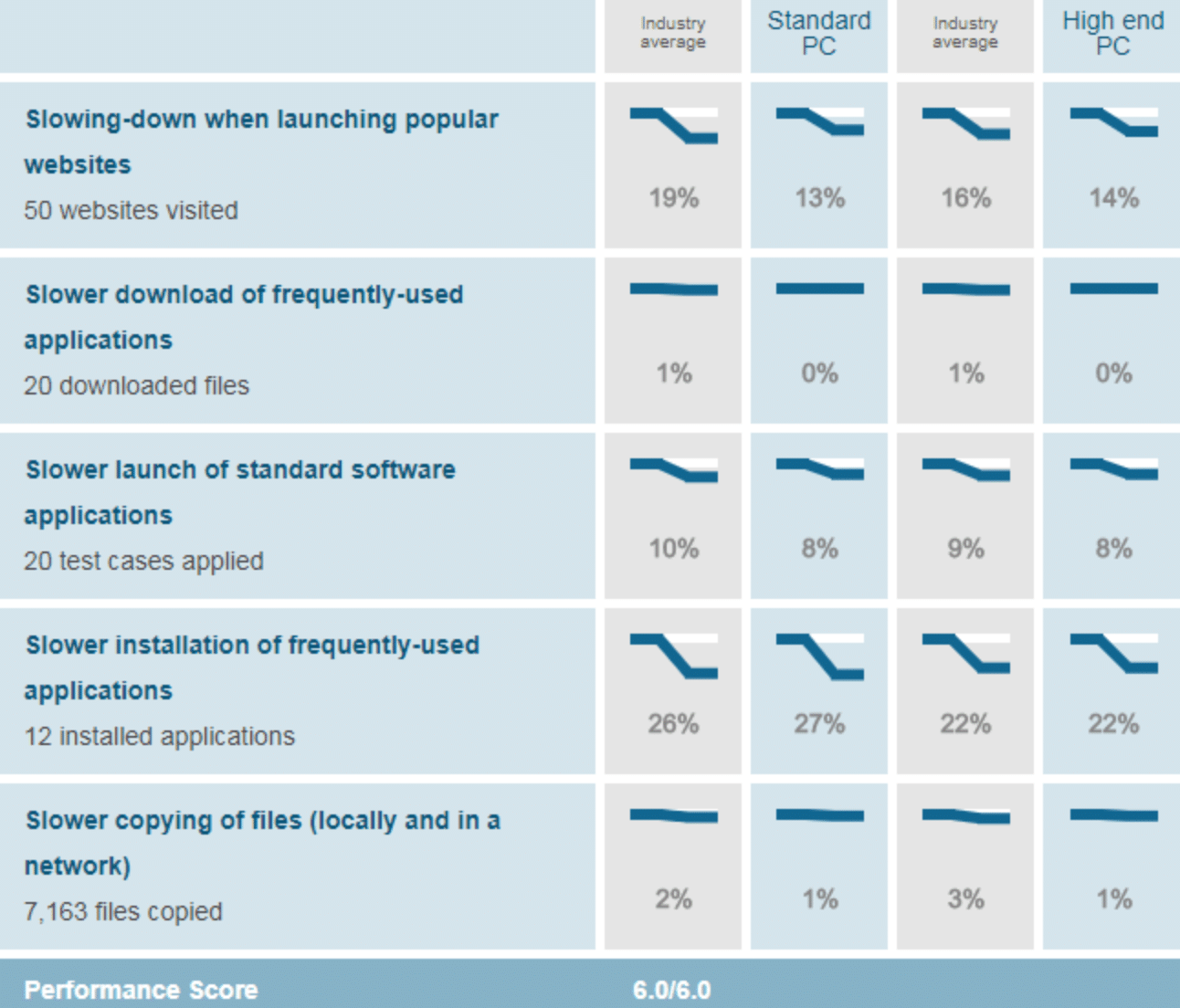
Winner: Avira

Which Antivirus Software Has Better Customer Support
As Windows Defender is part of Microsoft, you get the benefit of its customer support system and the assistance you need to resolve any issues with this factory pre installed software. Microsoft does, however, wash its hands of any responsibility in the case that your Windows PC becomes infected by malware.
AVG, on the other hand, offers 24/7 live chat and phone support to its paying customers. It’s unclear what kind of customer service is available to users of the free version of their software so we call this one a tie since neither provider seems to have a perfect customer support system.
If you’d like to see the results, you can easily do that for both Windows Defender and Avira yourself. We’ve added the links because the different tests and run on a regular basis and no one really knows when there could be a modification in the score.
Final Thoughts for Avira vs Windows Defender
Both Avira and Windows Defender offer great features to meet the basic requirements. Nevertheless, a freemium software can’t be compared with premium software and we know that. Since WD is a free antivirus, it definitely doesn’t t feature all of those characteristics that you will get in a paid software – that’s why you pay for it.
Our recommendation: McAfee
From phishing scams to malware attacks, security threats grow increasingly by the day. Although the products we mentioned are very good, it cannot beat the likes of McAfee. With McAfee it has protection on all sorts of devices ranging from phones to even cars! It’s extensive product line-up has protected over 18.9 billion devices to this day. We are sure that you will come across a package that is perfect for you, to check out their line-up, click here!
Is Windows Defender Good Enough to Use by Itself?
Windows Defender is good enough for excellent malware protection against the typical malware samples you’ll encounter online. And if you’re without a third-party antivirus tool, this Windows security suite is good enough to step in while you renew your subscription or switch to another malware protection solution.
But in the long term, you’ll want more advanced windows defender alternatives that can stand up to the full range of threats on the internet than the Microsoft Defender antivirus.
FAQs
1. Is Avira better than Windows Defender?
I would say that Avira is better than Windows Defender. Avira has a lot of features that Windows Defender doesn't have, such as a firewall and a password manager. Additionally, Avira is much more lightweight than Windows Defender, which means that it won't slow down your computer as much.
2. Is Avira good for Windows 10?
Yes. With a low impact on Windows 10 system, near-perfect detection rates, and an intuitive interface, Avira Free Antivirus program is a fast-running solution that never slows you down and is always on your side.
3. Is Windows Defender better than free antivirus?
Yes, it's better than any free antivirus. Microsoft Defender is now viewed as a much stronger contender in the free antivirus space than it was previously, as evidenced by the most recent evaluations by the major independent labs that test antivirus apps on a regular basis.
4. Does Windows 10 need antivirus?
Yes, Microsoft security essentials strongly recommend that all Windows devices be equipped with antivirus software. At the moment, the only antivirus software known to work with Windows 10 in S mode is the version included with the operating system: Windows Defender Security Center.
5. Can Avira be trusted?
Yes, it's better than any free antivirus. Microsoft Defender is now viewed as a much stronger contender in the free antivirus space than it was previously, as evidenced by the most recent evaluations by the major independent labs that test antivirus apps on a regular basis.
6. Does Windows have built-in phishing protection?
Mostly, yes. Microsoft's SmartScreen is designed to protect Microsoft Edge browser users from a wide range of online cybersecurity threats, including phishing protection from emails and malicious sites which attempt to steal your personal information. However, if you're using a different browser, like Chrome or Firefox