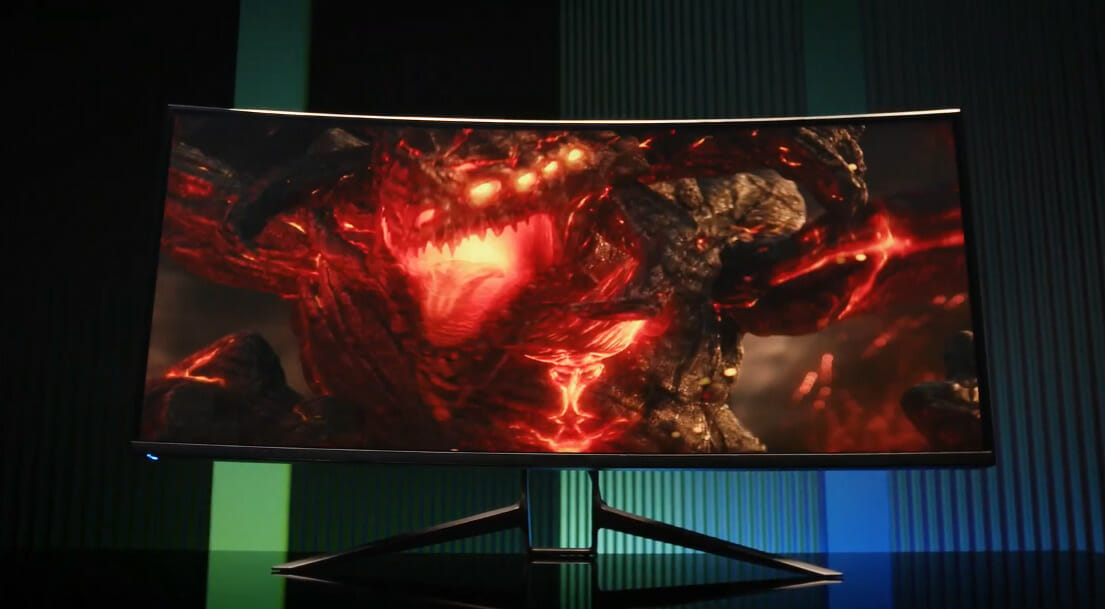15 Top Picks
5 Reviewers
47 Hours of Research
38 Options Considered
You want to upgrade your 60hz monitor to a 144 Hz monitor, but you don’t know what model or brand to buy?
To help all gamers out there that are looking for the smoothest and sharpest gameplay experience, we have discussed the 15 Best 144hz Monitors in 2023 from all the monitor brands on the market. We have also included a buyer’s guide where we can help you decide what’s important.
3 Top 144hz Monitors
1. [Best Overall]
5/5
ASUS has made a name for itself with high-quality monitors, and the Strix XG27VQ series is the latest in the line. The company's gaming monitors have long been some of the best on the market, with high refresh rates and fast response times that PC gaming needs.
2. [Best For The Money] ViewSonic ELITE XG270QG 27 Inch 144hz (165Hz OC) GSYNC Gaming Monitor
4.9/5
Viewsonic’s reputation is well-established in the markets they serve. We were recently invited to test the ViewSonic ELITE XG270QG monitor, which is designed to suit the needs of gamers everywhere.
When they reached out to us, we jumped at the opportunity. Reviewing their PC gaming monitor would be a great way to test drive their product.
3. [Best For The High Refresh Rate]
4.8/5
When you talk about the best gaming monitors, one name that probably stands out is LG. This South Korea-based company has been a leader in consumer electronics for years, and it just keeps getting better.
LG 34GP83A-B, can be used for PC gaming, work, and entertainment. Not only does this gaming monitor have an impressive 3440x1440 resolution, but it also offers special features like HDR and G-Sync. These features all add up to make this one of the best 1440p 144hz monitors we've tested.
144hz monitors are great for PC gaming because they offer high refresh rates and eliminate motion blur, making it possible for you to see your enemies before they spot you. Here is the list.
1. ASUS ROG Strix XG27AQ
2. ViewSonic Elite XG270QG
3. LG 34GP83A-B
4. LG 27GN950-B
5. Acer Nitro XF243Y Pbmiiprx
6. Gigabyte G27Q
7. LG UltraGear 27GN950-B
8. Acer Predator X38
9. Asus ROG Swift PG279Q
10. Acer Predator XB273K
11. Samsung CHG90
12. ViewSonic Elite XG240R
13. Samsung Odyssey Gaming CRG5
14. Dell S2721HGF
15. Acer Nitro XF273 Sbmiiprx
Best 144hz Monitors Reviews
[Best Overall]
5/5
ASUS has made a name for itself with high-quality monitors, and the Strix XG27VQ series is the latest in the line. The company's gaming monitors have long been some of the best on the market, with high refresh rates and fast response times that a gaming PC needs.
The Strix XG27VQ is a 27-inch gaming monitor with a 2560 x 1440 resolution and an IPS panel. It has a refresh rate of 144Hz, making it perfect for fast-action multiplayer games.
ASUS ROG Strix XG27AQ Specifications
Screen Size | 27 inches |
Screen Resolution | 2560 x 1440 pixels |
Refresh Rate | 144 HZ, overclocked to 170Hz |
Brand | ASUS |
Panel Type | IPS |
Response Time | 1ms |
Special Features | HDR compatible, Low motion blur, G SYNC Compatible, DCI-P3 95% color gamut |
Connectivity Ports | DisplayPort, HDMI, USB |
It is Ideal for Fast-Paced Games
I tested this PC gaming monitor for about a month loved it. I noticed no ghosting or blurring when playing multiplayer games such as Guild Wars 2, Overwatch, Fortnite, Fallout 4, or any other game. It has a 144Hz refresh rate, making the PC gaming experience very smooth and enjoyable without lag.
Its response time of 1 MS allows you to enjoy smooth gameplay and no problems when playing the latest fast-paced first-person shooter games.
Its large screen gives you plenty of space for productivity tasks like multitasking or using multiple applications at once.
It comes with a High Resolution
The 2560x1440 resolution is ideal for first-person shooters and MOBA games, where detailed visuals are necessary to spot your enemies or plan your next move. Its large screen gives you plenty of space for productivity tasks like multitasking or using multiple applications at once.
ASUS Eye Care Technology reduces blue light levels by up to 68%, reducing the eye strain from staring at modern-day screens for extended periods of time. In addition, ASUS Flicker-Free technology minimizes screen flickering for a comfortable viewing experience.
Pros
Cons
[Best For The Money]
4.9/5
Viewsonic’s reputation is well-established in the markets they serve. We were recently invited to test the ViewSonic ELITE XG270QG monitor, which is designed to suit the needs of gamers everywhere.
When they reached out to us, we jumped at the opportunity. Reviewing their gaming monitor would be a great way to test drive their product.
ViewSonic Elite XG270QG Specifications
Screen Size | 27 inches |
Screen Resolution | 2560 x 1440 pixels |
Refresh Rate | 144hz (165Hz Overclocked) |
Brand | ViewSonic |
Panel Type | IPS |
Response Time | 1ms |
Special Features | 98% DCI-P3 color coverage, NVIDIA G sync, adjustable stand |
Connectivity Ports | HDMI, DisplayPort, USB |
Best Viewsonic 144hz Monitor
This gaming monitor is great for gaming with its 144 Hz refresh rate and 1 MS response time, but the same monitor works well for anything else you might want to do. For one thing, it's big enough that you can have multiple windows open all at once, with room to spare.
This can come in handy if you're trying to work and play at the same time. It also has a nice stand that lets you tilt, swivel, and adjust the height of the monitor, which gives you more options for finding a comfortable viewing angle.
Its large screen gives you plenty of space for productivity tasks like multitasking or using multiple applications at once.
It Comes with Various Connectivity Options
There are plenty of input options available such as HDMI, DisplayPort, a headphone jack, and USB ports, one of them being able to charge your phone. These options make it easy and convenient to plug devices in without making use of any adapters or extra monitor cables.
Pros
Cons
[Best For The High Refresh Rate]
4.8/5
When you talk about the best gaming monitor, one name that probably stands out is LG. This South Korea-based company has been a leader in consumer electronics for years, and it just keeps getting better.
With LG 34GP83A-B, you can use it for gaming, work, and entertainment. Not only does this gaming monitor have an impressive 3440x1440 resolution, but it also offers special features like HDR and G-Sync. These features all add up to make this one of the best 1440p 144hz monitors we've tested - see also top 1440p 240Hz monitors.
LG 34GP83A-B Specifications
Screen Size | 34 Inch |
Screen Resolution | 3440 x 1440 pixels |
Refresh Rate | 144 Hz, 160 Hz overclocked |
Brand | LG |
Panel Type | IPS |
Response Time | 1 ms |
Special Features | It is Curved, DCI-P3 98% Color Gamut, has an adjustable stand, |
Connectivity Ports | Display Port |
It Delivers Better Images
This computer display has a 144Hz refresh rate and an overclockable 160Hz refresh rate to give smooth action and incredible responsiveness. This makes it ideal for competitive gaming such as FPS, RTS, and racing games.
With its NVIDIA G-Sync, this monitor's variable refresh rate capabilities virtually eliminate screen tearing and stuttering during fast-paced action sequences.
The LG 34UC79G-B features a curved screen, which allows you to enjoy immersive visuals from any angle. A curved screen can also help improve your field of view by providing more peripheral vision than typical flat panel monitors.
In addition, it will allow you to see more web pages, documents, or images at once without having to scroll or zoom.
The LG 34UC79G-B features a curved screen, which allows you to enjoy immersive visuals from any angle. A curved screen can also help improve your field of view by providing more peripheral vision than typical flat panel displays.
Pros
Cons
Are you looking for a computer display that has a lot to offer? If so, look no further than the LG 27GN950-B.
With features to fit any gamer, you can enjoy gaming marathons night and day on this high-quality HD monitor. Here are reasons why you might want to consider this LG 27GN950-B Ultragear Gaming monitor for your next gaming PC.
LG 27GN950-B Specifications
Screen Size | 27 inches |
Screen Resolution | 3840 x 2160 |
Refresh Rate | 144Hz |
Brand | LG |
Panel Type | IPS |
Response Time | 1 ms |
Special Features | G SYNC Compatible has an adjustable stand, AMD FreeSync Premium Pro, has anti-glare Coating, DCI-P3 98% |
Connectivity Ports | USB, 2 HDMI, and DisplayPort |
Provides Crystal Clear Images
The crystal-clear 4K resolution on this gaming monitor provides four times the detail of Full HD screens. Whether you're editing photos, designing 3D rocket engines, or gaming, LG's 4K resolution gives you more clarity and sharpness than other gaming monitors in its class.
It also comes with FreeSync and G-sync technology, which ensures that there are no screen tears or artifacts while playing multiplayer games.
Tearing and stuttering are two things that we all want to avoid while gaming. Tearing happens when your frame rate does not match your monitor’s refresh rate. This results in a horizontal line or tears across the screen.
On the other hand, a stutter happens when there is a delay between frames in a game which can cause an unnatural movement on the screen. With FreeSync Technology, your gaming monitor will automatically match its refresh rate to its graphics card frame rate to eliminate tearing and stuttering.
It also comes with FreeSync and G-sync technology, which ensures that there are no screen tears or artifacts while gaming.
Pros
Cons
The Acer Nitro XF243Y is another 144 monitor that impressed me. It has all the features you could ask for in a gaming monitor that's meant to help your play.
You can use it also for watching movies and for regular work tasks like checking email, surfing the Internet, or creating documents. Here are some of its main features.
Acer Nitro XF243Y Pbmiiprx Specifications
Screen Size | 23.8 inches |
Screen Resolution | 1920 x 1080 pixels |
Refresh Rate | 144Hz |
Brand | Acer |
Panel Type | IPS |
Brightness | 250 cd/m² |
Special Features | AMD Free-Sync |
Connectivity Ports | DisplayPort Input, 2 HDMI ports |
This 144hz Monitor Comes with Many Features That Gamers Enjoy
One of the best features is its 144Hz refresh rate. This makes it easy for gamers to react to games very well and enjoy crystal-clear image quality from any angle. With this kind of graphics, gamers can feel like they're actually inside the game itself.
Another feature that gamers love about this great monitor is its AMD FreeSync technology. This provides smooth gameplay with low input lag or screen tearing, so gamers can easily remain focused on their games even during intense action sequences.
It also has a 1ms response time to deliver smooth pictures. No matter what game you're playing, you'll never have to deal with blurry images again.
The 23.8 inches’ display is another feature that makes this a great monitor for gaming. It's large enough to provide a big enough playing space, but small enough to get away with using it as an everyday PC monitor too.It also has a 1ms response time to deliver smooth pictures. No matter what game you're playing, you'll never have to deal with blurry images again.
Pros
Cons
No matter if you are a professional gamer or just like to play during your free time, a good computer display like GIGABYTE G27Q 27" 144Hz 1440P gaming monitor can make all the difference in your gaming experience. It will also give good colors, sharp images, and smooth gameplay. Here are my thoughts on this product.
Gigabyte G27Q Specifications
Screen Size | 27 inches |
Screen Resolution | 2560 x 1440 pixels |
Refresh Rate | 144Hz |
Brand | Gigabyte |
Panel Type | IPS |
Response Time | 1ms |
Special Features | It features FreeSync Premium, VESA Display HDR400 92% DCI-P3 color gamut |
Connectivity Ports | DisplayPort, HDMI, and USB |
When testing it, one of the things I liked about this great monitor is that its stand allows you to adjust the height, tilt, and pivot. This is a great feature if you want to be able to angle your monitor towards your face or if you just want to move it around a little bit.
I've had some gaming monitors that did not have this capability, and it was quite annoying when I wanted to change my viewing position. It might be just a little thing, but being able to adjust the height and tilt of your monitor is a nice feature to have.
When testing it, one of the things I liked about this monitor is that its stand allows you to adjust the height, tilt, and pivot. This is a great feature if you want to be able to angle your monitor towards your face or if you just want to move it around a little bit.
Comes with Various Connectivity Ports
Another good thing about this great monitor is that it has multiple connection options in case you want to use a different input than the one you intended. I've seen some gaming monitors where you have to buy an adapter for them just so you can use HDMI instead of DVI or VGA.
It's nice when there are various connections available on the monitor without having to purchase an extra piece of equipment.
I tested out a few games on this monitor and all worked great, no tearing or ghosting that I could see and the colors are bright and vivid and on par with other gaming monitors I’ve seen in its price range.
Pros
Cons
LG 27GN950-B Ultragear Gaming Monitor is another computer display optimized for gamers. It has a 27” display with a 3840 x 2160 resolution. Nano IPS technology gives you vibrant colors with wide viewing angles and a good contrast ratio.
Another amazing feature is the 144Hz refresh rate, which ensures that response times are very low, and this also helps prevent motion blur.
LG UltraGear 27GN950-B Specifications
Screen Size | 27 inches |
Screen Resolution | 3840 x 2160 |
Refresh Rate | 144Hz |
Brand | LG |
Panel Type | IPS |
Response Time | 1ms |
Special Features | G SYNC Compatible, adjustable stand, AMD FreeSync Premium Pro, has anti-glare Coating, adjustable height, DCI-P3 98% color gamut, VESA mount compatible |
Connectivity Ports | HDMI |
Delivers High-Quality Images
The first thing that you'll notice when using the LG 27GN950-B is its clear images due to its 4k resolution. A screen resolution is measured in pixels.
The more pixels your screen has, the better image quality you'll get. High resolutions like 4K offer a higher number of pixels. This means images will look clearer and more detailed on your gaming monitor 144hz 1ms.
The first thing that you'll notice when using the LG 27GN950-B is its clear images due to its 4k resolution.
Pros
Cons
Acer is a renowned brand, especially in the gaming world. They have some of the most advanced gaming monitors on the market today. The Acer Predator X38 Pbmiphzx 2300R Curved is an amazing monitor with built-in speakers that you should consider if you want a high-quality gaming monitor.
Acer Predator X38 Specifications
Screen Size | 38 inches |
Screen Resolution | 3840 x 1600 pixels |
Refresh Rate | 144Hz |
Brand | Acer |
Panel Type | IPS |
Response Time | 1ms |
Special Features | DCI-P3 98% color gamut, have 2300R Curved, NVIDIA G SYNC compatible, 2 speakers |
Connectivity Ports | HDMI, DisplayPort, USB |
Pros
Cons
The ROG Swift 27" 1440P Gaming Monitor (PG279Q) by ASUS is a must-have for every computer enthusiast.
It has a QHD (2560 x 1440), IPS, supports 144Hz, G-SYNC, Eye Care, and gives you good image quality. This is how it performed during our testing phase.
Asus ROG Swift PG279Q Specifications
Screen Size | 27 inches |
Screen Resolution | 2560 x 1440 |
Refresh Rate | 144Hz |
Brand | ASUS |
Panel Type | IPS |
Color | full sRGB gamut |
Special Features | Has eye-care technologies, G SYNC compatible, has Adjustable stand, Anti-Glare Coating, Thin bezel design, VESA compatible |
Connectivity Ports | DisplayPort, HDMI, USB ports |
I was given this 2k 144hz monitor for free to do a review, and I'm not disappointed. Since it has IPS panel technology, colors look great no matter what angle you're looking at them from. If you're typing on your laptop right now and looking at an image, notice how the colors change when you tilt the screen back and forth? That doesn't happen with this monitor.
I love that this monitor has Eye Care technologies to reduce blue light emissions, which made it easier on my eyes while gaming or watching videos. The 144Hz refresh rate made my games look more smooth, which I really appreciate as well.I love that this monitor has Eye Care technologies to reduce blue light emissions, which made it easier on my eyes while gaming or watching videos.
Pros
Cons
Acer's Predator line is one of the most recognized gaming monitor lines out there. It has everything that you need from a high-end gaming monitor, such as high refresh rate, low response time, large screen, wide color gamut, just to name a few.
If you're in the market for a high-end gaming monitor, take a look at the Acer Predator XB273K Gpbmiipprzx monitor that offers excellent image quality and several gaming enhancements.
Acer Predator XB273K Specifications
Screen Size | 27 inches |
Screen Resolution | 3840 x 2160 pixels |
Refresh Rate | 144Hz |
Brand | Acer |
Panel Type | IPS |
Color | DCI-P3 90% Wide Color Gamut |
Special Features | DisplayHDR 400, NVIDIA G-SYNC Compatible, has an adjustable stand |
Connectivity Ports | DisplayPort, HDMI, Ports |
Best 144hz Gaming Monitor
This 144hz monitor features an IPS (In-Plane Switching) display technology to provide vivid colors, deeper blacks, and wider viewing angles all around. The screen itself has a matte finish, so there is no glare or reflections from windows or lights in the room when you are gaming or watching movies.
The panel also supports NVIDIA G-SYNC technology, which synchronizes the monitor refresh rate with your high-performance NVIDIA GeForce graphics card to eliminate screen tearing, reduce input lag and minimize display stutter.
The panel also supports NVIDIA G-SYNC technology, which synchronizes the monitor refresh rate with your high-performance NVIDIA GeForce graphics card to eliminate screen tearing, reduce input lag and minimize display stutter.
Pros
Cons
The Samsung CHG90 49″ monitor is one of the super-wide monitors on the market today. It's also a curved monitor, which helps to create a more immersive experience while gaming.
Samsung is known for making high-quality monitors, so it's no surprise that the CHG90 is one of the best monitors for gaming. Let's take a look at some of its best features so you can see if this gaming monitor 144hz curved fits your needs.
Samsung CHG90 Specifications
Screen Size | 49-Inches |
Screen Resolution | 3840 x 1080 pixels |
Refresh Rate | 144Hz |
Brand | Samsung |
Panel Type | IPS |
Aspect Ratio | 32: 9 |
Special Features | Curved, FreeSync 2 compatible, HDR-compatible, |
Connectivity Ports | HDMI, DisplayPort, USB |
Best 144hz Ultrawide Monitor
To begin with, this display has the world's largest screen of 49 inches. With such a large screen size and ultra-high resolution, it is the perfect monitor to be used for work or play. The curved design of this display brings out the best results while gaming. This is because the curved design allows you to see all corners of your screen without any blind spots whatsoever.
The aspect ratio makes for a truly immersive and responsive gaming experience, as it gives you more screen real estate than most 16:9 monitors. It also means that you can view two full windows side by side, for example, your chat window and your web browser, without having to worry about having to scroll around on either window.
The aspect ratio makes for a truly immersive gaming experience, as it gives you more screen real estate than most 16:9 monitors.
Comes with various Connectivity Options
This monitor also comes with multiple ports such as HDMI, Display Port, and USB-C ports. The ports are placed at the back of the monitor so that wires don't get in your way while you are gaming or working on your computer. It also comes with a nice stand that you can adjust according to your needs.
This is not the sort of monitor you'd want to move around much, even with its built-in stand that allows you to adjust the height and angle of the monitor. This is because it is a little heavier due to monitor's size.
Pros
Cons
The ViewSonic Elite XG240R is one of the best budget gaming monitors we tested. It has no problem with brightness, has a light anti-glare coating, good viewing angles, and plenty of video inputs.
When playing games such as Overwatch, I could easily see all of my enemies from far away without any distortion at all.
ViewSonic Elite XG240R Specifications
Screen Size | 24 Inches |
Screen Resolution | 1920 x 1080 pixels |
Refresh Rate | 144Hz |
Brand | ViewSonic |
Panel Type | IPS |
Eye care technology | Yes |
Special Features | Is AMD FreeSync compatible, has an adjustable stand |
Connectivity Ports | USB, HDMI, and DisplayPort |
It is Designed with Gamers in Mind
ViewSonic's Elite XG240R is designed with gamers in mind. It has a fast 1ms response time which allows one to experience smoothness during fast-paced gaming sessions.
The monitor is advertised as having a 144Hz refresh rate, and I'm happy to report that it actually performs better than advertised. Another gaming feature is AMD FreeSync technology, which helps to eliminate screen tearing and stuttering in games.
The monitor is advertised as having a 144Hz refresh rate, and I'm happy to report that it actually performs better than advertised. Another gaming feature is AMD FreeSync technology, which helps to eliminate screen tearing and stuttering in games.
Pros
Cons
Video games make up a huge industry, and the video game industry is growing year after year.
To become a part of this growing industry, it's important to have an excellent monitor for gaming. If you're looking for a monitor that has it all, then you might want to take a look at the new Samsung 24-Inch Curved Gaming Monitor from Samsung. This is one of the best 144Hz monitors that money can buy.
Samsung Odyssey Gaming CRG5 Specifications
Screen Size | 24 Inches |
Screen Resolution | 1920 x 1080 pixels |
Refresh Rate | 144Hz |
Brand | Samsung |
Panel Type | VA |
Eye care technology | Yes |
Special Features | It is curved, AMD Radeon FreeSync compatible |
Connectivity Ports | HDMI |
It Is a High-Performance Monitor
I tested this budget 144hz monitor for about 2 weeks, and I have to say I was happy with it. The picture is clear, the color is true, the size is perfect for my desk space, and I love the curved display.
The curved display is a huge plus, giving you an extra viewing angle from various spots in the room. This monitor has a 144Hz refresh rate, which means less lag and smoother movement when watching movies or gaming, as well as 2 HDMI ports for connecting all of your video game devices and consoles.
I have not had any issues at all with this monitor so far. It was easy to set up and has worked perfectly with my computer.
The curved display is a huge plus, giving you an extra viewing angle from various spots in the room.
Pros
Cons
When I was given the opportunity to try out this Dell 144Hz Gaming Monitor 27 Inch Curved Monitor, I jumped at the chance. This is a 24 inch curved 144Hz gaming monitor, which means there are two things this display is definitely good at speed and looks.
There are a lot of monitors on the market right now that also offer both of these qualities, but they usually come with a pretty hefty price tag, unlike Dell S2721HGF.
Dell S2721HGF Specifications
Screen Size | 27 Inches |
Screen Resolution | 1920 x 1080 pixels |
Refresh Rate | 144Hz |
Eye care technologies | Blue light filter and anti-flicker |
Brand | Dell |
Response Time | 1 MS |
Special Features | AMD FreeSync and Nvidia G-Sync, it is curved, its stand can be adjusted |
Connectivity Ports | DisplayPort, HDMI |
A curved screen may not sound like much at first, but when you start using it, you'll see an immediate difference in sharpness and clarity. The curve of this dell 144hz monitor makes everything look like it's wrapping around your field of view while you're gaming or watching movies, which is great for immersion.
This, combined with its extremely high refresh rate and response time, makes this the perfect display for any gamer who wants to compete at their highest level or simply enjoy their movies without any stuttering or blurring that would distract from the experience.
Its extremely high refresh rate and response time, makes this the perfect display for any gamer who wants to compete at their highest level or simply enjoy their movies without any stuttering or blurring that would distract from the experience.
Pros
Cons
The Acer XF273 is a good monitor, especially for people looking for a powerful gaming monitor. It has a 27" IPS display panel, 144HZ refresh rate, and a Full HD resolution of 1920 x 1080.
It has several connectivity options, allowing you to connect several devices at once. It comes with a 100% sRGB color gamut, making it ideal for designers who need this level of detail in their work.
Acer Nitro XF273 Sbmiiprx Specifications
Screen Size | 27 Inches |
Screen Resolution | 1920 x 1080 pixels |
Panel Type | IPS |
Refresh Rate | 144 and overclocked to 240Hz |
Response Time | 0.5ms |
Color | 99% sRGB |
Special Features | AMD FreeSync Premium Technology, HDR 10, |
Connectivity Ports | 2 HDMI, DisplayPort |
The Acer Nitro XF273 gaming monitor is designed for anyone who takes their gaming seriously.
This monitor brings you closer to the gaming experience, thanks to its WQHD resolution and high refresh rate. Whether you're playing racing simulations, fighting, or shooting your way to the top, this monitor delivers fluid gameplay that eliminates motion blur and tearing.
This monitor brings you closer to the gaming experience, thanks to its WQHD resolution and high refresh rate.
Pros
Cons
What to Consider while Buying 144hz Monitors
Size
The size of the screen should be taken into consideration while buying 144hz monitors. You may choose according to your needs and preferences. There are 19" - 24" inch monitors available for users who want to save space on their desks but still want a good quality display.
But if you have enough space on your desk and want a better experience with a bigger size of the screen, then you can go for 27 to 32 inch monitors, which provide extra screen space with better image quality and higher gaming performance.
Refresh Rate
Buy a monitor with a refresh rate of 144 HZ. 144 HZ monitors offer you a fluid experience and eliminate screen tearing. They are particularly useful for fast-paced games and for competitive gamers looking for an edge over their opponents.
Panel Type
If you're looking for a screen that offers great viewing angles and color reproduction, then it's best to go for an IPS panel instead. However, if you want faster response times and low input lag, then VA panels are your best bet.
Adaptive-Sync/FreeSync Technology
Resolution
There is no doubt that higher resolution displays are better than lower resolution displays on desktop computers. This is because higher resolution monitors enable you to see more details on the screen as compared to lower resolution monitors.
Connectivity
As with most electronic devices, connection options are another aspect you cannot ignore when buying a 144Hz monitor. Your gaming monitor must have HDMI connections, DisplayPort inputs, a connection for headphones, and of course, several USB ports, ideally with at least one Type-C USB port.
What should the Resolution be for the 144hz Monitors?
To get the best gaming experience, I would suggest using a resolution of 1280 x 1024 or higher. Anything below that will result in blurry fonts and images, which can be a distraction when gaming.
What should the Screen Size be for the 144hz Monitors?
The average monitor size is 24 inches which are small for most people. If you're using a 144hz monitor, you need more room to see everything. We recommend at least 27 inches so you have a more comfortable viewing experience.
If you opt for a smaller screen, you might miss out on the full potential of your 144hz gaming monitor. You'll have to move your head around a lot more to take in the entire game, and that can cause neck pains over time.

Is Low Input Lag Important for the 144hz Monitors?
Yes. So, you have decided to buy a 144Hz monitor for your gaming performance. That is a great choice since the higher refresh rate will make it easier for you to spot enemies and react quickly in games such as first-person shooters. However, there is another thing that you need to consider when choosing the best gaming monitor; low input lag.
It has an impact on your PC or console gaming performance. This is especially true if you play competitive games such as Counter-Strike: Global Offensive or DOTA 2. With a 144hz monitor, you will need a good response time that matches it.
What are the Benefits of Using 144hz Monitors for Gaming?
Smoother Gameplay
If you're a gamer and you haven't experienced 144hz monitors, then you're missing out. They deliver smoother and more fluid gameplay, which helps keep you immersed in the game and reduces eye strain.
Is 144Hz Useful For Anything Other Than Gaming?
Higher refresh rates are useful for a lot of other reasons than pure gaming performance. They can help make general scrolling and navigation feel smoother, and help other reaction or precision based task, like digital painting.
What are the Other Refresh Rate Options similar to 144hz?
The answer is 120Hz, 240 Hz, and 360Hz. The refresh rate describes how many frames a monitor can display every second. High refresh rates like this on your screen will produce images smoother than a standard 60Hz monitor.
FAQs
1. Do you need 140 FPS for 144Hz?
No, you do not have to have 144fps to use a 144Hz monitor. But of course, it's best to get the most from the gaming monitor. No! You don't need 144fps to use a 144Hz monitor but you do need a 144Hz monitor to use 144fps, or all the extra frames will just get wasted.
2. Can your eyes see 144Hz?
Human eyes cannot see things beyond 60Hz, so why are the 120Hz/144Hz monitors better? You can see relative timing of visual events down to the millisecond level. But you also have some persistence of vision, so short visual stimuli merge together.
3. Is 144Hz monitor worth it if not gaming?
No. 60Hz is already good. 144Hz monitor is for very competitive gaming. So cut down the expense by buying something that you need.
4. Why do pros use 144Hz?
Summing up we can say that a 144Hz monitor gives you a much smoother and responsive image, as well as a more direct and responsive connection to the game. This is an invaluable advantage if you're into competitive gaming.