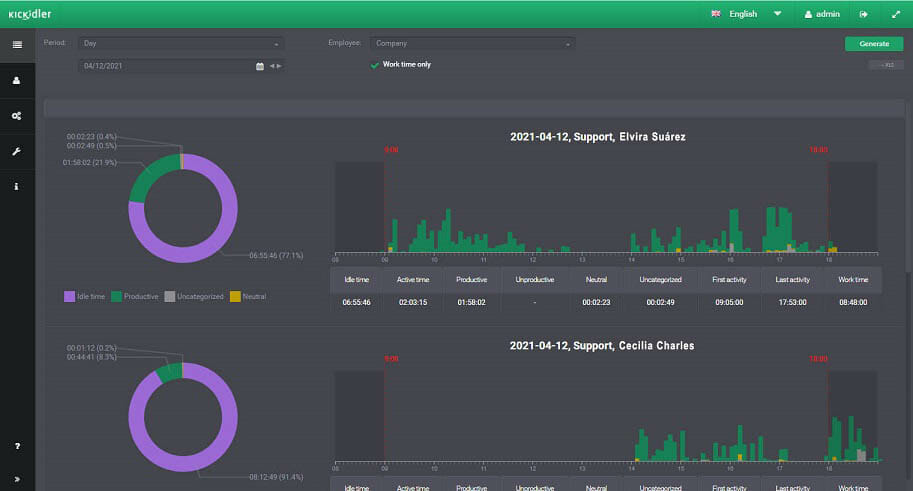11 Top Picks
4 Reviewers
42 Hours of Research
35 Options Considered
Every employer has the worries of his remote workers under-performing. Employee monitoring is the ultimate solution. It allows every business to track employee activities. At the same time, it lets an employer check worker engagement with work-related tasks. By using the best employee monitoring software program, a business owner or company can easily measure and ensure improved productivity, ensure security, track employee attendance, and gather proof of working hours.
To achieve all these benefits, every employer must be wise in choosing a software program. In this post, I will help you make a good choice by giving you tips and a list of worth-considering employee tracking software programs.
3 Top Employee Monitoring Software
1. Kickidler
4.9/5
Kickidler is an employee monitoring software that shows the computer screens of all employees in real time. It also records video of employees' activities at their computers, which allows you to analyze the effectiveness of the use of working time. It automates the time tracking function in the company.
This monitoring software detects work schedule violations and notifies employees and manager about them. There are specialized self-monitoring tools for remote employees, also.
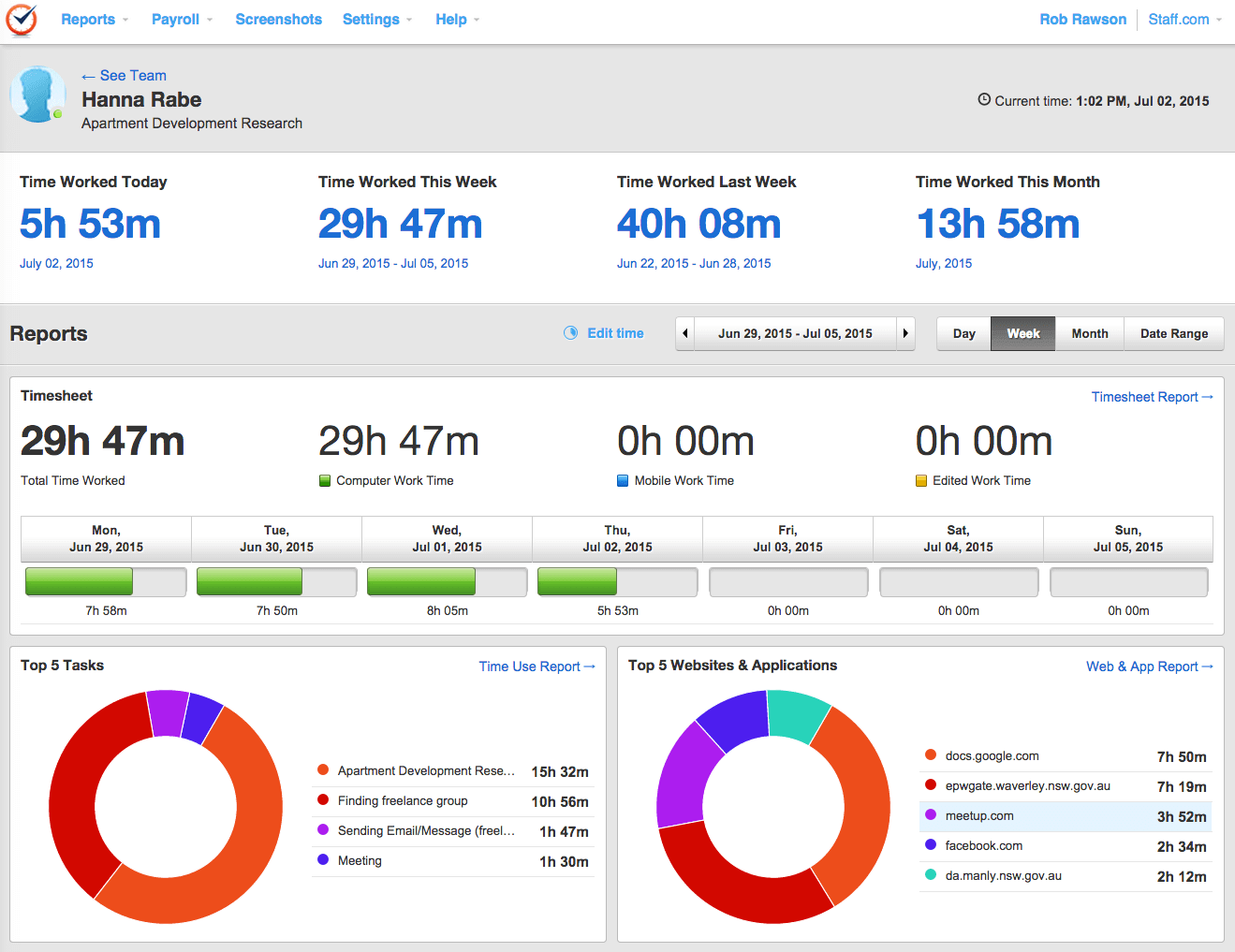
2. Time Doctor's Smart Employee Tracking
4.8/5
Time Doctor is one the best employee monitoring solution that features innovative attendance features and time monitoring created by Time Doctor LLC. Based in Las Vegas, Nevada, the company has been offering this software since 2010.
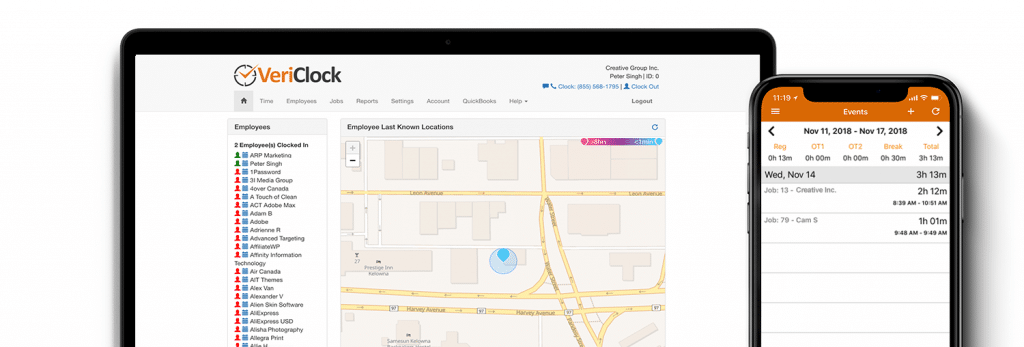
3. VeriClock Employee Time Tracking
4.7/5
VeriClock is incredible internet-based timekeeping software that is so easy to use. It guarantees accurate time recording and attendance for your business’ hourly employees who work off-site.
What Is the Best Employee Monitoring Software for Your Needs?
The most reliable and best employee monitoring software will assist you in managing your manpower. Likewise, it will implement your tolerable use policy without requiring you to invest more time and even effort. It works like an internet-based filter for your company that can trace user-profiles coupled with time limitations and real-time risk detection to block malicious websites.
1. Kickidler
4.9/5
Kickidler is an employee monitoring software that shows the computer screens of all employees in real time. It also records video of employees' activities at their computers, which allows you to analyze the effectiveness of the use of working time. It automates the time tracking function in the company.
This monitoring software detects work schedule violations and notifies employees and manager about them. There are specialized self-monitoring tools for remote employees, also.
Features:
- View employee PC screens in real time.
- Recording tagged video from screens.
- Reports on work time usage.
- Reports on work productivity.
- Reports on apps and sites used.
- Monitoring for work schedule violations.
- Automatic notifications about violations.
- Notification report.
- Self-monitoring tools for remote employees.
- Keylogger (keystroke logging).
- Remote access and management.
- Hidden and unhidden modes of operation.
- Support for all popular Windows, Mac & Linux distributions (including Astra Linux).
- The ability for an employee to enable and disable an agent of the program (a special option for controlling remote work).
- In addition to the software complex, the vendor offers its customers assistance in implementation and training to work with it.
It reports on work productivity, as well as apps and sites used.

Kickidler Employee Monitoring Software Pros
Kickidler Employee Monitoring Software Cons
2. Time Doctor's Smart Employee Time Tracking
4.8/5
Time Doctor is the employee monitoring solution that features innovative attendance features and time tracking created by Time Doctor LLC. Based in Las Vegas, Nevada, the company has been offering this software since 2010. For the past several years, the company pursues to deliver premium staff monitoring services.
Time Doctor LLC has a large group consisting of 80 persons based in more than 20 countries across the world. Thus, this employee monitoring software is serving thousands of subscribers all over the world. Time Doctor is a decent time-tracking and employee productivity application.
It is not an ordinary digital timesheet. Instead, Time Doctor will track not just your time but will help you learn to use the software itself more efficiently. It protects the time or space continuum of your company at the same time.
This software comes with a myriad of exciting features. These include time tracking, preventing distractions for accurate tracking, precise autopilot time tracking, website, and app monitoring, and screenshots of employee monitors.
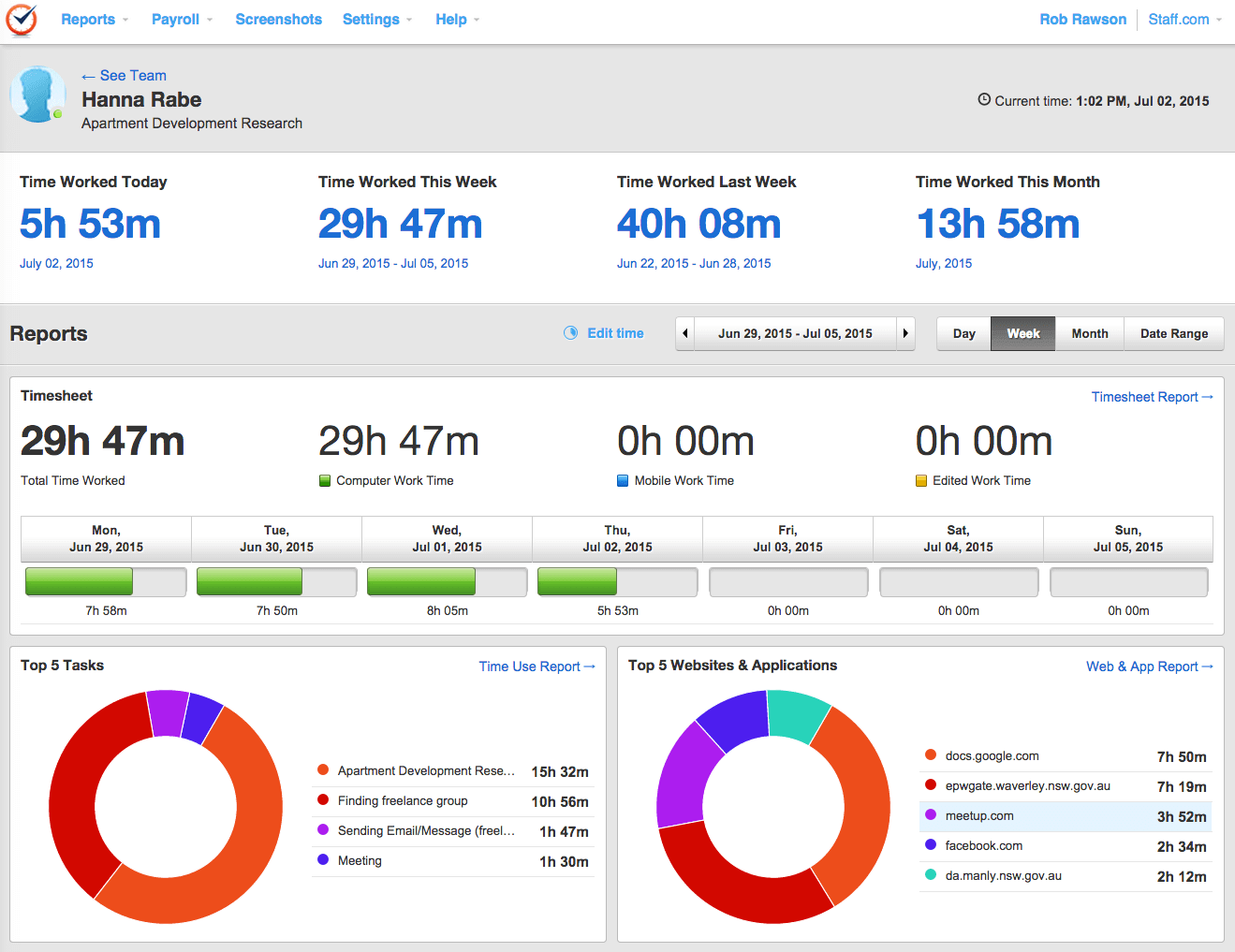
All of these features are designed to help you manage and monitor your employees with ease.
This is one of the best employee monitoring software suitable for small to big companies with 20-500 employees. Time Doctor is a famous web-based solution that gives time tracking, PC work session observation and monitoring, screenshot recording, reminders, reporting tools, invoicing, integrations, and many more features described in our detailed review.
This web-based solution is ready to work for your company 24/7, helping you ensure the productivity of your employees. It provides tools designed for internet activity tracking, time tracking, reporting, and payroll management. Time Doctor allows users to enter the time spent on every project and compute their payable and non-payable working hours.
Its screen monitoring reports the activities of your employees through screenshot captures. I love this feature as it helps a lot in keeping track of the amount of time spent on meetings, chats, internet usage, calls, and other similar activities. I like the payroll function as well as it lets businesses record employee working hours and produce weekly or monthly payslips.
The platform integrates with different accounting and project management software, including Salesforce, JIRA, Slack, and Basecamp. Time Doctor also comes as a mobile app that works on both iOS and Android devices. Great, right?!

Time Doctor is suitable for teams and persons who want to be more productive. Also, teams with members who work remotely will benefit from the features of this software. It supports different languages like German, Arabic, English, Russian, Portuguese, Spanish, and Turkish.
This makes Time Doctor even more appealing to most users. Rest assured, you will enjoy all these benefits in all employee monitoring plans offered by the company.
Time Doctor's Smart Employee Time Tracking Pros
Time Doctor's Smart Employee Time Tracking Cons
3. VeriClock Employee Time Tracking
4.7/5
VeriClock is incredible internet-based timekeeping software that is so easy to use. It guarantees accurate time recording and attendance for your business’ hourly employees who work off-site. This employee monitoring software is suitable for both small and big businesses with either fixed or mobile workforces.
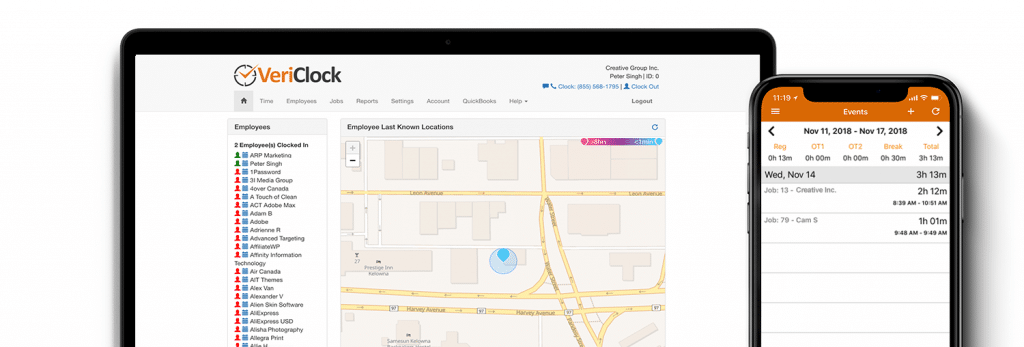
The software is ideal for businesses of any size. It will allow your workers to clock out their work time from their smartphones, SMS, via phone, or through the web. VeriClock will solve the issue of time tracking and task management in the company. In using this application, you will find that it is easier to detect the time data of your employees. This way, you will be able to pay them just on time.
The system permits the employees to clock in and out from their devices or through the telephone, web, SMS message, and via the VeriClock app. VeriClock lets the business owners or managers view employee hours, which will be in real-time. The software comes with a reporting function that creates and presents employee reports. You can import these generated detailed reports in different accounting systems.
Aside from that, it provides precise location tracking by using mobile GPS tracking, which will work on all gadgets connected to the software. With this feature, business owners and managers can trace the exact location of their employees from one map view in a management interface. Likewise, this software allows your employees to clock in and out of this time tracking tool by using the internet or phone.
VeriClock employee monitoring software offers a few verification techniques involve GPS tagging, voice authentication, and IP address recording. By using this software, you don’t need to get specialized software or deal with the traditional manual timesheet. Instead, managers are enabled to see, confirm, and report employee work hours in real-time.

Its set of amazing extra features complement the tool’s simplicity. These extra features include verification tools designed to ensure your employees are clocking in. Voice and text reports, job codes, and personalized data sets are linked to every clock in and out, enabling employees to communicate different pieces of info to their dedicated account managers.
VeriClock comes with a free trial period, allowing people to see and enjoy how the software works even before they pay for it. Take advantage of the opportunity and see what this employee monitoring solutions can do for your business. After the free trial, you have the option to pursue your subscription and pay a minimal charge every month. Also, the company is giving every user the privilege to cancel his subscription in case he does not need it anymore.
VeriClock Employee Time Tracking Pros
VeriClock Employee Time Tracking Cons
4. Teramind’s Employee Monitoring Software
4.6/5
Based in Miami, FL, Teramind was created in 2014. Since then, the company established itself as an international solution provider for various areas like user behavior assessment, employee monitoring, insider risk detection, company data loss prevention, and forensics. The products of this company are not designed for finding out the person who uses Facebook for hours. Instead, Teramind focuses on helping every business with confidential information that rogue employees may try to steal. Also, the company is providing its products and services to a company that wants to implement and sustain strict guidelines and policies.
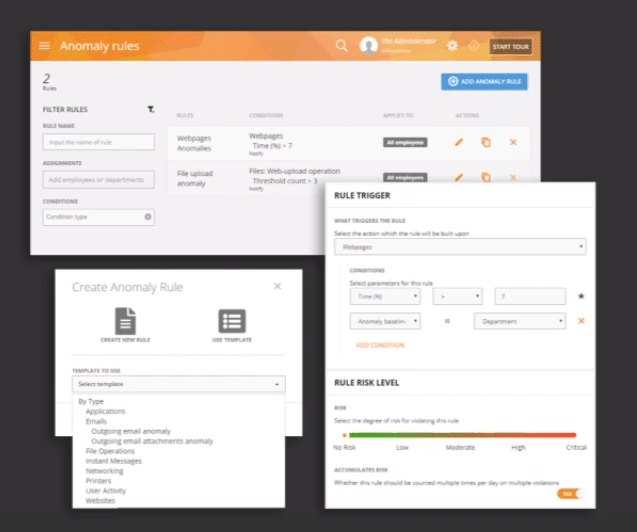
Teramind has been one of the most recommended one of the best employee monitoring software used by large businesses and companies. It’s a comprehensive system that supports several devices. Equipped with outstanding features, this software is sure to evade data loss.
This powerful employee monitoring software is available in different plans, namely Teramind Starter, Teramind UAM, and Teramind DLP. Every plan is available in an on-premises placement or cloud-based arrangement. Teramind promises to offer a plan intended for small to mid-sized companies and a complete enterprise solution for larger or international corporations.
The most advanced plan is the Teramind DLP that features tools designed to help in preventing data loss that secure, confidential information, and compliance with the most complex privacy regulations.
Teramind comes with the essential features that I’ve been searching for in employee monitoring software. Every employee monitoring tool has been easy to access right from the main dashboard and a dashboard display that users are recently active, the recent employees computer activity, the total amount of time they worked, including their active or inactive time. On the left, you will see a sidebar that shows groups of features.
This software has an activity checking suite that features different tools that will let you monitor some activities of your remote employees in real-time and record your observations for future review. Likewise, Teramind will let you set some behavioral policies so that it can automatically detect, block, or flag prohibited behavior. This engine has a range of templates that will aid you in creating policies to manage user activity.

Despite having more applications and features, Teramind is quite easy to install and use. Some people were unhappy when they learned the software couldn’t monitor the mobile devices owned by my business, but most users find it working great for servers and desktops.
The user interface has been built around the dashboard that you can customize to match your preferences. By default, the dashboard shows the data accumulated from the monitored company devices. The data includes productivity metrics, security metrics, and recently online users.
Its SaaS pricing model involves software updates and technical support within the subscription cost. If you buy a plan from Teramind, the company’s support group is available to assist in installing and using the software. Aside from the FAQs with other helpful resources on the company’s official website, you may get in touch with the company’s support group via live chat, email, and phone.
To sum it up, this Teramind is great employee monitoring software. What makes it a sweeter deal are the consistent software updates and technical support. This is no doubt one of the greatest tracking software so far in the market.
Teramind’s Employee Monitoring Software Pros
Teramind’s Employee Monitoring Software Cons
5. Birch Grove Software’s ActivTrak
4.5/5
ActivTrak is the behavior analytics software that specializes in monitoring employee behavior. This tool aims to help both business owners and managers in monitoring what their employees are recently doing with the help of the software. It comes with the commercial intelligence-style dashboard where users can get insights about the overall employee performance and productivity monitoring of their businesses.
This American-based business began by having just two men and a laptop. Later on, it grew into a company that offers an entirely LAN-based tracking solution. It evolved into a fantastic cloud-based solution made for business owners and managers who want to understand more regarding their employees, business, and processes. If you do not want to abuse your employees’ privacy but want to be updated with the things they do at work, then this could be the right software for you.
With a cool, easy-to-use UI, you will enjoy using ActivTrak along with its set of unique features.
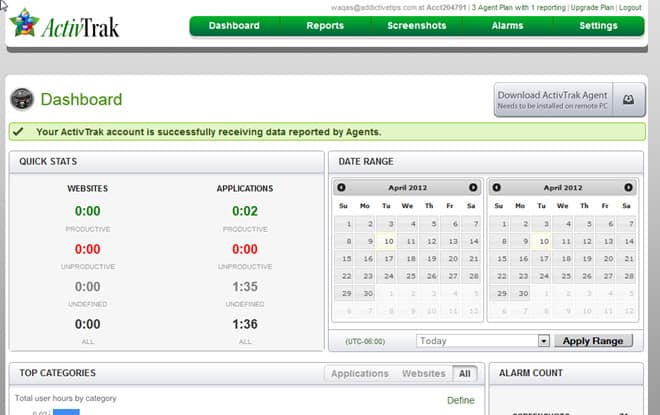
The software offers time tracking tools coupled with the latest business-level rank monitoring technology. Time-tracking will help you see the exact number of works your employees spent on specific clients, manage projects or tasks.
Also, ActivTrak allows you to measure the remote workforce productivity, effectiveness, and their activity levels. More and more people choose this software to ensure the success of their companies. The software provides a sleek and responsive managerial user interface that guarantees simple agent installation and excellent employee productivity-based alerts and company performance reports.
Equipped with solid monitoring features and tools designed for user privacy and easy data access management, ActivTrak is quite interesting. Due to those features, the company earns trust and recommendations, just like Teramind. ActivTrak is among the greatest products I tested. I like that it’s more on team behavior and employee productivity assessment detecting keyboard and mouse activity.

The software comes with a free plan that includes endless account IDs, HDD-based information storage, activity record CSV reports, one screenshot for user activity, and easy access to real-time website tracking and blocking. The Advanced Plan, however, includes all features required by mid-sized and bigger companies. These include multiple screenshot signals, limitless data storage, distant Windows installer, email support, and SSD-based information storage. You will enjoy all these benefits regardless of the plan you choose.
All in all, this staff tracking software has what it takes to be a good solution. It comes with remarkable features that aim to offer the best value for your money. Free version of ActivTrak supports monitoring up to three users.
Birch Grove Software’s ActivTrak Pros
Birch Grove Software’s ActivTrak Cons
6. Awareness Technologies’ InterGuard
4.7/5
InterGuard employee monitoring is a customizable and powerful tool that can help you oversee and monitor your entire workforce. Created by Awareness Technologies, this software has been proven a premium product. It comes with a high level of detail for data accumulation and reporting, employee activity monitoring on mobile and desktop, and add-ons for anything, including loss of data prevention and anti-theft.
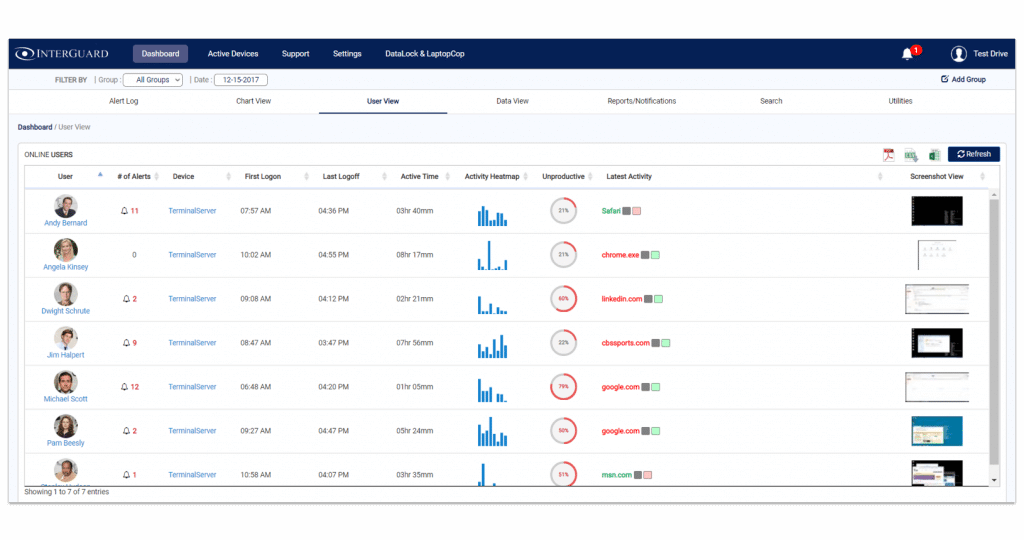
While some people might be unhappy with the UI design and performance, most users find the software a good option as it comes with more comprehensive and easier to use features. These features are making InterGuard a very efficient employee tracking system.
It’s suitable for small to mid-sized companies and enterprise organizations that want to mix-and-match their abilities with add-on pricing and adaptable module.
When your administrative UI starts populating with staff monitoring data, this software has been constructed to not just manage the operations of your company but participate in internal risk security. By using automated policies, alerts, and a range of strong administrative tools, InterGuard keeps your company’s network safe by preventing your staff from doing other things not related to their jobs. For instance, visiting malicious applications or websites.
The user interface isn’t the most aesthetically pleasing or intuitive but is quite simple to navigate once you get used to it. Yes, I knew some people don’t like the UI of this software, but more users are okay with it. The device’s welcome dashboard provides you a smart glance at how your allotted information viewing period, smart camera screenshot, data storage, notifications, licenses, and reports you used and kept.

As you can see, you can enjoy a lot of great things right from the first day of using InterGuard. This tracking system will be so useful for your business, regardless of the industry where it belongs.
Awareness Technologies’ InterGuard Pros
Awareness Technologies’ InterGuard Cons
7. Hubstaff
4.5/5
Hubstaff is another cheap, worth-considering staff tracking system. The employee monitoring tools excel in providing powerful tools and a deep focus on time tracking. It separates this focus by adding team members monitoring functions like keystroke monitoring. However, it is more focused on accurate time monitoring.
The software user interface features a stylish left-rail blue and gray navigation bar, which leaves more room on the right-hand part of the screen for data entrance and analysis.
If you initially log in to this software, you will be directed to the major dashboard that provides you an overview of the number of hours your employees have worked and the number of hours they have worked through the previous 7 days.
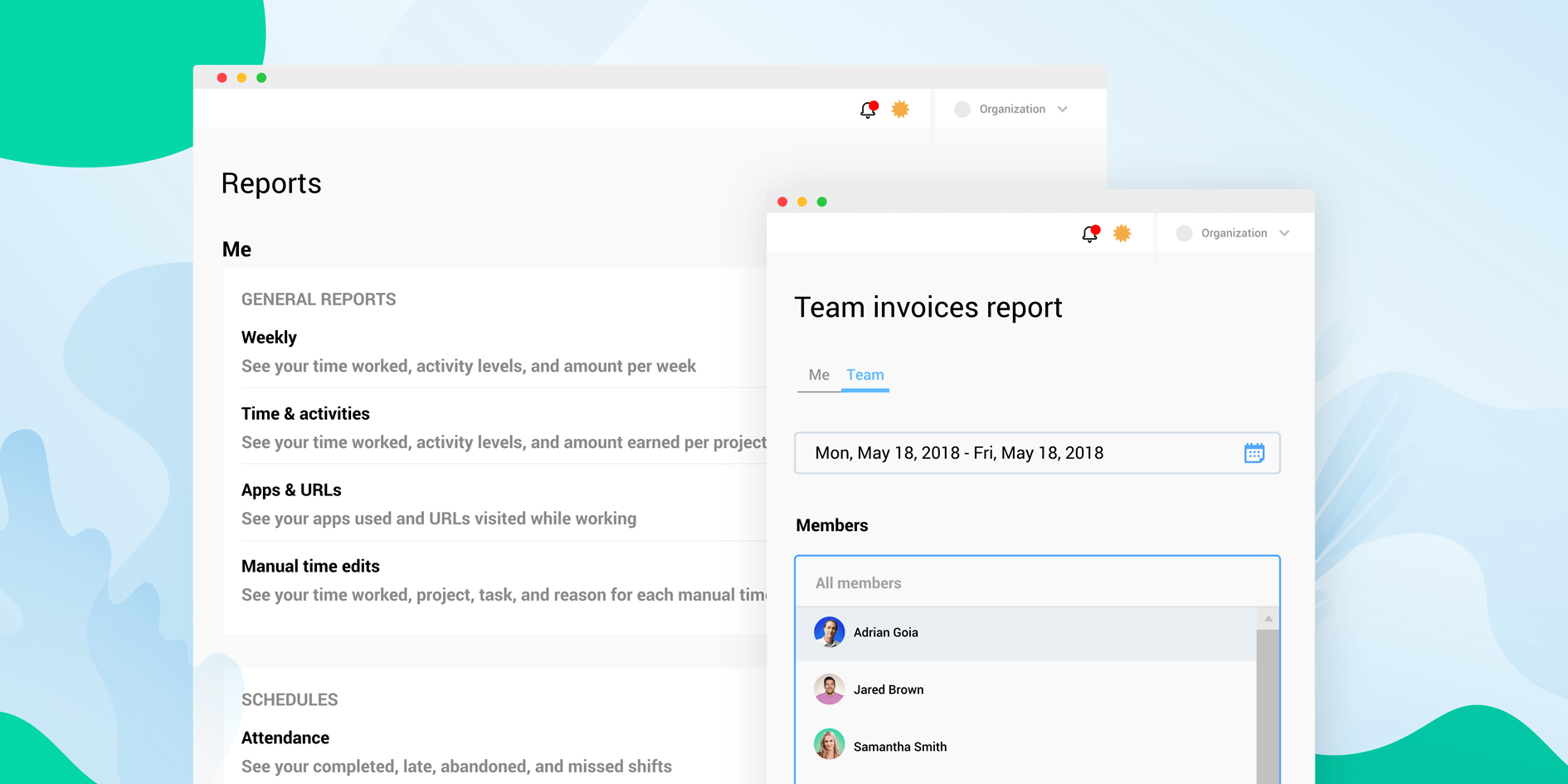
You will see the list of every member, their recent tasks, and how active your employees have been through the previous week. Hubstaff is a project management information visualization that allows you to distinguish do-nothings from workhorses.
The software provides keystroke monitoring and screen-grab. Adding time to timesheets before shifts have been made easier with this system. Also, it is so quick to set a schedule for the shifting of your employees. Hubstaff comes in good plan options. You will enjoy good service, employee self service features and affordable pricing. With a 14 day free trial, you can try Hubstaff for free.
Overall, I find this one useful enough to ensure productivity and smooth operations inside a company. If you are looking for a cheap solution for employee monitoring, then this one is worth considering.

Hubstaff Pros
Hubstaff Cons
8. Atom Security LLC StaffCop Enterprise
4.7/5
StaffCop Enterprise is highly customizable and powerful. It can be your ultimate partner in tracking your employees to ensure your company’s overall productivity and efficiency by improving employee productivity. This staff monitoring system will let you do whatever you need to perform in terms of managing a business. This software comes with a wide array of monitoring features across website and app tracking, screen capture, keystroke logging, productivity reports, screen capture, and file and keyword tracking.
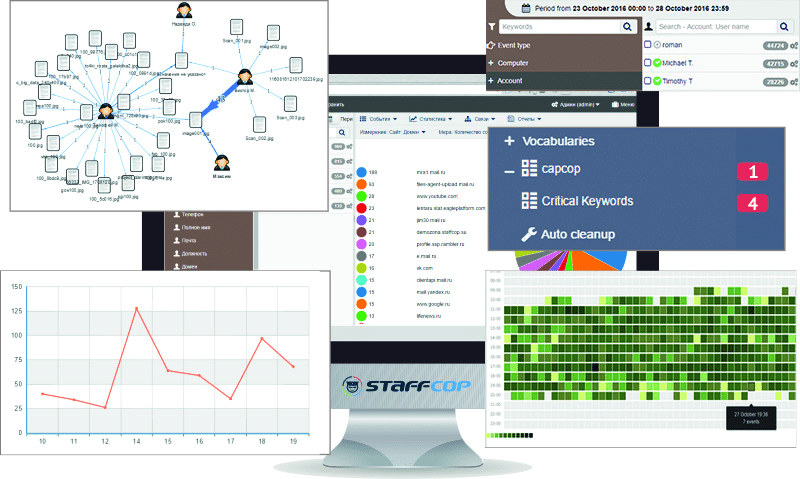
StaffCop Enterprise comes with a productivity reporting that can match other powerful software designed for the same purpose. It’s a profundity of monitoring features covered by other similar software.
The Enterprise edition is just available on-premises. It requires a very disturbing manual setup and a virtual machine provisioning process. StaffCop Enterprise promises to compete with other expensive staff monitoring systems out there.
This software comes with 3 editions, which are the Home Edition, Enterprise, and Standard. With my experience, I can say this software also has everything one may want in an employee tracking system. StaffCop Enterprise comes with a complete series of brilliant monitoring features and an innovative interface that a user can access through a web browser instead of a desktop application.

Atom Security LLC StaffCop Enterprise Pros
Atom Security LLC StaffCop Enterprise Cons
9. Veriato, Inc. Veriato 360
4.5/5
Produced by Veriato, Inc., the Veriato 360 claims as a super-credible application that one can use in monitoring his employees efficiently and seamlessly. This software provides employers with strong access to a company’s workforce online and communication activities.
By using this platform, you can easily monitor your full-time, office-based employees. Also, you can use it in tracking your contractual staff. Its software inputs and saves the data of those people who use the internet system inside your company.
Hence, Veriato 360 is allowing every organization or company to track employee productivity and who use assets like desktop computers. This platform also guarantees the utmost flexibility and gives full control to every user on the required data and its time and date of collection. Above all, you can rely on this software that will transfer the necessary workforce time to use the information your mail daily.
Veriato 360 should be installed on Windows devices running on 64-bit Windows OS with Windows 10 version. The software also requires Windows Server 2012 or 2016. It is also compatible with Windows 7 by using another server for the SQL server 2016.
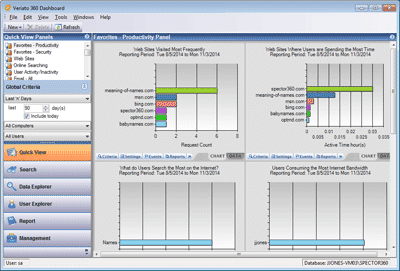
Moreover, this software requires your computer to have at least 40GB free disk space for recurring data collection since no data has been saved within the cloud. Overall, this device is worth considering for its price, capability, and ease of use.
Veriato, Inc. Veriato 360 Pros
Veriato, Inc. Veriato 360 Cons
10. Draugiem Group’s DeskTime Pro
4.7/5
DeskTime Pro is a popular time tracking device designed to function smoothly and efficiently on various devices like laptops, desktop computers, smartphones, and tablets. This reliable software will enable business owners and managers to monitor their workforces and the activities of every employee to ensure improved productivity. Everything happens right through their desktop computers.
Aside from that, DeskTime Pro comes with numerous tools that boost productivity and reorganize time tracking within a company. It also helps a business save time and valuable financial resources.
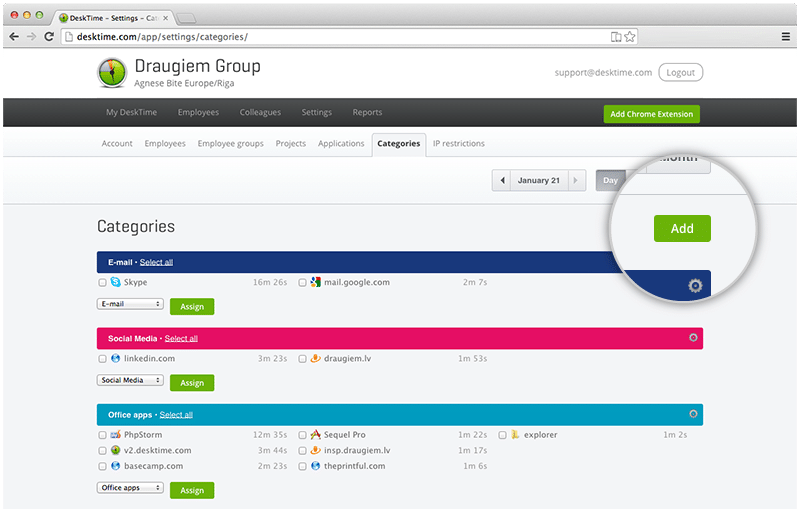
With this staff tracking system, you can be sure that your employees are using the provided hours in completing only those tasks related to their jobs and will contribute to the company’s success.
Examples of great features available in DeskTime Pro are an app tracker, website tracker, and offline time monitor. By using these tools along with the system’s comprehensive dashboard, you will find it easier to track the everyday activity of each employee, including his or her absences and overtime.
DeskTime Pro assures that the software can automatically track employee time. This way, the company can rapidly set up the application and allow it to work by having to enter the information one by one.

Draugiem Group’s DeskTime Pro Pros
Draugiem Group’s DeskTime Pro Cons
11. EfficientLab’s Work Examiner
4.5/5
Work Examiner is a must-have employee monitoring software in every company or business. It can deal with on-premises staff monitoring since it is equipped with complete time tracking capabilities on a wide variety of activities, actions, and data that are making up the workday of an employee.
This software is ideal to have for any business that aims for straightforward on-premises monitoring, which covers the majority of employee activities. Work Examiner is an excellent software to consider as it comes in 2 major editions.
For a small to mid-sized company, the Standard version will be enough. For bigger companies, the Professional edition could be the right option.
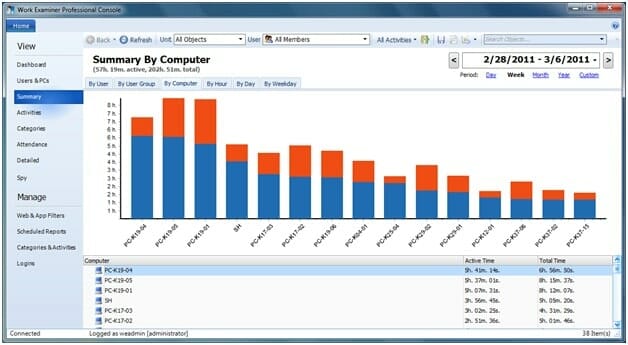
The Standard edition is primarily designed for small and mid-sized businesses. It offers a multitude of functions and features, including real-time monitoring, website and application reports, keystroke logging, screenshots, and monitoring of emails, chat, files, searches, print jobs, and downloads or uploads. You can also get website and application filters coupled with scheduled reports. The Professional version may offer more than this.
EfficientLab’s Work Examiner Pros
EfficientLab’s Work Examiner Cons
12. iMonitor Software iMonitor EAM
4.7/5
Since its arrival in the market, iMonitor EAM has been recognized as a reliable internet/PC monitoring software that can help you protect your business and enhance work efficiency. Whatever the kind of business you’re running and regardless of its size, this software can be so helpful to ensure its overall productivity and success. iMonitor EAM is rich in interesting features. Also, it is powerful and easy to use.
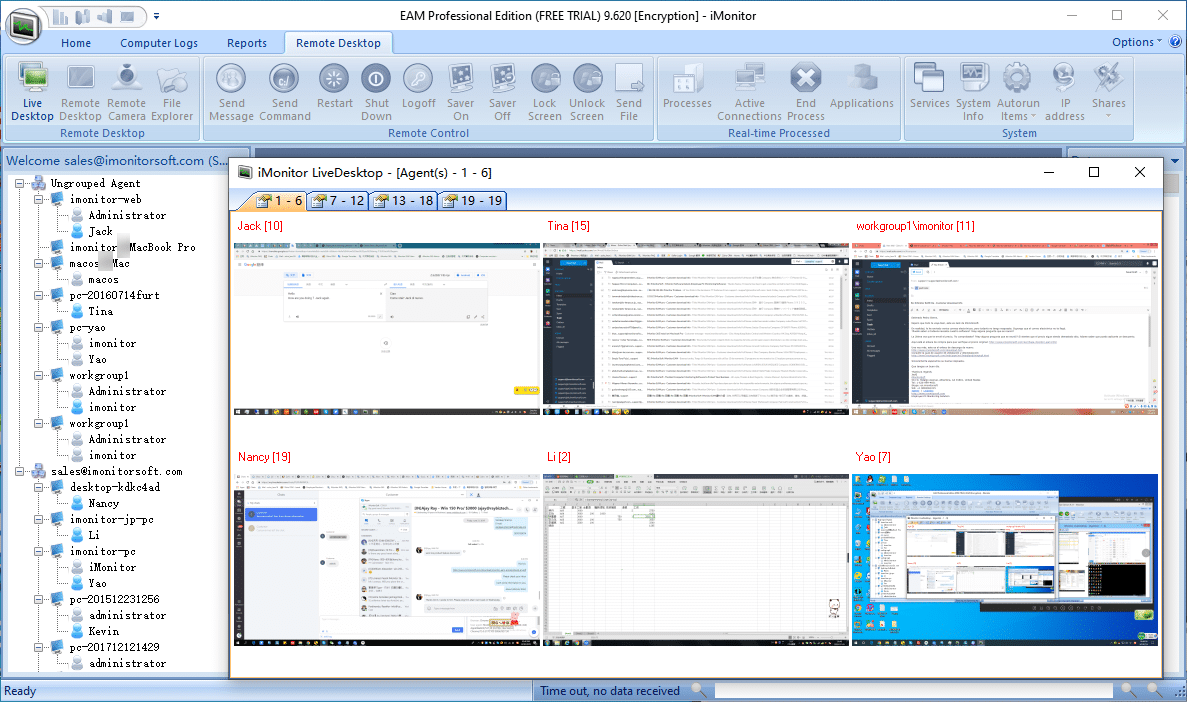
Some of its remarkable features safeguard business secrets and intellectual property. It also prevents and stops data theft and stop sabotage while preventing both email and internet abuse. From now on, you can be sure that your business is in heading on the right path to progress and increased profitability as this software reduces idlers and improve workplace productivity.
It will help you find the best solution for increasing the employees productivity and efficiency of your company.
In general, this software seems to be a one to use in boosting employees productivity. It is easy to use and can offer accurate results without asking for a very expensive fee.
iMonitor Software iMonitor EAM Pros
iMonitor Software iMonitor EAM Cons
More Features to Look For
Monitoring and Blocking Features
When choosing a staff tracking system, always consider the various kinds of monitoring features. For instance, are your employees allowed to connect to the internet while taking breaks? Or, are there websites they need to visit for their jobs? It’s best to choose a software that will let you block or limit the availability period of a certain website if your employees need it at work.
Images from screen and keystroke logging
You might want employee surveillance software to record employees' web searches and take screenshots of their monitors depending on your motivation. These can be useful if you need to support your allegations in a lawsuit brought by a disgruntled employee.
You might also think about software that logs keystrokes, but not all providers of monitoring software do so because it might seem particularly intrusive to employees.
Reports and Notifications
Also, you must consider how an employee tracing system’s notifications and reports work. Make sure it gives regular reports with readable statistics plus visual breakdowns of your employees’ habits. It is best if the software provides extensive options for notifications. At the same time, it should let you decide how and when the software should notify you.
Archive Storage
If you’re mostly on a business trip and can’t manage your employees and network more conveniently, then your software must offer remote access in your online filter data. Ensure your corporate web monitoring system features auto-archiving. The software must be able to save online searches and take monitor screenshots. This way, you can review your employee’s web history with ease, anytime, and anywhere. If you have enough employees you might need analytics software to help better crunch the data.
Ease of Use and Support
A good staff monitoring software is hassle-free to use. Also, it should not leave you wondering when you have concerns or questions. It comes with a visually appealing interface that shows your options in a clean, simple manner as we mentioned in our InterGuard review. Live chat will be a very useful feature that should be included in the features of your preferred software.
Mobile Apps
The finest employee monitoring software offers mobile apps so you can keep an eye on your team when you're away from the office in addition to dashboards you can view from any browser. Check sure the app is compatible with your operating system if this feature is significant to you. Some provide apps for both Android and iPhone, while others are platform-specific.
Pricing and Licensing
The prices of worker tracking software programs may differ widely based on the solution’s scope and the number of needed licenses. An employee monitoring software cost anywhere between $20 and $150/user annually, but a few cost $40 to as much as $60.
Also, these tools rely on the per-user licensing system charged with a yearly or monthly rate. Some software sellers charge a one-time license fee that lets you use the software for a lifetime. Their products come with a yearly subscription for software updates and technical support.
Legal and Technical Considerations
Different states have staff monitoring guidelines. Failure to obey these rules will make you susceptible to lawsuits. Before you buy any software intended for tracking your employees and their activities, make sure you know and understand very well the guidelines implemented in your state or country in line with staff monitoring. Also, some industries or laws require employers to check their employees. Failure to do so may put you into a legal issue.
FAQs
1. What is the best employee monitoring software?
Here are the 3 best Monitoring Software that we can recommend.
1. Teramind’s Employee Monitoring Software - Based in Miami, FL, Teramind was created in 2014. Since then, the company established itself as an international solution provider for various areas like user behavior analytics, employee time tracking, insider risk detection, data loss prevention, and forensics.
2. Time Doctor's Smart Employee Time monitoring - Time Doctor is the employee monitoring solution that features innovative attendance tracking features created by Time Doctor LLC. Based in Las Vegas, Nevada, the company has been offering this software since 2010.
3. VeriClock Employee Time Tracking - VeriClock is incredible internet-based time tracking software that is so easy to use. It guarantees accurate time recording and attendance for your business’ hourly employees who work off-site.
2. Is employee monitoring software legal?
Employee monitoring is entirely legal in the United States. Employers may monitor employee activity activity, computer use, active/idle time, internet activity, screen content, emails, and keystrokes, application usage, among other things. Nevertheless, laws regulate the extent to which employee monitoring software may be used in the workplace.
3. Do employers spy on employees?
They certainly can. Employers can monitor their employees' real-time locations and activities using employee monitoring technology. Under certain circumstances, the Electronic Communications Privacy Act of 1986 grants employers the right to monitor their employees' verbal and written communications.
4. Why do we need employee monitoring?
Monitoring your employees can help you prevent them from downloading and accessing suspicious websites, apps, and files that could jeopardize the security of your company. Additionally, monitoring your employees can help you avoid employee data security breaches. This enables you to maintain constant control over your data and keep it out of the wrong hands.
5. Why employers should not monitor employees?
Employee surveillance can erode employee trust. Any remote employee monitoring policy will almost certainly cause harm to someone on your staff, jeopardizing your employer/employee relationship (s). Depending on the workplace culture, this could be a permanent injury.
6. How does employee monitoring software improve a remote workforce?
Employee monitoring software can help with some of the concerns that come with remote work, including those related to attendance, productivity, and security. A manager can easily go about the office when employees are present to get an overview of who is working and what they are working on. By keeping employees accountable for showing up to work when they say they will, employee monitoring software provides managers with a way to accomplish something similar remotely.