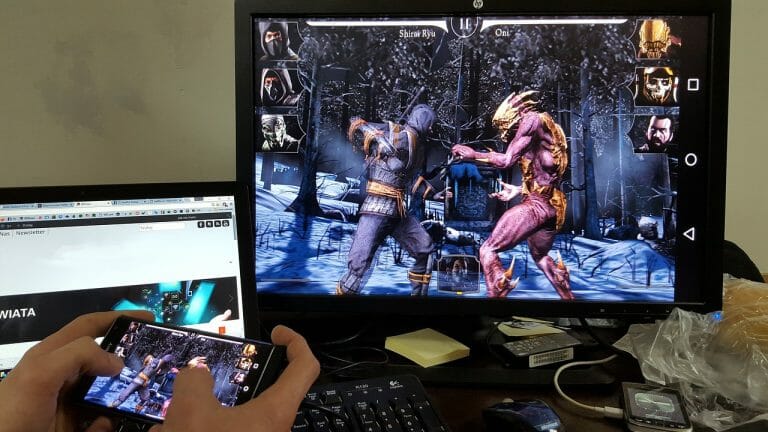7 Top Picks
4 Reviewers
35 Hours of Research
25 Options Considered
I don’t know about you, but I find a lot of enjoyment in getting the most out of my video games. Ever since I was a child way back in the dusty days of the Atari 2600 and Commodore 64, I loved to try out different monitors and cables in the hopes of getting a better picture or improved audio. Flash-forward to today, and little has changed. Investing in the best gaming monitors can make all the difference in the quality of your games, and I’d like to help you do just that.
Top 3 Best Gaming Monitor Under 300 USD Lineup
[Best Gaming Monitor Under 300 USD Overall]
4.8/5
ViewSonic’s XG2402 is a beast when it comes to properly displaying motion. This all due to the incredible 144Hz refresh rate. Games with high frame rates look fluid and true to life.
[Best Value Gaming Monitor Under 300 USD]
4.7/5
Every part of the VG278Q feels tough and durable. If you want to invest in a gaming monitor that is sure to provide you with plenty of use, this is a great buy.
[Best 27 Inch Gaming Monitor Under 300 USD]
3. ASUS VG279Q
4.6/5
ASUS makes back-to-back appearances, this time with the best 27 inch gaming monitor under 300 dollars, the VG279Q. Where this monitor really shines is in its ability to protect your eyes during long stretches of gameplay.
For your convenience I have narrowed down and reviewed the most affordable entries to bring you the best gaming monitor under 300 USD. If that's still too much for you, check out our gaming monitor under $200 reviews. But before you jump to the rankings, I have some useful information that will aid you in your search for the right monitor for your needs. For those of you with a bigger budget, I recommend my reviews of the best gaming monitor under $500 and even general purpose PC monitors we reviewed, as well.
What to Consider When Choosing Between the Best Gaming Monitors Under 300 USD
I think we can all agree that great visuals are the driving motivation behind investing in a new monitor. But did you know that there’s actually a lot that goes into delivering you those pretty pixels?
Being armed with this knowledge will make it a lot easier for you to decide on the right model. The best gaming monitors under 300 bucks are surprisingly robust in their features and ability to provide you with high-quality graphics.
In the following categories, I’d like to break down the most important factors that affect your game’s presentation. I recommend familiarizing yourself with these so that you’re better prepared to make the right call when it comes time to buy.
If you can’t find a particular feature you’re looking for, you should consider checking out these slightly more expensive monitors that might have just what you need.
Best Gaming Monitor Under 300 USD Reviews
[Best Gaming Monitor Under 300 USD]
4.8/5
ViewSonic XG2402 Technical Specifications:
Dimensions | 9.42 x 22.28 x 17.08 inches |
Resolution | 1920 x 1080 pixels |
Display size | 24 inches |
Connectivity | HDMI/DisplayPort/USB hub |
Refresh Rate | 144Hz |
Weight | 14.8 pounds |
ViewSonic’s XG2402 is a beast when it comes to properly displaying motion. This all due to the incredible 144Hz refresh rate. Games with high frame rates look fluid and true to life. The visuals are just as stunning, too.
There’s something special about the brightness factor on the XG2402. Images stand out with amazing clarity as a result, and I found it much easier to make out in-game objects, as well.
Colors appear rich and vibrant, presenting your games the way they were meant to be seen. Contrast is equally great, with blacks looking deep and without fading.
AMD’s FreeSync is also at the ready, ensuring that your games look complete and smooth in their performance. If you’ve been wrestling with pesky screen tearing on your old monitor, FreeSync effectively eliminates this issue.

As the best 144Hz gaming monitor under 300 dollars, you’re getting a lot of value here. Not only does the XG2402 perform well across the board, it’s also built well.
No part of it feels cheap or like an afterthought. The monitor stand allows you to adjust the positioning of the display any way you like. Whether vertically or horizontally, you’re free to view it how you please.
I would have liked it if the XG2402 had better viewing angles, however. Images from the side tend to lose some visual clarity. But this is to be expected in TN display technology.
It’s not a deal-breaker by any means, though. If you’re looking for a well-rounded competitive gaming monitor, the XG2402 won’t disappoint.
ViewSonic XG2402 Pros
ViewSonic XG2402 Cons
[Best Value Gaming Monitor Under 300 USD]
2. ASUS VG278Q
4.7/5
ASUS VG278Q Technical Specifications:
Dimensions | 24.4 x 2 x 14.3 inches |
Resolution | 1920 x 1080 pixels |
Display size | 27 inches |
Connectivity | HDMI/DisplayPort/Dual-link DVI-D/aux |
Refresh Rate | 144Hz |
Weight | 12.3 pounds |
ASUS delivers the gaming goods again with the VG278Q. This budget-friendly gaming monitor has all the hallmarks of a winner, and is sure to please even the most hardcore of gamers. One of the cheapest G Sync monitors with great quality, for sure.
I absolutely love the build-quality of this monitor. It’s designed in a way that will look great in any game room setting. It sports a futuristic, mechanical appeal that separates it from so many me-too styles seen in today’s monitors.
And it isn’t just aesthetics, either. Every part of the VG278Q feels tough and durable. If you want to invest in a competitive gaming monitor that is sure to provide you with plenty of use, this is a great buy.
Screen tearing during gameplay is effectively remedied thanks to NVIDIA’s G-Sync technology. High-resolution games appear on-screen as they were intended, without any loss in quality.

If you’re looking to pick up a monitor that provides plenty of connectivity options, the VG278Q has your back. It’s loaded with everything from HDMI to DVI-D.
I love the way motion looks on this model. Games boasting high frame rates appear smooth and accurate in their delivery. But with a refresh rate of 144Hz, it’s no wonder why games are handled so well.
You’re also getting a response time of 1 millisecond, eliminating bothersome input lag. Games feel snappy and responsive, ensuring there are no cheap deaths.
Another nice plus is the fact that you get built-in speakers with the VG278Q. Those who have yet to invest in an independent sound system will appreciate this bonus. Do they provide incredible sound-quality?
Not exactly, but they will certainly get the job done until you’re ready to spring for your own system. Besides, you can always make use of the headphone jack if you want a more immersive competitive gaming experience.
If there is anything that kept the VG278Q from climbing to first place it would have to be its inconsistent displaying of colors.
While I was plenty pleased with what I saw, I did notice some differences here and there when compared to other entries I tested. But it’s not enough to warrant passing up this monitor if you find it for a great price.
ASUS VG278Q Pros
ASUS VG278Q Cons
[Best 27 Inch Gaming Monitor Under 300 USD]
4.6/5
ASUS VG279Q Technical Specifications:
Dimensions | 24.4 x 2 x 14.3 inches |
Resolution | 1920 x 1080 pixels |
Display size | 27 inches |
Connectivity | HDMI/DisplayPort/Dual-link DVI-D |
Refresh Rate | 144Hz |
Weight | 12.3 pounds |
ASUS makes back-to-back appearances, this time with the best 27 inch gaming monitor under 300 dollars, the VG279Q. Where this gaming monitor really shines is in its ability to protect your eyes during long stretches of gameplay.
We’ve all stayed up way past our bedtimes at one point or another in an effort to get to the next level or beat that final boss. When we do this, our bodies pay for it the next day and our eyes feel like they’re going to explode.
But did you know that there’s an easy fix for this issue? Enter: ASUS’s VG279Q. Not to be confused with their VG278Q from the previous entry, this gaming monitor is built with ASUS’s Eye Care technology.
What this means for you and your peepers is lower contrast and blue light filters. You’ll be able to play to your heart’s content without feeling eye strain and fatigue. Trust you me, it makes all the difference in providing you with a more immersive gaming experience.
In terms of visuals, you’re essentially getting all the same great features from the VG278Q. However, colors look much better, by my estimation.

FreeSync takes the place of G-Sync this time around, but the results are the same. You won’t be bothered by in-game screen tearing thanks to this handy feature.
The build-quality of the VG279Q is just as great, too. And I love the fact that you can rotate and swivel the monitor in any direction. It’s a nice touch that adds a lot of versatility to what is already an excellent unit.
You’re treated to built-in speakers once again, although the quality can sound a bit tinny at times. But hey, they’re a bonus, right? It’s kind of hard to complain about them too much.
ASUS VG279Q Pros
ASUS VG279Q Cons
[Best 1440p Under $300]
4.6/5
Sceptre C305B-200UN Technical Specifications:
Dimensions | 27.8 x 16.1 x 7.4 inches |
Resolution | 2560 x 1440 pixels |
Display size | 30 inches |
Connectivity | HDMI/DisplayPort |
Refresh Rate | 200Hz |
Weight | 12.15 pounds |
In the market for the best curved gaming monitor? As one of the most unique and attractive units I reviewed, I can honestly say that Sceptre has created an incredible piece of gaming hardware. And it’s the best 1440p monitor under 300 dollars to make the cut.
First of all, the construction of this great gaming monitor is absolutely stunning. It has an alien-like quality to it, right down to red LED lighting on the back. And when you factor in the 30-inch curved gaming monitor display, it looks like it belongs in an otherworldly spacecraft.
So, how are the visuals? Well, they aren’t quite 4K, but the 2560 x 1440 resolution looks dazzling nonetheless. I found it to be an excellent fit for the 30-inch screen size.
The refresh rate clocks in at a staggering 200 hertz. Games come alive and motion looks smoother than ever. You’re treated to FreeSync, as well, ensuring that there isn’t any pesky screen tearing to disrupt your immersion.

Your eyeballs will also appreciate the blue light filter. You’ll be able to play longer without fear of damaging your vision or causing fatigue. And thanks to an anti-flicker display, your games are presented perfectly.
You’re also getting your own sound with a pair of built-in speakers. If you have your own sound system, just ignore this feature. If not, you’ll be pleased to know that these speakers deliver respectable tunes and effects.
As the best curved gaming monitor, you’re definitely getting your money’s worth with this one. It could have a lower response time, but I didn’t notice it to cause any issues during gameplay.
Sceptre C305B-200UN Pros
Sceptre C305B-200UN Cons
4.6/5
ASUS VP249QGR Technical Specifications:
Dimensions | 21.28 x 15.33 x 8.05 inches |
Resolution | 1920 x 1080 pixels |
Display size | 23.8 inches |
Connectivity | HDMI/DisplayPort/VGA |
Refresh Rate | 144Hz |
Weight | 10.43 pounds |
Look at that, ASUS is back again. There’s something to be said about this hardware manufacturer for as often as they appear here. And it certainly isn’t unwarranted.
ASUS consistently delivers high-quality gaming monitors, and the VP249QGR is no different. Games run smoothly and accurately, and colors are bright and bold. The 1920 x 1080 resolution looks amazing on the 24-inch monitor.
If you often play games with friends or siblings, this is a great gaming monitor for your buck. It sports wide viewing angles that never lose their visual clarity. It’s perfect for get-togethers and competitive gaming.
ASUS’s Eye Care technology makes a return to the VP249QGR. All-night game sessions won’t cause eye strain or stress. This feature works incredibly well and is worth the price of admission.

I like that ASUS included a good deal of connectivity options. You’ll find the regular staples, like HDMI and DisplayPort. But you’re also getting good old VGA, as well. It’s a nice addition that will no doubt serve many users well.
You won’t find a lot flair in the overall design of this gaming monitor. It’s pretty bland when compared to other entries. But if all you care about is performance, you’ll be plenty pleased with the VP249QGR.
ASUS VP249QGR Pros
ASUS VP249QGR Cons
4.5/5
LG 24UD58-B Technical Specifications:
Dimensions | 8 x 21.8 x 16.6 inches |
Resolution | 3840 x 2160 pixels |
Display size | 24 inches |
Connectivity | HDMI/DisplayPort |
Refresh Rate | 60Hz |
Weight | 8.8 pounds |
As my pick for the best 4K monitor under 300 bucks, LG’s 24UD58-B knocks it out of the park. Its visuals look breathtaking, giving your games the kick they need to bring them to life.
LG decided to go with an IPS panel, and I believe the monitor is better off for it. Colors look rich and vibrant, delivering some of the best details you’ll find in a budget gaming monitor such as this.
I love the thin construction and top-notch build-quality of the 24UD58-B. It feels thick and sturdy, and yet it takes up very little room. And if you find that you need to free up even more space, you can mount it to the wall, no sweat.
It’s incredibly lightweight for such a robust monitor. And yet it packs a punch by displaying games clearly and completely. You won’t have to worry about screen tearing interfering with your gameplay.

With FreeSync at the ready, games appear on screen pixel-perfect. You’re also treated to both HDMI and DisplayPort for your connectivity needs.
The only thing that bothers me to some degree is the plastic LG used. It picks up ambient light really well, sometimes causing unwanted glare and reflection.
LG 24UD58-B Pros
LG 24UD58-B Cons
7. BenQ EL2870U
4.4/5
BenQ EL2870U Technical Specifications:
Dimensions | 19 x 3 x 26 inches |
Resolution | 3840 x 2160 pixels |
Display size | 28 inches |
Connectivity | 2x HDMI/DisplayPort |
Refresh Rate | 60Hz |
Weight | 12.57 pounds |
BenQ finishes out the reviews with the EL2870U. This 4K gaming monitor is designed to provide you with realism and rich detail. And that’s exactly what you get with this model.
With a 60-hertz refresh rate, high frame rate games hold up nicely. When combined with the incredible visuals, you’re sure to have an enjoyable gaming experience.
BenQ equipped the EL2870U with eye safety technology to ensure that you play safely and healthily. It’s a welcome feature that way in reducing strain and fatigue.

Another big plus is the solid build-quality. Sure, it’s a little boring in its design. One could say it even looks a bit dated. But it feels tough as nails and is sure to provide you with hours of service.
I like that BenQ equipped the EL2870U with built-in speakers. They actually sound decent and are great for those who haven’t yet invested in their own audio system.
BenQ EL2870U Pros
BenQ EL2870U Cons
What to Expect from a $300 Gaming Monitor?
There are plenty of gaming monitors that reside in the $300 price spectrum, including some of the best gaming monitors overall. At this price, you'll be able to find 240hz refresh rates, low 1ms response times, and 1440p screen resolutions.
You'll also find a tonne of ultrawide, curved, and less competitive panels too – with photo and video editing monitors and productivity panels also featuring heavily at this price point.
All in all, the $300 price point is incredibly versatile, meaning you'll be able to find almost any combination of specs here.
Screen Size and Resolution
These are big ones, and it’s important to consider both. You can have the best screen resolution in the world, but it won’t matter if your gaming monitor isn’t the right size. This is because the bigger the screen gets, the fuzzier images will appear.
There needs to be a good balance between screen size and resolution. This will yield the best results in picture quality. Imagine having a gaming monitor with a resolution of 1920 x 1080. Sounds pretty good, right?
This is a bit of an extreme example, but picture that resolution on a display that measures 90 inches. The 1,920 horizontal and 1,080 vertical pixels are going to look pretty big, resulting in an image that isn’t sharp and detailed.
On a display that measures just 24 inches, however, those pixels are going to appear a lot smaller, thus delivering a picture that looks much crisper.
This is why you can’t consider one without the other. If you want the absolute best in image quality, pay close attention to screen size to get a better idea of how each monitor’s resolution will look.
If you plan on playing games for long periods of time, you should consider investing in a gaming monitor with eye care technology.
Response Time
This is another vital component in ensuring that your gaming monitor is capable of doing your games justice. High response time is often the number-one culprit in a poor gaming experience.
Response time is responsible for your gaming monitor communicating with your game console or gaming PC. And when it comes to the flashy, demanding video games of the modern era, a low response time is necessary if you want great results.
If your gaming monitor has a low response time (within 1 to 5 milliseconds [ms]), you’re guaranteed to have less input lag.
And as any serious gamer knows, even the slightest amount of input lag can make the difference between winning and losing. That's where the advanced features of the best gaming monitors come into play.
You want your gaming monitor to be able to keep up with your game system. By ensuring that it has a low response time, you’re going to have a much more enjoyable gaming experience.
Refresh Rate
Just as important as response time is refresh rate. This is essentially the rate in which your gaming monitor can draw images on the screen that are sent from your game.
The faster the refresh, the truer your gameplay will be. Measured in hertz, you’ll find refresh rate listed under a monitor’s specifications as something like “60Hz”, or “144Hz”. The higher the number, the better movement is portrayed.
Since most modern games run at high frame rates, you need a gaming monitor that can match it. The general rule of thumb is that 1 hertz equals out to 1 second. That’s why 60-FPS games look great on a 60Hz gaming monitor.
Every frame is accounted for and delivered to you on-screen, making motion look fluid and lifelike. Higher hertz gaming monitors do an even better job of handling motion, to the point that it’s almost surreal in its appearance.
Is There a 300 Hz Gaming Monitor?
AGON by AOC has just unveiled their latest flagship gaming monitor with the new AGON PRO AG274QS . The new gaming monitor has a native 2560 x 1440 resolution, with a huge 300Hz refresh rate and 1ms GtG response time.
IPS or TN?
In-Plane Switching (IPS) and Twisted Nematic (TN) panels are the most common in gaming monitor types you’ll see out in the wild. Is one better than the other? Well, that’s completely subjective, as it all depends on your preference. Allow me to elaborate.
IPS panels are typically the more balanced of the two. They are known for their ability to display images in their truest form. Colors appear bright and bold, and motion is handled reasonably well.
IPS variants are also capable of wider viewing angles. When looking at the gaming monitor from the side, for example, you won’t notice any loss in clarity.
TN panels, on the other hand, tend to lose their visual appeal if you aren’t looking at them dead-on. Images also don’t have quite the same oomph that you find with IPS monitors.
However, motion looks absolutely stunning on TN panel technology; even better than IPS. Basically, you’re sacrificing visuals for performance. Depending on which category you fall under, you might want one over the other.
But if you prefer your games to have a good balance of both visuals and performance, you’re better off sticking with an IPS model.
How We Tested Best Gaming Monitor Under 300
To ensure that each entry presented to you is worthy of your time and money, I ran them through a series of tests. This included hooking them up to both a gaming PC and various gaming consoles.
I made sure each available port functioned as advertised and did its job accordingly. To make the grade as the best gaming monitor under 300 USD, it had to display visuals clearly and vividly, without compromising frame rates or input commands.
The build-quality and construction of each unit also had to appear capable of giving you lots of use. Anything that felt cheap or flimsy didn’t make the cut. Granted, some feel more solid than others. But all should be able to provide hours of gameplay.
Lastly, I ensured that the menus and navigation within each gaming monitor were both user-friendly and intuitive. Again, some are better than others,
FAQs:
1. What is the best monitor for 300?
These are the best 3 Gaming Monitors Under 300 USD that we tested and recommended.
1. ViewSonic XG2402 - ViewSonic’s XG2402 is a beast when it comes to properly displaying motion. This all due to the incredible 144Hz refresh rate. Games with high frame rates look fluid and true to life.
2. ASUS VG278Q - Every part of the VG278Q feels tough and durable. If you want to invest in a gaming monitor that is sure to provide you with plenty of use, this is a great buy.
3. ASUS VG279Q - ASUS makes back-to-back appearances, this time with the best 27 inch gaming monitor under 300 dollars, the VG279Q. Where this gaming monitor really shines is in its ability to protect your eyes during long stretches of gameplay.
2. Is IPS better than va?
IPS panels offer better viewing angles and color reproduction than VA panels. This makes them ideal for use in multi-monitor setups or in applications where accurate color reproduction is important. VA panels typically offer better contrast ratios than IPS panels, making them better suited for use in dark environments or in applications where black levels are important.
3.Is IPS good for gaming monitors?
IPS panels are good for gaming monitors because they offer wide viewing angles and accurate colors. This makes them ideal for gaming, where you may want to share the experience with others.
4. Is 60Hz good for gaming monitors?
60Hz is generally considered the standard refresh rate for televisions, and while it may be good for watching movies and general browsing, it's not the best for gaming monitors. A higher refresh rate will give you a smoother image and help to avoid any potential input lag. For the best gaming experience, we recommend a refresh rate of at least 120Hz.
5. Are VA panels bad for gaming monitors?
The VA displays are ideal for gaming monitors. The monitors' superior color reproduction capabilities make them ideal for color-critical work or for gamers who want the best picture quality possible. When gaming, this can result in more noticeable blurring. Additionally, the VA panels offer improved viewing angles and accurate color reproduction.