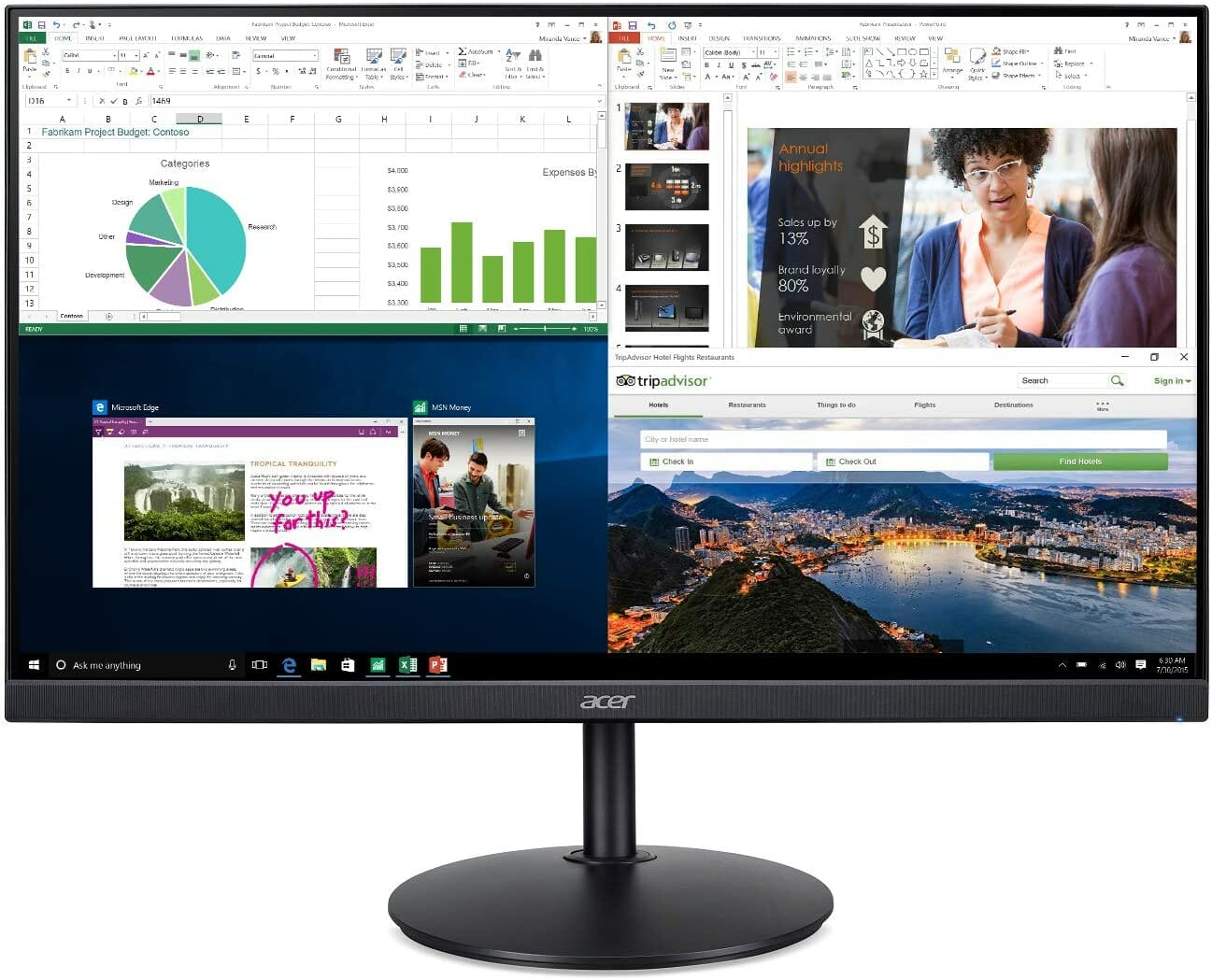7 Top Picks
4 Reviewers
25 Hours of Research
20 Options Considered
Ergonomics should be a top consideration whether you're looking for a computer monitor for gaming, productivity, or work. We spend hours facing our computer monitor screens, and you definitely understand the frustration that comes with sitting and posing in ways that aren't safe for your health.
The right monitor can be the tipping point between awkward inconveniences and comfort. However, not all external computer screens are created equal in terms of ergonomics. While some monitor brands offer a broad range of adjustment options, others are pretty limited. If ergonomics is a primary consideration as you shop for the perfect monitor for your needs, then this guide is for you.
I've put this comprehensive guide together through detailed tests and in-depth research. The height-adjustable monitors in my list are the most reliable in the market, offering ergonomic features like tilting, swivels, and VESA mounting. I've tested each for productivity and gaming and considered the models with the best prices.
3 Top Height-adjustable Monitor
1. [Best Overall]
5/5
Acer is a reputable technology original equipment manufacturer with lots of incredible products and has one of the best monitors. One example is the zero-frame speaker-touting monitor with a 75Hz refresh rate and Radeon FreeSync. In simple English, it's a perfect display unit for console gaming and consuming media.
2. [Best For The Money]
4.9/5
This quality pocket-friendly monitor can significantly boost your productivity when you add it to your workplace. The 27-inch Samsung FT45 series Full HD is a welcome deviation from today's budget display units' conformity. Not only does it bear its bargain basement kin's hallmarks, but it adds terrific value in performance and features.
3. [Best For The Excellent Ergonomics]
4.8/5
A few years back, the price of a pre-calibrated monitor fitted with guaranteed color accuracy could send my blood pressure soaring. But the ASUS ProArt Display PA278QV won't likely cause you any cardiac concerns because it's relatively lower-priced than most competitors making it among the best monitors.
At the same time, the monitor also delivers crisp detail, excellent color accuracy, lots of screen real estate, and a Calman and Pantone certification.
Best Height-adjustable Monitor Reviews
[Best Overall]
1. Acer CB272 bmiprx 27"
5/5
Acer is a reputable technology original equipment manufacturer with lots of incredible products and has one of the best monitors. This Acer monitor has the zero-frame speaker-touting with a 75Hz refresh rate and Radeon FreeSync. In simple English, it's a perfect monitor for console gaming and consuming media.
The 27-inch Acer CB272 bmiprx monitor features a remarkable 1920×1080 resolution. This allows you to see every detail of your work, regardless of size. It also has a 1,000:1 contrast ratio for color reproduction and image clarity. While the unit lacks USB-C connection, it supports VGA input and has an HDMI port for easy device connectivity.
Another notable feature that I find appealing is the monitor's built-in speakers. I could enjoy listening to my favorite music albums while handling my video editing projects. But if you'd rather not have them, you can plug in the speaker cords in the audio jacks.
The Acer CB272 also boasts 178° of vertical and horizontal viewing angles. Combining this with the adjustable stand, the unit delivers an immersive experience, making it one of the best PC monitors in case you have limited desk space. The screen is also within arm's reach of the mouse and keyboard and features the Acer ECO mode that significantly lowers power consumption without affecting the brightness or image clarity.
This is also an incredible monitor for multitasking and when you want to use it as a second monitor. With such a large screen size, it's easy to work on graphics, browse the web, or enjoy gaming time. It's expansive enough to view several windows at the same time. However, it's not too big for your desk space.
If you're concerned about your monitor's environmental footprint, then worry not. This device is eco-friendly and automatically enters power-saving mode when the computer goes into sleep mode or is turned off. Thanks to this capability, anyone who uses this monitor can reduce their energy consumption without dimming the screen and compromising quality.
The Acer CB272 bmiprx isn't the most unique or exciting computer display unit, nor the best. But it makes it to my list of best monitors that are height-adjustable because it offers the best value due to its excellent price-to-performance ratio.
Specs overview
Screen size | 27-inch |
Aspect ratio | 16:9 |
Resolution | 1920 x 1080p |
Brightness | 250cd/m2 |
Refresh rate | 75Hz |
Viewing angle | 178° |
Contrast ratio | 1000:1 |
Pros
Cons
[Best For The Money]
2. SAMSUNG FT45 Series
4.9/5
This quality Samsung monitor can significantly boost your productivity when you add it to your workplace. The 27-inch Samsung FT45 series Full HD is a welcome deviation from today's budget display units' conformity. Not only does it bear its bargain basement kin's hallmarks, but it adds terrific value in performance and features.
Whether you want to use this monitor for office work or graphic design projects, you can count on its impressive image quality. The device features an IPS panel that ensures superior picture quality. It also has a vibrant color reproduction, delivers sharp images, and offers text without color shifts. Thanks to its IPS technology, this monitor can provide wide viewing angles of up to 178°. This significantly enhances staff collaboration while also preventing content degradation.
The monitor also comes with ultra-thin bezels, which ensure seamless dual-monitor setup. It beautifully presents text and graphics in a three-sided bezel-less frame that lets you view less plastic and more images.
Samsung also does an excellent job in terms of adjustable support and ergonomics. Besides its adjustable stand, the monitor tilts, swivels, and pivots to ensure the ultimate comfort throughout those long work days. It's also compatible with VESA, hence you can easily install it on a freestanding monitor arm or wall.
In terms of connectivity, this device makes things easy and saves you time. It comes with a pair of HDMI ports, two USB hubs, and DisplayPort. What's more, you can also connect multiple devices to the display unit.
You want something easy to see, and the FT45 Series doesn't disappoint. The monitor has an Eye Saver Mode which diminishes the level of blue light, reducing eye strain when you work or play for those long hours. This device also comprises Flicker-Free technology that eliminates flicker at any brightness level, providing greater comfort.
Lastly, this ENERGY STAR® certified monitor runs the Eco Saving Plus technology that can cut power consumption by up to 10% without impacting the image quality. It adjusts the brightness level of the screen's black sections while fine-tuning RGB (red, green, and blue) gain values. This way, the screen will appear as bright as before.
Specs overview
Screen size | 27-inch |
Aspect ratio | 16:9 |
Resolution | 1920 x 1080p |
Brightness | 250cd/m2 |
Refresh rate | 75Hz |
Viewing angle | 178° |
Contrast ratio | 1000:1 |
Pros
Cons
[Best For The Excellent Ergonomics]
3. ASUS ProArt Display PA278QV
4.8/5
A few years back, the price of a pre-calibrated monitor fitted with guaranteed color accuracy could send my blood pressure soaring. But the ASUS ProArt Display PA278QV won't likely cause you any cardiac concerns because it's relatively lower-priced than most competitors making it among the best budget monitors. At the same time, the ASUS monitor delivers crisp detail, excellent color accuracy, lots of screen real estate, and a Calman and Pantone certification.
The most obvious win for this monitor is its impressive display. Its six-axis color adjustment feature allows it to deliver more advanced color control, and you can embolden a particular color balance without necessarily impacting the white background. So if you love to adjust colors to the nth degree, this could be the unit you're looking for.
The ProArt's stand offers remarkable flexibility. At first, the matte-gray block seemed boring and tame. But when I began grappling with the monitor, I realized it could conform into positions that would give the average contortionist a run for their money: The unit supports portrait mode, swivels 90° in both directions, and can hit a generous 35°tilt. I could adjust its height to 140 mm (14 cm or 5.5 inches) and drop it to just 10 mm from the stand.
All this maneuvering is possible while the monitor remains solidly in place. If only all computer display units had this remarkable design.
The manufacturer also finds room for a pair of 2W speakers, but you can still use your powerful headset if you like because the unit has an earphone jack at the back. Here, you'll also find multiple video input options. While DisplayPort and HDMI port are the most obvious ones you can expect, the unit also transmits HDCP-encrypted content.
The USB C port isn't among the ports at the back, but the 4-port USB 3 hub comes through as a minor consolation. Asus sensibly placed the two ports on the left side for easy access.
Performance-wise, the PA278QV is a perfect unit for multitasking. Gamers may not find its 75Hz refresh rate impressive, but this is an ideal level for content creation. Professionals and content creators will find immense value in the plenty of screen space and sharp text and images thanks to the high pixel density. It also has sufficient brightness to work in any lighting conditions.
Overall, the ASUS ProArt PA278QV is a great monitor that can serve multiple purposes. Compared to other monitors within the same price range, it stands out for great viewing angles, high SDR peak brightness, and superb ergonomics.
Specs overview
Screen size | 27-inch |
Aspect ratio | 16:9 |
Resolution | 2560 x 1440p |
Brightness | 350cd/m2 |
Refresh rate | 75Hz |
Viewing angle | 178° |
Contrast ratio | 1000:1 |
Pros
Cons
4.7/5
It's not always a must-go to for a costly premium monitor, especially if you're shopping on a budget. This is where this 24-inch monitor comes in. With an adjustable height and great screen size, this monitor can be an excellent alternative to the big names in the industry, and for good reasons.
First, you get fantastic picture quality with clear images and splendid contrast and saturation. The full HD monitor leverages a VA panel and has an outstanding 20,000,000:1 contrast ratio. Of course, some activities and games might be drab, but the more colorful interfaces will take prime advantage of the monitor's display prowess.
Moreover, the monitor delivers richer colors and smoother transitions between hues and renders images with precise detail thanks to its DCI-P3 color gamut cover of 85%. The display significantly reduces on-screen flickering, and its blue light filter filters short-wave blue light efficiently to protect your eyes.
The unit has a blazing-fast refresh rate of 165Hz, displaying smooth imagery and leaving little room for display performance latency. Supplementing this is the MPRT (Moving Picture Response Time) of 1 ms that strobes the backlight. All these enhance your overall experience.
With this Koorui monitor, you don't have to worry about hardware problems that affect your performance. It uses the AMD FreeSync Technology to minimize screen tearing, stutter, and input lag while maintaining high FPS (frames per second) rates at the same time. When testing it, I never experienced glitching, ghosting, or blurring. It's a G-sync compatible monitor; hence it can present the most realistic picture quality.
Another attractive feature of this display unit is the flexible connectivity options, including DisplayPort 1.2, Two HDMI (v1 4), and audio out. It also has VESA compatibility (although it's not part of the accessories), and you can tilt it between -5° and 15°. So you can choose the most comfortable angle and positioning.
As mentioned earlier, this Koorui display unit has a terrific price compared to rival brands with similar capabilities. Believe me when I say you'll be hard-pressed to get a better deal.
Overall, Koorui is a fantastic monitor. This is among the best models currently in the market, with highly respectable and superior features in a budget-friendly monitor.
Specs overview
Screen size | 24-inch |
Aspect ratio | 16:9 |
Resolution | 1920x1080p |
Brightness | 250cd/m2 |
Refresh rate | 165Hz |
Viewing angle | 178° |
Contrast ratio | 20,000,000:1 |
Pros
Cons
4.6/5
We all want that big monitor. It's great for writing, browsing, playing games, and editing video and pictures – pretty much every task you handle on your PC. While most people consider it a product of a lower-end brand, the Sceptre 27-inch display unit can come through for you if you regularly multitask or want to use it for gaming.
The first thing I noticed with this Sceptre monitor is its astonishing brightness and RGB variance across a broad color gamut making it one of the best monitors. This can be attributed to its 99% sRGB color gamut, which delivers some of the most life-like images I've ever seen on a monitor in its price range.
The Sceptre computer monitor also has an edgeless design coupled with a 1080p resolution that contributes to image crispness. It also has a response time of 2ms, so expect no smearing. Its IPS panels have a 75 Hz refresh rate that combines with a speedy response time to eliminate image blurs. With all these, the image precision doesn't come as a surprise.
While I may not consider this monitor the true definition of connectivity versatility, the VGA port, a pair of HDMI ports, and USB-C connectivity give you flexibility. I could link several devices to the monitor to play games and stream content.
The manufacturer has also done a job regarding the unit's ergonomics. For instance, you have a broad selection of viewing angles to enjoy crisp images. I played on a dual setup with my little brother multiple times, and we enjoyed the same crisp display.
Besides the excellent image quality, connection flexibility, and ergonomics, the 27-inch Sceptre also has a blue light shift that cuts down harmful emissions from the screen and an anti-flicker capability that limits backlight flickering. Both features protect your eyes from irritation, strain, and fatigue, and you can play or work on your screen safely for a prolonged time.
One notable concern with this monitor is its limited range of motion. I found this annoying, especially the first time when I was setting it up. However, this won't be an issue if you don't intend to adjust or move the monitor a lot. Furthermore, the base remains supportive despite the slight flexibility hurdles.
Overall, the Sceptre x270W monitor stands out because it's massive, has incredible picture quality, is easy on my eyes, and has excellent aesthetics for my desk space. Its multiple inputs are compatible with pretty much everything, and it eliminates the need for a multi monitor setup.
Specs overview
Screen size | 27-inch |
Aspect ratio | 16:9 |
Resolution | 2560 x 1440p |
Brightness | 300cd/m2 |
Refresh rate | 75Hz |
Viewing angle | 178° |
Contrast ratio | 3,000:1 |
Pros
Cons
6. LG 24MP450-B
4.5/5
Apple desktops and laptops have much to offer, but I've always had a rough time finding fully-compatible peripherals. Throughout my tests, the LG 24MP450-B monitor stands out among the infrequent, resolutely iOS-centric display units to hit the market.
This monitor is compatible with the MacBook Pro. I also tested it with some of the latest iPad Pros, and the results were equally impressive. The LG monitor features LG IPS Full HD technology. From shortened response time to enhanced color reproduction to wide angle-viewing, you have the features to experience true colors at wide angles.
The virtually borderless three-sided design is another attraction that guarantees an immersive experience. The highly portable monitor comes with a slim bezel that allows you to tailor a streamlined and comfortable workspace using tilt adjustment. The adjustable stand is simply an addition to this monitor's remarkable ergonomics. Moreover, you enjoy connectivity flexibility, including USB-C.
I also never worried about eyesight problems thanks to the machine's Eye-Care functions. The reading mode soothes the eyes and reduces strain by adjusting luminance and color to match a paper book. It also comes with the Flicker Safe function that cuts on invisible screen flicker to minimize eye strain. Thus, you can work comfortably for extended durations.
The LG 24MP450-B's easy user interface is also worth mentioning. You can tailor your workspace to your needs by adjusting a few monitor options or splitting the screen. This is a perfect feature for multitaskers and professionals who want to get more done.
On the other hand, gamers laud the unit for its numerous niche capabilities. For instance, its AMD FreeSync™ technology guarantees fluid, seamless movement even with high-definition gameplay. It also reduces screen stuttering. The monitor also has the Dynamic Action Sync feature that reduces input lag. This way, you can capture vital moments in real-time and react faster.
It also has a black stabilizer that lets you see dark places and strike first, and the Crosshair function that improves your shooting accuracy.
Generally, the 24-inch LG 24MP450-B monitor is a great pick for professionals and gamers thanks to its display quality, ergonomics, eye-friendliness, and niche features. It made it on my list because it is one of the best monitors.
Specs overview
Screen size | 23.8" |
Aspect ratio | 16:9 |
Resolution | 1920 x 1080 |
Brightness | 250cd/m2 |
Refresh rate | 75Hz |
Viewing angle | 178° |
Contrast ratio | 1,000:1 |
Pros
Cons
7. LG 27GL83A-B
4.4/5
Last on my list of the best monitors is an award-winning height-adjustable monitor for gaming. Voted the "Number One Gaming-Designed Monitor in the US" by the NPD group, this display unit comes with many features and capabilities for today's gamers.
I'll begin with LG 27GL83A-B's picture quality, which I consider impressive. The 27-inch unit sports an advanced IPS panel with a remarkable 144Hz refresh rate, a contrast rating of 1,000:1, and 350 cd/m2 brightness. The 2560 x 1440p resolution is an enormous improvement from the popular 1080p and an excellent middle ground between the standard and the super-expensive 4K options. Thus, it's deemed a sweet spot for many gamers.
The LG 27GL83A-B is an NVIDIA-certified unit with an official G-Sync® Compatibility verification. Thus, you can be sure of minimal stutter and no screen tearing, ensuring a faster and smoother gaming experience. It also features the AMD FreeSync™ Premium technology, delivering seamless, fluid movement in fast-paced, high-resolution gameplay.
All these display capabilities deliver an almost surreal visual fluidity. Gameplay imagery appears more detailed, quickly immersing you in the game world. And isn't this what we all crave? You also want to experience the lowest input latency rate possible, and 1 ms is the lowest you'll get from this monitor. Thus, you can be confident that a slower response time won't get you killed in-game.
As you'd expect of a monitor for gaming in this price range, this unit comes with Dynamic Action Sync mode that takes your game as close as possible to real-time gaming. The feature elevates your gameplay by allowing you to respond to opponents, action, and moments with minimal lag and unbelievable performance.
Even in dark scenes, your gameplay will never be in the dark because the Black Stabilizer will be your double-edged sword for defending against and attacking enemy targets lurking in the shadows. The first-mover advantage and enhanced vision deliver a pro-level gaming experience.
Lastly, the gamer-centered 144 Hz monitor offers the Crosshair feature, giving you an edge in accuracy, arguably the center of any gameplay. You get pro-level precision and enhanced vision to keep you ahead of your first-person shooter game opponents.
Besides the gameplay, you'll also fancy the ergonomic design of the LG 27GL83A-B, crafted to deliver an immersive gaming ambiance. The monitor sports the brand's familiar minimalistic aesthetics featuring a matte black finish, but also includes discrete streaks of red in critical locations like the chassis vents at the back. It also has a three-side borderless design, and you can adjust the base to tailor the height, tilt, and pivot for more comfortable gameplay. Furthermore, it comes with all the necessary ports, including USB-C.
Clearly, the multiple remarkable features and capabilities of the LG 27GL83A-B warrant its recognition as the Number One Gaming-Designed Monitor in the US.
Specs overview
Screen size | 27" |
Aspect ratio | 16:9 |
Resolution | 2560 x 1440 |
Brightness | 350cd/m2 |
Refresh rate | 144Hz |
Viewing angle | 178° |
Contrast ratio | 1,000:1 |
Pros
Cons
Factors to Consider When Shopping for a Height-adjustable Monitor
With many adjustable monitor models in the market, choosing the suitable unit for your needs can take time and effort. However, you can ease your search by paying attention to the crucial consideration factors, including:
- Screen size
- Video inputs
- Display type
- Resolution
- Refresh rate
- Technology
- Aspect ratio
- Connectivity and mounting
- Budget
- Features
Screen Size
There's no perfect monitor screen size. The right size will depend on your needs and workload, so consider one that best supports your tasks. From as low as 19 inches to massive computer monitors beyond 27 inches, the market is filled with varied choices with different screen sizes. You only have to pick a size that feels most comfortable and allows you to reach your peak productivity.
Video Inputs
Monitors have varying video inputs, including DisplayPort, HDMI port, VGA, and DVI. It's also essential to match your monitor connector to the one on your computer. Of course, you can bypass this with display adapters. But this can be an unnecessary expense as many reliable and compatible visual display units exist.
DisplayPort is the best choice because it's capable of 3840 x 2160 (4K) at 60 fps (frames per second). HDMI also stands out thanks to its ability to transmit audio signals. Typically, DVI can deliver 1920x1200, but its DVI-D counterpart can provide upper resolutions. The good old VGA is an analog signal and cannot match the other options' clarity, so make it a last resort.
Display Type
This is among the first things you'll notice when using your monitor. Generally, LED monitors are superior thanks to their color accuracy and impressive image brightness. On the other hand, the LCD delivers images onscreen by optimizing liquid crystals. Also, you'll want to pick the most comfortable option between the curved monitors and straight display screens, an entirely preference-based decision.
Resolution
Your monitor's resolution determines how crisp and sharp the screen display is. It's the pixels the monitor uses to display an image, and consists of two numbers representing the horizontal by vertical pixels. A higher resolution makes the things on the screen smaller, but it is sharper since it can display more details. Even better, Windows makes proper adjustments to scale the elements.
Currently, the 3840x2160 4K Ultra HD and 2560x1440 Quad HD are the best options. But the standard quality 1920x1080 Full HD is still a decent pick.

Refresh Rate
This refers to the number of times per second the monitor updates (or refreshes) images on the screen. It defines how smoothly movement unfolds on-screen. For instance, a model rated 60 Hz refreshes 60 times every second, while its 144 Hz counterpart does so 144 times per second. Thus, the latter has a smoother transition than the former.
Technology
Your monitor's technology determines your overall user experience, whether you're using it for gaming or work. Considering this, you want a monitor with the right features and capabilities to support your lifestyle and workload. From excellent refresh rates to ergonomic viewing angles, choose a monitor that makes things easy for you and helps you achieve your most industrious self.
Aspect Ratio
Your monitor's aspect ratio refers to the relationship between the width and height of its screen and images. Most of today's monitors have the standard 16:9 aspect ratio that supports the 1080p video standard and provides a wider-screen look. However, your personal preference, content type, and work nature might determine whether you should deviate from this standard.
Connectivity and Mounting
You don't need a monitor that takes ages to install. Instead, you need one that you can quickly put up and move around and use ergonomically. Some monitors can tilt and rotate, so choose one that best suits your needs. Moreover, consider a model that prioritizes cable management and port placement for seamless connectivity.
Budget
Just like other computer accessories and components, you get what you pay for when buying a visual display unit. Typically, higher resolution and broader screens drive up the monitor's price. But you can still get affordable brands with the best display quality and screen size. So prioritize something that gives you value for your money.
Features
Finally, you want to ensure that the monitor has all the necessary features for the best experience. The top features currently available in today's visual display units include:
Curved displays
Touchscreen interface
Adjustable height
Built-in speakers
Built-in USB hub
Picture in Picture
Hardware vertical sync (G-Sync and FreeSync)
SD card slot
You'll pay higher for more features, especially the exclusively niche options. If you don't want a huge monitor yet require more space, you can always choose a dual display setup. This helps you double your available usable space and is generally cheaper.

FAQs
Is A Height-Adjustable Monitor Worth It?
Yes, a height-adjustable monitor is worth the investment. Maintaining a static position during extensive working or gaming can pose several health risks. But an adjustable stand lets you modify your position throughout those busy hours, the next best option after regular stretching breaks.
What Is The Most Ergonomic Monitor Height?
The most ergonomic height will depend on your sitting height. As a rule of thumb, adjust the display unit's height so that the screen's top is at eye level.
How Far Should One Sit from A 27-Inch Monitor?
Your field of vision will determine your preferred viewing distance. Generally, you'll best view a 27-inch unit running QHD or 1440p from 80 cm to a meter.
What Happens If Your Monitor Is Too High?
Raising your monitor too high can cause discomfort. Furthermore, doing this repetitively can cause musculoskeletal problems in the shoulder and neck area.