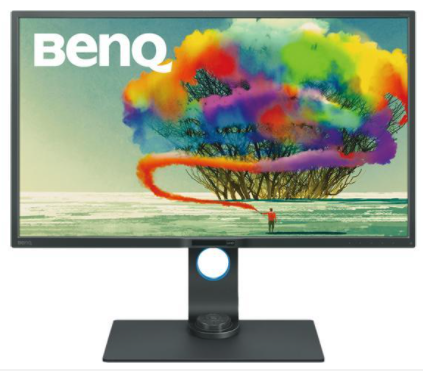7 Top Picks
4 Reviewers
30 Hours of Research
30 Options Considered
Are you in search of the best monitor for video editing?
Today, video cameras are evolving at the speed of light, offering high video resolution rates. Therefore, you need to ensure you edit your video footage on a monitor that matches your camera’s high-quality resolution. Also, monitors differ in terms of expenses. You can use a cheap alternative, but you can also pick a model as expensive as a supercar. Take a look at our monitor for graphic design reviews if your work involves designing as well.
So, apart from the budget, how else do you ensure you have the best monitor for video editing? Which available monitors are best for video editing? Maybe you will find one in our HDR monitor reviews.
Don’t fret. It is your time to get enlightened with this detailed review. We have another one for photo editing monitors under $300 and overall best monitor for photo editing reviews.
Without further delay, let’s dive in.
3 Top Monitor For Video Editing
1. [Best Monitor Overall] BenQ SW271 27 Inch 4K HDR Professional IPS Monitor
4.9/5
2. [Best For The Money] ViewSonic VP2468 Professional
4.8/5
ViewSonic VP2438 Professional is one of the best monitors for video editing that you can find in the market. The monitor is a perfect choice for video editors, graphic designers, and photographers as it offers lifelike colors that make your work stand out.
3. [Best For Color Depth] Dell U-Series 32-Inch Screen LED-Lit Monitor (U3219Q)
4.7/5
The Dell U-Series is for you if you wish to experience four times more detail on your videos with the Ultra HD 4k resolution.
The monitor features a VESA certified Display HDR 400i and HDR content playback support so that your videos shine and have the most accurate display just the way they were meant to be.
Top Monitors for Video editing – Factors to Consider When Buying
When looking for the best monitor to use while editing videos, you need to ensure it offers the best picture quality. The monitor should have the best brightness and color reproduction.
At the same time, it wouldn’t hurt if you save some bucks while purchasing the monitor. Therefore, you should look for a monitor that delivers the best quality videos and costs you less.
So, what should you look out for when looking for a video editing monitor?
Best Monitor for Video Editing Reviews
If you are looking for the best monitor for video editing, you can be confused by the market’s many options. However, it would help if you know what to look out for. The monitor should have a high resolution. like the best 1440p monitor, and should cause no strain to your eyes. You should also check out the connection ports that the monitor comes with, among other factors. Here, we have a list of reputable monitors that you can consider and make your video editing seamless.
[Best Monitor Overall]
4.9/5
BenQ SW271 is an excellent choice for a video editor monitor if you want to achieve exceptional clarity for your footage. With the 4k UHD resolution, the monitor is compatible with most of the latest video cameras that offer high-quality footage and resolution.
The Palette Element Software comes in handy in the hardware calibration. The software helps you to tune and maintain the color of the monitor at its optimal for enhanced performance.
Features
- USB-C port for fast transmission of video, audio, and data
- Allows you to preview your footage to make the final adjustments
- 10-bit color depth and over a billion colors to help you achieve the most realistic images
- 99% Adobe RGB coverage allows you to achieve quality images
- Calman and Pantone verified to give assurance of the best colors
Plus, the monitor helps you to achieve the highest quality pictures with accurate colors. It features AQCOLOR Technology that also supports hardware calibration. Together with the 99% Adobe RGB coverage, the hardware calibration helps to achieve accurate colors for the best photography.
The video editing monitor also has a card reader support format, which is SD/SDHC/SDXC/MMC.
First, you will experience the fastest data transmission. The monitor comes with the latest USB-C port that allows for high-speed video, audio, and data transmission using a single cable.

Before you can make the final adjustments on your footage, BenQ SW271 allows you to preview the footage on any of the three black and white film effects. As such, you can make the necessary adjustments where need be.
What’s more? If you choose the editing monitor, you will have access to a 10-bit color depth with over a billion colors. You can also apply natural shadings and smooth gradations that will help you achieve realistic images.
Are you looking for a monitor that will help you edit your video in confidence with your color? BenQ SW271 Pantone validated, and Calman verified, which gives you the much-needed assurance of best results.
BenQ SW271 27 Inch 4K HDR Professional IPS Monitor Pros
BenQ SW271 27 Inch 4K HDR Professional IPS Monitor Cons
[Best For The Money]
4.8/5
ViewSonic VP2438 Professional is one of the best monitors for video editing that you can find in the market. The monitor is a perfect choice for video editors, graphic designers, and photographers as it offers lifelike colors that make your work stand out.
Features
- Versatile color adjustability to achieve the perfect color for your creative work
- Frameless design so that you see more of your work and less of the monitor
- Loaded with lots of connectivity for flexibility purposes
- Quick and easy calibration
- Access to 4.39 trillion colors to achieve lifelike images
With the ViewSonic VP2468 Professional, you enjoy effortless and quick hardware calibration, letting the displayed color match the original file. The monitor is calibrated to achieve a Delta E≤2 value. It also comes with a detailed calibration for EBU, SMPTE-C, Rec. 709, and sRGB color spaces.

Plus, the monitor offers you access to a smooth palette of over 4.39 trillion colors, which offers precise images, just the way you like it.
Additionally, ViewSonic is a true definition of flexibility in connectivity. It supports PCs, laptops, and Mac operating systems. You can connect using HDMI 1.4, display port, mini display port inputs, and USB.
With the 6-axis color enhancement, you can individually adjust six primary colors, including green, yellow, red, cyan, magenta, and blue. The customizable color profile ensures that your video gets the perfect color that makes it stand out from the rest.
It comes with a 3-year warranty and access to a US-based support team.
ViewSonic VP2468 Professional Pros
ViewSonic VP2468 Professional Cons
[Best For The Color Depth]
4.7/5
The Dell U-Series is for you if you wish to experience four times more detail on your videos with the Ultra HD 4k resolution.
The monitor features a VESA certified Display HDR 400i and HDR content playback support so that your videos shine and have the most accurate display just the way they were meant to be.
Dell U-Series is a good monitor for video editing as it is factory calibrated at 99% sRGB and accuracy of Delta E≤2 for precise hues. The 99% Rec. 709 color coverage and 95% DCI-P3 help you achieve the lifelike color for your videos.

What’s more?
With this monitor, you can view content from two different computers simultaneously. The picture-by-picture and picture-in-picture features make it possible to view the content from other computers.
Additionally, it features a keyboard, video, and mouse feature that helps you switch applications from two PCs and work on the content using one keyboard.
It comes with an auto-restore feature that remembers where you left, allowing you to get back to work faster. The Dell Display Manager software has an easy to arrange feature that enables you to select from predefined templates, letting you organize your applications and save time.
Plus, you can adjust the height, tilt, and pivot the monitor to achieve a comfortable setup irrespective of how long you work. Even when you work for an extended period, you will not experience any discomfort in your eyes. The flicker-free screen comes with a ComfortView feature that protects your eyes from harmful blue light emissions.
It also comes with many connectivity ports, including the USB-C port that ensures fast transmission of video, audio, and data.
Dell U-Series 32-Inch Screen LED-Lit Monitor (U3219Q) Pros
Dell U-Series 32-Inch Screen LED-Lit Monitor (U3219Q) Cons
4.6/5
If you were looking for a monitor that will meet all your video editing requirements, Acer Predator Z35P is the monitor for you.
It is also an excellent choice for gaming enthusiasts with its impressive 35 inches display with a lightning speed refresh rate. It has 178-degree viewing angles.
Features
- 35 inches display size and 178-degree viewing angle
- The two speakers and Acer TrueHarmony technology offers you an impressive sound
- Color adjustments to help you achieve the precise color for your video
- A variety of input ports to choose your most preferred
- high resolution enables you to get even the fine details
The monitor comes with two built-in 9w sound speakers. Additionally, it features the Acer TrueHarmony technology that helps you get the clearest sound you may not get from any other monitor.

With the Predator GameView technology, you can adjust the dark boost levels. You can also make color adjustments to achieve the precise color you wish to have on your video. You can save the customized settings in three profiles so that you can switch to any at any time.
In terms of connectivity, the monitor comes with an HDMI V1.4, one display port V1.2 and a USB port 3.0.
Acer Predator Z35P bmiphz 35" Pros
Acer Predator Z35P bmiphz 35" Cons
Apart from offering you a high resolution, BenQ EX3501R monitor also takes care of your eyes for extended use. The monitor features a Brightness Intelligence Plus which uses a sensor to adapt its brightness and color temperature to the lighting in the room.
Features
- Massive display that offers a wide range of view angles
- Brightness intelligence and blue light that protects your eyes from damage and fatigue when you work for long
- Tilting and height adjustment for a comfortable setup
- High-resolution screen for helping deliver your content as it should
- USB-C port for fast transmission of data
Additionally, the monitor ensures a comfortable working setup by adjusting the height and tilt of the monitor to your preference.

If you go for the BenQ EX3501R monitor, you will enjoy the fastest transmission. The monitor features a USB-C port that allows for the superspeed transmission of video and audio over a single cable. It also features an HDMI, USB 3.1, and a DisplayPort.
The high resolution ensures that you are getting all the fine details in your video.
The frameless edges ensure that you see more of your content than the frame.
BenQ EX3501R 21:9 Ultrawide Curved QHD Monitor Pros
BenQ EX3501R 21:9 Ultrawide Curved QHD Monitor Cons
The Phillips 328E1CA is also a great option if you are looking for the best video editing monitor.
It comes with a curved VA panel and Philips Ultra-Wide Color technology. As such, it displays 97.8% NTSC color gamut and 120% sRGB. Combine that with over 1.074 billion colors for graduation and detail, and you end up with the best lifelike images.
Additionally, it has flicker-free technology and blue mode, ensuring your eyes are not comfortable even when you look at the screen for an extended period.

In terms of audio output, you will love the quality sound of the monitor. It comes with two built-in speakers, which not only makes it convenient but also offers quality language.
You will also enjoy the various connection options that the monitor comes with. It comes with 2 HDMI 2.0 and a DisplayPort 1.2. Here, the monitor doesn’t perform as highly as other monitors with a USB-C port with a super-speed connection.
The 4K UHD monitor features a 3840 x 2160 pixel display that guarantees clarity.
It comes with a 4 years warranty.
Philips 328E1CA 32" Curved Monitor Pros
Philips 328E1CA 32" Curved Monitor Cons
4.4/5
If you are looking for a monitor to help in your video editing, the BenQ UHD monitor fits your needs.
First, it comes with ergonomic features that allow you to customize the monitor’s height and tilt to your preference.
Features
- ZeroFlicker technology and Brightness Intelligence to protect your eyes
- AQColor Technology which ensures you have the brightest and boldest color
- KVM feature allows you to display files from two different computers on the same screen
- Customizable height and tilt for a comfortable setup
- DualView feature to help compare files side by side
The Pantone validated monitor also features an eye care technology that prevents your eyes from fatigue, irritation, and strain. The ZeroFlicker technology and Brightness Intelligence filter out harmful blue light, which protects your eyes even with extended use.
What’s more?
The monitor ensures that the colors on your display are the brightest and most accurate, and boldest. It features AQColor Technology, which covers a wide variety of color spaces such as Rec. 709, Adobe RGB, and sRGB.
The DualView features make it possible to compare photos and videos side by side on one screen.
BenQ 32 inch, 4K UHD Monitor Pros
BenQ 32 inch, 4K UHD Monitor Cons
Screen Size and Resolution
Editing sessions can be demanding, sometimes extending for the whole day or lasting overnight. The monitor you choose should allow for a comfortable view even when you work for extended hours.
The most popular screen sizes include 19, 21.5, 24, 27, and 32 inches. You can even go for a 40 inches screen if you have a room that allows for suitable viewing distance.
Today, the resolution standards for cameras and camera phones are 4K. As such, it is vital that you also have a 4K monitor for parallel video editing. Anything less in terms of resolution will not offer the best quality pictures.
Supported Video Resolutions
As you look for a monitor for video editing, it’s essential that you consider its compatibility with the frame rates you will be using. As much as most monitors support various options, you need to confirm compatibility when using less standard frame rates.
Panel Types
The panel type is also an essential factor to consider while looking for a monitor to use in video editing. For instance, LCD monitors offer high-quality contrast ratios that make them ideal for video editing. They also provide excellent brightness levels and color-gamut compatibility that are ideal for high-quality video editing.
Additionally, IPS (In-plane switching) LCD panels support pro color spaces and offer better viewing angles than TN (Twisted Nematic) LCD panels.
OLED monitors are also an excellent choice for video editing as they also offer wide viewing angles. They also offer true blacks, high brightness, and contrast ratios.
If you are working on a budget, LCD monitors might be a better option as they tend to cost less than the OLED counterparts.
HDR (High Dynamic Range) Support
HDR technology is instrumental in adjusting the color intensity and contrast of the images to a satisfactory degree. The monitor brightness levels expressed in cd/m2 (candelas per meter squared) are essential in HDR display. If you are looking for optimal HDR editing, consider going for 1000 cd/m2 or higher. For Dolby Vision, HDR10 is the ideal standard.
Color Support: Gamut, Color Depth, Chroma Subsampling
Color range, also known as color gamut, refers to the percentage that the monitor covers. A more comprehensive range will offer more color detail. Wider gamuts include Rec.2021, DCI-P3, and Adobe RGB.
If you wish to maximize the dynamic range, go for 10-bit color, especially if you are using a log gamma footage. A deeper color depth will offer more color detail that allows you to manipulate your footage to your liking in post-production.
Note that your GPU or OS should handle the 10-bit stream to use the 10-bit monitors.
8-bit monitors are ideal for show hosts and vloggers who wish to trim their clips and add white-balance adjustments before posting them on social media.
Connectivity
Different monitors come with varying connections, including monitor input options such as HDMI, Thunderbolt, Optical Variations, and USB. You should ensure that your monitor input is compatible with your video system’s output.
If you want to feed your video to a larger monitor for a director or client to see after production, a loop-out video is a better option.
Display Tools and Calibrations
LUT (Lookup table) allows you to see your recording logs. Some monitors can display HDR and SDR (Standard Display Range) views for comparison. The LUTs can come pre-loaded on your monitor, or you can load them using the CD slot or USB port.
Standard display tools include histogram, vectorscope, frame makers, and exposure zebra.
If you want to have a consistent look on all your projects, you should develop a routine to calibrate your monitor. A routine helps you maintain a standard for your projects.
Some monitors come with calibration software. You can also use a calibration program that you can use with different monitors. Alternatively, you can use the services of a technician to do the calibration for you as you learn the ropes.
Conclusion
If you are looking for the best monitor for video editing, you can be confused by the market’s many options. However, it would help if you know what to look out for. The monitor should have a high resolution and should not be harmful to your eyes. You should also check out the connection ports that the monitor comes with, among other factors. Here, we have a list of reputable monitors that you can consider and make your video editing seamless.
FAQs:
1. What is the best monitor for video editing?
Here are the best monitors for video editing that we can recommend.
1. BenQ SW271 27 Inch 4K HDR Professional IPS Monitor - BenQ SW271 is an excellent choice for a video editor monitor if you want to achieve exceptional clarity for your footage. With the 4k UHD resolution, the monitor is compatible with most of the latest video cameras that offer high-quality footage and resolution.
2. ViewSonic VP2468 Professional - ViewSonic VP2438 Professional is one of the best monitors for video editing that you can find in the market. The monitor is a perfect choice for video editors, graphic designers, and photographers as it offers lifelike colors that make your work stand out.
3. Dell U-Series 32-Inch Screen LED-Lit Monitor (U3219Q) - The Dell U-Series is for you if you wish to experience four times more detail on your videos with the Ultra HD 4k resolution.
The monitor features a VESA certified Display HDR 400i and HDR content playback support so that your videos shine and have the most accurate display just the way they were meant to be.
2. Does Monitor matter for video editing?
Monitor quality is important for video editing because you need to be able to see the details in your footage. A good monitor will give you a clear picture, resolutin and accurate colors so that you can make the best edits possible.
3. Is 60Hz good for video editing?
60Hz is generally fine for video editing. However, if you plan to do a lot of color grading or other detailed work, you may want to consider a monitor that supports a higher refresh rate. This will ensure that you see the image as it was intended, without any artifacts or motion blur.
4. Is 1080p good for video editing?
Yes, this is beneficial for video editing. Additionally, it's an excellent resolution to use when you're just getting started creating video content. This saves users the headaches associated with juggling a demanding 4K workflow while also creating the content they desire. 1080p is ideal for quick turnaround video content such as vlogs.
5. What resolution should I use for video editing?
The resolution you use for video editing depends on the final product you're aiming for. If you're creating a video that will be displayed on a computer or phone screen, then 720p or 1080p resolution is generally best. If you're creating a DVD or Blu-ray, then you'll need to use a higher resolution like 2K or 4K.