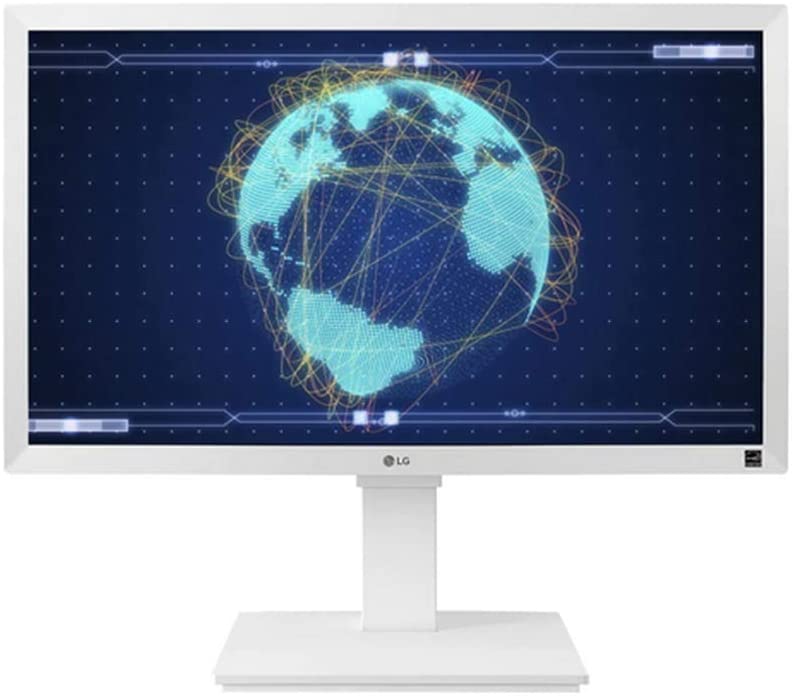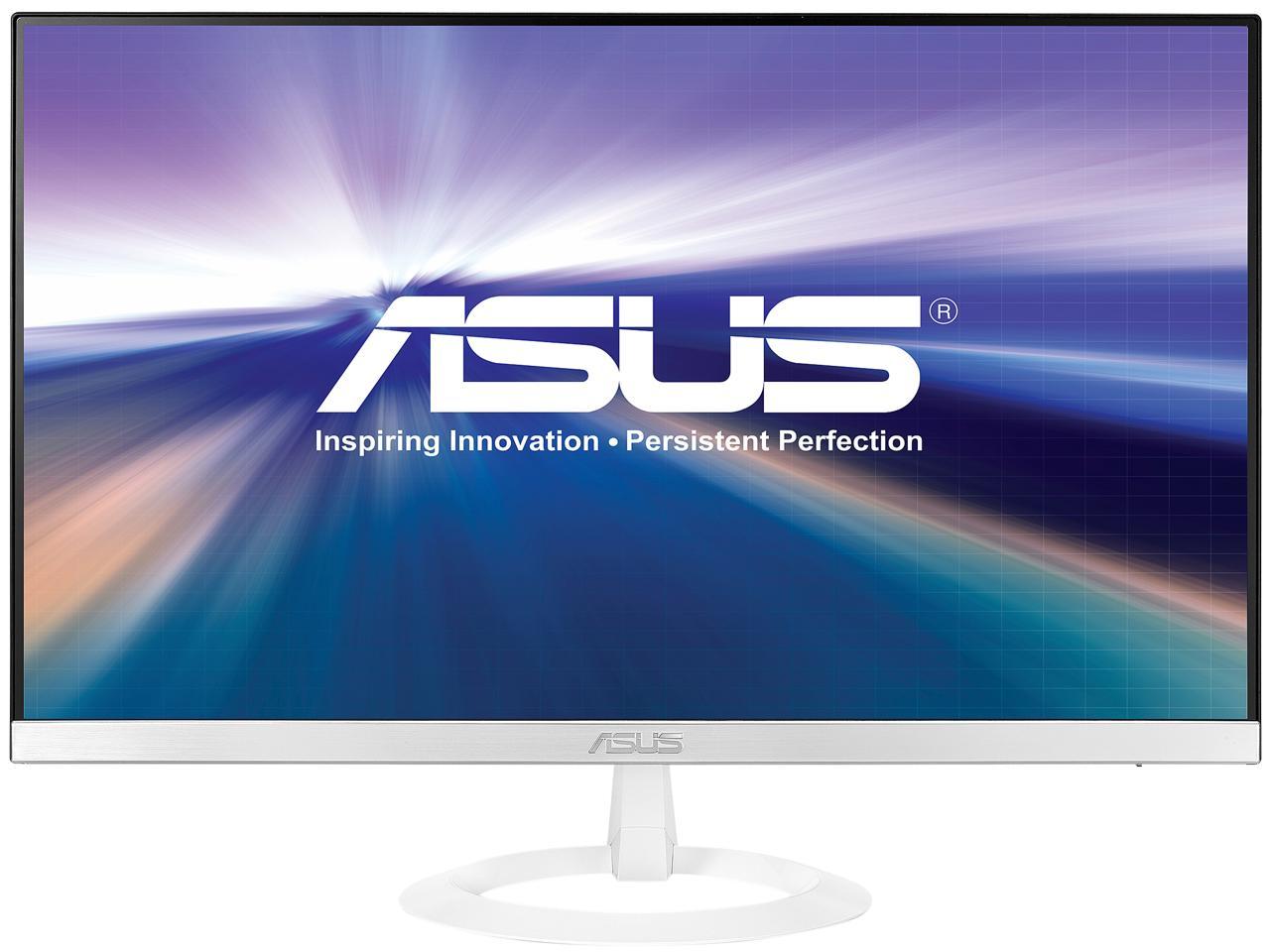9 Top Picks
4 Reviewers
30 Hours of Research
20 Options Considered
Gaming monitors are one of the very crucial monitors to grace the market. They need a certain level of expertise when analyzing and, most importantly, when buying. A perfect monitor with the correct specifications will enhance your gaming experience. Gaming needs to glow smoothly and lag-free for an improved experience. For such, you'll need a super-responsive monitor with high refresh rates, frame rates, resolution, and response time.
3 Top White Gaming Monitors
1. [Best Overall]
4.9/5
It delivers an excellent performance in a perfect eye-appealing white design. The monitor features Cutting-edge Quantum Dot technology and wide QHD resolution that combines to deliver vibrant colors; it also has ultra-thin bezels that further enhance its appearance.
2. [Best For The Money] VIOTEK GN27DW
4.8/5
This is a monitor capped with features engineered to offer the best gaming experience. It is white and has a sleek frameless design that looks appealing.
It incorporates features and technologies aimed at top gaming performance.
3. [Best Design] LG 27UL550 White
4.7/5
The LG 27UL550 White is a white gaming monitor by LG that offers the best gaming performance and design aesthetics.
This monitor has up to 99% coverage of the sRGB color range for accurate display.
Such monitors should also have adaptive sync with AMD FreeSync or NVIDIA G-Sync technologies that eliminate screen tear, stuttering, blur, and image ghosting, ensuring smooth gameplay. The ergonomics of the monitor is also a crucial factor in top gaming monitors as it ensures you're comfortable while gaming, so you can game for long without significant fatigue. Therefore, the best white monitors for gaming should meet the recommended system requirements and minimum specification requirements for the particular game.
While many gaming pros will focus on internal specifications for the gaming monitors, the exterior characteristics of the gaming monitor are as crucial as other specs. For instance, the color accuracy of a good gaming monitor is vital as it brings out the true implication of a picture or a video in games. Inaccurate color may be a false representation of the game's intentions and may affect your gaming experience.
On the other hand, the exterior color of the monitor is essential as well. You'll want a monitor with a color that marries your workplace perfectly. Best white gaming monitor is the ideal gaming monitor that suits almost any environment. A contradicting gaming monitor color will make the workplace look disorganized, boring and may affect your gaming performance. Below is a list of the few white monitors in to date.
- Samsung CJ791
- VIOTEK GN27DW
- LG 27UL550 White
- Acer EB321HQ White
- Samsung CF391
- Acer EB321HQ White
- LG BL450Y Series
- Asus VZ239H-W 23" White Gaming Monitor
- Alienware AW3420DW 34" Ultrawide Lunar Light Monitor
- Acer ED242QR 23.6" Curved Gaming Monitor
Best White Gaming Monitors Reviews
[Best Overall]
4.9/5
The Samsung CJ791 monitor is currently one of the best white gaming monitors. This particular monitor delivers an excellent performance in a perfect eye-appealing white design. The monitor features Cutting-edge Quantum Dot technology and wide QHD resolution that combines to deliver vibrant colors; it also has ultra-thin bezels that further enhance its appearance. What's more, is that this Samsung monitor has Thunderbolt input connectivity with a high bandwidth range of up to 40 Gbps for fast data transfer and device charging.
Samsung CJ791 Features
The Samsung CJ791 monitor features are listed below.
- The monitor has a 34 inches screen.
- It has a curved display panel with a curvature of 1500R for an immersive experience.
- It supports the high-speed Thunderbolt 3 input port for fast data transfer and device charging. The Thunderbolt 3 has up to 40 Gbps data transfer speed and 85 W device charging.
- It is compatible with docks, laptops (USB-C ports), external GPUs, and E storage drives.
- It is an Ultra-wide QHD monitor with a display resolution of 1440 pixels.
- Its maximum resolution is 3440 x 1440, suitable for most gaming needs.
- The monitor has a high 100 Hertz refresh rate, making the monitor compatible with several games.
- The monitor has a 4ms Gray to Gray response time.
- It has an intuitive screen split software making the monitor suitable for multi-tasking.
- The monitor has QLED technology with a wide color range for a more diverse display.
- It has a contrast of 3000:1, ensuring color display integrity with darker blacks.
- Thunderbolt 3 connectivity widens the monitor's compatibility to feature Macbooks and PCs.
- The monitor has a Vertical Alignment panel with excellent viewing angles and high contrast.
- The monitor has a wide sRGB color space coverage of up to 125% for accurate and detailed image display.
- It has a DCI-P3 color gamut coverage of up to 95%
- The monitor has 1.07 billion colors for diverse images and graphics displays.
- It has an ergonomic design that allows for swivel, tilt, pivot, and height adjustment for the user's comfort.
- This monitor's alternative connection types are HDMI, DisplayPort, and USB input ports that allow peripheral connections.
- It has a wide 21:9 aspect ratio for an extended view.
- The monitor is compatible with AMD FreeSync technology that eliminates screen tear and stuttering by enhancing variable refresh rates. This feature makes your gameplay smooth and lag-free.
- The monitor measures 31.8 x 20.3 x 12.2 inches and has an average weight of 22.0 lbs.
- It has an ergonomic stand with VESA compatibility.
Pros
Cons
[Best For The Money]
4.8/5
VIOTEK GN27DW is a monitor capped with features engineered to offer the best gaming experience. It is white and has a sleek frameless design that looks appealing. It incorporates features and technologies aimed at top gaming performance. Such features include a high refresh rate of up to 144 Hertz, a high resolution of 2560 x 1440, high frame rates, and low input lag.
VIOTEK GN27DW Features
The VIOTEK GN27DW monitor features are listed below.
- It has a 27 inches screen.
- It has a curved display panel with a curvature of 1800R for an immersive gaming experience.
- It is a wide QHD monitor with a display resolution of 1440 pixels.
- Its maximum resolution is 2560 x 1440.
- The refresh rate of this monitor is 144Hz, suitable for most games as it ensures smooth gameplay.
- The monitor has a wide color range offering an exclusive graphics performance in gaming.
- It features GamePlus targets that increase the precision required for winning games. This feature improves your gaming experience.
- It is compatible with AMD FreeSync technology that eliminates screen tear, blur, and stuttering by enhancing variable refresh rates, ensuring smooth gameplay.
- The monitor has wide applicability as it can be used directly as a gaming Monitor Console as a PS4, Xbox, and other gaming console monitors.
- It has rich input connectivity as it supports HDMI version 2.0, DisplayPort version 1.2, and HDMI version 1.4 input ports.
- It features an in-built PBP and PIP, ensuring easy multi-tasking activities.
- The brightness level of the monitor is 200 Cd per square meter.
- It has two in-built speakers, each having a 3W power supply.
- It has a VESA-compatible mounting stand of 75mm by 75mm.
- The monitor has a VA screen panel with excellent viewing angles and contrast.
- The monitor has a high dynamic contrast of 1 M: 1 and a typical contrast of 3,000:1, ensuring color depth and excellent blacks.
- It has an aspect ratio of 16:9, suitable for gaming.
- Its response time is 4.8 ms.
- The monitor has 16.7 million colors, ensuring detailed and vivid graphics and images.
- The monitor has wide color gamut coverage of up to 110% ensuring a detailed and quality display.
- The sRGB coverage of the monitor is 85%.
- It has an ergonomic design that ensures comfort through swivel, tilt, and height adjustment.
- The monitor measures 24.10 x 9.50 x 17.90 inches and has an average weight of 6.3 lbs.
Pros
Cons
[Best Design]
4.7/5
The LG 27UL550 White is a white gaming monitor by LG that offers the best gaming performance and design aesthetics. This monitor has up to 99% coverage of the sRGB color range for accurate display. Other than that, you'll play your games on this monitor smoothly without any motion blur or screen tear issues. It is compatible with AMD FreeSync technology with variable refresh rate capabilities.
Other features you'll benefit from the LG 27UL550 White monitor include a frameless design, high resolution for gaming, and ergonomic design.
LG 27UL550 White Features
The LG 27UL550 White monitor features are listed below.
- The monitor has a 27 inches screen.
- It is a UHD monitor with a display resolution of 2160 pixels.
- The maximum resolution of the monitor is 3840 x 2160.
- The monitor has a wide sRGB color range coverage of 98% ensuring quality color display.
- Its brightness level is 300 Cd per square meter maximum with a minimum range of 240 Cd per square meter.
- The Pixel Pitch of the monitor is 0.006 x 0.006 m
- The monitor has 1.07 billion for a vivid color display.
- The monitor has broad viewing eagles of 178 degrees, horizontal and vertical.
- It is compliant with HDR 10 for a detailed and quality display with high contrasts.
- The monitor has a typical aspect ratio of 700: 1 and a dynamic contrast of 1000: 1.
- The monitor is also compatible with Radeon FreeSync technology that enhances variable refresh rates for the screen tear, stuttering, and blur elimination.
- It features an ergonomic design that allows comfort through height adjustment, swivel, and tilt.
- It has an IPS screen with excellent viewing angles and accurate color reproduction.
- The response time of the monitor is 5ms Gray to Gray.
- It has a 60 Hertz refresh rate.
- The aspect ratio of the monitor is 16:9.
- The monitor has an OnScreen control menu for easy settings customization using the keyboard and mouse.
- The monitor has an ergonomic stand that can be adjusted. The stand is also compatible with VESA.
- The monitor measures 24.50 x 9.10 x 22.50 inches and has an average weight of 9.70 lbs.
Pros
Cons
The Acer EB321HQ White is a white Full HD gaming monitor offering gamers fantastic gaming performance with an enhanced physical design. It has a native 1920 x 1080 resolution and features an IPS screen panel having excellent viewing angles and accurate color reproduction. Its 4 ms response time and high 100M:1 dynamic contrast are ideal features for top gaming performance. Besides gaming on this monitor, you can also watch movies, stream videos, or use it for other personal applications.
Acer EB321HQ White Features
The Acer EB321HQ White monitor features are listed below.
- The monitor has a 32 inches screen.
- It is a Full HD monitor with a display resolution of 1920 x 1080.
- The monitor uses an IPS screen panel with accurate color reproduction and excellent viewing angles, enhancing your gaming experience.
- The monitor has high brightness levels of up to 300 Cd per square meter.
- It has high contrast, with the dynamic contrast at 100,000,000:1.
- The monitor is compatible with one HDMI version 1.4 and one VGA input port.
- It has an ergonomic stand with tilt support of -5 to 15°
- It has wide viewing angles of up to degrees, horizontal and vertical.
- The monitor has a 4ms response time for lag-free gaming.
- The monitor has a pixel pitch of 0.37 mm.
- It has a 52 W power output.
- The aspect ratio of the monitor is 16:9.
- The monitor's stand is compatible with VESA (100mm by 100mm).
Pros
Cons
Nothing beats the odds in gaming like a curved monitor. The Samsung CF391 is a true definition of a high-performing gaming monitor. It has a curved screen panel with a curvature of 1800R for an immersive gaming experience. Furthermore, it has a sleek design with comfort-enhancing features like an adjustable stand and eye care technologies that make it a great monitor for eye strain.
Samsung CF391 Features
The Samsung CF391 monitor features are listed below.
- This is a 32 inches screenmonitor has a 32 inches screen.
- It is a Full HD monitor with a display resolution of 1080 pixels.
- The monitor has a maximum resolution of 1920 x 1080.
- The refresh rate of the monitor is 60 Hertz.
- The response time of this monitor is 4ms Gray to Gray.
- It has a brightness level of 250 Cd per square meter.
- It has a curved screen panel with a curvature of 1800R for an immersive viewing experience.
- The monitor has an ultra-slim design that allows it to fit perfectly in your workplace without taking up much space.
- It also features a Game Mode technology that eliminates motion blur in fast competitive games.
- It also features an Active Crystal Color technology that ensures vibrant and top-quality images.
- It has a contrast of 5000:1, allowing the production of deep black displays.
- The Energy Saving Plus mode allows the monitor to auto-reduce the brightness levels to save power and reduce eye strain.
- The monitor has an ergonomic design that allows for comfort through tilt and pivot adjustments.
- The monitor is compatible with AMD FreeSync technology that enhances variable refresh rates for the screen tear, stuttering, and motion blur elimination for smooth gameplay.
- The monitor has wide viewing angles of 178 degrees, horizontal and vertical.
- The aspect ratio of this monitor is 16:9, suitable for gaming.
- The monitor uses a vertical alignment screen panel with excellent viewing angles and high contrasts.
- It has a 72% coverage of NTSC color gamut coverage.
- The monitor is compatible with HDMI and DisplayPort input ports.
- Its stand is compatible with the VESA mount (75 mm by 75 mm).
- The monitor measures 28.5 x 9.8 x 20.6 inches and has an average weight of 13.9 lbs.
Pros
Cons
The LG BL450Y Series is just what you want if you're considering a white gaming monitor that guarantees top performance besides its appealing design. It's an IPS monitor with excellent viewing angles and accurate color reproduction for your enhanced gaming experience. Its wide viewing angles provide an extended view necessary for gaming needs. It also has in-built speakers that enhance the multimedia experience.
LG BL450Y Series Features
The LG BL450Y Series monitor features are listed below.
- The monitor has a 22 inches screen.
- It has a 75 Hertz refresh rate.
- It supports HDMI version 1.4 and DisplayPort version 1.2 input connectivity. It also supports USB 2.0 input connectivity.
- It has two in-built speakers with a 1.2 W power requirement.
- It has an ergonomic design that promotes comfort through swivel, tilt, height adjustment, and pivot adjustments.
- The monitor's pixel pitch is 0.27 x 0.27mm.
- It has wide viewing angles of 178 degrees, horizontal and vertical.
- The aspect ratio of the monitor is 16:9
- The monitor has a minimum contrast of 600:1 and a maximum contrast of 1000:1.
- The native resolution for the monitor is 1920 x 1080.
- It has an NTSC color gamut coverage of 72%.
- The monitor has 16.7 million colors for a clear and vivid color display.
- It has a brightness level of 250 nits.
- The response time of the monitor is 5ms Gray to Gray.
- The monitor measures 23.10 x 18.80 x 7.50 inches and has an average weight of 14.00 lbs.
- The monitor has an OnScreen control mode that allows easy settings customization using the keyboard and the mouse.
- The monitor is compatible with a wall mount (100mm by 100mm).
- It has a 26 W power consumption.
Pros
Cons
The VZ239H-W 23" White Gaming Monitor by ASUS is an ultra-slim portable white gaming monitor with the assurance of top performance in all your gaming needs. It has an IPS screen panel with accurate color reproduction and excellent viewing angles for absolute gaming. It also has a compact design that takes up less working space and allows for a dual-monitor setup or multi-monitor setup. Capped with its high dynamic contrast of 80M: 1, 5ms response time, and 178 degrees wide viewing angles, this monitor is a beast gaming performer.
Asus VZ239H-W 23" White Gaming Monitor Features
The Asus VZ239H-W 23" White Gaming Monitor features are listed below.
- The monitor has a 23 inches screen.
- It is a Full HD monitor with a display resolution of 1080 pixels.
- The maximum resolution of the monitor is 1920 x 1080.
- The monitor's refresh rate is 60 Hertz.
- The monitor has high contrast ratios of up to 80M: 1 dynamic contrast ratio.
- The response time of the monitor is 5 ms.
- The monitor has an IPS display panel with accurate color reproduction and excellent viewing angles for excellent gaming.
- The viewing eagles of this monitor are 178 degrees horizontal and vertical.
- The monitor has HDMI and VGA input ports compliance.
- It has in-built stereo speakers with a 1.5W power requirement.
- It has a frameless design with ultra-thin bezels for design enhancement and a higher screen-to-body ratio.
- The monitor supports Asus Eye Care technology, including Flicker-free and low blue light technologies to minimize eye strain.
- It also features an OnScreen display menu that makes settings customization easy using the keyboard and the mouse.
- It has a brightness level of 250 Cd per square meter.
- The monitor has an aspect ratio of 16:9, suitable for most games.
- The monitor measures 20.90 x 8.30 x 15.20 inches and has an average weight of 6.00 lbs.
Pros
Cons
The Alienware AW3420DW 34" Ultrawide Lunar Light Monitor is another white monitor for gaming on the list, offering peak performance in almost all compatible games. It is a curved 1900R monitor with a 21:9 aspect ratio, high 4K display resolution, and wide DCI-P3 color gamut coverage for top performance. The monitor's design is also directed towards enhancing the monitor's performance. It is one of the gaming monitors most preferred by gaming pros.
Alienware AW3420DW 34" Ultrawide Lunar Light Monitor Features
The Alienware AW3420DW 34" Ultrawide Lunar Light Monitor features are listed below.
- The monitor has a 34 inches screen.
- The monitor is curved with a curvature of 1900R for an immersive view.
- The monitor's aspect ratio is 21: 9, suitable for gameplay.
- The monitor is a wide QHD monitor with a display resolution of up to 1440 pixels.
- The maximum resolution of the monitor is 3440x1440 for a sharp and accurate image display.
- The monitor has a high refresh rate of up to 120Hz for a smooth gaming experience.
- The monitor is compatible with NVIDIA G-Sync technology with variable refresh rate capabilities for screen stuttering elimination, ensuring smooth gameplay.
- The monitor has an IPS screen panel with accurate color reproduction and excellent viewing angles for quality display and an enhanced gaming experience.
- It has a wide DCI-P3 color gamut coverage of 98% for accurate color display.
- The monitor's sRGB color coverage is wide, reaching a peak of 134.5% for detailed image display and color depth.
- It has LED display technology.
- It features an anti-glare display that minimizes eye strain.
- The response time for the monitor is 2ms for smooth gameplay without blur.
- The monitor measures 22.0 x 32.0 x 10.8 inches and has an average weight of 23.59 lbs.
- It is compatible with the VESA wall mount.
- The monitor supports one HDMI version 1.4 input port, one DisplayPort version 1.2, one USB version 3.0 upstream, two USB version 3.0 downstream, and two USB 3.0 Downstream ports.
- The typical contrast ratio of this monitor is 1000:1 for excellent blacks.
- The pixel pitch of the monitor is 0.23 mm x 0.23 mm.
Pros
Cons
The Acer ED242QR 23.6" Curved Gaming Monitor is a monitor you would for sure wish to gamble on. This curved monitor has a screen panel with a curvature of 1800R for an immersive view, suitable for gaming. It also has wide viewing angles with excellent views from all directions.
Acer ED242QR 23.6" Curved Gaming Monitor Features
The Acer ED242QR 23.6" Curved Gaming Monitor features are listed below.
- The monitor has a 24 inches screen.
- It is a Full HD monitor with a display resolution of 1080 pixels.
- The maximum resolution of the monitor is 1920 x 1080.
- The monitor's refresh rate is 75 Hertz, suitable for most games.
- It has a curved widescreen screen with a curvature of 1800R for an immersive view for the best gaming experience.
- The monitor uses a Vertical Alignment panel with excellent viewing angles and high contrast for color display depth.
- The monitor has 16.7 million colors for detailed and deep color reproduction.
- It is compatible with AMD FreeSync technology. This technology enhances variable refresh rate that eradicates screen tearing, input latency, and stuttering, ensuring a smooth gaming experience.
- The monitor has a typical contrast ratio of 3,000:1 and a dynamic contrast ratio of 100M: 1 for color depth.
- The monitor has a response time of 4ms.
- The pixel pitch of the monitor is 0. 27 mm.
- It supports one HDMI input port. It is also compatible with a single VGA input port.
- It has a 16:9 aspect ratio.
- The monitor measures 21.5 x 7.7 x 15.9 inches and has an average weight of 7.4 lbs.
Pros
Cons
What are the Features to Look for in a White Gaming Monitor?
The features to look for in an expensive or a budget gaming monitor are listed below.
Resolution
The monitor needs to have a resolution of not less than 1920 x 1080. This monitor is Full HD with a display resolution of 1080 pixels. This screen resolution is compatible with most games. However, for the best gaming experience, you need a monitor with a screen resolution of 3440 x 1440. This monitor is an ultra-wide QHD monitor with a 4K resolution.
Therefore, what is the resolution definition? Resolution is how clear the images and graphics generated appear on the display interface. High resolutions make images and graphics look sharper. High resolutions also make images and graphics smaller so that the screen can accommodate more content. A low-resolution monitor displays larger but fewer contents on the screen. In conclusion, a high-resolution monitor is the best monitor for gaming.
Monitor resolution increases with the increase in the monitor size. The size of the monitor and its video card determines whether you can modify your resolution or not.
Do I Really Need A 4K Monitor For Gaming?
Most games actually look fantastic on a 1080p or Full HD monitor and it’s worth pointing out that a lot of game studios actually design their games to run on this kind of monitor.
It’s also easier to get high frame rates on a 1080p screen so if you’re playing a lot of fast-paced or demanding games, it might be better to look for Full HD instead of the vaunted 4k branding.

Refresh rate
The white gaming monitor needs a minimum refresh rate of 60 Hertz. The refresh rate ensures consistent and smooth image transition while gaming. Different games have different refresh rate requirements. Therefore, the refresh rate for the white gaming monitor you choose may vary. If other features are kept constant, you should choose a monitor with the highest refresh rate.
So, what is the refresh rate definition? The refresh rate is the number of times per unit time (second) your monitor can generate a new image. The monitor refresh rate is referenced in Hertz (Hz). A 75Hz refresh rate means the monitor refreshes the displayed image 75 times in a second.
The high refresh rate should match a high GPU frame rate for the best gaming experience.
White gaming monitors support the following list of refresh rates.
- 60 Hertz
- 75 Hertz
- 120 Hertz
- 100 Hertz
- 144 Hertz
- Color Quality
The best white gaming monitor needs a top color quality to ensure the best gaming experience. Therefore, you will need an IPS screen panel with accurate color reproduction and excellent viewing angles. The monitor should also have a wide sRGB color coverage and NTSC or DCI-P3 color gamut coverage. Another thing is the contrast ratio. The higher the contrast ratio, the darker and detailed the display is, therefore a quality display. A monitor supporting HDR technology would also be an excellent alternative for a color-quality monitor. Color quality describes how a monitor reproduces shades and colors for display. High color quality promotes a quality gaming experience.
Do White Monitors Make Your Setup Look Better?
Yes, white monitors make your setup better. A white monitor is compatible with almost any surrounding. That is the workplace. A white gaming monitor matches nearly any color and room complexion. However, how well you organize your workspace will determine the composure of your setup. Organize your cables well and put all other peripherals in the correct positions for the setup to look organized.
White Gaming Peripherals for White Gaming Setup
If you're looking to build an all-white gaming setup, or upgrade an existing one, then white gaming mouse, keyboard, headset, or a PC case, will be a great addition to achieve an instagram-worthy setup.
There are tonnes of white peripherals and PC parts on the market but picking the best ones is key. After all, you don’t want to end up with a setup that sacrifices looks for playability or performance.
FAQs
1. What monitor color is easiest on the eyes?
The consensus is that the "non-colors", white and black, and the colors yellow, green, and orange are generally most acceptable. These colors (yellow, green, orange) are in the middle of the visible spectrum (the range of colors our eyes can detect) and are the easiest for the eye to see.
2. Can I paint my monitors white?
Yes, you can. Use spray paint to cover the entire monitor using two or three light coats. Once the paint is dry to the touch, remove the tape. Then let the paint dry overnight or 24 hours before using it.
3. Is 24-inch or 27-inch better monitor?
It depends on your needs and budget if you're unsure which size to choose. If you need a budget gaming monitor for general use and don't mind scrolling a bit, then a 24-inch monitor should suffice. However, if you need a lot of screen real estate for work or gaming, then a 27-inch monitor might be worth the investment.
4. Do transparent monitors exist?
Yes, they do. They consist of a glass panel with a luminescent phosphorous layer and a circuit board. The circuit board contains the drive and controls which are connected directly to the glass panel making the panel light up. It's the most transparent and durable display on the market.