Table of Contents
It is possible to connect to internet without ISP. Maybe you live somewhere where there are no ISPs because the infrastructure average cost is prohibitively high, or maybe you have a special case that requires that you be able to connect to the web without an ISP.
Whatever your case, this guide will show you how to get internet on your PC and other devices without paying for ISP services. Although you will have to invest in some equipment, it is worth it if you can save money in the long run.
Reasons People Choose To Do Away With An Internet Service Provider
No Stable Connection
In today's technological world, every person is using the internet. It can be used for a variety of functions such as reading, getting knowledge, entertainment, shopping online, etc.
But, the problem is that there are limited options for people who don't have the internet at home or don't have a stable internet connection. For these kinds of people, they should know how to connect to the internet without ISP. By doing this, they will be able to get benefits just like other users who have stable internet.
Your Internet Service Provider is Throttling your WIFI
If you’re an internet user, you know how frustrating it is to have low wi-fi speed and a data cap. Your neighbour has high-speed internet with no data cap and you can’t figure out why.
Your ISP probably won’t tell you that they are throttling down your internet connection unless you ask. If you are not ok with this, you can change your provider - find the best provider here - or look for ways to connect to the internet without an ISP.
When getting internet service, you usually have to sign a contract and pay monthly fees so that you can be connected to the internet. If you don’t like contracts or long-time commitments, you can get WiFi without an ISP.
How To Connect To The Internet Without an ISP
Connect to the Internet Using Mobile Hotspots
Mobile Hotspot allows anyone with a PC, smartphone, or tablet to connect to the wi-fi by using their cell phone as an access point using the sim card internet connection.
It’s amazing how quickly it works. It is the best solution currently on the market. This is the reason why I recommend getting this type of access if you are having a problem with your internet provider such as ATT or Spectrum. If you have Spectrum you can follow this set up tutorial to help troubleshoot.
You can use a Hotspot Device
You can use a 4G hot spot device to connect to the wi-fi via a cellular network. It will let you share your Wi-Fi signal with multiple users at the same time.
The major benefit of having a 4G Hot Spot device is the fact that is pretty affordable as well as giving you the capability to have high-speed internet on the go.
If there's no available Wi-Fi network nearby, you can easily access the Internet by use of a mobile hotspot.

Use Public Free Internet Connection Over WiFi
If you are a frequent traveler or work on the go, you will understand how inconvenient it can be to have free access to the internet. There are a growing number of places that do offer free Wi-Fi such as restaurants, coffee shops, libraries, hotels, malls, etc.
What is Public Wi-Fi
Public wi-fi is an internet connection offered specifically to be used by anyone in an area. So this includes internet in a mall food court, to an access point in a coffee shop where you have to buy something if you need a place to sit down and use your computer.
Public WiFi connection is generally provided free of charge, It makes our life easy and fast as it provides reliable and consistent access to information, and is also convenient for those times when there is no data available on your phone.
So, if you are having a problem with your internet service or your internet connection is being throttled, I would recommend using public WiFi that is free. With this, you can take your computer or mobile device on the road and connect to the internet via an access point available in many places-airports, coffee shops, bookstores, etc.

Tether Your Smartphone or Tablet
Have you ever wanted to connect to the Internet without an internet service provider? Tethering your Mobil phone or tablet and sharing the connection with your PC can be very beneficial as it allows you to use your internet wherever you go.
Alternatively, you can use a tethering app that you can download on your smartphones and tablets to enable you to get internet access without using your landline internet. It lets you get internet access by using your broadband connection.
Benefits of Tethering Your Smartphone or Tablet
It is not only for Android Devices
It’s not only for Android devices; you can tether any device that has an unlocked hotspot feature or if it accepts third-party software like PDANetwa and PDANetwork.
Save your Phone Battery
Connecting to the internet in areas where there is no internet can be a challenge. You always have the option of using your smartphone as a hotspot, but tethering through your phone will drain your battery quickly.
A much better solution would be to use your mobile phone or tablet and tether it to your computer with a USB cable. This way you can save on battery on your smartphone by not having to use it as a hotspot.
Connect To The Internet Without ISPs
Tethering is useful when you need to connect online with your computer without the help of your internet service provider.
The tethering feature allows you to share your phone’s Internet data with another device. This can be very useful if you want to connect your laptop, desktop computers, or tablet to the Internet on the go.
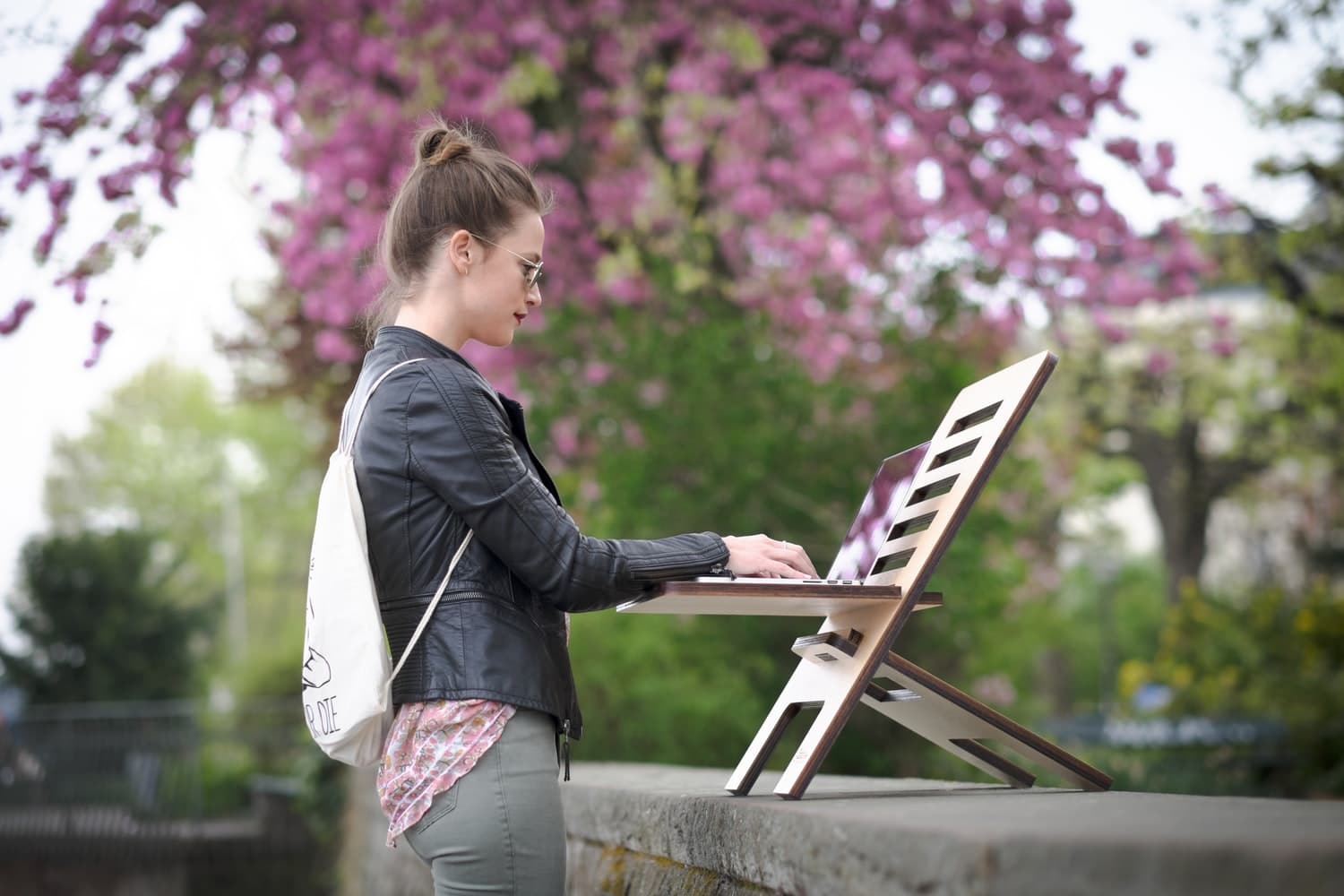
How to Tether a Smartphone to a Laptop
If you have a flexible mobile data plan with your phone service provider, you may want to consider tethering your smartphone to your PC.
This allows you to share the Internet from your mobile phone or tablet to the PC in order to browse the internet, watch YouTube videos, make Skype calls, and much more.
But what apps and settings do you need to set it up? Below I cover everything you need to know - with clear, easy-to-follow instructions that anyone can follow along with.
Use Apps
There are apps like Samsung Kies, Riff-Raff, and Yappy that enable tethering smartphone to a PC that you can get in the Google Play Store and in the Apple Store.
The results are that your smartphone will be able to share the internet with your PC and you won’t need to connect to any ISP.
You can tether your smartphone to your PC via Bluetooth. This will share the internet from the smartphone to the other device. This is useful when you have limited or no WiFi but you still want to be able to go online. Here is how:
- On your Android smartphone, go to Wireless and Networks settings.
- Then select tethering and portable hotspot
- Check the box next to Bluetooth tethering
- This will enable internet sharing for your smartphone.

Share Someone’s Internet
I’ve needed Internet access for my laptop for a while, but I don’t want to pay $100 per month for Internet service from local Internet providers. For a while now, I’ve opted to just get free WiFi at my neighbour’s houses.
It is Affordable or Can be Free Internet Service
This is cheaper compared to paying $100 per month. Some people are lucky and get free internet if they have generous neighbours.
Because the home Internet is an integral part of everyday life, more and more people are sharing their internet access in a way that is affordable and convenient. Some apps have made it easy to monetize your Wi-Fi connections, so now you can feel better about sharing because you will have a way to earn some cash while setting reasonable limits on who accesses your connection.
Be Your Own ISP
If you want to remain in control of your own internet, be your own ISP. It is easy to create your very own internet connection and not rely on others.
It is ideal for large businesses, or if you are just starting out your own internet business. It turns out that running your own wi-fi is a lot cheaper than you think and there is a lot to be gained by being an ISP for yourself.
Reasons Why People Decide To Be Their Own ISPs
If you live in a state that has few local (non-national) Internet Service Providers, you've probably thought at some point about becoming your own ISP.
Maybe you're not getting the speeds that a certain provider offers or maybe the prices are too high. No matter your reason, going from one ISP to another can seem like an impossible task. Being your own ISP will be a good idea.
FAQs
1. Is Public WIFI safe?
Public WiFi can be a convenient way to stay connected while out and about, but there are security risks associated with using it. Public WiFi is not always secure, meaning that your personal information could be accessed by someone else if you're not careful. To protect yourself, make sure you use a VPN when connecting to a public WiFi network.
2. How can I be my own ISP?
- Assess the Area: Confirm that your area is suitable for a Wireless Internet network.
- Locate a Fiber Provider: Locate a building where you can purchase a fiber connection and launch your wireless network from the rooftop.
- Locate Relay Sites: Wirelessly extend your network toward your customers.
3. How much does it cost to start your own ISP?
The cost to start an ISP depends on a variety of factors, including the type of ISP service you are providing, the bandwidth and infrastructure needs, the number of customers you have, and your start-up costs. Generally, start-up costs for ISPs range from $10,000 to $100,000. In order to cover these costs and turn a profit, most ISPs charge their customers monthly fees for service.
4. Can I bypass my ISP?
Yes, the solution is straightforward – simply use a VPN. It is a web-based service that conceals your IP address and encrypts your traffic. When you use it to browse the web, your ISP is no longer able to throttle your speeds.
5. How can I get free WiFi?
There are a few ways to get free WiFi. One is to find a business that offers it as a service to customers, such as coffee shops or libraries. Another way is to search for an unsecured network and connect to it. However, this can be risky, as it leaves your device vulnerable to hackers. A third way is to use a VPN, which creates a secure connection between your device and the WiFi network.



Very informative
Very well said
Thank you so much
For in this informative it really helps me more
All of these still use an ISP! So unless you become an ISP you must connect to one for internet, going through hot spot or any other way is not in anyway getting online without ISP.
So can I use one of your Ryzen Modem/Servers. And use a SIM card to ping off phone towers near me to get excellent internet? It’s OK to say yes. You are a Multibillion $ company. And I can explain it to you on a Skype call. But, only if I have the Ryzen Modem/Server. I’m trying to find it. Because I spoke to one of the engineers a year or so ago. So I am interested.