Table of Contents
This is a complete guide to understanding FPS vs Hz, and everything else you need to know about PC specifications and gaming consoles.
Most people don’t even know there’s a difference between fps and Hz, which are often confused with each other. Some prefer the frame rate while others prefer the higher Hz or refresh rate. Understanding these differences will provide you with an overall better gaming experience plus understanding how they relate to each other.
Key Takeaways
- Typically, frame per second is abbreviated as FPS. It relates to how many frames per second your computer processes or renders.
- The speed at which such images are displayed is known as frame rate.
- The technical term "refresh rate" is used in relation to computer monitors, televisions, and other viewing equipment. The number of times per second that a new image is refreshed on your monitor is known as the refresh rate.
- Hertz is most frequently used to assess refresh rates (Hz).
- You still won't get a smooth picture and may have input latency or screen tear if your refresh rate is low but your frame rate is high (or vice versa).
What is FPS?
Frame per second is usually shortened to FPS. It refers to the number of frames your computer is processing or drawing per second. Frame rate is the speed at which those images are shown. The higher it is, the better the display experience. With games getting more realistic, FPS has become an essential aspect of gaming computers.
The higher the frames per second, the smoother and clearer your games will look. Before entering a competition with super high graphics, gamers should make sure their computer meets the frames per second requirement for the specific games.

How to Boost FPS
Did you know that the way your graphics card is set up affects the performance of your PC? You can change standard settings on your graphics card to boost FPS and optimize the performance of your PC.
By default, the graphics cards settings are always set to balance system performance. However, I have found changing the setting on my graphics card can help a lot.
What Is a Refresh Rate?
A refresh rate is a technical term used in computer monitors, televisions, and other viewing devices. The refresh rate is the number of times per second that a new image on your monitor will be renewed. Refresh rates are most often measured in Hertz (Hz).
The higher the refresh rate, the better the monitor will display fast-moving objects on the screen, such as action movies or sports programs.
Refresh Rates in Gaming
When it comes to the gaming industry, high refresh rates are necessary to enjoy the best possible graphical effects while playing smoothly. It might not sound like much, but having a monitor that tells you exactly how much time your rig is spending on each graphical part of a game can be a huge help in determining your gaming experience.

What Does 144Hz Mean?
144Hz offers a noticeably smoother gaming experience compared to 60Hz displays. The heightened refresh rate allows the monitor to generate 144 frames per second (fps) in fast-moving sequences, so you get the most responsive experience. You’ll be gaining an advantage over 120Hz displays as you’ll be getting closer to how games are meant to be played.
Monitors with144Hz refresh rate, are lightning-fast for the best competitive gaming experience. Most have AMD FreeSync™ technology to reduce screen tearing and stuttering for even smoother gameplay, giving you the upper hand in first-person shooters, racing, real-time strategy, and sports titles. What's even better? A 240Hz monitor!
Do You Need High FPS For 144Hz?
Yes. As the refresh rate of 144hz is quite high, I highly recommend getting the same Frame rate to prevent stuttering and tearing of images.
Is FPS the same as Hz?
You might hear them being used interchangeably, but this is technically incorrect. For example, if you have a high frame rate but your refresh rate is low (or vice versa), it still means that you don't get a smooth picture, and you might experience input lag or screen tear.
The FPS, or Frame per Second, refers to how many frames a game will display in one second. For instance, the Apple iMac has a frame rate of 60 frames per second. It means that 60 frames are displayed on the screen in one second.
The refresh rate is the number of times per second that the monitor updates a new image on its screen.
The higher the refresh rate, the more lifelike and smooth everything will appear on your screen: If you're playing games, viewing a video, or simply just using your mouse to navigate around in Windows, a high refresh rate gives you a better response time.

Does 60Hz Mean 60 FPS?
When someone says 60Hz, it means your monitor refreshes images 60 times every second. Therefore, it requires a 60 FPS input for optimal performance. Unfortunately, when the game you're playing renders frames at a higher rate than what your monitor can keep up with, screen tearing occurs.
Screen Tearing
Screen tearing is a visual problem that occurs when the graphics card and monitor fall out of sync displaying different images simultaneously. The result is a broken-up image, like when you're looking at an animation where frames are skipped.
How to Solve Screen Tearing
- Lower the video or game resolution so that your GPU doesn't have to strain.
- Enable the V-sync option to adapt the monitor's refresh rate as the maximum refresh rate.
- Enable g sync or free synch
Is 144Hz Worth It For 60 FPS?
You probably already discovered that 144Hz monitors provide a way smoother and more fluid gaming experience with a higher frame rate. And you also probably learned that for 144Hz to work, your graphics card needs to render frames at about the same rate as 144 Hz monitors.
If not, you will have a broken-up image. The ideal refresh and frame rate will depend on your usage of a computer or monitor or the game you are playing.
What Is the Importance of Higher Frame Rates?
The higher the frame rate (also called pixel ratio), the more detailed and 3D the motion picture or video will be. It is essential for sporting events and professional video recordings. There are repeated close-ups of athletes performing incredibly complicated physical tasks requiring extreme focus and precision.
Low frame rates can make it difficult for apps and games to render playable characters or backgrounds at high resolutions (see FPS vs. Resolution here). In addition, it creates blurrier images, especially near the edges where the light source moves quickly between objects.
When your frame rate falls below a certain threshold, you will start to notice that the game is not as smooth as you want it to be and that some of the animations do not flow correctly. If you decide to play competitively, you will need to adjust settings and tweak different elements available within the game.

Tell Me The Difference Between Refresh Rate and Frame Rate?
A monitor's Refresh Rate is an important monitor setting that should not be overlooked or misconfigured.
The refresh rate is the number of times per second (Hertz) that a display (monitor) changes the picture it shows. Typical values are 50-60 Hz, 72 Hz, 85 Hz, etc., where’s in frame rate, refers to the number of images generated by a computer in one second. The frame rate is measured in frames per second or FPS.
You may be wondering how many frames should a monitor have? A high frame rate, which typically ranges between 30 and 60 frames per second, can result in smoother animation, sharper images, and clearer text display. In addition to playing games, frame rates are important for video editing and some computer-aided design processes.
Refresh Rate and Gaming
The hz refresh rate of your display is an essential part of every gamer's life. The amount of time that your monitor takes to process everything and display it on the screen will determine if you will enjoy your gameplay or not. You can usually find the refresh rate of your display by looking at the specifications.
Refresh rates of 60Hz or above are considered optimal refresh rates for a monitor. They are generally reserved only for gaming monitors. The higher the refresh rate of your monitor, the smoother and more fluid game details will be on screen.
A low refresh rate will result in lagging or jerky movement in games. If you enjoy gaming, I'd strongly suggest investing in a monitor that has a high refresh rate.

How Do I Maximize Frame Rate and Refresh Rate?
Frame rate and refresh rate are vital concepts widely used to evaluate the performance of a computer monitor (display). But, ever wondered which monitor refresh rate and FPS you're running? Luckily, Windows 10 allows you to access and adjust settings for optimal performance. If you're having trouble with flickering or choppy animations in Windows 10, try these tips.
- To start, open Windows 10's Settings by tapping the Windows Key + I
- Click on the system to access display settings
- Scroll down and click the advanced display settings link
- In the advanced display settings menu, select your display from the drop-down list.
- To check properties for your display, click on Display adapter properties for Display 1, 2, or 3.
- A pop-up window will appear where you can select your display/ monitor followed by monitor settings. The refresh rate section is at the bottom of the window. Next, a drop-down list will display the possible refresh rate available for your monitor. Select the maximum number.
- Once you've selected the desired refresh rate, click Apply, and the screen will fade to black for a moment. Next, Windows will ask if you want to keep the desired settings. Click Keep changes, close it, and you're done!
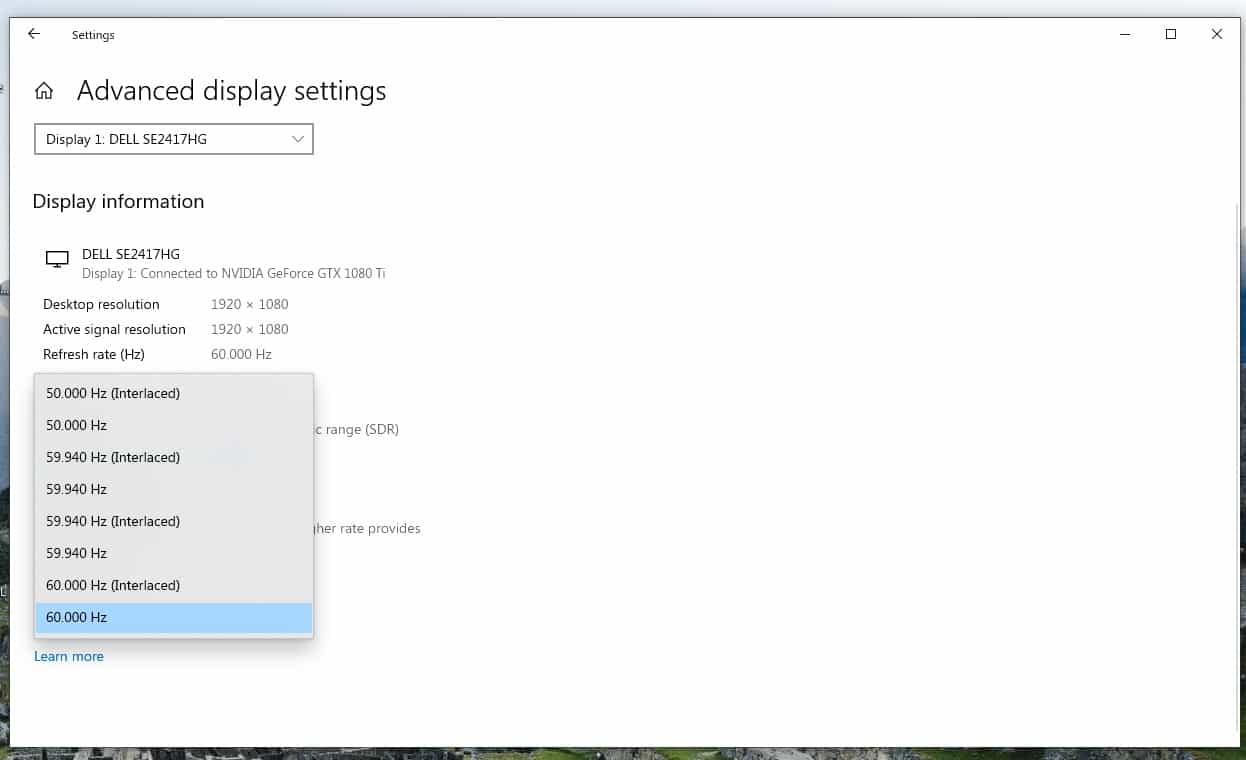



Where are you finding flat screen monitors that support Interlaced as in example above? I spent $500 on a Asus ProArt monitor and it’s progressive only.