Table of Contents
If you are asking the question, “how does cable internet work?” then you are probably looking into a new Internet Service Provider (ISP), in which case you’ll want to check out this post. If you aren’t looking for a new ISP you are probably researching your current system because there is an issue, so you might be in the market for a good quality ethernet cable, or more specifically, the best ethernet cable, look here. On the other hand, our CAT5 vs CAT6 ethernet cable review gives you two decent basic office work options. Whatever your purpose, I’ve collated the information you need below. And how does satellite internet work? Find out in this post.
How Does Cable Internet Work?
So, how does cable internet work? Cable internet work by using coaxial cables to transmit data from your ISP to your home. What makes cable unique to other internet service options is that it uses these coaxial cables instead of another data transmission method. Coaxial cables are, essentially, a pair of copper wires through which internet signals are sent. To find out even more, check read our 'What is an ethernet cable?' article. It is actually pretty similar to a LAN cable for internet.
You can find a “how cable internet works diagram” online but it is a relatively simple process. The data transmitted from your ISP is sent to your home and into your modem which provides you access to the internet. Optionally, you can add a router into the mix to create a wireless signal if you are opposed to a wired connection or you have multiple devices that need to connect to the internet. Also, look for more info on what good internet speed is, before you make any decisions.
How it compares to other types of internet:
Bandwidth
Any ISP option will have a limited amount of data it can transmit at one time. This is called bandwidth and is usually limited by the physical limitations of whatever is being used to deliver data to your home or business. In the case of cable internet, data is transferred over coaxial cables which means bandwidth is limited in comparison to another data transmission option like fiber optic internet. Here you can read our cable internet vs fiber review.
Cable's bandwidth is only limited, this means that anyone that lives nearby to you is using the same cable connection that you are and therefore when any of you use the internet you will be competing for speed priority with the others. If you all use it at the same time then all of you will likely experience slower speeds because you are all demanding a lot of data very quickly, if only one of you are online then your speed will likely be as fast as it can be.
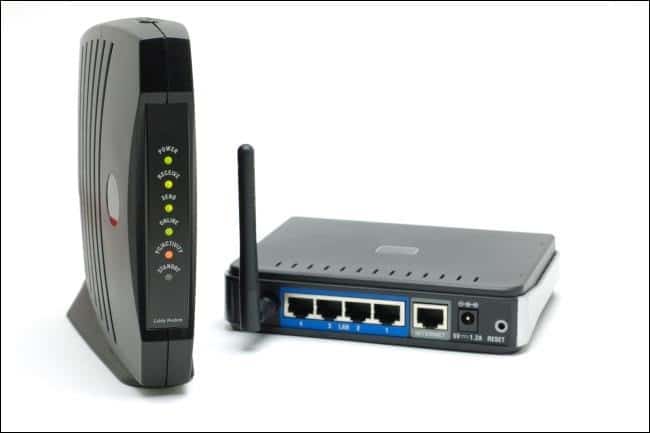
Modem
What is a modem? A modem serves as a kind of middleman between your ISP and you when it comes to data transmission. The easiest way to think about it is like this, basically, when your ISP sends data to you, they send it in highly technical tech jargon that nobody understands, when it gets to your home it is sent directly to the modem that is specifically trained in translating that weird jargon into something that any device can understand.
So, essentially, modems serve as a kind of signal translator and they work very closely with routers to make sure that signal can be used by anything that needs it. Without modems there would have to be some kind of translation device attached to all of your devices and they would have to be plugged into a special kind of jack on the wall whenever you wanted to use them online.
Network Interface Card – NIC
A Network Interface Card (NIC) is a piece of equipment commonly found installed into computers. If your computer has an ethernet port or the ability to connect to Wi-Fi then it most likely has a network card installed. These cards are commonly merged with the motherboard of the machine, but sometimes they come separately and must be installed which is often the case with Wi-Fi capable network cards (see also how to remove motherboard).
The purpose of the network card is to give your machine a possible way of connecting to a network, whether it is through a wired or wireless connection. Without it, there would be no way for your machine to transfer data with other devices or connect to the internet, which is a very lonely existence for a PC.
Router
So, in our communication analogy earlier we mentioned that ISPs speak in tongues and modems are uniquely suited for translating their gibberish, but how does that help you? Well, once a modem translates the data into something intelligible, a device can be directly plugged into the modem to receive that data and connect to the internet.
But there are only so many ports for connectivity on a router and that means you have to use a bunch of wires; how do you get around that? That is where routers come in. A router is like that really gossipy friend that you can’t tell secrets to because they’ll blab them to everyone. Once you connect a router to your modem, your modem will translate the gibberish from your ISP and tell the router, then the router will start screaming it at the top of their lungs.
Essentially, the signal is passed from the modem to the router and the router will broadcast that signal to any device that will listen. If your device stably receives this signal then they can use it to connect to the internet the same way a wired connection would allow. This is how Wi-Fi is created.

What Speeds Can I Get With Cable Internet?
Cable is not the fastest internet service option available, but it is the most popular. Using cable internet options you will find the average speeds offered range from 20 megabits per second (Mbps) to 100 Mbps which is one of the main advantages of satellite vs cable internet, cable has higher top-speeds. That is only the average, though, cable can actually handle higher speeds. In addition, find out here if your needs demand a CAT 6 or CAT 7 cable, or even a CAT 7 or CAT 8 cable. To begin with, you should get familiar with similarities and differences in our CAT6 vs CAT 6A Ethernet cable review, or CAT6 vs CAT 6E ethernet cable article.
Personally, I have a cable speed that goes up to 400 Mbps and occasionally, when none of my neighbors are using the internet, it reaches numbers as high as 680+ Mbps. That said, I also live in a big city and this is in no way typical of cable speeds.
Xfinity, an ISP, offers a 1,000 Mbps download speed option for their cable services which is the highest internet speed I’ve ever heard of regarding coaxial cable connections and cable internet reviews show that they usually deliver on their guaranteed speeds. These kinds of services are only available in certain areas, though, so unless you live in a large city it is unlikely that you will find internet speeds that fast over any service.
What’s the Difference Between Cable and Other Types of Internet?
The main difference between any type of internet service option is the infrastructure they use. Cable internet uses coaxial cable for data transmission, which is the biggest similarity between DSL vs cable internet as they both use copper wiring, but it is still a different connection type altogether. If you aren't familiar with DSL, check out our "What is DSL Internet?" post.
Then there is fiber, which uses glass and plastic to channel light across long distances, and everybody knows about satellite, which uses a satellite orbiting the planet and a dish to receive and send signals.
These different mediums all have their own upsides and limitations and they are all offered in different areas which can make it difficult to find a service that you are happy with. The major upside to cable as an internet option is that it is available almost everywhere and it offers higher speeds than most other service options. The only thing cable can’t compete with or surpass is fiber, which has extremely limited availability due to the expense of setting it up.
FAQs
1. What is cable Internet and how does it work?
Cable Internet is a type of broadband Internet service that uses the same coaxial cables as cable TV. Cable providers use DOCSIS technology to provide speeds up to 1 Gbps.
2. What is the downside of cable Internet?
The downside of cable Internet is that it can be expensive, and it's not always available in rural areas.
3. How is cable Internet transmitted?
Local cable Internet service provider transmits cable internet connection using space on a designated cable television channel to perform data transmission. A USB cord or coaxial cable is then connected to the modem of cable, activating internet service to the computer within the cable modem.
4. What are the advantages of cable Internet?
Here are some cable Internet Advantages.
- Operates without a phone line, so you always have an "on" connection, which means you're always connected.
- Much faster than other broadband Internet services like dial-up, satellite, and DSL internet or Digital Subscriber Line, allowing you to download and upload larger files faster.
5. Are cable TV and cable Internet the same?
Cable internet uses the same technology as cable TV. Uses a coaxial cable to transmit data. This allows the service provider to bundle the two services together, but you need a cable modem termination system for cable modem access.



Most cable companies offer 1ghz now. And don’t have issues with bandwidth