Table of Contents
How secure are you as you surf the internet? The internet is full of hackers and other cybercriminals who target your data and online activities. These cybercriminals proceed to use the information they steal from you to commit cybercrime. They can also steal your files, hold them and ask for a ransom to release the files.
To secure yourself as you browse the internet, it will help if you use proxy servers, quite possibly one from this top proxies review. Most people use a proxy server to act as the link between you and the website you wish to visit. When you request to visit the website, the proxy server submits the request on behalf of your browser. If the website answers, the proxy forwards the data to you. Additionally, learn here how to fix an 'unable to connect to the proxy server' error.
A proxy server also helps you to hide your IP address, scan for viruses, act as a firewall, and speed up your connection through caching. To name just a few quality proxy servers out there, check out the Luminati, Storm Proxies here, or RSocks Proxy in this post. Last but not least, we give you an article on Oxylabs products and services, to boot.
How to Use a Proxy Server
Before you can use a proxy server and it's proxy services, ensure you have permission from the server owner. It can be illegal in some states to use a proxy server service without express permission from the owner.
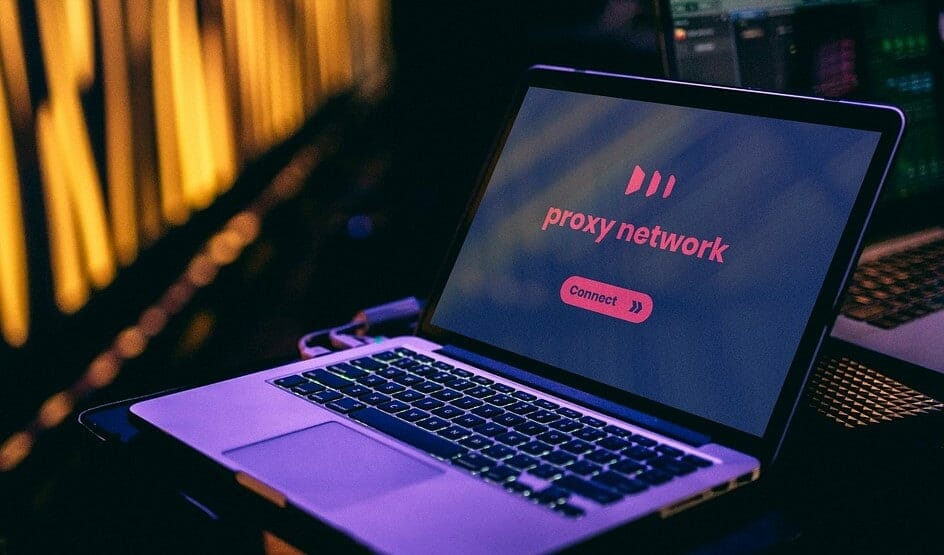
You can use your browser like Internet Explorer, Mozilla, Chrome, Safari to search for the list of proxy servers, their IP address, proxy port number, and the countries they are from.
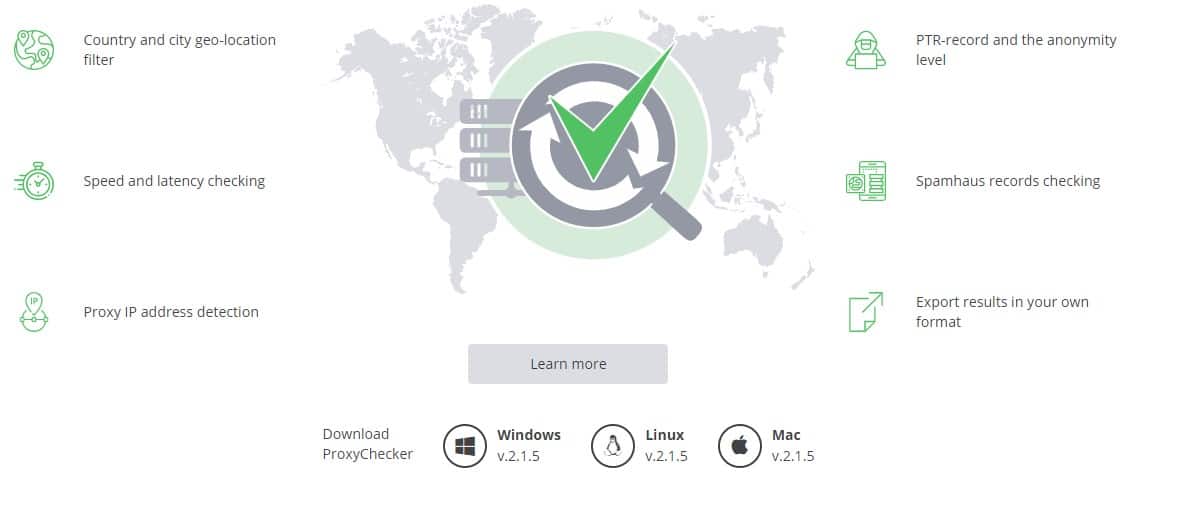
Types of Proxy Servers
Distorting Proxy
This type of proxy server identifies itself as a proxy, but it doesn't use your original IP address when you access the internet. It makes a fake IP address that it displays on the HTTP headers.
Anonymous Proxy Servers
An anonymous proxy server identifies itself as a proxy. However, it doesn't make your original IP address available.
Although it is detectable, it offers considerable anonymity and improved security to its users.
Transparent Proxy Servers
A transparent type of proxy server will not hide your IP address when you visit the web sites and other web pages. It identifies itself as a proxy and also makes your original IP address available through the HTTP headers.
Using a transparent proxy will get you around some IP bans, and they are also used due to their ability to cache websites.

High Anonymity Proxy Servers
These types of proxies are highly anonymous and give you total privacy. A highly anonymous proxy server will not identify itself as a proxy server, and it will not make your original IP available through the HTTP headers.
You should read and understand the risks of using a high anonymity proxy server before deciding to use one.
The settings of your proxy depend on various factors, including your web browser and computer operating system. Therefore, make sure to understand the different methods used in the proxy configuration for various browsers and operating systems.
You can also have an automatic detect proxy and a manual proxy setup. So, how do you set up a proxy on your device?
How to Set Up a Proxy Server Manually in Windows
Setting up a proxy manually while using Windows is a seamless and effortless process. You follow the following steps:
Press the Windows + 1 key together, which will take you to the Windows Settings Menu.
If you are using Windows 10, go to Settings, Network & Internet, and then Proxy.
Next, on the manual setup section, set the "Use a Proxy Server" option "On." Also, set on the toggle on "Automatically detect settings."
Windows will automatically check if your business, school, or local network already has an installed proxy server. If it has, Windows will show you its name and encourage you to follow its instructions.

How to Setup a Proxy on MacOS
If you want to set up a proxy on a Mac running macOS, go to the system preferences. You can get to the system preferences by clicking on the Apple menu and then go to the "System Preferences."
Next, use the network icon to help you adjust the connectivity or network settings. Select your preferred network, which can be ethernet or Wi-Fi. After that, click on "Advanced" and then "Proxies."
If you wish to configure your proxy automatically, select "Auto Proxy Discovery" and then click Secure Web Proxy (HTTPS). Next, type the address of the proxy server and its port number.
If you wish to use a proxy auto-configuration, select "Automatic Proxy Configuration" and then enter the address of the proxy. If the proxy is password protected, go to the Proxy Server requires password. Next, go to the username and password fields and enter the account name and password.
Finally, save the proxy server set up by clicking "Ok."

How to Set Up and Secure Your IP Address on Chrome
Chrome uses your Windows 10 or macOS proxy settings by default. If you wish to change your Chrome proxy settings, here are a few steps to follow.
First, select "Settings" on the chrome toolbar. When the settings window opens, scroll down and click on the option with Show Advanced Settings."
On the advanced settings, go to the "System" and select the "Open your computer's proxy settings."
Proceed back to your operating system and set up your proxy LAN settings. You just carry out the first steps on Google Chrome and then go back to the OS to complete the setup.
How to Set Up Proxy Server in Safari
Safari web browser's default settings, just like in Google Chrome, is to follow the browser configurations in your operating system. If you want to change the proxy configurations from within Safari, follow these steps:
First, go to the Safari toolbar and select "Preferences." Then click on the "Advanced tab." On the advanced tab, go to "Proxies" and choose "Change settings."
Finally, go back to the instructions on macOS on setting up a proxy server and follow them.
How to Set Up Proxy on Firefox
Unlike other web browsers, Firefox doesn't default to use your proxy configuration from your OS. Also here's all you need to know about Firefox Proxy set up.
Therefore, you need to change the settings from within Firefox.
How do you go about it?
For starters, open the Firefox menu and then proceed to internet options. Then, click on the "Advanced" icon and open the network tab.
After that, go to the connection settings and select "Auto-detect proxy configuration for this network."
Alternatively, when you get to the connection settings, you can go to "Use system proxy settings." If you go for that option, Firefox will use the settings from your OS.
Finally, click "Ok" to save the settings.
Setting Up a Proxy On Edge
Edge is a built-in browser in Windows 10, and unless you change the settings, the browser will use the settings in Windows 10.
Its configuration is similar to Chrome since the latest version of Edge is based on Chrome.
If you want to change Edge's settings, go to Microsoft Edge and click on the menu in the top-right corner. Select "Settings" and scroll down to the advanced settings and tap on the "View advanced settings" icon.
Tap the "Open proxy settings" and then go back to the Windows 10 instructions and follow them to complete the configuration.
How to Set Up a Proxy Server on Android
When it comes to using proxies on Android, you might prefer using a VPN instead of a proxy server. If you use a proxy server, you need to configure the settings for each network that you use.
However, the proxy will only be used on your web browser. Other applications that access the internet may bypass the proxy depending on their internal settings.
On the other hand, a VPN will cover all the internet traffic from your mobile device.
To configure proxy settings for your Android device, open the Android settings. You will find a list of available Wi-Fi settings. Next, long press on the name of the Wi-Fi network that you wish to change the proxy settings and then click on "Modify Network."
Then proceed to "Advanced Options." Click on "Manual" to change the proxy server settings and then enter your hostname and proxy port.
Alternatively, you can select "Proxy auto-config" if you have a proxy auto-config or PAC file. Android will then prompt you to manually enter your PAC address.
Finally, Click Save.
Setting Up a Proxy Server on iOS
If you want to set up a proxy on an iOS device, go to "Settings" and then Wi-Fi and then proceed to select the active Wi-Fi network.
Then, go to the HTTP proxy and then click on "Configure Proxy." To change the proxy settings, tap on the manual and then enter your hostname and proxy port. If need be, you can enter your authentication username and password.

Conclusion
Proxies comes in handy in helping you secure your IP, and you can also find your way around IP bans.
However, you need to know how to set up the proxies to function properly. The settings will depend on your OS and browser.
Above, you can find instructions on the best way to set up proxies.
FAQs
1. What is the use of proxy server?
Proxy servers are used for a variety of reasons, the most common of which is to provide anonymity when accessing the internet. Proxy servers can also be used to bypass regional restrictions on content, or to improve performance by caching content.
2. Should I use a proxy server?
There are a few reasons you might want to use a proxy server: to hide your IP address, to access blocked websites, or to improve your online privacy. However, proxy servers can also be a security risk, so be sure to only use reputable providers.
3. Is VPN better than proxy?
VPN and proxy are both tools that can be used to protect your online privacy. They both have their pros and cons, but in general, VPN is the better option.
Proxy servers are good for basic anonymity and can be used to bypass certain filters or access websites that are blocked in your country. However, they do not provide as much security and privacy as VPNs do.
4. Does a proxy hide your IP?
A proxy can hide your IP, depending on the type of proxy you use. There are two main types of proxies: HTTP and SOCKS. HTTP proxies are used to browse the web, while SOCKS proxies are used for torrenting and other activities that require a higher level of anonymity.
5. Is Proxy Server illegal?
Proxy servers can be used for a variety of purposes, some legal and some not so legal. In general, proxy servers are legal. However, using a proxy server to break the law or to commit a crime is illegal. For example, using a proxy server to access blocked websites or to hide your identity when downloading copyrighted material is illegal.


