Table of Contents
Placing monitors on mounting stands or arms is common for most modern workspaces. The monitor mounts help save a lot of valuable space on your desk that you can use to put other stuff, such as your coffee cup or family pictures.
Mounting your monitor also allows you to adjust the height and viewing angles to achieve a comfortable setup. However, fixing the computer monitor on a monitor arm can be challenging if it isn't VESA compliant. VESA compliant mounts make it easier to mount computer monitors.
Is Your Computer Monitor VESA Compatible?
Most monitor manufacturers design their computer monitors with VESA compliance in mind. VESA mounts are gaining popularity as the universal mounting system.
VESA mount enables you to fix your monitor on a monitor arm for flexibility and versatility. You also have VESA wall mounts that help to save a lot of space on your desk and ensure your monitor is secure on the wall.
But how can you find out if your monitor choice is VESA compatible or not? Here are some pointers:
First, you can check the back of your monitor. If the computer monitor is VESA compliant, you should see four threaded mounting holes at the back of the monitor. The most common pattern of screw holes in a VESA compatible
If you have the datasheet of your computer monitor, you can check to see details about VESA mounts
You can also take the model number of your monitor and enter it into your monitor manufacturer's website. You'll find all the information on the monitor, including the VESA compatibility details.

VESA Standards Explained
VESA stands for Video Electronics Standards Association. The association is a group of over 30 companies that came together and established VESA standards in the consumer electronics industry.
One of the VESA standards covers the mounting holes pattern at the back of your monitor. The standard is known as the VESA Mounting Interface Standard (MIS) or the Flat Display Mounting Interface (FDMI).
The VESA standards help mount flat panel displays TVs and computer monitors using wall mounts or stands. The standards make it possible for manufacturers to deliver on customer needs.
It also makes it possible to interchange monitor mounts and brackets irrespective of the monitor's brand. The VESA standard also simplifies the installation of mounts and stands, which enhances flexibility.
VESA compliant displays come with four holes at the back. The pattern is measured vertically and horizontally. A VESA pattern positioned at the center reduces torquing forces applied on the mount, allowing it to support more weight capacity.
The VESA monitor standards determine:
The varied hole patterns at the back of the monitors
The size of the screws you use to fix your monitor and the mount
The weight capacity that the mount can support
The VESA standards are determined by the dimensions of your computer monitor and the screen size.
The most common hole patterns are 75 x 75 mm, 100 x 100 mm, and 200 x 100 mm for the larger displays.

What If Your Monitor Isn’t VESA Compliant?
Some monitors in the market are not VESA compliant. Cheap, small, curved, and too thin monitors come with a hole pattern on the back that isn't VESA compatible. You'll have to use the mounts provided by the monitor manufacturers to mount the monitors.
If you still want to use a VESA mount with a non-compliant monitor, you can use a VESA adapter. Some VESA adapters act as plates that you can screw at the back of your display and then mount the monitor on a stand or arm.
Other adapters clamp on your monitor such that you don't require to screw anything on the monitor.
How Do You Choose the Right Monitor Mounts for Your Monitor?
Choosing the right mount for your monitor is a straightforward process. You should ensure you get the right mount whether your monitor is VESA compatible.
To get the perfect mount for your monitor, you need to consider some factors. For instance, some monitor mounts can support multiple monitors while others cannot.
A monitor mount will help you save space on your desk and help you get the most comfortable posture.
So, what should you consider while looking for a monitor mount?
Screen Size and Weight
The monitor size and weight are essential for the monitor mount. Different monitor mounts have a design that supports a particular range of sizes and weights. If you mount a monitor with extended weight, you affect the monitor mount's durability.
What if you don't know the size of your monitor?
The size and weight specifications will be included in the monitor's datasheet.
Alternatively, you can measure the screen to get the size. You should measure the display from the bottom left to the top right and divide your results by 2.54. Ensure you only measure the glass and not the case.
Rounding the results gives you the size of your screen.
You can also find out the size and weight of the monitor by entering the model number of the monitor on the manufacturer's official website. You can also get the monitor's weight by putting it on a scale.

Clamp or Grommet Holes Mounting Options
Your choice of monitor mount should also depend on the mounting technique. Most monitors in the market offer either C-clamp or grommet hole mounting.
With the grommet hole option, you need to drill a hole at the ideal location on your desk. On the other hand, the C-clamp mounting option doesn't require you to drill a hole on your desk.
Other monitor mounts can be mounted on the ceiling or the wall, which helps save a lot of space on your desk.
Whether you have a single monitor or more than two monitors, ensure your choice of monitor mount is easy to mount.
The Screen’s VESA Standard
Your monitor's VESA standard is also essential to consider while looking for a monitor mount.
If you don't know the VESA standard of your monitor, check the back of the monitor. You'll get four threaded holes at the back. Measuring the vertical and horizontal hole distances from the center will give you your VESA recording.
If the monitor is not VESA compatible, you may have to get a VESA adapter to help you mount your monitor.
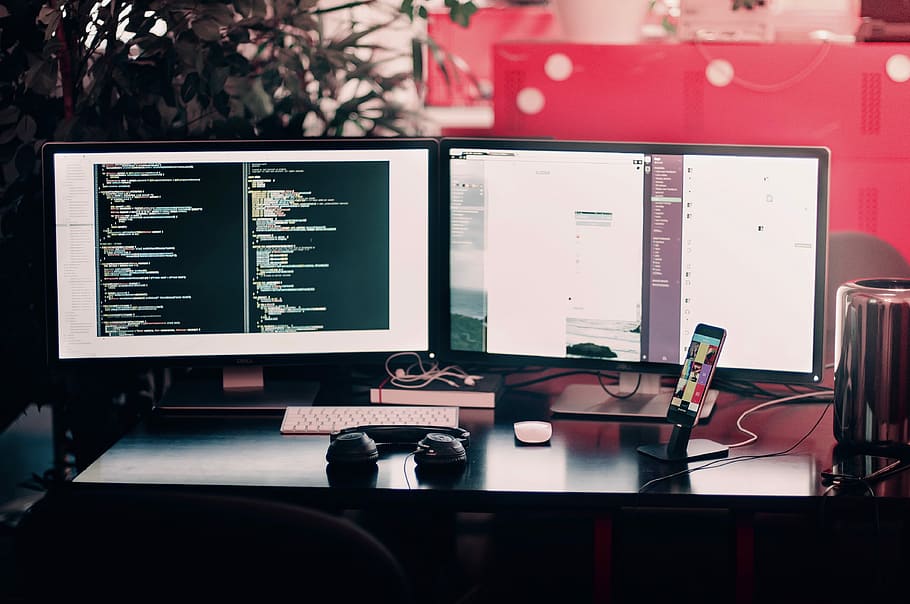
Flexibility
You should also consider how flexible your monitor mount needs to be.
A height-adjustable monitor mount will help you elevate your monitors to your eye level for the most comfortable working posture. The height adjustment reduces strain on your neck and back, minimizing the likelihood of other health issues.
The mount can also allow you to tilt and swivel the monitor at various angles to enhance multitasking. The monitor should also help you put your monitors in portrait mode or landscape modes.
You should also consider the number of monitors you have. Some mounts can support a single monitor, while others can support multiple displays.
If you have two monitors in your setup, you should go for a dual monitor arm or dual monitor stand.
Color
Your monitor arm should enhance the aesthetic look of your workstation. The monitor mounts in the market are available in various colors.
Ensure you choose the color that best complements your workstation. The color should match your monitor color and other accessories on your workspace.

Conclusion
Most monitor manufacturers today ensure that their monitors are VESA compatible. VESA compatibility means you can easily mount your monitor on a monitor stand or arm, wall, or ceiling. Therefore, you'll have lots of valuable desk space that you can use for other purposes. Next time you go shopping for a monitor, ensure it's VESA compatible. You can also buy a VESA adapter if the monitor isn't VESA compliant.


