Table of Contents
Does the Internet drop every hour? This is a pretty sad and annoying thing that can happen to you.
With the common internet drop, you risk losing progress and data which can be very unfortunate for most computer users. Also, when this happens, you wouldn’t be able to pull up your emails, access many websites, or get anything done with your computer.
Key Takeaways
- Your internet keeps dropping because your modem may be faulty, your cables might be broken, your router may be out of date, or you may have too many devices using too much data simultaneously
- Wi-Fi connection dropping every hour can be caused by a DDoS attack, a distributed denial-of-service attack performed by a malicious hacker
- To check your current internet speed the simplest solution is to test it on the Speedtest website
In this article, I am going to explain why your modern router is dropping your wi-fi connection every hour and how to solve this problem.
Why Is My Internet Constantly Disconnecting?
There’s a multitude of reasons why your internet is dropping, such as a bad modem, too many devices in your house such as laptop, smart tv, music system or you are just too far from the tower.
Your Internet Speed Is Too Slow
It doesn’t matter if you’re trying to connect wirelessly or via an Ethernet cable — a slow internet connection means everything from web browsing to streaming video will be frustratingly laggy.
If you get less than 15 Mbps download speeds, your internet will keep dropping in and out especially if you are playing online games or streaming movies online.
What is a good internet speed?
A good download speed is at least 100 Mbps, and a good upload speed is at least 10 Mbps. With 100 Mbps, you can watch Netflix or YouTube, attend Zoom meetings, and play most online games on several devices at the same time.
Some people can get away with fewer Mbps, and others need more. Gigabit internet is worth it if you use a large amount of bandwidth on a regular basis. It’s also worth it if you share your Wi-Fi network with a bunch of roommates or family members.
But it’s expensive and faster than most people need, so it’s not worth it for the average user.

How To Fix Slow Internet?
Is your connection being throttled by an ISP and slowed down to a point where it is unusable? If this has happened to you, install a Virtual Private Network (VPN) to hide your IP address. Also, there are other ways to connect to the internet without ISP.
With this, the ISP won't be able to determine what you're connecting to or even track your data. A VPN will change your IP address so that it seems like all of your activity is coming from another location.
Switch To A New Internet Service Provider
It’s an unfortunate inconvenience when you’re playing a video game or watching a movie and suddenly the picture freezes, glitches or the sound cuts out. And when it happens to your PC, no matter what you do, you can’t fix it. It’s time to change to a new internet service provider that has reliable internet connection speed.
A DDoS Attack
Wi-Fi connection dropping every hour can be caused by a DDoS attack, a distributed denial-of-service attack performed by a malicious hacker that floods the targeted server with internet traffic created by thousands of computers within a second.
Also, a DDoS attack also aims to temporarily or permanently disable networks, computers, websites, or other electronic devices.
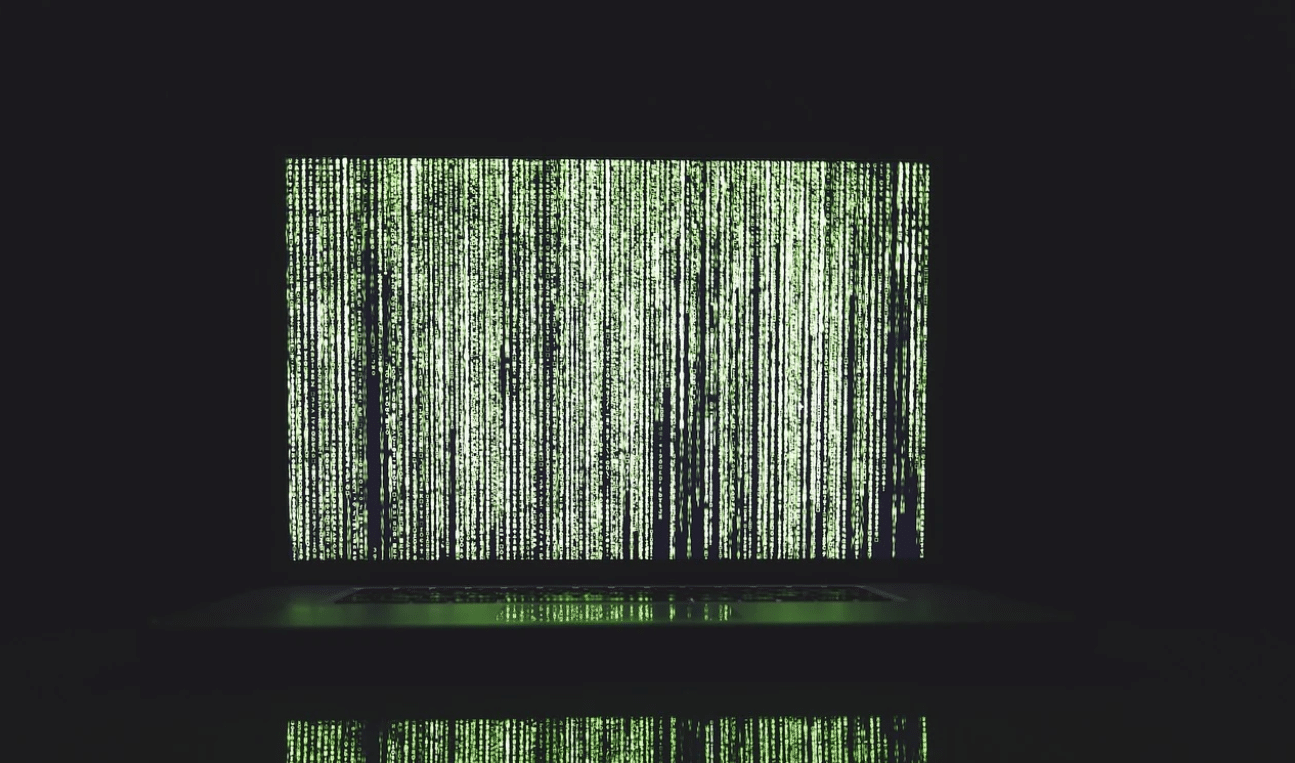
How to Fix This Problem?
If your internet keeps dropping out because of a DDoS attack on your modern router causing you to lose power due to spikes in electrical usage, do the following;
Wait for your modem router to reboot automatically or you can reset it manually by unplugging from the wall to disconnect from power and wait for at least ten seconds first.
Your Modem isn’t Connecting with Your Internet Provider
It’s happening again. As soon as one of your favourite shows is about to start, you look over at your internet connection and it has gone dark again. You know changing the channel won’t make a difference because you know your internet keeps disconnecting whenever it feels the need to.
Your wi-fi network may disconnect because your modem is not communicating well with your ISP.

How to Solve Modem Router Issues
You can buy a new modem, but it might not be the right one for your internet plan. Get the right modem that's compatible with your internet provider, and works in your home or office.
Also, before you buy your modem, consult your Internet Service Provider on what they will allow. Some ISPs have plans where you can buy the modem from them or lease it if you prefer the convenience of doing so. I recommend getting a DOCSIS 3.0-compliant cable modem for the highest possible internet connection and data transfer capacity.
Upgrade Your Modem
Your modem may become slow and outdated. That means a bigger bill for you because you’re paying more for the internet than what you need to be. Upgrade your router and modem so you can have a better connection with your ISP. Moreover, our Spectrum vs ATT comparison should give you more information about the two top internet providers.
Your Wi-Fi Router is Out of Date
Your network could be disconnecting every hour because you have an outdated Wi-Fi router. A lot of people don’t know that their Wi-Fi router is out of date. In fact, 30% of all households in the world have a home wireless router ten years or older.
Your Wi-Fi router might be out of date, and it could be causing issues with the devices that connect to your network. This includes your computer, smartphones, Chromebooks, smart TVs, tablets, gaming consoles, and streaming media players. It's easy to update your Wi-Fi router so you can stream confidently.
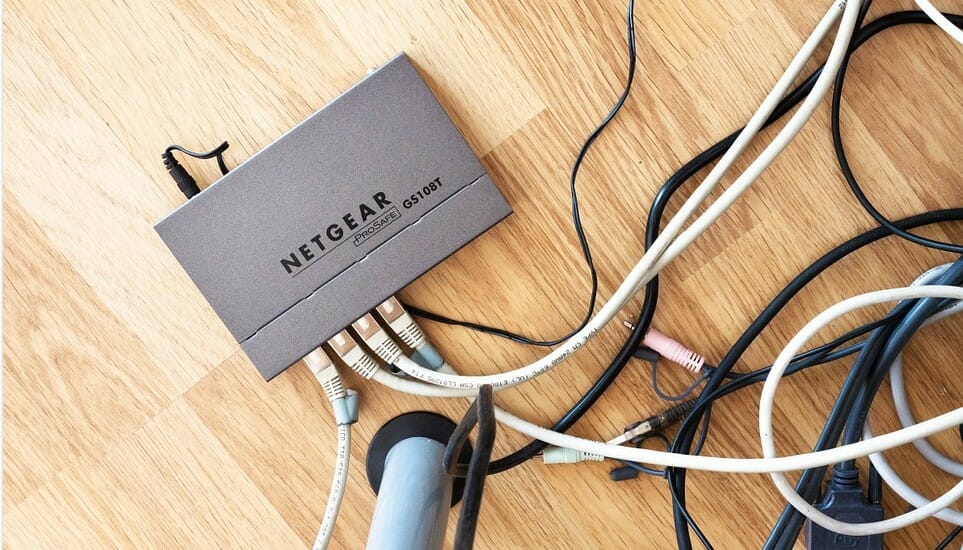
Out-Dated Firmware
An old router has outdated firmware. If the firmware is too old, it can't recognize the new Wi-Fi 6 broadcast messages. This means it won't be able to keep up with the fast-moving, concurrent data traffic today's internet requires.
How To Solve This Internet Connection Problem
If you’re having problems connecting wireless devices like laptops and smartphones or tablets, upgrade your router. Your Internet Service Provider (ISP) may recommend specific routers to buy. You want one that’s certified for the latest Wi-Fi technical standards.
This is an ideal upgrade for home network suffering from slow Wi-Fi speeds or frequent disconnects of every hour. Many upgrades come with both Wi-Fi 5 and 6 compatibility that work together to deliver high performance on all your wireless devices.
Also, new routers offer an outstanding combination of performance, ease of use, and ongoing Wi-Fi management. They have new features that make your router smart to handle today’s bandwidth-hungry internet devices.
Your Cables are Broken
Your internet cables are broken? No, not literally. But the actual wire that carries the signal of your wi-fi network might be broken and there’s a good chance you’re unaware of it.
Everybody hates when they lose connection, particularly on something as important as the internet. You log in to play some games or watch a movie, and before you know it, your screen goes black and your wi-fi stops working.
Types of Internet Cables
There are three main types of internet cables:
- Phone cable: Connects a modem/router combo to a DSL internet line.
- Coaxial cable: Connects a modem to the cable network in your home.
- Ethernet cable: Connect your modem to your router and connect your router to your computer if you’re using a direct signal instead of Wi-Fi
If any of these cables are not working correctly, you may find that your internet drops every hour or so. Your internet will be spotty, or worse: it will fail to work at all.
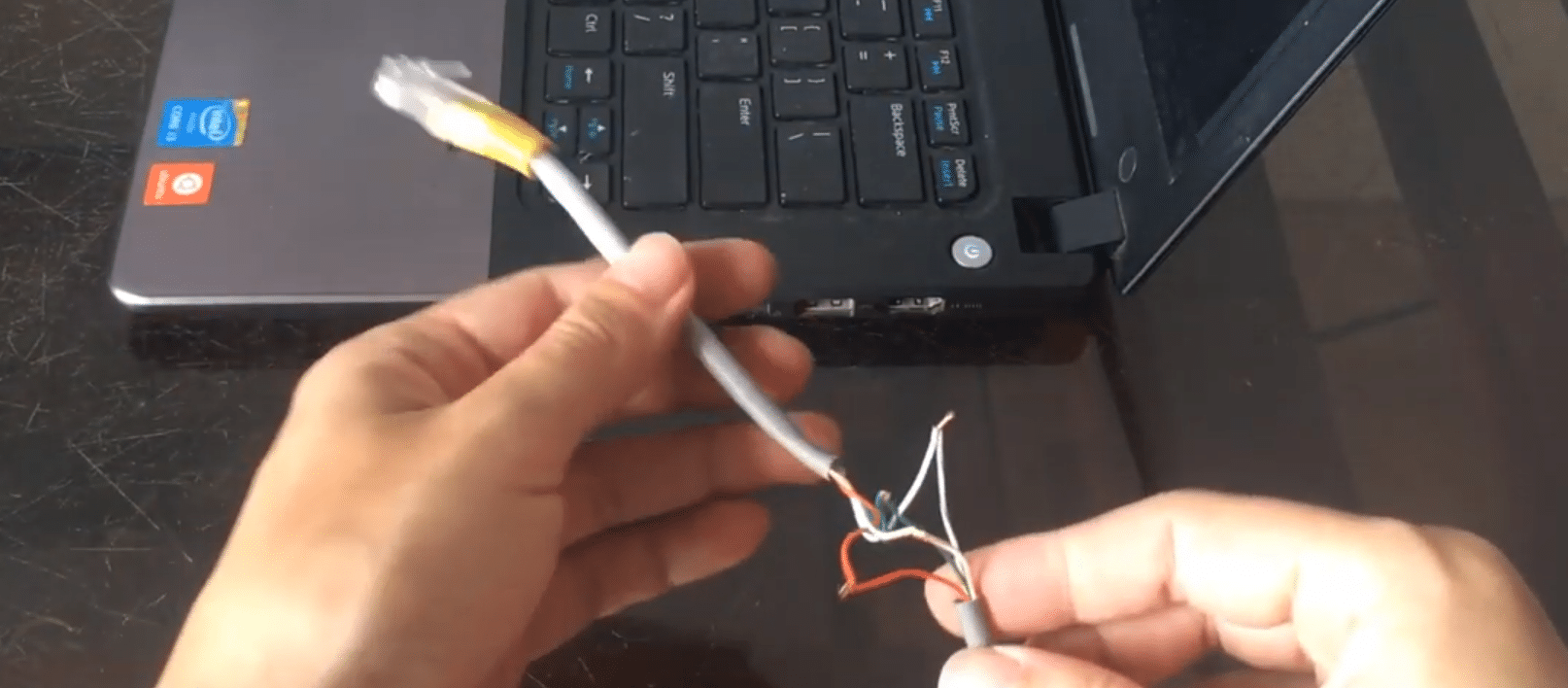
Ways To Troubleshoot Internet Disconnecting Every Hour
If this occurs every hour, it could mean that there is an issue with your Wi-Fi network or even with your ethernet cable. The wires that are carrying your signal are damaged and need to be repaired.
Also, check that the end of the wire is plugged into both the router and your desktop computer. You might think that your wires and the device are fine, but if you observe closely, there are some very small scratches or signs of wear on the wires that can cause problems in the long run.
How To Solve This Problem
Make sure that all the cables are in optimal condition.
Replacing damaged ones; there’s a good chance that you will replace at least one of the cables on your network at some point in time. And while replacing those cables isn’t something most people think about before doing it, it’s important to evaluate which cables should get replaced and which ones you can keep.
Keep cables and fixtures clean. It doesn’t make a lot of sense to have a clean, air-conditioned computer room full of equipment and have the cables running through it be full of dirt and dust particles which are conductors. A little bit of cleaning can do wonders down there, especially if you use an air compressor to blow some air through the cables
Too Many Devices on Your Network
Another thing to look for is the number of devices that are connected to your network. These days, internet providers allow up to 4 devices per subscription plan. This means you can connect four (4) devices to your modem and enjoy fast and uninterrupted wi-fi network.
However, once you connect more than four (4) devices, the performance of your network will start to lag especially if those additional devices are streaming videos or downloading them.

How To Solve This Problem
If you're anything like me, you've got way too many devices on your home network such as Video streamer, smart bulbs, Blue-Ray player, PlayStation, security cameras and the list goes on! My cable company even gives me unlimited internet because I use so much of it.
But if you've got more than 3 or 4 devices in your home streaming video simultaneously or using a lot of bandwidth for something like backups or live video streams (not to mention all the other devices your average household has these days), there is a good chance at some point you will have issues with an unstable WiFi connection and frequent dropouts.
Upgrade your internet or switch to a new ISP so as to get reliable internet connection speed.
High Pings
Is your WiFi shutting off every hour? High ping and ping-drop rates are the most common reasons. Ping is the time it takes for data to travel between your computer and a server. High pings mean slower Ethernet. Slow WiFi means disconnections.
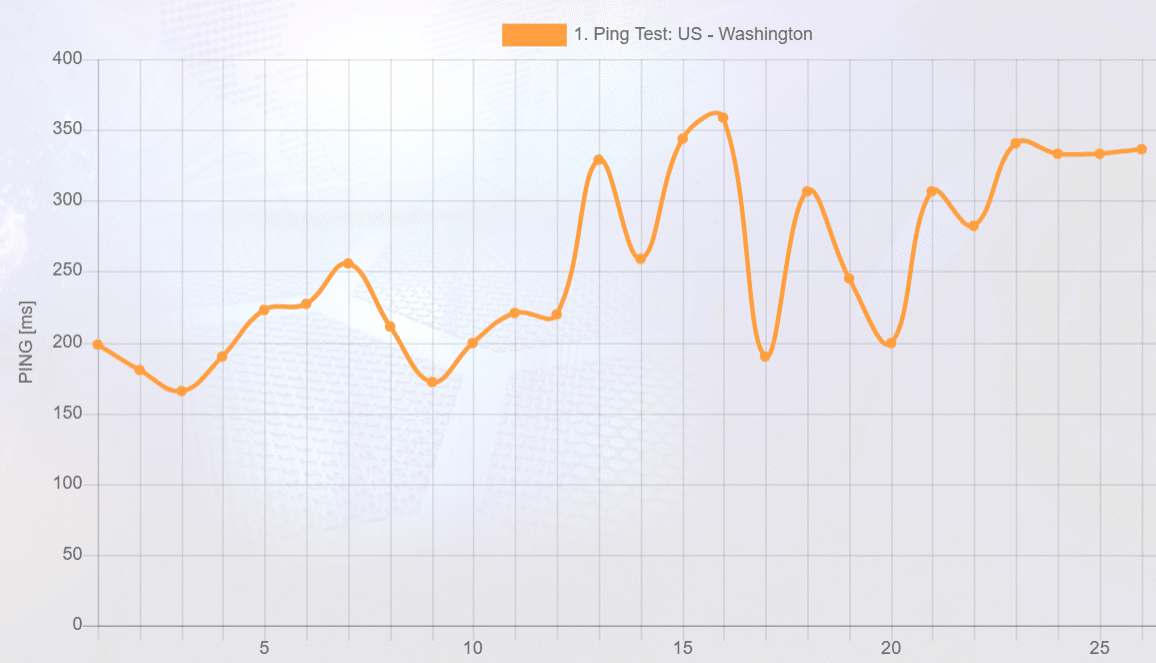
Solving High Pings Problem
At times, ping spikes can be the result of a faulty router or misconfigured DNS server. Repair your router and configure your DNS server well.
FAQs:
1. Why does my Internet go out every hour?
There are a few possible reasons why your Internet might be going out every hour. One possibility is that you may be experiencing an issue with your modem or router. If you have recently changed your service plan or upgraded your equipment, it's possible that the new settings are not compatible with your current setup. In this case, you may need to reach out to your service provider for assistance in troubleshooting the issue.
2. Why is my internet constantly disconnecting?
There could be a number of reasons why your internet keeps disconnecting. One possibility is that your modem or router is not getting a strong enough signal from your ISP. If you have an old modem or router, it might not be able to handle the increased speeds of today's internet. Try upgrading to a newer model to see if that fixes the problem.
Another possibility is that there is something wrong with your wiring.
3. How do I fix an intermittent Internet connection?
Unplug the modem's power cord for 30 seconds, then reconnect it. Wait a few moments and then attempt to use an Internet-connected device. Restarting the phone, computer, or other personal device with an intermittent connection may resolve the issue.
4. How do I fix my WiFi that keeps cutting out?
Here are some possible solutions to your Internet connection dropping issues:
1. Obtain a closer proximity to the WiFi router / hotspot.
2. Update the drivers and firmware for your WiFi adapter and router by visiting the manufacturers' websites.
3. Restart your router and smartphone/computer.
5. Can a router cause intermittent Internet?
Yes, a router can cause intermittent Internet. If the router is not functioning properly, it can cause the connection to be lost or slow. Additionally, if there is too much traffic on your wifi network, the router can become overwhelmed and cause the connection to be intermittent.



My 500 mbps Frontier fiber optic internet drops once every hour at the same time. It did not do this when Verizon equipment was installed but did so when Frontier upgraded the modem and router. We changed from 100 mbps internet to 500 mbps internet and got a new Frontier modem and router. Every piece of hard including the connection outside our house was changed out. The issue did not go away. We have disconnected everything less one connection to see if one of our devices was the issue. We changed the one connection from a Amazon Fire stick to a ROKU TV to an Acer Nitro 5 laptop with Windows 11, to an HP Pavilion Desktop with Windows 11 but the issue has persisted.
I’m experiencing the same problem. Did you resolve it and how?
Same problem here. Any solution yet?