Table of Contents
Wifi and Ethernet connections are often mentioned in the same breath. If you are a gamer you probably hear a lot of complaints about Wi-Fi and a lot of people singing the praises of wired connections. But why? Is ethernet connection faster than wifi connection? I’m going to cover that topic below so you don’t have to keep depending on the internet provider for your information.
Key Takeaways
- Ethernet connection can support speeds up to 10 Gbps and the new wifi standards can offer speeds up to 866.7 Mbps
- Ethernet connection is superior when it comes to getting the best speeds and most stable connection for online gaming
- A wired connection is more secure
- The only thing that can interfere with ethernet connection is damage to the equipment or the ethernet cable itself
- WiFi connection is extremely convenient, especially for mobile devices like phones, laptops, tablets or smart home devices
Is Ethernet Faster Than Wi-Fi?
Is ethernet connection faster than wi-fi? Yes and no. An ethernet connection is capable of supporting data speeds much faster than wireless connection is, but it doesn’t inherently transfer data any faster than Wi-Fi does. Also, you can check here whether your internet speed is adequate. Our earlier ethernet cable reviews could be helpful to the army of gamers out there, while opting between CAT5 vs CAT6 will probably be good enough for your office work.
The fastest Ethernet speed available is 40 gigabits per second (Gbps), whereas the fastest ethernet router can broadcast at 1 Gbps. So, at download speeds under 1 Gbps they are equally as fast, but any higher and a wired connection will be faster. If we think through the answer to'What is fiber internet?', it gets even more interesting.
What is Ethernet?
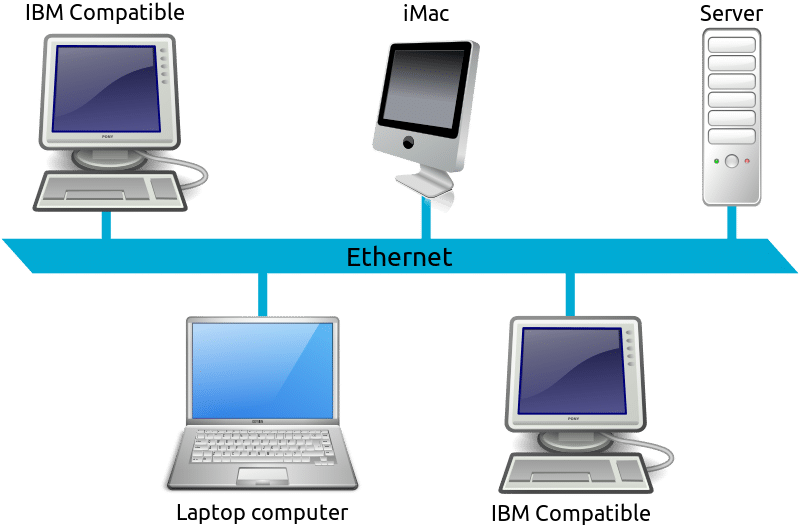
I’ve thrown the name “ethernet” around a lot, but what is ethernet connection and how does ethernet work? Ethernet is really just a name for a Local Area Network (LAN) and it is commonly used to refer to the ethernet cables used to connect your device to your network. So, what is a LAN cable?
A LAN is just a term for a small network of multiple devices all connected together (see ethernet splitter reviews). This could include a single computer, or several linked together in your home. If you are asking yourself “how to use ethernet connection?” it is very simple. Just connect your device to your modem using an ethernet cable and you are ready to go.
Ethernet connection has been the standard for internet connectivity for a long time and as our internet technology has evolved, so too have the ethernet cables we use for it. You will most commonly see Cat 5 ethernet cable which can support ethernet speed of up to about 100 Mbps.
What are the 3 Types of Ethernet Cable?
There are three ethernet cable types commonly used: coaxial, twisted pair, and fiber-optic cabling. In today's LANs, the twisted pair cabling is the most popular type of cabling, but the fiber-optic cabling usage is increasing, especially in high performance networks.
The commonly used ethernet cables: Cat 5, Cat 5e, Cat 6, Cat 6a, Cat7 all have different levels of performance, and therefore to is necessary to buy or select the right ethernet cable for the right application.
Cat 8 ethernet cable has now been released and provide a huge step up in data rate and bandwidth. Accordingly, these Cat 8 ethernet cables are generally more expensive than the older versions like Cat 6, or even Cat 7.
What is Wi-Fi?
Wi-Fi is another way to connect to a network but without the need for wires or cables - Wi-Fi is common in public areas. Through the use of an ethernet router, you can broadcast a signal that anything that can pick up the wi-fi signals can use to connect to your network connection. Most computers do not come with wifi capabilities, so you'll have to pick up an ethernet wifi adapter for them.
How Does Wi-Fi Work?
Wi-Fi uses radio waves to transmit data from your wireless router to your Wi-Fi enabled devices like your TV, smartphone, tablet and computer. Because they communicate with each other over airwaves, your devices and personal information can become vulnerable to hackers, cyber-attacks and other threats. This is especially true when you connect to a public Wi-Fi network at places like a coffee shop or airport. When possible, it’s best to connect to a wireless network that is password-protected or a personal hotspot.

Wi-Fi Meaning Explained
For a long time, I thought that Wi-Fi was an acronym, and I know many others did too. It turns out, Wi-Fi doesn’t mean anything, it is just the brand name for this kind of wireless networking. The name was created by the Wi-Fi Alliance, which is an organization that owns the term “Wi-Fi Certified” and only allows its use on products that can pass certain tests. Essentially, Wi-Fi is just a marketing term used for wireless connection / wireless traffic.
How to get Wi-Fi at Home
If you have a wired internet service, you’ll be able to set up your own Wi-Fi network at home. By connecting a router to your modem, you can share your internet connection with all your Wi-Fi enabled devices within range. If your home has two levels, concrete walls or random dead zones, adding a Wi-Fi extender that relays the wireless signal to these areas can make a big difference.
Ethernet vs. WiFi Network
When considering the benefits of one type of internet connection over another there are a lot of factors to consider. All of this information should be prefaced by saying that both connection types are valid and can get the job done in most situations. The only major reason to choose one over the other is if your network operates with a good signal quality and the speed faster than 1 Gbps. If that is the case, you should use a wired ethernet connection because Wi-Fi is incapable of supporting speeds faster than that. You can increase the range, though, as we explained in our WiFi extender for gaming reviews.
Otherwise, whether you should go with one or the other depends on what device you are using and what that device’s purpose is. You should consider one physical connection type over the other for each wireless device. One connection option is not better than the other for all devices.
Tablets, phones, and laptops are and other wireless devices often better used with Wi-Fi because it is convenient to have a wireless connection with mobile devices. If you are a gamer then your console or PC should probably use a wired or LAN connection because it is more stable. We also reviewed best ethernet adapters for Switch, for example, which you will also need.
Speed
As far as the maximum speed is concerned, one option isn’t strictly better than the other. A lot of people will tell you that ethernet connection is faster, but they are mistaking a higher top-speed for the actual speed of internet connection. What determines your internet speed is not just your connection type, but also what speed you are paying your ISP for. Also, read about what to do when ethernet doesn't have a valid IP configuration.
Your equipment can limit your speed if it isn't capable of supporting the data speed you are being provided (see top internet providers), but if both types of connections can support the speed you are getting then neither is better than the other.
Before I knew that your equipment could limit your speed I would often call my ISP and complain. So, don’t make my mistake, if you are having speed issues then the first thing you should do is make sure your equipment is working and is capable of handling the speed your ISP is delivering.
Reliability
Ethernet connection is more reliable than Wi-Fi. Due to the nature of how data is transferred across each of these connection types, ethernet connection is just better. Wi-Fi transmits data via radio waves which is why it is wireless, but unfortunately, radio waves can be interfered with in several ways and there are few ways to protect from this. That means Wi-Fi is more susceptible to data loss, lag, and connectivity issues unlike ethernet connection.
A wired or ethernet connection can be protected, and often is so that the data flow isn't interfered with and therefore is unlikely to be interrupted or disrupted. This also has the added benefit of giving each device their own connection which means bandwidth won't be limited between them.
Ethernet wins here, hands down. Unfortunately, Wi-Fi just can’t compete when it comes to having a stable and a more reliable connection.
I spent over a decade using exclusively Wi-Fi for my internet connections and had to deal with bandwidth-hogging, connection issues, and lag on a daily basis. Switching to ethernet connection eliminated all of those issues and I've never gone back.
Security
This is another case of ethernet connection being superior to Wi-Fi. Having your wi-fi signal broadcast for any device to connect to gives Wi-Fi unparalleled convenience and is especially useful for keeping your network area neat and tidy, but it also leaves room for unwanted devices to connect and interact with your network, sometimes with malicious intent.
A wired connection doesn’t leave room for any strange passerby to connect to your ethernet network and only devices you approve of can make a connection. This means that ethernet connection is much more secure than Wi-Fi.
Latency
One of the major problems with Wi-Fi is that it can be affected by so many variables that it can be difficult to get a more reliable connection going. If anything is having an effect on your wifi connection then you will likely see lots of problems occurring like slow speeds, input-lag or connection issues with online gaming, buffering when streaming high movies, the list goes on.
Ethernet connection doesn’t have this issue. As long as the ethernet cable you are using isn’t too long and nothing is damaged, your connection will be consistent and should match the internet speed provided by your ISP as long as you are using the right kind of ethernet cable.
Interferences
The only thing that can interfere with a wired ethernet connection is damage to the equipment or the cable itself. Otherwise, data can and will transfer with no interruption, very little lag, and without fear of losing any data.
Wi-Fi, on the other hand, can have electromagnetic interference with by just about everything. Microwaves, blue-tooth transmitters, walls, elevation, just about anything you can think of will have an effect on your wireless connection and this will often result in interrupted service and data loss.
Which Connection to Choose?
When considering wifi vs ethernet connection, you have to know how fast your internet traffic is. Up to a certain threshold of speed, either one is as good as the other. If your internet speed is not faster than 1 Gbps then you have to look to other factors to decide which one is right for you.
A wired ethernet connection is inherently more stable, reliable and a consistent connection than a wireless connection, but a WiFi connection is extremely convenient, especially for mobile devices / wireless devices like phones, laptops, tablets or smart home devices.
You have to decide what you value more, performance or convenience. If you are more concerned about reliability and security then ethernet connection is the way to go. If you prefer to be able to move about your house with your device and a little lag doesn’t bother you then Wi-Fi will suit you better.
FAQs:
1. Why Ethernet is faster than WiFi?
There are many reasons why Ethernet connection is faster than WiFi. One reason is that WiFi signals are broadcast in all directions, while Ethernet signals are sent in a single direction. This means that more devices can connect to a WiFi network than an Ethernet network.
Another reason why Ethernet connection is faster than WiFi is that Ethernet cables are thicker and stronger than WiFi antennas. This means that they can carry more data and are less likely to be affected by interference.
Finally, Ethernet connections are typically faster than WiFi connections (see also travel router reviews). This is because Ethernet networks use a wired connection, while WiFi networks use a wireless connection.
2. Is WiFi or ethernet better for gaming?
When it comes to gaming, there are a few factors to consider. One of the most important is the quality of the internet connection. Ethernet connection offers a more stable and consistent connection than WiFi, which can be affected by interference from other devices in your home. If you’re serious about gaming, then ethernet connection is the better option.
3. Does Ethernet affect WiFi speed?
No, it won't. Ethernet is always recommended for playing online games and even if you are just streaming videos, as it is not only faster but also more stable than wifi. To summarize, regardless of the type of online activity, an ethernet connection will always be faster and more reliable than wifi, and it will have no effect on the maximum speed of the latter.
4. Should I turn WiFi off when using Ethernet?
Not necessary. While Wi-Fi is not required when using Ethernet connection, disabling it will ensure that network traffic is not accidentally sent over Wi-Fi rather than Ethernet. Additionally, it can increase security by reducing the number of possible entry points into the device.
5. Do I plug Ethernet into WAN or LAN?
Connect your ethernet to the LAN / ethernet port of the modem. Occasionally, it will be labeled WAN. This port is used to connect your router to your modem and then to the outside world. Local area network (LAN) ethernet ports are used to connect to a local device. Connect one Ethernet cable to your modem and the other to the WAN port on your router.



this is a good explanation for me so i can have faster wifi