Table of Contents
Overclocking RAM is an easy and free way to boost the performance of your laptop or desktop computer and can even unlock hidden features in the motherboard.
Find out if overclocking ram is worth it before risking your hardware trying to get every last bit of speed out of it - this post on how much RAM you need for streaming may clarify few things. Also, I will discuss risks that come with overclocking ram, components that can be overclocked, just to name a few.
WHAT IS RAM OVERCLOCKING?
Occasionally, you may hear your friends or coworkers talking about overclocking.
Overclocking is the process of increasing the frequency at which your memory (RAM) sends information to the motherboard. By this, it increases the speed of your laptop or desktop computer CPU.
It tweaks the speed of a component to run faster than its manufacturer intends (like putting higher-octane fuel in your car).
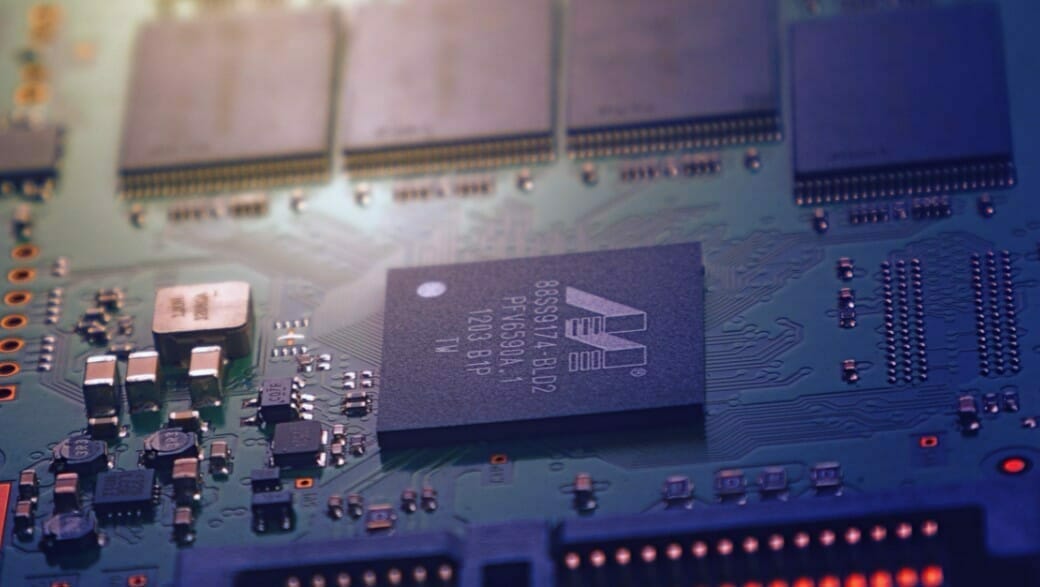
Why Overclock? Do I Need It?
Get a Performance Boost
An overclock is an easy modification anyone can try without too much risk because RAM isn’t really that expensive these days.
By overclocking, you’ll typically get a performance boost, which can be significant if you feel like your hardware is getting bogged down with cached files or browsing several different websites at once.
Improve Your Gameplays
Having enough memory in your system is essential for your gaming experience as you do not want to face any lagging or stuttering in-game.
Some people choose to overclock their RAM so that they get a slight boost to their gaming PC’s performance without having to install a high-end graphics card, which usually costs more than what the entire gaming PC cost in the first place.
Cost-Efficient
Overclocking your RAM is a quick and inexpensive way to speed up your processor or desktop. By speeding up the rate at which the individual components of your desktop are able to communicate, you can improve the speed at which it processes data.
As a result, applications will tend to respond more quickly and programs with multiple open windows may load quicker and you can achieve all this for free.

CONS OF OVERCLOCKING
WHAT COMPUTER COMPONENTS CAN BE OVERCLOCKED?
CPU, GPU, RAM, and monitor - these are all laptop or desktop computer components that can be overclocked.
GPU OR GRAPHICS CARD
Graphics Processing Units (GPUs) have been with us for several years now and we’ve grown accustomed to their capabilities. But, as technology advances and more titles get released utilizing them, there’s always a chance for even a good performance from our GPUs.
There are many ways of getting good performance from an older GPU; you can overclock a GPU by raising its clock speeds (which varies for each card).
This will be ideal for gaming, video editing, and graphic design. Of course, overclocking doesn't come without a little risk involved. If you don't know what you're doing, you can end up damaging your expensive Graphics Card.
That said, if you do it carefully and with the recommended software- it's perfectly safe as long as you don't push your components too far - although some will probably still consider that risk.
CPU OVERCLOCKING
CPU overclock can breathe new life into an old, slow laptop or desktop computer. It is a process where you make your CPU run beyond its rated spec.
This often involves increasing the frequency at which the CPU runs, and changing the voltage supplied to the CPU so it maintains stability.
Please note that not all central processing units can be overclocked. A manufacturer can restrict certain CPUs of computers but allow some. Intel is known to do this while AMD is free with theirs; almost all their CPUs can be overclocked.
An overclocked CPU will result in a huge performance gain for both gamers and enthusiasts.
A MONITOR
Overclocking your monitor will substantially improve the visual experience in video games and other graphics-intensive applications. The average monitor can be overclocked by increasing the refresh rate to 60 Hz, 120 Hz, 144 Hz, or even 240Hz.
The majority of today’s modern monitors (both TN and IPS) have overclockable refresh rates. Although 144Hz is currently the highest refresh rate that most gamers should be using, it is possible to gain more performance by overclocking.
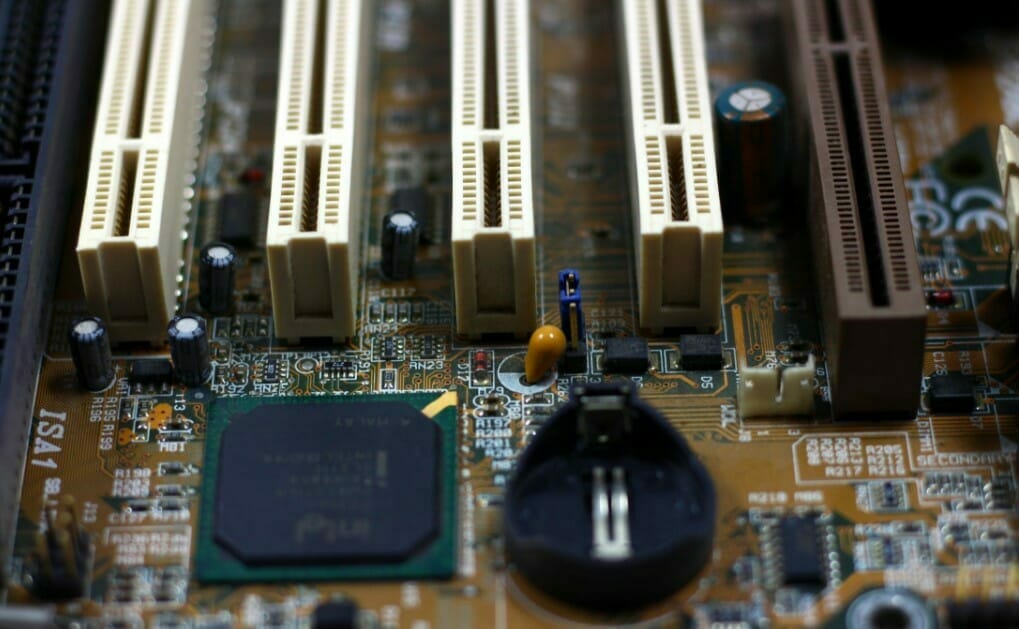
RAM
Overclocking your RAM is not only quick and easy, but it actually gives more bangs for the buck when it comes to receiving performance gains.
It is a rather inexpensive and easy method of improving system performance. After a little work, you can get your laptop or desktop computer running at blazing speeds that are comparable to a newer model machine.
If you are a regular user of your machine, you should take some time to learn about random access memory overclocking.
How to Overclock Your RAM Manually
Overclocking RAM is a great way to increase the speed of your rig for free, and it’s one of the simpler modifications you can perform. Just make sure you follow the steps correctly or you could render your RAM useless.
The main things that are affected by RAM overclocking are speed, latency, and stability. Since the memory is placed very close to the processor, it will show gains most in terms of frequency and latency over voltages changes.
Consider These Factors If You Want To Overclock Your RAM
There are many factors involved when overclocking memory. Check timing and frequency before you begin the process of overclocking in order to know the outcome.
You have to make sure that you achieve higher frequency, higher timing, and stability. Many times you end up getting high frequency, but it can only work for a few minutes then it shuts down without any notification.
- Note general information. Check the current speed of the RAM by opening the task manager and click the performance tab. There you will see the memory tab, click on it and you will be able to see the speed of your RAM.
- This is the first step that you need to take so you can note if you achieved any significant changes while when overclocking the ram.
- Identify suitable speed to overclock your random access memory. Most DDR4 memories are locked at a certain speed of 2133 Mhz. You can increase to 2666 Mhz, 3000 Mhz, 3200 Mhz but make sure that your motherboard will support that.
- Go the BIOS. Click F2 or DEL to access BIOs settings.
- Load XMP profile. XMP settings are provided for the purpose of overclocking the ram. Here you will find voltage and frequency settings, in an XMP profile.
- Enter the speed that you want to achieve a performance boost. Increase voltage too and change the latency timing.
- Don’t forget to test your settings so you can have a stable overclocked ram or CPU.
- Click save.
Please note that the process of overclocking DDR3 is the same as DDR4. However, the speed, voltage, and latency of DDR3 are different from DDR4.
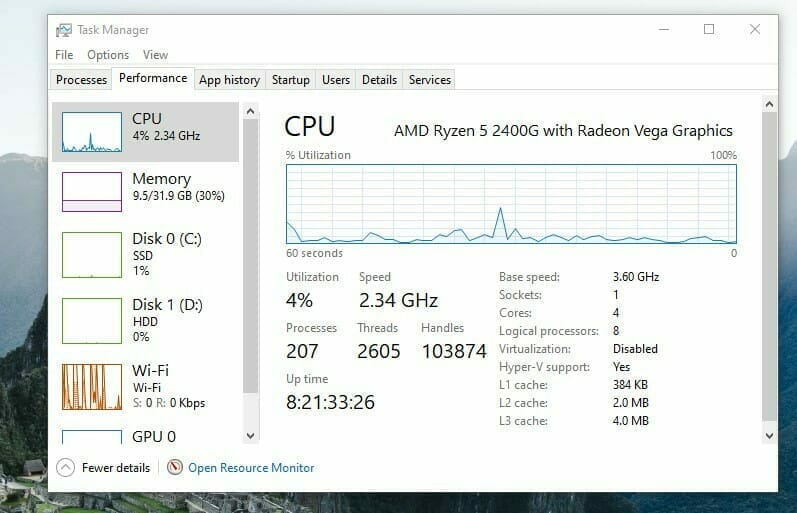
Is it a Good Idea to Overclock RAM?
The answer is yes, overclocking RAM to run at a higher speed than originally intended by the manufacturer is one of the quickest ways to see results without having to spend much money.
By increasing the RAM’s frequency, you’re actually doing two very important things. Your laptop or desktop PC will be able to handle more information and it will become more efficient.
Basically, it all comes down to how fast a CPU can retrieve data from memory - the quicker it can do this, the better your computer performs.
Does Overclocking RAM Reduce Lifespan?
It's no secret that when you overclock your RAM or processor, it might have a shorter lifespan than if you didn't. Due to your hardware component running at a high speed, and having more power, it will generate a lot of heat which can destroy it.
You can extend that lifespan with proper cooling. If overheating is prevented, it will increase the component/s lifespan.

Overclocking RAM; When, Why, and How?
For most of us, the question of overclocking DDR3/DDR4 memory is not something that we've given much thought to. A lot of motherboards on the market these days allow you to over clock your RAM and it’s free; you do not need money to buy anything unless you need software to accomplish this.
A lot of enthusiasts know this but do not necessarily take advantage of it as they don't really see the point in doing so. Like I mentioned earlier, Over clocking your memory can help you get higher frame rates in games, faster speeds when encoding video or when editing photographs.
You will get more performance without having to change anything other than the voltage, and timings.


