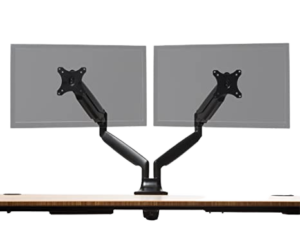Table of Contents
The Jarvis dual monitor arm is among the most affordable ones you can find today.
Besides the reduced price, the dual monitor arm has a lot going on, making it an ideal choice for you. For instance, it's an adjustable monitor arm that offers you flexibility. It also comes in a sleek and elegant design that makes it an excellent addition to your desk.
So, what more is there to Jarvis’s dual monitor arm, and why should you invest in one?
Why Choose the Jarvis Dual Monitor Arm?

The fully Jarvis dual monitor arm has features that enhance its functionality and great looks. Some of the features that make the dual monitor arm an excellent choice include:
Clamp Mount
The desk clamp feature enables you to mount it on your desk and ensure it's secure and stable.
Your monitor's position is essential. A posture in which your neck is uncomfortable increases the likelihood of having health issues.
The fully Jarvis monitor arm enables you to elevate your monitor to the most comfortable position. Thus, you can use the monitor for an extended period without issues.
Besides making you comfortable, elevating your monitors also saves you a lot of desk space.
What's more?
The Jarvis dual monitor arm is sturdy and doesn't wobble. Therefore, your monitors are safe when using the gas-activated monitor arm to hold and elevate them.
Although it's a bit heavier than its single-arm counterpart, you can still mount it alone. It has a sturdy build with high-quality materials, making it durable.
Ergonomic Design
The dual monitor arms also come in an ergonomic design that adds beauty and class to your desk (see also Ergotron LX Monitor Arm for its ergonomic features).
The ergonomic design also includes a cable management system. It enables you to manage the cables that connect the two monitors, making your desk look neat.
It's also available in various colors, including silver, black, and white color. And, you can choose any color that blends well with other items in the room.
Versatility
The monitor arm's versatility allows you to use it with VESA-compliant monitors. The dual monitor arms are compatible with VESA 75mm and VESA 100mm monitors.
Like the Jarvis single monitor arm, the dual monitor arms are compatible with most desk clamps. You can mount the monitor arm on various desks, including thick ones, for enhanced stability.
The dual monitor arms are compatible with a variety of monitors. The arms support monitors of varying sizes ranging from 13 to 32 inches and weights ranging from 2.2 lbs to 19.8 lbs.
The fully Jarvis monitor mounting arm also offers versatility in terms of ease of installation. The monitor arms provide you with two ways to mount them on your desk, including the clamp or grommet holes options. Choose the ideal option for your desk and one that offers the best stability.
Ease of Use
You don't need advanced technical knowledge to use the Jarvis dual monitor arm. The gas spring system enables you to elevate or adjust the height with ease.
It has a height adjustment range from 13 inches to a maximum height of 19.8 inches over the desk.
Flexibility
The Jarvis dual monitor arms also stand out due to their flexibility. The heavy-duty arms are fully adjustable, enabling you to adjust to the most comfortable height. So, you can use your monitors for an extended period without much struggle.
The dual monitor arms also offer a 360-degree swivel. So, you can adjust your monitors' position to achieve the most comfortable setup. You can move the monitor from a landscape to a portrait and any other angle to enjoy the most comfortable workstation.
Pros
Cons
Are Jarvis Dual Monitor Arms Good?
Jarvis dual monitor arms are an affordable alternative that helps hold monitors of varying sizes and weights. It supports monitors of different sizes of up to 32 inches, making it an excellent choice for your current monitor and an upgrade in the future.
Additionally, a good monitor arm should offer you a comfortable workstation and save desk space. The Jarvis Dual Monitor Arm is height-adjustable, allowing you to adjust to maximum height. This leaves you with a lot of space on your desk.
The arm enables you to mount dual monitors, enhancing your productivity by comparing different windows.
The monitor arm is also easy to install. You can clamp it on your standing desk and then mount your monitors. The monitor mounts enable you to rotate the monitors until you achieve the most comfortable setup.
It boasts a sturdy build and a sleek and elegant design that adds a touch of class to your workstation. The three color options enable you to choose your favorite color.
Are Dual Monitor Arms Worth It?
Yes, dual monitor arms are worth the investment.
Dual monitor arms are becoming more popular because they are easy to adjust and support a more comfortable and healthier posture.
Adjusting the monitor arm makes you more comfortable, allowing for longer work hours and boosting productivity.

Who Benefits More From Using a Monitor Arm?
A monitor arm is an ideal alternative for anybody that spends long hours at a computer.
Any creatives who work with visuals, including graphic designers, coders, and writers, benefit from monitor mounts. You can use the content on the monitor for extended periods without feeling fatigued.
Monitor mounts are also an excellent pick for people who alternate between sitting and standing as they work. A monitor arm - see Vivo monitor arm - will enable them to adjust the monitor's height as they change positions.
If you have a multi-monitor setup, you'll also enjoy using a monitor arm. You can easily adjust it, enabling you to find the most comfortable position for your monitors. You get a comfortable posture as you work due to the reduced tension on your neck and backbone.
How Do You Add Dual Monitors to Your Jarvis Dual Monitor Arm?
Adding monitors to your dual monitor arm is easy, especially for a VESA-compatible monitor.
To mount your monitors on the dual arms, use the following steps.
- Start by mounting the dual monitor arms on the desks. Proceed to mount your monitors.
- If the monitors come with their original stands, remove them first. Removing the stands may involve removing the screws that attach the stand to the monitor. Therefore, ensure you have the right tools for the job.
- Next, attach the plate to the back of each monitor. Ensure you align the plate's holes with the monitors and then screw it in.
- After that, attach each monitor to an arm of the dual monitor arms. Insert the security bolt on top of each arm and ensure it's tight. The tight bolt prevents your monitor from falling off.
- You might notice that your monitor is loose and moving up and down. You need to ensure it's tight to make it easier to use. Tightening the back bolt on each arm will ensure your monitor is secure.
- Your monitors are set up and ready for use. You can use the cable management system of the dual monitor arms to manage the connection cables and ensure a clean and neat desk.

How do I choose a dual monitor stand?
There are a few things to consider when choosing a dual monitor stand. The first is the weight of your monitors. Monitor stand should be able to support the weight of your monitors. The second is the size of your monitors. The stand should be able to accommodate the size of your monitors. The third is the type of mount. The stand should have the mount that will fit your monitors. The fourth is the height of your monitors.
Conclusion
A Jarvis dual monitor arm is an affordable alternative as it's cheaper than similar models from other brands. It is also height-adjustable, allowing you to achieve the most ergonomic posture. The dual arms' ease of use ensures you can use it even without advanced technical knowledge.
The dual monitor arms are also an excellent choice due to their versatility. You can try them out to enjoy the most comfortable posture while working.