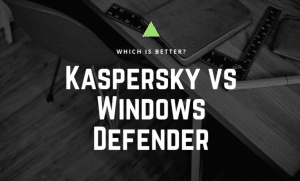Table of Contents
Is it Kaspersky or Windows Defender that will be declared the winner at the end of this highly comprehensive head-to-head battle of 2020?
Is Kaspersky strong enough to surpass the built-in, free option for Windows – i.e. Windows Defender in 2020? Is it worth paying for Kaspersky’s numerous feautres?
Read out the ins and outs of both so that you could differentiate between these two antivirus giants and ultimately make an informed decision.
Vulnerabilities of the Internet
The Internet is not as safe you think it is – it is surrounded by the hackers having the wrong intention towards penetrating your systems and devices or advantage of it for malicious reasons.
These cyberpunks make us realize that no matter how safe the websites look (even those using HTTPS), our data or sensitive information is always vulnerable. Yes, it is true that HTTPS the odds of occurrences of cyber-attacks, it cannot everything you need to keep in mind while safeguarding your online presence to the maximum level.
Gone are the days when hackers used to use simple algorithms to breach the data. They’ve gotten smarter than they’ve ever been and that’s you should be afraid of if your PC or hand-held device doesn’t house a tiptop antivirus.

Therefore, if you’re not using an antivirus in your system, your sensitive data (personal and financial information) is highly vulnerable to theft and could be put at risk if you don’t take immediate action towards purchasing the license of an antivirus.
According to research done by Security Magazine, a cyber-attack occurs on average of every 39 seconds? This situation affects one in 3 Americans every year. Many victims are those who do not make strong passwords, allowing hackers to find the loopholes in next to no time. However, many other victims are those with compromised devices. It’s also important to note that 43% of attackers target small-sized businesses because they know that they don’t follow best practice security measures.
Last year, more than 75% of malware injections have been used to infect the healthcare industry with malware. The risk is even bigger because IoT is growing day by day and people are now relying on technology because now you can access everything at your fingertips without having to wait in the line.
So, data breaching, malware infection, ransomware, etc., are the alarming threats that must be put an end to, or it will get worse than you’d ever imagine it’d be. Another report demonstrates that the rate of cyber-attacks is highly likely to increase by 11 seconds by 2021 and which is a heartbreaking update.
So, how do you get rid of the Security Threats?
Isn’t there any way to make sure that your data stays as safe as you want it to?
Fortunately, there’s one way! You just have to invest in good antivirus software. The freeware (i.e. Windows Defender) is not going to offer much of the security-related features, whereas Kaspersky has mastered the art of offering top-notch services to the customers in terms of maintaining good security – i.e. preventing a majority of cyber attacks on its users’ devices.
Kaspersky vs Windows Defender: A Short Comparison
We know that Internet security should be the top priority because we spend most of our time on our devices while we’re connected to the network of networks.
It’s easy to say antivirus software is the software you should be investing whether you’re an everyday consumer or small business. To do this you need to better understand some of the details about what each option has. For even more details, read our Kaspersky review.
So, in this brief comparison, we will talk about the features and other vital aspects that you will be offered by each software being compared in this comparison battle.
1. Features
It could be a difficult task for you to wrap your head around the perfect- fit antivirus because you may not have the technical knowledge of the terms. But there’s no need to worry as we’ve already done the research for you.
So, as far as more security-enhancing features matter, it’s Kaspersky that gets ahead of its competitor i.e. Windows Defender because the latter one is just a freeware and doesn’t come with full-fledged functionality. Some features Kaspersky has that Windows Defender doesn’t include:
- Data Backup
- Password Management
- Network Monitor
There are more, but these are some of the top ones that make a big difference in the level of protection offered.
Winner: Kaspersky

2. Malware Protection
Protection from malware should be a serious consideration because you’re going to feel safe as long as you’re fully protected from all types of cyber-attacks, be it malware, spyware, ransomware, zero-day attacks or some other threats created by cyberpunks. It’s the most important thing to consider in an anti-virus.
After running some tests at AV-test, we found out that Kaspersky is far better than in terms of offering unlimited Malware Protection.
Winner: Kaspersky

3. Performance
How an antivirus affects the system’s performance while in use is a big factor. After all, you want to still be able to use your device while running scans.
After getting the test results from AV-test and AV-comparatives, Kaspersky turned out to be the winner here as well.
4. Ease of Use
Is the software you’re willing to purchase the license of easy to use? Does it offer maximum utilization of your efforts?
What we mean by that is that the software must be user-friendly and offer a simple yet effective user interface (UI) so that you can get to your destination action with a minimal number of steps.
Winner: Kaspersky, once again

5. Pricing
Since Windows Defender is a freemium (i.e. freeware) and Kaspersky is a premium (i.e. paid) antivirus program, we cannot compare them based on the pricing as there’s no pricing of Windows Defender.
Winner: Windows Defender – you can’t beat free
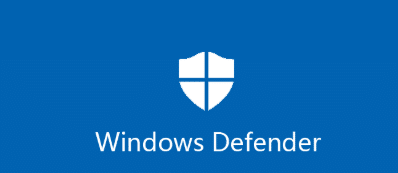
Short Conclusion!
Even though Windows Defender protects your PC and other devices (like a Windows phone) from malware, ransomware, and other similar attacks security threats, it doesn’t offer much of the premium-looking features as it is a freeware and that’s where it is left behind by the Kaspersky.
So, WD may be good for you, but not better than Kaspersky. This is not just limited to that as Kaspersky also performs better than Windows Defender pertaining to malware protection and putting less impact on the system’s performance while delivering awesome virus protection.
Our recommendation: McAfee
With so many antivirus products in the market, there is none that’s like McAfee. With over 18.9 billion devices protected on a consistent basis, McAfee’s ability to deal with malware attacks come unmatched! McAfee has a dedicated database that is adept to deal with all sorts of virus attacks whether they may be online or offline. To browse their programs, check out their programs here!
However, if you want to do more research and want more Windows Defender comparisons then check out these:
Kaspersky vs Windows Defender: An In-depth Battle
As the usage of devices, all around the world, is growing, the threat to information security is also increasing. As per a report published by Symantec, there will be roughly 200 billion connected devices by 2020. So, more devices mean more threats to the security of data.
You’d be surprised to know that more than 95% of cybersecurity happens due to human mistakes – i.e. we’re so lazy that we don’t customize our privacy which is a vulnerability.
On top of that, if your system doesn’t house a top-class antivirus, it could put your system at high risk. So, our experts’ recommendation is that you opt for a solid antivirus software before you become the next victim of the attack.
Let’s dive into the detailed comparison and give you the answer to your question: Kaspersky vs Windows Defender – Which is Better Antivirus?
Windows Defender vs Kaspersky: Who offers more Features?
Between Windows Defender and Kaspersky, who do you guess will win the race in terms of providing more features?
Let’s see what both software bring to the table:
Windows Defender’s Antivirus
The Windows Defender (also known as Windows Security Center) comes pre-installed on a Windows machine i.e. you don’t have to download it and use it (unlike Microsoft Essential which needs to be downloaded). However, you may need to turn it on by going to the security settings of your system or device. Since you don’t need to install it, you cannot uninstall it either. Yes, it is true that it automatically turned off (stops) when you install another antivirus software on the same machine.
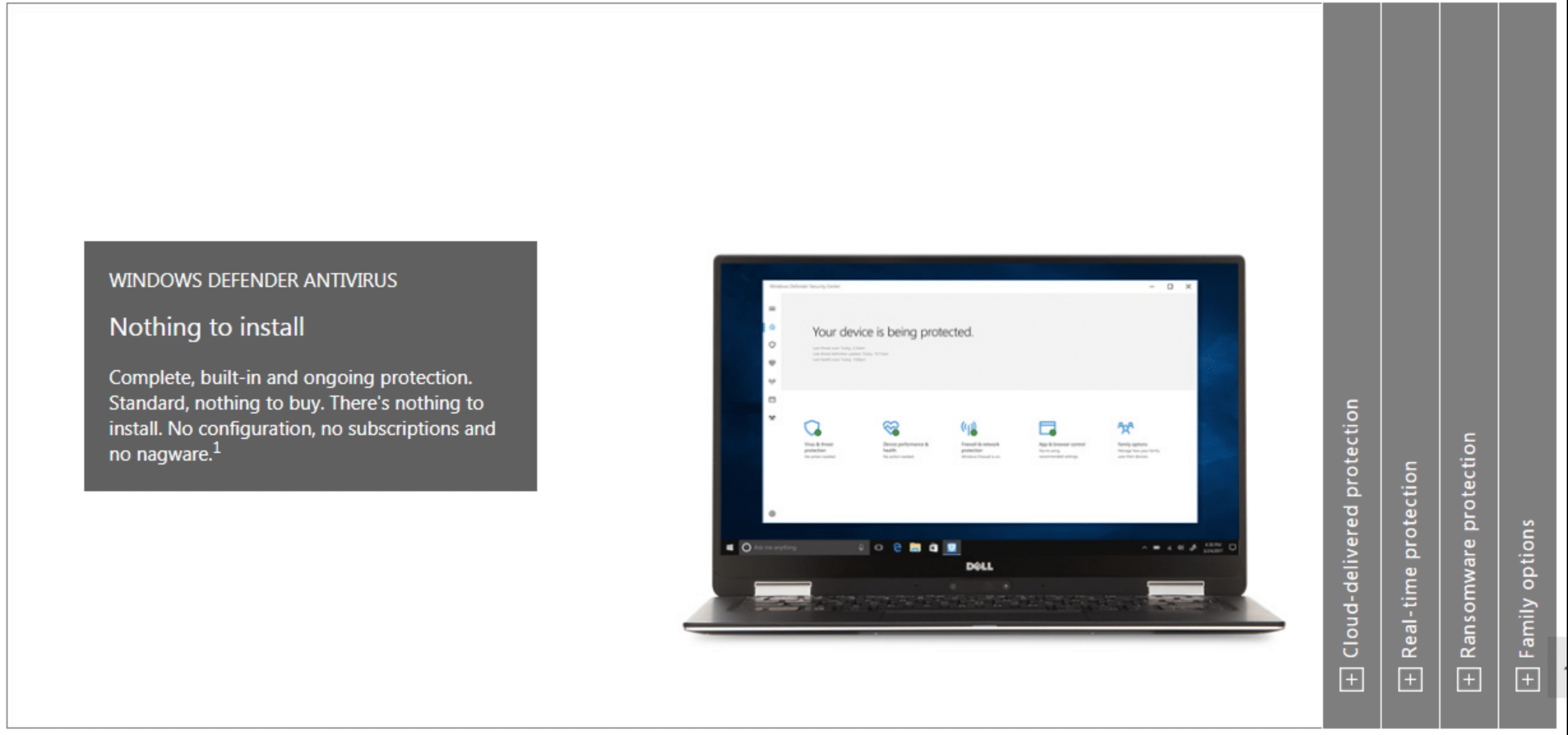
Speaking of the features, Windows Defender comes pretty packed with the basic protection against several types of cyber threats, namely malware, ransomware, spyware, viruses, and worms (since it is free to use). The good news it can be updated easily so that your system can have the latest version.
There’s another cool feature called “Firewall” that will stop all malicious traffic from entering your network. This way, the hacker won’t be able to try hacking attempts to gain access to your computer or hand-held device. Furthermore, the “Find my device” option is a great way to locate your lost or stolen device easily and locate it through the GPS service.
The newly added “Parental control” will help you take care of your children’s activity so as to ensure that your child is browsing the safe website or is using the right and legal app on his or her smartphone. This feature is highly useful in monitoring your children’s online activity.
Kaspersky’s Antivirus Suites
Now, let’s be acquainted with Kaspersky’s antivirus suites to figure out if this is up to the top quality to meet your digital security needs in the first place.
Let’s get started with the first one:
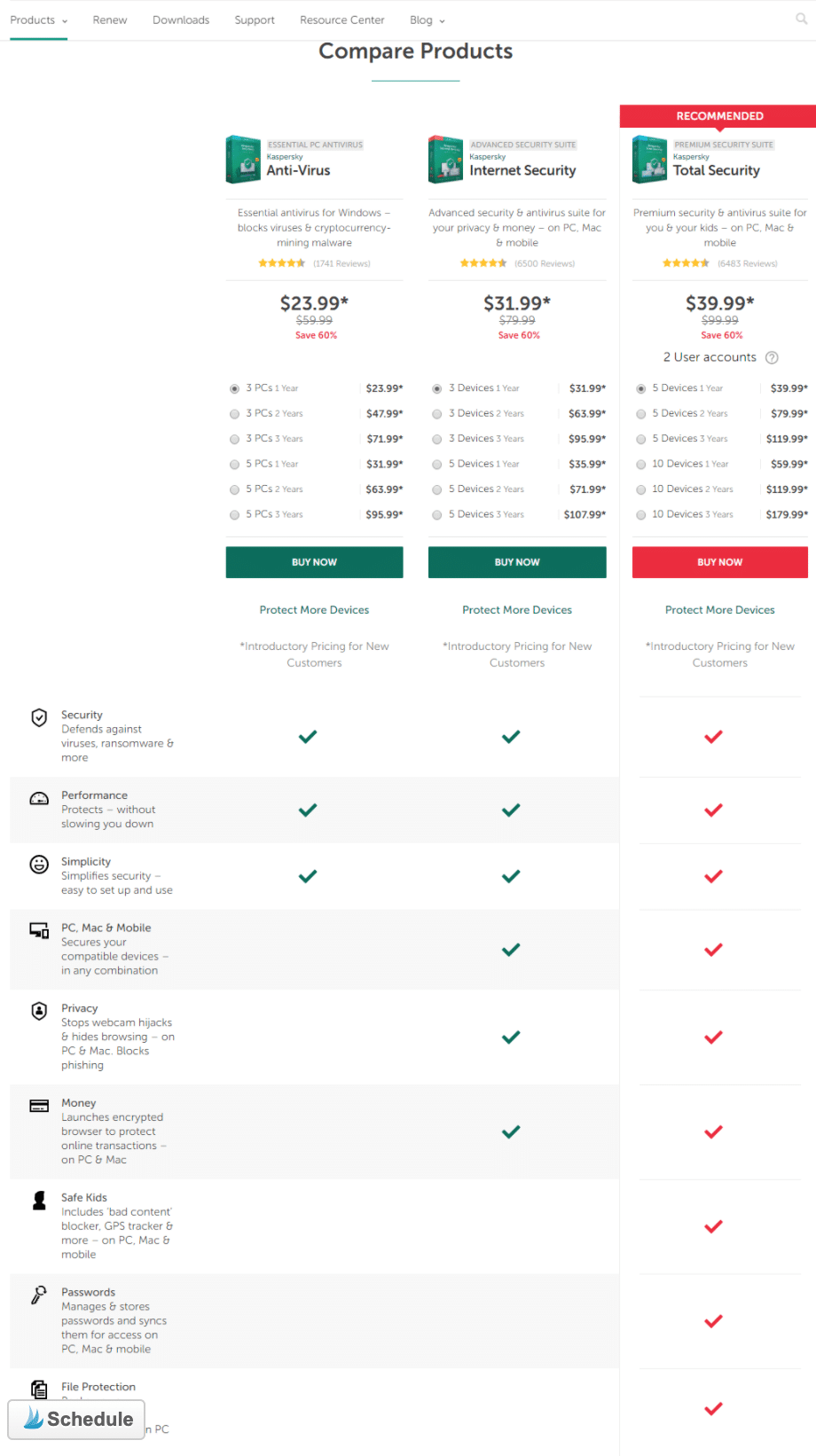
Kaspersky Free Edition:
This is the free edition, meaning you will get the ground functionalities in this bundle which should be sufficient for you to cover the basic features like malware protection. So, having a “Free” edition is better than having nothing because at attacker might try to inject malware onto your system. However, if you’re on a PC then Windows Defender is better than Kaspersky’s Free edition.
Kaspersky Antivirus:
This package is simple enough to be suitable for a beginner to take the digital security of PCs to the next level. In addition to offering next-level protection against all types of threats, this package features a “Vulnerability Scanner” that is capable of taking care of patches and loopholes in your system to help get rid of penetration risks.
Love playing games or watching movies without interruptions? Kaspersky has you covered – the “Silent Mode” allows you to get the most out of your watching experience and gives you freedom while playing your most favorite video games. As far as the protection against ransomware is concerned, multi-layer protection has been incorporated into this antivirus suite.
Kaspersky Internet Security:
In this digital era, it’s not enough to have security on the PCs, there arises the requirement for cybersecurity for the Mac, and especially the Smartphones. While all of the features of the previously-mentioned suite has been supplemented to this suite, some next-level tools have been deployed into this package.
This suite has been set up in a way so that no one can send malicious traffic to your system and stops hackers from accessing your financial information when you involve in any type of online shopping or advise you while saving your debit, credit, or other types of cards on the websites. Over the above, the “VPN” allows you to geo-restricted content easily – get your hands to the content that is not available in your country.
Kaspersky’s Total Security:
Do you want to get your hands to a full-grown antivirus package made accessible by Kaspersky? If that’s what you desire, stay with us and read out about the “Total Security” to be amazed.
While all functionalities of the aforesaid suites have been implemented into this “Total Security”, there’s more to this suite than just what is on the surface. Get access to your new and old passwords with a single tap on your device – i.e. via “Password Manager” that takes care of every single password you save on your device and protects the same from the reach of a hacker.
Furthermore, there’s a file shredder that deletes your data and files (on your request – i.e. when you want to do so) in a manner so that they cannot be recovered whatsoever. Moreover, the “Parental Control” has been deployed into this bundle as well that makes sure that your children have access to the proper content and that they aren’t using inappropriate apps on their smartphones.
Additionally, the password manager will come in handy so that you can stop writing passwords on sticky notes and stop using the same password that gets you eventually hacked on every site that you have an account with!
Kaspersky’s Security Cloud:
The “Security Cloud” plays a significant role in this head-to-head battle of “Kaspersky vs Windows Defender” since it is a top-of-the-line suite offered by Kaspersky. This works based on your behavior and habits while using the Internet or computer, and customize the settings in accordance with the same so that you could always be on the safe side.
What if you don’t need the individual package to satisfy your needs in the first place? What if you are on the lookout for a business-specific product or antivirus software? If that’s the case, you should be headed to “Business-specific antivirus” packages to see which one fits your needs.
Windows Defender vs Kaspersky: Who provides Better Protection?
Safeguarding your data from malware should be your top priority because this is one of the basic concepts used in protecting sensitive data from the reach of a hacker. To get our head around the final result, we took the independent tests conducted by AV-test and AV-comparatives into account.
Both of the software has been tested in the most recent times – i.e. in March/April of this year. And, what’s even more surprising is that both got a rating of 6.0 out of 6.0 – a perfect score. In spite of being freeware, the Windows Defender couldn’t just back up. Hence, both are the Winner in this category.
Windows Defender’s Malware Protection:
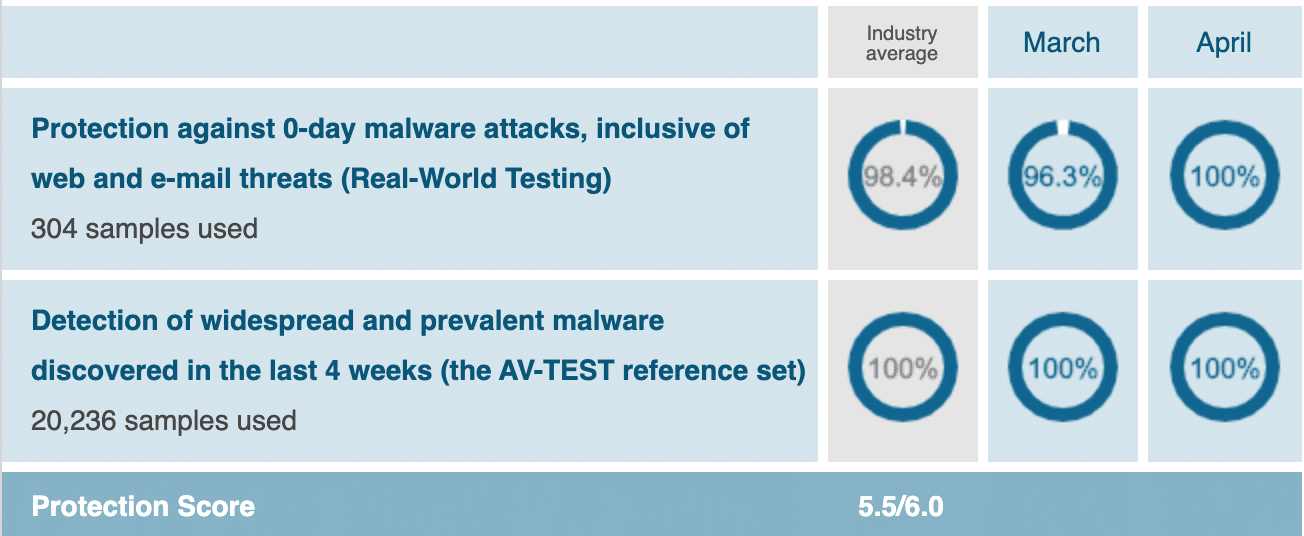
Kaspersky’s Malware Protection:
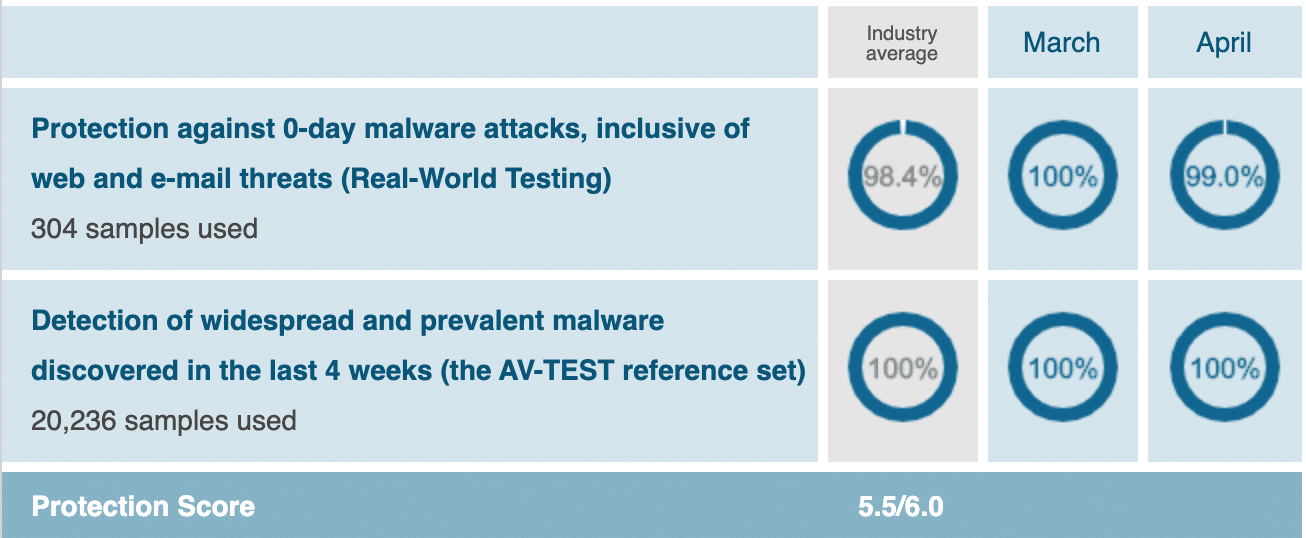
Winner: Kaspersky but barely. Sure, it got the same score but if you average out the 2 months it is slightly ahead.

Windows Defender or Kaspersky: Who offers Best System Performance?
A good antivirus software never lets your system down; rather what they do is increase the efficiency of your device by skyrocketing its performance like no other program. And, if you believe in working as a pro, you’d want to avoid deciding on an antivirus that is having some lagging issues.
So, this is what we looked at in this evaluation – we examined the performance of both software and made out which one of them puts a minimal impact on the system resources.
The Kaspersky got the perfect rating – 6.0 out of 6.0, whereas, Windows Defender could only make it to 5.5 out of 6.0 which is not a bad score, but it cannot be taken into account from an expert point of view while considering the “Winner” between two. To find out more, please take a look at the images for a better demonstration.
Windows Defender’s Performance:
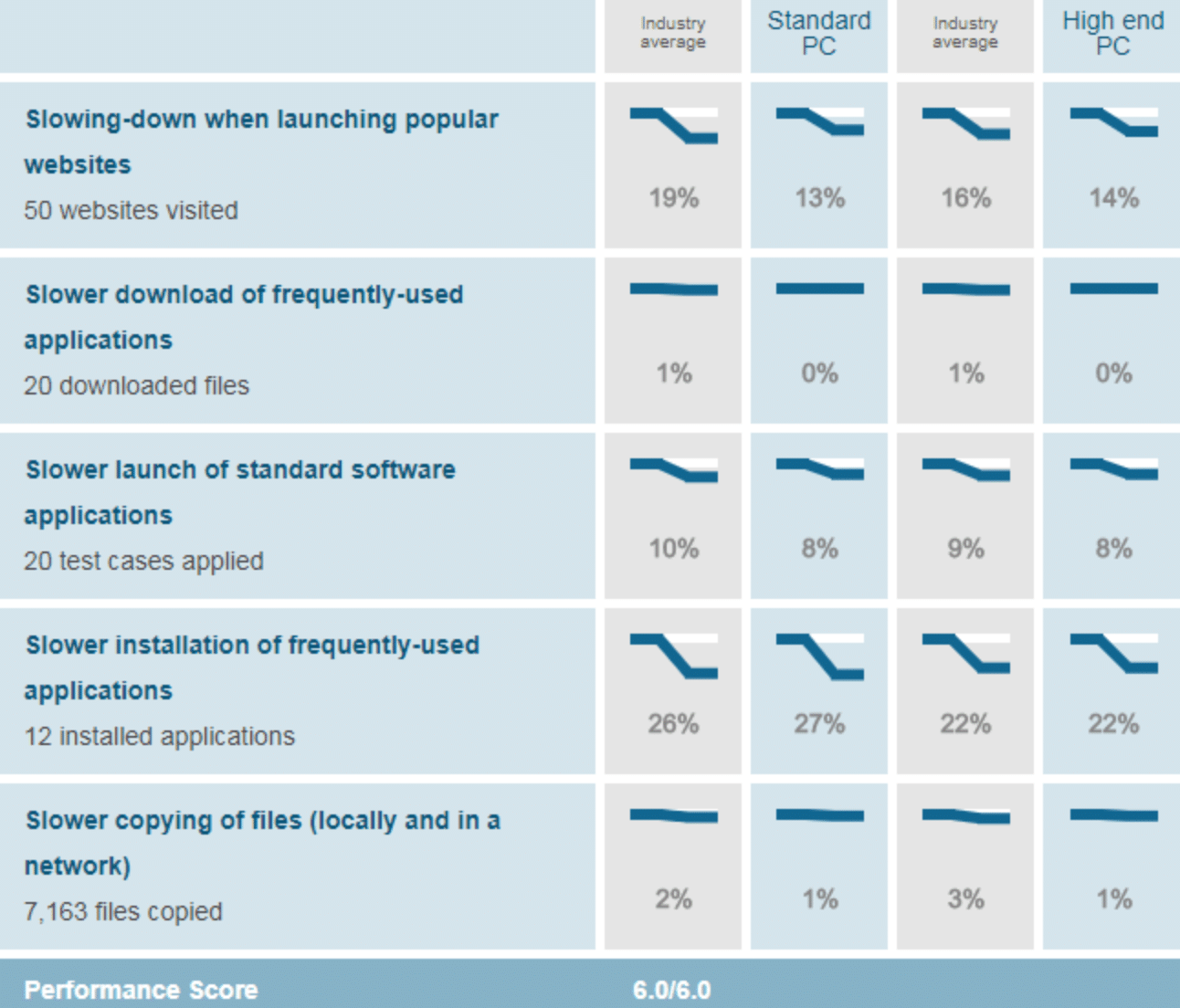
Kaspersky’s Performance:
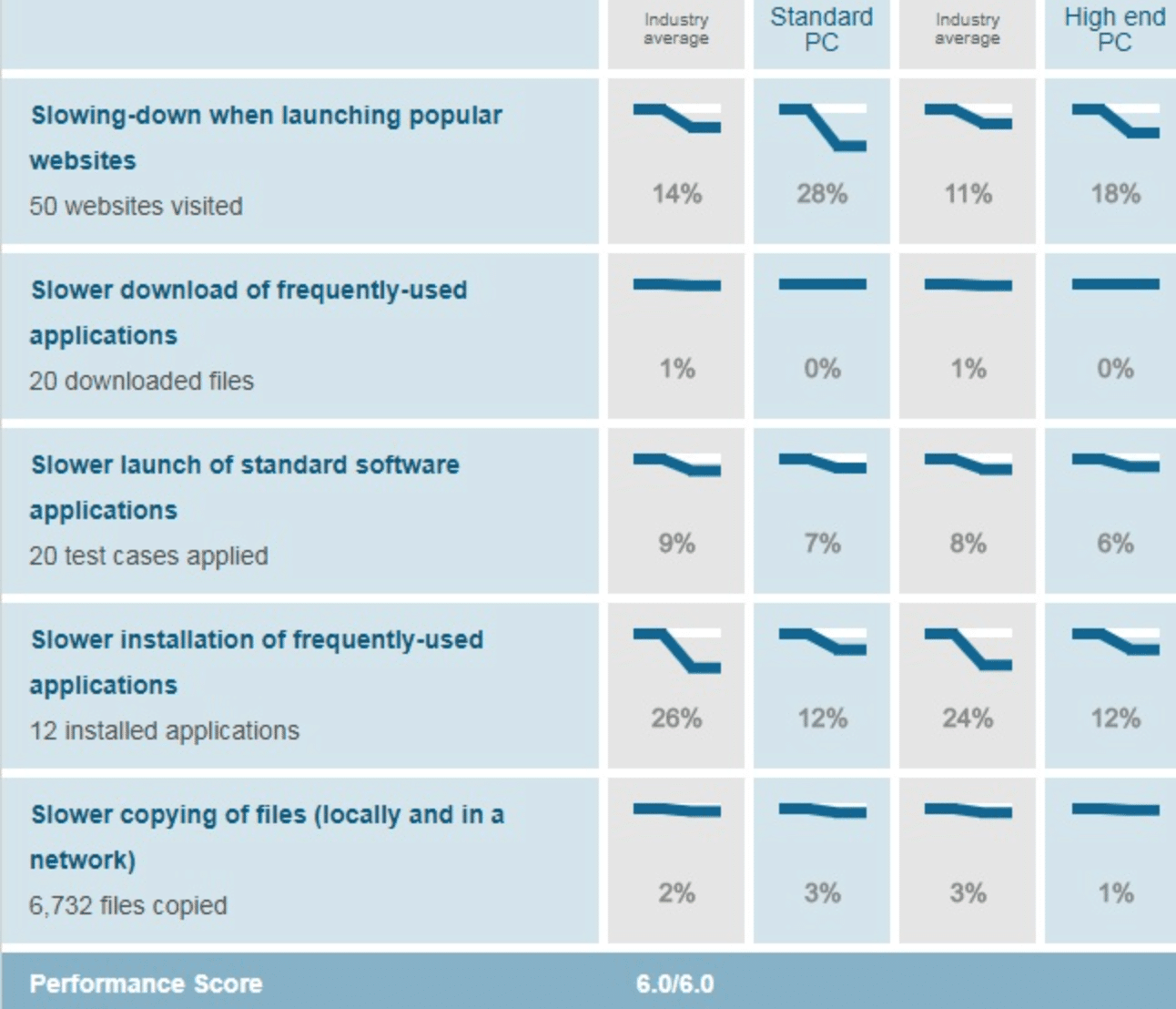
Winner: Kaspersky

Windows Defender or Kaspersky: Who is more User-friendly?
Protection, undoubtedly, is what a user sees in an antivirus, but you should neglect the importance of “User-friendliness” while looking out for the best antivirus.
It’s no wonder that users will highly likely like the software if they can easily understand its interface and the call-to-actions. If it is too complicated to comprehend, no one would purchase it or download it for the protection.
The welcoming screen should be highly comprehensible – i.e. there must not be any ambiguity for the user while navigating through the software to reach the destination.
Let’s see which of these software performs better in this category:
Windows Defender’s UI:
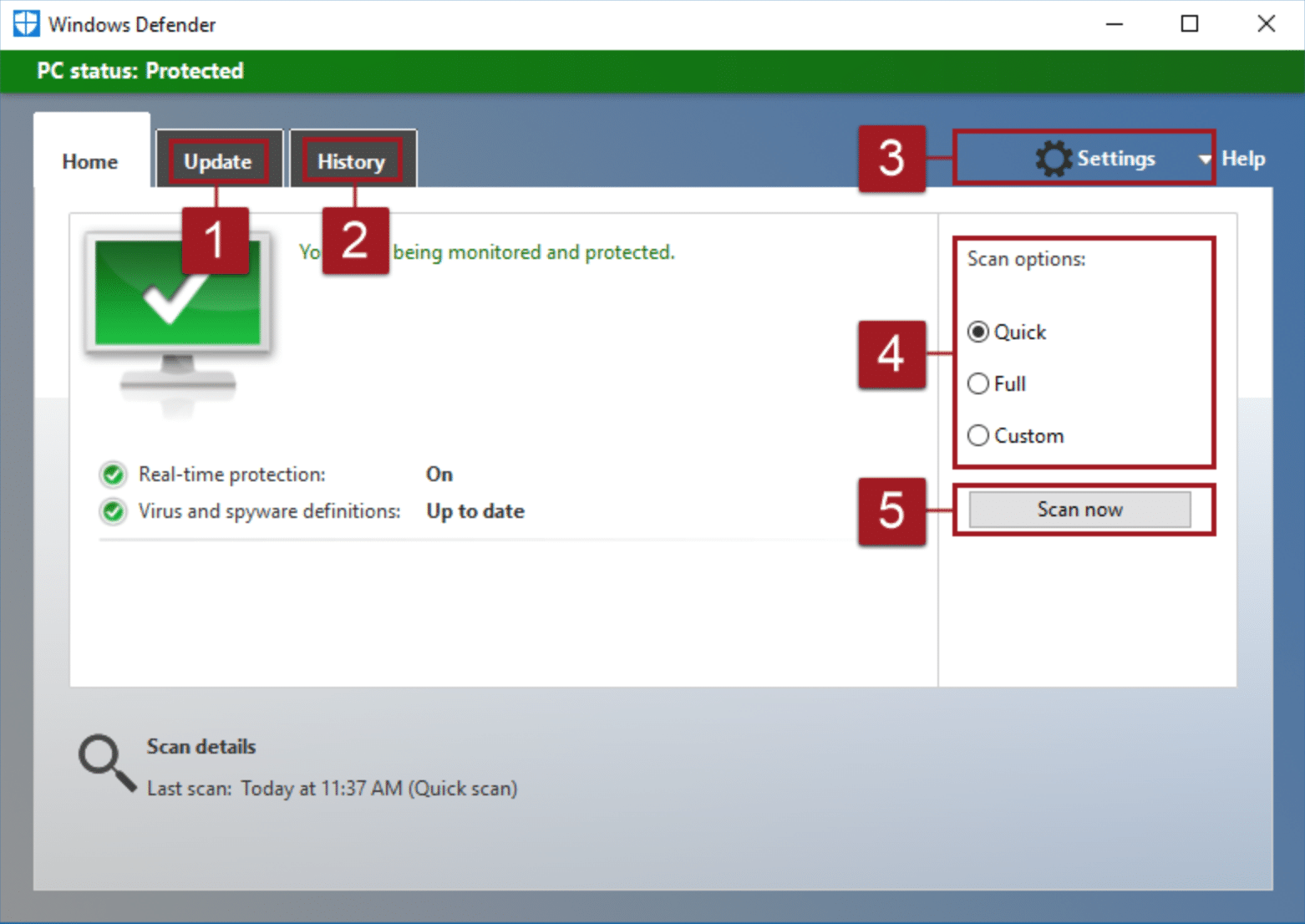
Kaspersky’s UI:
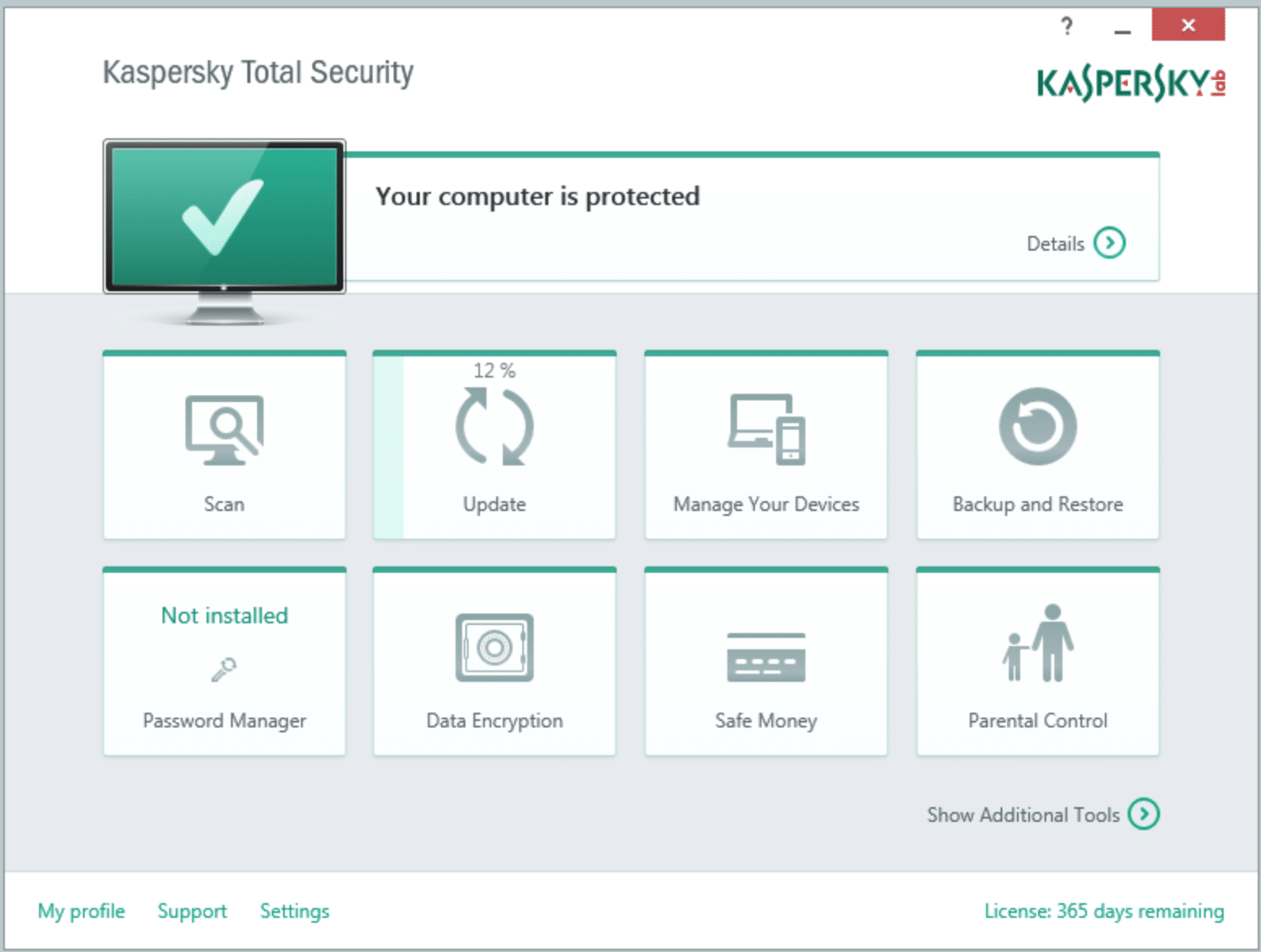
Winner: Kaspersky. Yes, it’s subjective but I think it’s safe to say Kaspersky looks cleaner and more modern.

Kaspersky vs Windows Defender: Who is Less Expensive?
An expensive antivirus, for sure, will break the bank and you don’t want that, do you? Well, of course, your intention should be the lookout for a more reasonable software, however, this doesn’t mean you can go with the cheapest plan possible.
Cheap doesn’t mean it will meet your expectations, therefore, while comparing the pricing charts, always be mindful of both features and price and then decide which one is your ultimate choice and why that is so.
While the free edition of Kaspersky is free, its paid plans offer the bang for your bucks so you won’t have to pay more than you need to. Let’s take a glimpse at the pricing model of Kaspersky to get to know more about it:
| Kaspersky Antivirus Suites | Price |
| Kaspersky Anti-Virus | Latest Price |
| Kaspersky Internet Security | Latest Price |
| Kaspersky Total Security | Latest Price |
| Kaspersky Small Office Security | Latest Price |
| Kaspersky Business Products | Latest Price |
Each plan has a specific role – some lets you connect up to 3 or 5 devices while other plans like “Family Plan” lets you create protection for up to 20 devices at the same time.
As far as the pricing of Windows Defender is concerned, there’s not much to talk about it. Why? Well, it is freeware which means you don’t have to pay to use it on your device. Use it anywhere and anytime on any device (that it is compatible with) without having to pay anything.
Winner: Windows Defender
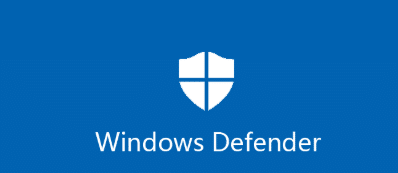
Kaspersky vs Windows Defender: Who is the Ultimate Front-runner?
Although Windows Defender is a smart choice as it offers the ground-rules, it cannot outshine Kaspersky which brings next-level, exceptional protection to life by maximizing the system performance so that you don’t have to wait for the program to respond.
The UI, manageability offered by Kaspersky is far better than that of Windows Defender and that’s the reason why it is preferred.
Our recommendation: McAfee
From phishing scams to malware attacks, security threats grow increasingly by the day. Although the products we mentioned are very good, it cannot beat the likes of McAfee. With McAfee it has protection on all sorts of devices ranging from phones to even cars! It’s extensive product line-up has protected over 18.9 billion devices to this day. We are sure that you will come across a package that is perfect for you, to check out their line-up, click here!
FAQs
1. Can I run Windows Defender and Kaspersky at the same time?
Running two antivirus programs at the same time on your computer can lead to conflicts and decreased performance. Windows Defender is a program that comes installed on Windows computers and Kaspersky is a third-party antivirus program. If you have both programs installed, they may conflict with each other and cause your computer to run slowly. You may also experience problems with file sharing or printing if both programs are running. It is best to uninstall one of the programs if you want to use them both.
2. Is Windows Defender good for antivirus?
Windows Defender is a good basic antivirus program. It is included with Windows 10, and it does a good job of protecting your computer from most viruses. However, it does not have all of the features of some of the more expensive antivirus programs. If you are looking for more comprehensive protection, you may want to consider using a different program.
3. Is Kaspersky Antivirus good for Windows 10?
Yes, Kaspersky is a good Antivirus for Windows 10. Kaspersky Total Security is an excellent overall internet security suite. It includes a high-quality antivirus scanner, a slew of useful features, and is reasonably priced.
4. How do I know if Kaspersky is working?
To verify that KSN is functioning properly, use Kaspersky Security Center.
1. Begin by launching the Administration Console.
2. Ensure that KSN is enabled and the lock is closed in the relevant policy. Navigate to the Advanced Threat Protection section of the policy's properties.
3. Kaspersky Internet Security.
5. Do I need another antivirus if I have Windows Defender?
You do not need another antivirus if you have Windows Defender. Windows Defender is a built-in antivirus that comes with Windows 10. It is a good idea to keep Windows Defender up to date, so make sure you install updates regularly.