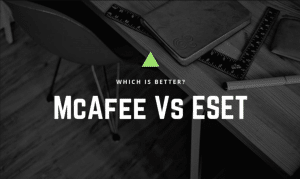Table of Contents
In this head-to-head comparison on “McAfee Vs ESET”, which antivirus is going to be declared as the “Front-runner”? It could be a hard-to-do task for you to get your head around the ins and outs of both McAfee and ESET in an attempt to make a well-informed decision.
The judgment can only take place if you’re fully aware of the product or service, which we’re here to help with. Not only did we take a look at the features, impactful aspects but also we took the tests conducted by AV-test and AV-comparative into account because these two firms are the most renowned IT-security firms that test different products including antivirus programs.
Aside from “Features”, we’d also be shedding light on other characteristics that come into play while measuring the performance of the software like how much impact the software puts on the system, how friendly it is, pricing model, and so on.
If you’re interested in McAfee more comparisons, check out the following articles below:
If you’re more interested in Eset then check out more reviews below:
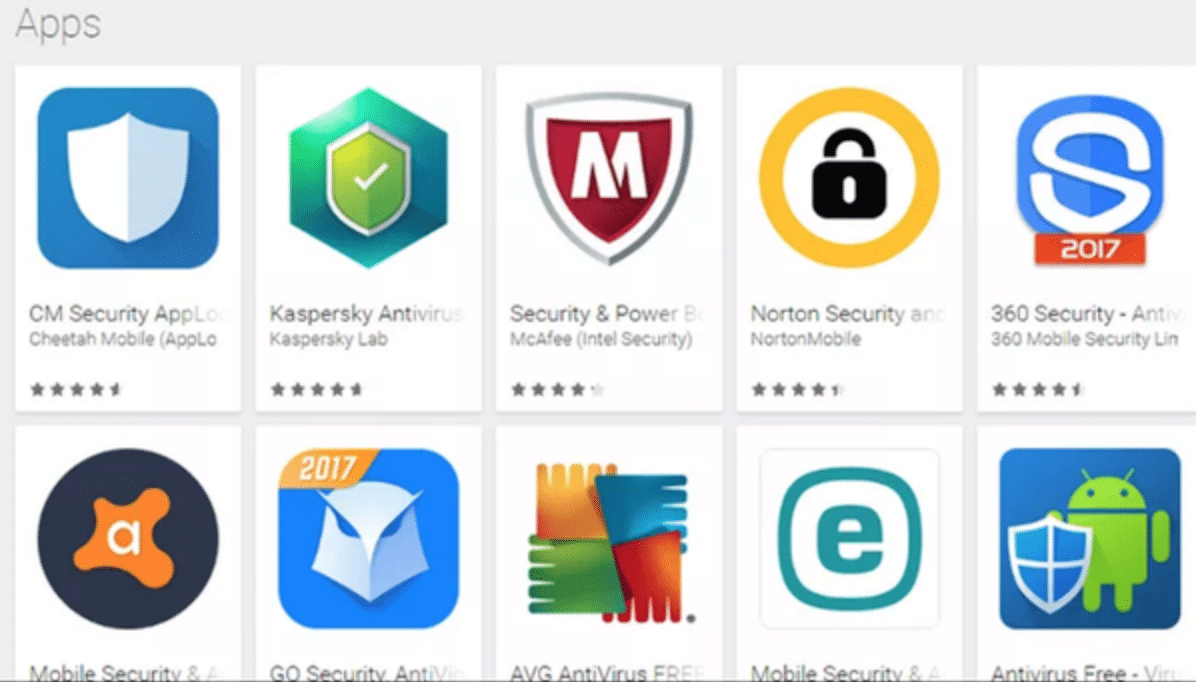
The Risk fo the Internet
Do you have any idea how many threats you’re exposed to every single day? Well, the number is 350,000 and it’s a huge one. What this means is that your sensitive information that you store online or evenon the hard disks (offline) is not as safe you think it is.
Put differently, it is highly likely a “Red flag” or alarming signal, and therefore, you should do every possible practice to protect your valuable information or the hackers or cyber-terrorists won’t take much time to take advantage of your data.

Most of us depend on the cyber space because that’s where we get our work completed within a short span of time – i.e. it’s hard to live to digital life if something goes wrong i.e. if the Internet connection has tampered temporarily.
What’s more important is the safety assurance of your data – i.e. no information of your cannot be penetrated by the bad guys a.k.a. cyberpunks (or hackers) whatsoever. Though you can decrease the chances of hacking attempts to a lower level, there’s only one way to validate that your valuable and sensitive data is 100% safe and secure - by using an exceptional security software.
Using the Absolute Best
While you’re taken to the thorough, step-by-step comparison guide on this page underneath, there’s something you should know first.
We know that you’re here to purchase a superior-quality antivirus for the real-time protection of your devices, but wouldn’t it be great if you could find out the “best-in-the-world” antivirus without having your efforts gone in vain?
With antivirus attacks getting more complex by the day, there’s another antivirus program that continues to be a leading force in finding solutions in protecting your devices. McAfee is a program that is an open security platform with a cloud-based approach to secure all connected devices simultaneously. Their development team has optimized security features to help you achieve productivity! There’s a reason why over 18.9 billion devices are protected everyday by this program.
McAfee Vs ESET: A Quick Rundown
Are you pressed for time? If you think you’re in a hurry and cannot read out the comprehensive editorial, experts’ suggestions would be taking a glimpse at the brief comparison between McAfee and ESET with an intention to decide on the best-fit antivirus for your Windows, macOS, iOS, and Android device. Later on we move to a more detailed comparison.
1. Features
Having compared both ESET vs McAfee under the AV-test and AV-comparative labs, we checked that McAfee offers more of and higher quality security-enhancing features for the ultimate protection of your device as compared to ESET’s security features. For example, McAfee’s password manager is easier to use than ESET’s.
Winner: McAfee

2. Protection
What about “Malware Protection”? Is not it something that should be your top priority, even before the features?
Well, it doesn’t matter much for this comparison. Both McAfee and ESET performed well in malware protection so you’ll be equally safe.
Winner: McAfee

3. System Impact
How much impact does your antivirus software have on your system? Are you facing lagging issues just because you did buy the perfect-fit antivirus for your device?
Having to pause the work you are doing while running a scan could ruin your experience drastically. The independent results showed that McAfee effortlessly outshines ESET in terms of impact on system performance.
Winner: McAfee

4. User-Interface (UI)
A poor user interface (UI) can become the cause of why people are no longer interested in the antivirus software you’ve built. If a user cannot understand what is shown on the screen, how do you think he would be able to operate it?
Well, he won’t be able to. Since both McAfee and ESET bring the highly intuitive, elegant, and eye-catching user interface to the table, it is hard to differentiate and therefore, it’s a “Tie”.
Winner: Tie


5. Cost
Which antivirus software is cheaper? Having compared the pricing models of both ESET and McAfee, we came to know that McAfee’s suites are more reasonably priced than that of ESET.
Winner: McAfee

6. Popularity
Does being a popular matter a lot? Well, it may, at least, have a tiny impact on the purchases made for a particular product.
Online reviews, discussions say that McAfee is more popular among the people interested in IT-security.
Winner: McAfee

To Summarize:
The short outcome states that McAfee deserves the “Winner” title as it has won the maximum no. of rounds in the head-to-head battle above. On top of it, the independent tests showed that McAfee’s presentation has been way better than ESET’s.
Overall Winner: “McAfee”, but ESET is still a decent choice and we suggest that you read our ESET Antivirus review. McAfee just barely edges ESET out in convenience and price.
We want to make sure you are receiving the best protection in the market, so you should know about McAfee too! McAfee is a leading antivirus company that has an extensive product line of security packages tailored to detect and delete any threat that may come across your device. Whether your device is a PC, Mac, tablet, or a phone McAfee fully has you covered. With over 18.9 billion devices connected to this program, it’s no wonder that McAfee is a popular choice amongst others.
McAfee Vs ESET: An In-depth Comparison
Here we’ll go more in-depth in describing the differences between both ESET and McAfee to give you the ultimate idea. Now, we’ll be taking a look at the ins and outs of both of the antivirus software so as to decide the ultimate choice for your convenience.
At first, we will be taking different suites brought to life by both McAfee and ESET and then we will evaluate the performance of the antiviruses based on the tests conducted by AV-test and AV-comparatives. In the end, we will declare the “Front runner” or the “Winner”.
McAfee’s Antivirus Suites
McAfee’s Antivirus Plus:
There’s Total Protection and then there’s “Antivirus Plus”. Bank upon the award-winning protection and keep yourself and your loved one protected. In this package, you will get your money back if the software is unable to remove to the malware – that’s a 100% guarantee. Stay free of danger and worries – receive state-of-the-art anti-malware protection.
Put an end to all of the viruses coming to your way through the McAfee Active Protection™ and get the most out of never-seen-before intelligence and be at ease.
Worried about your system performance? McAfee ensures that you get the optimum speed while using the software in the background and foreground and keeps all of the definitions up-to-date. It also deletes unnecessary cookies and those Internet files that you don’t need anymore, putting minimal on the system and skyrocketing its speed.
McAfee’s Internet Security:
Though you can make use of this suite on your iOS phone and tablet without any interruption, you’re only allowed to get the most out of “True key identify manager” for yourself only (i.e. that’s only limited to 1 user, to get it for more than one user, you will need to switch to “Total Protection”).
With an exceptional feature like “Parental Controls” is what this bundle is equipped with, this is great for families who won’t be basic web protection. However you won’t be getting access to features like “McAfee File Lock” and “Cloud Storage” to upload your highly vital documents and files online (i.e. on the hosting/server) for easy-peasy access anytime, from anywhere on earth in this plan which are great for small businesses or if you do any work on your device. Read more in our antivirus for business review.
McAfee’s Total Protection:
This suite is a fantabulous package offered by McAfee and since it offers high-quality protection, it is most famous among the users who have been relying on McAfee for a long time. With close to a 100 percent advanced protection record, this suite won’t let any attacker inject your system with malware, spyware, ransomware, and other viruses. Its advantageous two-way firewall will provide you with a next-level defense from malicious traffic and other malware attacks.
On top of that, there is a feature called “Vulnerability Scanner” which will scan all of the loopholes leading to defenselessness and making your device highly prone to exposed to theft and several cyberattacks happening on the Internet. Another amazing tool is file shredding which deletes the file in a secure way so that it cannot ever be restored, which is great for special applications.
Other out-of-this-world features like “Parent Control” (inherited from the Internet Security suite) and “Network manager” will make your day!
McAfee’s LiveSafe:
This is a full-fledged antivirus suite by McAfee – i.e. it is the daddy of the rest of the antivirus packages made available by McAfee. It’s hard to see any feature or function that is missing from this package – you will meet all of the characteristics that you might be in need of.
Surprisingly, the outstanding feature that you were missing in the previous plans has been introduced into this one, just for your handiness. And, the good news is that you can connect up to 5 devices simultaneously without facing any technical issues while the antivirus software is running in the background. If you’re looking for best-in-class protection then LiveSafe is what you’ll want.
ESET’s Antivirus Suites
ESET is nothing like other companies that offer same suites for different platforms – it has a specific suite for each platform and even the naming of the packages has been done in a quite unique way by ESET.
At first, the suite we have is:
ESET’s NOD32 Antivirus:
This is an entry-level software package that Eset offers a lot more in terms of protection from different types of cyber-attacks. However, the only platform it can be run on is Windows, therefore, only Windows users can use it. Owners of other devices can only dream.
Love playing your most favorite game when there’s no one around you but can’t do just because of the unwanted notifications and pop-ups? Say goodbye to all of the interruptions that you get surrounded by while you are watching your most favorite movie and while you’re on the go playing your most favorite video game.
ESET’s Internet Security:
This Eset offers next-level security features to protect your system or device from all types of malware attacks and other cyberattacks. This states that the features of the previous software suite have been implemented into this one.
Gone are the days when online shopping with high security used to be rocket science, thanks to the evolving software and technologies that have made it super easy for us to count on them and enjoy the countless online transaction without the fear of losing the digital online in the middle of a transaction.
Say hi to a two-way firewall and bye to malicious activity because all of the traffic will be filtered. If there’s any suspicious activity, the firewall will instantaneously block it. Of course, you can adjust your settings to choose how it reacts – whether you simply want a warning or for the antivirus to stop it completely. Furthermore, this suite allows you to get rid of all phishing crimes and webcam spying.
ESET Smart Security Premium:
Everything that you would have got in the “Internet Security” (if you would have bought that) has been toted up into this one-of-its-kind Windows-based suite. Take your password management to the next level by investing in this software package as it brings the “Password Manager” to life, giving you the advantage to store your important passwords and usernames in the safest digital vault.
On top of that, there’s a Secure Data utility that will encrypt your password so that no hacker can try to attempt the hacking to your system whatsoever.
ESET Multi-device Security:
Is a single-device software package not enough to meet your requirements in the first place? If affirmative, this multiple devices suite will have your back for sure as you can use it all platforms (OS), including the Mac and Linux.
However, unlike BitDefender, ESET has limited the no. of devices to be used with this special package. Consequently, it could be a little expensive for you to purchase it for more devices if that’s what you need. And, that’s where the “Family Pack” of “BitDefender” comes in that offers a reasonably priced suite for the ultimate protection.
ESET Cyber Security for Mac:
Is your willingness about only Mac-specific platforms? If that’s what you will, don’t worry as ESET has your back in that area as well. It introduces two suites for those people who house Mac-specific machines – devices: Cyber Security and Cyber Security Pro.
These suites keep you safe from different types of digital attacks, namely malware, spyware, ransomware, Trojans, worms, and so on. Every time you visit a suspicious website, you will be sent back to the safest page where you were before.
Which Antivirus is Good in Terms of Malware Protection?
Undoubtedly, features matter a lot, making a huge difference, you just can’t undervalue the malware protection because this is what people struggle with a lot. If the antivirus you’re planning to invest in doesn’t offer one-of-its-kind protection from malware, spyware, ransomware, Trojans, worms, viruses and other digital attacks, it’s not worth buying and don’t just take our word for it – Google this situation i.e. how the cyberattacks are becoming a pain in the neck of the people who are not serious about their privacy.
Basically, an antivirus detects a malware using three levels of protection: an old-style scanner that runs scan to make sure there’s no malware-related file existing on the database, an AI-based antivirus scanner that scans the database heuristically so as to find and get rid of zero-day attacks, and a cloud server (used to perform an in-depth examination on the sent by the source).
We used evaluations carried out by “AV-test” and “AV-comparatives with an intention to make an informed decision for you.
Let’s understand how each antivirus performed:
McAfee’s Malware Protection:
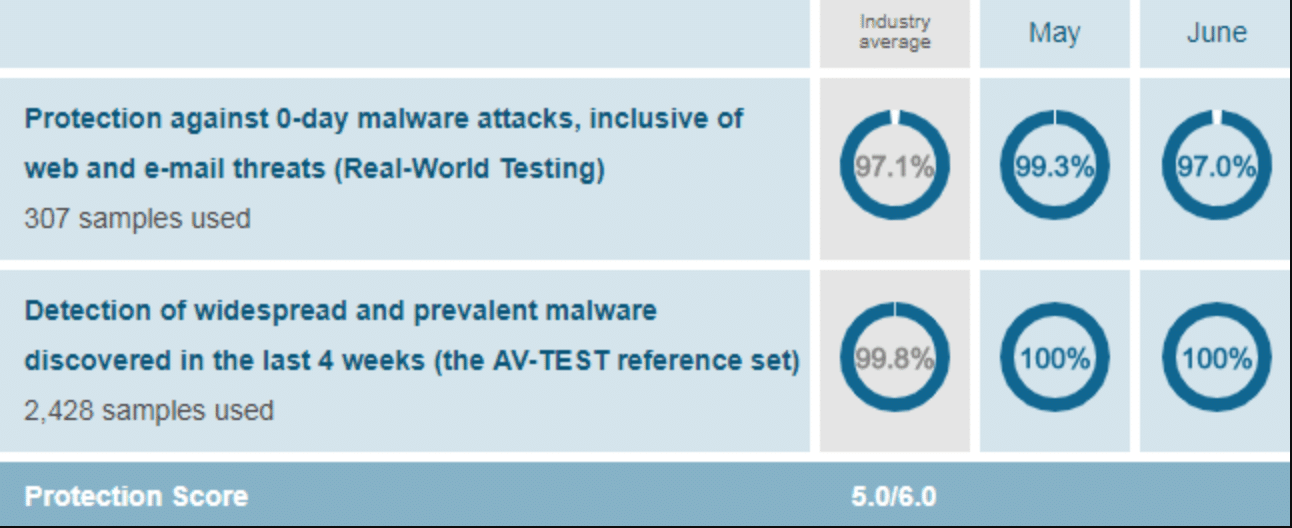
ESET’s Malware Protection:
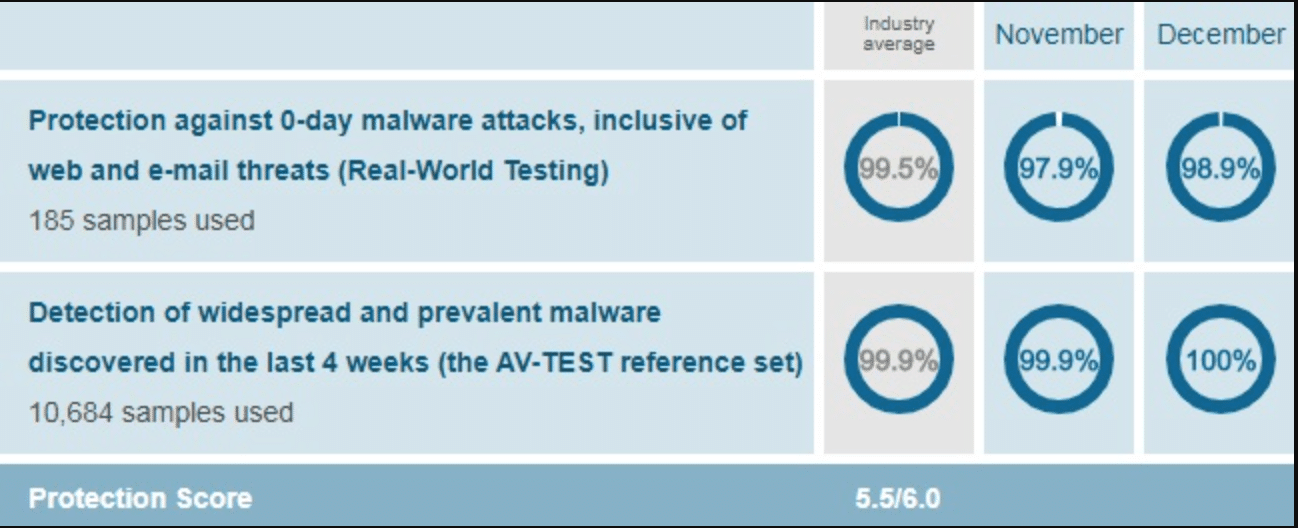
Winner: McAfee (barely)

Which Antivirus runs smoothly on Device/System?
Just like any other software, the antivirus software will need some space on your RAM for memory allocation (in order to run smoothly). The less memory it takes, the better it is for the system performance. Therefore, while looking out for the best-fit antivirus, one aspect (among others) that you should be mindful of is knowing how much impact that antivirus will put on your system. If it’s too much, it will be hard to handle, especially in case of short memory space – i.e. shorter RAM size.
That’s what we looked at while examining the performance of both software using AV-test conclusions. Comprehend which antivirus has a better rating in terms of having minimal impact on the performance of the system you use.
McAfee’s Performance:
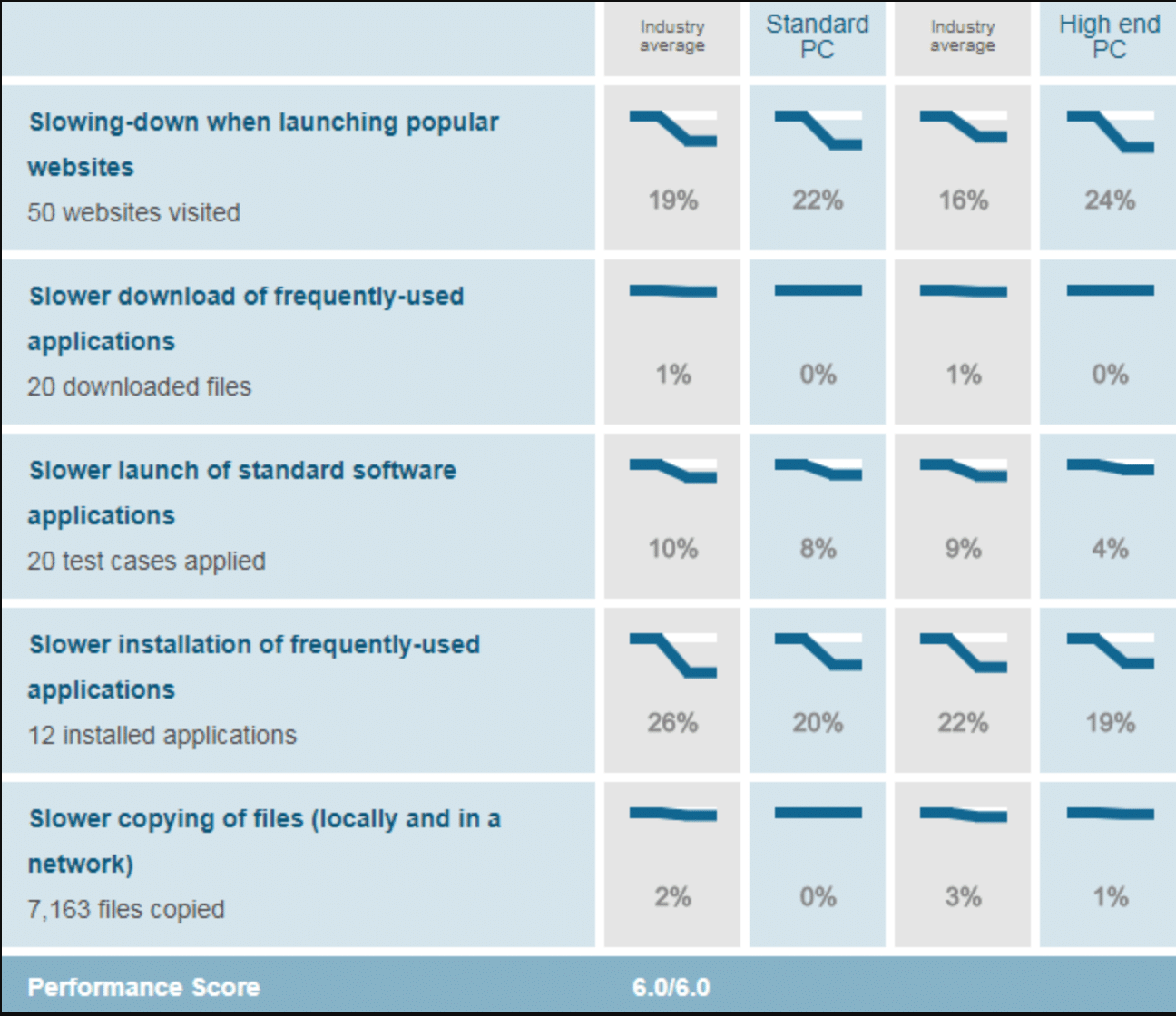
ESET’s Performance:
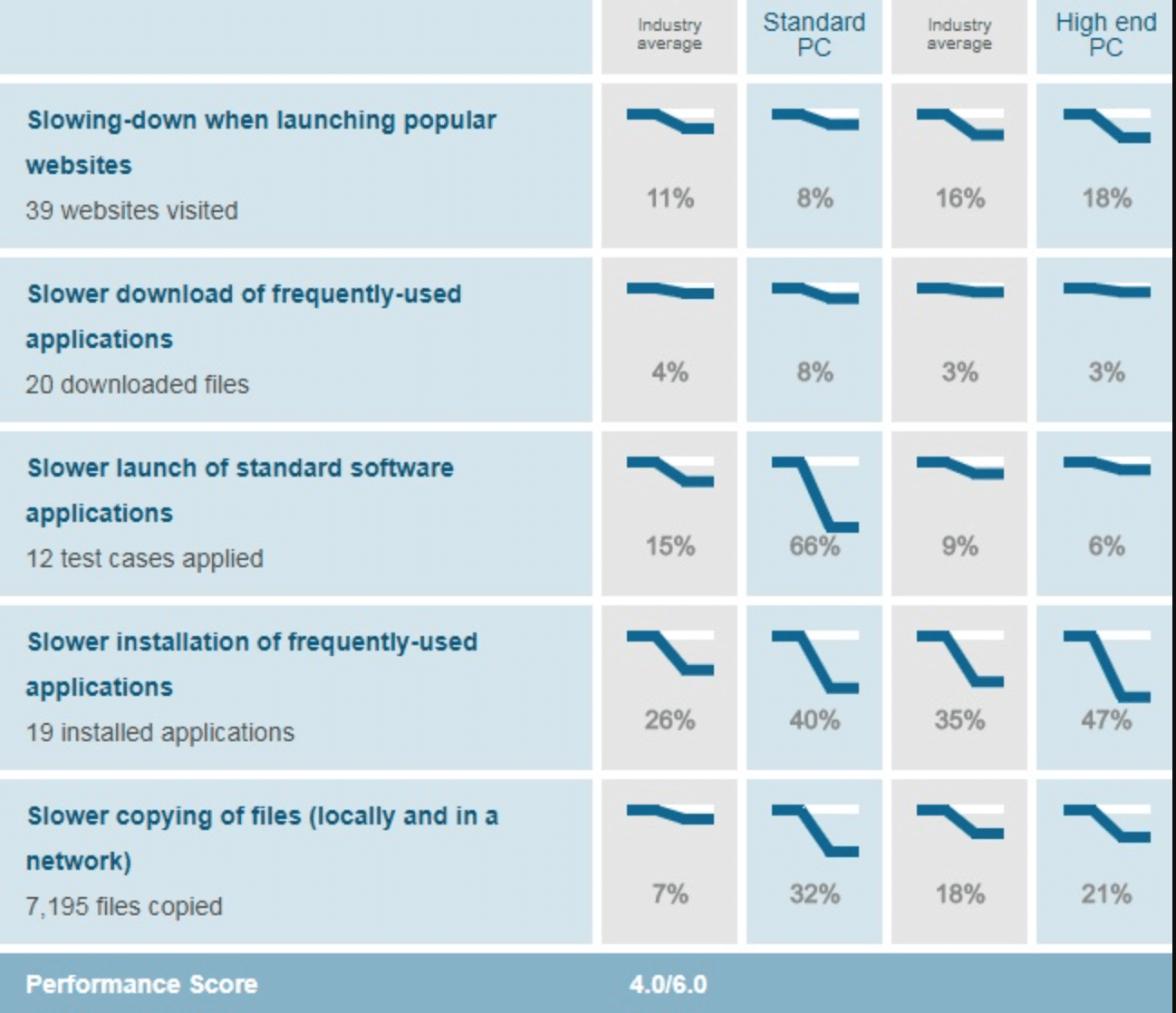
Winner: McAfee

Which Antivirus Software is User-friendly?
Which, between ESET and McAfee, offers better user-friendliness?
Let’s get our head around this.
Last year, the UI of McAfee looked somewhat out-of-date, however, it’s not the case any longer – things have changed and so has the user interface of McAfee last year.
Now, it’s more straightforward and comes in bright and dark color schemes. You could easily navigate through the software without even having to read the user manual for that purpose.
Below is the user interface (UI) of McAfee:
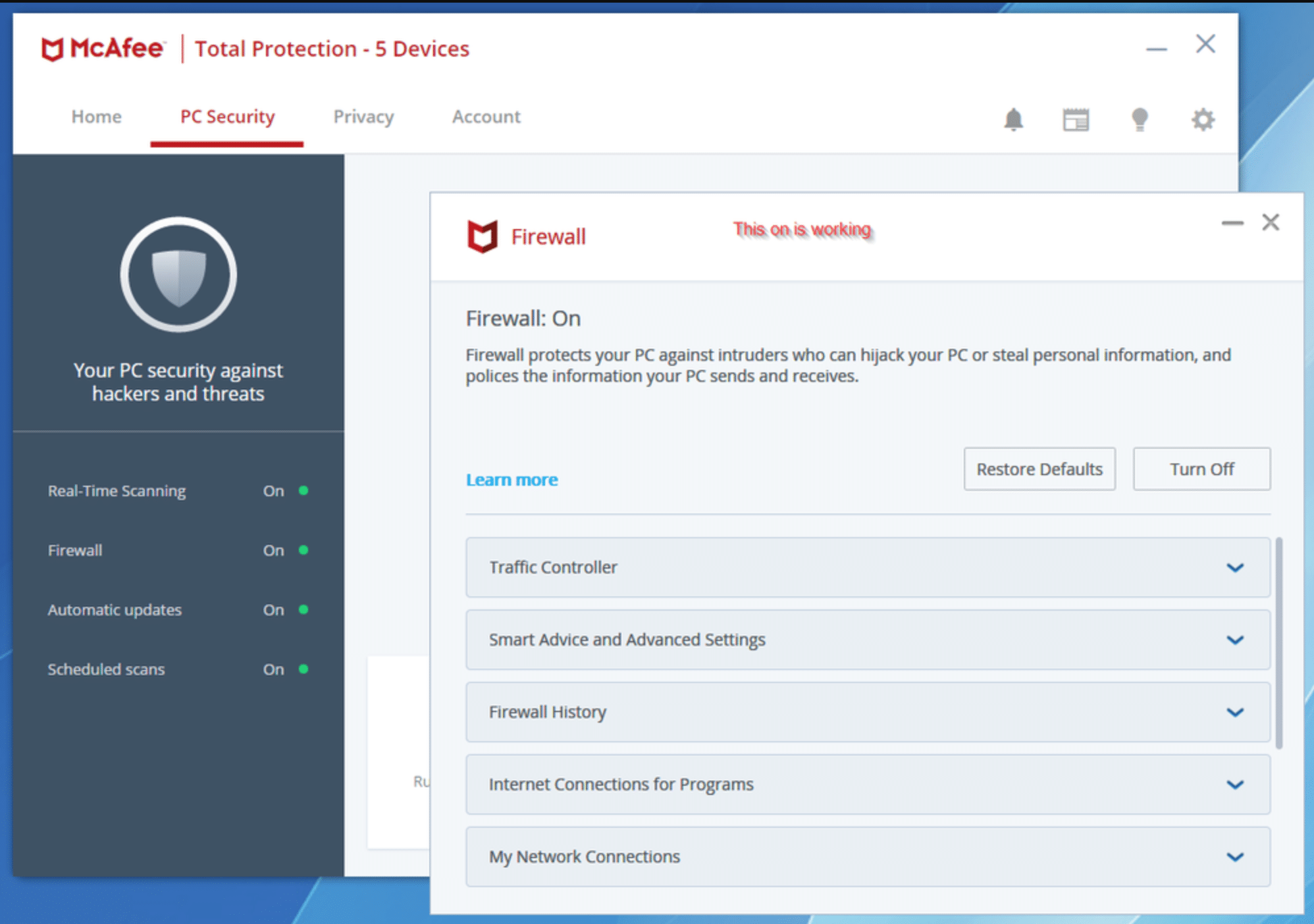
Here’s the UI of ESET:
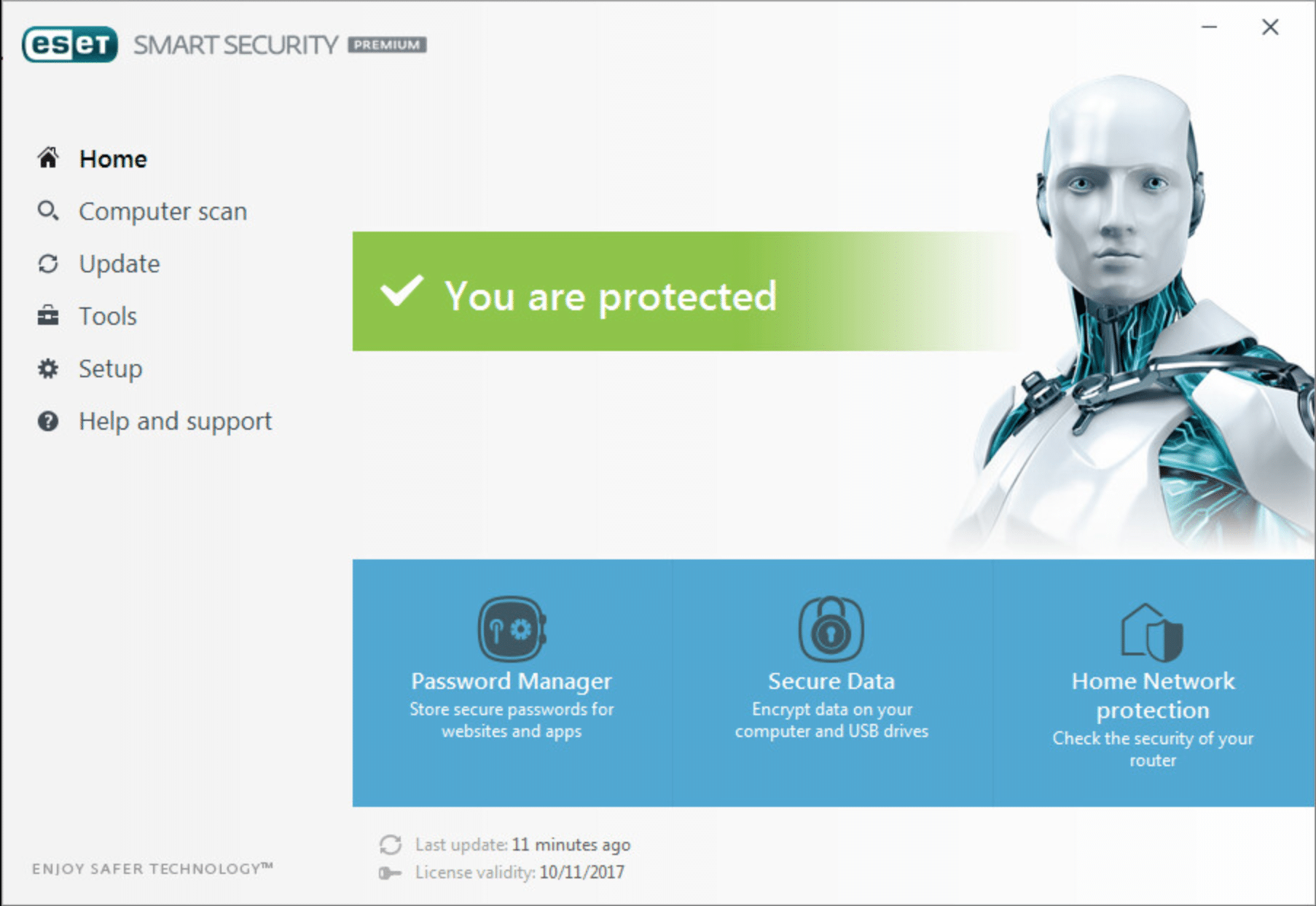
Winner: McAfee

Which Antivirus Software is More Costly?
When it comes to paying for the antivirus software you’re interested in, you must take its “Cost” into consideration because you don’t want to pay more than you actually need.
With that in mind, we compared the pricing model of ESET and McAfee to decide on the reasonable antivirus for the next-level protection of your system or device.
We’ve laid out the pricing table below for your reference:
McAfee Antivirus Pricing:
| McAfee Security Suites | Prices |
| McAfee Total Protection | Latest Price |
| McAfee LiveSafe | Latest Price |
| McAfee Small Business Security | Latest Price |
| McAfee Business Products | Latest Price |
ESET Antivirus Pricing:
| ESET Antivirus Suites | Price |
| ESET NOD32 Antivirus | Latest Price |
| ESET Smart Security Premium | Latest Price |
| ESET Internet Security | Latest Price |
| ESET Multi-device Security | Latest Price |
| ESET Cyber Security (Mac) | Latest Price |
| ESET Business Products | Full Range |
Final Word!
It’s no doubt that ESET delivers considerable features for the digital protection from cyberattacks, but it fails to outrank McAfee because McAfee has won many rounds of the comparison, is the “Winner” of this in-depth comparison.
Whether it is malware protection, the performance of the system, user-friendliness, or pricing, McAfee is always ahead of its competitor – ESET Antivirus program. Therefore, in this head-to-head battle, the honor goes to McAfee.
FAQs
1. Is ESET better than McAfee?
While ESET provides significant features for digital protection against cyberattacks, it falls short of outranking McAfee because McAfee has won numerous rounds of the comparison and is thus the Winner of this in-depth comparison.
Whether it's malware protection, system performance, user-friendliness, or pricing, McAfee is always a step ahead of the competition – ESET Antivirus. As a result, McAfee wins this head-to-head match.
2. Which is better Kaspersky or McAfee?
McAfee wins because its products include more security-related features and utilities than Kaspersky's. Independent lab tests confirm that both products offer superior malware protection with minimal impact on system performance, but McAfee's antivirus suites are less expensive than Kaspersky's.
3. Does ESET slow down your computer?
No. ESET Nod32 is silent while you work, despite the fact that it has a large number of features running in the background, and it does not slow down your computer.
4. Is it best to buy antivirus or use free?
I recommend that you buy antivirus. There are many free options, but I think it's worth the investment to have a top of the line protection for your device.
5. Is ESET the best antivirus software?
ESET is still a winner. ESET's antivirus software is highly rated for its ability to detect, identify, and eliminate cyber threats with little or no impact on system speed or performance.