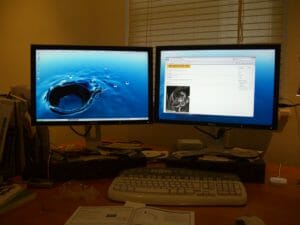Table of Contents
Choosing between the three-panel types can be quite a hassle. Thankfully, this guide covers the advantages and disadvantages of each panel to help you select what panel technology should be on your next screen.
There are three-panel types:
- Twisted nematic (TN) is the oldest panel type
- IPS (In-plane switching)- the same panel technology that LG. Samsung calls PLS (plane-to-line switching), and AU Optronics refers to as AHVA (advanced hyper viewing angle)
- VA that goes by SVA (super vertical alignment) or AMVA (advanced multi-domain vertical alignment) on some monitor brands.
There are actually three parts of a monitor - panel, stand, and cable - with panel obviously being the most important one. We went through great lengths to answer what a computer monitor is in our other post. Also, from a historical perspective, you may be interested to know who was the inventor of first computer monitor.
But, our focus here is to see how different panel types perform (see also types of monitors). So, let's find out.
Monitor Panel Types – Complete Guide
Panel type names are based on the molecule arrangement on a liquid crystal display - LCD monitor - and the changes that occur upon voltage application. LCD monitors - see also LED vs LCD review - adjust the molecule positioning to function, though the way the changes occur immensely impacts your response time and image quality.
TN (Twisted Nematic) Panels
While it is the oldest panel technology, a TN panel still has some advantages over the newer VA and IPS panel technologies (see QLED and IPS). For one, they are the cheapest and suitable if you want budget-friendly options . If the extent of color reproduction or better viewing angles is not essential, a TN screen might suit you.
Moreover, TN panels have the least input lag of about one millisecond. A TN computer can operate at fast refresh rates reaching 240 Hz (see 1440p - 240Hz monitors review). For this reason, they are ideal for competitive players seeking gaming monitors (check out the best monitors for Xbox One X and Xbox Series X) that enable them to take advantage of each second. The Benefits of a good monitor for gaming are shown also in our review of monitors for League of Legends.
Nevertheless, TN display technology has notable disadvantages starting with the small viewing angles on the perpendicular axis. The changing of your TN computer's colors is common when seated at extreme angles.

TN screens also have poor color reproduction. Most TN displays cannot function at 24-bit true color, so they depend on interpolation for accurate shade simulation. This performance can lead to color banding and lower contrast ratios than VA and IPS panel technologies.
TN panels also have a relatively lower color gamut. Only high-end TN monitors display wide color ranges. Many lack a wide-gamut and therefore are unideal for color grading, web design, photo and video editing, or other usages demanding color accuracy.
In-Plane Switching (IPS) Panels
IPS panels aim to best the performance of TN displays in color reproduction and viewing angles.
With their much wider viewing angles compared to TN screens, IPS panels allow you to sit at extreme angles while getting accurate color displays. Those characteristics are also the reason why IPS displays are good for touchscreens in tablets and portable monitors suh as this ZenScreen Touch monitor from Asus or this from Elecrow, an open hardware facilitation company based in China. Unlike a TN screen, you'll hardly notice a color shift when looking at the screen from an unideal perspective.
IPS panels also have excellent performance in black reproduction, vital in eliminating the washed-out displays typical on TN panels. Regardless, IPS monitors don't have as high contrast ratios as VA panels.
While TN panels dominate in terms of the refresh rate, IPS panels are now available that support refresh rates even over 240 Hz. For instance, the ASUS TUF VG259QM 24.5-Inch has a 280 Hz refresh rate and features an IPS monitor (see also this 23.8-inch monitor from HP).
TN displays previously had lower lagging than any other panel type, but IPS displays are now at per. LG launched their Nano IPS UltraGear screens boasting of the fastest response times on IPS at one millisecond. Moreover, Samsung's quantum dot technologies, which will be covered in another post, are more energy-efficient and offer enhanced color accuracy over IPS, as well.

Despite measuring up, you'll still spend more to get an IPS screen with a one millisecond response time than a similar-rated TN monitor. If you want to benefit from IPS technology at a budget cost, expect an LCD panel at approximately four milliseconds. Dell S2318HN here has gone a step further though, combining IPS and LED - see also 'What is OLED?' - technology for some great results.
Another notable demerit dominant in IPS panels is the IPS glow. If this phenomenon occurs, your screen's backlight shines and blurs your view when sitting at extreme viewing angles. While not the biggest issue, it is something to consider if you like sitting on the side. On the other hand, these types of monitors are thin and lightweight (see 'Auzai's portable monitor', or this Desklab monitor), as well as energy-efficient. Speaking of portability, ASUS mb168b monitor and AOC e1659fwu are also easy to carry and offer good quality at an affordable price.
VA (Vertical Alignment) Panels
VA panels form a middle ground between IPS and TN monitors. They have the highest contrast ratios, making them a go-to option for TV manufacturers. While an IPS screen can have 1000:1, comparable VA alternatives may reach up to 3000:1 or 6000:1 contrast ratios.
A VA monitor won't offer you as good of a performance as an IPS screen in viewing angles (see Lenovo Thinkvision m14). Depending on your sitting arrangement, you may experience some brightness, though not as glaring as the IPS glow.
VA panels feature slower response times than TN and IPS monitors at their best performance. While some VA monitors refresh at up to 240 Hz, they tend to have latency that can cause motion blur and ghosting.
As a result, if you are in a VS vs IPS monitor dilemma, it is wise to refrain from VA displays for competitive gaming, and go for top gamers' choice displays like in these monitors for CS: GO or these monitors for racing games.

Compared to TN panels, VA screens provide better color reproduction, often supporting full sRGB spectrum even on budget options (see the best monitors under $200 review).
Because of their attributes, VA panels are suitable for general use. However, these panels tend to perform lower in most specs apart from the contrast ratio. VA monitors are pretty excellent in single-player action, flight simulations, or casual gaming.
Media professionals prefer IPS panels to VA panels, given their wider color gamut, though professionals like music producers require different features in their monitors.
LCD Monitors Have Demerits That Cut Across the Board
Unlike CRT (see our CRT post) LCD technology experiences a common latency problem. This was a big issue during the inception of TN panels and even affected IPS and VA displays considerably. Technology, like in LED monitors (a form of LCD) has seen the improvement of most of the image quality issues, though they are not yet fully solved. Nonetheless, this Dell's LED monitor has mercury-free panel, the plastic body is BFR/PVC-free, and it also features an arsenic-free glass, which goes a long way to show how monitors have improved. Having said that, the monitors in this post specifically target some of the issues like eye strain.
All panel types experience uneven backlighting. Typically, this results from the display's build quality with affordable models sacrificing to lower the manufacturing expenses. So, if you seek a cheap monitor, like the G Sync monitors from this article, expect image quality issues like uneven backlighting. Regardless, backlighting problems are commonly noticeable on solid or extremely dark backgrounds.
Experiencing a dead or stuck pixel on LCD panels is somewhat common. Different manufacturers have their own consumer laws and rules concerning dead pixels. As you seek an LCD panel for gaming ( for best 32'' gaming monitors click here), you may want to confirm the supplier's dead-pixel policy before purchasing if you like perfection. Some brands replace monitors (see here monitors with speakers) with one dead pixel for free, and others require a particular number.

What Panel Type Should You Get?
By now, you most likely know whether an IPS, VA, or TN display best serves your needs. And of course, the pricier your panel is, the more features that come along.
Photo or Video Editing/ Digital ArtistryIPS is the best panel type because of the wide color gamut. Although some VA panels exhibit 125 percent sRGB with more than 90 percent DCI-P3), they often suffer from increased motion blur in quick action than IPS screens. If color accuracy is essential, you'll need to calibrate your monitor properly. |
Work and Educational PurposesHow much you would spend on a panel should be the first consideration in this instance. VA suits almost all applications and has superior viewing angles though a TN screen can still work well. You can get a cheap model, given a fast refresh rate, and super-low latency isn't critical though nice additions. You'll recognize a difference in fluidity as you move your cursor on a 60 Hz screen and do the same on a 144 Hz display (see best 144 Hz monitors here). These top business picks should have you covered though. |
Programming with Your Screen in Portrait ModeWhile TN panels are a favorite amongst programmers, they aren't always the best pick. TN panels feature unpleasant, vertical axis viewing angles. If you mount your monitor perpendicularly aligned, as multiple developers and programmers do, you'll have the least impressive viewing angles when using a TN panel. An IPS display provides you with enhanced viewing angles crucial in easing programming in such an arrangement. We also reviewed the best vertical monitors that address this particular issue. |
Advanced Online GamingTN panels are a popular pick amongst eSports players. Even the best budget TN monitors (see AOC monitors) feature high refresh rates and swift response times. Suppose you want a 1080p TN monitor; a 24-inch monitor works fine. You can still upgrade to 1440p and a 27-inch monitor without spending a lot. Another option is getting an IPS panel since less-lagging options are hitting the market, though you'll likely pay more. |
Casual, High-End PC GamingA VA panel provides a higher contrast ratio than the other panel types for immersive pictures that pop. VA displays give deep blacks and sharply contrasting displays. IPS are still a worthwhile contender here, provided you are ready to have lower contrast. TN displays are unnecessary unless you play advanced competitive titles and multiplayer games (see monitors for Fortnite). |
Is a VA Panel Better than an IPS?
Both panels have their ups and downsides, and your best pick depends on your preferred features. TN offers higher refresh rates, faster response times, and budget pricing. On the other hand, VA has the better image quality and is applicable in almost all uses. You'll, however, spend slightly more to get a display that refreshes and responds slowly.
Conclusion: Which is Best Between VA, IPS, and TN panels?
We believe our extensive comparisons guided you to a suitable choice. If you want a jack of all trades, go for VA. IPS displays are excellent in all aspects except contrast ratios. If you don't mind this, expect a short response time, pleasant color coverage, and decent blacks. For affordability, the highest refresh rates, and the fastest response times, TN should serve you well.