Table of Contents
Key Takeaways
- PC Matic is an affordable antivirus program that blocks the execution of all programs that aren’t on the PC Matic whitelist.
- PC Matic also flaggs legitimate programs, so if you're not bothered by the idea of dealing with false positives, you could give PC Matic a try.
- PC Matic doesn’t include nearly as many features as best antiviruses, but it does have a few useful PC optimization tools.
- While PC Matic’s mobile app is decent, it only works on Android.
- PC Matic can’t really compete with the best antivirus programs on the market in terms of internet security features, but it’s a decent option if you’re looking for a simple, low-cost antivirus.
In all PC Matic reviews that I have written, I always discuss the features of this anti-virus, its pricing, performance, various scans options, just to mention a few. In addition, you can check other antivirus programs and top antiviruses with VPN.
Our recommendation: McAfee
With so many antivirus products in the market, there is none that’s like McAfee. With over 18.9 billion devices protected on a consistent basis, McAfee’s ability to deal with malware attacks come unmatched! McAfee has a dedicated database that is adept to deal with all sorts of virus attacks whether they may be online or offline. To browse their programs, check out their programs here!
PC Matic Review: Is PC Matic a Good Antivirus Solution?
PC Matic is one of the best antivirus solutions. This is because it PC Matic provides leading security solutions for homes and businesses. These security solutions are easy to use, user friendly and are affordable.
It features PC Matic AdBlocker with Scam protection, superior protection, and automated PC maintenance. Not only that, this antimalware detects and blocks emerging and existing threats such as Trojans, spyware, ransomware, polymorphic viruses, just to name a few.
It is the right choice for students, freelancers, corporations, homeowners, and anyone who is looking for malware protection with a strong defense. Also, check out if it is comparable with antiviruses specialized for gaming.
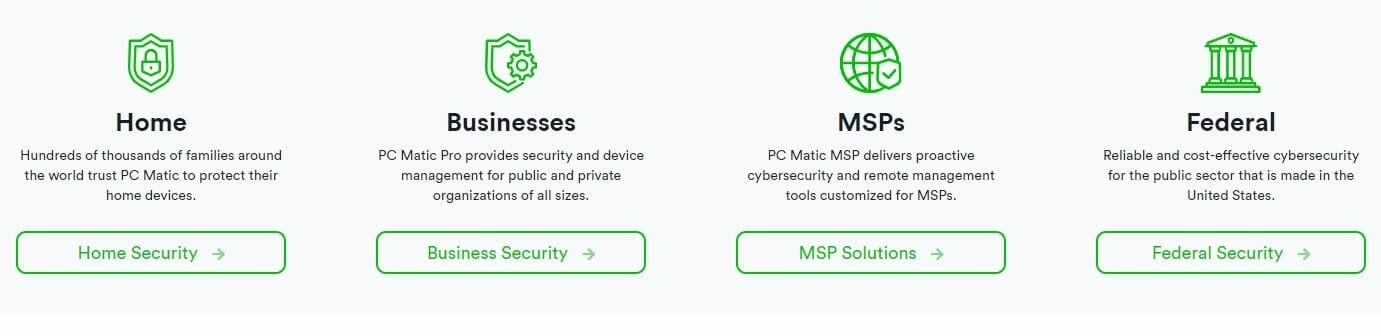
Performance
This US-based product is on a mission to protect your devices and that is what you will learn in this PC Matic article. It secures up to 5 devices for a low price of $50 which is paid annually (see also top free antiviruses).
PC Matic Highlights
Pc Matic antivirus was founded in 1999 by Rob Cheng to provide security of all computers in his company. Unlike many antiviruses, this one was made in the United States. In 2011, it was later upgraded with real-time protection based on a whitelist. This whitelist identifies all unknown files as dangerous until their authenticity is proved by PC Matic researchers.
Is PC Matic any good?
To show that their protection is superior, the PC Matic company won its first Virus Bulletin RAP test in 2014. This means that this antivirus has one of the highest detection rates. The PC Matic high detection rate of 99.99% and 100% is able to guard against known and new malware outbreaks.
With this, it beats high profile brands proving it is a reliable antivirus with a high level of protection.
The goal of their comprehensive AV tool is to reduce global infection, retain affordability for families, businesses, and governments.
Support
PC Matic support is dedicated to answering all of your queries and is available 7 days a week. It is available for home customers, government, businesses, and even schools.
Features of PC Matic
Pc Matic for Android or Windows comes with a lot of features to fight against modern security threats.
They include the following;

Automated PC Maintenance
Every time you do a full scan of your PC and other devices using PC Matic, it performs maintenance to boost their performances. PC Matic does the following;
Cleans registry |
Updates common software automatically |
Defragments disks |
Fixes software vulnerabilities |
Removes unnecessary startup apps |
Updates drivers |
Optimizes Registry |
Optimizes broadband |
Optimizes SSDs |
Removes junk files |
Disables resource-hogging startups |
Deactivates unnecessary windows tasks |

PC Matic System Requirements
To download PC Matic, you are required the following;
- Microsoft Windows 10, 8, 7, XP, and Vista
- Android 4.4 and up
- Mac OS 10.12 and up (Mojave, Sierra, Catalina, and High Sierra)
- Memory of 512 MB and above
- Processor of 1GHz and greater
- Hard Disk of 1GB and more
- Internet connection of Broadband connection
Reliability and Security
Based on my hands-testing, PC Matic is a very reliable tool. Other PcMatic reviews have also established that it has managed to earn a perfect 100% detection rating. It did a good job at my malware-blocking test. It delivers on its promise of malware detection and blocking pop up ads.
Also, PC Matic's performance is impressive. It is light on the system hence does not slow down the performance of devices.
Malware Protection
Safeguard your business and home with this tool. It uses advanced technology to identify and block new and existing malware such as spyware, ransomware, Trojans, viruses, just to name a few.
Its real-time protection ensures that your devices are safe all the time. It runs in the background checking computers for any suspicious activities. Its suite of cyber security tools provides internet security for your endpoints.
Ransomware Protection
Its proactive global whitelist security blocks any ransomware that wants to hold ransom your sensitive files and documents. Ransomware is a serious threat that can cause your business or home a lot of money if you have not taken the correct measures to prevent it.
It encrypts a victim’s files and does not release them until a ransom is paid. This antivirus and anti-spyware will detect malicious programs such as ransomware as they arrive. It will prevent all types of malware samples from executing in the first place.
There are regular updates to ensure that you are protected from emerging threats that are released every day.
Scanning Options
PC Matic offers 3 types of scanning options and they are;
- Full scan
- Quick Scan
- Custom Scan
You can also schedule system scanning, its frequency, date, and time that you want it to run.
Full scan
This is a type of scanning that checks all areas of a computer. Because this type of scanning checks everything such as hard drives, memory, and even external devices, full scan might take some to complete.
A full scanning is the best option to choose if you suspect your computer and other devices have malware. PC Matic full system scanning includes performance improvements, disc fragmentation, and malware protection.
It will update drivers to the latest version if necessary, update applications, optimize system restore points, clean junk, perform registry fixes, tweak OS to run faster, and turn off scheduled tasks that are unnecessary.
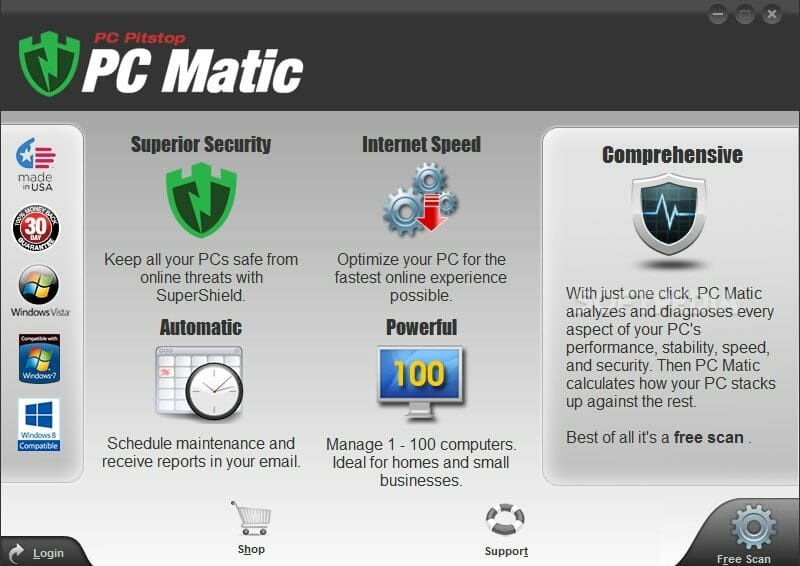
Quick scan
This is a type of scan that checks common areas for malware. It can check temporary internet files, hard drives, and the operating system directory. It takes less time to complete than the full PC scan.
You can run a quick malware scan with PC Matic to see if there are issues with your devices.
Custom Scan
You can check specific areas of your computer with a custom scan. You can choose to scan program files, critical system files, and desktop. Choose areas that are mostly attacked by malware.
To customize a scanning with PC Matic, follow these steps;
- Run PC Matic, or right-click the PC Matic icon in the taskbar and home screen will be visible
- You will see the options button. Click it then select scan options from PC Matic dashboard
- You will be able to adjust all of the settings
After the scan
After the scan, you will see the results. You will get general scanning information, suggested changes, and advice items. You also have the option of whitelisting anything that you do not want to be changed.
Other PC Matic Features
Cloud-based interface
It is worth noting that this is a cloud-based antivirus. This means that the software does not rely on the processing power of your computer but on a cloud-based server that is connected to it. Your computers won’t get slowed down and this makes it easy to manage the antivirus software with its cloud-based PC Matic interface.
Endpoint protection
PC Matic provides protection for endpoints on your network such as smartphones, laptops, tablets, and other devices. This is a business tool that delivers real-time protection to keep your business secure.
Comprehensive Reporting
After a scan is over, you will get a report of the duration of the scan, malware detected and quarantined, successful RDP sessions, what location and device the scan was initiated from.
Other info that you will see in the report includes suggested changes and advice.
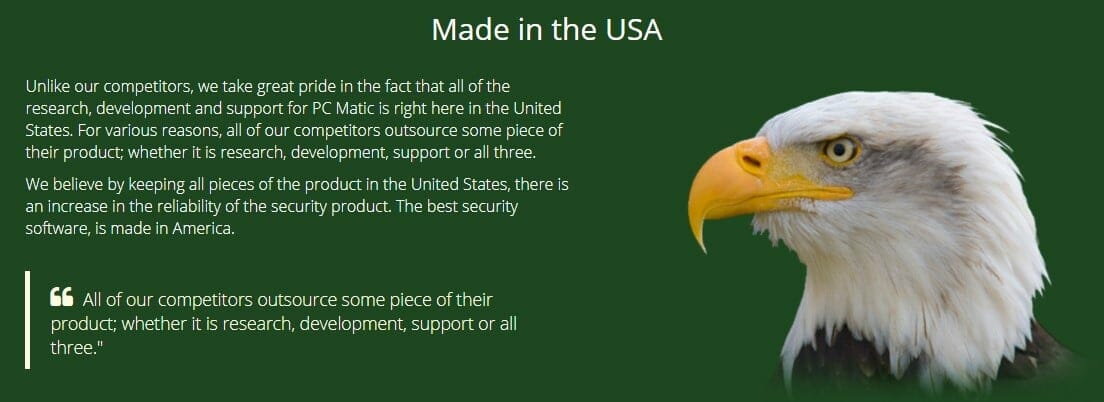
Server Security
Securing your Servers is very important. This is because they contain business data that is confidential hence make them a good target for cybercriminals. Also, you need to protect them to minimize the risk of crashes, corporate espionage, harmful files, and other harmful situations.
This online security company provides server security. It protects your critical personal information and data by stopping unknown applications from running your servers. You will be getting uptime alerts to ensure your servers are always online and elevated PC Matic support to answer all of your queries.
PC Matic Pro for Chromebook
If you own a Chromebook, you will find PC Matic Pro antivirus useful. And if you want to find out more, look into our best Chromebook antivirus review. It will put an end to annoying ads and pop-ups in your machine. Other features that come with PC Matic for Chromebook include;
- Detailed reporting
- Cloud-based management console
- Education environments
- Google suite deployment
- Protection with a proactive whitelist
- Lightweight extension
PC Matic Performance
One thing I did like about this antivirus program is its impressive performance. Since it is a cloud-based antimalware, PC Matic works and moves its workload from an individual computer to a cloud-based server.
This means that the processing power of your computer is used less. This does not affect the performance of your devices, unlike traditional antiviruses. Instead, PC Matic aims to boost the performance of your machines by deleting junk files and annoying pop-ups and ads that consume memory.
Its detection rate is high. It has been recognized by major companies and independent labs for being a tool that you can rely on. Some of them are ICSA labs Certified Anti-virus, Microsoft, and Inc.5000.
Prevention is better than cure
One of their slogans in their official site, “stop responding to threats, prevent them” clearly shows that they are dedicated to blocking threats before they have a chance of infecting your devices.
They have a broad suite of tools for both businesses and homes to ensure that no PCs, smartphones, or tablets are exploited by malicious programs. I would recommend it to anyone looking for a high-performance anti-malware.

Ease of Use
This is one of the strengths of this antivirus program; it is easy to set up and use. It comes with an intuitive dashboard that one can navigate with no problem. This makes it easy to find exactly what you need.
It takes 2 minutes to download and installing PC Matic since its file is small. It has prompts that are not difficult to follow and this is great.
It is a tool I would recommend to any accountant, for use at home and even for small and big businesses.
PC Matic Mobile App
PC Matic’s mobile app is only available for Android. Installing the app was simple and all I had to do was download it from Google Play Store and log into PC Matic's account.
While the app doesn’t have many options, it works great. It’s not our favorite antivirus app for Android as there are many better options, including Norton and Avira. That said, it is really easy to access and understand all of PC Matic’s mobile features, and performing and scheduling scans was very simple.
PC Matic’s Pricing:
PC Matic Home Security plan is one of the most affordable antivirus programs on the market that I have come across so far. It offers 2 types of subscriptions;
- Annual subscription costs $50
- Lifetime subscription costs $150
Annual PC Matic subscription
You will pay $50 for the whole year. It is a great value because it covers up to 5 devices and comes with bucketful features which include the following;
- Ad-blocker extension; blocks annoying ads and pop-ups
- Automated PC maintenance; Maintains your PC to boost its performance. Clears junks files and accumulated data which slows down the performance of a machine
- Superior Protection; uses advanced technology to detect and block malware.
- PC Magnum; keeps private information safe from prying eyes. It scans for cookies and removes them, deletes cached images, and empties your recycle bin.
- Ransomware prevention; prevents your files from being held for ransom by cybercriminals.
These are some of the features that you will get when you choose one of the subscriptions. There are many more features that I discussed at the beginning of this PC Matic review.
Do not forget that it comes with premier tech support that is available 24/7. It comes with a 30-day money-back guarantee and supports Android, Windows, and Mac operating systems.
What is PC Matic Magnum?
PC Matic Magnum is a program that removes sensitive information from your browser and device. PC Magnum permanently deletes your browsing history, download history, cache, image cache, and cookies — and can also remove MS Office and PDF files.
PC Matic Magnum can be purchased separately or as an add-on to the PC Matic's package. It covers up to 5 devices, and it’s a good program, but a lot of the top-tier internet security companies offer data removal tools as part of their antivirus plans.
Is there a PC Matic Free Version?
Yes, you can use PC Matic for free. However, the solution is very limited. it does not protect your system in real-time and all it can do is just to scan the system. So, if you need real-time protection, you have to buy one of the premium packages.
Tech Support and Customer Service
Do you have a suggestion, want to request a refund or cancel a renewal? Haven't contacted PC Matic support yet? You can reach them by phone, and a form that you are supposed to fill on their official website.
Their phone number is 1888 813 3598. Unfortunately, they do not have a live chat feature and more options to contact them such as email. However, there are a lot of resources such as FAQs, how to do videos, forums that will help with your questions.
Pros
Cons
Our recommendation: McAfee
Although the product we talked about are notable in the market, it doesn’t come close to McAfee. McAfee is a leading antivirus company in the cybersecurity industry due to its unique line-up of programs catered to dealing with malware and antivirus attacks. No wonder over 18.9 billion devices are protected using McAfee! Check out their security programs here!
FAQs
1. Is PC Matic better than Kaspersky?
Kaspersky is better than PC Matic. Kaspersky is the industry leader in terms of detecting and removing viruses from infected systems. Additionally, you can learn more about the two antivirus programs by visiting this comprehensive PC Matic vs Kaspersky comparison article. Characteristics. PC Matic is regarded as an affordable, high-quality antivirus program capable of protecting at least five devices and improve performance.
2. Which is better PC Matic vs McAfee?
Our conclusion: While PC Matic is a notable player in the market, it pales in comparison to McAfee. McAfee is a market leader in the antivirus industry due to its unique line-up of valid programs dedicated to defending against harmful software and antivirus attacks.
3. What is the difference between PC Matic and Norton?
PC Matic includes a system optimizer, whereas Norton antivirus does not. One advantage of Norton is that it includes an anti-spam feature. This simplifies the process of dealing with spam for businesses. Additionally, Norton is protected by an advanced Firewall.
4. Is PC Matic worth the money?
This is our evaluation. PC Matic's malware detection rate was 100 percent during our tests — which is excellent — but PC Matic blocked a large number of completely legitimate programs. Having said that, PC Matic antivirus is a respectable, low-cost anti-virus that offers adequate protection against known viruses.
5. Is PC Matic easy to install?
Yes, PC Matic is extremely simple to install. PC Matic can be installed on as many devices as your annual or lifetime license allows. After you've made the initial purchase, it's very simple to install the program on another device.



