Table of Contents
Storm Proxies have only been around since 2016, but there has been a buzz in the SEO world about its residential proxies, reverse rotating proxies, and datacenter proxies for a while now. Is there any truth to the word-of-mouth that Storm Proxies are the best? This Storm review should clear this up for you. Read on to find out how Storm Proxies compares with other proxy providers.

Types of Storm Proxies
When you browse through the Storm Proxies website, you'll immediately get the feeling of the company's intended market.
Developed by a group of experts, Storm Proxies offer different kinds of all-around proxies for scraping data (rotating datacenter proxies), sneaker websites (rotating residential proxies), or social media use (datacenter dedicated proxies). There are also dedicated proxies and back connect proxies. You can find a top-rated proxy server in this review, to boot.
Continue reading the rest of this review as we dig a little deeper through all the proxy types StormProxies offers. Also, check out what Luminati Proxy have to offer in this review, or learn here why RSocks Proxy is lauded as one of the best providers out there. To make sure to answer everyone's needs we include the Oxylabs review - known for their business oriented services.
Rotating Proxies
Rotating proxies are called as such because their Internet Protocol addresses change at a fixed time, or based on the request of a user. The proxy server must be configured, so that either residential IPs or data center IPs can be rotated from an IP pool. Doing this lets small time users manage multiple connections from a single device and carry out tasks like data scraping or web crawling simultaneously with each task getting its own IP address.
Storm Proxies claims they have two kinds of rotating proxies: rotating residential proxies and rotating data center proxies.
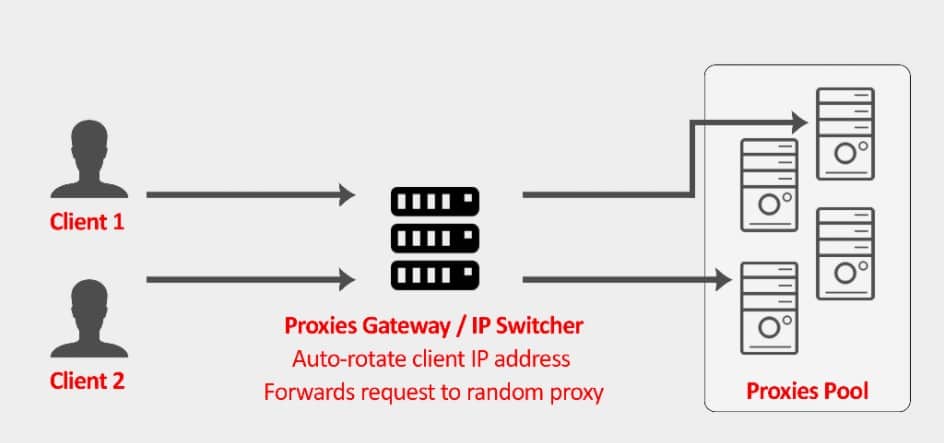
Rotating Residential Proxies
In rotating residential proxies, Storm Proxies give you instant access to largest IP pool of 40,000 residential proxies for residential devices. Here are quick features of this service:
- Choose from US proxies (residential IP) or EU proxies
- This kind of residential proxy rotates every 5 minutes
- Supports IP authentication (but not user/username and password authentication)
Rotating Dedicated Proxies
With rotating dedicated proxies, Storm Proxies offer over 70,000 shared IP from its proxy network. As for rotating the proxy, users can request every 3 minutes, every 15 minutes, or every HTTP request.
Here's how this works:
- Clients who get dedicated rotating proxies use one IP for the gateway server, which would then randomly connect to 1 of the 70,000 proxies from the Storm Proxies pool.
- With every new proxy you use, you are given access to social media, various websites, and your tools just like any ordinary session.
- But once it's time to change the current IP, you are connected to another proxy from inside that pool automatically. No more set-ups. No more forgetting to change Internet Protocol addresses.
The proxy network (or pool) is also updated every 7 days, so your chance of reusing a proxy is practically zero. This in turn prevents you from being banned from a website or locked out of a tool.
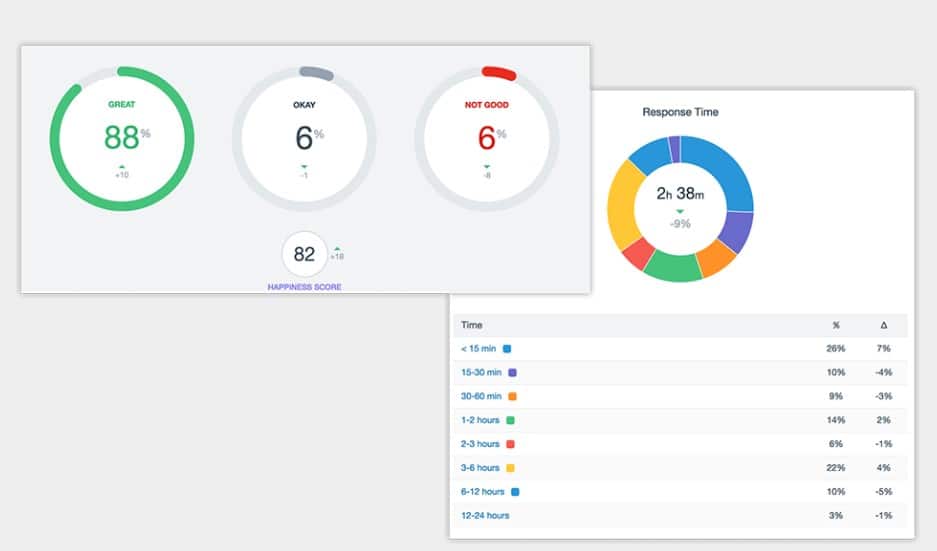
Private Dedicated Proxies
Dedicated private proxy from Storm Proxies are high-speed anonymous, private, and used for specific use cases, like tickets and Pokemon Go. This private proxy can be used for just about anything, EXCEPT FOR:
- Scraping search engines (you have data center IPs for this function).
- Sneaker websites (it is recommended to shop on Nike, Supreme, and similar websites using residential IPs).
Private dedicated IPs support both IP authentication and user/pass authentication.
Backconnect Rotating Proxies
Backconnect rotating proxies refer to a mix of data center proxies and residential IP addresses that constantly rotate. They're ideal for scraping search engines or in utilizing tools like the SEO Scrapebox or SENUke.
Like other proxy service providers, Storm Proxies give users access to its backconnect proxies via a main gateway, which is available in 3 types:
- Main gateways that change IPs at every request. This uses a mix of the datacenter IPs and residential IPS or proxies.
- 3-minute gateways support data center proxies only. As you can guess, these proxies change their IPs every three minutes. This is best for regular browsing, account registration,
- 15-minute gateways support data center proxies only.
Although Storm Proxies have unlimited bandwidth, note that the company does limit the number of threads your scraper can use under your account. Also, the authentication method of back-connect proxies is restricted to whitelisted IPs.
User Interface & Storm Proxies Dashboard
The dashboard is easy to use. One does not need much time to learn the ropes of setting up his/her dedicated IPs - fixed IPs (static IP), residential IPs, or other proxy services. This is because the dashboard is pretty simple with very basic features, which unfortunately isn't a good thing.
Here are some of the features we wished Storm Proxies included in their service dashboard:
- Analytics (usage statistics)
- More configuration options
- Ability to choose IPs from a specific location. (You can only use US or EU IPs, but you cannot choose the city or country to use).
- Ability to specify custom rotation time
Storm Proxies Pricing
The pricing and authentication of Storm Proxies vary between the types of proxy you decide to get. You'll find a price table chart for dedicated IPs, backconnect rotating IP, rotating residential IPs, and various specific use case proxies (tickets sites, social sites, sneaker websites, and so on). I love that the chart lets you pick and choose based on your needs.
For example, you can buy based on the number of proxy IPs, the number of simultaneous connections and sessions (threads), or the number of ports. A residential proxy providers with 5 ports starts at about $50/month per proxy, which grows to $300/month for 50 residential ports. You can also choose based on the locations offered per proxy type, the method of IP rotation, source of IPs, or even the length of the free trials period.
If you're finding the price chart confusing, you can just get the one that fits your need: for Tumblr, for "Tickets Sales proxies," or one for "general proxies."
Money-Back Guarantee
StormProxies gives a 2 to 48 hours money-back guarantee, which should be enough to test any of their general dedicated proxy plans before you commit to a longer or expensive plan.
You have to pick a package from one of the many StormProxies offers. Once paid, you'll have:
- 2 hours (smallest package) to check out the performance of these proxies and get your money back if you're not satisfied with the service.
- 24 hours (mid-price packages)
- 48 hours (2 days) money-back guarantee for top-tier packages.
Unfortunately, there is no FREE trial time offered for dedicated, data center or residential IPs.
Pros and Cons of Storm Proxies
For some people, Storm Proxies is enough to do the job.
Pros
Cons
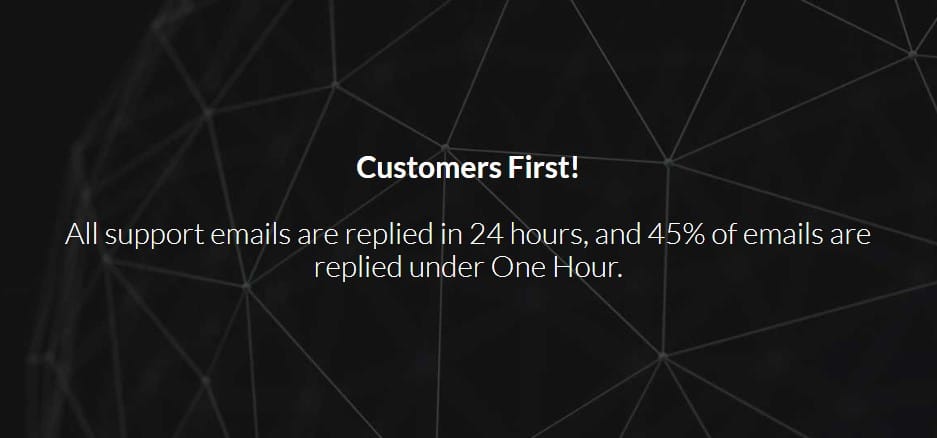
Verdict: Should You Pick Storm Proxies as Your Proxy Provider?
Do you know why many people are LOYAL fans of StormProxies? Because it lets them do bulk account registrations, ad verification, SEO monitoring, market research, web scraping and crawling, brand protection, and scrape sites using tools like SEnuke, Scrapebox, or other custom bots.
StormProxies do not have the biggest IP network (they don't even claim to have one), but their offering of 40,000 to 70,000 proxies is more than enough for most users.
The connection speed, bandwidth, and performance of the proxies from the StormProxies network aren't good, but it isn't the worst either. However, if you're after price affordability and reliability, Storm Proxies offers super-affordable prices of tested residential proxies, data center proxies, and private proxy servers in the industry.
It may not be included in one of the top 3 proxy providers when it comes to quantity of IPs or support performance, but it does offer unlimited bandwidth and unmatched pricing.
FAQs
1. What is StormProxies?
StormProxies.com is the industry's leading proxy service, providing proxy solutions to SEO companies and a variety of other digital marketing businesses. Storm Proxies Reverse Backconnect Proxy is optimized for search engine optimization tools and provides access to over 70,000 premium rotating proxies.
2. Are storm proxies good?
StormProxies does not claim to have the largest IP address network, but their offering of 40,000 to 70,000 proxies is more than sufficient for the majority of users.
The pace, bandwidth, and efficiency of the StormProxies network proxies are not great, but they are not the worst either. However, if you're looking for affordability and reliability, Storm Proxies provides the lowest rates in the industry for residential proxies, data center proxies, and private proxies.
3. How do you use storm proxies?
- Login to the member's account in the first step.
- In the Authorized IPs field, type the IP address of the computer that will be using proxies and click the Save Settings button.
Following this, you must wait 15 minutes for settings to propagate throughout our network. - Select one of the following options: Main Proxies, 3 Minutes Proxies, or 15 Minutes Proxies.
Depending on the purpose for which proxies are being used, you will select one of these three types of proxies. - Copy the Proxy Gateway IP addresses from our member area and paste them into your software just as you would any other proxy.
4. What are rotating proxies?
Rotating proxies are proxies that rotate their IP addresses on a regular basis. This helps to keep your identity and location hidden while you're surfing the web. It also helps to prevent websites from tracking your activity.
5. Are proxies legal?
Yes, proxies are legal. However, their use is often frowned upon by internet service providers (ISPs) and other web services. This is because proxies can be used to bypass restrictions and access content that is not normally available in a certain region.



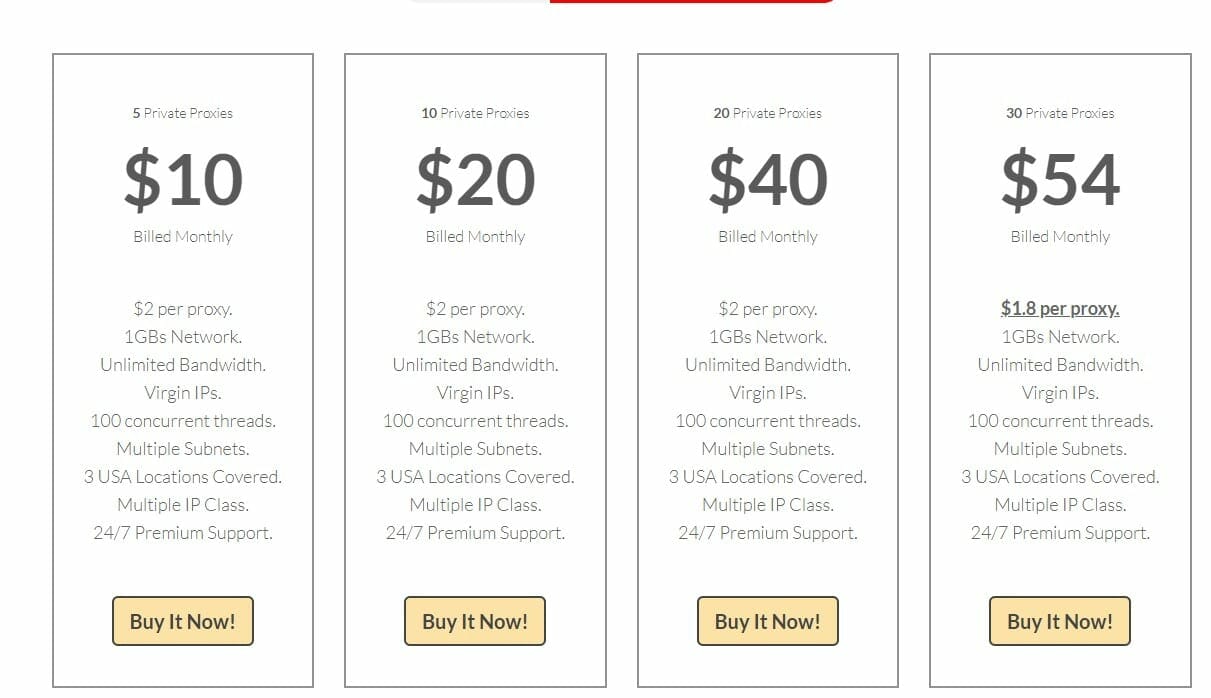
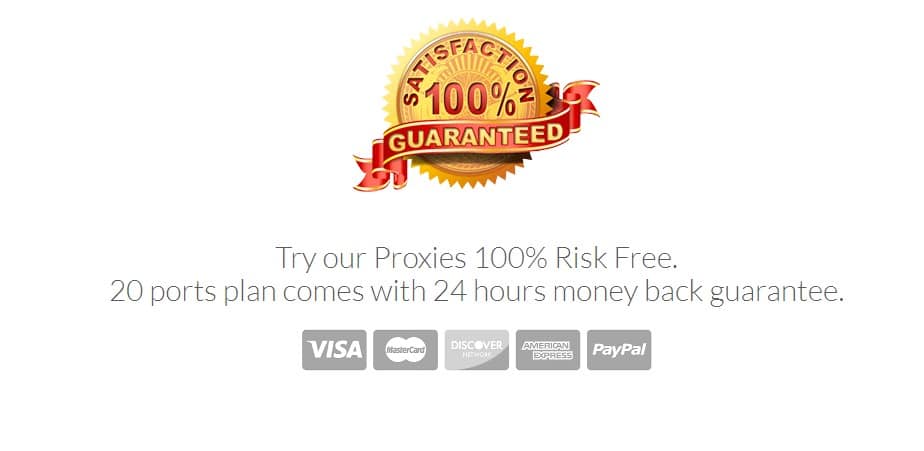
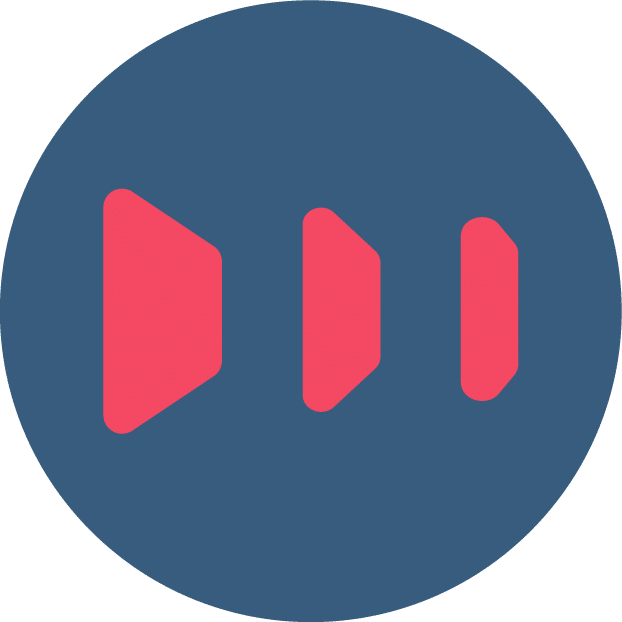
According to detailed research conducted by proxyway in 2021, stormproxies residential rotating proxy pool contains a staggering 15.38% of data centre IP’s. If you use them you are playing with fire and will eventually have problems at your target.