Table of Contents
Teramind is one of the best employee tracking software we have in the market right now. It is designed to track the activity of employees, ensure sensitive data of your business is secure, and detect any abnormal behavior with employees.
It is no wonder it is ranked position 1 by everybody.
This Teramind review is based upon my vast experience with the software. It comes with all the features needed to run your business smoothly.
Keep reading to learn more. Here are more best employee monitoring software solutions that I have reviewed.
Teramind Reviews - Features and Benefits

Bad employees will make you lose your business while good employees will help your business grow.
Therefore, choosing the right employee monitoring software like Teramind is critical to succeeding in your business. The following are the key features of this employee tracking software:
- Monitor activities of your remote workers
- Prevent data loss
- Sends automated alerts
- Uncover potential threats
- It can block certain websites, apps or files from being accessed by your employees or admin
- High-quality screen video recording of the activity of your employees
- Comes with advanced analytics
- Can remote access a computer to instantly stop a threat, offer training or block certain features from being accessed
- Can track internet usage of your employees
- Monitors emails
- Have an intuitive admin dashboard
- Have cloud and on-premise environments
- Comes with a trial free version and a guided tour to explain how the software works
- Can view all connected computers, IP addresses, and internet usage
- Provide a report of your employee activities and time worked
- Shows printed documents
- Can monitor all file activities such as access, download, upload, sharing, creation
- Monitors malicious keystrokes
Employee Monitoring Tool by Teramind
This organization has one of the most advanced platforms to track your employees. You will be able to get all video recordings or real-time data from all of your employees and they help you crunch some numbers but larger companies could benefit from additional analysis.
You can see who's user is online, which sites they are visiting, record time spent within a site or an application, content viewed, and many more. Use this information to determine which employees are productive and unproductive ones without micromanaging them and disrupting their work.
You can also monitor the social media activities of your workers and see content viewed and data exchanged. Chats can also be monitored. You can block chats that contain offensive messages or track certain chats. For comparison, I reviewed StaffCop efficiency here as well as Veriato.
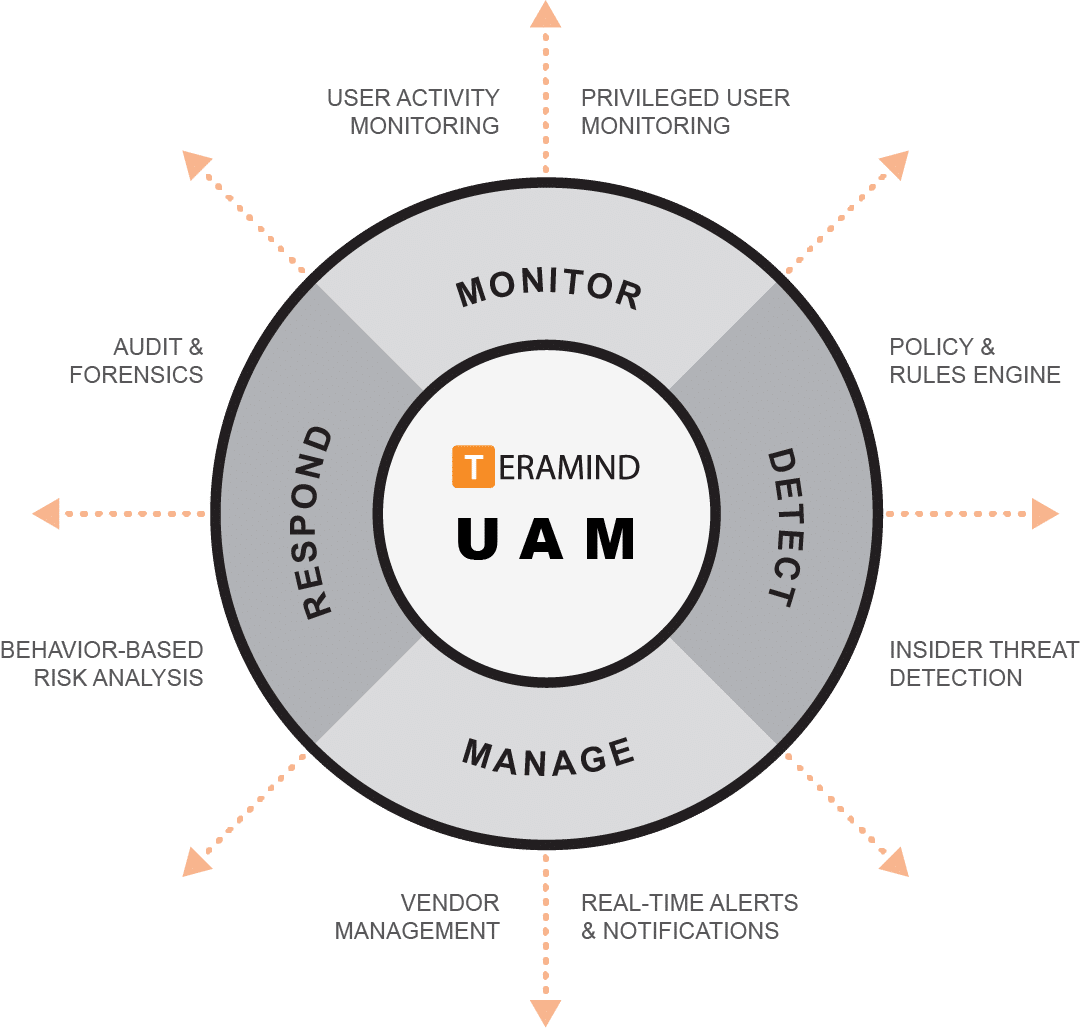
Send Automated Alerts
You can set automated alerts if an employee is downloading or uploading sensitive files, is visiting entertainment sites, is being idle, there are suspicious activities, just to name a few.
Teramind is the only tool I tested that sends alerts when an employee exceeds limit time when visiting entertainment sites such as Netflix, or visiting sites sanctioned by your organization. Staff or user will receive an email notifying they have violated policy.
Data Loss Prevention
With real-time tracking, you can detect any malicious activity such as data theft. You can prevent this theft from happening by blocking or even locking out the user from accessing a specific platform.
Activity Monitoring
Employee Tracking Software
If you are in the market looking for the best employee tracking software, you have come to the right place. Teramind is designed to track the behavior of your workers. You can see who’s logged on, how long they have worked plus what sites or app they are visiting.
As I mentioned before, you can also view their live screen. This can be recorded for future viewing. Teramind computer monitoring software records every action that your employee undertakes. You can watch the high-quality video recording through your smartphone, PC, or your tablet.
Social Media Monitoring
While social media sites are effective marketing platforms, many workers have been seen misusing them during working hours and this reduces productivity greatly.
One of the ways to prevent social media misuse is by use of tracking software such as Teramind. Teramind tracks all conversations that happen on various social media sites such as Skype, Facebook, Twitter, etc.
You will see all posts, updates, and comments made by your workers. You will get an alert if they are posting sensitive content on social media or are exceeding the allocated time.
Email Monitoring
This award-winning employee monitoring app is also able to monitor emails of your users. You can see incoming and outgoing emails plus their content from any email platform.
If you want to see your employee writing the email, there will be a recording in which you can view and analyze the content. This is helpful as the software has insider threat detection feature. An employee could send an email to your competitor, which can lead to financial loss.
Instant Messaging
Monitor and react to any chat sent by your employee. The instant message monitoring feature will enable you to see what is communicated in the chat, files sent, etc. You are able to block chats that have inappropriate words and even block chats to certain people.
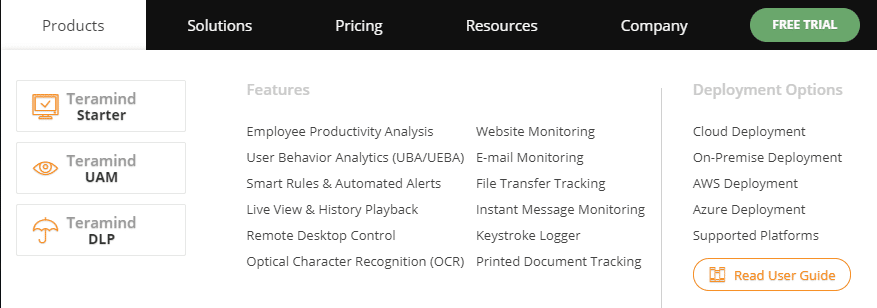
Behavioral Rules
It is absolutely crucial to monitor the behavior of your workers or users. Managers or supervisors can be able to differentiate between productive and unproductive employees.
Unproductive users will perform their responsibilities better when they know they are closely monitored but not micromanaged.
Blocks Certain Messages
Since Teramind captures conversations that occur in social media sites such as Facebook, Twitter, and skype, you can easily spot and block malicious workers from causing damage to your company.
Over 200 policies to Customize
The employee monitoring software comes with over 200 policies which you can customize to suit your business needs. The policies and rules have the main role in controlling the behaviors of your workers.
It is easy to set up behavior rules.
- The first step is selecting the type of rule that you want to enforce.
- Select the people that you want to follow this rule
- Specify data that you consider sensitive. This can be credit card numbers, financial data of the company, and documents of the company, just to name a few. In my company, the data that I consider sensitive or classified include personally identifiable data, health data, and of course financial data.
Every time a rule is violated, an employee and an administrator will get a notification. The administrator can block the action and question the employee why he or she is violating these behavior rules.
The rules come with a lot of advantages for the management team. The team can prevent data theft by building rules that prohibit accessing business documents, personal and financial data.
Identify Anomaly Behavior with Employee Computer Monitoring Software
Identify the anomalous behavior of your staff with this app. It will tell when an employee is sending inappropriate messages, downloading sensitive information, or sending emails to your competitors.
There are also workers who like causing chaos for their fellow employees. They will pass provoking messages or jokes. This type of behavior causes conflict and this affects productivity or morale of working.
Managers working in hospitals, retail outlets, police departments, banks, and restaurants can now relax because Teramind will block such offensive messages. There will be less misbehavior and staff can work in a peaceful environment.
Theft is a common crime in many companies. With monitoring software like this, you will catch those workers who often think they are above the rules by taking anything they want from your company.
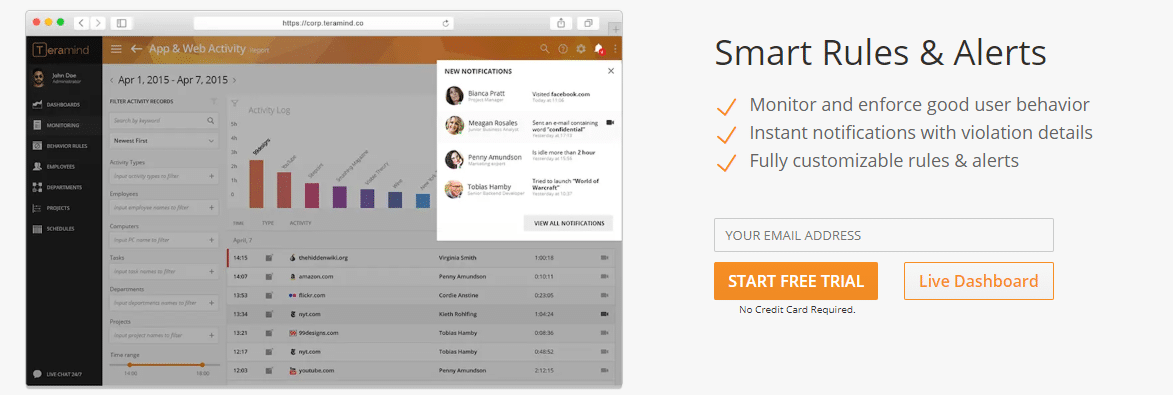
Reporting and Risk Analysis in Teramind
Evaluate your employees’ productivity by using the extensive reports of Teramind. This is one of its many features that companies will find helpful. Reporting will ensure that your working team is productive and important data is protected.
This monitor employee computer software will have the following reports concerning your workers:
- Give a detailed report of time worked plus idle time
- Behavioral report
Productivity Report
A productivity report will show time worked by your workers plus the idle time. It will also show sites and apps visited. With an idle time analysis report, you can measure employee productivity levels then figure out ways of making them more productive.
The data collected can be used for a later date to analyze the time spent on work-related and non-work-related tasks. The data collected is usually presented as color graphs which makes them easy to interpret.
Behavioral Reports
Prevent insider threats with a behavioral report. There will always be dishonest staff. This is especially if you have a large company with a lot of workers. You can easily spot staff who violated your policy by analyzing the behavioral report.
You can immediately discipline them or give a warning of not repeating the mistake again.
Risk Analysis
Risk analysis is the process of identifying potential threats within a company. Running a business comes with various risks. Some of these risks can be caused by your staff.
There are some staff who like causing trouble in their workplaces, others like to embezzle funds of a company, etc. These risks can cause harm to a company if left unattended. An employee monitoring software will help prevent many of these risks by:
- Identify staff that are violating company policies. They will get a warning message plus you can block such users from continuing with their risky behavior. Your company will also be getting an in-depth productivity analysis of every employee’s behavior.
- Detect malicious employee activity. If an employee is sending emails to a competitor or sending offensive messages to other staff, a manager will receive instant notifications or alerts and can lock-out all offenders.
As you can see, Teramind will help prevent such risks. Also, Teramind monitors file transfers, instant messaging on certain platforms, plus access to certain websites.
Behavior Shaping Guidance
This employee monitoring software was built to have insight into the work of your staff. The feeling of being monitored constantly will impose discipline and lead to employee’s good behavior.
Access Control, Privacy, and Compliance
Employee Tracking
Many workers are afraid of computer tracking software like Teramind because they know their privacy is invaded. However, tracking the activities of workers today has become so popular that it is no surprise at all.
Many companies are using Teramind to keep an eye on how they are working. It is not only useful in observing your workers but can collect valuable data about them plus mitigate risks.
Access Control
You can access the computer of any user by using the remote desktop control feature of the software. With this feature, you can:
- View the screen of an employee from your browser
- Get high-quality video recording of screen of your remote users
- Take control of the user screen
- Block a user if you notice any malicious activity
Teramind will record any desktop activity of your workers. The video recording will be useful in that it will show how your employees are interacting with your customers, how long they were online, and how they utilized their working hours.
You can also take control of a user screen from your phone, tablet, or PC. This feature is useful when you want to remove a potential threat.
Privacy
Small and large companies rely on employee monitoring software to ensure that their sensitive data is secure plus workers are productive. Teramind is designed for the security of company’s data and its entire network.
Companies have the option to choose who or what they monitor. The app has settings to ensure that the workers are not monitored when visiting their bank website or other personal sites.
The major functions of the software are to ensure that the employees are following organization policies, help uncover threats, protect data of the company, workers are being productive in their jobs but are not supposed to intrude on personal tasks of employees.
In Europe, the companies are required to inform their staff if they are tracked, for compliance purposes.
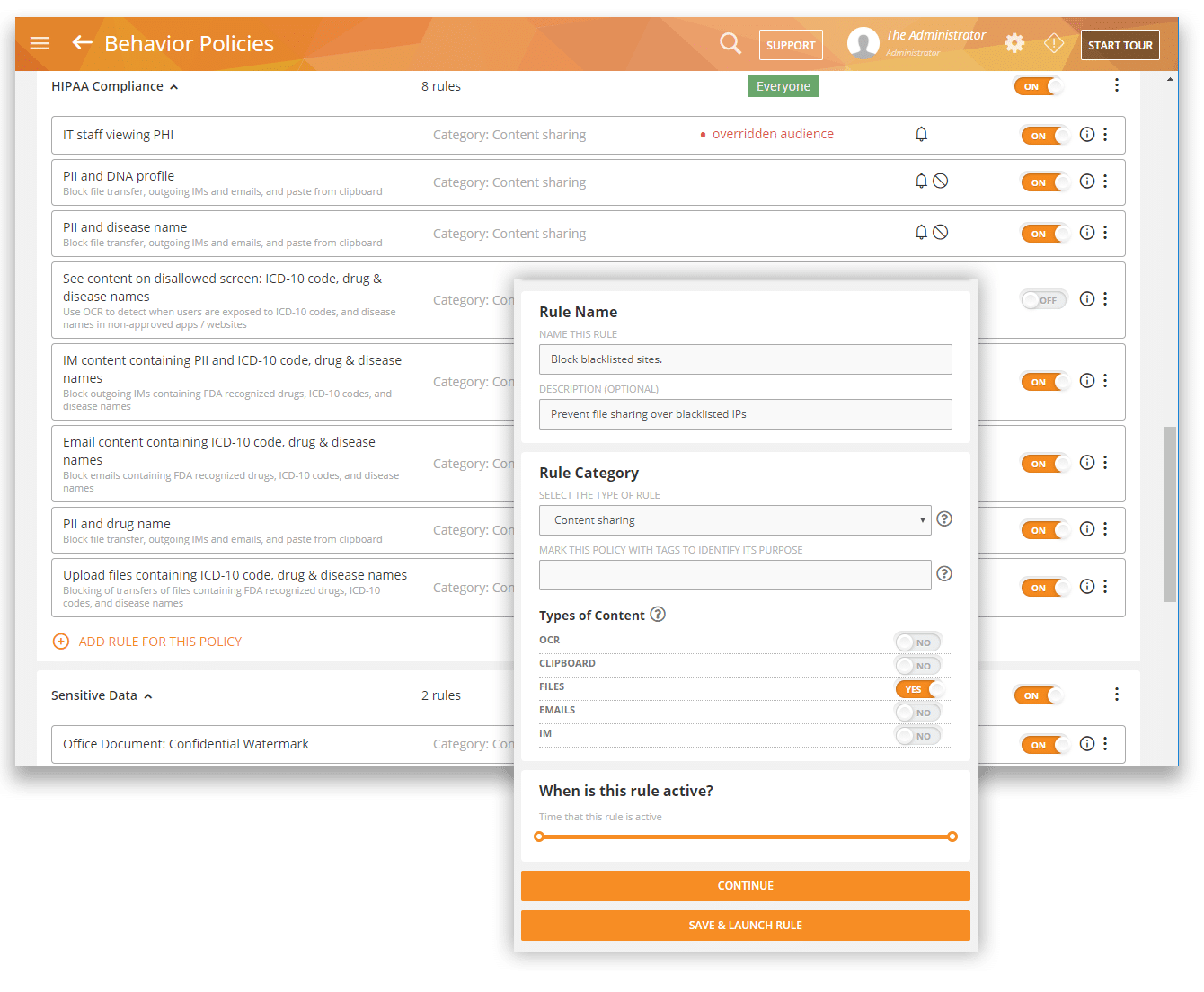
Teramind Customer Support
Teramind has headquarters in Miami, Florida. If you need help, you can reach Teramind through email, phone number, and live chat. The customer support is available 24/7.
If you want to contact them via email, use these contacts:
Here is their phone no:
- +1 212 603 9617
If you live in Florida, you can visit their location. This is their address.
USA:
19495 Biscayne Blvd
Suite 606
Aventura, FL 33180
Keep in mind that Teramind has support operations around the world. Most of my workers work from home and they have a tendency of not working for the first 30 to 60 minutes.
I had to use Teramind to monitor this behavior. However, I used to have duplicate staff issues when they logged on to the software especially from a different device.
I called their customer support and they helped me with my problem. One support explained very well why I had the problem and offered a solution to fix the duplicate staff issue.
Teramind Ease of Use and Limitations
Teramind interface is user-friendly, simple to navigate, and has features that help improve the productivity of staff through monitoring their computer activities in real-time.
Its powerful features and functionalities include the following; time tracking, detecting possible threats, optimizing productivity, identifying suspicious employee activity, data loss prevention, and many more.
You can try out this solution anytime. Visit their platform, open an account then choose between an on-premise or cloud based plan. The organization also offers a trial version.
Local Server or Cloud Based system set up
Teramind software can be set up through a local server or via a cloud based system. I likelihood to recommend the cloud based system because it is easy to manage and comes with great customer service assistance.
However, if your organization requires more control, choose the on-premise Teramind plan. The plan contains the same cloud based Teramind plan features and requires minimum IT intervention to set up and maintain.
To begin, download the Teramind agent in each computer you want to be monitored. Admins can set the Teramind agent to run as hidden or revealed depending on your business needs. Finish by customizing the pre-defined rules that come with it and the computers will be ready for monitoring.
The Teramind agent supports a variety of platforms such as windows7 and above, windows server 2008 and above, Mac OS, Citrix XenApp, and XenDesktop, terminal servers, and VMWare Horizon.
Limitation
Although Teramind improves overall company security and staff performance through its impressive monitoring capabilities, it has 1 major limitation.
It is not able to monitor the activities of company-owned mobile devices. Teramind admins can use their mobile devices to monitor computers of their staff but not their mobile devices.
Teramind Pricing: On-premise and Cloud Based
Teramind solution has a wide range of customers, from regional and federal government entities to large multinational conglomerates and small to medium company size.
This software comes with a monthly or annual subscription. Keep in mind that Price depends on the number of terminal servers, users, selected deployment, i.e. internet-based or on-premise.
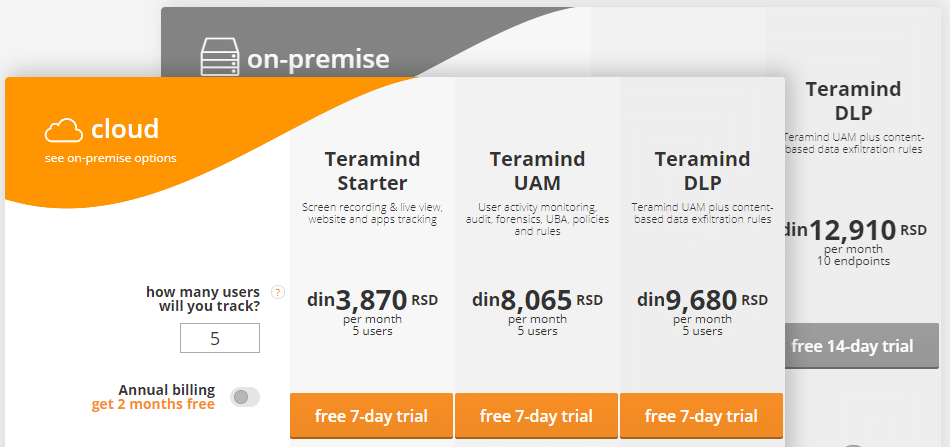
Starter on-premise pricing
I did note that Teramind allows a minimum of 10 users in their starter package. The Teramind starter package is billed monthly and costs $44 for 10 users plus an additional monthly cost of $180 for each terminal added.
The package has the following features: app tracking, live view, website tracking, and screen recording. If you opt for annual billing, Teramind offers two months for free. Teramind offers a 14 days free trial period.
UAM on-premise pricing
Teramind UAM package combines the starter package plus additional features such as forensics, employee activity monitoring, audit, UBA, policies, and rules.
The plan costs $92 monthly for every 10 users including terminal servers. If you wish to test the plan before you purchase, there is a 14 day free trial period.
DLP on-premise pricing
The Teramind DLP or Data Loss Protection has all the features needed to monitor your staff, and they include:
- Employee activity monitoring
- Data loss prevention
- User behavior analytics
- Policy and rules management
- Audit and forensics
- Has installation assistance
This plan helps security of your network and the data stored within the connected devices. It costs $11 monthly for every 10 endpoints. If you wish to test the plan before you purchase, there is a 14 day free trial period.
Cloud-based pricing
Teramind offers different pricing for a internet-based setup. It allows a minimum of 5 users and you get two months free if you opt for annual billing.
Starter internet-based pricing
The Teramind starter package allows a minimum of 5 users and costs $30 monthly. It comes with the following features: User activity monitoring, user behavior analytics, policy and rules management, audit and forensics, and worry-free private cloud hosting.
However, it does not contain a data loss prevention feature.
If you want to test the plan before purchasing it, there is a free 7-day trial.
Cloud-based UAM pricing
UAM stands for User Activity Monitoring. It has more features compared to its starter plan. It allows 5 minimum users. It combines the starter plan plus additional ones such as audit, user activity monitoring, forensics, UBA, policies, and rules. It does not come with a data loss prevention feature.
This plan costs $65 monthly plus two months free if you opt for annual billing. It also has a 7 day trial period.
DLP cloud-based pricing
DLP stands for Data Loss Protection. The Teramind DLP cloud-based plan requires at least five users. The plan combines starter and UAM plans plus a data loss prevention feature that is capable of securing your network data and peripheral devices.
This plan costs $78 per month for 5 users. A 7-day free trial is available if you want to test it.
Pros
Cons
FAQs
1. Is Teramind safe?
Teramind is a secure monitoring software that helps organizations protect their data and privacy. It offers features such as screen recording, keylogging, and website blocking to ensure employees are productive and safe online. While Teramind is a secure solution, it is always important to consult with a trusted IT professional before implementing any new software in order to ensure safety and compliance with your organization's security policies.
2. Is Teramind legal?
Teramind is legal as it falls within the bounds of the law. The company has taken measures to ensure that they are in compliance with all relevant laws and regulations, and they have worked with legal counsel to ensure that their products and services are legally compliant. Teramind has also implemented a robust privacy and data security program to protect user data.
3. How much does Teramind cost?
Teramind pricing begins at $12.00 per month for each feature. They do not offer a free version of their software. Teramind provides a risk-free trial.
4. How do I set up Teramind?
From the Administrator menu, you can download and install the Teramind Agent.
- On the Teramind Dashboard, near the top-right corner, click the Username. A pop-up menu will appear.
- Select an item from the pop-up menu: Download Teramind Agent.
5. How do I know if Teramind is installed?
Teramind is installed on your system if you see the Teramind icon in your system tray. If it is present, the Agent has been installed. If you do not see the Teramind icon, please ensure that Teramind is installed by following the instructions in the installation guide.


