Table of Contents
Will Trend Micro or Webroot be declared as the the most preferred software? Do you think Webroot has the capability of surpassing Trend Micro in terms of PC protection, detection and removal of digital threats? Which software provides exceptional system performance, user-friendliness, and satisfaction?
Key Takeaways
- Trend Micro is ahead of the game when it comes to PC and mobile security features that Webroot seems to lack.
- In terms of malware protection and removal of harmful programs, Trend Micro is better
- Acording to the most recent statistics shared by OPSWAT, Webroot has gained more popularity than Trend Micro as Webroot holds a 5.66% mark sheet share as compared to others.
Undoubtedly, the market is overcrowded with Antivirus programs. Therefore, beginners may get overwhelmed when trying to find the best antivirus software and protection for their machine.
The growing need to have an antivirus software installed is due to the increasing risk of hackers infiltrating a machine for someone’s sensitive data.
Our experts have combed through numerous antivirus programs, but in this editorial we will be going through Trend Micro vs Webroot. If you’re searching for an article that will go through each aspect of these two programs, look no further, you’re in the right article! We’ll go through a short hand of which of the two are better, and later in the article, we will go through more an in-depth analysis. By the end of the article, you will be well-informed on which of the two is better!
Having a good antivirus software means that you shouldn’t only be looking at the features, but you should look at how it impacts your operating systems, the price, and how easy it is to navigate the software. These factors should be considered because in order to have a device free from hackers, you need to understand what these programs can provide for you.
In order to understand the impact of how an antivirus impacts your operating systems, we took performance tests of both antivirus from AV-Test and AV-Compartatives firms, these are two tech security firms that push each software to its limit. These tests scan and download thousands of files and results compute how many files each software was able to go through successfully. These numbers are then compared with industry success rates. Remember, these tests that these firms go through are software that is paid, free versions that antivirus companies offer cannot rank with any of their paid versions due to being so limited in security features.
The capabilities of what a hacker can do to your system or information is continuously evolving by the day. Your tiny mistakes made online, will lead to a huge digital disaster and sometimes you won’t even be aware of it. You might be surprised that smartphones are susceptible to attacks everyday. Therefore getting next-level protection from all digital attacks is not just important, it’s necessary.
Good antivirus software lets you enjoy a safer shopping experience online. Even if you’re using a green padlock (i.e. presence of an SSL certificate), it doesn’t mean that your system cannot be hacked or injected with malware by hackers. Hackers are capable of creating fake certificates to fool green padlocks.
Most importantly, you can be susceptible with a false sense of web safety. Hackers can catch you at any point of your web browsing session.
It doesn’t matter what device you’re on (smartphone or PC), make sure that your sensitive data, or files are as safe and secured as it needs to be. There is no way to get rid of the digital threats unless, of course, you invest in a security software suite. Before diving into the nitty gritty details, let’s look at a simple shorthand of the battle between Trend Micro vs Webroot.
Quick Note!
In our experience, we’ve reviewed and rated the more than fifty antivirus giants like McAfee, Norton, Kaspersky, Webroot, Avast, ESET and a lot more.
We’ve dedicated more comparison guides between the two programs below:
Trend Micro vs Windows Defender
More Webroot Comparisons:

If you need to keep an eye on all of the antivirus comparison battles, you can bookmark the page that goes by the title “Antivirus Comparison Battles”. That way, you won’t miss out on any new updates regarding antivirus software.
Our recommendation: McAfee
With so many antivirus products in the market, there is none that’s like McAfee. With over 18.9 billion devices protected on a consistent basis, McAfee’s ability to deal with malware attacks come unmatched! McAfee has a dedicated database that is adept to deal with all sorts of virus attacks whether they may be online or offline. To browse their programs, check out their programs here!
Research states that every 14 seconds, there is a malware attack that any user can encounter. The worst type of digital attack is the zero-day attack that cannot be easily detected. According to a report, around 114.6 million devices have had their data leaked due to not having a well-rounded antivirus software protection.
As a result, you need to get the best anti-virus protection that can beat all of the hacking attempts made by people who want to steal your data.
Below, we will start to look at the following aspects: features of each suite, price, performance, user-interface and popularity.
Let’s take a look at our Trend Micro vs Webroot review!
Trend Micro Vs Webroot: A Short Review (Comparison)
We’ll be shedding light on the major categories of each antivirus software protection to determine the winner via this shortlist.
1. Features
With the features as considered, Trend Micro is ahead of the game when it comes to the unmatched and better PC and mobile security features that Webroot seems to lack. On top of that, users can get consistent status reports with a safeguard feature that prevents infected files from making its way into your e-mail.
Winner: TrendMicro

2. Malware Protection
Malware protection has been a severe issue in a couple of years. Even a company had to pay $300k as a ransom just because of malware. Among other attacks, it can affect organizations even down to local governments, for example, Houston County faced an attack.
Having compared both software in terms of malware detection and removal of harmful programs, Trend Micro's antivirus software is still the winner in this category as it covers more security features that prevent cyber attacks like this.
Winner: TrendMicro

3. System Performance
Getting software that slows your system down wouldn’t be a wise decision, especially when you’re paying for a paid software like Trend Micro or Webroot.
According to the results from AV-test firms, Trend Micro beats Webroot with a perfect 6.0/6.0. Webroot sits at a 2.5/6.0 which continues to show the lack of optimization on a system.
Winner: TrendMicro

4. User-Interface (UI)
Does user navigation matter to a consumer? Of course it does! The ability to understand and easily navigate through a program depends on how antivirus companies lay out their program for consumers to use. If there’s any difficulty with navigating a program, it can easily dissatisfy customers.
Winner: TrendMicro

5. Cost (Price)
We want to make sure your money is paying for the best features at a reasonable price point.
Offering more security related features and having a cheaper price point, Trend Micro wins this round. Trend Micro software offers a variety of packs at different price points that users can easily choose from!
Winner: TrendMicro

6. Popularity
Which anti-virus is more popular among people? Well, according to the most recent statistics shared by OPSWAT, Webroot has gained more popularity than Trend Micro as Webroot holds a 5.66% mark sheet share as compared to others. But keep in mind, popularity shouldn’t determine which is the best for your device
Winner: Webroot

Short Conclusion!
It’s crystal clear that Trend Micro has hit more rounds than Webroot based on our short hand comparison.
But does it compare with the anti-virus,
Well, it has been a close call by Trend Micro, however, BitDefender is the top tier of all of the antivirus software obtainable on the antivirus market today. As a matter of fact, BitDefender boasts unparalleled features and out-of-this-world performance that will skyrocket the speed of your computer or any device you’re using with BitDefender.
If your intention is to get the most out of the next-level protection on only up to 5 devices, we strongly recommend you to purchase “Total Security” by BitDefender.
Trend Micro Vs Webroot: A Detailed Comparison
Now, let’s have a detailed anti-virus comparison between Trend Micro and Webroot to figure out which one is ahead of this head-to-head anti-virus battle.
We’ll begin with Trend Micro security suites:
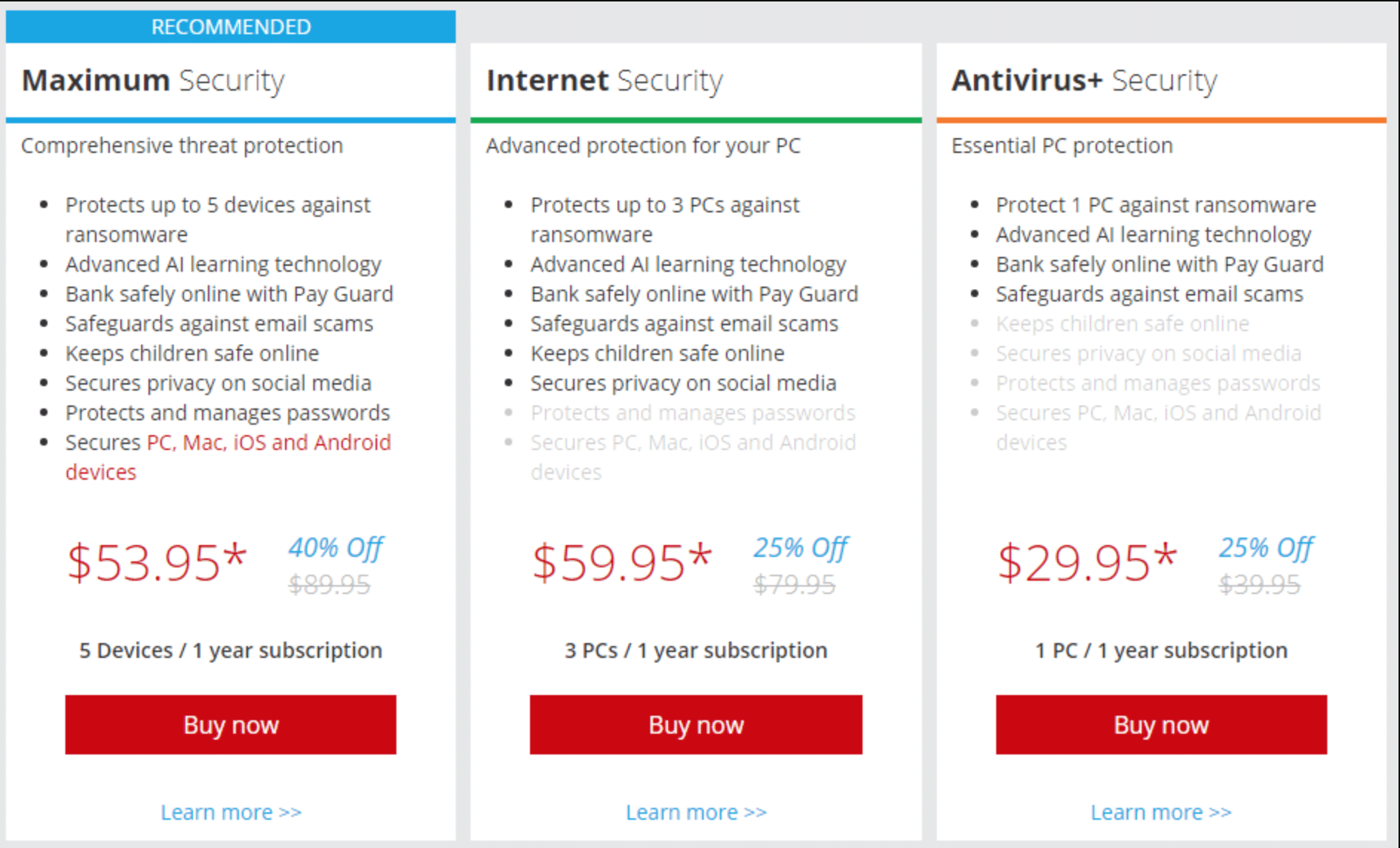
Trend Micro Antivirus+ Security:
This entry-level suite brought by Trend Micro is known as “Antivirus+ Security”, if you’re a first-time user of anti-virus, this is the recommended suite. This device is for Window users only, and can only protect up to one device at time. This suite safeguards your machine from any online attacks.
Blocking all of the web threats, such as ransomware or others, has never been easier – as it has advanced endpoint protection and removal software. Browse safely and put a stop to all of the online frauds and scams. Don’t let anybody steal your information while you log on to a website, get real-time notifications about all of the malicious activities detected by the engine.
The advanced AI learning has been added to this next-level suite. You can either join the subscription for this suite for 1 year or 2 years. Not satisfied after using it? Trend Micro is able to give you a 30-day money back guarantee!
Trend Micro Internet Security:
The next level is the “Internet Security” that encompasses all of the features of the aforesaid anti-virus package. Here, you can simultaneously safeguard up to 3 PCs against ransomware, malware, and other types of malware threats.
Shopping online with Trend Micro’s “Pay Guard” ensures users that their shopping experience will be in safe hands without any sort of breach on their transaction data.
This suite also has antispam and anti-phishing software which is meant to keep your email box safe. With the addition of adding a Parental Control, it allows parents to monitor and filter out inappropriate content from their kids. Other features deal with privacy matters in the social media space, by keeping the data your put out there on social networks, Trend Micro ensures that your social data will not get scraped from anyone.
This suite protects your PC from any online threats that could be lurking in your web sessions.
Trend Micro Maximum Security:
To get a full-fledged security suite, Trend Micro’s “Maximum Security” is what you need for your devices. What’s different about this suite is that it can operate on different operating systems at the same time! The ability to protect on your iOS, macOS, Android, and Windows operating systems is key as there are different types of viruses that can infect each machine.
Get powerful and advanced protection from all types of digital dangers on up to 5 devices through purchasing only 1 subscription. You can also increase the total number of applicable devices (from 5 to 10) when you in crease the number of years you’re purchasing from.
Added features like the “Password Manager” allows you to keep all your passwords of any online profile safe. This is feature is important as it can be overwhelming carrying different passwords for any online profile you may have, it’s never a good idea to have the same password for each site. Having the same password for everything makes you susceptible to attacks that can lead to a domino effect of obtaining all your data on ALL your profiles.
This suite minimizes impact on your device, so it ensures that your machine will still run as smooth while this anti-virus is in the background.
Trend Micro Antivirus Security for Mac®:
If you’re not a Windows user, you might be looking out for the antivirus for Mac devices. Luckily, there is a suite offered by Trend Micro for Mac users.
This suite consists of all of the functionalities that you get in their “Antivirus+ Security” package.
And, now is the perfect time to shed light on different antivirus packages provided by Webroot to see if it will live up to your expectations in the first place.
Webroot Free Trial:
If you’re unsure about Webroot’s suites, this company offers a 14-day free trial to gain some insight on their programs. Credit card information is not required when you sign up for this! You can test any of the suites that Webroot offers.
Webroot Antivirus (PC/Mac):
This is an entry-level antivirus protection that brings basic features to the table at a reasonable price. You can protect on both Windows and Mac systems, and it can simultaneously protect up to 3 devices at a time. With security-related features that are meant for more of an online usage, this suite offers antispam, anti-phishing, and prevention of any sort of malware attack.
With this suite, users are assured that their devices are safe and if under attack, Webroot takes about 20 seconds to fix any virus-related program. The speed helps, but keep in mind that just because it’s fast doesn’t mean it’s done well.
Webroot Internet Security Plus (PC, Mac, Tablet, and Smartphones*):
Webroot’s next level-up is “Internet Security Plus” that houses every single feature that you came across in the aforesaid suit. This suite differs from previous suites as it protects your WiFi network from any sort of attack. Hackers are getting more sophisticated to even invading your network without you knowing, so any machine that is connected to your network may be at risk.
Almost half of the Internet consumers have been the victims of cybercrimes and if you don’t do something about the advanced safety of your machine, you could also be the next victim. Webroot is capable of scouring all URLs, Apps, Files, etc., online so that you could won’t have to worry about issues coming up, and therefore be more productive.
Be amazed by browsing all of the unmatched features brought to the table by Webroot in this suite underneath:
Webroot Internet Security Complete (PC, Tab, Mac, and Smartphone* +25GB Storage):
Didn’t get enough from the “Internet Security” suite?
The “Internet Security Complete” suite offers all of the above features and can protect up to 5devices simultaneously. If you need to go up to 10 devices, there is a “Family Pack” available for you!
With this package, it can work up to different platforms and it has anti-phishing and anti spam software protecting all your devices at once. This suite comes with 25gb of backup, so you won’t have to work about any precious documents being deleted because this restore feature is able to keep any files secure. This is a perfect package for those who are connected on more than just a computer, this is applicable to phones and tablets too!
This suite features a one-click optimizer to help you get rid of all of the junk files, furthermore, mobile devices security will help you make the most without battery drain. This package also comes with hardware protection to keep any machine like webcams or microphones, safe and secure.
Which Antivirus Software Brings Better Malware Protection to the Table?
While features matter a lot, you cannot undervalue “Malware Protection” and how important it is to get the best anti-virus software for it. Malware protection and removal is necessary so let’s see how Trend Micro and Webroot compare.
There are times where attacks cannot be resolved as easily as they should be, and these types of attacks are called zero-day attacks or an unknown. Find out how how an Antivirus works against these type of attack.
We compared both software by evaluating their score on the basis of tests conducted by AV-test and AV-comparatives.
Trend Micro:
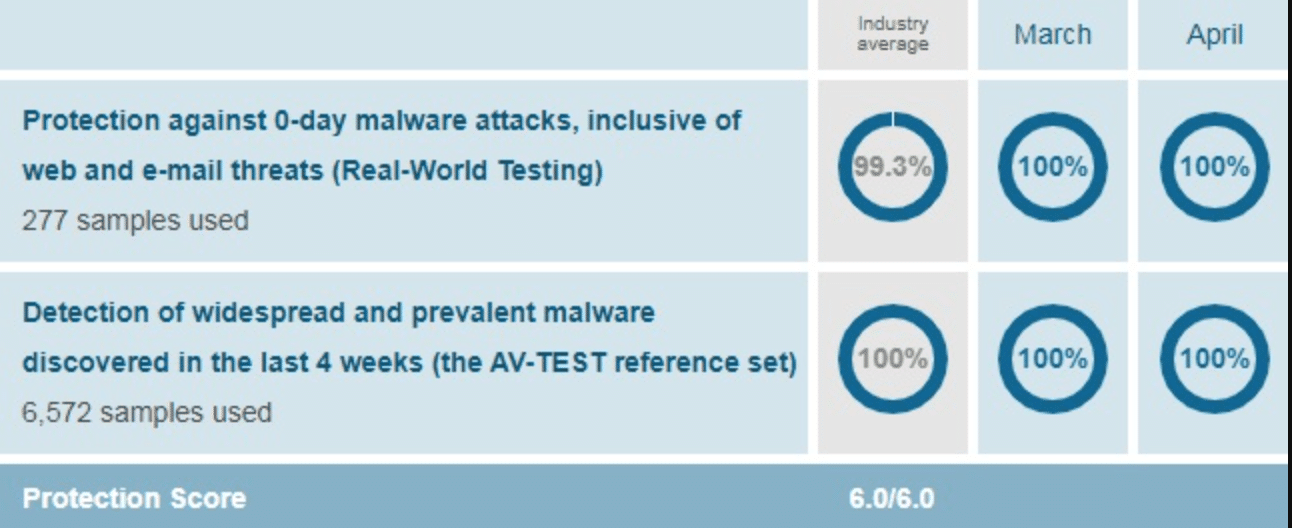
Webroot:
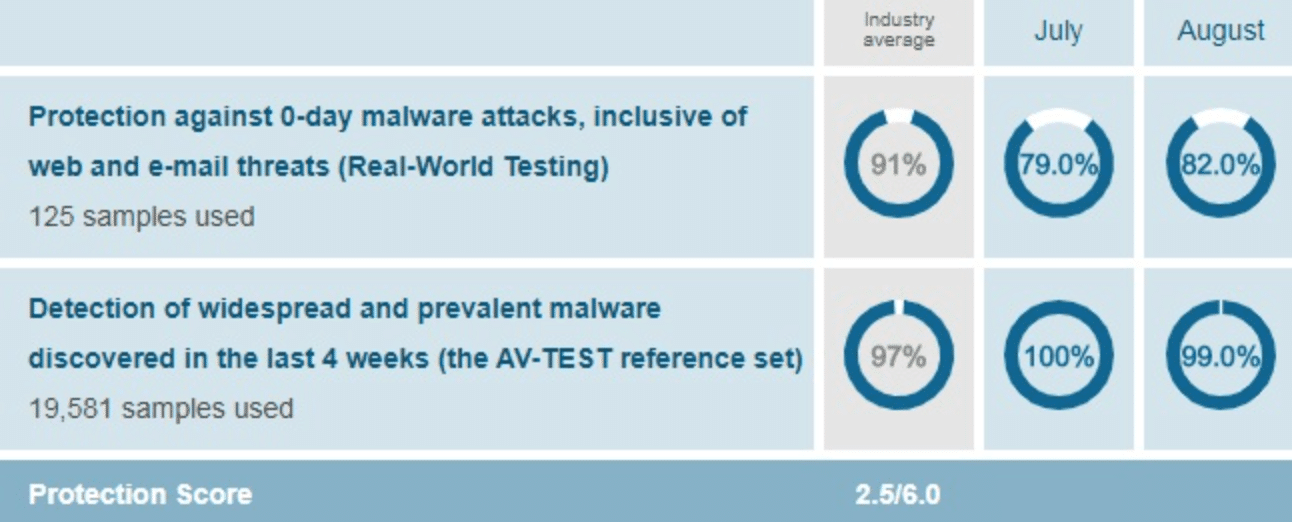
After comparing industry standards and both programs together, it’s clear that Trend Micro beats Webroot with a perfect 6.0/6.0 score. Webroot lacks a lot of features that cannot stand powerful attacks, and it’s important to keep your machine safe because malware attacks can happen to anyone at any given time.
Winner: TrendMicro

Which Antivirus Software Puts less Impact on the System Performance?
There’s no doubt that better malware protection is a big deal, but knowing how an antivirus program affects your system is important to. Make sure you’re investing in malware protection software products that don't allow any sort of lag on your machine because achieving optimal performance on any machine is what will prevent any headaches in the future.
An ideal antivirus protection offers faster system performance. So conclude this, we have in-depth test results from AV-test and AV-comparatives to help you compare which software is better. To get a better understanding around the best-performing antivirus protection, we have taken different actions into account, such as visiting malware sites, downloading files from the Internet, installing an application, and using multiple applications at the same time.
It’s definite that AV-test uses a scoring method that awards the anti-virus the score based on its performance. The score ranges from 1 to 6, with 1 being the worst and 6 being the best score.
Let’s figure out which antivirus protection surpasses another one in this comparison:
Trend Micro:
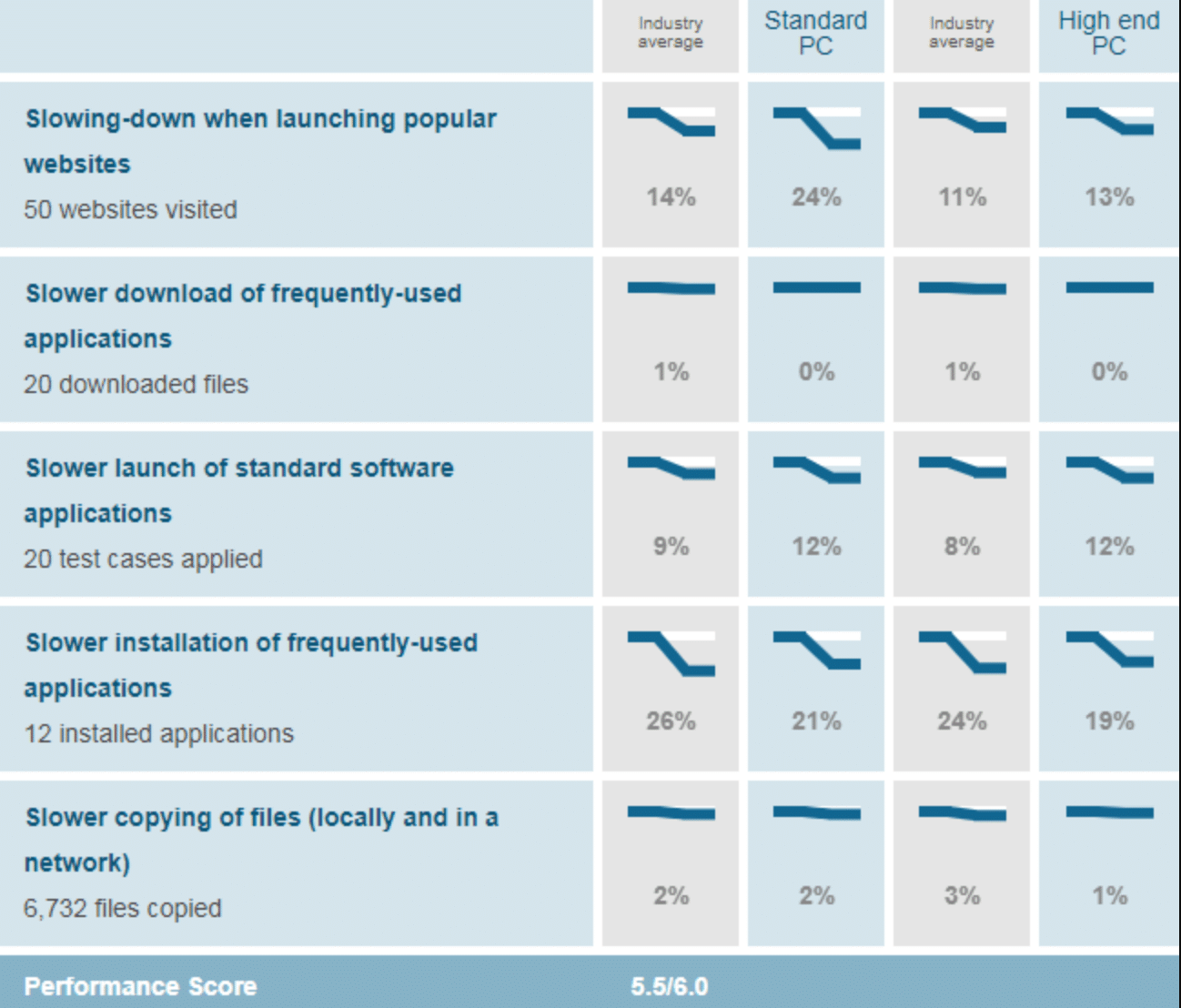
Webroot:
It did not participate in the performance category.
Trend Micro performs better than industry standards that given. Webroot has not performed in this category, concluding that Trend Micro has the ability to outperform Webroot due to results above. AV-Comparatives tests don’t need to be taken into consideration because of the superb performance by Trend Micro.
Winner: TrendMicro

Which Software has a Better User-Interface (UI)?
Is Trend Micro or BitDefender user-friendly? Are you able to to navigate with ease when you open up the program?
User-Interface should be easy-to-read and not put a strain on your eyes. User-Interface is part of a program that lays out the utilities of any software program, aspects in this category include how the utilities are spatially placed, color, fonts, and even the icons. If you can’t understand how to navigate the antivirus protection, it can be difficult to use that software to its full extent. Customer satisfaction will stem from this category because these companies understand that not everyone is an expert in technology, so layouts should be intuitive to look at.
Let’s see which antivirus protection offers a better user interface (UI):
Trend Micro’s Interface:
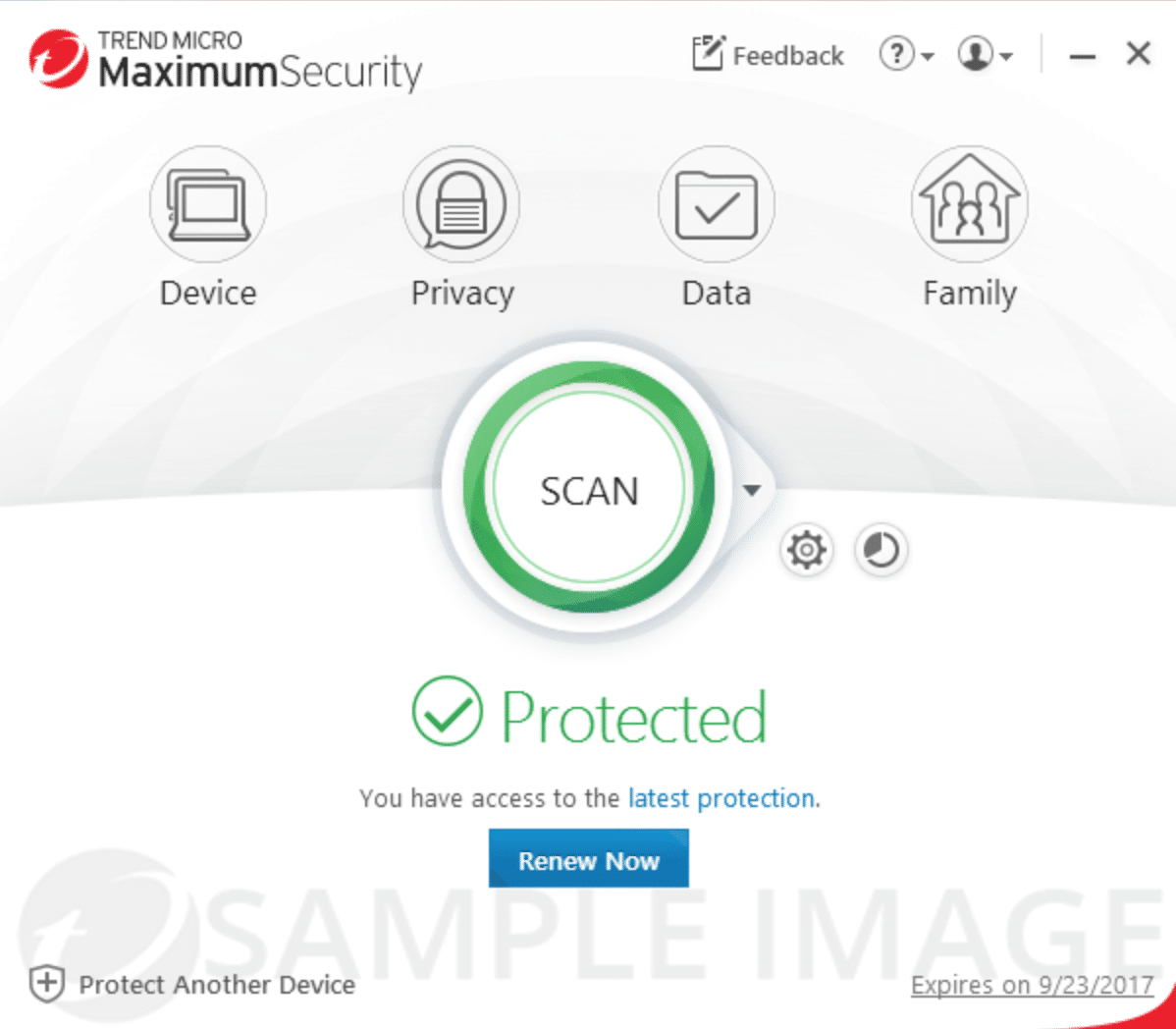
Trend Micro's interface has a very simple layout where each utility is separated by each circles. It clearly indicates what each utility is meant to do and it has icons for interpreting what it’s for. Users can tell that their device is not having any sort of issues due to having a green circle with text below indicating that it’s protected. Color layout is clean with white and grey schemes and the most important point of the program is highlighted a different color.
Webroot’s UI:
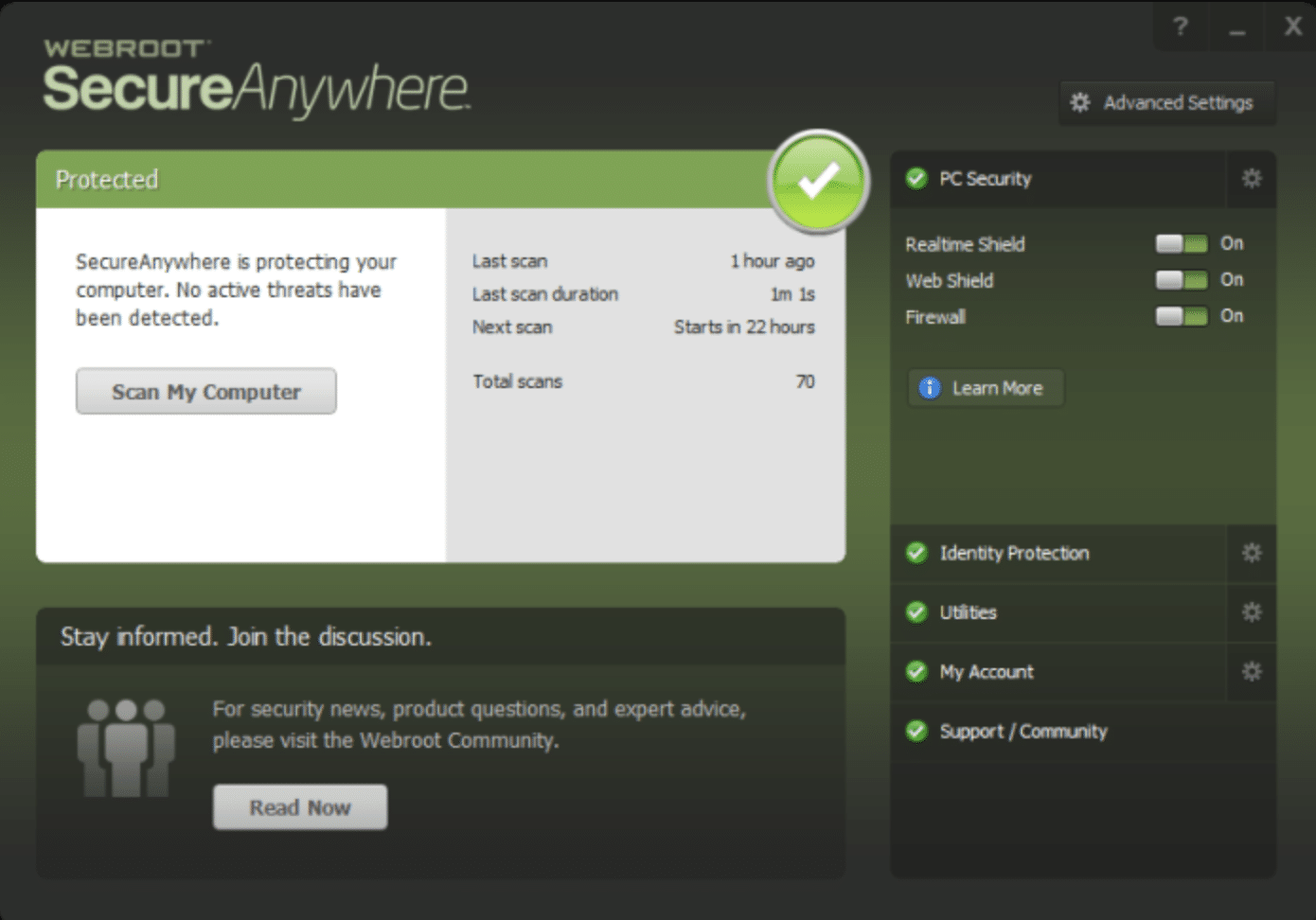
Webroot has a difficult UI to deal with because there are no icons indicating the different utilities that this program offers. Yes, it’s separated in boxes on the left side, but it’s just words. Customers will have to spend time reading each part of the program to navigate what they need to use. It has a green color scheme that could enhance the Protected message on the program, but it doesn’t provide the professional look that Trend Micro has.
Winner: TrendMicro

Which Antivirus Software is Less Expensive?
Make sure you’re getting the most benefits out of an antivirus program, especially if you’re paying for it.
To make it super easy for you, we have listed all the security suites of each software with their latest price so you can consider what options are best for you and your bank.
Let’s see which antivirus protection is more reasonable:
Trend Micro’s Pricing Model:
| Suites | Price |
| Trend Micro Antivirus+ Security | Latest Price |
| Trend Micro Internet Security | Latest Price |
| Trend Micro Maximum Security | Latest Price |
| Trend Micro Premium Security | Latest Price |
| Trend Micro Business Products | Latest Price |
Webroot’s Pricing Model:
| Webroot Antivirus Suites | Prices |
| Webroot Antivirus | $29.99/annum |
| Webroot Internet Security Plus | $44.99/annum |
| Webroot Internet Security Complete | $59.99/annum |
| Webroot Business Products | Full Range |
In this category, Trend Micro is having the upper hand over Webroot as it brings better deals and features for what you pay for.
Winner: TrendMicro

Which Antivirus Software is More Popular?
Between Trend Micro or Webroot, which software has gained more popularity?
To find out who is more widely held with regard to the admiration, we will be taking the statistics of OPSWAT which researches the popularity of antivirus programs.
According to the most recent statistics of September 2019, Trend Micro antivirus security suites has achieved no place on the list, whereas, Webroot has a 5.65% market share.
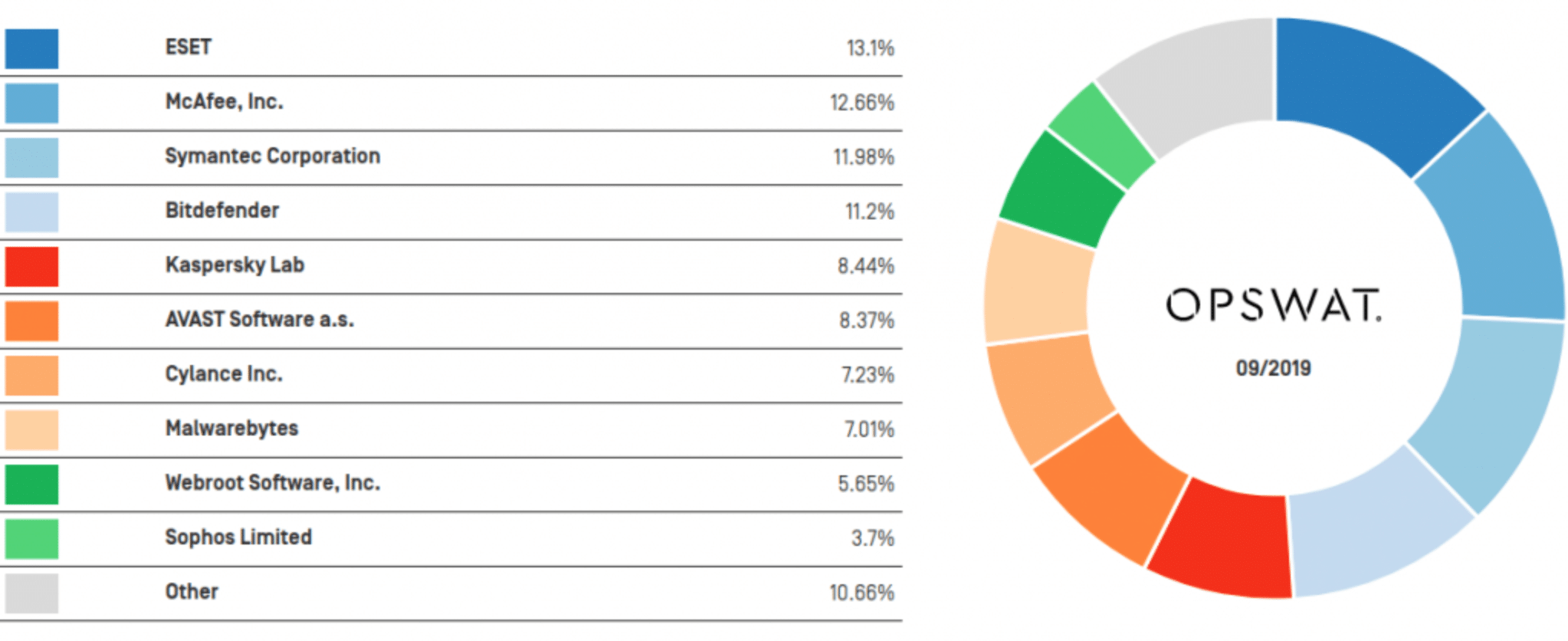
Keep in mind, when looking at these statistics, popularity doesn’t always conclude to a better software program. The performance in Webroot doesn’t come close to how well Trend Micros does.
Winner: Webroot

Trend Micro vs Webroot: Which Software is More Popular?
The recent anti-malware market share report released by OPSWAT was released in November and includes data collected in the last 6 months from “tens of millions of data points and over 30,000 live endpoints.”
According to the report, Avast currently tops the list with an impressive 18.44% market share, followed by McAfee and Malwarebytes. Webroot came at sixth position courtesy its 7.03% share, while Trend Micro didn’t make it to the list at all.
Trend Micro Vs Webroot: Final Thoughts!
After comparing the different aspects of each antivirus software, it’s crystal clear that Trend Micro wins over Webroot. This is due to having more security related features to prevent any sort of attack on your device. The security suites that Trend Micro offers to its customers vary in features and in price, providing a wide selection that customers can choose from. Performance tests also point to Trend Micro outperforming Webroot when it came down to file safety and achieving optimal performance. The growing complexity of cyber attacks can be overwhelming, but with Trend Micro, you will be guaranteed basic internet safety!
Final Winner: TrendMicro

Our recommendation: McAfee
From phishing scams to malware attacks, security threats grow increasingly by the day. Although the products we mentioned are very good, it cannot beat the likes of McAfee. With McAfee it has protection on all sorts of devices ranging from phones to even cars! It’s extensive product line-up has protected over 18.9 billion devices to this day. We are sure that you will come across a package that is perfect for you, to check out their line-up, click here!
FAQs
1. Is Trend Micro any good?
Trend Micro is a good antivirus. When compared to other antivirus companies and top-rated antivirus security products, Trend Micro delivers the best scan results and the most effective blocking of online threats. Mostly, I run scheduled scans for my Mac in the background to keep my data and laptop safe. The updates are delivered on time, ensuring that you are never exposed to the latest virus threat or phishing attempt.
2. Is Webroot the best antivirus?
I'm a big fan of Webroot and I believe it is one of the best antivirus on the market. It's incredibly lightweight and doesn't slow down your computer like some of the other options. It's also very effective at catching viruses.
3. Is Trend Micro a Chinese company?
No, Trend Micro is not a Chinese company. Trend Micro Inc. (, Torendo Maikuro Kabushiki-Gaisha) is a multinational American-Japanese cyber security software company headquartered in Tokyo, Japan and Irving, Texas, United States, with regional headquarters and research and development centers located throughout Asia, Europe, and North America.
4. Is Trend Micro good at malware detection?
Yes, Trend Micro's malware protection, such as Trend Micro HijackThis and Trend Micro HouseCall Free Scan, protect your computer from all types of malware detection, including viruses, worms, Trojans, and spyware.
5. Why does Webroot use so much CPU?
Webroot is a very resource-intensive program, and it can use a lot of CPU. This is because it scans all of your files for threats, and it needs to be able to do this quickly in order to keep your computer safe.



