Table of Contents
Webroot holds a unique position in the consumer antivirus market. It comes with a decent antivirus set of features at a competitive price that undercuts all the big names in the antivirus space. However, for everything good Webroot delivers, there is some roughness around the edges, which caused it to not make our list of favorite anti-viruses.
Key Takeaways
- Webroot is a lightweight cloud-based antivirus program with a good malware scanner, excellent password manager, and some other decent extra features.
- Webroot SecureAnywhere AntiVirus scans at high speed and uses fewer system resources
- Webroot offers several packages that work on Windows, Mac, Android, and iOS, and all the plans come with a generous 70-day money-back guarantee.
From the confusing user interface to the lack of independent testing scores, you can easily dismiss Webroot. Nevertheless, features like Sandbox mode are impressive and make the app worth your money.
Throughout my Webroot review, we will have a deep-dive into its different features and help you decide whether it’s your ideal antivirus solution.
Check out how Webroot Antivirus compares with other antivirus software:
Our Recommendation
Our recommendation: McAfee
With so many antivirus products in the market, there is none that’s like McAfee. With over 18.9 billion devices protected on a consistent basis, McAfee’s ability to deal with malware attacks come unmatched! McAfee has a dedicated database that is adept to deal with all sorts of virus attacks whether they may be online or offline. To browse their programs, check out their programs here!
Webroot Antivirus Review: Protection Features and Pricing Plans
If you’re a power user like me, who’s always obsessed with getting the most performance out of your computer, you’d be pleased to know that Webroot is among the most efficient antiviruses on the market.
It operates with fewer system resources while offering you solid malware, spyware and ransomware protection in the background. It also delivers multilayered network protection through its reliable firewall, webcam protection features, and Webroot Wi Fi security monitoring.
Webroo.t offers a diverse lineup of feature-packed subscriptions at an affordable price (see also free antiviruses) Most of the players in the antivirus space deliver discounted rates for the first year of your subscription, then the prices hike for the subsequent years. Though their first-year entry discounts are not as impressive, the price consistency makes it a budget-friendly package in the long run.
Webroot Features
Webroot packages come with complementary features on top of the anti-malware protection to give users even more value. For example, it provides identity theft protection, allowing you to shop online with peace of mind. It also gives you privacy and online protection while surfing the web, making it harder for advertisers to track your online activity, much like the ByteFence and Total AV which we also reviewed. I also recommend my Sophos Antivirus review for even more objective comparison of features.
No matter which device you use, Webroot has got you covered. It supports Windows and macOS, in addition to the mobile operating systems. This is more relevant than ever, as in this day and age, smartphones and tablets are our most used mobile devices. We recommend more specialized antivirus software for businesses.
Buckle up and join me on my detailed deep-dive into the antivirus different features and services. With more insight, you can make an informed decision on how reliable Webroot’s security is, and whether you can depend on it as your primary antivirus solution. To check more options, read the WiperSoft review.
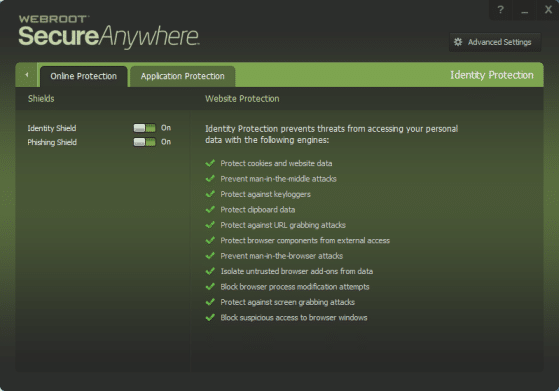
Identity Protection Shield
Webroot Internet Security delivers a tool that is always on the watch to secure your personal data, bank account info, and credit card details. The Identity theft Protection Shield detects and blocks keyloggers’ attempts to hack your network and monitor your keystrokes. It also flags any suspicious websites or email-attached links to minimize the possibility of phishing attacks.
The premise sounds great; however, during my testing, I noticed that the tool doesn’t always flag phishing sites as it’s supposed to. It’s a hit or miss for the most part, and you can’t solely depend on it as your primary internet security tool.
Password Manager
With your Webroot SecureAnywhere internet security subscription, you get access to an excellent, cross-device password manager tool. You can store all your usernames and passwords in one secure place, and with just a click of a button, the webroot's password manager automatically fills in your credentials to effortlessly login to your different accounts.
I appreciate how my passwords follow me on Android and iOS devices as well, so no matter which device I’m using, I always have access to all my accounts and services.
Moreover, the password manager helps you create strong passwords whenever you’re signing up for a new account. This comes in handy, especially for someone like me, who used to depend on the same password across multiple websites.
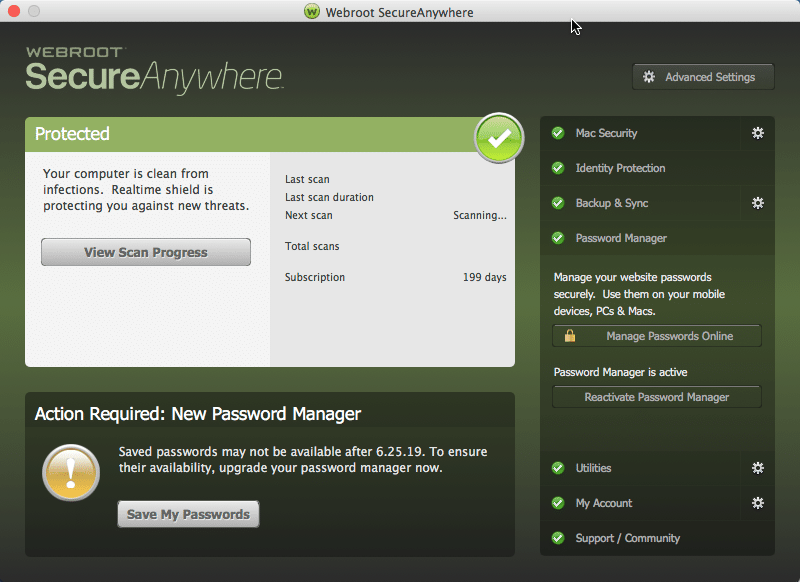
SafeStart Sandbox
During my experience with Webroot, I believe one feature in particular, easily stands out among the crowd: the SafeStart Sandbox. This tool literally acts like a box where the antivirus can test suspicious programs in a confined, safe environment.
The idea here is that for the antivirus to make sure a suspicious program is an actual malware, Webroot needs to run it and see how it behaves. This carries the risk of harming your computer, so Webroot creates a virtual Sandbox separate from all the other files on your device to do its testing in.
Such a tool ensures Webroot operates with an excellent track record and minimizes the chances of falsely flagging safe files or programs. It’s worth noting that Webroot recommends you only use the Sandbox under the guidance of its customer support team, though.
Two-Factor Authentication
Webroot integrates its password managers with an authenticator app of your choice to deliver a unique take on two-factor authentication (2FA.) I never committed to a particular authenticator app before, because I found it time-consuming to get each of my accounts working with the service individually.
I was intrigued to try Webroot’s solution, as it promises to effortlessly get all my accounts that support 2FA running without any hassle on my side. I’m glad to report that the feature works as expected, and is easily among my favorite implementations.
Whenever I try to sign in to one of my accounts on an unknown device, the authenticator app generates a random security code as an extra antivirus protection in real-time to be used for login. However, I hoped the Webroot 2FA tool supported mobile text messages instead of solely relying on the Google authenticator app or QR code.
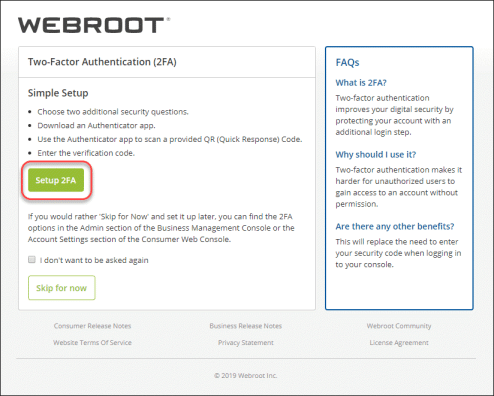
Webroot SecureAnywhere Antivirus Features Overview
Across three different subscriptions, Webroot SecureAnywhere internet security offers a variety of features. The cloud-based anti-malware protection is the main attraction here, and it allows Webroot to be always updated and operate without having a significant toll on your system performance.
You can also make use of the cloud as backup storage and store your most important files. Unlike similar cloud services, the data stored in Webroot’s servers is not encrypted, which might be concerning to some users.
On top of on-device protection, Webroot offers internet security solutions as well. The antivirus protects your login information, prevents tracking of your online activities, and provides phishing protection, ransomware and spyware protection, and even password protection.
Such an overview is the perfect segue to highlight some of the core snippets of relevant info that define Webroot’s user experience, giving you a good idea about what to expect.
Protection
Webroot Webroot SecureAnywhere internet security still has more tricks up its sleeves when it comes to delivering efficient, real-time antivirus protection. Heuristic analysis is an integral part of Webroot’s lightning fast scans, and by this means, the antivirus is capable of discovering new threats that are not part of its widespread malware definition library.
The premise is simple! The antivirus can keep tabs on any suspicious changes that happen to your computer, no matter what type of malware is causing the damage. This analysis technology boosts Webroot’s accuracy and enables it to detect more threats.
Webroot’s Firewall is another line of defense against internet exploits. The firewall monitors all your computer’s network-related activities, and only grants access to trusted websites and services.
Your device’s USB ports can be the weak link that cybercriminals target to get to your data. Webroot SecureAnywhere internet security disables the ports’ drivers when they are not in use, protecting you from port scanning exploits. It also keeps an eye on any connected USB device and disables its interaction with your computer if malicious scripts and software is detected.
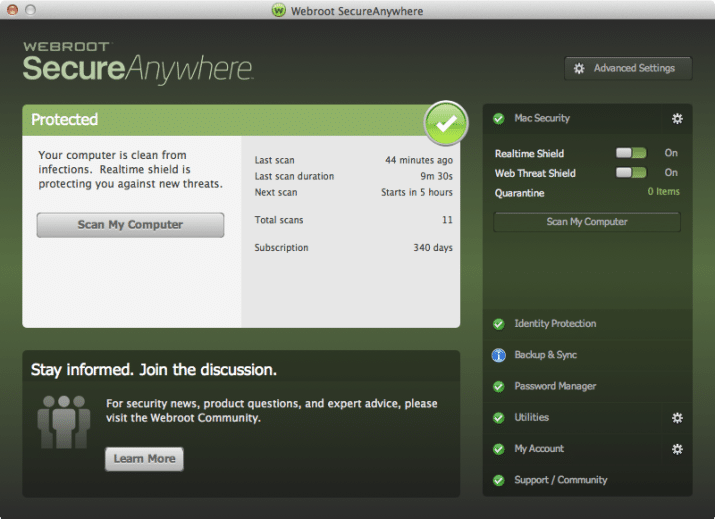
Operating System
Like many other antiviruses on the market, Webroot SecureAnywhere internet security supports all the major operating systems. Whether you’re a Windows 10 or macOS user, you get the same level of protection across your devices. Webroot also offers a mobile app for iOS and Android users, allowing you to have a secure browser and browsing experience on your smartphones and tablets.
What distinguishes Webroot from other players in the antivirus space is its backward compatibility. You don’t have to be running the latest OS version to make the most of your antivirus experience, as Webroot is compatible with as far as Windows Vista.
This is a game-changer for users who are on the fence of adopting the newer OS versions and risk having compatibility issues with some of their most-used apps. They can hold on to their preferred OS and receive the quality protection Webroot offers.
Webroot Mobile App
Webroot’s Mobile Security app for Android includes antivirus lightning fast scans and a secure web browser, while the iOS app is just a secure web browser. This is pretty minimal when you consider all the useful mobile features that the best antiviruses offer.
Overall, Webroot’s mobile app is average at best. Its malware protection rates are decent and the secure browser is ok, but that’s about it. If you’re looking for a full-featured app for your mobile device, you’d be far better off checking out Norton or McAfee.
Usability
Given my area of expertise, I have tried many antiviruses over the years, and few ever came close to how compact Webroot’s install size is. At just around 3MB, you don’t have to worry about freeing your storage to install the antivirus.
The installation process was straightforward as well, and it was up and running in no time. Moreover, I conducted more tests on how much system resources the antivirus uses when working in the background. It’s impressive how little RAM and CPU Webroot needs to operate. This ensures you don’t trade-off your computer’s usability for its internet security.
To get the most out of your Webroot experience, I recommend you sign up for the Web Console service. It gives you more transparency and control over your antivirus’ settings, from customizing the different scanning options to checking which files are quarantined, and finally reviewing Webroot’s periodic reports.
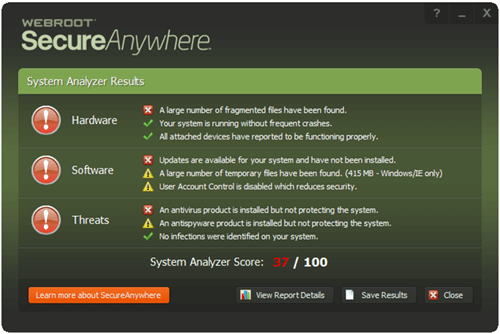
Support
Granted that you might have inquiries when using any new software, Webroot delivers some sleek solutions to make you feel part of its community. User forums are a good start to check whether other users faced the same issue and how to solve it.
However, I believe the forums could use more interaction, as the community is not that active. Next up, you can check Webroot’s own updated web pages, where the newest internet security concerns are discussed, and users are engaged on how to deal with them.
Aside from the solid info you can find in Webroot’s forums and websites, you can contact customer service and get a specialized tech support looking specifically into your issue. I will discuss my experience with Webroot’s customer support in more detail in a separate section, so make sure you continue reading.
Webroot Pricing
Webroot SecureAnywhere internet security lineup offers three different plans for you to choose from. In my opinion, the pricing is just on point and allows Webroot to have a competitive edge over many other antiviruses out there.
The base Webroot SecureAnywhere internet security delivers protection against ransomware, identity theft protection, and phishing shield on one computer of your choice, whether it’s running Windows or macOS.
You can take it a notch higher with Webroot SecureAnywhere Internet Security Plus, which allows you to use the service on three devices, including iOS and Android tablets and smartphones. It also comes with the password manager service to protect your credentials online.
Finally, Webroot SecureAnywhere Internet Security Complete gives you 25GB of cloud storage and protects you from being tracked online. The three subscriptions go for $29.99, $44.99, and $59.99, respectively, for the first year.
I believe the first two plans offer more value for your money, especially that the cloud service Webroot provides is non-encrypted and comes with limited storage. You can save the extra money and invest in a third-party cloud service if you need it.

User-Friendliness
Unfortunately, Webroot’s user interface didn’t win me over. The home page is too cluttered for my taste, and the submenus’ categorization is confusing at times. For instance, you have to do some digging to start or schedule a system scan. Such a frequently-used function should have its dedicated button on the app’s home screen.
Moreover, the app redirects you to Webroot’s website whenever you need to learn more about any feature. I believe if the extra tips were baked right into the app itself, the user experience would be more intuitive.
Aside from all my nitpicking, once you get used to the app layout, you can easily find your way around and get the most out of your Webroot experience.
Human Intervention
Webroot knocks it out of the park with how it tackles flagged websites. Whenever you receive a prompt that a certain website is suspicious, you’re given the option to ignore this message and proceed if you do trust such a website.
A specialized Webroot technician will then double-check this incidence, and if the website proves to be falsely flagged, it will be unblocked for all other Webroot users, so they don’t have to receive the same message that you got.
By this means, the community contributes to refining Webroot’s database of suspicious websites, so everyone gets a more reliable experience down the line. I like the idea, and I believe the human element can significantly boost the antivirus’ accuracy.
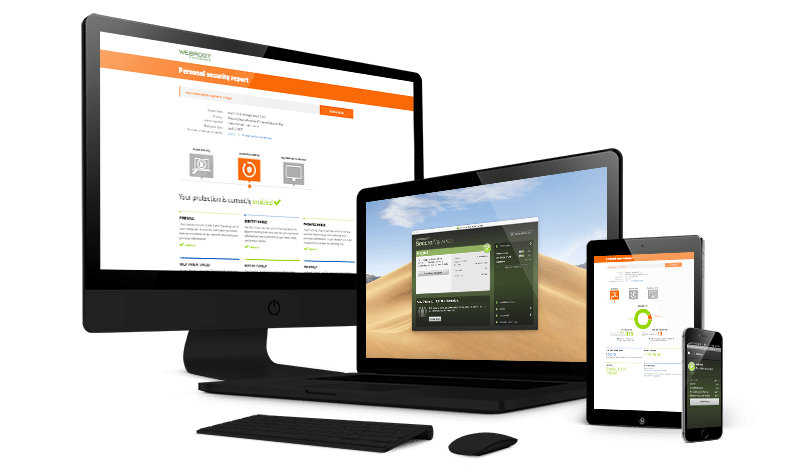
Application Security
Among the first things a virus probably does when it takes over your computer is disabling your antivirus programs. Webroot added an extra layer of internet security to ensure this doesn’t happen. Whenever you decide to make any drastic changes to your antivirus’ settings, you are greeted with an authentication tab in the form of a password with captcha input.
I admit this extra step becomes inconvenient at times. However, I will take the inconvenience any day if it means my computer is more secure. Nevertheless, I wish Webroot provided more options for authentication, like logging in using your smartphone, to make the process more seamless.
Scanning
Webroot delivers all the familiar scanning options you’d expect. I was impressed by how fast the Quick Scan actually lives up to its name. With all the heavy lifting handled by Webroot’s servers on the cloud, the lightning fast scans process is timely and doesn’t impact your computer’s performance.
You can also find the Full Scan option if you need it; however, Webroot believes its comprehensive background scans are enough to keep your device protected, and you won’t need to run a Full Scan. Finally, you can customize the scan settings, and schedule scans when you’re not using your computer.
By default, Webroot performs its daily lightning fast scans early in the morning when I'm working. Though I didn't notice any performance dips, I was distracted by the notifications. With some digging in the settings menus, I tweaked the scan times to suit my schedule better.
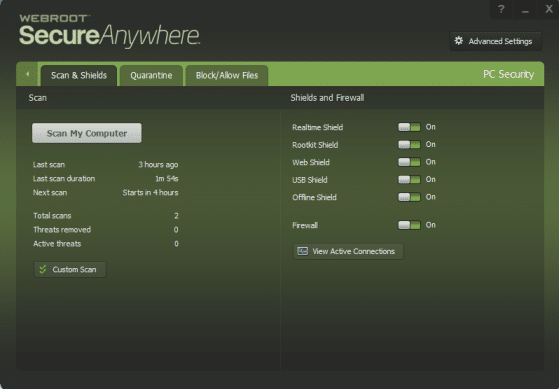
Deep Scan
Webroot adopts an innovative lightning fast scans called “Deep Scan.” Instead of running a full file scan and wasting your time and computer resources, the Deep Scan only looks at the file’s signature and compares it against Webroot’s database.
It also prioritizes your most-used files and apps, which means it might miss a dormant virus that is well-hidden on your computer. This is not as bad as it sounds, as the virus might be there but not causing any damage. Once it starts to affect your computer, Webroot’s real-time protection will pick up on it and block it.
Webroot Support
When I first tried to reach customer support from within Webroot’s desktop app, I was redirected to an outdated webpage. It was confusing at first, until I realized the desktop app is useless for getting support, and I have to visit Webroot’s updated website from a browser.
Aside from the community forums and Webroot’s support articles, you can reach out to the chatbot. It basically navigates through all the forums and tries to present you with the most relevant answers to your issue. As you’d expect, such a process is far from perfect, and as long as you don’t have a human on the other side of the screen, you might go in circles for a while.
The ticket system offers an excellent alternative. You submit your issue and receive a response within 24 hours. In my experience, I got a representative following my issue within 15 minutes of my ticket submission. Finally, Webroot offers phone call support as well during its business hours.
Pros
Cons
What’s new in the latest version of Webroot?
Webroot updates its software with protection against new agents. The latest PC update has fixed an issue that was leading to a 1067 error.
The Mac version has been updated to fix an issue with the antivirus scan progress bar stopping while the scan continued in the background. The mobile version has also undergone known bug fixes to ensure a smoother experience for the end-user.
Final Word on Webroot Antivirus
Webroot offers excellent anti-malware protection through its cloud-based operation.
However, it can be unreliable at times in flagging phishing websites. Aside from that, you get great value with its affordable packages and a well-throughout set of functionalities.
Finally, Webroot’s backward compatibility makes it an exceptional solution for users holding on to older OS versions.
Our Choice
Our recommendation: McAfee
Although the product we talked about are notable in the market, it doesn’t come close to McAfee. McAfee is a leading antivirus company in the cybersecurity industry due to its unique line-up of programs catered to dealing with malware and antivirus attacks. No wonder over 18.9 billion devices are protected using McAfee! Check out their security programs here!
FAQs
1. Is Webroot a good antivirus software?
Is Webroot Anti-virus Software a Reliable Product? Webroot is effective and performed well in our tests. Webroot's antivirus software is reasonably priced and includes e-commerce and banking protections, some identity theft protection, and password management in its top two tiers.
2. Is Webroot enough protection?
Yes, Webroot can give you enough protection for your device. Webroot successfully blocked 99 percent of verified fraud attempts and outperformed all three browsers—an impressive feat. Bitdefender and Norton also achieved a 99 percent accuracy rate in their own tests, while F-Secure Anti-Virus and McAfee achieved a 100 percent accuracy rate. Phishing is completely platformed agnostic.
3. Which is better Windows Defender or Webroot?
Webroot's security products include more internet security-related features and additional utility tools than Windows Defender. Independent tests demonstrate that both products have a negligible impact on system performance, but Windows Defender outperforms Webroot when it comes to malware protection. Additionally, because Webroot is cloud-based, it consumes little CPU and disk space during lightning fast scans.
4. Is there a free version of Webroot?
They have. If you are looking for the greatest performance, characteristics, and functionality, go no further. Webroot is giving 14-day no-strings-attached free trials of its virus prevention software. Therefore, go ahead and begin your free trial immediately.
5. Does Webroot have anti spyware?
Yes, as stated on the Webroot website: Protect yourself against known and unknown threats such as viruses and spyware.
6. What does Webroot WiFi Security do?
With Webroot WiFi Security, you get automatic protection over any network, even unsecured WiFi. Safe and secure browsing to protect your identity and privacy online. Webroot WiFi Security gives unlimited data access (depending on your mobile data plan), and advanced web-filtering to protect you from malicious or risky websites.



