Table of Contents
Monitors are the most important components of a computer. Without them, you could not read this article, play games (see top Fortnite monitors), or even watch movies.
Key Takeaways
- First computer monitors can be traced back to the CRT invention
- LCD monitor characteristics and panel types
- LED monitors pros and cons
- OLED monitors features
- Plasma monitors specifications
- Touchscreen monitors
- Best monitor type
So, what are the types of monitors? There are basically 6 types of monitors currently being sold by major manufacturers. They include LCD Monitor, LED Monitor, OLED Monitor, Plasma Monitor, CRT Monitor, and Touch Screen Monitors.
In this guide, I’ve discussed the different types of monitors that are available on the market, with details on their benefits and drawbacks, including screen size (see Dell's 27-inch monitor), resolutions, refresh rates, technologies used, and more.
An Overview of the History of Monitors
The history of computer monitors can be traced back to the Cathode Ray Tube, which was invented by Karl Ferdinand Braun in 1897. These types of monitors were bulky and consumed a lot of power.
As technology advanced, displays became less bulky and gained newer features, while resolutions increased. The CRT lasted all the way up until 1992 and since then we have seen a variety of monitors and display types such as Plasma monitors which lasted until 2014, and LCD and LED monitors take over as technology advanced.

Monitor Types Comparison Table
CRT | Plasma | LCD | LED | OLED | |
|---|---|---|---|---|---|
Lightning | electron beams | gas | fluorescent backlights | light-emitting diodes | does not need backlight-self illuminating |
Full name | Cathode Ray Tube | Plasma Display | Liquid Crystal Display | Light Emitting Diode | Organic light-emitting diode |
Weight | Heavy | Heavier | Light | Light | Light |
Manufacture | Discontinued | Discontinued | On-Going | On-Going | On-Going |
Power | Consumes a lot of power | Consumes lesser | Consumes less | Consumes less | Consumes less |
1. LCD Monitor
An LCD monitor is a flat-panel display that uses liquid crystal technology to produce images. The image quality depends on the quality of the screen (the clarity) and not the size of the screen like with older CRT monitors.
Generally, LCD monitors offer crisp images and good contrast than their previous counterparts. These types of monitors are not as thin and lightweight as IPS monitors, but are also energy-efficient.
LCDs can offer higher resolution than other display technologies, including those that use cathode ray tubes (CRTs). The average price of LCD monitors ranges from $100 to $250. Top LCD monitors include monitors from LG, Samsung, and Boe.

Light Weight
An LCD monitor with flat-screen technology takes up less space with its slim design and it is more lightweight than normal CRT monitors. It does not require additional desktop space because the screen of the monitor is slim.
Energy Efficient
The LED monitor is the most energy-efficient available and it doesn't take up much space at all, as seen in our IPS monitor vs LED article.This is a great way to save some cash on your electric bills and still get the same crisp picture as the big TVs but in a smaller monitor size. Smaller monitors also allow you to have many CCTV camera feeds in your field of view, if you work in field of security, and you won’t have to move your eyes too much.
LCD Panel Types
Basically, there are 3 types of panels used in LCD monitors today as already explained here. They are TN, VA, and IPS panels.
IPS or in Plane Switching is one the best monitor panel type. It is a type of display technology that was initially developed to overcome the shortcomings of the TN panel.
IPS panels are now widely used in the manufacture of LCD monitors, due to their high-quality images, fast response times, and wide viewing angles. IPS panels are preferred over TN displays by web designers who require accurate color reproduction and good image quality for their work.
TN panel
Twisted Nematic (TN) technology is also used in LCD monitors today.
When compared to other LCD panel technologies such as inPlane Switching (IPS) and Vertical Alignment (VA), the twisted Nematic (TN) LCD panel technology delivers a higher faster response time making it the best panel type for monitors for games like League of Legends.
It also has an advantage in terms of its cost when compared with IPS monitors, and vertical alignment (VA) monitors.
The disadvantage of this panel type is that it has lower contrast ratios and viewing angles.
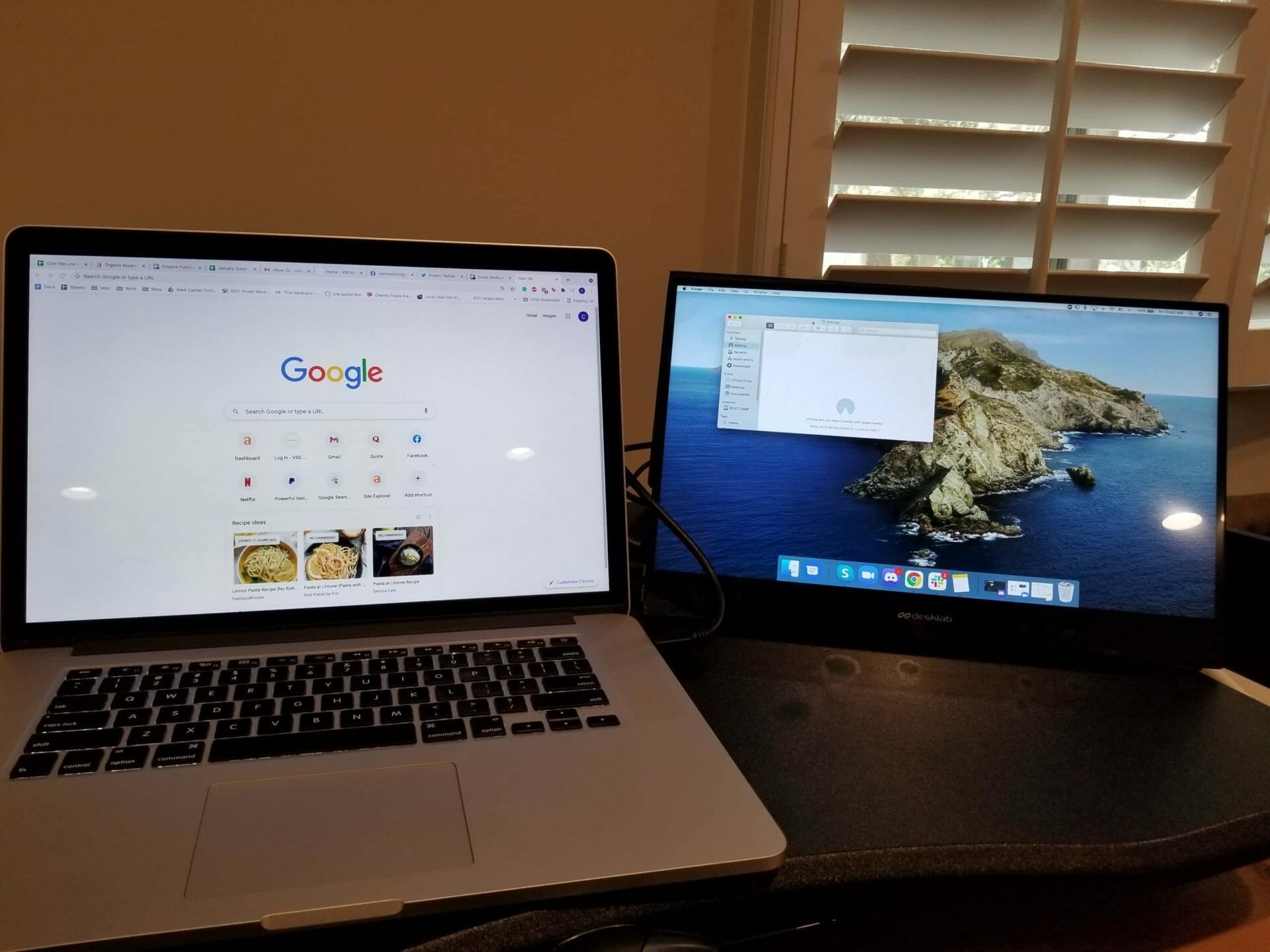
Vertical Alignment (VA) Panel Technology
Vertical alignment (VA) panels are LCD technology that has many advantages over the existing TN displays. They are known for their high brightness, high contrast ratio, and ability to be viewed at many different angles.
However, this monitor panel type has a slower response time.
2. LED Monitor
An LED monitor is an advanced type of flat panel display that uses Light-Emitting Diodes for illumination. Compared to standard LCDs, an LED panel display is thinner and utilizes less power than LCD monitors. The benefits of LED monitors are also fully explained here.
Pros of this Monitor Type
There are many benefits to choosing an LED monitor. The main benefit is that they have the best image quality available today. To date, no other type of display can match or exceed what you see on an LED display.
This is particularly relevant for video editing, graphic design enthusiasts, gamers, and PC users in general. They offer a wide array of other features and prices so anyone can choose the one that meets their needs. And, before you decide on a budget monitor bear in mind that some monitors prioritize different features or might have different aspects that will be useful to you. However, if you are not a PC user, don't fret, but check out our earlier reviews of monitors for MacBook Pro.
The average price of LED pc monitor type is from $150 to $400. With some luck, you can pick up a nice high definition monitor for under 200 dollars, or for even less.

3. OLED Monitor
Just like the name suggests, an organic light-emitting diode (OLED) monitor is a type of flat panel display that produces its own light. OLED monitors gives you several advantages over traditional LCD monitors, including thinner panels and the use of less energy
Due to the fact it doesn't produce any toxic waste products during use, OLED is also friendlier on the environment than an LCD or plasma display. QLED monitors (see QLED vs IPS review) though have tried to replicate the best picture quality features of OLED along with far superior brightness and colours..
Have Outstanding Image Clarity
They are the latest advance in monitor technology that gives you outstanding image quality and clarity.
They are ideal for video professional users who work in the fields of computer graphics design, animation, 3D animation, digital video editing, broadcasting, simulation, and home entertainment, etc, though monitors for music production may come with different features. Lastly, you can read the full guide to features and benefits of OLED in our artricle here.

4. Plasma Monitor
Plasma monitors are flat-screen monitors that use phosphors gas to provide color. Because the picture is produced by gases instead of light bulbs or other heat sources, they are exceptionally thin and therefore monitors can be mounted on walls. Best vertical monitors and plenty of orthers should be compatible with VESA.
Additionally, ensure the monitor stand supports vertical tilt. As long as this is in place, the majority of monitors should work in portrait mode.
Plasma monitors have exceptional brightness and color power. Millions of red, green, and blue cells light your screen with light so pure and bright, making them brighter than CRT monitors and LCD monitors.
Make the Largest Screens
This computer display type has the largest screens available such as 42 inches, 50 inches, and even 56 inches, and their bright colorful images can be viewed from virtually any angle. Plasma monitors also offer wide-angle views that create a cinematic effect that is perfect for watching sports, gaming, or viewing a video.

The cons of using a plasma monitor are that it is susceptible to burn-in due to the use of a phosphor screen. It also has a shorter lifespan because the gas wears out eventually and this reduces its brightness. The average price for plasma displays ranges from $50 for a 19-inch display to $500 for a 50 inch.
Various monitor brands that make plasma displays include Panasonic, Toshiba, and LG. Some monitor brands such as Samsung and LG have ceased making these types of monitors since they have been replaced by better technologies, such as LCD, LED, and OLED monitors.
5. CRT Monitor
An old-fashioned computer monitor, or CRT (cathode ray tube) display, is one of the main types of computer monitors. They are large and bulky monitors that come equipped with a bulky box that connects to the back of them.
It Is an Analogue Display
This analog display was a popular display device before the invention of modern flat-screen monitors and TVs. The electron gun in the interior is the part that creates the image on the screen.
CRT monitors have been around since the late 1940s and were commonly used until the second decade of the 21st century. Now they are being replaced by newer technology monitors such as LCD or plasma screens, which offer clearer images and more flexibility in viewing angles.
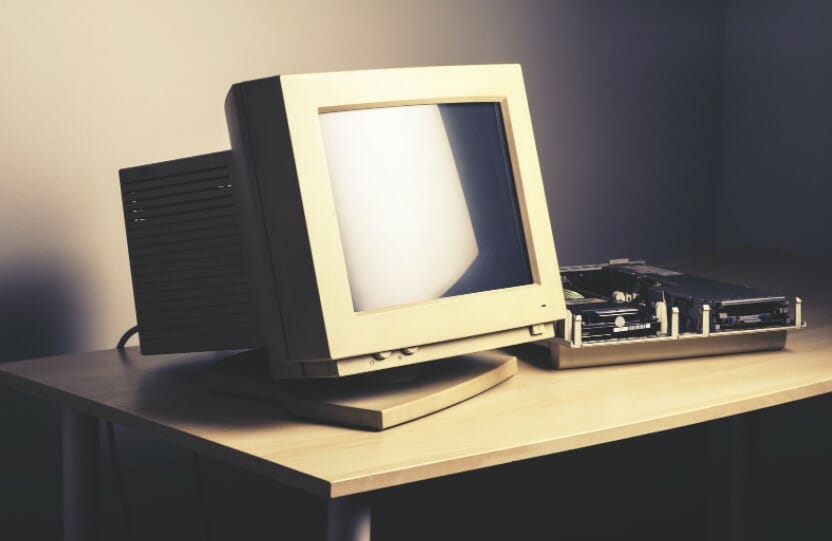
6. Touch Screen Monitors
A touch screen monitor is a type of computer monitor that uses a touch-sensitive panel built into the front of the unit. The built-in touch screen allows you to touch on the screen to open various websites, photos, or applications effortlessly.
A large selection of touch screen monitors is made by brands such as HP, Samsung and Asus.
These monitors are used as business or office monitors mostly. They offer a more convenient method to access information and perform tasks without the hassle of a keyboard or mouse.
Touch screen monitors costs from $150 to $600 for high-end ones.

How Many Types of Monitor Are There?
There are many different types of monitors to choose from that it can be difficult to determine which one is best for you.
Each type has its own unique set of benefits—some offer better color accuracy than others, while some display deeper blacks. Since monitors have different uses and have different features, it is important to get a display that will serve your needs.
There are six main types of monitor that I have discussed in this article and they include;
- CRT
- Plasma
- LCD
- LED
- OLED
- And touch screen monitors

These monitor screen types can further be categorized as;
- Business Monitors
- Gaming Monitors
- Ultrawide Monitors
- Work monitors
Business monitors; Business monitors are workstation-optimized, full-featured displays that meet the needs of your business from the desktop to the boardroom.
These monitors generally have higher resolution, high refresh rate, low response time, and more options than a typical home monitor, and are often made with energy efficiency in mind.

Gaming monitors; Gaming monitors like these for racing games are specifically designed for gamers because they feature fast response time, vivid graphics, and incredible refresh rate that goes up to 240Hz, all of which will improve a gaming experience. It could be argued though that 144hz monitors offer best of both worlds when it comes to performance and price, in addition to having a 1ms response time.
This is also where generally cheaper G-Sync monitors, developed by AMD and NVIDIA, come into equation with their linking of framerate and refresh rate to smooth out your visuals and enhance the gaming performance.
Ultrawide Monitors; these are super large monitors. They are an excellent choice for multitasking, with two or even three times the screen real estate of a standard monitor. Stay organized with multiple columns or spreadsheets or give your games an immersive feel with an ultra-wide computer monitor.
Work monitors; Work monitors are monitors that are designed for use in an office environment. Oftentimes, workstation monitors are special because they are very thin, have special features that will help the workspace, give you more room - especially curved monitors - and are optimized for tasks such as editing spreadsheets and word processing.
Which Type of Monitor is Best?
As technology advances, new devices emerge every now and then. Computer monitors are no different. LCDs replaced CRT monitors and plasma monitors, and then came along LED monitors.
The type of computer monitor that I would consider to be the best is LCDs and LED monitors.

Best Monitor Type-LCD
LCD monitors are flat-panel monitors that use liquid crystal display technology to create the image displayed. These flat panels have replaced the bulky cathode ray tube monitors previously in use in most computer workstations.
This means that an LCD monitor like this by AOC is more portable, which makes it easier to transport from one location to another - see how they compare to other portable monitors such as this one from Asus or this one from Lenovo.
LCDs are also more energy-efficient than CRTs. After you've used an LCD, you'll never want to go back to a heavier and thicker CRT again.
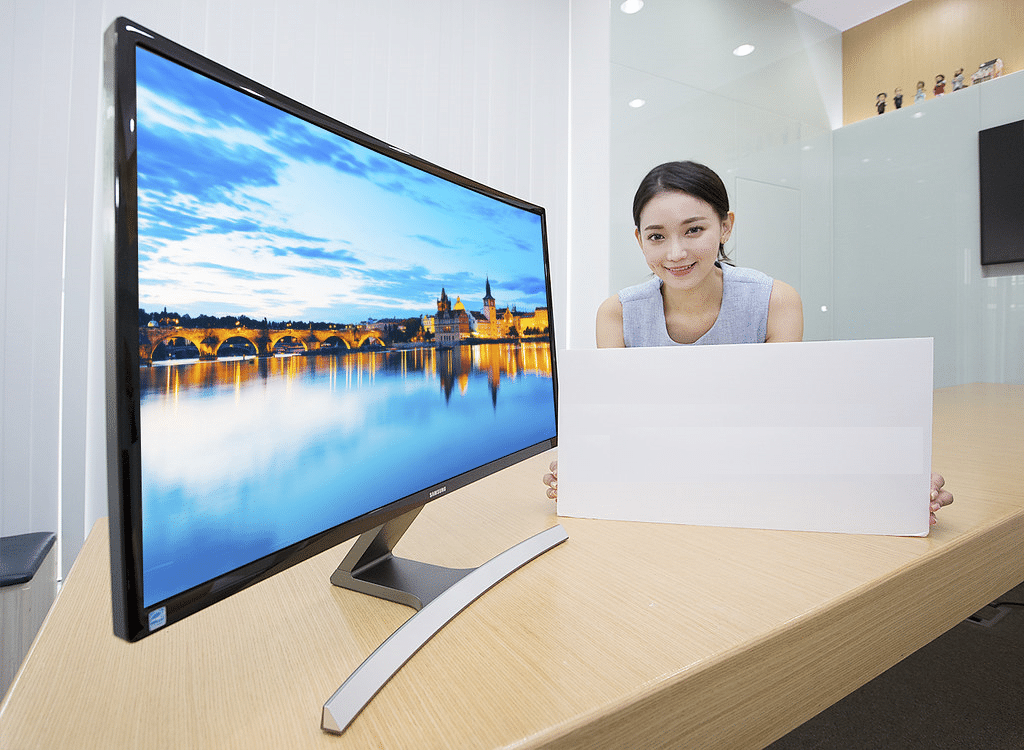
Have Better Picture Quality
One of the biggest advantages of this type of PC display is probably their crystal-clear picture quality. An LCD monitor has a higher resolution and a sharper, crisper image than a CRT, and has far less glare than the latter.
One disadvantage with LCD monitors is that they are a bit expensive than other types of monitors such as plasma but are totally worth it because of their superior features.
Types of Color Display in Monitors
Monochrome
This monochrome is made up of two words Mono (Single) and Chrome (Color), hence it is called Single Color Display and it displays the monitor’s output in Black & White colors.
Gray-Scale
These Gray-scale display monitors are similar to monochrome but it displays in gray shades. These types of computer monitors are mostly used in portable and hand computers such as laptops.
Color Monitors
Color monitor displays the output with the adjustment of RGB (Red-Green-Blue) radiations. The theory of such monitors is capable of displaying graphics in high-resolution it can be 4k.
How to Choose Best Monitors for Your Needs?
Computer monitors are such important PC components that are well worth spending time choosing the right model. If the display is the only piece of computer hardware you're planning to upgrade this year, it's imperative that you find a monitor that excels in all areas: image quality, color reproduction, connectivity options, and ergonomics.
This section will help you sort through all the available models and give sound advice on how to choose one, so you'll learn exactly what makes one screen better than another.
Size
If you are planning to buy one of the best monitors for your office or home, consider the size of a monitor. There are different sizes which are manufactured by different companies (see this 23.8 monitor by HP). Some are bigger while some are smaller in size like this 21.5'' monitor by HP. You can choose one according to your needs and requirements.
A large monitor will enable you to have more screen real estate for spreadsheets, documents and texts, programs (see monitors for programming), playing games, or watching movies.

Resolution
An important factor to consider is the resolution of the monitor. Resolution determines how clear (sharp) or how vibrant (colorful) your monitor produces images and text on the screen.
If you are looking to get the best gaming experience from a monitor, I’d highly recommend you go for the highest possible resolution. However, if you do not game or use it for video or photo editing purposes, then I’d suggest you keep it simple by going with 1080p screens instead of spending extra on monitor with 4K resolution or higher.

Refresh Rate
A monitor's refresh rate is a critical consideration when selecting a new monitor, as it affects how fluidly moving images display on the screen. A monitor with a refresh rate below 60 Hz is likely to have you falling behind your competition, so if your monitor is more than a couple of years old, it's time to upgrade it with a 120 Hz monitor or higher.

Wide Color Gamut
If you are in the market for the best type of monitor for graphic design, there is one key feature that will help determine performance: color gamut. Color gamut is an indication of how many colors a screen can display. Top color performance and resolution, is also what most monitors for architects should come with. This also includes monitors for CAD.
While there are computer monitor screen types that use larger color gamuts than others, the most important thing to know is that wider color gamuts offer better picture quality than lower ones. They also allow more colors to be displayed on the screen at once, so images with many colors will appear richer and more vivid.

What are the Connection Types of Monitors?
There are four connection types of monitors. Through these options, you can connect your video source, like game console, to a monitor for Xbox, for example. Monitor connection types include;
- A VGA connection
- A DVI connection
- An HDMI connection
- A DisplayPort

What are the Panel Types of Monitors?
There are three different types of panels that are available in monitors today. One of the most popular monitor panel types is the Twisted Nematic (TN) monitor. The second monitor panel type is the Vertical Alignment (VA) monitor. Finally, there is the In-Plane Switching or IPS monitors.
What are the Best Monitor Types?
The best monitor types are LCDs. With LCD computer displays, you have high-quality screens, which offer HD or higher resolution like QHD technology. They are thin and flat, have a high refresh rate, and wider color gamut unlike other types of monitors such as CRTs.
Also, they tend to be much more expensive than CRTs, but they offer a much better image when viewed from a side angle.

What are the Most Affordable Monitor Types?
The most affordable monitor types will not be plasma or LCDs. It is actually CRTs or Cathode Ray Tubes. You can purchase one for approximately $30-$50. The price will depend on the size of the screen, and you can purchase a 19-inch screen for $30 -$50. They are available in sizes ranging from 13 inches to 24 inch monitors.
What are the Most Beneficial Monitor Types for Eyes?
We all work on the computer, either for business or pleasure. So, it is important to have the best monitor for your eyes when working long hours behind the computer. The best monitors out there are these monitors from AOC that are flicker-free and blue light-free and include;
- AOC C27G2Z
- AOC C32G2
- AOC 24G2
FAQs
1. What is the most common monitor type?
LCD monitors are. Along with LED, LCD is the most common type of monitor you will find available currently. LCD monitors consist of two panes of glass with liquid in between and thousands of rows of pixels to organize said liquid.
2. Can I use a TV as a computer monitor?
TVs offer a PC Mode option, which removes the extra image processing and ensures the lowest possible input lag. The most important thing to consider when choosing a TV for PC monitor usage is the TV's ability to display proper chroma 4:4:4 for clear text.
3. Which size monitor is best for home?
23/24-inch screen in 16:9 format: resolution of 1920 x 1080 pixels (also known as Full-HD). 23/24-inch screens with a 16:10 aspect ratio are even better. This comes with a resolution of at least 1920 × 1200 pixels (WUXGA).


