Table of Contents
A plasma computer display is a type of flat panel display that uses tiny cells filled with electrically charged ionized gases to produce images. This display technology is used in computer monitors, televisions, and even digital billboards.
The plasma computer screens are generally available in large sizes ranging from 30 inches to 50 inches, but the actual specifications depend on the brand names. This article will tell you more about plasma computer displays, while we also took time to explain other types of monitors, as well.What is a Plasma Monitor?
A plasma monitor uses gas molecules to create images. The display is composed of many cells with pixels, each one filled with plasma. Their number and size determine the resolution and the overall picture quality.
A high-resolution display will have a larger number of small cells than a low-resolution display.
Plasma monitors bring a high level of color detail to users. These characteristics make them ideal for professional users, particularly graphic artists or studio photographers, where accurate colors are important.
How do Plasma Monitors Work?
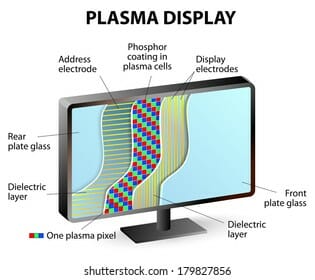
Many people are afraid of plasma monitors because they sound more complex than regular monitors, but the actual technology behind them is not that hard to grasp.
A plasma display is made up of millions of cells filled with a gas, or plasma-electrically conductive gas, which contains negatively charged ions and positively charged ions.
When electricity flows through them, it causes ions to break loose from their atoms so they can be manipulated by electric fields to produce light which illuminates pixels to produce images.
What are the Parts of Plasma Monitors?
The monitor is one of the key components of a computer system. Also known as a display, it is the part of a computer system that produces images and text that can be seen by the user.
The plasma monitor is connected to the computer through a VGA, DVI, or HDMI cable.
The plasma monitor contains many parts, each with its own function within the unit. The parts include;
What is the History of Plasma Monitor?
The first plasma monitor was invented by Hiram Slottow, Robert Willson, and Donald Bitzer of the University of Illinois, Urbana-Champaign, in the 1960s, for education purposes.
Although this type of monitor was first patented in 1969 by its founders at the University of Illinois, it would take 10 years before the first commercial displays were introduced. Initially called "phosphor-based white displays,” these plasma monitors had slow refresh rates and poor-quality images.
Produced Commercially in 1981
The first commercially plasma monitors were produced in 1981 by SONY and were called the “PS-42”, with a display size of 42 inches. They began to compete commercially with CRT-based monitors and televisions.
Many electronics companies such as Samsung, Panasonic have ended the production of Plasma TVs and monitors. After the introduction of better technologies such as LCDs, LEDs, and OLEDs, plasma monitors and TVs will be a past technology.
Who is the Founder of Plasma Monitor?
The founders of the plasma monitor were Hiram Slottow, Robert Willson, and Donald Bitzer of the University of Illinois, Urbana-Champaign, in the 1960s.
It was part of an education system called PLATO that was started at the University of Illinois. This first monitor was later improved by other scientists for public use.

What are the Features of Plasma Monitors?
When choosing a plasma screen as a computer monitor, you need to be aware of the different features available on the market. Here are some of the more important features that you should consider when deciding to purchase a plasma monitor.
What are the Advantages of Plasma Monitors?
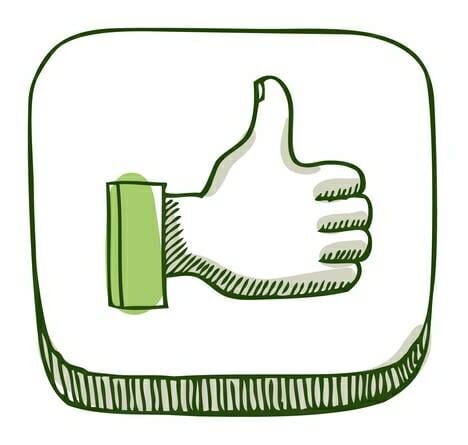
Here are the advantages of plasma monitors:
What are the Disadvantages of Plasma Monitors?
With the arrival of better monitor technologies, plasma monitors became the least priority, and if you walk into an electronics store these days, there are very few gas plasma display monitors on display.
The reason; many people have shifted to buying LCD, LED, and other flat-panel monitors due to their superior features. The disadvantages of a plasma system monitor are:

How is Plasma Monitor Picture Quality?
Plasma monitor picture quality is great because it has more pixels per inch than in cathode-ray tube or CRT displays. Its higher contrast ratio also translates to great images that are crisp, sharp, and detailed. Unfortunately, Plasmas and CRTs have a common problem with backlight bleeding, simply put, a leakage of light from the edges of the screen.
Common resolutions of this type of monitor include:
What is the Average Price of Plasma Monitors?
This is a very common question that people ask when they want to buy a plasma monitor or when they notice their prices are higher than usual. The answer depends on several factors, such as the features they come with, brand, and size. The larger and more features it comes with, the more you should expect to pay.
The average price of plasma monitors ranges from $150 to $1000, depending on the brand, size, and features.What is the Energy Consumption of Plasma Monitors?
Energy consumption of plasma monitors refers to the amount of power consumed by these devices while they are in use, either for viewing a video or presenting graphics.
These types of monitors consume more electricity during operation than LEDs, LCDs, according to Energy Use Calculator. Here is a table that supports this. I have included LCD displays for comparison.
Energy Consumption of Plasma Monitors Table
Screen Size | LCD monitor | Plasma Monitors |
|---|---|---|
What is the Lifespan of Plasma Monitors?
Most plasma monitors have a lifespan of 100,000 hours or 11 years of use. When you take great care of them, you can count on your plasma screen to last for years before needing any repairs or replacements.
What is the Plasma Monitor Brands?
Companies or brands that used to make this type of computer display are:
What are the Best Plasma Monitors?
Before you run right out and buy a plasma monitor, you’ll want to make sure it has the vital capabilities you need. Having done some research online, I consider these plasma monitors to be the best since they come with the right features.

How to Buy a Plasma Monitor?
Choosing the right plasma computer monitor for your computer is no easy task. There are so many different models, sizes, brands, etc., to choose from. That's why I've created this section to help you easily find the right monitor.
It’s important that you are able to identify these things in order to eliminate the risk of having buyer’s remorse. The following are just a few of the features that should be considered; Screen size, screen resolution, screen aspect ratio, connectivity type, speakers, response time, color depth or picture quality, power consumption or energy efficiency.Good Resolution
The most important feature of a plasma pc monitor is its display resolution. Resolution is the number of pixels in a display and determines image quality.
When evaluating a monitor, look for one with at least an HD screen resolution (720p) or a full HD screen resolution (1080p). Keep in mind that many HD monitors include video inputs to connect to other devices or even a television.

Screen Size
Screen size is also an important consideration. Think about how and where you'll be using it—if you want something portable, 15 inches is probably the max. If you plan on using it for gaming or movies, bigger is better.
It is worth noting that the majority of plasma pc monitors have big screens. A larger monitor will give you more viewing area and can make editing applications easier to use. It also allows you to see more of your work at the same time, which is nice if you have more than one window open or are reading various documents and texts simultaneously.Refresh Rate
A monitor's refresh rate is measured in Hz, or hertz - indicates the number of times in one second that the display can completely update itself to show new data. If you are planning on purchasing a plasma gaming monitor, I would recommend that you find one with a higher refresh rate, from 75Hz and upwards.
A plasma gaming monitor with a high refresh rate will help create smoother motion on the screen. A low refresh rate will cause distracting motion blur around moving objects or distort the image when playing games.
Connectivity Type
Most plasma monitors for sale come equipped with a variety of ports and jacks for connecting computer accessories to the monitor. Make sure that the display you choose comes with the ports that you need or will require.
Common connectivity types found on plasma displays include:

How to Install a Plasma Monitor?
Installing your Dell or Hitachi plasma display monitor should not be difficult. Just gather the tools needed and follow these steps, and your new pc monitor will be up and running in no time.
Step 1: First, gather the tools needed such as screws, a screwdriver, a tape measure, a bracket, and a power drill. Then lift up your computer monitor and position it on top of your desk or table.
Step 2: Determine the area of the wall that you want to install your plasma monitor. Make sure the area that you have chosen does not have any water pipes or electrical wires in it.
Study the bracket to find out which hole goes where then mark the screw holes on the wall.
Step 3: Drill holes in the wall with a power drill for each mounting corner. After drilling the holes, attach the bracket to the wall using the provided bolts.
Some monitors come with an easy installation manual; you can refer to it if you are unsure of anything.
Attach several screws to the back of the monitor with two rails that will securely lock your monitor to the bracket on the wall. After you are finished, mount it on the wall, and you will be good to go.
How to Clean a Plasma Monitor?
Clearing a gas plasma monitor off dust, fingerprints and other contaminations is an important maintenance routine for your computer monitor. Cleaning your monitor at least once a month will help maintain clear visibility while using your computer.
First, only use a microfiber cloth to clean the screen as other materials will scratch the surface. Second, never use water or any abrasive cleaners.
Turn off the Monitor
When cleaning your monitor, always remember to turn the monitor off and unplug it from the computer before cleaning.
Use A microfiber cloth to Clean.
When cleaning, do not pour liquids or water directly onto the screen—they can get into the monitor and cause damage or corrosion, and this can be very expensive to repair. Instead, use a microfiber cloth and spray it with water or cleaning liquid to wipe away dust and dirt instead.
How to Turn Plasma Monitor to TV?
If you have a plasma monitor that is no longer in use, one solution is to turn it into a TV. It would make a good TV since many of them have large screens. To achieve this, you would need a video cable such as an HDMI or DisplayPort and a cable TV box.
Check also if your monitor has built-in audio. You want to hear your favorite shows on TV. Using a connecting cable, attach one end to your monitor and the other to the cable TV box.
What are the Connection Types of Plasma Monitors?
A plasma monitor can be connected to a computer using different connection types. The most common types are;
VGA - this is an old connection type, and it is no longer common with flat-screen monitors, but you will still run into it occasionally. It sends analog signals to devices that will then convert them to digital signals and does not support the audio
DVI - it carries both digital and analog signals but supports video signals only
HDMI - this is ideal for newer systems, especially those with video cards that support high-definition images. It carries both digital and analog signals and supports video and audio.
DisplayPort - it looks similar to HDMI but transmits more signals, or you can achieve higher bandwidth with it. It carries both digital and analog signals, supports high resolutions, sound and video.

What are the Common Plasma Monitor Problems and Solutions?
Do you own a plasma emission monitor? You should know about common problems you might encounter with it, including flickers or stutters, dead or stuck pixels. I will also include their solutions in this section.
Screen Burn-In
Screen burn-in is a discoloration on some areas of your plasma computer monitor. It shows the remnants of images displayed for an extended period. There are many factors that can cause screen burn-in, including the use of a static image on a monitor for a long period of time.
The image is burned into the monitor, which reduces the life expectancy of the monitor. Screen burn-in can only be prevented by not leaving the display showing the same image for extended periods.

Cracks and Spots
If a flat-screen monitor is damaged in a fall or has been dropped or struck by a heavy object, there will likely be a visible crack in the panel. If your monitor is cracked or has spots, you will probably need to replace the screen.
Flickering
If you have a flickering problem, the first step is to check if it comes from a loose video cable. Dirt can also cause monitors to flicker; give your monitor a vacuum and make sure the vents are not clogged. If this doesn't solve the problem, there might be a loose cable.
A loose connection between your monitor and video card or an incorrect frequency (60Hz, 50Hz) can cause flickering. Check the connection and fasten the cable.
Are Plasma Monitors Suitable for Gaming?
Yes, plasma monitors are suitable for gaming. They have one of the highest contrast ratios, are available with high refresh rates, have large screens and wide viewing angles too.
These great specs have gamers who want to invest in plasma monitors. They also produce better quality images which are great for entertainment like watching sports, movies, and gaming. The best plasma screens support high resolutions such as 1680 x 1050 and 1920 x 1080, which provide sharp details of things.
With their larger screen, the whole experience is more immersive and so much better.
Are Plasma Monitors Suitable for Business?
Businesses are becoming busier and busier, and as such, they are beginning to look for certain products to make life easier. One of the main products that businesses require is a plasma monitor for use in business meetings.
They are ideal for business because of their large screen, and vivid colors which will make presentations interesting plus business activities will be seen clearly by everyone present.

What is the Difference Between LCD and Plasma Monitors?
The biggest difference between LCD and plasma monitors is how the picture is generated and displayed to your eyes.
LCD (liquid crystal display) monitors use liquid crystals to produce images on the screen, while plasma monitors use gas-filled cells to produce images.
What is the Difference Between IPS and Plasma Monitors?
IPS or In-Plane Switching is a type of LCD technology that uses liquid crystals to create images.
Plasma screens, on the other hand, use tiny cells with gas that gets excited when electricity is passed through them. This, in turn, produces light which lights up the color pixels.
What are the Other Types of Monitors?
Apart from plasma displays, the other types of monitors are:



