Table of Contents
If you are asking yourself this question, you have come to the right place. I will be discussing what is an Ethernet cable, what it looks like, Ethernet cables types, and why it is useful in the first place.
I also interviewed many network installers and system integrators that are familiar with Ethernet cables and they gave me tips on how to choose the best Ethernet cables for my project. So, go on and find out more about the latest top Ethernet cables out there.
Since not all Ethernet cables are made equal, it is extremely important to know how to select the appropriate cable for the best signal strength and safety. For example, if you are into gaming, you may want the best ethernet cable for PS4, or just the best ethernet cable for gaming in general.

What Is An Ethernet Cable?
An Ethernet cable is a type of network cable that will connect your devices to your internet provider network data to supply the internet. The devices that the cable connects to include your laptops, PCs, network switch, and router.
The Ethernet cables can be long or short but generally have cable lengths of up to 6 feet long. It is worth noting that if a network cable is too long and of poor quality, it can affect your internet speed. They also come in different colors.
This internet technology is recognized everywhere as a standard by all computer manufactures and that’s why you will find a port or ports on all computers and other devices you get such as TVs, Routers, etc.
These cables are crucial in creating work or home networks or establishing an internet connection. The use of a cable has its own benefits since it provides faster service and a reliable connection. Ethernet cables can be used along with ethernet splitters to help serve more devices.
What Does an Ethernet Cable Look Like?
These cables look similar to phone cables. It has the same shape. However, the Ethernet cable is larger because it has 8 wires while the phone cable has 4 wires.
How Do I Know if it's Ethernet Cable?
It is the most frequently used cable for wired network service. You can identify one by the connector it has on the end. An Ethernet cable also has a small lever on the top which helps secure the cable in the port.
Also, some Ethernet cables have information printed on them and this can help you identify the type of cable that you get. You will get information such as category which is abbreviated as cat plus a number.

Types of Ethernet Cables
There are different types of Ethernet cables. They are either supplied free with devices that use them or you can buy them separately. The common ones are category 5, 5e, 6, 7, and 8.
Why should you care about these kinds of Ethernet cables? Choosing the right one will have a huge impact on your internet speeds. They all have different levels of performance hence it is crucial to know each of them.
Category5
Also known as the cat5, this is a type of Ethernet cable that supports rates of less than 100Mb per second. It was introduced earlier than cat 5e and 6. This category is now outdated since it is slower and old.
However, you can find these types of Ethernet cables in some homes and offices. The cables are designed with 4 twisted pairs of copper wires.
Cat5E
This is an improved version of the Cat5 standards. It was designed to reduce electrical interference with other devices and electrical cables.
Cat5e is one of the new Ethernet standards and does a good job at delivering high rates of the internet.
The e abbreviation on Cat5 stands for enhanced. It is able to handle an internet speed of up to 1000Mbps. Many commercial spaces and homes use these cat5 cables because of their ability to support Gigabit speeds at affordable prices.

Cat6
This type of Ethernet cable is similar to the cat5 standard because it is made of 4 pairs of twisted copper cable suitable for networking. However, category 6 may provide significant improvement in performance since it can support up to 10 Gbps and a bandwidth capacity of 250 MHz.
It is commonly used today in commercial spaces, plus for computer wired networking connections. Cat6 cables are tightly wound plus have thicker sheaths or are shielded very well to protect against near-end crosstalk. They are not able to support long distances (are limited to 37-55 meters) when transmitting 10Gbps speeds. Additionally, you may encounter different varieties, such as a crossover cable explicitly designed to link two computers.
Cat 6a
This is an improved version or standard of the cat6 standard. Cat 6a provides superior signal quality which makes it ideal for video streaming, computer networking, playing games online, etc. It handles rates of up to 10Gbps and a bandwidth of 500 MHz.
This information is crucial when you are shopping for a cable so you can select the most suitable one for your needs.
This cable has additional insulation or is shielded very well to reduce electromagnetic radiations and electrical noise interference. Unlike cat6, this upgraded version allows access to long distances of up to 100 meters.
Since it is thicker and less flexible to work with, it is more suitable for industrial environments than in a home network.

Cat7
These cables also allow 10Gbps, 40Gbps at 50 meters, and 100Gbps at 15 meters.
It has a longer lifespan, is properly shielded to improve noise resistance and reduce electromagnetic radiation.
What is an Ethernet Cable Used For?
Ethernet cables are versatile because they can be used today in offices, homes, and industrial settings to connect online. They are designed to work with Ethernet ports and most devices often get network access via routers, TVs, computers, and PCs all have Ethernet ports.
Using the Ethernet cable has its benefits which include;
- You will have a reliable and faster network. This is important when streaming or playing video games using your gaming consoles online.
- It will provide the best speed for devices that you do not move around with.
- Ethernet cables do not have any interference. On the other hand, wireless signals tend to weaken when going through walls plus often get affected by wireless cameras, microwave, satellite TV receiver, baby monitors, and even cordless telephones.
- This type of network provides data security, unlike a Wi-Fi connection. Data carried through these waves can be intercepted.

Do You Need an Ethernet Cable for Wi-Fi?
Setting up Wi-Fi? You will still need to plug in an Ethernet cable to a router that will provide a home or office wireless network.
Wireless data connections are extremely useful because they provide a network signal to computers, mobile devices such as the iPad, Android mobile phones, tablets and other network devices or hardware at the same time.
What is an Ethernet Connection?
An Ethernet connection is made using physical cables. The connection lets you send data over LAN or local area network via computers. Keep in mind that router Wi-Fi isn’t the only way your network devices can receive internet, there is also Ethernet.
However, Ethernet will need a connection to be made using a cable to a network in order to get a signal or transfer data. Ethernet is more secure, faster, and is not affected by other signals.
Also, the price of setting up this type of network is low compared to wireless that requires more tools to set it up.
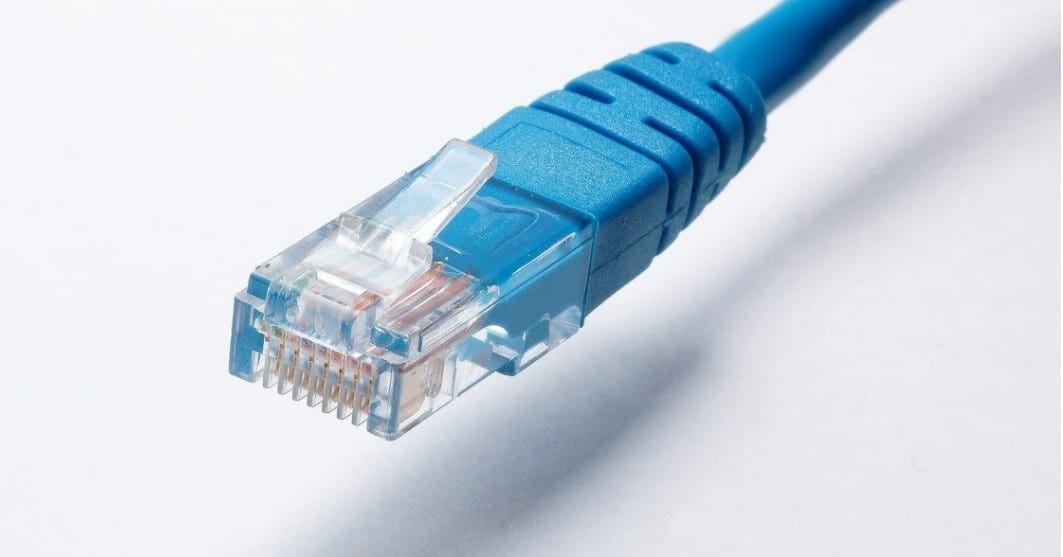
How to Choose an Ethernet Cable
Looking to make the most of your network? Then purchase the best Ethernet cables to connect online. The type of cables or categories of Ethernet cables that you choose makes a difference. They will determine your internet at Maximum speed plus if you will encounter delays and lags.
The right cables are shielded also to provide a great experience when playing your favorite game or watching Netflix by reducing interference.
What is the distinction between patch cables and cross over cables? While a patch cable links two different devices, a crossover cable links two similar devices. A significant advantage of connecting two hubs through a crossover cable is that you may quickly transfer data across the hubs and add extra ports to the same network.
Ethernet Cable Performance
There are various categories or types of Ethernet cables on the market now. As I discussed before, there is category 5, category 5e, category 6, category 6e, and category 7 cables. They support different speeds, have various colors, and all of them have different levels of cable performance.
Many deliver Maximum speeds of up to 100 Mbps, while others allow 1Gbps and even 40Gbps. Having an understanding of these networks’ Ethernet cables will help you choose the right one to ensure the best signal strength. If you can afford it, buy 1 or 2 in each category that you require to test their speed so you can choose the right one for your needs.
Ethernet Cable Length
These Ethernet cables come in different lengths such as 3.28 feet, 6.56 feet, 16.4 feet, 10meters, and even 20 meters.
There are also very long ones with 75 meters able to run the wire over long distances. When shopping for one or two for your home or business, make sure your cable categories have the right maximum length capable to reach faster speeds.

Shielding
A Cable may have two layers of shielding inside to protect from the interference of electrical noise of your home, electromagnetic radiation, and signals from other devices. The two layers make it capable to run your cable connections in harsher environments.
FAQs
1. How does an Ethernet cable work?
An Ethernet cable works by transmitting digital signals between devices on a network. The cable is plugged into the network adapter on each device, and the network adapter converts the digital signals into electrical signals that can be transmitted over the wire. When the signals reach the other end of the cable, they are converted back into digital form and passed to the network adapter on the destination device.
2. Can you plug an Ethernet cable into a wall?
You can plug an Ethernet cable into a wall using an Ethernet wall plate. The Ethernet wall plate has a port for the Ethernet cable to plug into, and two screws to hold the Ethernet cable in place.
3. How do I connect to Ethernet instead of WIFI?
To connect to Ethernet instead of WIFI, you will need an Ethernet cable. Plug one end of the cable into the Ethernet port on your computer and the other end into the Ethernet port on the wall. Your computer will automatically start using the Ethernet connection.
4. Should I plug my ethernet into router or modem?
The answer to this question depends on what you want to use your internet connection for. If you want to use your computer's network adapter to connect to the internet, then you should plug it into the router. This will give you access to the internet and also allow you to share files and printers with other computers on your network. If you only want to use your modem to connect to the internet, then you should plug your ethernet cable into the modem.
5. What is the difference between solid and stranded ethernet cables?
Solid cables ethernet cables generally used in business networks consist of a single thick copper wire running through each conductor, whereas stranded cables consist of a number of tiny copper wires twisted together to form a single conductor.


