Table of Contents
A monitor is an electronic display unit made of a screen, circuit system, and a plastic casing enclosing the circuit system. Aspect ratio definition is the ratio of a monitor's width to the height where the first number represents the width and the second number represents the height. Aspect ratios are used in TV, monitors, cameras, printed images, digital images, and many more. There are several aspect ratios in relation to monitors, photos, and cameras. Common aspect ratios include 4:3, 16:9, and 21:9. A 21:9 aspect ratio means the width is 21 and the height is 9. The aspect ratio can also be symbolized by a single number (without a ratio). For instance, a 1.78 aspect ratio is the same as 16:9. You divide 16 by 9 to get 1.78.
Aspect ratios are used to mean different things. For instance, a 1:1 aspect ratio means a square. You'll likely find this aspect ratio in social networks like Instagram. Despite each aspect ratio having its benefits, the 16:9 aspect ratio has more comprehensive applications than any other aspect ratio. Moreover, you're more likely to encounter this aspect ratio in many monitors.
What Does Aspect Ratio Mean?
Aspect ratio is the width of an image in relation to its height. It commonly comes in two numbers that you separate using a colon. For instance, you can have 16:9 and 1:1 aspect ratios. The first number always represents the image's width, while the second one represents the height of the image.

Aspect ratios are understood ways of describing an image's general shape. Aspect ratios enable designers to carry out changes to the shape of an image depending on a project's specific needs. An image's aspect ratio can change based on the print or platform you present the graphic.
Knowing the different aspect ratios and adjusting accordingly will help you develop incredible content irrespective of where the image is to be used. Applying the correct aspect ratio is vital in ensuring that your images are displayed without cropping, stretching, or resolution loss. Maintaining the same aspect ratio of the image is an essential aspect of design.
Knowing the correct aspect ratio is essential as there are so many standards. The standard aspect ratio for one device may not be standard for another device. For instance, software developers creating content for both PCs and Smartphones should consider that a laptop screen has a different aspect ratio from a Smartphone. For example, most iPhones' most common aspect ratio is the 9:19 vertical aspect ratio. On the other hand, a laptop comes with a 16:9 horizontal display.
The aspect ratio can also vary depending on the monitor you are pairing it with. For instance, old monitors used a 4:3 aspect ratio. Today, most modern monitors typically use the 16:9 aspect ratio. The super wider monitors can have a wider aspect ratio as wide as 32:9.
Luckily, most operating systems can accommodate other aspect ratios and adjust depending on the connected monitor.
What is the Importance of Aspect Ratio?
Aspect ratios are essential for the very reason that many standards exist for varied applications. A software developer dealing in smartphone development won't use the same aspect ratio as a developer creating PCs. A phone will likely have a 9:19 vertical aspect ratio, while a PC will likely have a 16:9 horizontal aspect ratio.

The monitor connected to a PC dictates what aspect ratio the PC will use. If you connect your PC to a monitor with an aspect ratio of 4:3, common in older monitors, then your PC will automatically shift to a 4:3 aspect ratio. Mainstream monitors have a 16:9 aspect ratio, while other ultra-wide monitors have aspect ratios of 32:9. Fortunately, the PC's Operating System can automatically adjust to fit several aspect ratios to accommodate the connected monitor.
Camera sensors are, however, limited to a specific aspect ratio. To change the aspect ratio of an image, you'll need to crop it to fit your desired aspect ratio. You can take your photo and alter it using Adobe Photoshop to match the aspect ratio you want (see monitors for photo editing).
Then, what is the ? 4K is a term used in cinematography and digital TVs technologies to describe a sharp and quality display having a horizontal pixel count of around 4000 pixels. 4K monitors have 3840 x 2160 display resolution.How to Measure Aspect Ratio
Today, you can find a phone app or an aspect ratio calculator online. However, it'll be best to do the calculations yourself for the first time to understand the process. Any aspect ratio calculator will use the following formula:
(Original height /width) x new width - the new height
If you are using the aspect ratio calculator to measure the aspect ratio, follow the steps given below.
- Determine the original width and height.
- Divide the original width with the original height.
- Proceed to multiply the results by the new width.
- The figure you get represents your new height for the edited image.
Example
An image measuring 1600 pixels by 1200 pixels means its width is 1600 pixels, and the height is 1200 pixels. This figure represents the original width and the original height. Given that you need to reduce the width to 400 pixels, 400 will be your new width. To determine the aspect ratio, you'll use the aspect ratio formula given below.
- Divide 1600 with 1200 to get 0.75.
- Multiply 0.75 by 400 to get 300.
- In this case, 300 represents the new height.
- Therefore, the aspect ratio is 400/300 or 1600/1200, which gives a 4:3 aspect ratio.
Calculating the aspect ratio is a matter of what you're dealing with. The calculation will depend on whether the matter is a video, image, or design assignment.
The aspect ratio is a measure of width and height. Besides, it's used in varied applications. Therefore, the aspect ratio is reduced to the smallest unit possible to fit the multiple applications.
What is an Aspect Ratio Calculator?
An aspect ratio calculator is a program that gives a precise calculation of the aspect ratio of an image, design project, or video.
Determining the aspect ratio of an element involves many calculations. The aspect ratio calculator comes in handy to do these calculations faster. To find the precise formats for your design project or video, you only need to key in one dimension. Depending on the aspect ratio, the calculator will calculate and give accurate measurements of the other dimension.
The aspect ratio calculator gives accurate aspect ratios and dimensions of images and video projects.
What Aspect Ratio Should I Use?
The use of aspect ratios depends on several factors. Each aspect ratio has its application that can't overlap.
- You should use a 1:1 aspect ratio when taking photos to post on your socials. For example, photos you post on Facebook, Instagram, and Twitter. Therefore, your Instagram aspect ratio should be 1:1.
- Use a 3:2 aspect ratio when shooting still images. And, of course, you'll find this aspect ratio in camera and phone sensors.
- Use a 4:3 aspect ratio when doing TV broadcasting.
- You should consider a 16:9 when watching movies and dealing with computer displays. It is a standard aspect ratio that is widely used. This aspect ratio is also used when gaming. However, when playing games on bigger monitors, you should use the 21:9 aspect ratios. This is the case when playing games on 4K monitors.
- Use the 2.35:1: CinemaScope aspect ratio when filming cinemas.

What Is the Best Aspect Ratio?
No specific aspect ratio is better than the others in the market. If you are looking for the best aspect ratio for taking photos, your choice will depend on what you want to capture, how you want to display it, and the message you want to communicate.
Certain aspect ratios are best for creating memories, and you have many aspect ratios meant for image and video display. For instance, the 4:3 or 1.33:1 aspect ratio was the widely used aspect ratio for old televisions before the invention of the widescreen. The aspect ratio would result in a square image. Today, it is used to show events that happened in the past and to create nostalgic memories.
On the other hand, you have the 16:9 aspect ratio that is mainly used in TVs and monitors. The aspect ratio is common for the internet and TVs. Some photographers will use the video's aspect ratio while cropping their photos, which helps to create a cinematic look for the images.
The 1.85:1 ratio is the most common widescreen aspect ratio. It is wider than the 16:9 aspect ratio and gives you some details on the sides. It is not ideal for most modern monitors and televisions, but you can deal with the issue by adding black bars on the bottom and top of the screen.

Additionally, the 2.39:1 is the aspect ratio used to create a more immersive watching experience. It is also known as the anamorphic format, and filmmakers and photographers can use the specialist anamorphic lenses on native cameras to capture the footage without overlaying the black bars or cropping the image. You can also use post-production software to return the image to normal, which results in a panoramic aspect ratio and a wider field of view. The 2.76:1 aspect ratio is not common, but it is ideal for ultrawide monitors.
Most mobile devices and digital cameras will allow you to change the aspect ratio before taking a photo.
Which aspect ratios are used in photography?
The 1:1 aspect ratio is ideal for medium film formats, resulting in a square image. The format wasn't common in photography until the coming of Instagram that only accepted the square format. Although Instagram now allows you to upload images in multiple formats, it gave way to the era of square photos where the image's width and height were equal. It is also the best format for uploading your profile pictures on Facebook, Twitter, etc., since they display the profile in circles.
If you want to showcase your artwork and photos, the 3:2 aspect ratio is an excellent option. The image format is a match with various print sizes. Standard print sizes with a 3:2 aspect ratio include 24x36", 4x6", and 16x24".
The 4:3 aspect ratio is an excellent option to showcase your images on a digital photo frame. It is the same aspect ratio you find in computer monitors and TVs. It is also the most common image output for most smartphones. You can also select other aspect ratios to shoot videos and photos on your smartphone. However, it will result in some cropping and a loss of quality and resolution.

What is the Best Aspect Ratio for Games?
The best aspect ratio as far as gaming monitors are concerned is 16:9. This standard aspect ratio offers a wide field of view, essential in gaming.
However, you should shift to an ultrawide 21:9 aspect ratio when gaming on bigger screens. The 21:9 aspect ratio is the perfect match for 4K monitors. This aspect ratio benefits you as it has a wider field of view for the best gaming experience.
Pro gamers recommend using the 21:9 aspect ratio while gaming. They further recommend using this aspect ratio on 1440p or 4K monitors.
The list below consists of the best 16:9 and 21:9 monitors suitable for gaming.
- Acer Predator XB273K
- BenQ EL2870U
- ASUS ROG Swift PG279Q
- Acer XR382CQK

What is the Best Aspect Ratio for Movies and Videos?
The best aspect ratio for movies and videos is 16:9. This is the standard aspect ratio, especially in HD widescreen TVs and monitors. Photographers shooting videos for TV and movie creation use the 16:9 aspect ratio. This aspect ratio is wide enough to meet the requirements for a film aspect ratio. This gives the film the desired cinematic look.
Other than movie and video creators, most movie viewers use 16:9 screens to watch videos and movies. Don't forget that the default film aspect ratio in video capture devices is the 16:9 aspect ratio.
The majority of pros suggest using the 16:9 aspect ratio when watching videos and movies. These pros also use this aspect ratio when live streaming videos on their sites.
The list given below provides the best monitors for watching videos and movies.
- ViewSonic VA2452SM_H2 LED Monitor.
- Philips 276E9QDSB 27" Frameless Monitor
- ASUS VS248H-P LED Monitor.

What Aspect Ratio is used in Cinemas?
The aspect ratio used in cinemas is 1.85:1. This aspect ratio is the normal aspect ratio for cinemas. However, you can also use the widescreen 2.39:1. This aspect ratio is the anamorphic widescreen aspect ratio for cinemas. The close aspect ratio to the 1.85:1 cinematic aspect ratio is 1.78:1, also referred to as 16:9.
1.85:1 aspect ratio is wider than 1:78:1, normally used in video and movie viewing. This provides a wider viewing angle required for cinemas. The 2:39:1 aspect ratio is even wider than the 1:85:1 aspect ratio. As such, the content you'll view on this aspect ratio is more than the contents displayed on any aspect ratio. The 2:39:1 aspect ratio also creates a customized aesthetic environment for professional dramatic filmmaking.
Instructions given below provide a guide on how to to change the aspect ratio in Cinema
- Open your main menu.
- Select the Settings tab and click OK.
- Select television and click the right arrow repeatedly six times.
- Select view All, then click OK.
- Select the Screen Aspect Ratio tab and High Definition tab, then click on the OK button.
- Select your TV's settings, then the set-top box
- If you have an HD TV, then choose 1080p High Definition. Alternatively, if you have a 4K TV, then choose the 4K UHD option.
- If your television falls to none of the above options, then choose the Standard Definition. This is an option for ordinary television.
- You can also choose the 720p High Definition if you have an HDTV having a resolution of 1280 x 720 pixels.
- Select the Continue tab and click OK.
- Use the prompt guidelines to determine the aspect ratio you chose earlier. If this procedure doesn't work, then consider a different aspect ratio.
The best monitors for cinemas are listed below.
- Samsung LC27F398FWNXZA Curved Monitor.
- Philips 276E9QDSB Frameless Monitor.
- Asus VS248H-P Full HD Monitor
- Lepow Full HD 1080P Monitor.

What Aspect Ratio Does Netflix Use?
Netflix uses the 16:9 aspect ratio. They prefer this aspect ratio because they believe the majority of people watching or streaming Netflix movies do so on their flatscreen or laptops. If a movie aired on Netflix has a different aspect ratio, Netflix will edit the movie to have a 16:9 aspect ratio.
Unfortunately, you can not change the aspect ratio of Netflix. You can only do so by using your TV's remote control. This procedure produces deformed images which may distort the display.
The other way you can edit the Netflix aspect ratio is by downloading the movie, which is illegal, by the way. Downloading and saving a Netflix movie lets you increase or reduce the size of the image without interfering with the aspect ratio. In other words, the aspect ratio remains unchanged.
The best monitors for Netflix are listed below.
- LG 34WK650-W UltraWide IPS Monitor
- Asus VS248H-P 24″ Full HD
- ViewSonic VA2452SM_H2 24 Inch Dual Pack Head-Only 1080p LED Monitors
- Viotek NV32Q True 4K Monitor 32-Inch Curved.

What is the Aspect Ratio in Youtube?
The aspect ratio of Youtube is 16:9. This aspect ratio is the one Youtube uses on computers. However, there are instances where the aspect ratio for youtube alters to vertical 9:16 aspect ratios.
Fortunately, you can edit the aspect ratio of youtube. You can stretch a video to reach a 16:9 aspect ratio or reduce it to fit the 16:9 aspect ratio.
To change the aspect ratio of a Youtube video, you can use the set of instructions given below.
- Open YouTube, then log in to your account.
- Click on your account username to open.
- Select the Video Manager tab and click on it.
- Click on the edit option to edit the video's dimensions.
- Put the cursor to the position you want to modify.
- You can edit the dimensions by inputting any of the following codes: yt:stretch=16:9, yt:crop=16:9, yt:stretch=4:3
- After choosing your desired option, click on the Save button.
What is the Aspect Ratio in iMovie?
The aspect ratio in iMovie is the standard 4:3 aspect ratio and the widescreen 16:9 aspect ratio. The 16:9 aspect ratio is used for High Definition videos, while the 4:3 aspect ratio is used for SD videos.
But, what is iMovie?. iMovie is an Apple software that allows you to edit videos on your Apple device. This application can customize the color settings, rotate videos, crop videos, change the playback speed, and enable video transition. You can pull together several clips to form a video using this software.
You can conduct the iMovie change aspect ratio by clicking on the video's edge and moving it across the screen.
The best monitors for iMovie include:
- Apple Pro Display XDR.
- Dell UltraSharp 32 PremierColor UP3218K.
- Eizo ColorEdge CG319X.
- MSI Prestige PS341WU.
What is the Aspect Ratio in Instagram?

The aspect ratio in Instagram varies depending on how and where you post your image or video. The ideal aspect ratio for a standard post on Instagram is 1:1, such that your post appears like a square.
However, Instagram stories should assume the shape of the phone. This means that when posting stories on Instagram, the post should have an aspect ratio of 9;16.
Instagram is strict on the aspect ratio people use when posting their stuff. If you post a photo or video on Instagram and you crop it inappropriately, the whole photo might get lost.

Below are the specifications for the various posts on Instagram.
- Regular post (videos and photos) - 1:1 aspect ratio and 1080 x 1080 pixels resolution.
- Portrait videos and photos - 4:5 aspect ratio and 1080 x 1350 pixels resolution.
- Landscape videos and photos - 1.91:1 aspect ratio and 1080 x 608 pixels resolution.
- Instagram stories - 9:16 aspect ratio, 1080 x 1920 pixels resolution.
Follow the steps below to change the Instagram video aspect ratio from portrait to landscape.
- Access your Instagram account and open it.
- Select the Add Post tab.
- Select the video or picture you wish to upload.
- On the left side of the photo, click on the full-size button. This command automatically converts your photo from portrait to landscape mode.
- To crop the photo, zoom in or out.
- Click on the Next tab to finish uploading your photo.
One thing about Instagram is that you should maintain the aspect ratio you use while posting your feeds. Otherwise, your followers might get distracted when scrolling down your posts.
What is the Aspect Ratio in TikTok?
The aspect ratio of TikTok is 9:16. TikTok is primarily used and viewed on phones. The phone's shape does not allow for a 16:9 horizontal aspect ratio. The 9:16 aspect ratio allows TikTok to make the best use of the phone's screen space.
TikTok does not limit its users to the 9:16 aspect ratio only. You can also change the aspect ratio to 1:1 when posting a video.
To change the aspect ratio of your video on TikTok, follow the guide given below.
- Select a video not longer than one hour from your local storage
- From the drop-down resize menu, choose TikTok. Drag your video and resize it to keep your desired content in the frame.
- Download the video clip you've resized.
What is the Best Aspect Ratio for Photography?

The best aspect ratio for photography is either 3:2 or 4:3. This is because it is compatible with printing, and you can also post on social media platforms. Despite the 4:3 aspect ratio being used in photography, the 3:2 aspect ratio is widely used by most modern photographers.
The two aspect ratios both provide a wider width than height. This means that you'll capture more content on your frame. The short nature of photos eliminates the need for a wide 16:9 aspect ratio.
Pro photographers also recommend using the 3:2 and the 4:3 aspect ratios for photography. However, they prefer the 3:2 aspect ratio more than the 4:3 aspect ratio. Some of these photographers usually try out other different aspect ratios for various reasons. If they target a certain print dimension, they may need to use an aspect ratio with minimum crop requirements.
The best monitors for photo editing are listed below.
- Dell UltraSharp U2419H
- HP M24fw
- LG 27UL500-W
- ASUS ProArt Display PA278QV

What are the Types of Aspect Ratio?
The types of aspect ratios are listed below.
- Original aspect ratio
- Anamorphic aspect ratio
- Modified aspect ratio
What is Original Aspect Ratio (OAR)?
Original Aspect Ratio is a cinematic term used to describe the aspect ratio of a film in its original creation. This aspect ratio is the one the film creators created for the particular film.
If a film is created with a 4:3 aspect ratio and later modified to a 16:9 aspect ratio, then 4:3 is the Original Aspect Ratio. Another name for the Original Aspect Ratio is the Intended Aspect Ratio, although this term is rarely used.
What is Anamorphic Aspect Ratio?
The anamorphic aspect ratio is also a cinema term used to describe the 2:39:1 aspect ratio. This aspect ratio is the widest and is used in modern cinemas. This aspect ratio is used in the creation of dramatic professional films. This aspect ratio creates a customized environment ideal for such cinematic scenes. It has a wide field of view which is one of the reasons it is used for landscape film shooting.
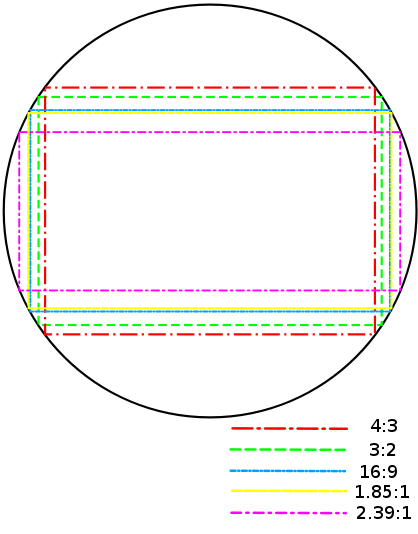
What are Common Monitor Aspect Ratios?
The common monitor resolutions are listed below.
- 4:3 or 1:33:1 aspect ratio. This aspect ratio is the aspect ratio used by standard definition televisions before the emergence of High definition televisions. It is nowadays used for artistic purposes such as film mimicry.
- 1.37:1 aspect ratio. This aspect ratio is a little wider than the 4:3 aspect ratio. It is also called the academy ratio. It was used in creating silent films, especially talking pictures, in 1932.
- 16:9 aspect ratio. This aspect ratio is the standard ratio for High definition TVs and monitors. It is used for watching videos, movies, and gaming.
- 1.85:1 aspect ratio. This aspect ratio is used in modern cinemas. They tend to resemble the 16;9 aspect ratio in size, although it exceeds the 16:9 aspect ratio in width by a smaller margin. This aspect ratio is used in feature films and cinematic TV shows.
- 21:9 aspect ratio. This aspect ratio is wider than the 16:9 aspect ratio. It has a wider field of view for an extended horizontal view. It is primarily used in gaming monitors.
- 32:9 ultrawide aspect ratio. This aspect ratio has an even wider width in relation to its height. It is used to replace dual 16:9 monitor setups.
- 2:39:1 aspect ratio. This aspect ratio is the widest. It is called the anamorphic aspect ratio and is used in cinemas to create dramatic professional films.
To calculate your own aspect ratio you can check your monitor size.
What Aspect Ratio is Widescreen?
The widescreen aspect ratio is the 16:9 aspect ratio. This aspect ratio is compatible with high-definition widescreen televisions and computer monitors. It has varied applications, which makes it the most common aspect ratio. It is used for watching videos, movies, and Netflix. Video gamers also use the widescreen aspect ratio.

So, what are the best widescreen monitors? The best widescreen monitors are monitors with higher width to height ratio. They are common in 49 inches or larger. These are monitors used for work, multimedia, and production. They are also used in gaming as they have a wide field of view for an immersive look.
The best widescreen monitors are listed below.
- Asus ROG Swift PG35VQ
- LG 49WL95C-W
- MSI Optix MPG341CQR
- Philips Brilliance 499P9H
What Aspect Ratio Represents HD?
The aspect ratio that represents HD is the 16:9 aspect ratio. This is the standard size for HD TVs and monitors. The 16:9 aspect ratio is the ratio commonly used in today's applications. It is used in television video shooting and internet content. They have wider width that gives videos the desired cinematic nature. This aspect ratio has a display resolution of up to 1920 x 1080 pixels.
What is the Aspect Ratio by Resolution?
Aspect ratio by resolution is the horizontal pixel count in relation to the vertical pixels. The aspect ratio of an image or a video increases with the increase of resolution.
Some of the common aspect ratios by resolutions are listed below.
- 480 p (standard definition) - This resolution has 640 pixels across the width and 480 pixels along the height. The equivalent aspect ratio is 4:3.
- 720 p (high definition) - This aspect ratio by resolution has 1280 pixels across the width and 720 pixels along the height. Its aspect ratio equivalence is 16:9.
- 1080 p (high definition) - This aspect ratio by resolution has 1920 pixels across its width and 1080 pixels along the height. Its aspect ratio equivalence is 16:9.
- 2160 p (ultra high definition) - This aspect ratio by resolution has 3840 pixels across its width and 2160 pixels along the height. Its equivalent aspect ratio is 16:9.
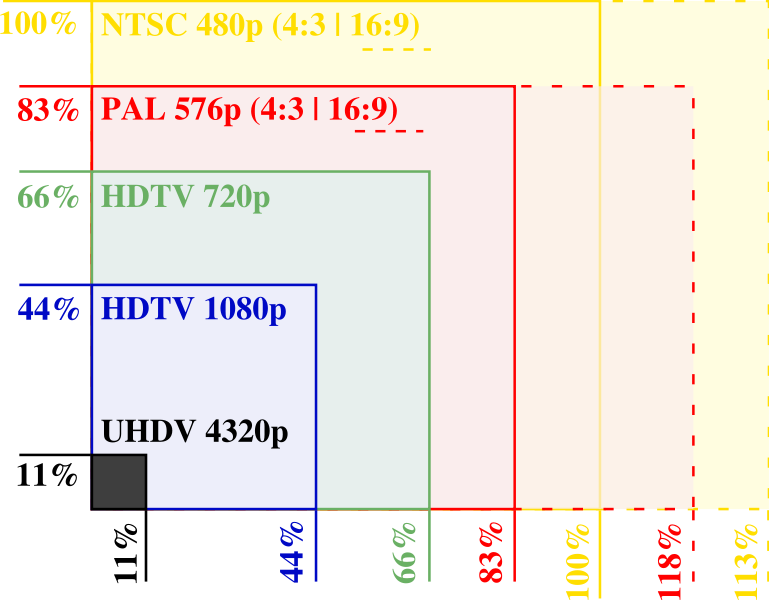
Then, what is resolution definition? Monitor resolution is how clear the images and graphics are produced to appear on the display interface. Higher resolutions make images and graphics look sharper and accurate.
High resolutions also make images and graphics smaller so that the screen can accommodate more content. A low-resolution monitor displays larger but fewer contents on the screen. In conclusion, a high-resolution ultrawide monitor is the best monitor you can get.
Monitor resolution increases with the increase in the monitor size.
What is the Aspect Ratio of 1024 x 768?
The aspect ratio of 1024x768 is 1.33.1. You get this aspect ratio by dividing 1024 by 768. This division gives you 1.33. This aspect ratio is also the 4:3 aspect ratio used in standard definition monitors and televisions. In terms of resolutions, it has 1024 pixels across the width and 768 pixels along its height.
What is the Aspect Ratio of 1280 x 720?
The aspect ratio of 1280×720 resolution or 720p or HD, or standard HD is 16:9. This aspect ratio has 1280 pixels across the width and 720 pixels along the height. It can also be referred to as widescreen HDTV or the 1.78:1 aspect ratio. It is widely used in video and film creation other than internet use.
What is the Aspect Ratio of 1920 x 1080 (1080p)?
The aspect ratio of 1920x1080 or 1080p or Ultra HD is 16:9. This aspect ratio has 1920 pixels across the width and 1080 pixels on its height. It is used in watching movies and videos.
Therefore, what is the 1080p Definition? 1080p is a high-definition display having 1920 pixels across the width and 1080 pixels along the height. A 1080p display has a maximum screen resolution of 1920 × 1080.
What is the Aspect Ratio of 2560 x 1440 (2K)?
2560 × 1440 (QHD), WQHD (Wide Quad HD), or 1440p display has a resolution of 2560 × 1440 pixels in a 16:9 aspect ratio. It has 2560 pixels on the width and 1440 pixels on the height.
Then, what's the 2K Definition? 2K is used to describe a display with a horizontal pixel count of around 2000 pixels. It is a term mostly associated with the movie projection sector. A 2K display has a screen resolution of 2560 x 1440 as shown in our detailed guide here.
What is the Aspect Ratio of 3440 x 1440?
The aspect ratio of 3440 x 1440 resolution is 21:9. This means that the width has a 3440-pixel count while the eight has a 1440 pixels count. It is also called ultra-wide QHD (see 'What is QHD?' post), which is commonly used in gaming monitors.
What is the Aspect Ratio of 3840x2160 (4K)?
The aspect ratio of 3840x2160 or 4K is 16:9. This aspect ratio has 3840 pixels on the width and 2160 pixels along with the height. It is commonly used in video and movie watching.
Then, what is the 4K Definition? 4K is a term used in cinematography and digital TVs technologies to describe a sharp and quality display having a horizontal pixel count of around 4000 pixels. 4K monitors have 3840 x 2160 display resolution.
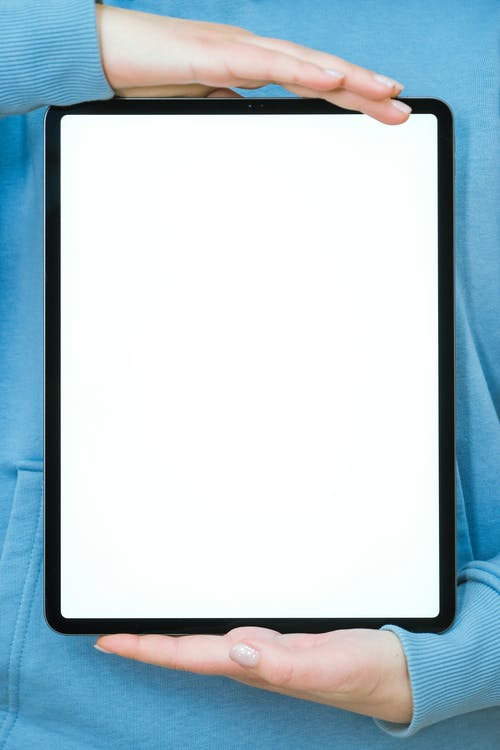
Choosing the Right Aspect Ratio
Getting the correct aspect ratio is a vital aspect of determining the mood of your artwork. The choice of aspect ratio will help you focus your audience's attention on particular details of the image. It can also help you create a fantastic environment that will offer your audience an immersive experience.
It'll be best to choose your preferred aspect ratio before shooting your video. Using software to change the aspect ratio post the shoot can mess up your work by reducing the resolution and quality. Additionally, you can make various compositions using different aspect ratios before settling on one. Doing so will help you decide on the best aspect ratio during production.
Ensure that your choice of aspect ratio is ideal for telling your story.
What is a Vertical Video?
The vertical video refers to the newest aspect ratio in the filmmaking industry. Most filmmakers may tell you that taking vertical videos is something you shouldn't do. However, the content you record is for internet consumption which doesn't care about the classic proportions.
Since the aspect ratio is new, you can try it out and be part of the leading innovation.

Which Aspect Ratio Should You Choose Between 16:9 vs. 4:3?
Before recording a video or taking a photo, it'll be best to choose an ideal aspect ratio. The 16:9 and 4:3 are two of the most common ratios you'll come across. Probably you are wondering which of the two aspect ratios is the best for you. Depending on the nature of your project, each of the aspect ratios will come with its pros and cons.
For instance, the 16:9 aspect ratio is the best for recording videos because it is 78% wider than it is tall. The aspect ratio also referred to as widescreen, is more effortless to fit on your screen. With the aspect ratio, you'll record more information vertically, and it will offer a better display on most modern computer screens and TVs.
On the other hand, the 4:3 aspect ratio is a perfect fit for photography work since it is 33% wider than it is tall. It is the best choice of aspect ratio for print purposes.
Conclusion
The aspect ratio is a vital factor to consider when recording a video or taking a photo. If you choose the wrong aspect ratio for the job, you'll end up cropping the image, which affects its quality and resolution. For instance, displaying a 4:3 aspect ratio on a 16:9 display will create borders on either side of the image. You can try out various aspect ratios before settling on the best choice for your production.


