Table of Contents
What happens when you surf the internet?
What goes on when you browse the web is not something many people stop and consider. However, surfing the internet comes with its share of risks. For instance, hackers are always on the lookout for a victim.
If your IP address is exposed to the internet, it makes it easy for hackers and cybercriminals to locate you. They can end up stealing your identity, personal data, bank account details, etc. They can use your identity for cybercrimes such as cyberbullying.
Tech-savvy web users protect themselves from the risks by using a proxy server. But what is a proxy server, and how does it work to secure your connection as you connect to the internet? Before you proceed, take a look here at our top proxy servers review.
Why Use a Proxy Server?
A proxy server is a gateway between your computer and the internet. It is an intermediary computer server that separates you from the websites you wish to visit.
If you are using a proxy server, your internet traffic does not go straight to the website you want to visit. When you request access, it goes through the proxy server that requests it on your behalf.
When the website replies, the information still comes through the proxy server and gets to you.
As such, the website you intend to visit doesn't know who is requesting to visit their site.

Proxy servers offer varying levels of privacy, security, and functionality depending on various factors. For instance, if you go for a transparent proxy server, it identifies itself as a proxy server and makes your IP address available on the HTTP headers. Thus, your privacy may not be at its best when using such a proxy server.
The security and privacy levels can also vary depending on your company policy as well as your needs. You can work it out for yourself if you take a look at our Luminati Proxy review, Storm Proxy article, or check out RSocks proxies here. On the other hand, if you need a separate proxy for your business, why not find out more about Oxylabs in this post.
Apart from acting as web requesters and as an intermediary, proxy servers also offer other functions.
For instance, a proxy can function as a web filter or a Firewall. It also shares network connections and cache data, which helps to speed up your internet connections. For instance, the peer-to-peer facility enables you to use two computers to download content such as games and other updates.
How Does a Proxy Server Work?
All devices that access the internet have a unique address known as the Internet Protocol (IP) address.
A computer IP address is like your physical street address. With your street address, the post office knows where to deliver your mail. Similarly, the internet knows where to send you the correct content using your computer's IP address.
As the proxy server requests on your behalf, it can change the data you send and still get you the information you need. The proxy server can also provide security and anonymity while you are browsing the world wide web by encrypting the data to ensure no one can read it on transit and block some web pages. Not to mention the proxy can change your IP address such that the website can't know your location.

How Do I Set Up Proxy Settings?
Configuring a proxy in your device is a seamless process that depends on your operating system and web browser.
For instance, if you have a Windows PC, you can use the following instructions to set up the proxy server:
- First, press the Windows + 1 keys together to access the settings menu. If you have Windows 10, go to settings, network and internet, and then proxy. If you use Windows 8, go to settings and then network proxy.
- Next, go to the manual setup option and set on the toggle for the "Use a proxy server." Also, ensure the toggle for "Automatically detect settings" is also on. Windows will automatically check to see if your school, business, or local networks have an automatic server setup. If yes, Windows will tell you the proxy server's name and encourage you to follow its instructions. If in the automatic proxy setup, Windows finds a Proxy Automatic Configuration file, you should set the "Use Setup Script" and turn it on. Finally, enter the script address and click on "save."
- Finally, click "Save" to complete the process.

Web browsers like Internet Explorer, Mozilla Firefox, Google Chrome, Microsoft Edge, will also determine how you set up your proxy server.
For example, you can use the Safari browser to configure your proxy server. Safari has default settings to use the proxy configurations in your operating system.
To change the settings on Safari, click on Safari and then select "preferences."
Next, go to the Advanced tab and click on "Change settings" under the proxies. Finally, go back to the instructions for setting up proxy servers for macOS and follow them. To configure a proxy server on Safari is just among the first steps. You have to continue with the process and finalize it at the macOS operating system.

How Do I Find My Proxy Server IP address?
When setting up a proxy server, you might be required to enter the proxy IP address and port number. How do you find out the two?
For instance, to find out your server address for Windows 10:
- Go to the Windows search bar and type "Internet options"
- From the results, you get, select "Internet options"
- Click the options to open the connections tab
- Next, click the button on LAN settings
- The server address and port number in use will be displayed
For Mac users, you can open the Wi-Fi menu at the top of your screen and go to the "Open Network Preferences" Select your network from the list on the left pane and then select "Advanced."
Next, open the Proxies tab to see a list of proxy servers that you can select. If you choose one of the options and select it, it will show the proxy server address.

You can also get the proxy server address by checking your browser configurations.
If you manually set your browser to use a different proxy address from that of other applications, the result IP address will differ.
How do you check the browser for the IP address?
For Google Chrome, click the chrome icon, select Settings, and then advanced settings. If you click system displays, it will display the proxy settings for your operating system. Also, here is all you need to know about Chrome proxy settings.
For the Mozilla Firefox browser, go to the Firefox menu and select the "Preferences" option. Then, scroll down and click on "Settings." You'll then get detailed proxy information. For more detailed read check out our guide to Firefox Proxy set up.
You can also check the proxy configurations on Microsoft Edge. Open the Microsoft menu, go to "Settings," and then choose "Advanced." Next, select the "Open Proxy Settings." This will display your web proxy configuration with the IP address and port.
If you don't want to follow these steps, you can also try to use proxy server address detectors. However, the detectors can be limited if used with an anonymous proxy that can not be detected.
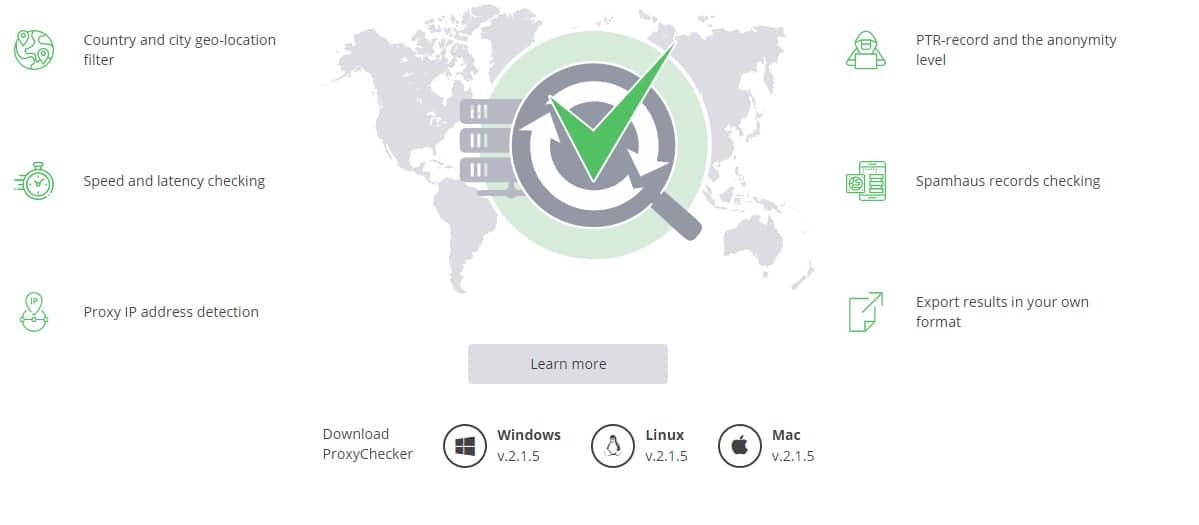
Conclusion
A proxy server comes in handy as you surf the internet. It acts as an intermediary between you and the website you wish to visit. With the proxy server, your IP address is secure from being exposed, ensuring your privacy and security as you surf the internet. Apart from acting as an intermediary, a proxy server also enhances internet speed, and it can act as a Firewall. Setting up the proxy server depends on your operating system and browser. Make sure to follow our comprehensive guide to find and configure a proxy server for your device.
FAQs
1. What are the types of proxy servers?
Different types of Proxies.
- Transparent proxy. Transparent proxies are the most basic type of proxy.
-Anonymous Proxy. Anonymous proxies are a frequently used proxy type.
- Proxy with a high level of anonymity.
- Distorting proxy.
- Residential proxy.
- Proxy for data centers.
- Proxies accessible to the public.
- Private proxy server.
2. Which proxy servers are the most common type of proxy server?
The most common type of proxy server is the forward proxy, which is typically used to route requests from an isolated, private network to the Internet via a firewall. Requests from an isolated network, or intranet, can be rejected or allowed to pass through a firewall using a forward proxy.
3. Where are proxy servers located?
Proxy servers are typically located in data centers, which are facilities used to house computer systems and associated components, such as telecommunications and storage systems. Data centers are strategically located around the world to ensure quick and reliable access to data for their users.
4. What is network proxy settings?
A network proxy settings is a set of configuration options that allows a client computer to connect to the network using a proxy server. The proxy server is a computer on the network that acts as an intermediary between the client and other servers on the network. By using a proxy server, the client can connect to other servers on the network without revealing its true IP address.
5. Is VPN better than proxy?
VPNs and proxies are both tools that can be used to provide a measure of anonymity and security online. They both have their pros and cons, which is why they are both still popular tools among internet users. A VPN, or virtual private network, is a more comprehensive solution that creates an encrypted tunnel between your device and the VPN server. This tunnel ensures that your data is protected from prying eyes, even when it's in transit.


