7 Top Picks
4 Reviewers
30 Hours of Research
30 Options Considered
Spyware is everywhere. On any given day, and at any given time, you are at risk of being compromised. Your personal and sensitive data is just waiting to be cherry-picked from thieves looking for an easy payday. That’s why I have compiled the best anti spyware software to keep you safe from potential threats. Some are included in our internet security software reviews of suites with all-around spyware protection software.
These effective anti spyware programs will ensure that your personal information remains securely intact and away from prying eyes. There are software tools specialized in protecting your business or making your browsing safe using a VPN. Others are designed to keep malware at bay or make your network more secure.
Before you jump to the reviews, let’s take a moment to explore all of the possible ways that spyware can invade your life. Many of you are going to be in for quite a shock.
3 Top Anti Spyware
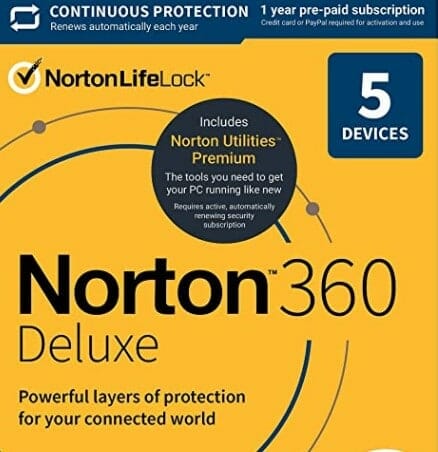
1. [Best Overall] Norton 360 Deluxe
4.9/5
Norton 360 Deluxe is unique in that it is a combination of familiar Norton virus protection coupled with LifeLock’s robust security.
You get the standard fare of spyware protection with Norton 360 Deluxe, and then some. What I like about this security suite is that it makes it easy to manage your devices.
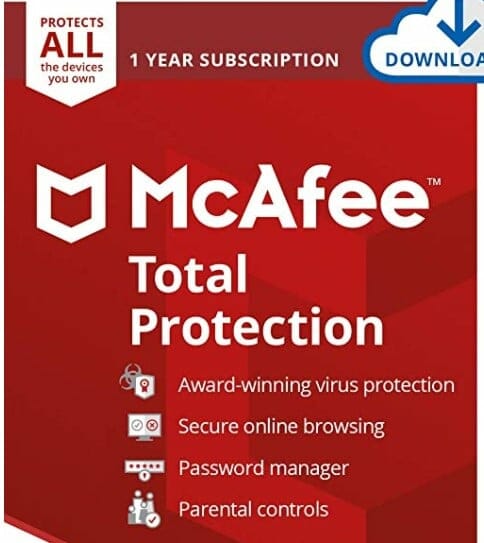
2. [Best For The Money] McAfee Total Protection
4.8/5
McAfee offers a slew of protective and preventive features that are sure to please. I like how comprehensive this software is, providing users with a safe browsing experience. Thanks to cross-platform management, file shredding, deep encryption, and killer VPN protection, you have more features and functions than you can shake a stick at.
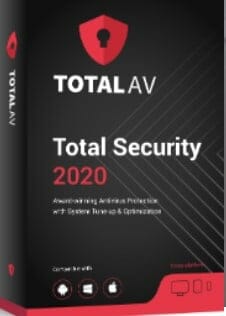
3. [Best For Security] Total AV
4.7/5
Total AV boasts an impressive number of features. It has one of the best spyware remover protocols of any product I’ve tested, ensuring that your system remains safe at all times.
Its web protection continually analyzes harmful sites and warns of potential threats.
Reliable Anti Spyware - Why You MUST Have It
Make no bones about it; spyware has the potential to destroy your life and everything you’ve worked hard for. Thankfully, there is effective anti spyware software that will reduce the likelihood of threats on your computer or device.
In the following sections, I’m going to show why it’s so important to protect yourself from cyber-thieves who are looking to steal your personal information. By investing in the best anti spyware, you can rest easy knowing your personal data and personal information are safe.
Protect Yourself from Spyware
Taking the proper precautions against spyware can save you from running into some serious headaches.
There are plenty of effective spyware software programs that work by scanning your computer and wiping out any malicious content.
By having a malware scanner constantly running on your system, you will be alerted to any potential threats.
Since spyware is so versatile, it’s important for you to be adequately protected from attacks and threats. Investing in the best spyware software will ensure that your computer is safe and less likely to be exploited.
Keyloggers Capture Your Keystrokes
Keyloggers. One of the shadiest and most underhanded programs someone can use against you. Just like it says, keyloggers keep a log of the keys you press on your keyboard, capturing sensitive information.
This could potentially give thieves access to credit card numbers, passwords, usernames, and private conversations.
If this ever happens to you, it is very likely that someone who used your computer physically planted the keylogger on it, as it’s not something you would typically download, even by accident.
If recording your keystrokes wasn’t bad enough, keyloggers usually save other information, like screen capture or screenshots and sites that you’ve visited. It’s nasty business and can put you in a compromising situation.
Thankfully, there are ways to prevent this from ever happening to you with keylogger protection feature. A great malware program could search through and wipe out anything hiding on your system.
And to ensure that you are completely covered, you might consider using a virtual keyboard, since even keyloggers can’t see those.
Trojans Can Steal Your Data
To those unfamiliar with the historical connotations to Trojans, this sneaky software gets its name from the Trojan horse used in the mythological Greek story of the Trojan War.
In short, a giant wooden horse was built by the Greeks and wheeled up to the city of Troy. The Trojans pulled the large “prize” into their city, unaware that Greek soldiers were hiding inside.
When night fell, the soldiers simply climbed out of the large structure and ambushed the sleeping Trojans, taking their entire walled city.
As you may have surmised, Trojan spyware appears as something innocuous on your computer, only to silently swipe your sensitive day – credit card numbers, passwords, etc.
If your computer is properly protected, Trojans will be detected and eliminated before any damage can be done.
Best Anti Spyware Reviews
1. [Best Overall] Norton 360 Deluxe
4.9/5
Norton 360 Deluxe is unique in that it is a combination of familiar Norton protection coupled with LifeLock’s robust security.
You get the standard fare of protection with Norton 360 Deluxe, and then some. What I like about this security suite is that it makes it easy to manage your devices.
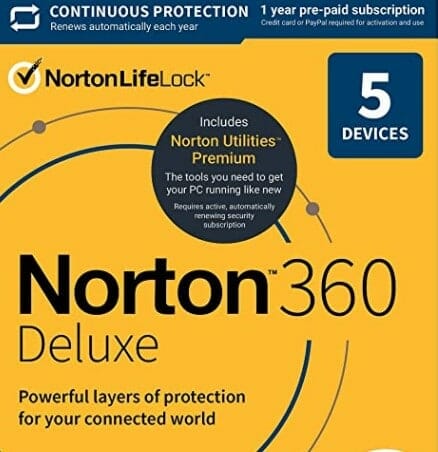
Features:
- Robust parental controls make it easy to manage your children’s safety
- Change multiple passwords quickly to avoid being compromised
- Excellent customer service ensures you’re never without help
- Plan options make it easy to find one that fits your needs
- Great pricing ensures more users can get spyware protection
Simply download the My Norton app to gain instant access to the components you want to use.
From here, you get control of the following features:
- Password manager
- Parental controls
- Device security
- Cloud backup
- Secure VPN (Virtual Private Network)
- Dark web monitoring
Depending on how many licenses you have, you can control your security on multiple devices. If you require further protection, Deluxe gives you the option to expand your coverage.
I really like how in-depth the antivirus feature is. Not only are you getting all of Norton’s Antivirus Plus protection, but there’s a wealth of additional protection to keep you safe from malware, spyware and other threats.
You get to choose the level of 360 Deluxe’s spyware scanning to search for spyware and viruses on your system. I’m quite fond of the Power Eraser, as this works to aggressively search out your devices for any lingering issues.
During my time spent with this security suite, I found it to be incredibly useful in its protection. It works remarkably well in keeping your devices free of malware, phishing attempts, and identity theft.
Norton 360 Deluxe Technical Specifications: | Header |
|---|---|
Protection type | Security suite |
No-limit VPN | Yes |
Firewall protection | Yes |
Phishing protection | Yes |
Secure VPN | Yes |
Online backup | Yes |
Parents will be especially interested in this package, as it boasts excellent parental controls to keep your kids safe and secure online. I like that Norton walks you through the setup process, too.
There are lots of customizable settings to ensure your child is getting the right security for their needs and age. And if you have more than one child, 360 Deluxe makes it easy to add security measures for them.
If you regularly store files on the cloud, whether sensitive files or otherwise, 360 Deluxe might be the perfect option for you. I found it to offer some of the best spyware protection for remote storage, so you shouldn’t have to worry about any compromises to your data.
Norton lets you choose packages that range from 10GB all the way up to 75GB, depending on how much you store on the cloud.

The password manager is another standout feature that makes it a breeze to control all of your unique passwords and logins. Want to change passwords for multiple sites all at once?
Norton 360 Deluxe makes it easy. In fact, you can change your login information on more than 60 sites. If you ever feel like you may have been compromised, this excellent feature allows you to take prompt action and prevent spyware from further impact.
And that’s one of the most impressive aspects of 360 Deluxe. It offers exceptional protection in all of your devices. So you can safely browse and use your devices without fear of threats.
Norton works to quickly eliminate anything found that could cause harm. If you want to know how to remove spyware safely and efficiently, 360 Deluxe is one of the best security solutions.
Norton 360 Deluxe Pros
Norton 360 Deluxe Cons
2. [BestFor The Money] McAfee Total Protection
4.8/5
McAfee offers a slew of protective and preventive features that are sure to please. I like how comprehensive this software is, providing users with a safe browsing experience.
Thanks to cross-platform management, file shredding, deep encryption, and killer VPN protection, you have more features and functions than you can shake a stick at.
I appreciate that McAfee lets you install Total Protection on your favorite operating systems and devices. If you’ve been looking for a rich Android spyware detection app, Total Protection is your man.
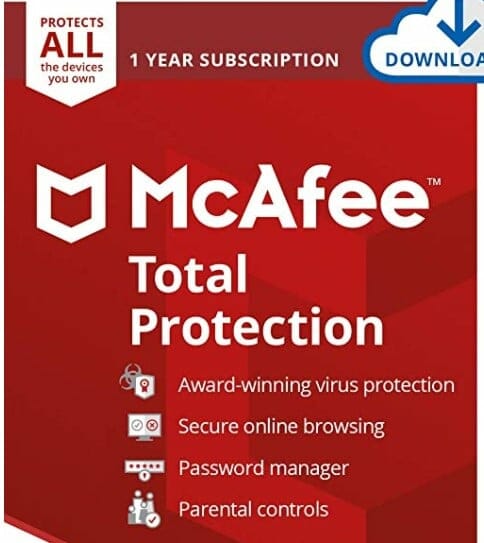
Features:
- The password manager makes it easy to keep track of your many passwords
- There isn’t a limit on VPNs, allowing for greater anonymity
- Parental control lets you manage your child’s internet use
- Monitors identity theft to ensure your personal information is safe
- File encryption ensures that your data is protected
Of course, Windows and Mac are standard. So you can rest easy knowing all of your devices are covered, whether it be iOS or otherwise. Need antivirus protection for Windows 10 or Mac? We got you covered there, as well!
Even better, you can use McAfee Total Protection on up to 10 devices (for a price, naturally).
That said, however, Total Protection is very reasonably priced; even the package that covers 10 devices. McAfee has recently been offering huge discounts in their plans, so now may be a good time to protect yourself from spyware.
I’m a big fan of their bank-grade encryption and identity theft protection. This works to keep all of your online activity invisible from prying eyes. And since your identity is actively protected, you don’t have to worry about identity theft.
McAfee Total Protection Technical Specifications: | Header |
|---|---|
Protection type | Security suite |
Secure VPN | Yes |
Parental controls | Yes |
Phishing protection | Yes |
File encryption | Yes |
Password manager | Yes |
If you’re on the fence about whether you should invest in Total Protection, McAfee lets you try a free spyware blocking version for 30 days. You can even try it across 10 devices to see if it works for your family or office.
And that’s one of my favorite aspects of Total Protection. Being able to protect that many devices ensures that all of your favorites are safe from potential threats.
If you’re using a computer, chances are it’s running Windows 10. And while Windows 10 spyware software “Defender” is adequate, it doesn’t offer anywhere near the protection that McAfee provides.

Today’s cyber-thieves are craftier than ever. You need comprehensive protection to reduce the likelihood of spyware slipping past the “Gates” of Windows 10.
This includes blocking phishing attempts, accessing malicious websites, and more. And if you have children who use the internet, the need for protection is infinitely increased. Thankfully, McAfee Total Protection comes with parental controls that allow you to monitor your child’s activity.
Want to block them from accessing certain websites? No problem. You are in control thanks to the wealth of anti-malware tools at your service. The downside? There is no parental support for macOS users, so you’re out of luck if that’s your platform of choice.
There are some limitations to the parental controls, like not being able to assign Windows accounts to other profiles. Still, what you’re getting are excellent preventive and protective steps to keep your kids safe.
As I mentioned earlier, recovering deleted files is one way that spyware retrieves your sensitive data. But when you use Total Protection, you get McAfee’s Shredder. This makes sure that the files you want to be deleted stay deleted.
This keeps them out of the reach of hackers and thieves. Or, if there’s something you don’t want other family members or co-workers seeing, I suppose it is ideal for that, too.
By and large, this is an excellent anti spyware option for users looking to save money. The encryption isn’t as strong as I’d like, but at least there is some form of it to keep your important files and information safe.
McAfee Total Protection Pros
McAfee Total Protection Cons
3. [Best For Security] Total AV
4.7/5
Total AV boasts an impressive number of features. It has one of the best spyware remover protocols of any product I’ve tested, ensuring that your system remains safe at all times.
Its web protection continually analyzes harmful sites and warns of potential threats. And with so many of these types of sites out there, this is a must-have feature for anyone who uses the internet traffic.
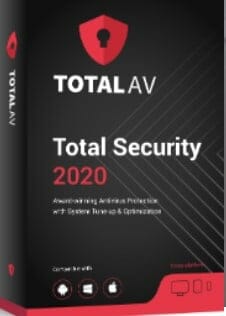
Features
- System tune-up optimizes your computer to keep it running smoothly
- Browser Manager makes it easy to manage your browser history
- Premium customer service ensures you always have a technical support
- Excellent virus detection to ensure your system is clear of incoming threats
- An easy to use user friendly interface makes Total AV great for beginners
Total AV comes with a slick password management feature that takes the hassle out of trying to remember all of your unique logins. It’s unlimited, too, so you can safely store up to as many passwords as you need.
There’s also sold encryption in place to keep spyware from obtaining those password. Thanks to TDES encryption, you never have to worry about your logins getting compromised.
This means all personal login sites are secure, from your bank to social media accounts.
Afraid you may already have a virus on your computer? Total AV has you covered with its deep system scan utility. With both quick and full scan modes available, Total AV will root out any spyware lurking about.
To give you an idea of how in-depth this utility is, I purposefully placed a handful of viruses on my computer ranging from spyware to malware.
Total AV Technical Specifications: | Header |
|---|---|
Protection type | Security suite |
Real-time antivirus protection | Yes |
Cloud scanning | Yes |
Phishing protection | Yes |
Web protection | Yes |
Password manager | Yes |
Total AV detected 90% of them, whereas other spyware and antivirus software missed several completely. That’s a pretty good hit rate. Total AV then gives you multiple options as to what you want to do with the detected files, from ignoring to deleting them.
Another excellent feature that comes packed in with Total AV is the system tune-up. If you’re currently using a computer that chugs along and experiences hiccups, this could be a game-changer for you.
The tune-up serves to improve your system’s performance so that you get a better user experience. And if you’re unfamiliar with running processes like this, Total AV makes it easy by simplifying things and walking you through every step of the way.
I could see Total AV being a great choice for beginners since it makes protection and management so easy and straightforward.
Another big plus is the Browser Manager. This is a handy anti spyware tool that ensures your browsing history using your secure browser stays out of sight from would-be thieves or other users on your computer.

It’s easy to wipe out your browser’s stored cookies and other related data. After running this on my system, I was able to clear out a huge chunk of unnecessary files and data. This is a big help in keeping your computer safe and running smoothly.
There is a free antivirus version of Total AV if you’d like to give it a test drive before committing to purchasing it. However, it’s awfully limited in what you can do with it.
What is included allows you to at least see any potential threats. And you can enjoy safe internet browsing. If you decide you want Total AV, it’s reasonably priced, so you needn’t worry about it setting you back too much.
Total AV Pros
Total AV Cons
4.3/5
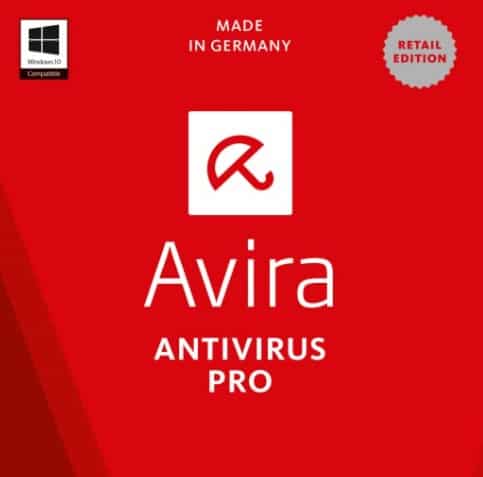
Features:
- Real-time protection ensures the best defense against spyware
- The easy interface makes this a great choice for beginners
- Get peace of mind with Avira’s no-log policy
- Password manager simplifies your logins
- Great anti spyware for iPhone mobile devices
Avira Antivirus Pro is easily one of the better anti-malware app I’ve used. Thanks to its incredible detection of spyware and other viruses, I don’t have to worry about my computer getting compromised by cyber-thieves.
And let’s face it. In today’s landscape, that is an ever-looming possibility. In fact, if you aren’t protected, you’re pretty much guaranteed to have your information stolen.
And that’s the best outcome.
It’s more likely that your identity will be stolen and your life is severely damaged. Thankfully, Avira identity protection makes it easy to protect yourself from threats. It’s a really easy system to use, making it a solid choice for those who aren’t technologically inclined.
I really like how lightweight Avira is, as it takes up very little room and uses few system resources and doesn't take up much disk space but still offers a full scan for malware. So you needn’t worry about it slowing down your computer. This is a big plus for advanced users who may not be running the latest and greatest hardware.
Avira Antivirus Pro Technical Specifications: | Header |
|---|---|
Protection type | Security suite |
File encryption | Yes |
Game booster mode | Yes |
File shredding | Yes |
Network traffic manager | Yes |
File recovery | Yes |
Avira’s system optimization and security tools are a huge help to those looking to get the best performance out of their devices. If you’re currently struggling with one of your systems, whether it’s iOS devices, Android, or Windows, you might want to give Avira a try.
The password manager is equally impressive, as it makes it easy to control your database of logins. This is a huge help for anyone who has trouble remembering the many passwords you have to use these days.
Another welcome feature is the automatic updates tool. If you hate having to go through all of the software on your devices to see what’s due for an update, let Avira Antivirus Pro handle it for you.

Avira’s VPN isn’t the most impressive I’ve seen, but it’s certainly sufficient. This is about the only aspect I could see being a deal-breaker for some users.
For the money they are asking, Avira is a solid buy that will serve you well. Plus, you can always get your money back if you find you aren’t happy with it. Just be sure to ask for your refund within 30 days of your purchase.
Avira Antivirus Pro Pros
Avira Antivirus Pro Cons
5. Malwarebytes
4/5
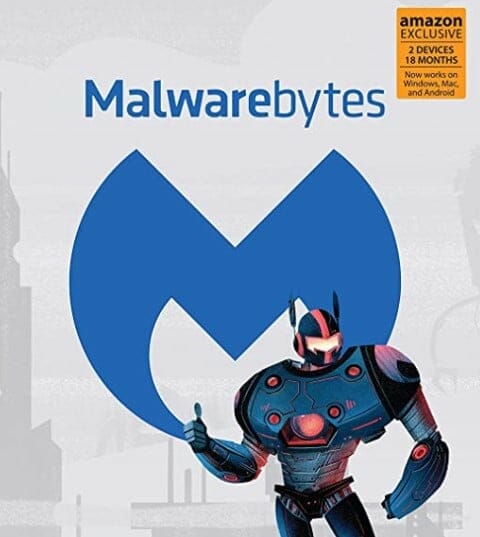
Features:
- Identifies malware that other programs miss, giving you the best anti spyware software protection
- Multiple packages let you choose how many devices you want to protect
- Works well with other existing antivirus software for seamless integration
- The sleek user friendly interface makes it easy to manage your security
- Lots of protection ensures that your devices stay safe
Malwarebytes serves to scan your system’s records to identify malware hidden away.
If anything is discovered, Malwarebytes is great software that you can use to remove the threat from your computer.
You can also look forward to multiple levels of protection to keep your computer free of online threats and running smoothly. In the past, Malwarebytes was rather limited in what it could do. Today, however, things have changed for the better.
To ensure that you don’t accidentally stumble across harmful websites, Malwarebytes will block you from even being able to do so. This lets you browse in confidence knowing there’s no way you can run into dangerous websites out to steal your data.
I like that Malwarebytes excels in preventing ransomware attacks, too. If it sees a program attempting to exploit you by encrypting data, Malwarebytes will shut it down immediately and eliminate the threat, zero-day included.
Malwarebytes Technical Specifications: | Header |
|---|---|
Protection type | Security suite |
Malicious URL blocking | Yes |
Antivirus protection | Yes |
Exploit protection | Yes |
Malware protection | Yes |
Ransomware protection | Yes |
Another huge bonus with Malwarebytes is that it acts against programs that act suspiciously. If anything is detected that seems out of the ordinary and disguised as legitimate software, preventive action is taken to keep anything from harming your system.
You can then decide what needs to be done. This is a welcome addition that will serve you well if you happen to interact with a host of potentially unwanted programs on a daily basis.
The phishing protection isn’t the greatest, especially when compared to juggernauts like McAfee. But when it comes to malware, Malwarebytes is the de facto leader.

So, how is the price? Well, it depends on how many devices you need to protect. You can opt to protect just one, or as many as 10.
The best anti spyware software package gets a little pricey, but it’s still a reasonable deal when you have multiple devices that need protection. And like most other security suites, you can look forward to securing Windows 10, iOS, macOS, and Android devices.
Malwarebytes Pros
Malwarebytes Cons

Features:
- The super-low price makes Spybot a winner for anyone wanting protection
- Excellent interface makes it easy to manage your protection
- Real-time protection ensures better security on your PC
- Prevents access to harmful websites for safe browsing
- Deep scanning catches more malware than ever
If you’re concerned about spyware, Search and Destroy might be a great fit. With that said, you’ll want to make sure that you have additional antivirus software running on your computer.
That’s because Spybot only works to protect against malware and similar viruses.
If you’re concerned about other forms of attacks and threats, you’ll definitely want to invest one of the security suites listed above.
So, how is Spybot on its own? Thanks to real-time protection, you’re getting some really solid performance here. Spybot comes with an excellent user interface that nearly anyone can pick up and learn.
If you have spyware infection lurking about on your PC, Spybot searches them out and eliminates them. The biggest downside to Spybot, aside from being limited in its protection, is that it hogs up a lot of system resources.
Spybot Search and Destroy Technical Specifications: | Header |
|---|---|
Protection type | Malware protection |
Real-time protection | Yes |
Antivirus protection | Yes |
Malware protection | Yes |
Spyware protection | Yes |
Malicious URL blocking | Yes |
So adding another anti spyware program on top of it may not be the wisest decision in protecting your computer. If you have a system that can handle it, though, Spybot should serve you well in your fight against malware and other baddies.
If you already have a sluggish computer, this may not be the best option for you. It’s likely that you’re already going to be running a more comprehensive security suite anyway.

The budget-friendly price of Spybot makes it a tempting choice. For the price of a couple of fast-food meals, you can arm your computer with Spybot for a whole year. So it makes financial sense to at least give it a try.
Spybot Search and Destroy Pros
Spybot Search and Destroy Cons
4.5/5
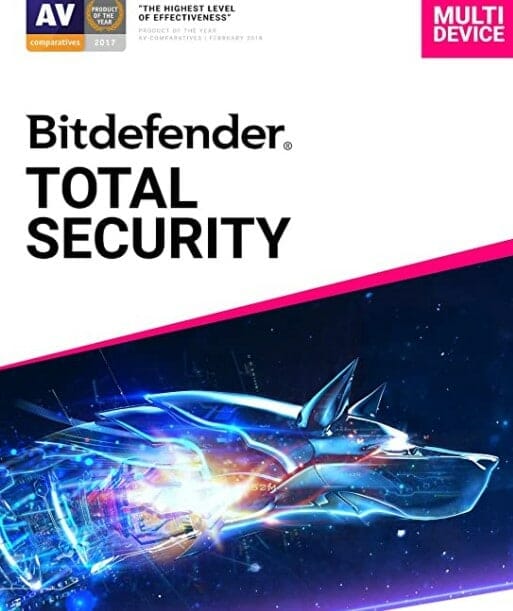
Features:
- Low promotional price makes it easy to see if it’s right for you
- Excellent parent controls that anti spyware software work to keep your family safe
- Blocks malicious websites to keep you safe while browsing
- High compatibility ensures protection on different devices
- Top-notch protection prevents potential spying
Rounding out the reviews is Bitdefender’s Total Security.
Where this software really shines is in its ability to keep you safe from all kinds of threats; even those that are brand-new.
The features and options that are availed to you beat out many leading contenders, ensuring that you have total control over your protection.
I like that firewall protection is here, as well as a spam filter.
Parents will want to take notice of Bitdefender antivirus, as it comes with some pretty slick parental controls to keep your young ones safe. Thanks to an effective online privacy layer and webcam protection, you don’t have to worry about your webcam getting hijacked.
Bitdefender Total Security Technical Specifications: | Header |
|---|---|
Protection type | Security suite |
Wi-Fi scanning | Yes |
Secure file deletion | Yes |
Banking protection | Yes |
Firewall protection | Yes |
Webcam protection | Yes |
The same goes for your microphone. If a suspicious app is discovered trying to spy on your kids (or you, for that matter), Bitdefender will shut it down. In this day and age, these are things we have to think about as parents.
Fortunately, programs like Bitdefender give us peace of mind so we don’t have to worry about them. You can also choose how many devices you want to keep protected, so you can safely protect everyone in your family.

Regardless of whether your family is using iOS, Android, Windows, or a combination of the three, Bitdefender works with them all (although iOS is admittedly somewhat limited).
You can get Bitdefender for a great introductory price, so give it a look. You may just find that it’s the perfect solution to your spyware needs.
Bitdefender Total Security Pros
Bitdefender Total Security Cons
Advertisers Track Your Browsing Habits
If you’ve been using the internet for any length of time, you have probably noticed your prior search topics showing up as ads.
This is because your browsing requests are stored, viewed, and used to try to sell you things. You always have the option to request not to be tracked, but rarely is this request honored.
It’s another underhanded tactic that speaks to the morality of the advertisers. And let’s face it. When it comes to selling you stuff, all moral principles are out the window.
Some anti spyware programs work to actively block your sensitive information, allowing you to shop without fear of your email address and credit card data being exploited for monetary gain.
Webcam Antispyware
As creepy as it is, weirdos can most definitely spy on you through your computer’s webcam. Gag.
If you don’t think this is a problem, look no further than to social media giant Mark Zuckerberg. The billionaire himself covers his webcam because he knows that webcam spying is a real and probable issue.
The great thing about many webcams is that they have a light that activates when they are in use. This lets you know if spyware is controlling your webcam without your permission. At least it used to.
Nowadays, spyware can turn off your webcam’s activity light and watch you unnoticed. If ever there were a reason to invest in spyware removal tools, this is it.


Internet of Spies
In the modern age we live in, more things are connected to the internet than ever. While it’s marketed and sold as “convenience”, do you really need your coffee mug connected to the internet?
The concern is that it’s just another way to get as much personal information on you as possible. This makes it easier for companies to target your wants and needs in an attempt to get you to buy from them.
Of course, hackers have much more nefarious plans in mind. If you have smart home equipment and things of that nature, it’s time to get protected.
Obviously, you can’t install anti-spyware on your window blinds. But you can use network hardware to do the job for you. As more “things” get connected to the internet, security is needed now more than ever.
Other Spyware Protection Strategies
Outside of using anti-spyware tools, you need to start thinking about secure deletion. This makes it impossible to recover your deleted files.
There is plenty that is considered the best antivirus programs that can handle this for you, giving you the peace of mind that what you delete stays deleted. This includes your internet search history, day-to-day activity, and more.
There are also programs available through security software like Avira Antivirus Pro that prevent someone from inserting a USB stick into your computer and copying over your data. If that’s a concern of yours, you may want to look into it.
When you’re away from your computer, whether it be at home or your place of work, you can activate this software, effectively disabling your USB ports.
FAQs:
1. Which is the best anti spyware?
Here are the Top Anti Spyware software's the can recommend.
1. Norton 360 Deluxe - Norton360 Deluxe is unique in that it is a combination of familiar Norton protection coupled with LifeLock’s robust security.
You get the standard fare of protection with Norton360 Deluxe, and then some. What I like about this security suite is that it makes it easy to manage your devices.
2. McAfee Total Protection - McAfee offers a slew of protective and preventive features that are sure to please. I like how comprehensive this software is, providing users with a safe browsing experience. Thanks to cross-platform management, file shredding, deep encryption, network protection and killer VPN protection, you have more features and functions than you can shake a stick at.
3. Total AV - Total AV boasts an impressive number of features. It has one of the best spyware remover protocols of any product I’ve tested, ensuring that your system remains safe at all times.
Its internet protection continually analyzes harmful sites and warns of potential cybersecurity threats.
2. Is anti spyware and antivirus the same?
No, they are not the same. Antivirus programs protect your computer from viruses and other malware, while anti-spyware programs help you remove spyware that can track what you do online or steal your personal information.
3. How can you protect against spyware?
Preventing spyware from spreading.
1. Use a reputable antivirus program that includes anti-spyware protection.
2. Avoid downloading email attachments that appear suspicious.
3. Avoid clicking on online pop-up advertisements.
4. Never click on links sent to you via text message from unknown numbers.
5. Avoid messaging strangers through messaging apps.
4. What is spyware examples?
There are many different types of spyware, but some common examples include keyloggers, which track what you type; trojans, which allow someone else to remotely control your computer; and adware, which inserts ads into your web browsers. Spyware can also be used to track your internet activity and collect personal information like passwords and credit card numbers.
5. Is Spyware a malware?
Spyware is a type of malware — malicious software that is designed to infiltrate or damage your computer, frequently without your knowledge. Spyware collects and transmits your personal information to advertisers, data firms, and other third parties. Spyware is used for a wide variety of purposes.


