How Much Internet Do I Need? Quick Bandwidth Calculator
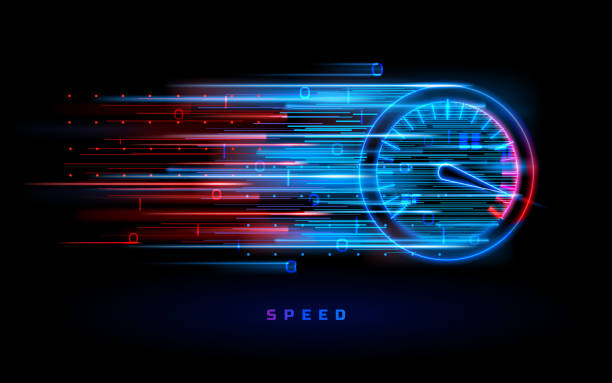
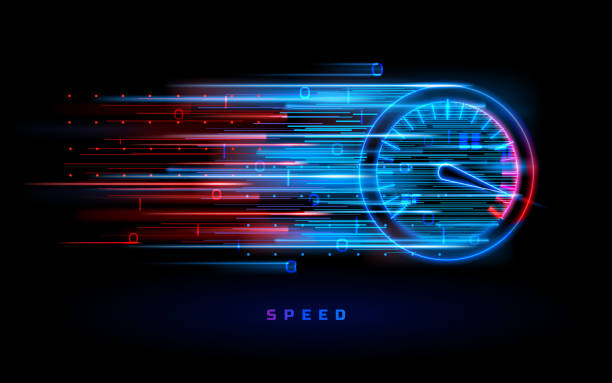
A bandwidth calculator is a tool that helps you to compute the bandwidth of your internet connection. You can use it to determine your internet connection's download speed, upload speed, and monthly data usage. You can also use this tool to calculate the data transfer rate in megabits per second (Mbps).
Bandwidth calculation is critical because it helps you know how much data you download or upload on a particular day. You can use a bandwidth calculator to check whether your current internet connection meets your requirements or not. If your internet speed is slow, then you need to upgrade your service provider. Bandwidth calculators help you determine what kind of internet plan you should buy to get the best value for money.

To calculate bandwidth, you first have to find out your internet connection's maximum possible data transfer rate. In this case, you can use the one-ring networks' bandwidth calculator. This will help you to determine if your internet connection has enough bandwidth to support your needs. Bits per second are the unit measurements for bandwidth.
The bandwidth calculator has been designed to help you determine the calculations related to the bandwidth of your internet connection. It does not require any technical knowledge to operate. All you have to do is enter your IP address. The application will show you all the details about your internet connection, including the download speed, upload speed, total data transferred, etc.
You can use bandwidth estimators to understand your internet connection and how well it performs. These estimators will help you determine your internet needs depending on the number of users connected to it. You can compare your results with other users who have similar connections. There are three leading classifications estimation techniques you can use to estimate your bandwidth:
The active or Probe-based bandwidth method uses active probes which send small amounts of data to the destination receiver or server. These probing packets are sent so that they can detect the available bandwidth.
This method measures the available bandwidth using various techniques like ping, traceroute, packet sniffing, etc. Passive techniques are the best choice compared to active ones as the sensing threshold does not bring about overhead traffic to the network like probing packets.
The analytical or model-based method uses mathematical models and equations to estimate the available bandwidth. It is a daunting task to establish mathematical parameters for every single device connected to your network. When using this method, most internet providers use some statistical analysis in calculating the available bandwidth.
The unit of data transferring a system is the bit. However, a byte is equivalent to eight (8) bits. Bits are measurement units for speed, while bytes are for storage. Therefore if you want to determine how fast your internet connection can download data packets, convert the Megabits per second to Megabytes.
You can easily convert Mbps to bandwidth in times per second using the formulae: File Size In Megabytes / (Download Speed In Megabits / 8). For instance, your internet connection speed is 10 Megabits per second. Let's work it out in our equation by dividing by 8 = 10 Mb/s / 8 = 1.25 MB/s (Megabytes per second). That means you can download at 125o KB/s (Kilobytes per second), or 1.25 MB/s (Megabytes per second).
Suppose you are downloading a 20 Mb (Megabyte) file using a 10Mb/s connection. The time in seconds it will take you to complete is equal to (20 Megabytes / 1.25 Megabytes per second = 16 seconds to download the file).
The maximum bandwidth refers to the amount of data sent from one computer to another through a single channel. You can determine this by dividing the maximum TCP receive window by the round-trip time for the path. For instance, the maximum bandwidth you can get is 65,535 bytes / (0.220 s / 8 bits) = 238309091 bit/s = 2.383 Mbit/s. That means the service providers will restrict your tested bandwidth in that range even if you contracted more bandwidth than the values.

Most people often misunderstand bandwidth as a measure of network speed, but the two are different. The term bandwidth refers to the maximum amount of data size that you can transfer over a given period, while speed is the number of bits that you can send over a network at one time. The more data you can transmit through a given time, the higher the bandwidth. You can measure speed in megabits per second, where one megabit is equivalent to 1,024 kilobits.
There are various ways to calculate your internet connection speed. One of the easiest methods is to use a basic online speed test tool (M-Lab). If you wish to check your internet connection speed, connect to the measurement lab and enter your IP address. The application provides you with the option to compare your internet connection speed against others. It also offers you some useful statistics related to your internet connection.
You will see the current speed of your internet connection along within 30 seconds. Use Speedtest Global Index to compare the speeds with the rest of the world. Speedtest is available on multiple devices, whether desktops or mobile apps. You can download it for free from Google Play Store or App Store.
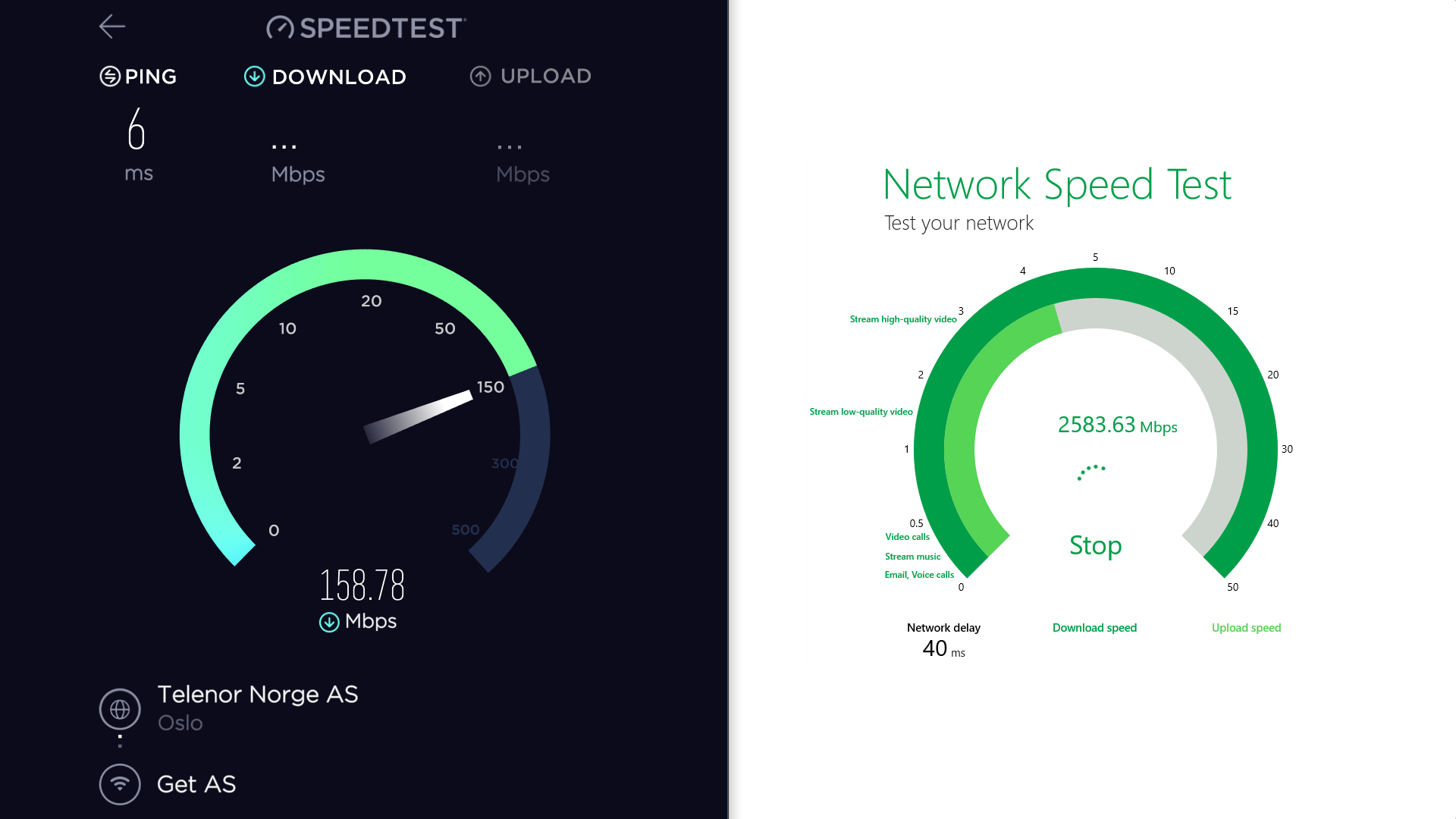
Download speed refers to the maximum rate at which you can send data from the internet to your computer, like downloading films on your device. Upload speed refers to the maximum rate at which you can send data from your computer to the internet. For example, when you upload a video on your YouTube channel, upload photos and videos on your google drive, send documents via email, etc.
The ideal internet speed should range from 25 Mbps and above. You will have a better experience while video conferencing, streaming videos, gaming, downloading, and uploading files. However, each user has their view on what internet speed suits their needs. Other factors like how many devices are using the internet and the number of users affect your internet connection speed.
If you want to stream HD films, play online video games, download large files, watch Netflix, etc., you need to ensure adequate internet speed. Most users do not realize how much internet speed they need until they reach a point when they cannot access certain services and websites anymore.
Having a reliable internet connection of 25Mbps and above helps you work, watch TV shows, play games, 4K streaming, shop online, etc. However, for those who are web surfing, communicating, listening to music, email, and social networking, the internet speed up to 25Mbps is good for them.
The larger the household, business, or users at any point in time, the greater the strain on the internet. That is why it is crucial to monitor the internet connection speed before purchasing and installing one. The most important thing about any internet service provider is their ability to offer high-quality services at affordable prices.
Your internet connection plays a critical role in your daily life. Knowing how to measure your internet connection speed will help you determine whether you have a good internet connection. To help you solve this problem, we have some of the best tools that you can use to check your internet connection speed. There are other things to consider, such as latency, packet loss, and jitter. It is best to measure your internet connection speed before buying a new router.