Table of Contents
It's easy to take for granted that most monitors these days come with built-in monitor stands that make it a breeze to set them up on just about any flat surface. But what if you want to mount your monitor without drilling any holes?
Whether you're a renter who can't leave any wall holes or want a cleaner look for your home office, there are a few different ways to go about it.
One option is to use monitor mounting arms that attach to the back of your monitor. They typically require some assembly, but they're relatively easy to set up. You can also use adhesive strips or pads attached to the back of your monitor and then stuck onto the wall. They're not as secure as mounting arms, but they're much easier to set up.
Read through to learn more about how to mount a monitor without holes.
6 Methods of Mounting a Monitor Without Holes
Each option you choose will depend on the type of surface you want to mount the monitor on and the monitor's weight. The following sections will describe each option in more detail.
VESA Mounts
VESA mounts allow you to attach the screen to a desk or wall without using any screws or bolts. VESA interface standard defines most surfaces available in different designs and sizes.
To attach a VESA mount, first, find the four mounting VESA holes on the back of your monitor. Next, align the VESA mount with the mounting holes and gently press it into place. Finally, use the supplied screws or bolts to secure the VESA mount to your monitor.
Besides eliminating the need for screws or bolts, the VESA also ensures that the monitor and the mount are securely connected. It also prevents the monitor from moving or falling off the mount.
However, this option is more expensive than other monitor mounting options. It's also not always easy to find a VESA mount that fits, especially for non-VESA monitors. Some mounts require the use of specialized tools to install.
Visit our if you require clarification about choosing a mount without holes for your monitor.
What is a VESA Adapter Kit?
A VESA adapter kit is a set of screws and bolts that have VESA compliance, and you can use them to connect your monitor to a VESA mount. All of the screws and bolts needed to secure the monitor to the mount are included in the kit.
A VESA adapter kit is available from most electronics stores and online retailers.
Velcro
To begin, cut two Velcro pieces the same size as your monitor. Then, peel one of the pieces' adhesive backing off and stick it to the top of your monitor.
Next, do the same with the other part of the Velcro, but attach it to the wall where the monitor gets mounted. Finally, secure the monitor by pressing the two Velcro pieces together.
How Do I Use an Adhesive Strip or Velcro Strip to Attach My Monitor?
An adhesive strip is a piece of tape used to attach objects to a surface. It is available in many different sizes and can be used on most surfaces.
Clean the surface of the desk or wall where you will be attaching the monitor. Make sure the surface is free of dust, dirt, and grease.
Measure the adhesive strip or Velcro strip to fit the back of the monitor. Peel off the backing from the adhesive strip or Velcro strip and attach it to the back of the monitor. Press the monitor against the desk or wall to secure it.
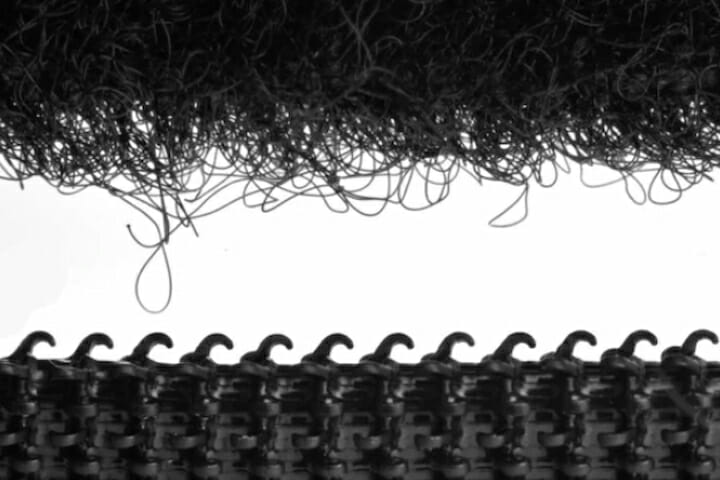
Magnets
If your monitor has magnets on the back, you can use them to attach it to the wall.
Start by marking a spot on the wall where you want to mount your monitor with a pencil. Then, peel the adhesive backing off two magnets and stick them to the back of your monitor. Finally, place the magnets on the wall where you marked them and hold them there for about 30 seconds, or until they stick.

Clamps
Mark a spot on the wall where you want to mount your monitor with a pencil. Peel off the adhesive backing from two clamps and stick them to the back of your monitor.
Finally, secure the clamps to the wall in the location you designated, then open them to secure the monitor to the wall.
Adapter Clips
You can use an adapter clip if you don't want to drill holes in your wall or use any above methods. It's a clip that connects to the back of your monitor and then to the desk's edge. This is an excellent option if you want to move your monitor around quickly.
Adapters Directly From the Manufacturer
Some computer monitors include an adapter that allows you to mount the monitor without drilling holes in the wall. Check to see if one of these adapters came with your monitor.
Monitor Brackets from Third Parties
There are also a variety of third-party brackets that allow you to mount your monitor without having to drill any holes. These usually clip onto the edge of the surface and attach to the back of your monitor.
Before you choose a single method, make sure it is compatible with your monitor. You won't be able to use this method unless your monitor has magnets on the back, which not all monitors do.

Do All Monitors Have Mounting Holes?
No, not all monitors have mounting holes. If your monitor does not have any of these options, you may be able to use a monitor stand or a monitor arm to attach the monitor to a desk or wall.
What Are Some Benefits of Mounting a Monitor Without Holes?
The benefits of mounting a monitor without drilling holes are listed below.
- No holes mean there is no damage to the wall or desk.
- You can mount a monitor in any location, including a curved surface.
- You can quickly move or remove the monitor without any tools.
- You can use a VESA mount or adapter to attach the monitor to a desk or wall.
- Adhesive and Velcro strips are available in many different sizes and can be used on most surfaces.
What Are Some of the Drawbacks to Mounting a Monitor Without Any Holes?
There are several dangers to mounting a monitor without holes, which are discussed below.
- The first danger is that the monitor gets damaged if it falls off the desk or wall.
- Another possibility is that the adhesive or Velcro strip will loosen over time, causing the monitor to separate from the desk or wall.
- The monitor may become tilted or crooked if it is not mounted correctly. In some cases, mounting a monitor without holes can void the warranty.
Can You Drill Into the Back of a Monitor?
Yes, you can. However, drilling into the back of a brand new monitor can damage it. As such, you should only consider it as a last resort.
If you have no other choice, use suitable screws and bolts. Choose a smaller drill bit than the screws or bolts you're using. Holding it using bolts and screws will help keep the monitor and the TV wall mounts from being damaged as much as possible.
When drilling into the back of the monitor, make sure to use a level so you can mount the monitor appropriately and securely.

Final Thought
When choosing a method for mounting your monitor without holes, it is essential to consider your specific needs. If you are not sure which method is suitable for your wall mounting systems, consult a professional. Also, with a little bit of research, you can find the perfect way to mount monitors without holes.
Visit our website if you require clarification about choosing a mount without holes for your monitor.


