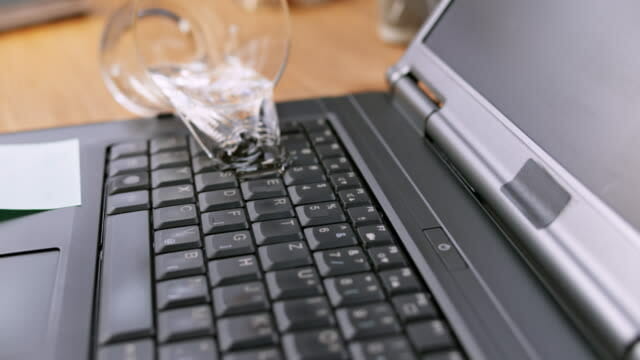Water or any kinds of liquid are all harmful to electronic devices, especially smart devices such as smartphones, tablets and laptops. In that case, immediate repair is highly recommended to preserve the devices. In this article hereby, we are going to show you some necessary steps to deal with water spill on your own laptop to minimize damage and risks. Take a look!

What to Do if You Spill on Your Laptop
Step 1: Turn off your laptop!
If you happen to spill water or other kinds of liquid on your laptop, stop using it immediately even though it may function properly. To start to repair, turn it off, unplug all the devices that are connecting to your laptop, including the AC adapter, headphone, mouse, speaker, etc…., then remove the battery or any other removable equipment and turn your computer upside down in order to get rid of as much liquid as possible.

Step 2: Inspect the liquid presence inside your laptop and clean it up
If there is no more liquid coming out from your laptop, put it back to the right position, then use a soft cloth or tissue to clean up the water that remains on the surface of your device. That’s for the liquid outside, now it’s a good time to take care of the liquid inside your laptop so that the problem can be solved effectively. The next thing you are supposed to do is remove the keyboard, turn it upside down and clean up the water left on the other side with a tissue or dry it up with an air compressor. Now if you don’t see any water left inside the laptop (or your laptop has a water-resistant layer), put the keyboard back to its position, plug in the AC adapter then restart your laptop to see if it works properly or not. If so, the problem is solved. If not, have your keyboard repaired by specialists or buy a new one.
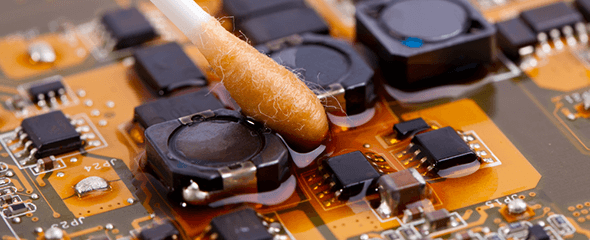
Another more complicated case is when the liquid is on the mainboard. In this case, you have to entirely disassemble your laptop to pieces. If you do not know how to do this step, go to the laptop repair center. If you think you can, follow our instructions carefully. First, remove the CPU, RAM and other removable things from the mainboard. Then use a smooth toothbrush or tissue along with 91%-99% isopropyl alcohol to clean up all liquid left insides. You have to be very careful during this step or else you may manipulate tiny components on the mainboard so that it will be good as new when done cleaning.
Step 3: Assemble your laptop
After ALL components inside your laptop are clean and dry from liquid, start to assemble each component back to the mainboard. Make sure you put everything back to its right position, plug in the right ports. Before you assemble the outer layer of the laptop, plug in the AC to the adapter and restart your laptop to check if it gets back to normal state or not. If it does, your laptop is ready to use. If not, examine the mainboard again to look for hidden water spill or bring the mainboard to the repair shop.
In the worst case, you have to replace the old mainboard or opt for other laptops. There is always some place to replace your computer, and we can also give you some of the latest, cheapest laptops in town to replace your broken from liquid one.