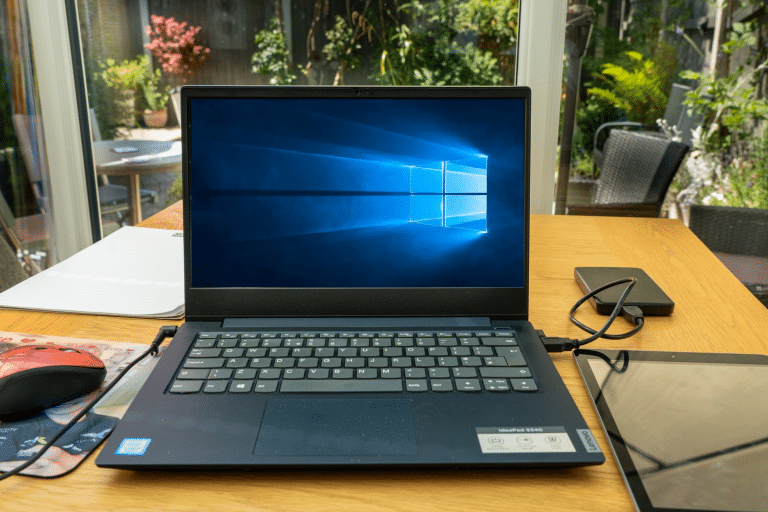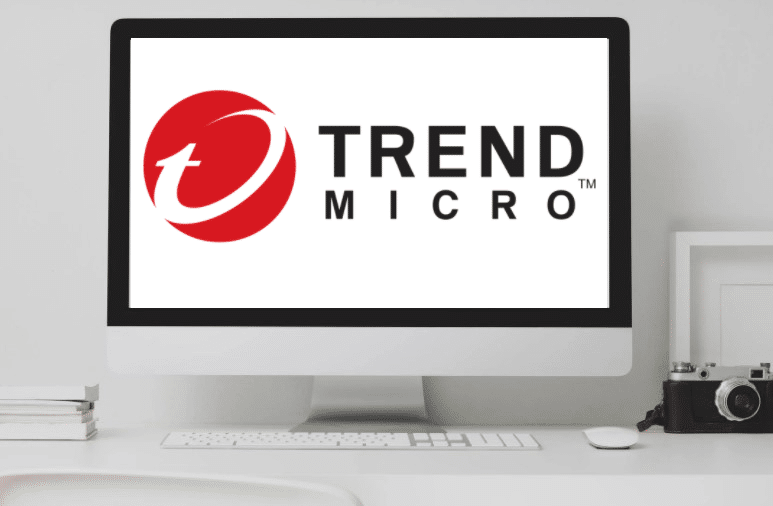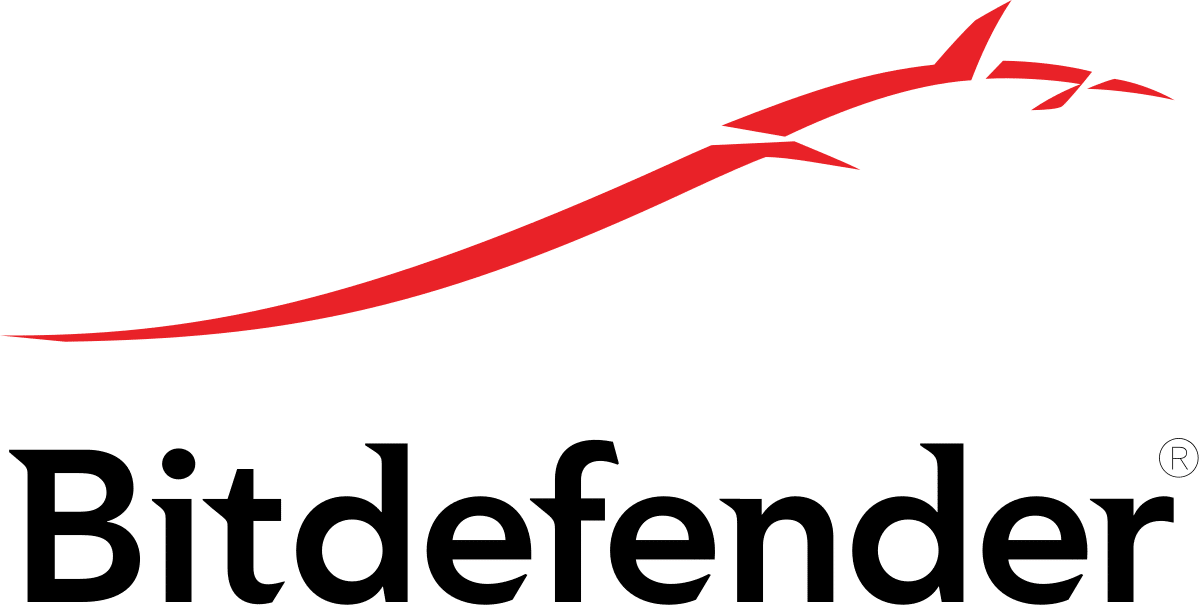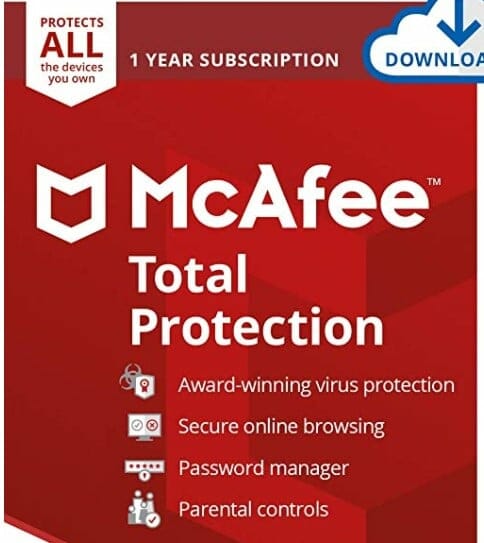7 Top Picks
4 Reviewers
50 Hours of Research
30 Options Considered
While it’s true that Windows 10 comes equipped with its own antivirus detection, it doesn’t prevent all viruses from coming through. That’s why you need to invest in the best antivirus for Windows 10 software. But how do you know which ones are worthy of your time and money? That’s where I come in.
I have carefully tested and reviewed the best of the best to ensure that you end up with an antivirus that you can count on to protect your business, you and your family from online threats. As you will soon discover, not all antivirus programs are made equally. Antivirus software for gamers' needs special consideration so we did separate reviews here. Also check out trusted VPN services for Windows 10, if you need only some features of the antivirus software.
So you need to be sure that you choose the best one for your needs. I’m going to help you do just that. In case you are an Apple fan, you need a Mac antivirus.
3 Top Antivirus For Windows 10
1. [Best Overall] McAfee Total Protection
4.9/5
McAfee Total Protection quite literally has it all. There is incredible depth here, providing you with a wealth of effective, powerful, and versatile protection.
2. [Best For The Money] Norton AntiVirus Plus
4.8/5
With Norton AntiVirus Plus, you can look forward to a litany of protective features that work together to keep you safe.
3. [Best Phishing Protection] Trend Micro Antivirus+ Security
4.7/5
I included Trend Micro’s Antivirus+ Security on principle alone. It simply has so much included with it that will benefit any Windows users.
Antivirus for Windows 10 Guide: What to Look for
Antivirus software has thankfully come a long way since the initial days of protection. From malware to ransomware, viruses and other malware types have become tricky little devils that are designed to cause some serious harm.
Fortunately, some really smart people are behind the best internet security software like the ones we reviewed here, and are consistently working to improve their security measures and detection. In fact, some best virus protection for Windows 10 take extreme steps in protecting your Windows computers and your personal data. Also, in case you are running a Chrome OS device, you should get familiar with the best Chromebook antivirus out there.
We’re talking shutting down all available programs when you’re hit with a virus. While the anti-malware does its thing, you can breathe a sigh of relief that any potential threats won’t be able to penetrate and access your data and other important files.
As I mentioned, not all antivirus programs do the same thing. Some focus on key elements while other antivirus products or antivirus provider try to cover a wide range of features and protection for ultimate computer security. There are also those which don't cost a dime, reviewed in our best free antivirus software post.
In the sections below, I’ll cover some of the most important aspects of anti-virus software so you know exactly what to look for when start to compare brands and different programs.
It’s important to understand your needs. If you’re a hardcore gamer, for example, you might want to invest in an antivirus program that doesn’t interrupt your gameplay with pop-ups.
If you’re a small business owner, identity theft protection is likely at the top of your list. As you will see in the reviews that follow, some of the best antiviruses for Windows 10 focus on this and a whole lot more.
Firewalls, Ransomware Protection, and More
While not all antivirus programs feature firewall protection, it’s a nice bonus to see included as you look for the best anti-virus software for Windows 10.
The same goes for several other features, like ransomware protection. Depending on your needs, it’s important that you invest in the best antivirus. So, what is the best antivirus for Windows 10? Let’s read on to find out!
Best Antivirus for Windows 10 Reviews
1. [Best Overall] McAfee Total Protection
4.9/5
Features:
- Password manager is a breeze to use, making it easy to keep track of your logins
- Prevents access to malicious URLs so there’s no accidental infection
- Parental control makes it easy to control your kids’ internet usage
- Comprehensive protection ensures that you and your PC safe at all times
- Limitless VPNs means your browsing is always private
McAfee Total Protection quite literally has it all. There is incredible depth here, providing you with a wealth of effective, powerful, and versatile protection. Not only that, but there’s a load of bonus advanced features that would make even an IT specialist blush.
While the focus here is on Windows 10, McAfee Total Protection is flexible enough to work seamlessly on all other major platforms, sans Linux.
McAfee Total Protection Technical Specifications: | |
Protection type | Security suite |
Password manager | Yes |
Phishing protection | Yes |
Parental controls | Yes |
File encryption | Yes |
Secure VPN | Yes |
You can cover up to 10 devices (for a price), making this a smart buy for families or small businesses. If you do any amount of shopping or online banking, Total Protection offer advanced threat defense you need for safe transactions.
You can also rest easy knowing you are safe from identity theft. This is a must-have feature if you’re a business owner who regularly deals with customer information.
Not only that, but Total Protection comes with a handy file shredding function that allows you to destroy sensitive information. If cyber-thieves try accessing your deleted files, they will come up empty-handed.
Tired of running into harmful websites and phishing emails attempts? McAfee Total Protection puts the brakes on that noise. Now you can surf the information super-highway in peace and safety.

If you have children, you will find these protective features to be especially useful. Plus, McAfee’s parental controls make it easy to manage what your kids can and can’t access.
I felt the controls to be a little antiquated, but they certainly get the job done. And coupled with the built-in password manager, you will find protecting your family to be easier than ever.
I’m quite pleased with the pricing structure of Total Protection. McAfee antivirus apps makes protecting your family or business manageable. There’s an incredible introductory price right now, so you might want to hurry on over and take advantage of it.
McAfee Total Protection Pros
McAfee Total Protection Cons
2. [Best For The Money] Norton AntiVirus Plus
4.8/5
Features:
- Password manager makes it easy to manage all of your logins at the same time
- High malware protection scores mean you are safer than ever
- Ransomware protector keeps your identity safe and secure
- Easy user interface makes controlling your antivirus easy
- Firewall protection prevents outside access
With Norton AntiVirus Plus, you can look forward to a litany of protective features that work together to keep you safe.
I like that there are bonuses included that you don’t always find on all antivirus programs.
Norton AntiVirus Plus Technical Specifications: | |
Protection type | Security suite |
Ransomware protection | Yes |
Password manager | Yes |
Antivirus protection | Yes |
Malware protection | Yes |
Exploit protection | Yes |
From the online backup feature to firewall protection, Norton really went the extra mile to ensure that your computer and personal information remain safe and secure.
If you’re tired of trying to keep track of all of your passwords and logins, you will appreciate the included password manager. This gives you full control over your passwords in the event that there is a breach.

You can change them all at once to ensure that any website you log into isn’t compromised.
In my testing, malware prevention scored really well, making this one a winner. The only drawback is that there isn’t an option for more licenses.
Norton AntiVirus Plus Pros
Norton AntiVirus Plus Cons
3. [Best Phishing Protection] Trend Micro Antivirus+ Security
4.7/5
Features:
- Quick scanning readily searches out potential threats with minimal wait-time
- Pay Guard is a must-have addition that protects you from financial threats
- A host of useful features ensure that you’ll never be without protection
- Aggressive phishing protection takes care of baddies on-the-fly
- By blocking harmful URLs, you can browse the web in peace
I included Trend Micro’s Antivirus+ Security on principle alone. It simply has so much included with it that will benefit any Windows 10 user.
Some of its independent lab tests weren’t as impressive as other entries I reviewed, but that doesn’t mean it’s not worthy of your consideration.
Trend Micro Antivirus+ Security Technical Specifications: | |
Protection type | Security suite |
Ransomware protection | Yes |
Malicious URL blocking | Yes |
Phishing protection | Yes |
Banking protection | Yes |
Firewall protection | Yes |
I feel compelled to mention that this is a great buy for a single person who just needs to protect their home or office computer.
You won’t find any parental controls, so families might want to look elsewhere. Of course, as you’ll learn momentarily, a lack of parental controls is the least of your worries.
In the time I spent with Antivirus+ Security, I found it to be comprehensive and effective. It might not have impenetrable malware protection, but it shines in its fight against ransomware, harmful URLs, and more.

If you like to shop and bank online, this antivirus is definitely worth a look. Thanks to Trend Micro’s Pay Guard, your financial transactions are safe from cyber-threats.
That’s because Pay Guard is its own secure browser, even going so far to add even more protection when you start messing with anything that involves money.
The real downside to Antivirus+ Security, by my estimation, is that its price includes just a single license, with no option for more. This pretty much rules out family protection.
Well, that’s not entirely accurate. You can get more licenses, but you have to switch to Trend Micro’s Internet Security, which costs substantially more than Antivirus+ Security.
Aside from that – and its middling malware lab results – Trend Micro delivers an impressive antivirus suite that should make a fine addition to Windows 10.
Trend Micro Antivirus+ Security Pros
Trend Micro Antivirus+ Security Cons
4. Malwarebytes
4.6/5
Features:
- A great option for large families or small businesses thanks to its flexible plans
- Protection against malicious URLs gives you the edge over phishing attempts
- Easy-to-use system interface makes it a breeze to manage your protection
- Small business owners will love the respectable reasonable price for 10 devices
- Allows for seamless integration with existing anti-virus software
If malware is your main concern, let it chew on Malwarebytes. This robust antivirus covers a wealth of protective antivirus services that keep your system clear and Windows 10 running like a champ.
If you are tired of stumbling onto shady websites that attempt to phish your information and personal details, Malwarebytes nips that in the bud.
Malwarebytes Technical Specifications: | |
Protection type | Security suite |
Ransomware protection | Yes |
Malicious URL blocking | Yes |
Antivirus protection | Yes |
Malware protection | Yes |
Exploit protection | Yes |
If you find your way to these aforementioned websites, Malwarebytes will block it immediately, preventing you from even accessing it.
I have to admit, there’s something liberating about being able to browse the web in complete confidence. If you’re the type of person who likes to fiddle around with old video game ROM sites for, ahem, educational purposes, Malwarebytes is your best friend.
Some of the lesser-respected ROM sites are known for being Petri dishes, so it pays to have the proper protection.
The same applies to sites that let you “try out” music for free. And hey, I’m not judging. Millions of people regularly accessing harmful websites without even knowing it.

It just takes one time to cripple your operating system in an attempt to extort money from you. So why not arm yourself with an antivirus that takes the stress out of browsing your favorite websites?
If you have a family, Malwarebytes can save you from some serious headaches. They offer antivirus packages that protect up to 10 devices, so you can rest easy knowing that you, your spouse, and your children are all using the web in safety.
If you’d like to try out Malwarebytes, they have a trial that I still say is the best free antivirus for Windows 10.
Malwarebytes Pros
Malwarebytes Cons
4.5/5
Features:
- Built-in password manager helps you to keep track and change all of your logins
- Excellent lab-tested scores assure you that you’re getting prime protection
- Comprehensive advanced features give you peace of mind while using the web
- Inclusive tech support and live chat means you’re never without help
- Slick user interface makes it easy to manage Kaspersky’s features
Kaspersky is one of those security suites that gets just about everything right. Sure, its lab tests showed that it could be a fuzz better at detecting malware.
Kaspersky Anti-Virus for Windows Technical Specifications: | |
Protection type | Security suite |
Phishing protection | Yes |
Antivirus protection | Yes |
Malware protection | Yes |
Exploit prevention | Yes |
Virtual keyboard | Yes |
But for the most part, it’s really dang good. I certainly have no complaints, as my time with this antivirus proved to be a positive experience.
Ransomware protection is off the proverbial charts, offering some of the most effective prevention I’ve ever seen. If you run a small business, you will want to give Kaspersky Anti-Virus for Windows a serious look-see.
I like that there are nice extras that you don’t always get with other security suites. The virtual keyboard, for example, is a great addition for those who are worried about getting hit with a sneaky keylogger.

A free software trial is available, but it’s really rather limited. In fact, it’s not even the same version of Anti-Virus for Windows.
I’m not completely thrilled with the price of this antivirus, but I am thrilled with its performance. The fact that it covers so much ground, and that it does so effectively, makes Kaspersky total security a winner in my book.
Kaspersky Anti-Virus for Windows Pros
Kaspersky Anti-Virus for Windows Cons
4.4/5
Features:
- Avira’s real-time protection keeps you safe from existing and new threats
- Thanks to a simple yet effective interface, beginners will love Avira
- Ultra-light software that takes up next-to-no hard drive space
- Password manager makes it easy to control your logins
- Money-back guarantee lets you try Avira in confidence
Avira Anti-virus Pro is an all-around great antivirus option for Windows 10. Where it shines, it shines brightly, with rock-solid protection and a whole gaggle of features that ensure your safety.
Thanks to a streamlined system and a slick user interface, Avira is a cinch to operate. If you suffer from techno-fright, this is an excellent antivirus for beginners. But that’s not to say Avira isn’t for everyone.
Avira Antivirus Pro Technical Specifications: | |
Protection type | Security suite |
Network traffic manager | Yes |
Password manager | Yes |
File encryption | Yes |
File shredding | Yes |
File recovery | Yes |
Even the most ardent PC user will find plenty to love about this lightweight Antivirus Pro. I appreciate how lightweight the entire program is, as it takes up very little hard drive space.
You certainly won’t have to worry about Avira slowing down your Windows PC performance or laptop in any way. It’s a versatile but powerful little bugger that packs a punch and keeps you safe in the process.
Moreover, you can look forward to Avira helping to ensure that your system performance is still smooth system runs efficiently. There are some nice bonus helpful features, too, that will come in handy for both beginners and veterans alike.

The password manager, for example, takes the hassle out of trying to keep track of all your password combinations. It’s nice being able to control and manage all of your unique logins from a single program.
Avira Antivirus Pro will update all of your programs for you, too. Now you don’t have to manually go through each one to see what’s due.
The price for Avira is right on the money, and there’s even a 30-day guarantee. Other than a subpar VPN service, I can’t find anything to complain about. Avira hit a homerun with Antivirus Pro, and I believe it will serve you well.
Avira Antivirus Pro Pros
Avira Antivirus Pro Cons
4.4/5
Features:
- Amazing banking protection keeps your online transactions safe
- Extensive protection ensures all your devices are safe from threats
- High lab scores mean you’re investing in a secure antivirus
- Great price makes it easy to protect your family or business
- VPN allows you to browse the web undetected and solid web protection
Avast antivirus for Windows 10 and Bitdefender often get compared to one another. I think Avast Windows 10 is a fine product, but it didn’t score as well as Bitdefender in my tests.
Bitdefender Antivirus Plus Technical Specifications: | |
Protection type | Security suite |
Ransomware protection | Yes |
Transaction protection | Yes |
Phishing protection | Yes |
Malware protection | Yes |
Active do-not-track | Yes |
If you want definitive Windows 10 virus protection, Bitdefender Antivirus Plus is a solid buy. From banking protection to superior ransomware protection, this package really has it all.
You get an unlimited VPN, extra features, and incredible protection from malware and other threats. I appreciate how robust this software is. It is clear to me that a lot of labor went into ensuring that all bases are covered for the user.
If you have a big family or run a small business, you can nab Bitdefender for up to 10 devices. The price is really reasonable, too, so be sure to give this one a look.

Bitdefender Antivirus Plus Pros
Bitdefender Antivirus Plus Cons
Computer Security Advice
The goal of “viruses” these days is to siphon as much money from you as possible. A common form of this attack is called “ransomware.” So it’s not really about crippling your PC to where you can’t use it – at least not forever. Hackers of the modern era want to scare you into sending them money.
So, do you need antivirus for Windows 10? The answer is a resounding “yes.” Allow me to explain.
If you run a business, you are more susceptible to these malware attacks. But that doesn’t mean your home PC isn’t at risk. These snakes try to get anyone vulnerable, so it’s important to protect yourself at all costs.
The good news is that even if you’re infected, the best Windows 10 antivirus programs that I reviewed should be sufficient is vaccinating your PC and freeing you of said infection. So don’t despair if you are faced with a virus.
The important thing to do is research each antivirus until you find the one that is most suitable for your needs. Once you have found it, simply download it, install it, and let it do the rest.
Soon, you should up and running like nothing ever happened.
Trusted Antivirus Protection for Windows 10 Benefits
If you invest in a security suite, you can look forward to a whole host of benefits. These powerful and comprehensive antivirus programs do more than just protect you.
You can safely browse the web without fear of stumbling onto a harmful site. And if you like to shop online, you can rest easy knowing that your transactions are safe from prying eyes and sticky fingers.
This includes your credit card information, personal data, passwords, logins, and more. Many of these suites take things a step further by erasing logs of your financial happenings, preventing anyone from accessing your sensitive records.
And with real-time protection, you and your personal information are safe from newly released threats and attacks.
Malware, Spyware, and Adware Protection
These three are some of the most rampant viruses and threats that make their way into your PC. That’s why I made sure to include only the best security software for Windows 10 that focuses on these attacks.
Each of these is designed with a specific function to prevent your computer and personal data from being accessed. An excellent malware protection is particularly important, as it can lead to serious complications in your system resources.
Anti spyware protection keeps your information and history safe so that there’s no way for cyber-thieves to get their dirty hands on it.
Adware protection is more of a courtesy, as it blocks annoying ads from disrupting your web browsing experience. By investing in an antivirus program that handles all three of these, you can trust that your PC and/or business will be in good hands.
Trust the Antivirus Independent Labs Testing
Independent antivirus testing labs are the lifeblood of the antivirus community. Without their help, we wouldn’t know which antivirus programs are worth the investment.
This is your life we’re talking about here. It’s hard to imagine for some people, but the right attack can quite literally ruin your life. Your identity can get stolen, credit destroyed, and bank accounts wiped out.
This is why it is so important to have the best antivirus software for Windows 10 safeguarding your PC.
How We Tested Malware, Spyware, and Adware Defenses
Every antivirus is subjected to a series of tests to ensure that it is worthy of making the cut. To do this, I use each program with specific URLs that are designed to host malware for testing purposes.
Depending on the number of malware that is successfully blocked by a program, it will either go to the next AV test or be disqualified altogether. I also make note of the other programs that delete the malware mid-download or prevent access to the URL.
It’s important to note that some antivirus for Windows 10 that I tested scored really well with independent tests, but didn’t pass our testing parameters.
Multilayered Malware Protection
As you read this in depth reviews, you will notice that some antivirus programs prevent you from accessing malicious websites. This is just one layer of malware protection.
Another layer is that of vulnerability checks. If you have a program that hasn’t been updated in a long time, it is more vulnerable to getting infected. Thankfully, top-tier anti-virus software scans your system for outdated programs to let you know what needs to be updated.
Some antivirus programs take things a step further by updating the software for you, thus reducing the risk of infection.
And if for some reason you download a program that isn’t recognized as being harmless, your antivirus can shut it down before it has a chance to install.
This sometimes happens when a bad program is hidden within a good one. All of these extra layers of protection work together to ensure that your computer has effective Windows 10 security.
FAQs:
1. Which is the best antivirus for Windows 10?
Here are the 3 Top Antivirus For Windows 10 that we can recommend.
1. McAfee Total Protection - McAfee quite literally has it all. There is incredible depth here, providing you with a wealth of effective, powerful, and versatile protection.
2. Norton AntiVirus Plus - With Norton Anti-virus Plus, you can look forward to a litany of protective features that work together to keep you safe.
3. Trend Micro Antivirus+ Security - I included Trend Micro’s Antivirus+ Security on principle alone. It simply has so much included with it that will benefit any Windows 10 user.
2. Is it worth paying for antivirus?
For the majority of people, paying for anti-virus software is well worth it due to the various security features available, such as technical support, reliable protection, and multi-device coverage.
3. Are free antivirus any good?
There are a number of free antivirus programs available, and most of them are fairly good. However, they may not offer the same level of protection as commercial programs. It's important to keep your antivirus program up-to-date and to run regular scans to ensure that your computer is protected.
4. Do you really need antivirus?
Yes, you need antivirus software on your computer. It helps protect your computer from viruses and other malware. Antivirus software can also help protect your privacy by blocking spyware and tracking cookies.
5. Is Windows Defender enough to protect my PC?
Windows Defender is a good, basic antivirus program that comes pre-installed on Windows 10 computers. However, it is not the only antivirus software available, and it may not be the best option for everyone. There are a number of other good, free antivirus programs available, such as Avast and AVG, that offer better protection than Windows Defender.