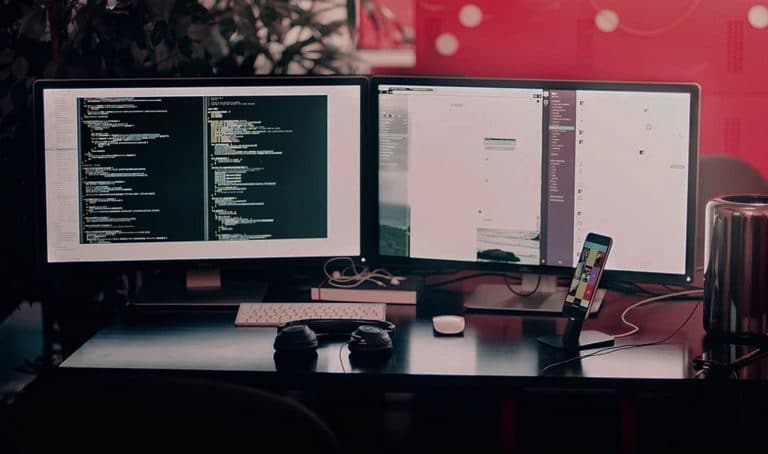9 Top Picks
4 Reviewers
30 Hours of Research
30 Options Considered
Picking the best gaming monitor is an essential investment that every gamer will make. This is why the arena keeps expanding with more monitors and features like FreeSync and G-Sync that promise to offer gamers a unique and superb experience. Refresh rates of 144Hz or 240Hz are improving the overall gaming experience and you can opt for a 32 inch or bigger display sizes to get fully immersed in the game.
But because we understand that choosing monitors for gaming can be a little challenging, we did the research on your behalf and reviewed some various gaming monitors and the best options on the market, whether you can spend under $500, $400 or, only up to $100. We also wrote console gaming monitor reviews. If you are not a huge XBox fan, check out our excellent gaming monitor for PS4 reviews. Keep on reading to choose the right gaming monitor for you.
3 Top Gaming Monitor
1. [Best Monitor Overall] ViewSonic ELITE XG350R-C 35”
5/5
The ViewSonic ELITE XG350R-C 35” UltraWide Gaming Monitor stands as one of the best monitors for gaming with an ultra-fast 3ms response time and 100Hz refresh rate to give you an edge in all games.
2. [Best For The Money] MSI Optix G27C4 FHD 1500R 27"
4.9/5
The MSI Optix G27C4 FHD 1500R 27" Curved Gaming Monitor has a 1500R screen for the most superb gaming experience. The curvature reduces eye strain and allows you to see all the details while playing multiple games.
3. [Best For Color Accuracy] Dell 32 Inch LED Curved QHD FreeSync Monitor
4.8/5
The Dell 32 Inch LED Curved QHD FreeSync Monitors rank as one of the top gaming monitors because it delivers exceptional color accuracy. Moreover, it won’t disappoint you while watching movies or editing documents, so it’s an excellent buy.
What You Should Look for in a Good Gaming Monitor
A special gaming screen will give you a competitive edge, whether you’re using a PC, laptop, or your favorite gaming console. Here are some of the characteristics and best gaming monitor deals that you need to take into consideration before buying one.
Resolution
The more pixels you have on every square inch of the screen, the more vivid and sharper the image will be. For game purposes, a higher resolution is recommended, especially when the physical gaming specifications screen size gets bigger. Also, some may want more screen real estate, which you can read about in our curved gaming monitor review.
While HD resolution might work for office use, a gamer needs at least 1080p. Nevertheless, this won’t work with the newer more demanding games that require at least QHD or 1440p quality. Increasing to the higher resolution to enjoy 4k screen for games means that your graphics card should be strong enough to support these extra pixels. The best 4k gaming monitor will make epic game scenes remarkable.
Best Gaming Monitor Reviews
[Best Monitor Overall]
5/5
The ViewSonic ELITE XG350R-C 35” UltraWide Gaming Monitor stands as one of the best monitors for gaming with an ultra-fast 3ms response time and 100Hz refresh rate to give you an edge in all games. The very low input lag guarantees a fast response in gameplay. The aspect ratio is 21:9 to show more details during gameplay battles, qualifying this to be the best ultrawide gaming monitor for enthusiastic gamers.
ViewSonic ELITE XG350R-C 35” UltraWide Gaming Monitor
Screen Size | 35 inches |
Panel Technology | VA |
Aspect Ratio | 21:9 |
Refresh Rate | 100Hz |
Response Time | 3ms |
Resolution | 3440 x 1440 |
The impressive QHD 3440 x 1440 is ideal as eSports and racing games monitor. The 35-inch screen provides excellent viewing experience in 2K image quality with an immersive 1800R curved viewing experience with vivid colors. It has ClearMotion technology to reduce image blur in fast-moving scenarios by adjusting the backlight strobing.
In gaming battles, you can make use of the Static Contrast Ratio of 2,500:1 or increase it with the whooping Dynamic Contrast Ratio of 120,000,000:1. The screen is compatible with PCs, laptops, as well as PlayStation, and Xbox thanks to the HDMI 1.4, USB, and DisplayPort inputs.

The dynamic RGB lighting feature is compatible with your pre-existing RGB ecosystem without having to add any additional software to your PC. The ultra wide gaming monitor has the ability to decode HDR10 videos for exceptional quality. Thanks to the AMD FreeSync feature, games will be smoother and jerk-less because it synchronizes the frame rate output between your graphics card and screen.
You can adjust this ergonomic screen by changing the height up to 4 inches, tilting, pivoting, and swiveling it, depending on the most comfortable gaming setup. It has built-in speakers that aren’t impressive but can do the job if your speakers are not functioning. Although this is an exceptional curved gaming monitor, it doesn’t offer additional contrast in HDR mode, which can be a little disappointing given its price.
ViewSonic ELITE XG350R-C 35” Pros
ViewSonic ELITE XG350R-C 35” Cons
[Best For The Money]
4.9/5
The MSI Optix G27C4 FHD 1500R 27" Curved Gaming Monitor have a 1500R screen for the most enticing game experience. The curvature reduces eye strain and allows you to see all the details while playing multiple games. Thanks to the 165Hz refresh rate, this screen excels as a game PC monitor, offering even better performance than more expensive models.
MSI Optix G27C4 FHD 1500R 27" Curved Gaming Monitor
Monitor Size | 27 inches |
Panel Technology | VA |
Aspect Ratio | 16:9 |
Refresh Rate | 165 Hz |
Response Time | 1ms |
Resolution | 1920 x 1080 |
It has an unmatchable response time of 1ms, guaranteeing the best experience in fast-paced games or while watching videos. Thanks to its vibrant and vivid colors, this monitor will help you take your game skills up a notch.
The frameless design is seamless and keeps your game setup clutter-free. It has a wide viewing angle of 178 degrees, so you can focus on all the game details and even show off your gaming skills to people around you. The HDR monitor is HDR-ready for those demanding media files and games.

Equipped with 1920 x 1080 FullHD resolution, this monitor will capture every moment on the screen as you take down your opponents. No details will be missed while you’re in the middle of the action.
Thanks to the AMD FreeSync technology, the MSI gaming monitor will provide more fluid and smoother PC gaming that can only be achieved using a monitor that might cost twice as much. Because the screen is anti-flicker and anti-glare, the monitor will reduce blue light emissions that cause eye strain and fatigue. Spending longer hours playing your favorite game will be more comfortable and entertaining.
It has 2 HDMI ports, 1 DisplayPort, 2 USB ports, 1 USB-B, and 1 USB-C port. There’s an audio out port, but the monitor comes with no speakers. It can only be tilted down, and you can’t adjust the height or pivot the monitor, so it can be more limiting than other models on the market.
MSI Optix G27C4 FHD 1500R 27" Pros
MSI Optix G27C4 FHD 1500R 27" Cons
[Best For The Color Accuracy]
4.8/5
The Dell 32 Inch LED Curved QHD FreeSync Screen ranks as one of the tops among many gaming monitors because it delivers exceptional color accuracy. Moreover, it won’t disappoint you while watching videos or editing documents, so it’s an excellent buy. The QHD feature guarantees that you will view more than 77% of the details on the screen.
Dell 32 Inch LED Curved QHD FreeSync Monitor
Monitor Size | 32 inches |
Panel Technology | VA |
Aspect Ratio | 16:9 |
Refresh Rate | 165 Hz |
Response Time | 4ms |
Resolution | 2560 x 1440 |
With an impressive 4ms response time, you can be at an edge while playing online games. The Quad HD 2560 x 1440 resolution means that all the imagery and videos will come to life, and you won’t have to invest in an expensive graphics card to achieve high frame rates. The monitor offers different 4 HDR modes.
Gamers can enjoy an amazing game experience with extended colors and an enhanced dynamic range, thanks to the 1800R for the optimum viewing experience. The screen is uniform, with no issues of color bleeding or fading. Even in the darkest game scenes, you won’t have to reach for the black stabilizer control because the scenes will be rich with details.

Enjoy better image clarity and sharpness with a 3000:1 contrast ratio and 1.07 billion colors. The 165Hz refresh rate will keep you ahead of time in multiplayer games. A little calibrating might be necessary to help you get the best gaming experience from this monitor.
The monitor is ergonomic, so you can adjust the height up to 6 inches, swivel, and pivot the display. This monitor doesn’t come with built-in speakers, but there’s an output for headphones.
There are 2 USB 3.0 downstream jacks, 1 upstream port, 2 HDMI, and a DisplayPort. All are located at the bottom because the back is absolutely smooth. There are no side USB port, so you will have to buy a HUB if you need to connect various devices. It also lacks the sRGB mode.
Dell 32 Inch LED Curved QHD FreeSync Monitor Pros
Dell 32 Inch LED Curved QHD FreeSync Monitor Cons
With an exceptional design and unique characteristics to appeal to avid gamers, the Razer Raptor 27" Gaming Monitor WQHD qualifies as an outstanding 1440p gaming monitor. It has a bright screen with a 2560X1440 resolution to guarantee that you won’t miss any detail as you indulge in your favorite games.
Razer Raptor 27" Gaming Monitor WQHD
Monitor Size | 27 inches |
Panel Technology | IPS |
Aspect Ratio | 16:9 |
Refresh Rate | 144 Hz |
Response Time | 4ms |
Resolution | 2560 x 1440 |
Playing games and watching media files will be an interesting experience as this one is rated as an exceptional 144Hz gaming monitor. The screen displays 95% DCI-P3 color with about 132% more sRGB than standard and hits impressive brightness in the HDR400 mode. Moreover, it’s FreeSync and G-Sync-compatible to provide a seamless and fluid gaming experience, no matter how demanding your game is.
The monitor has several game profiles; Streaming Profile, FPS, MMO, and Racing. They vary in brightness and contrast, so you can pick the most suitable one for your game. Darker scenes won’t show any backlight bleeding. It has a response time of 4ms and a refresh rate of 144Hz to reduce flickering.

Unlike other monitors, this one has a classy fabric that adds to its elegant design. You can easily access the connectors by tilting the back to 90 degrees. This can come in handy if you have an overly crowded desk space, so you won’t have to remove anything to adjust your monitor's performance.
To overcome cable-clutter, the company offers 5 flat cables that allow you to connect multiple devices to your monitor. While this will help improve your desk space's look, it means that you will have to buy a matching cable from the manufacturer if one of them goes wrong.
Getting the cables to fit into the channels can be a little challenging. It has a single HDMI port, 1 DisplayPort, 2 USB 3.0, and 1 USB-C. It has no speakers but has a headphone jack. The aluminum base is extra sturdy but adds unnecessary weight and cost to this premium gaming monitor.
Razer Raptor 27" Gaming Monitor WQHD Pros
Razer Raptor 27" Gaming Monitor WQHD Cons
With an anti-glare curved screen, the Samsung 27-Inch CRG5 Curved Gaming Monitor enables you to interact with lighting quickness in various game conditions thanks to the 4ms response time. The VA panel has an unmatchable 240Hz refresh rate to eliminate flickering and provide an excellent viewing experience in fast-paced scenes.
Samsung 27-Inch CRG5 Curved Gaming Monitor
Monitor Size | 27 inches |
Panel Technology | VA |
Aspect Ratio | 16:9 |
Refresh Rate | 240 Hz |
Response Time | 4ms |
Resolution | 1920 x 1080 |
The 1500R curved screen wraps around the field of peripheral vision to reduce eye strain and allow you to focus on all the details of the screen without having to move your chair. The screen has a contrast ratio of 3000:1, which allows you to see the tiniest details. Even in the darkest scenes, you will see your enemies, so it gives you an advantage in combat games.
Featuring multiple game modes, you will be able to choose the most appropriate gamma level, color, contrast, and sharpness for every gaming genre. The Nvidia's G-SYNC monitor compatibility eliminates image tears, stuttering, and screen input lag for fluid gaming. Although it’s just FHD, the high contrast VA panel and the wide viewing angle make it a decent 240hz gaming monitor that you can buy if you’re not ready to splurge.

After spending long hours playing your favorite game, your eyes won’t hurt, thanks to the Eye-Saver mode. It also reduces blue light emissions to minimize eye strain. By eliminating flicker, you can focus longer on your game with less distraction.
The stand is quite basic, offering only tilt adjustment for up to 15 degrees. It features an HDMI port and a DisplayPort to connect your monitor to various devices. However, the monitor lacks some characteristics like USB ports, RGB lighting, and speakers. It has a headphone jack that you can use to connect your speakers.
Samsung 27-Inch CRG5 Curved Gaming Monitor Pros
Samsung 27-Inch CRG5 Curved Gaming Monitor Cons
If you’re on a tight budget, you should consider the Acer XFA240 24" Gaming G-SYNC Compatible Monitor. Although this is a cheap gaming monitor, these gaming monitors offer speed and responsiveness to excel at your favorite game. The TN panel has a resolution of 1920 x 1080, but the screen makes use of the unmatched 1ms response time, which shows high moving frames at exceptional quality.
Acer XFA240 24" Gaming G-SYNC Compatible Monitor
Monitor Size | 24 inches |
Panel Technology | TN |
Aspect Ratio | 16:9 |
Refresh Rate | 144 Hz |
Response Time | 1ms |
Resolution | 1920 x 1080 |
Playing games in a bright lit room won’t be an issue because the anti-glare screen reduces reflection and image grain. The monitor has premium control buttons that click when they’re adjusted, allowing for easy navigation. You might not have to adjust anything but the brightness because the monitor works perfectly right out of the box.
It has a contrast ratio of 1000:1 and a screen's refresh rate of 144Hz. It supports FreeSync and G-Sync to eliminate flickering and provide a smooth tear-free game experience.

Despite its affordable price, the monitor can be swiveled up to 60 degrees on both sides. You can tilt it 5 degrees to the front and 35 degrees to the back. You can also adjust the height up to 5 inches to reach the most comfortable viewing position. This will decrease eye strain, especially after long game sessions. You can tilt the panel in 90 degrees for a portrait mode.
It comes with built-in speakers, but there’s a jack to connect headphones and another one for an analog stereo. The monitor has 1 DisplayPort, an HDMI, and a DVI port, but lacks USB ports that allow for more connectivity. This means that you have to invest in a USB Hub.
However, it still counts as the best budget gaming monitor as all these characteristics helps the monitor to experience superb gaming and the Acre VisionCare technology that eliminates eye strain and fatigue, allowing you to spend more time enjoying your favorite game. It has a blue light filter, flicker-less, and local dimming feature to protect your eyes after prolonged gaming sessions.
Acer XFA240 24" Gaming G-SYNC Compatible Monitor Pros
Acer XFA240 24" Gaming G-SYNC Compatible Monitor Cons
The AORUS CV27Q 27" 1500R FreeSync Gaming Monitor has an impressive QHD monitor that offers DCI-P3 color. It supports FreeSync 2 HDR and G-Sync to reduce flickering and provide an exceptional viewing and game experience.
With a 165Hz refresh rate and 1ms response time, fast-paced sequences will flow smoothly on the screen, allowing for an immersive gaming experience. It’s safe to say that this is the best monitor for gaming if you enjoy multiplayer gaming tournaments.
AORUS CV27Q 27" 1500R FreeSync Gaming Monitor
Monitor Size | 27 inches |
Panel Technology | VA |
Aspect Ratio | 16:9 |
Refresh Rate | 165 Hz |
Response Time | 1ms |
Resolution | 2560 x 1440 |
The VA panel is known for its high contrast that displays sharp images thanks to the remarkable color accuracy. It brings something extra in games and videos with a larger color gamut. The pixel index of 109 PPI and the aspect ratio of 16:9 combine together to eliminate image distortion as one of the good gaming monitors on the market.
The 1500R curvature provides a wide viewing angle, so you can see all the details on the screen without adjusting your chair. The stand offers 5.3 inches of height adjustment, in addition to 20 degrees of swivel in each direction. You can also tilt the screen to 21 degrees to the back and 5 degrees to the front.

The Aim Stabilizer is a backlight strobe that eliminates image blur and ghosting. You can adjust the gamma even further to improve your game experience to help you enjoy the most demanding games on the best 1440p gaming monitor.
Although this monitor doesn’t come with speakers, the headphone output can be adjusted for active noise cancellation to create an immersive gaming experience as it cancels environmental noises. There’s another stereo input, in addition to 1 DisplayPort and 2 HDMI ports, in addition to a USB Hub.
However, the inaccurate sRGB mode is a bit disappointing, given the price of the monitor. Moreover, you can’t adjust the HDR settings.
AORUS CV27Q 27" 1500R FreeSync Gaming Monitor Pros
AORUS CV27Q 27" 1500R FreeSync Gaming Monitor Cons
At a high price, the Acer Nitro XV273 27" Full HD (1920 x 1080) Gaming Monitor qualifies as one of the best gaming monitors. It fits most game setups and comes with exceptional color accuracy right out of the box. The IPS panel has a contrast of 1155:1 to enhance the quality of images and videos. The display is anti-glare, so you can play your favorite games in bright lit rooms.
Acer Nitro XV273 27" Full HD (1920 x 1080) Gaming Monitor
Monitor Size | 27 inches |
Panel Technology | IPS |
Aspect Ratio | 16:9 |
Refresh Rate | 240 Hz |
Response Time | 0.1ms |
Resolution | 1920 x 1080 |
The rapid refresh rate of 240Hz shortens the time for frame rendering for an exceptional in-game experience. The response time is shortened to an amazing time of 0.1ms, so you won’t miss any second of your game. Even with fast-moving actions, there will be no ghosting or blurring. Thanks to the exceptional color accuracy, this monitor will also work for graphic designers, photographers, and anyone who focuses on color-critical projects.
For HDR content, this monitor has 2 different modes. The wide viewing angle of 178 degrees means that the quality of content won’t be affected if someone views the monitor from the side. The G-Sync feature guarantees tear-free gaming even when you’re playing the most demanding games.

This is the best gaming monitor for serious gamers because it has a blue light filter. Combined with the flicker-less operation, long gaming sessions won’t cause any strain or discomfort.
The ergonomic monitor can be tilted up to 22 degrees to the back and 5 degrees to the front. You can easily switch between portrait and landscape modes, and swivel the monitor to 20 degrees on both sides. Moreover, the height can be adjusted up to 4.5 inches.
Because it’s made specifically for gaming, the monitor has 8 pre-set gaming modes that optimize visuals to suit every genre. These are Standard, Movie, Action, User, Racing, Sport, ECO, and Graphic modes. It has 1 DisplayPort, 2 HDMI ports, 4 USB 3.0 ports, and 1 analog audio out. Despite its high price, this monitor doesn’t come with built-in speakers, a USB-C port, or mini DisplayPort.
Acer Nitro XV273 27" Full HD (1920 x 1080) Gaming Monitor Pros
Acer Nitro XV273 27" Full HD (1920 x 1080) Gaming Monitor Cons
The ASUS ROG Strix XG279Q 27” HDR Gaming Monitor is a fast IPS gaming monitor with 1ms response time for online gaming marathons. The ultra-fast 170Hz refresh rate guarantees that fast-paced sequences will be displayed smoothly with no flickering that might affect your gaming experience. It also helps you improve your game and have an excellent gaming performance in first-person shooters like CS:GO, Fortnite, or Call of Duty: Warzone, and real-time strategy games.
Features
- Ultra-fast 170Hz refresh rate to reduce flickering.
- ELMB technology works with adaptive sync technology at the same time.
- HDR support for sharper images and videos.
- ASUS Dynamic Shadow Boost technology to enhance the clarity of darker scenes.
- Ergonomic monitor for a comfortable gaming experience.
ASUS ROG Strix XG279Q 27” HDR Gaming Monitor
Monitor Size | 27 inches |
Panel Technology | IPS |
Aspect Ratio | 16:9 |
Refresh Rate | 170 Hz |
Response Time | 1ms |
Resolution | 2560 x 1440 |
Thanks to the ELMB SYNC technology and G-Sync, ghosting and image blurring will be eliminated, even when the actions are too fast. The ELMB feature runs blur-reduction and adaptive sync at the same time to enhance visuals and prevent image tearing.
Other monitors reduce image blur using the backlight strobe, but it has to be turned off to use the adaptive sync. However, this one overcomes this limitation. The IPS panel is designed for sharp visuals and high frame rates that allow you to enjoy various gaming genres. It also supports FreeSync to meet the needs of speed-seeking gamers.
The DisplayHDR 400 certification with HDR10 support offers more image sharpness and better color accuracy with over 92% coverage of the DCI-P3 color gamut. Darker scenes will be vivid, as all the details are shown on the display, thanks to the ASUS Dynamic Shadow Boost technology. The QHD 2560x1440 resolution works with multiple video cards.

The 1000:1 contrast ratio shows graphic details and enhances sharpness. The monitor has a snap-on part on the base that projects two versions of the Rog logo on your desktop.
The thin-bezel monitor can be adjusted for a comfortable viewing experience by adjusting the height up to 4.7 inches. You can swivel the monitor to 40 degrees on each side, tilt it to the back for 20 degrees, and to the front for 5 degrees. You can also rotate it in 90 degrees for a portrait mode.
It has 1 DisplayPort, 2 HDMI ports, 1 USB 3.0 port, and a pair of built-in speakers, in addition to a headphone output. You need to adjust the gamma right out of the box, and there’s no access to gamma control with the sRGB. Compared to a more affordable LG gaming monitor, this monitor can be too expensive for what it offers.
ASUS ROG Strix XG279Q 27” HDR Gaming Monitor Pros
ASUS ROG Strix XG279Q 27” HDR Gaming Monitor Cons
Panel
Twisted nematic, vertical alignment, and in-plane switching are three types of panels in today’s world of LCDs. TN panels tend to have the lowest response time and highest refresh rates to reduce image blur. However, they come with the least color accuracy, so the colors might feel washed out, and they don’t provide great viewing angles. They also tend to be less expensive.
VA panels have the best color accuracy and depth. They also have high refresh rates, but the response time might not be that impressive. As a result, they’re more suitable for people who like to use their monitors for office use as well as gaming purposes.
IPS panels are the most expensive, with fast refresh rates and exceptional viewing angles. These panels will bring even the darkest scenes to life, but they tend to have a slow response time compared to the other two.
Refresh Rate and Response Time
Avid gamers need to be on top of their game, and low response time will allow them to do this. The high refresh rate is extremely important for gamers because they can enjoy fast-paced scenes with no image tearing.
A 4k 144hz gaming monitor is usually considered to be a decent choice for most gamers. This might have a lower refresh rate, but in that case, FreeSync will be necessary. Today, some models have a higher refresh rate of 240Hz. You can also enhance your monitor’s refresh rate by installing a powerful and compatible graphics card and lowering the resolution.
FreeSync and G-Sync
These 2 features improve your gaming experience by reducing screen tearing. However, they add to the price of the monitor. FreeSync works with AMD graphics cards and relies on HDMI and DisplayPort, while G-Sync works with Nvidia graphics cards and relies on DisplayPort.
Most monitors have both features. However, if you need to choose only one, you should make sure that it’s compatible with the graphics card you already have.
Aspect Ratio
The aspect ratio sets the difference between wide screens and ultra-wide screens. An aspect ratio of 16:9 on widescreen is the standard for most gamers. It allows for a comfortable gaming experience, showing clear images and videos.
Ultra-wide screens have an aspect ratio of 21:9. These screens eliminate the need to set up multiple monitors. However, before buying an ultra-widescreen, you need to make sure that you have adequate video gaming hardware and room to support it.
For more tips on how to accommodate your room for a great gaming monitor, check out Bedroom Gaming Room Ideas to Up Your Play.
Video Inputs
Gaming monitors should come with various ports that allow you to connect several devices. HDMI and DisplayPort are vital if you want to connect your LED to various systems as they support gaming consoles, PCs, and laptops.
Other ports include VGA and USB port. These allow you to connect drivers, mice, and other controllers. If your LED lacks those, you will have to invest in a HUB.
Whether your LED comes with built-in speakers or not, you should have an audio or headphones output. In most cases, built-in speakers won’t deliver the needed audio quality.
Ergonomic Design
Adjusting the height of the display reduces eye strain, especially after long gaming sessions. Good monitors can also be tilted and swiveled, for the most comfortable viewing and gaming experience, especially if you want to show off your gaming skills.
Some monitors can also be pivoted for 90 degrees. These will allow you to display videos and images in portrait mode.
Price
The LED size, panel technology, and overall color accuracy and image quality will determine the price of the LED. You can get a good monitor for as little as $200 or $300. However, extra features like FreeSync and G-Sync come with a price.
These quality are essential for avid gamers because they eliminate screen tearing. High-quality game monitors with exceptional refresh rates and slower response times will cost more than $1000.
FAQs
1. What kind of monitor is best for gaming?
Here are the Top Gaming Monitors that we can recommend.
1. ViewSonic ELITE XG350R-C 35 - The ViewSonic ELITE XG350R-C 35” UltraWide Screen stands as one of the best monitors for gaming with an ultra-fast 3ms response time and 100Hz refresh rate to give you an edge in all games.
2. MSI Optix G27C4 FHD 1500R 27 - The MSI Optix G27C4 FHD 1500R 27" Curved Gaming Monitor has a 1500R display for the most enticing gaming experience. The curvature reduces eye strain and allows you to see all the details while playing multiple games.
3. Dell 32 Inch LED Curved QHD FreeSync Screen - The Dell 32 Inch LED Curved QHD FreeSync LED ranks as one of the top gaming monitors because it delivers exceptional color accuracy. Moreover, it won’t disappoint you while watching movies or editing documents, so it’s an excellent buy.
2. Should I choose a VA, TN, or IPS panel?
An IPS panel is always preferred over a TN panel (opens in new tab). Although the cheaper technology is considerably inferior in terms of image clarity, viewing angle, and color reproduction, you can frequently buy a quicker TN for less money. The other option is VA tech, which is less expensive than IPS and superior to TN. While the contrast performance is great, the colors aren't quite as vibrant.
3. What should my preferred aspect ratio be?
The optimum way to enjoy modern movies and video games is in widescreen with an aspect ratio of at least 16:9. Those cinematic scenes will appear stunted in 4:3 thanks to the black bars running along the top and bottom. There are numerous tiny modifications for each ratio, but ultimately, your own preference will determine which one you choose.
And if you have a little extra money to burn, the most extreme choice is to use ultra-wide aspect ratios like 21:9 and 32:9 and their variations. These will offer a significantly richer, all-encompassing experience. Or, if you like, literally enclose yourself in a curved monitor.
4. Which monitor—FreeSync or G-Sync—should I choose?
FreeSync displays will typically be less expensive. They used to require an AMD GPU to function together, though that has changed. The same held true for Nvidia GPUs and G-Sync displays. However, if you want to save money, you can now get FreeSync displays that are G-Sync compatible(opens in new tab).
5. Is 24 or 27 better for gaming?
There are pros and cons to both 24 and 27 monitors for gaming. Personally, I recommend a 27 inch monitor for the best gaming experience. 27 inch monitors have a larger screen real estate which gives you more room to play games, and the higher resolution allows you to see more of the game world. However, some people prefer 24 inch monitors because they are cheaper and take up less space on your desk. Ultimately, it comes down to personal preference.
6. Is 165Hz better than 144Hz?
The short answer is yes, 165Hz outperforms 144Hz when it comes to smoothness and overall gaming experience. This is because a higher refresh rate can display up to 165 frames per second (FPS), compared to the 144 FPS that a 144Hz monitor can render.
This may not seem like much of a difference on paper, but in practice, the smoother animation and reduced input lag can make a big difference in your gameplay. In fact, many gamers consider 165Hz to be the sweet spot for refresh rates, as it offers the best balance between smoothness and affordability.
7. Do I need an HDR monitor?
You may take advantage of the ever-expanding selection of games and applications that support HDR with a high dynamic range display. Although the price may increase somewhat, it provides more vivid colors and better contrast. Windows' built-in HDR feature is likewise deficient, and you might need to adjust the settings to make HDR appear as it should.
8. Are gaming monitors worth it?
If you're a competitive PC gamer, a 144hz gaming monitor is definitely worth it. Not only does this provide a more enjoyable and responsive gaming experience, but it also gives you a competitive edge over opponents using standard 60Hz displays.
9. What monitor size do pro gamers use?
The majority of professional gamers will play on 24-inch monitors, as this is the standard size for professional tournaments. Given this, it makes sense for them to use the same LED size, high resolution, and refresh rate as they would in a tournament when playing a game in general.