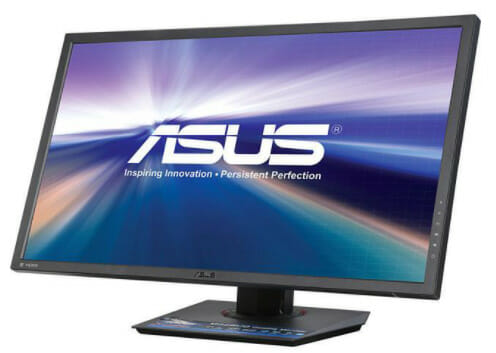9 Top Picks
4 Reviewers
40 Hours of Research
25 Options Considered
Greetings, fellow gamers. Today, I am going to help you pick out the best gaming monitor for your Xbox One X. I’ll show you everything you need to know in your quest to find the best monitor for Xbox One X. Not just any old monitor will do, mind you. Since the One X is capable of native 4K (and a whole lot more), you need a monitor that will allow you to take advantage of the console’s dazzling visual flare.
1. [Overall Best Monitor for Xbox One X]
LG 27UK650-W
4.9/5
By including a handy control panel, you’re getting access to all the adjustments you could possibly want. Those who like to have the ability to tweak settings will love this monitor, too.
So let’s start with a few factors one needs to consider when searching for the best gaming monitor for Xbox One X. For other consoles, check out our best console gaming monitor lineup, or the best gaming monitor for PS4.
3 Top Monitors for Xbox One X
2. [Best Budget Monitor for Xbox One X]
4.8/5
The VP249QGR is equipped with Eye Care technology. You’ll be able to enjoy your Xbox One X as much as you like without fear of melting your eyeballs.
3. [Best Flicker-Free Monitor for Xbox One X]
4.7/5
When looking for the gaming monitor for Xbox One X, you can’t leave out Acer’s Nitro XV273 Xbmiiprzx. It doesn’t have incredibly high resolution, but the 1920 x 1080 display looks great on the 27-inch screen.
What to Look for in the Monitor for Xbox One X
The Xbox One X can pump out some incredible graphics. It has some pretty hefty horsepower all across the board, allowing you to enjoy your high-end games in all of their visual splendor. Curved gaming monitors are the latest craze.
But you need an equally impressive monitor to ensure that you get the most out of your big-budget console.
Thankfully, you don’t necessarily need a big-budget gaming monitor to get the job done. As a matter of fact, you can invest in the best gaming monitor under $400 quite easily.
It’s important that your new investment is equipped with some crucial elements. A low response time and high refresh rate are just a couple of factors that will yield excellent results in the gameplay department.
As a gamer who owns one of the most cutting-edge pieces of gaming hardware available, you likely want to spend as much time in front of your gaming monitor as possible.
But anyone who has had their fair share of all-night gaming marathons knows that this can result in your eyeballs feeling like they are going to implode.
Fortunately, investing in the best gaming monitors for Xbox One X means you are likely to get a display that is equipped with Eye Care technology. What does this mean for hardcore gamers like yourself?
You will be able to freely stare into your monitor for long periods of time. Not only will your eyes feel better, but they will be protected, as well.
When you invest in a top-rated monitor for eye strain, you’re able to get your money’s worth out of your high-end Xbox One X. It’s not just a lot safer; it’s much more comfortable, too.
Another important feature that pays to invest in is AMD FreeSync (or NVIDIA G-Sync). These features enhance your gaming monitor experience by reducing or eliminating screen tearing.
For those unfamiliar, this bothersome issue is common throughout gaming. Screen tearing makes your games look misaligned. This can occur in characters and/or backgrounds.
While it doesn’t usually affect gameplay, it can be pretty annoying and take you out of the game. You want to enjoy your shiny new Xbox One X to its greatest extent. Opting for a monitor with FreeSync will allow you to do so.
If you’re a serious gamer, connectivity is going to be pretty important to you, as well. While you can count on every modern monitor to have the bare necessities, like HDMI, you might want additional USB ports, audio, DisplayPort, and so on.
Lastly, you may or may not need your new gaming monitor to have good speakers built into it. Gamers who already have independent sound systems will likely never use a monitor’s speaker anyway.
But if you don’t have your own way to listen to your Xbox One X’s audio, a monitor with sound is a must. For those who need them, I have included options among the reviews that have speakers.
Best Monitor for Xbox One X Reviews
1. [Overall Best Monitor for Xbox One X]
LG 27UK650-W
4.9/5
I’ll just come out and say it. I love this monitor. It’s not every day that you get this kind of customization and control in a gaming monitor. But that’s exactly what LG has done.
By including a handy control panel, you’re getting access to all the adjustments you could possibly want. Those who like to have the ability to tweak settings will love this monitor, too.
And I’ve not even touched on the excellent display capabilities of the 27UK650-W. Games look truly incredible. Graphics are bright and clear, and motion is smooth as silk.
Colors look vibrant and alive, exactly what you want in a the best gaming monitor. In my honest opinion, this is the best gaming monitor for Xbox One X.
I also appreciate that you can mount this monitor on the wall, if that’s your thing. It’s nice to be able to free up space if you need it.
LG 27UK650-W Technical Specifications: | |
Dimensions | 24.1 x 9.1 x 22.3 inches |
Resolution | 3840 x 2160 pixels |
Display size | 27 inches |
Connectivity | 2x HDMI/DisplayPort |
Refresh Rate | 60Hz |
Weight | 13.7 pounds |
LG 27UK650-W Pros
LG 27UK650-W Cons
2. [Best Budget Monitor for Xbox One X]
4.8/5
I’m a big fan of the VP249QGR. This IPS gaming monitor is capable of delivering excellent image quality that is clear and crisp.
My Xbox One X games ran smoothly and accurately. I was also quite impressed with the wide viewing angles. Regardless of where you’re standing, images consistently look brilliant and bold.
Another aspect that I liked seeing was the brightness. The VP249QGR has a peak brightness of 250-nit. This results in games looking alive and detailed.
If you’re serious about your video games, you’ll find this feature to come in quite handy. On top of that, the VP249QGR is equipped with Eye Care technology. You’ll be able to enjoy your Xbox One X as much as you like without fear of melting your eyeballs.
Sure, the resolution isn’t as high as other entries. But on the 24-inch screen, 1920 x 1080 looks fantastic. And when combined with the VP249QGR’s flicker-free backlight, you’re investing in true gaming monitor.
Asus VP249QGR Technical Specifications: | |
Dimensions | 21.28 x 15.33 x 8.05 inches |
Resolution | 1920 x 1080 Pixels |
Display size | 23.8 inches |
Connectivity | HDMI/DisplayPort/VGA/aux |
Refresh Rate | 144Hz |
Weight | 10.43 pounds |
Asus VP249QGR Pros
Asus VP249QGR Cons
3. [Best Flicker-Free Monitor for Xbox One X]
4.7/5
When looking for the best gaming monitor for Xbox One X, you can’t leave out Acer’s Nitro XV273 Xbmiiprzx. It doesn’t have incredibly high resolution, but the 1920 x 1080 display looks great on the 27-inch screen.
I really like that Acer made this monitor G-Sync-ready. This works very much the same as AMD’s FreeSync, leaving you with less screen tearing for a more complete gaming experience.
Another big plus is the fact that there is low input lag. This results in games being very responsive and precise. For those who play games online, this monitor is worthy of your consideration.
Motion is handled really well, too. During my testing, I had no trouble with games lagging or hiccupping along the way. It’s a silky smooth experience that earns the Nitro such a high spot among the rankings.
Hardcore gamers will love the durable build-quality found on the Nitro. It’s a tough little monitor that was made with dedication for long-lasting gaming performance.
The viewing angles on the Nitro are also worth noting. And with less motion blur during gameplay, you’re sure to love the visual appeal that this monitor delivers.
Acer Nitro XV273 Xbmiiprzx Technical Specifications: | |
Dimensions | 24.2 x 9.3 x 20.9 inches |
Resolution | 1920 x 1080 pixels |
Display size | 27 inches |
Connectivity | 2x HDMI/DisplayPort/4x USB |
Refresh Rate | 240Hz |
Weight | 19.41 pounds |
Acer Nitro XV273 Xbmiiprzx Pros
Acer Nitro XV273 Xbmiiprzx Cons
4. BenQ EL2870U
4.6/5
The BenQ EL2870U delivers incredible 4K brilliance at an equally brilliant price. It is equipped with the invaluable FreeSync, making your games run smoothly without any pesky screen tearing to take you out of the game.
But what is most appreciated in the technology that reduces eye strain. It’s important to play games healthily, and the EL2870U makes sure of this. Long night gaming marathons won’t take the toll on you that they once did.
Trust me, the difference is noticeable. Not just in your eyes, but your entire body, as well. If you’re a hardcore gamer, you should give this monitor a serious look.
I love how smoothly games run on this 60Hz monitor. The refresh rate may not be as high as some of the other entries, but don’t let that deter you. This is plenty enough to run your Xbox One X games the way they were meant to be played.
I would have liked it if the monitor has more movement to it. Unfortunately, it can only be tilted. If you need more freedom and versatility, it is VESA-compatible. So you can always mount it to the wall if need be.
BenQ EL2870U Technical Specifications: | |
Dimensions | 19 x 3 x 26 inches |
Resolution | 3840 x 2160 pixels |
Display size | 28 inches |
Connectivity | HDMI/DisplayPort/aux port |
Refresh Rate | 60Hz |
Weight | 12.57 pounds |
BenQ EL2870U Pros
BenQ EL2870U Cons
4.5/5
ViewSonic continually pumps out excellent monitors. And I must say, the XG270QG is one of their best yet. With a refresh rate of 165Hz, you’re investing in a unit that has some truly incredible visual appeal.
Games with high frame rates look downright stunning on the XG270QG. There’s not even a hint of motion blur, if you can believe it.
This is a monitor that has to be seen in action to fully appreciate. In addition to that, it has little to zero input lag. At least, I sure didn’t notice any during my time with the XG270QG. Games responded with the accuracy and precision you’d expect.
I’m also rather fond of the build-quality. If you’re looking for a gaming monitor that can keep up with your level of gameplay, I highly suggest you give the XG270QG some serious consideration.
It’s not only put together nicely, but it looks sharp, too. It is very sleek and stylish in its presentation, giving you a monitor that is worthy of your gaming setup.
There are hardly any framing around the screen, giving you tons of real estate and very little plastic. At 27 inches, the 2560 x 1440 resolution looks amazing.
If you want to get the most out of your Xbox One X, this is a great monitor for your collection. Perhaps best of all, it won’t break the bank.
You can snatch this unit up for a fairly reasonable price, and still have some funds left over for a new game or two.
ViewSonic ELITE XG270QG Technical Specifications: | |
Dimensions | 24.2 x 18.6 x 10.4 inches |
Resolution | 2560 x 1440 pixels |
Display size | 27 inches |
Connectivity | HDMI/DisplayPort/USB 3.1 |
Refresh Rate | 165Hz |
Weight | 17 pounds |
ViewSonic ELITE XG270QG Pros
ViewSonic ELITE XG270QG Cons
4.3/5
Anyone who knows anything about computer hardware will be familiar with Alienware. They have been responsible for some of the most incredible equipment to hit the PC scene.
So it should come as no surprise that the AW2518H is one amazing piece of alien technology. This is a premium gaming monitor that deserves all the praise in the world.
It might not have the highest resolution in the universe, but the 1920 x 1080 display looks awesome on the 24.5-inch screen.
There is a veritable gaggle of available ports on the AW2518H. You certainly won’t run out of connectivity options on this beast.
What stands out the most is the blistering-fast refresh rate. On 240Hz monitors, games and their motions look surreal. You have to see it to understand what a difference this makes.
As with all things Alienware, the build-quality is second to none. It not only is built with excellence, but it looks futuristic. One glance at the AW2518H will tell you that this monitor is meant for gaming’s elite.
Which brings me to the price. It’s an expensive piece of hardware, to be sure. You’ll need to have deep wallets if you want to own this gaming monitor.
But when it comes to the best visual companion for the Xbox One X, I can’t think of many better than the AW2518H.
Alienware AW2518H Technical Specifications: | |
Dimensions | 21.88 x 10.57 x 20.56 inches |
Resolution | 1920 x 1080 pixels |
Display size | 24.5 inches |
Connectivity | HDMI/DisplayPort/headset/aux/4x USB |
Refresh Rate | 240Hz |
Weight | 14.57 pounds |
Alienware AW2518H Pros
Alienware AW2518H Cons
4.2/5
Looking for a great bargain? Then let me introduce you to the Acer Predator XB272 bmiprz. You can pick up this speedy gaming monitor for an incredibly affordable price these days.
And considering what this unit is capable of, it might be a good idea to snag it if you see it out in the wild. It’s true that it doesn’t have quite the same high resolution that you’d find on premium monitors.
But what is here looks pretty slick on the 27-inch screen. When coupled with the insanely fast 2450Hz response time, motion looks accurate and realistic.
There’s a smoothness to the games I played on the Predator that can’t be explained. It’s unlike anything you’ve likely ever seen before. There’s an uncanny sharpness to them that draws you into anything you’re playing.
Games with high frame rates are displayed above and beyond what they were originally intended. The end result is sheer gaming perfection.
And thanks to the Xbox One X’s graphical horsepower, the Predator is able to deliver the goods where it matters the most.
Those who don’t have an independent sound system will be happy to know that there are built-in speakers included with the Predator. During my testing, I found that games sound great on them.
If I had a complaint about this gaming monitor, it would be that there is occasional light bleeding. This is when the backlight “bleeds” around the edges of the screen and becomes more noticeable.
It can sometimes be distracting depending on the game you’re playing at the time. But there are certain games where this is barely noticeable at all.
Another minor gripe is with build-quality. The monitor stand feels like it’s made out of a cheap plastic. It doesn’t necessarily give me a lot of hope for its longevity, if it has any.
Thankfully, the rest of the monitor feels solid and sturdy. And if the stand poses a problem for you, the Predator is VESA-compatible.
So you can always mount it to your favorite wall and do away with the cheap stand. Again, this is only a minor issue in what is largely a really well-crafted gaming monitor.
Acer Predator XB272 bmiprz Technical Specifications: | |
Dimensions | 24.2 x 10.6 x 20.6 inches |
Resolution | 1920 x 1080 pixels |
Display size | 27 inches |
Connectivity | HDMI/DisplayPort/4x USB 3.0 |
Refresh Rate | 240Hz |
Weight | 16.5 pounds |
Acer Predator XB272 bmiprz Pros
Acer Predator XB272 bmiprz Cons
8. ASUS MG28UQ
4.2/5
ASUS has delivered what is quite possibly the most balanced of gaming monitors. You’re getting both visual splendor and high-quality gaming performance.
Best of all, the MG28UQ is very well-priced. Those looking for budget gaming monitor will appreciate everything this monitor delivers.
Games are displayed seamlessly and completely. There’s no worry for screen tearing here. And not only that, your games will look sharp and vibrant. It’s true 4K monitor goodness without any compromises.
I love that motion is handled smoothly and accurately. Games with high frame rates run like they were intended. And that, my friends, makes all the difference in your gaming experience.
The only issue I had with the MG28UQ is with its auto dimming mode. This can cause quite the headache during gameplay. Thankfully, it’s an optional feature that can be enabled and disabled any time you like.
ASUS MG28UQ Technical Specifications: | |
Dimensions | 30.6 x 8.9 x 18.4 inches |
Resolution | 3840 x 2160 pixels |
Display size | 28 inches |
Connectivity | 2x HDMI/DisplayPort/2x USB |
Refresh Rate | 60Hz |
Weight | 23.3 pounds |
ASUS MG28UQ Pros
ASUS MG28UQ Cons
4.1/5
Now this is gaming paradise. The PA34VC is one of the few truly remarkable curved gaming monitors on the market. With a killer refresh rate and stellar response time, you’re getting true gaming monitor excellence.
Even better, it comes equipped with eye care technology. You’ll be able to play as much Xbox One X as your eyes can stand.
There are plenty of connectivity options built right into the PA34VC. If you’re a hardcore gamer who needs as many ports as possible, this curved gaming monitor is right up your alley.
FreeSync is also available, ensuring that your games run tear-free. For such a wide monitor, this feature is a necessity.
The 3440 x 1440 resolution performs flawlessly on the 34-inch screen, with no flickering in sight. This is a hardcore gamer’s monitor through and through.
For such a massive display, you’ll appreciate its range of motion. It can be tilted and swiveled any way you like.
The only potential downside? You’re going to pay a pretty penny for this mammoth. But considering what a wonder you’re getting, a higher price point is to be expected.
ASUS ProArt PA34VC Technical Specifications: | |
Dimensions | 38.6 x 15.8 x 23.1 inches |
Resolution | 3440 x 1440 pixels |
Display size | 34 inches |
Connectivity | 3x HDMI/DisplayPort/2x Thunderbolt 3 |
Refresh Rate | 100Hz |
Weight | 25.1 pounds |
ASUS ProArt PA34VC Pros
ASUS ProArt PA34VC Cons
Why Use a Monitor for Xbox One X Gaming
The Xbox One X is no slouch. Whereas previous iterations were capable of upscaling 1080p to 4K, the One X is able to display 4K natively. This means you’re getting true 4K gameplay (in games that are made for it, of course).
Obviously, visual clarity and crispness like this aren’t widespread among video game consoles. You upgraded to the One X for a reason (likely this one), so it stands to reason that you should invest in a monitor for Xbox One X that can accommodate it.
By using a compatible monitor, you’re going to see games in a whole new light. Games that are 1080p look great and all, but 4K monitors are in a league of their own. Not only will your games look a lot better, they will play a lot better, too.
That’s right. By having the best Xbox One X monitor that is designed for gaming, you’re going to benefit from your games having less screen lag. Many gamers have attested to their monitors actually improving their scores.
Think about it this way. If you’re racing someone online, you want every millisecond you can get. If your opponent’s monitor has a response time of 10 ms to your 1 ms, you are going to have the upper hand.
This especially goes for fighting games and first-person shooters. Those extra milliseconds can make the difference between winning and losing.
And as I have already touched upon, the eye protection aspect is all too important. This bleeds over into online play, as well. But the safety of your eyes is paramount.
If you’ve been using a regular monitor or TV, investing in a gaming monitor with this feature will see your overall health improve.
I understand that games are fun and it’s easy to play them for hours on end. But you only get one pair of eyes; take care of them. You’ve already spent a respectable sum on the Xbox One X. You may as well get a respectable Xbox One X gaming monitor to go with it.
What the Xbox One X Can Do
The Xbox One X isn’t a replacement console. It does everything that all other Xbox Ones can do. It just does them way better.
The One X is equipped with beefier specs, making it possible to play your games at much higher frame rates. Your games will look most excellent when they’re in action, that’s for sure.
Motion will be a lot smoother, with little to no lag or hiccups along the way. And with resolution cranked up to 11 on the dial, games will have a visual clarity unlike anything the Xbox One has been capable of producing to date.
Microsoft’s claim from day one has been that the One X is 40% more powerful than other consoles on the market, theirs included.
Another huge plus is the fact that the One X can do some pretty wicked things with lighting. I’ve always maintained that proper lighting is the oft-missing component to making art look real.
Whether it’s digital or otherwise, light brings things to life. And with the One X’s ability to expand on HDR lighting effects, you’re in for a treat. Microsoft could have simply marketed the One X to be the visual paradise that it is and been done with it.
But they didn’t stop there. As any gamer knows, the audio side of things is just as important. Microsoft therefore enabled the Xbox One X to support Dolby Atmos.
If you haven’t yet had the pleasure of hearing Atmos, your brain and ears are in for a treat. Atmos is capable of positioning surround sound in ways that are more realistic and precise.
This translates to some of the best sound effects you’ll ever hear. Or at least until the next big thing comes along. When Atmos is combined with true, native 4K visuals, you’re getting one of the most immersive gaming experiences on the planet.
And like all other previous versions of the Xbox One, the X will be able to play all games that are compatible with them. And let me tell you, if you thought your older games looked great before, you ain’t seen nothin’ yet.
When upscaled to 4K, 1080p games look truly breathtaking. The One X’s supersampling technology does some remarkable things to older games. Even if you’re still using an older TV or monitor, you’ll see a noticeable difference in your games.
When using a proper gaming monitor, that difference is even more evident. There’s nothing quite extraordinary about seeing your games running at 60 frames per second at all times.
When coupled with the stellar graphical presentation, you’re getting a gaming experience you won’t soon forget.
It’s important to note that Microsoft has no plans to create Xbox One X-only software. For better or worse, all Xbox One games will be able to play on all Xbox One consoles.
That being said, certain games will most definitely take advantage of the One X’s power and capabilities. But you’ll still be able to sock your game disc into any Xbox One.
So if your friends are still playing on a crusty old Xbox One, you will be able to loan them your games, and vice-versa.
Xbox One X Monitor Display Type
When it comes to gaming on an Xbox One X monitor, there are a few different types of displays that you want to watch out for. Some variants do things better than others. So let’s look at these different types and how they can benefit you as a gamer.
IPS
Monitors that use an IPS (In-Plane Switching) panel are designed to display images as clearly as possible. Not only that, you’re going to benefit from smoother frame rates, as well. This is a huge plus for gamers, as it lends to a more immersive gaming experience.
Colors typically look rich and vibrant when displayed in an IPS monitor. It goes without saying that these monitors are highly sought after among the gaming community. On-screen characters and other images are generally easier to recognize on IPS monitors, too.
TN
Monitors that use TN (Twisted Nematic) panels are known for their ability to deliver truly incredible speeds in the graphics department.
You’ll notice frame rates look better and are smoother in their presentation. However, visuals aren’t quite as good as what you’d find in an IPS monitor. So there’s certainly a trade-off for the enhanced motion.
Whereas viewing angles are most excellent on IPS monitors, TN models struggle. Gaming performance is definitely the reason to go with TN monitors; not aesthetics.
What To Look For In The Best Monitor for Xbox One X
Today video gamers want 4k resolution, a high refresh rate, either FreeSync over HDMI or G-SYNC to avoid screen tearing while gaming, the right kind of panel (IPS panels offer better all-around image quality) and low response time for smooth camera movement. It’s also important that a gaming monitor has the proper connection ports. So, you’ll want to make sure those ports accurately fit your gaming console and any of the top-rated TV monitors for gaming.
Resolution
Resolution. It’s a word that you’ll hear over and over during your time searching for gaming monitors. What is it? Resolution is simply the amount of pixels that are displayed on-screen.
The more pixels there are, the better any given image will look. To put things in perspective, the classic 8-bit Nintendo had a screen resolution of 256 x 240. Today’s gaming monitors are somewhere between 1920 x 1080 and 3840 x 2160.
Big difference.
Whenever you see a monitor’s resolution, you’re looking at the amount of pixels it can display, both horizontally and vertically.
So when you see that a monitor has a resolution of 3840 x 2160, 3840 is the amount of pixels displayed horizontally, while 2160 is the amount displayed vertically.
But I want to caution you not to get hung up on resolution too much. Sure, it’s important. But it’s possible for a 1920 x 1080 monitor to look better than a 3840 x 2160 monitor.
It’s all about the size of the screen. A 1920 x 1080 monitor that’s 24 inches will look better than a 3840 x 2160 monitor that is 100 inches.
Basically, the bigger the screen, the better chance that images will look blurry. That’s why it’s best to consider both resolution and screen size.
Refresh Rate
The refresh rate of a monitor is simply how fast it can display, or draw, images on-screen. The faster it is able to do this, the better your games will look and play.
Measured in “hertz”, you’ll find this frequency under the monitor’s specs. It is displayed as something like 60Hz, or 144Hz.
Basically, 1Hz equals one second. So if you’re playing a 60 FPS game on a 60Hz monitor, your game will look smooth. The monitor is essentially capable of keeping up with your game.
The higher the hertz, the better your game will appear on-screen. If you have yet to experience it, a 60 FPS game running on a 120Hz monitor looks absolutely stunning. This is because the monitor is able to redraw each frame at a dizzying rate.
To our eyes, we’re seeing a fluidity that isn’t normally viewed. It is quite the treat. So if you want your Xbox One X to look as good as it possibly can, make sure your monitor has a refresh rate of 60Hz or more.
For your convenience, I have included only monitors that fall under this guideline. You can be sure that what I have reviewed are only the best monitors for Xbox One X.
Response Time
The response time of monitors is a bit different than refresh rates. Whereas you want to look for higher refresh rates, you want your monitor’s response time to be as low as possible.
The response time relates to how quickly your monitor can cycle through blacks, whites, and greys. If you have invested in a monitor that has a low response time, you stand a better chance of skunking your online competition.
It’s best to try to go with a monitor that has a response time at least 10 milliseconds (ms), although you’re better off with a 1 ms monitor. You’ll notice much better results in your gameplay if your monitor has a low response time.
Input Lag
Gamers know all too well how troublesome input lag can be. It has been the bane of many gamers throughout gaming history, especially those who play competitively.
Input lag is when you press a button on your controller but don’t get an immediate response on-screen. This delay can cause all kinds of headaches, as you can probably imagine. But it doesn’t end there.
Input lag also relates to the time it takes your monitor to receive signals from your gaming console. Those who have monitors with excellent input have a big advantage over those who don’t
Available Ports
These are the connectivity options that come equipped on monitors. I talked about this earlier, but it’s important that you make sure your potential new gaming monitor has enough to accommodate your needs.
For some gamers, HDMI will be all that is needed. For others, ports like DisplayPort, audio, and USB are necessary. For your convenience, I have included the available ports for each entry.
You will find them in the specifications box under “Connectivity”.
Warranty
Let’s be honest. When it comes to electronics, nothing is guaranteed to last forever. By their very nature, gadgets and gizmos are prone to all kinds of unexpected issues.
For this reason alone, you want to make sure your shiny new monitor has a respectable warranty with it. You may also want to invest in additional protection if it is available.
You never know what you might encounter, from zapped screens to breakage caused by rage quits. If you’re making a costly purchase, it might be wise to spring for that extended warranty.
So with that, let’s get on with the show. Below, you’ll find some of the most excellent gaming monitors that your hard-earned money can buy. I’ve even made it easy for you to buy the best 4K gaming monitor for Xbox One X, if that’s what you’re looking for.
Does any Monitor Work With Xbox Series X?
You can plug an Xbox console into almost any HDMI monitor — but choosing the right device can hugely improve visuals. The Xbox Series X targets 4K resolution, coupled with new specifications like HDMI 2.1, reserved for the best products in 2023.
FAQs:
1. What are the best gaming monitors for Xbox One X?
These are the Top 3 Monitors for Xbox One X that we tested and recommend.
1. LG 27UK650-W - By including a handy control panel, you’re getting access to all the adjustments you could possibly want. Those who like to have the ability to tweak settings will love this monitor, too.
2. ASUS MG28UQ - ASUS has delivered what is quite possibly the most balanced of gaming monitors. You’re getting both image quality and splendid gaming performance.
3. Acer Nitro XV273 Xbmiiprzx - When looking for the best monitor for Xbox One X gaming, you can’t leave out Acer’s Nitro XV273 Xbmiiprzx. It doesn’t have incredibly high resolution, but the 1920 x 1080 display looks great on the 27-inch screen.
2. Should I get a 144Hz monitor for Xbox One X?
While a 144-hertz monitor is compatible with Xbox One gaming, I see no reason to use it exclusively for console gaming. The Xbox One runs at a frame rate of 30 to 60 frames per second and will not exceed 100 fps. This results in a significant amount of blur and a less-than-smooth appearance.
3. Do you need 4K monitor for Xbox One X?
You do not need a 4K monitor to use the Xbox One X for perfect console gaming. The console is capable of upscaling games to 4K resolution, but it will only be able to output in 1080p on your current TV.
4. Is it better to play Xbox on a TV or monitor?
All monitors with an HDMI port will work on XBOX. If you're going to play Xbox One on a monitor, you'll need an HDMI output, as Xbox One typically runs at 1080p. Fortunately, every modern television has an HDMI port, as do almost all modern computer displays, as HDMI has become an industry standard. Look for a monitor with a minimum resolution of 1920 x 1080.
5. Is it worth buying a gaming monitor for Xbox One?
If you play games on Xbox, we recommend investing in a monitor with a response time of 1ms and a refresh rate of 60hz. While low input lag values are far, far more important than response time, monitors typically have low input lag as well. Many modern televisions actually have excellent input lag times when game mode is enabled.