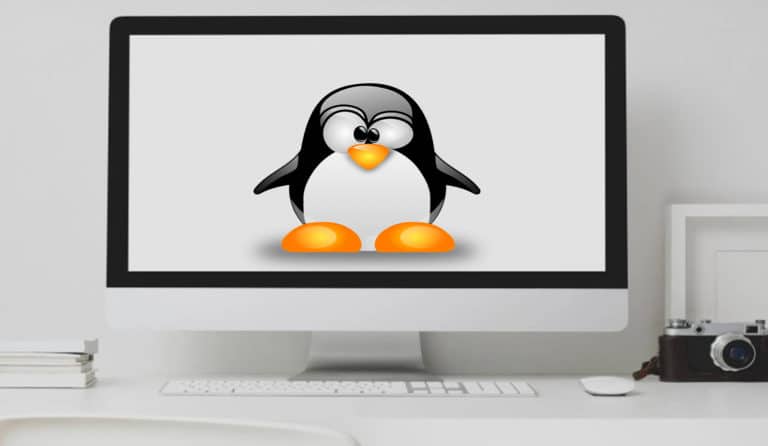5 Top Picks
4 Reviewers
30 Hours of Research
30 Options Considered
Recently, the Linux software community has been growing more in popularity. Although not as well-known as other operating systems like Windows or MacOS, Linux has been proven to be a reliable and useful open-source operating system that powers many different devices from personal Linux computers to servers to mobile devices and beyond. Anyway, before your proceed, you can check out the best Windows 10 antiviruses here, or the ones for MacOS in this post.
Founded by developer Linux Torvalds in 1991, Linux is based on the Unix operating system. Most of the Linux kernel is written in the C programming language, but also with some other code written in assembly and other programming languages. If you are worried about web servers security and safety, you have come to the right place. At VSS Monitoring, we will help you decide on the best antivirus for Linux.
3 Top Antivirus for Linux

1. [Best Antivirus for Linux Overall]
4.9/5
ESET NOD32 provides essential protection with anti-malware and external storage support.
ESET NOD32 Antivirus helps to shield your machine with cutting-edge technology using cross-platform protection that stops malware from spreading from your Linux to Windows or Mac machines or vice-versa.

2. [Best For The Money] Bitdefender GravityZone Business Security
4.8/5
GravityZone Business Security by Bitdefender is consistently ranked #1 in many different independent security tests from independent security test labs.
Linux users can confidently clean their Linux OS system machines when using Bitdefender GravityZone Business Security antivirus. You can also install the antivirus product using the command line.
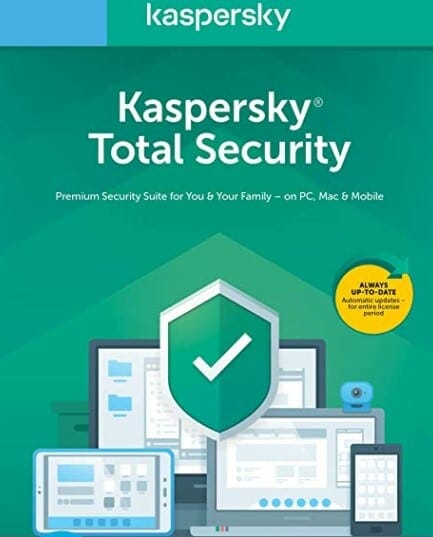
3. [Best For The Flexible Security Options] Kaspersky Endpoint Security 11 for Linux
4.7/5
Kaspersky is a well-known antivirus company that delivers from the cloud or on-premises.
Their software provides one of the best flexible security options for mixed environments with a multitude of automated threat defense and systems management.
Does Linux Need Antivirus?
Although most Linux enthusiasts argue that you usually will NOT need an antivirus on Linux, there are some reasons to consider installing the best antivirus software for Linux systems. The bottom line is that installing Linux antivirus software is up to your own comfort level on safety and security.
Viruses that affect Linux systems are considerably less than viruses that affect other computers using Windows and MacOs. For such devices you may need to invest in one of the best internet security software we reviewed for you, as well. This is mainly attributable to intruding malware's inability to gain control of root access on many Linux machines. Another reason may be the Linux developer community that patches and updates extremely quickly to most Linux vulnerabilities.
If you are accustomed to a Windows computer or MacOS, then you probably are also used to having antivirus software running in the background of your computer almost all the time. Antivirus software for Linux runs in the background in order to constantly check for computer viruses, malware, ransomware, or other malicious files and intruders in your computer system and eventually cause problems.
The bottom line is the best antivirus software for Linux systems in 2023 is not as common as for Windows systems or MacOS computer systems given the popularity and commercialization of those major platforms. Although you probably will not need Linux antivirus software, the rare occasion of a virus infecting your machine is still a possibility. Therefore, we suggest that you still install a reliable antivirus software suite on Linux just to be safe.
Best Free Antivirus for Linux?
Because it is open-source and there is a large Linux community of developers, the documentation and open resources available with Linux is vast and widespread. Finding the best antivirus for Linux systems is simple and easy. Here we provide some of the best antivirus available options to choose from. In addition, for the best free antiviruses for Mac or Windows systems, click here, or check out this article if you need a top antivirus for your business and not using Linux.
We chose the best Linux antivirus products that provide great antivirus protection using critical features such as real-time malware detection, antivirus scanner, anti phishing monitoring, easy to use interface, and other free advanced security protection options to protect your machine. Let's take a look at some of the top choices for Linux users.
[Best Antivirus for Linux Overall]
4.9/5
ESET NOD32 provides efficient protection with anti-malware and external storage support. ESET NOD32 Antivirus helps to shield your machine with cutting-edge technology using cross-platform protection that stops malware from spreading from your Linux to Windows or Mac machines or vice-versa.

Features:
- Comprehensive Device Control
- Enhanced Security Tools
- SysInspector Scanner Tool
- Anti Phishing Protection
- Host Intrusion Prevention System (HIPS)
- Simple-to-Use Password Manager
- VPN / Safe Browsing
- Firewall Protection
- Gamer Mode
- Bootable Rescue CD
- USB Autoscan
With over 110 million protected users worldwide, NOD32 is one of the best choices as an antivirus scanner. Virus Bulletin, a leading forum of computer security industry experts and researchers, have consistently ranked NOD32 is one of the top antivirus software available for Linux machines. With over 100 prestigious VB100 awards given by Virus Bulletin and 13 global R&D centers around the world, the NOD32 antivirus software has delighted its home users and customers from top industry and corporations to leading universities in academia.
Some major corporate customers of the ESET NOD32 Antivirus software include Mitsubishi Motors, Canon Group, Allianz Suisse and T-Mobile.

Trusted by millions of customers both in large and small-scale enterprises, NOD32 antivirus provides excellent malware detection and real time protection for Linux users.
Another great option about this Linux antivirus product is its ability to have its license transferred from Linux to both Windows or MacOS operating systems. This provides an enormous amount of value and versatility when switching computers or other machines that may have a different operating system that you are currently using.
ESET NOD 32 not only protects you against all types of Linux malware, including virus infection, cyber threats, ransomware, worms, malicious web scripts and spyware, but also is full-functioning without draining the full power or other resources of your computer.
As one of the best Linux antivirus programs available in the market, a Linux user can trust the NOD32 antivirus suite as a standout product with a simple and easy to use design that provides vital security information and actions in a compact user interface.
ESET NOD32® Antivirus for Linux Desktop Pros
ESET NOD32® Antivirus for Linux Desktop Cons
[Best for the Money]
4.8/5
GravityZone Business Security by Bitdefender is consistently ranked #1 in many different independent security tests from independent security test labs.

Features:
- Layered Endpoint Protection
- Real-time Protection
- Antivirus Detection using Artificial and Machine Learning
- Endpoint Risk Management
- Mail Gateway Protection from email security threats
- Malware Detection
- Network Attack Defense
- Security Intelligence Cloud
- Advanced application behavior monitoring
- Web-based cloud security
- Multi-Layer Ransomware Protection
- Vulnerability Assessment
- Excellent User Interface
A Linux user can confidently clean their Linux OS system machines when using this Bitdefender antivirus scanner. You can also install the antivirus product using the command line. It also gives network security and does great vulnerabilities assessment.
Bitdefender GravityZone Business Security Pros
Bitdefender GravityZone Business Security Cons
[Best for the Flexible Security Options]
4.7/5
Kaspersky Endpoint Security is a well-known antivirus company that delivers from the cloud or on-premises. Their software provides one of the best flexible security options for mixed environments with a multitude of automated threat defense and systems management.
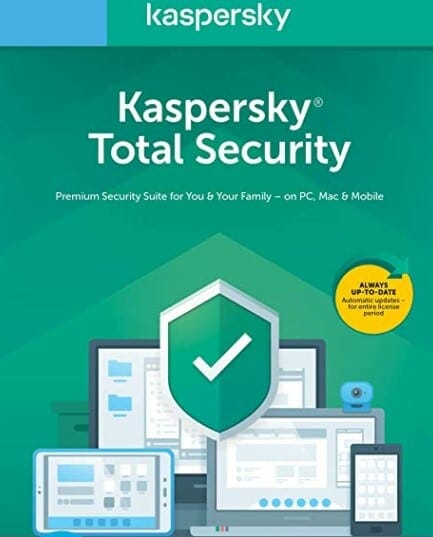
Features:
- File Threat Protection
- Web Threat Protection
- Network Threat Protection
- Cloud-Based Behavior Detection
- Easy-to-use Device Control
- Scheduled Scans
- Firewall management
- Anti-Cryptor (for shared folders)
- System Integrity Monitoring
- Containers security
- Kapersky Security Center Web Console
You can manage the application via web plugin and notifications about managed devices in Kapersky Security plug-ins. Another great option is to manage connected devices with time and user limitations through Samba Active Directory and Microsoft Active Directory
Kaspersky Endpoint Security 11 for Linux Pros
Kaspersky Endpoint Security 11 for Linux Cons
4.6/5
Sophos's free cutting-edge technology utilizes advanced heuristics to accurately detect Linux malware based on scanning suspicious behavior, patterns or signs of malicious files intent from certain intruding viruses. Users can be relieved to learn that the antivirus products deliver some of the best options available for users.

Features:
- On-demand scanning
- Real-time scanning
- Terminal base
- Cross-platform support
- Fileless Malware Detection
- Block and remove non-linux emerging threats
- Advanced Web Security
- Parental Web Filtering
- Antivirus Scanner
- Remote Management
- Advanced Real-Time Threat Prevention
- Ransomware Security
Sophos Anti-Virus for Linux Pros
Sophos Anti-Virus for Linux Cons
4.5/5
Comodo Antivirus for Linux (CAVL) is a free comprehensive and complete antivirus protection against viruses, worms, and Trojan horses on Linux OS systems. It is one of the best antivirus options if you are looking for software that gets the job done.

Features:
- Real-time Behavior Analysis
- Secure Email Gateway
- Powerful On-Access Scanner
- Blocks spam mails
- Advanced Fileless Malware Scanner
- Easy-to-use Application Control
- Game Mode
- Sandbox Containment System
- Isolates suspicious files in quarantine preventing further infection
- Built-in scheduler to allow to run scans at convenient times for you
- Comprehensive System Scan of even Configuration files
Linux users generally have great positive reviews for the Comodo Antivirus product suite. The bottom line is that the Comodo Antivirus is a trusted and reliable antivirus product. You can even utilize the command line interface to install or remove the antivirus as you please as well as customize what options to include and other features that you really need.
Comodo Antivirus for Linux Pros
Comodo Antivirus for Linux Cons
Is Linux Really Secure?
Although no single operating system can guarantee that it is completely secure, Linux is well-known to be much more reliable than Windows, MacOS or any other operating system because of the rarity of viruses and other malware appearing inside a Linux OS machine.
Many software developers and experts agree with the statistics that show that viruses and malware for Linux users are incredibly low compared to other operating systems. Since viruses, ransomware, malware, phishing, and other malicious intruders are quite low in Linux, you might wonder if installing an antivirus suite on Linux is even necessary.
The answer is that although the likelihood of getting a virus or other malware onto your Linux system is in fact incredibly low, it is still a great idea to have a reliable antivirus product on your Linux system just to be safe and sure of any vulnerabilities or potential online threats.
Luckily, Linux based operating systems have additional security patches that have regular updates to keep Linux users happy with reliable and safe updates and reminders for patches. The bottom line is when it comes to safety and security, Linux is a trusted operating system of many advanced users, home users and software developers for both industry professionals and hobbyists alike. As such, we recommend that you still have a trustworthy antivirus protection suite for Linux just in case.
What is Ubuntu?
Ubuntu is a Linux distribution based on Debian and mostly composed of free and open-source software. Ubuntu is officially released in three editions: Desktop, Server, and Core for Internet of things devices and robots. All the editions can run on the computer alone, or in a virtual machine.
Ubuntu comes from the African word meaning something like "humanity to others". Ubuntu antivirus prides itself in bringing the spirit of Ubuntu to the world of Linux computers and software.
You can also decide to run a 32-bit or 64-bit version of Ubuntu on your machine. Ubuntu is dedicated to delivering the world's best free software that accurately detect malware based files. Your boot sector will thank you for it!
All in all, Ubuntu users are satisfied.
How Do I Install An Antivirus On Linux?
There are many Linux antivirus programs to choose from. In explaining how to properly install the antivirus protection on your machine, we will use Sophos Antivirus for Linux as an example for installation. Sophos provides Linux users with an easy to use interface for real time protection. Installation is quick and pain-free on the command line.
Step 1
Go to the antivirus software vendor's website. In this case, go to the Sophos's company website and download the latest copy of the antivirus suite Make sure to accept Sophos's terms of use and agreement as well as provide an appropriate email address ID and password for free registration.
Step 2
Once the download is complete on your machine, you can see that the downloaded package comes in a compressed archive file with a file extension like ".tgtz". It should have a file name such as "sav-linux-free-9.tgz". Please note that the version number may vary based on the latest version updates and when you download the file.
Launch the "Terminal" window and adjust the console command to point to the "Downloads" directory. You can navigate to the "Downloads" folder of your machine using the "ls" and "cd" commands on the command line.
Use the "ls" command to list all directories in the current working directory of the command line.
Use "cd" to change the directory path to the necessary folder within the directory.
Step 3
Use the "cd" command to go inside directly to the "Downloads" directory.
cd Downloads
Step 4
Use the "ls" command again to see what contents are inside the "Downloads" directory.
Is
Step 5
Next, use the "tar" command to extract the contents of the compressed archive file with the ".tgtz" file extension. Use the flag "-xvzf" after the "tar" command followed by the downloaded file name to extract the files from archive .
tar - xvzf sav-linux-free-9.tgz
Step 6
Make sure to use the "ls" command each time you make any changes to the original file such as extracting the files from archive. This allows you to see inside the extracted content.
Is
Step 7
Next, use the "cd" command to change directory into another folder or sub-directory within the current directory of the extracted contents you have opened. In this case, use "cd" to change directory into the folder called "sophos-av".
cd sophos-av
Step 8
After that, use the "sudo" command (which is short for "super user do") in order to run the "sh" installer (short for "root shell") for the extracted contents of the antivirus suite.
sudo sh ./install.sh
Step 9
Once the installer runs, you should see a long text of the legal terms of use agreement for the antivirus suite. Use the "Enter"/"Return" key or "Space" bar key to scroll all the way to the bottom of the agreement text and enter "Y" for "Yes" to confirm and begin the installation of the software to your machine.
Step 10
Next, a prompt will appear to confirm the destination folder for installing Sophos Antivirus for Linux. This is usually indicated by a directory folder such as "/opt/sophos-av". You can simply press the "Enter"/"Return" key to start the installation of the antivirus installer onto your Linux system.
Where do you want to install Sophos Anti-Virus? [/opt/sophos-av]
Step 11
The next step is to answer if you would like to enable "on-access scanning" or not. This is an extremely useful feature from Sophos Antivirus which allows for detecting malware in real-time during the file transfer process. Although it may consume some RAM in the background, the memory expended is minimal and worth the added functionality.
Simply input "[Y]" in the command line to enable on-access scanning.
Do you want to enable on-access scanning? Yes(Y)/No(N) [Y]
Step 12
The following question prompt that appears asks you to choose what type of auto-updating that you prefer to receive. Either directly from Sophos's company servers or from your own Linux servers. The last option is to choose "None". We suggest using Sophos's servers, so input "[s"] in the Terminal to enable auto-updating from Sophos's servers.
Which type of auto-updating do you want? From Sophos(s)/From own server(o)/None(n) [s]
Step 13
The next question asks about which version of the antivirus suite for Linux you would like to install. You can input "[f"] for the "Free" version of Sophos Antivirus for Linux. The other option is inputting "[s]" for the "Supported" version of Sophos Antivirus for Linux. We suggest inputting "[s]" to install the Supported version for quicker updates and new patches.
Do you wish to install the Free (f) or Supported (s) version of SAV for Linux? [s]
Step 14
Lastly, you can enter proxy info to access any of Sophos's future updates.. A proxy server acts as a firewall and web filter that provides a gateway between users and the internet. You can enter "[Y]" for "Yes" or "[N]" for "No". We suggest entering "[N]" for "No" if you do not need to use a proxy server.
Do you need a proxy to access Sophos updates? Yes(Y)/No(N) [N]
Step 15
Now you are finished! Installation is now complete. You will see a nice notification message on your command line interface that proudly indicates that your machine is now safeguarded by Sophos Antivirus. Hurray!
Installation completed.
Your computer is now protected by Sophos Anti-Virus.
What is Rootkit Hunter?
Rootkit Hunter is another free antivirus option for Linux. Also known as "rkhunter", Rootkit Hunter provides a wide range of options to scan your Linux machine for things such as latest rootkits, backdoors, and other exploits. It gives your entire network security.
Although the last stable release was in February 2018 for version 1.4.6, Rootkit Hunter is still an incredible open source antivirus solution for your Linux machine. Rootkit Hunter was released under a GPL (GNU General Public License) for open source development that enables developers to freely study, share, and modify the software.
Rootkit Hunter applies the SHA-1 hashing algorithm for malware discovery and virus scanner. The SHA-1 hashing algorithm stands for "Secure Hash Algorithm 1" in cryptography. The subject is a little too advanced for this article today, but rest assured that Rootkit Hunter has an amazingly secure backbone and inner engine at its core system to find and detect trojans and malware quickly.
Rootkit Hunter offers a simple to use interface that users can agree make it one of the best free versions of an antivirus solution out there. In addition to its user friendly design and server protection, Rootkit detection goes above and beyond as far as security tools go in order to scan backdoors, rootkits, and local exploits on your systems. It can do on demand scans of hidden infected files, unauthorized changes, wrong permissions set on binaries, or suspicious strings in kernels, as well as improve performance of your computer.
As you can see, you can customize Rootkit Hunter to detect malware or other unwanted malicious intruders as much as you like when scheduled scanning, as well as heuristic scanning, unknown files. The free open access and open source nature of the software allows you to quickly weed out any infected files and inform you of any warnings of suspicious processes and files.
Conclusion
Finding the best Linux antivirus suite may sound daunting as Linux is not as widely used as other platforms like Windows or MacOS. However, the fact is that there actually ARE some of the best free Linux antivirus protection suites still available that are either open source or commercially available, and they offer free trial versions.
If you are afraid of malware infecting your Linux machine, you need an antivirus product on Linux that you can reliably count on. At VSS Monitoring, we scour the Internet for the best options available for users on Linux for antivirus protection.
Another major platform like Windows and MacOS have more malware infections and other problems, we have seen more users move to Linux in 2023. As a free, open-source operating system, Linux offers users the ability to customize their own settings and builds, as well as automatic updates.
The bottom line is that the simple fact that users face less malware attacks or other security issues on Linux is a reason to consider Linux as an option if you have not already jumped on board. It may be well worth it!
FAQs
1. What is the best Antivirus for Linux?
Here are the Top 3 Antiviruses for Linux that we can recommend.
1. ESET NOD32® Antivirus for Linux Desktop - ESET NOD32 provides essential protection with anti-malware and external storage support. ESET NOD32 Antivirus helps to shield your machine with cutting-edge technology using cross-platform protection that stops malware from spreading from your Linux to Windows or Mac machines or vice-versa.
2. Bitdefender GravityZone Business Security - GravityZone Business Security by Bitdefender is consistently ranked #1 in many different independent security tests from independent security test labs. Linux users can confidently clean their Linux OS system machines when using Bitdefender GravityZone Business Security antivirus. You can also install the antivirus product using the command line.
3. Kaspersky Endpoint Security 11 for Linux - Kaspersky is a well-known antivirus company that delivers from the cloud or on-premises.
Their software provides one of the best flexible security options for mixed environments with a multitude of automated threat defense and systems management.
2. Does Linux need antivirus software?
Linux doesn't need antivirus software in the same way that Windows does, but that doesn't mean it's immune to viruses. There are a few Linux-specific viruses out there, so it's still a good idea to have some form of protection in place.
3. Do I need antivirus for Ubuntu?
No, you don't need antivirus software for Ubuntu. Ubuntu is a Linux-based operating system and, as such, is not susceptible to the same viruses and malware that Windows and MacOS are. However, you should still take precautions to protect your computer from malicious software by using a firewall and keeping your software up to date.
4. Can Windows viruses infect Linux?
Yes, Windows viruses can infect Linux. However, the likelihood of this happening is much lower than with Windows, as Linux is less commonly used. Additionally, many Linux distributions include built-in security features that make it more difficult for viruses to spread.
5. Can Linux be attacked?
Linux can be attacked, but it is much more difficult to do so than with other operating systems. Linux is based on open-source code, which means that the source code is available to anyone who wants to see it. This also means that anyone can find and fix vulnerabilities in the code. Additionally, because Linux is used on so many different types of devices, there are many different versions of the software, which makes it more difficult to target a specific vulnerability.