Table of Contents
If you are a casual gamer, you might want to get the best budget 4k console gaming monitor. The Asus VP28UQG may be the best pick for your Xbox One x and PS4.
Although 4k images come at a hefty price, the Asus gaming monitor is affordable and offers a ton of gaming features. It comes with a 60Hz refresh rate, 1 ms response time, and adaptive sync that provide an incredible gaming experience - see also 'Best Console Gaming Monitor'.
The 28-inch 4k gaming monitor uses the AMD FreeSync technology to prevent screen tearing, and it uses a Twisted Nematics (TN) panel to offer clarity of visuals.
Should you go for the Asus VP28UQG gaming monitor with all its 4k capabilities?
Is the Asus VP28UQG Good?
The Asus VP28UQG is a good 4k monitor, especially for casual gamers.
It may not be the best as some of the high-end 4k gaming monitors available in the market, but the fact that it comes at half the price makes it an excellent choice.
Its brightness is on point, and the 4k resolution makes the images clear and crisp.
Thanks to the fast 1 ms response time, you will experience no ghosting or blurs during your gaming. You also enjoy an incredible input lag performance which is below 10 ms.
The gaming monitor is also flicker-free, and it comes with a blue light that protects your eyes from irritation or damage (see 'Best Monitor for Eye Strain').
Does Asus VP28UQG Gaming Monitor Support HDR?
The Asus VP28UQG may not support HDR (High Dynamic Range).
However, it supports UHD via DisplayPort 1.2.
Does Asus VP28UQG Gaming Monitor Have Speakers?
Before you can buy a monitor, it's good to consider whether you need speakers or not.
Speakers come in handy, especially when you want to hear the action on the screen. If you are a PC gamer, built-in speakers offer a more immersive experience. You can also listen to some music as you work or hold a conference call.
Having built-in speakers also saves you a lot of desk space as you don't need external speakers.
Unfortunately, the Asus VP28UQG doesn't come with built-in speakers. However, it comes with a 3.5 mm headphone jack that helps to pass-through audio from DisplayPort and two HDMI 2.0 inputs.

Assembly and Accessories
Setting up the Asus VP28UQG 28 inches screen size monitor is a simple and straightforward process. You don't need a toolbox to help you set it up.
You only need to insert the panel into the step sticking out of the circular base. Ensure the alignment is correct to guarantee stability.
You also get a screw that you can use to tighten the connection. The screw with a handle makes it easy for you to tighten the connection using your bare hands. If you wish, you can also use a screwdriver to ensure that everything is tight.
The package also includes a power supply, DisplayPort 1.2 cable, and an HDMI 2.0 cable.
Design
If you are tired of monitors eating away bezels, this monitor is a perfect pick.
The monitor features 0.75 inches of bezels which is enough to have a shiny Asus logo. If you wish, you can also display the HDMI and DisplayPort logos.
The black matte plastic also gives the monitor a sleek and elegant look.
Additionally, you don't have to worry about the monitor falling over if you place it on your desk. The circular base provides enough stability to ensure the monitor is safe from any risk of falling.

Unlike other models, the ergonomic stand is not height adjustable, and you can have a portrait mode for the monitor. However, it allows you to have a 5 degrees tilt backward or a 20 degrees tilt forward to achieve the most comfortable viewing position.
If you are not comfortable using the stand, don't worry. The monitor is VESA compatible, enabling you to mount it on the wall for optimal view and security.
OSD Features
The monitor comes with a bumpy, red joystick located on the bottom right of the monitor's backside. The joystick moves in five different directions with firm clicks, and it is vital in controlling the on-screen display (OSD).
If you are an avid gamer, the monitor got your back with some gaming features. When you turn on the game plus mode, you will find a pop-up menu with an FPS counter and display alignment for a multi-monitor setup, crosshair, and timer.
Additionally, with the OSD, you will always be informed of the image mode, resolution and refresh rate, and input to avoid confusion.
You can have the monitor in the default mode, which is the standard game mode. Other game options include the sRGB, scenery, theater, game, night view, reading mode, and darkroom.
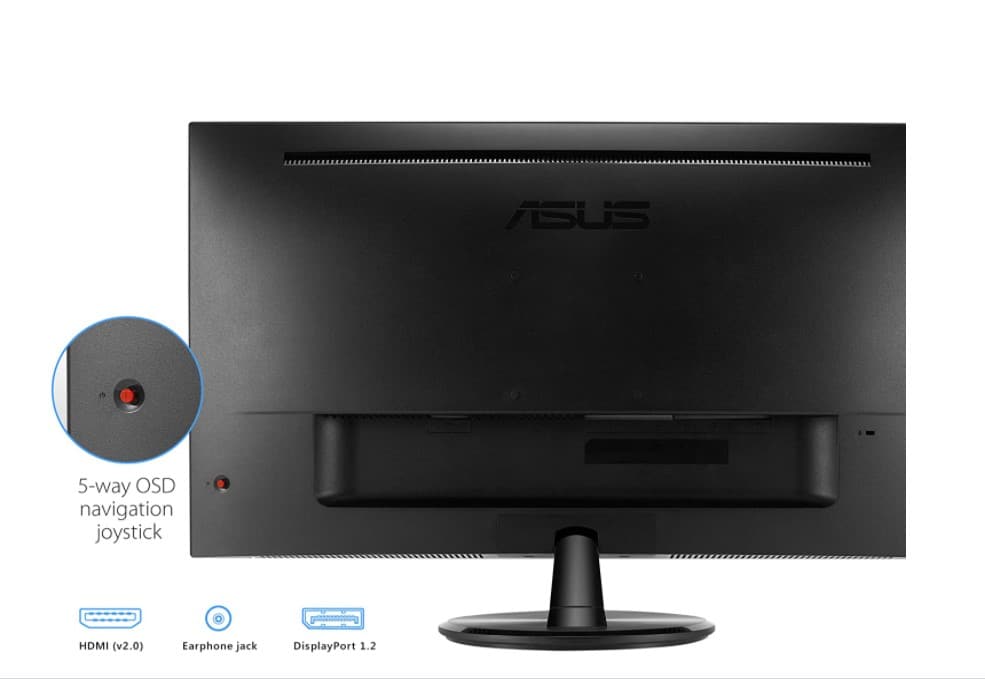
Also, with the VP28UQG monitor, you get four levels of blue light filter. The effectiveness of the various levels depends on your personal preferences and sensitivity to screens. With eye care technology, you can use the Asus monitor for an extended period without eye problems.
The on-screen display also has sliders for controlling brightness and contrast. The options are available in the standard image mode of the Asus monitor. You can also turn on the smart view option to change the gamma and black levels.
The purpose of the smart view is to enhance viewability from various viewing angles, including side angles.
The color temperature of the Asus monitor is set to warm on default. However, you can enhance the image quality on your screen by selecting normal, cool, or user mode, enabling you to tweak the red, blue, and green values.
What's more?
The standard mode's image menu also offers the Asus Trace Free feature, which is an overdrive setting for preventing ghosting. You also get the VividPixel feature that helps to reduce noise bars and enhance image outlines for a detailed view. The feature is set at 25% by default, and it is adjustable by increments of 25.

Other image options available for the Asus vp28uqg monitor include Adaptive-Sync/FreeSync, ASCR (Asus Smart Contrast Ratio), and aspect control.
The OSD also comes with an Input Select Menu and a system set up with key lock, reset, and language change options. You can also save four different setting profiles.
Brightness and Contrast of the Asus Monitor
The Asus vp28uqg monitor doesn't disappoint when it comes to brightness. It offers ample brightness irrespective of where you place it. It also offers incredible black levels, which guarantees the clarity of images on display.
Asus VP28UQG features a TN panel that doesn't offer much contrast compared to an IPS monitor. It features a contrast ratio of 813.1:1, which may not provide the best image quality.
Color Gamut
The Asus monitor offers proper coverage of the sRGB color space at 100.7%. However, it doesn't perform as well as other IPS panel models in the market.
It is sRGB-native, and the white point is on target through the red and blue may be oversaturated.
With the 3dE threshold for errors, the Asus monitor surpasses the threshold with 5.4dE.
Gaming
If you want a monitor for gaming, especially at high frame rates, the Asus VP28UQG may not be the best choice (see the best gaming monitors for this year here).
With just a 60Hz refresh rate and a low-end graphics card, the Asus monitor is better placed for casual gaming and other general uses.
However, the monitor still offers a smooth gaming experience. The 60Hz monitor combines a 1ms response time and FreeSync to eliminate screen tearing, ghosting, and image blur to end up with a smooth gaming experience.

Although Asus claims that the Asus VP28UQG supports NVIDIA G-Sync, the monitor is not NVIDIA certified.
Although the monitor is not the best choice for fast action games, it performs well in general productivity tasks such as web surfing and typing word documents. The word documents and web pages won't have a washed-out effect, and they will look as expected.
You can expect ample brightness from the Asus monitor, enough to allow you to work (if you want a monitor primarily for work, see Asus PB278Q Review) and read comfortably even when you place the screen perpendicular to a window.
Additionally, the monitor features a TN panel which doesn't offer a wide range of viewing angles as the IPS panel. If you look at the screen from the top, it becomes difficult to read the screen's content.
Plus, the Asus monitor also depicts some grayscale errors. The grayscale error refers to the monitor's ability to keep the white color pure across various brightness levels. If you have grayscale and gamma issues on your monitor, calibration can help deal with such concerns.
Conclusion
If you wish to get an affordable 4k gaming monitor, Asus VP28UQG is an excellent option to consider. However, the monitor is not the ideal pick for professional gamers who play at high frame rates. With the 60Hz refresh rate and 1ms response time, the monitor is ideal for casual gamers and other general uses.
You can use the monitor for other productivity tasks such as surfing the internet and typing word documents. It provides suitable brightness to ensure the word and web pages look as expected.

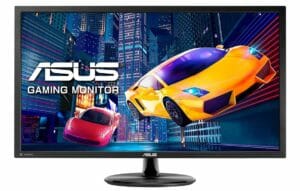


I have just bought and set up one of these ASUS VP28UQGL monitors and I think Dusan has given it a fair review. At sub £200 I reckon that it is fair value for money. I have set it up as the first of two monitors so that I can display, cut and paste documents and photographs and I will only occasionally use it for gaming. Overall very pleased with my purchase.