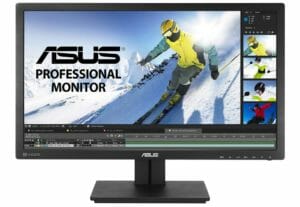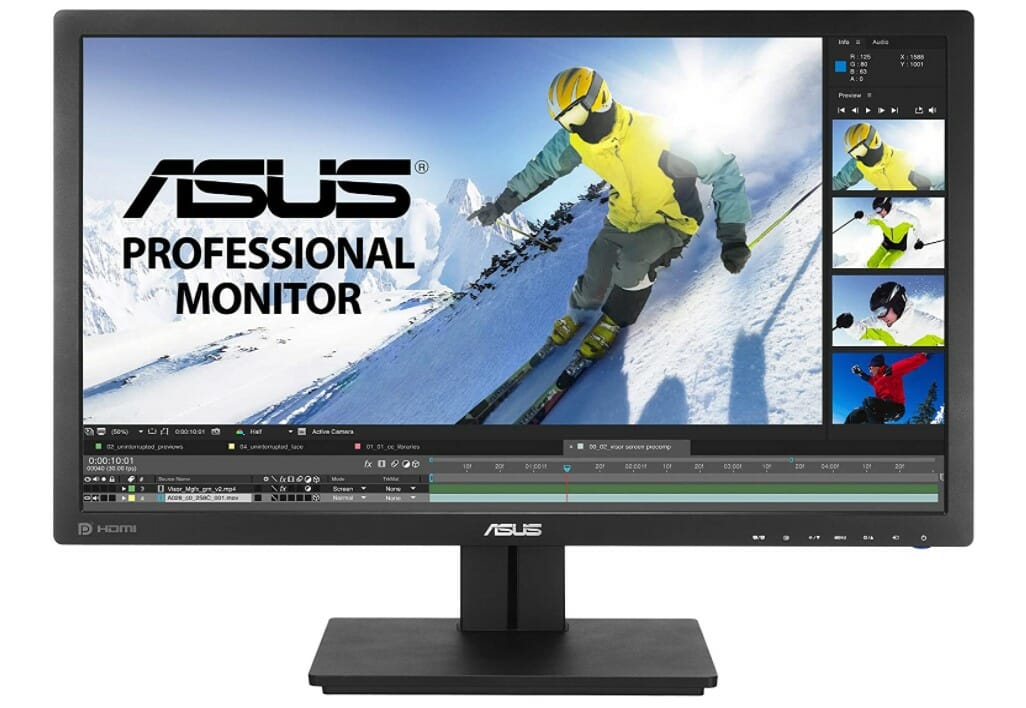Table of Contents
Asus pb278q review is an article for those who are thinking about buying an Asus pb278q monitor. I will clear out all your doubts about it by discussing its major features, pros, and cons and provide some buying advice.
Here are areas that I will be focusing on; resolution, screen size, refresh rate, panel type, contrast ratio, aspect ratio, connectivity options, preset modes, viewing angles, to name a few.
I write as one who has tested a lot of monitors, and the Asus is among my favorites (check out other Asus monitors that stand out).
ASUS PB278Q 27" WQHD 2560x1440 IPS DisplayPort HDMI DVI Eye Care Monitor
A good monitor makes a huge difference in a productive workday. Clear pictures, easy operation, and long display life are the most important factors to consider when buying a new monitor.
The Asus PB278Q is designed for the modern user, with 2560 x 1440 resolution,27-inch size, adjustable stand, low power consumption, great viewing angle, and multi-display connectivity via HDMI 1.4a, DVI port, and dual-link DVI.
I bought this Asus eye care monitor for my workstation in 2014, and I am still using it as my primary monitor for daily work.
Asus Pb278q Monitor Specifications
Monitor Size | 27 inches |
Resolution | 2560x1440 |
Panel Type | Line switching pls |
Brand | Asus |
Refresh rate | 50 Hz |
Aspect Ratio | 16:9 |
Speakers | 2 |
Connectivity Options | HDMI, Displayport 1.2, Dual-Link DVI |
Has High Resolution for Clarity
One of the best features that I loved about this IPS monitor is its high resolution of 2560x1440.
The resolution 2560 x1440 is relatively high; this results in crystal-clear, sharp display and image quality. Resolution is the number of horizontal pixels x vertical pixels. Higher resolution means a more detailed and great image quality and allows to display of more content on the screen at one time.
Asus Brand
Asus is one of the reliable brands for manufacturing laptops, smartphones, and monitors. The company is headquartered in Taiwan (Republic of China), in the city of Taoyuan, and belongs to the group ASUSTeK Computer Inc.
They have been around since 1989, when they were founded by four engineers named David Tchang, Ted Hsu, Wayne Hsieh, and Mody Shih.
The company has grown to become one of the world's top five PC brands, with over 13 million units shipped each year. ASUS was also ranked as number 4 on Fortune Magazine’s list of “World’s Most Admired Companies for 2012.
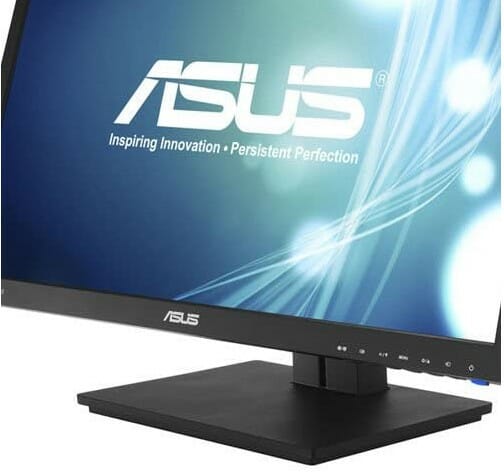
Provides A More Comfortable Viewing Experience
I would recommend the Asus 27-inch monitor for those looking to upgrade their monitors. It provides an immersive experience with its size of 27 inches, an aspect ratio of 16:9, and a wide viewing angle of 178°.
The benefit of the Asus pb278q 27-inch monitor is that it can make your work easier to do. You can more easily multitask with multiple windows open at the same time, and you have higher resolution for better quality images. With a bigger monitor, there are fewer distractions on your computer screen which will help you focus on the task at hand.
Gaming Performance
When testing Asus pb278q for gaming, the large display gave me an advantage by allowing me to see more details and react quicker than I would on a smaller monitor, which makes all the difference between winning or losing.
Monitor size is one of the most important elements when it comes to gaming and the larger the screen, the more in-game real estate you have to play with. Monitors have improved a lot over the past few years allowing game developers to create some incredibly immersive environments that allow gamers to get closer than ever to feeling like they're actually part of the action. This is where having a decent-sized monitor really can come into its own.

Response Time
The response time for this display is 5ms which means it can display very quick changes in images on the screen. This will be beneficial when scrolling through pages on your browser or reading text from documents without any blurring or distortion.
Response time 5ms and below is ideal for your monitor because it will operate fast without any very slow motion.
Response time is a measurement of the amount of time it takes a pixel to transition from one shade of grey to another. This reaction time or monitor response time, in simple words, is the speed of the monitor display. It is usually measured in milliseconds and can be referred to in terms of black-white-black transitions as well as white-black-white transitions.
Smart Contrast Ratio
If you are looking for a display with a smart contrast ratio, consider the Asus pb278q monitor. It has a contrast ratio of 80,000,000 1.
High contrast ratios like these of Asus are the ultimate dream for monitors. It is one of the most important aspects to consider when looking at a screen, especially if you do a lot of graphic design, love watching movies, or playing games with your monitor.
The contrast ratio of a monitor is the difference between its brightest and darkest. A high contrast ratio such as 80,000,000 1 means that blacks will have more detail, whites will be whiter, and colors will be richer. This makes for a superior viewing experience when watching movies or playing games on your computer.

Has one of the Best Panel Type-PLS Panel
The ASUS monitor is one of the best displays you will find for your personal computer. One reason it's so good is because of its pls panel that has better viewing angles, lower production costs, and increased brightness.
Plane to line switching or pls panel offers so many different benefits over old-fashioned ones. With this new technology, there are brighter screens which means you can see everything clearly even if sunlight streams into your workspace.
Has Audio Output
If you're going to use this display for entertainment or productivity, you are going to be thankful that the monitor comes with an audio output that can be used to connect headphones.
The sound quality was great, even with my old stereo system. I love being able to watch movies in bed without bothering anyone else or hearing the sounds of cars passing by outside.
Does Asus Pb278q Have Built-In Speakers?
Yes, this Asus monitor comes with 2 speakers.
This is an important feature for those who want to watch movies and listen to some music on their new monitor without having to buy a speaker system. If a monitor does not have built-in speakers, it will need to be connected with external speakers, which will be an extra expense to you. Fortunately, there are plenty more of such top options on the market today.

Refresh Rate of Asus Pb278q
This PLS panel features an impressive refresh rate of 50 Hz. As a result, you can play games without lag or ghosting and watch movies with smooth, crisp graphics.
Refresh rates are measured in hertz and can be confusing to understand. Refresh rates are how many times per second the monitor refreshes the picture on your screen.
If you have a 50-hertz refresh rate, it means that your computer is refreshing the display at least 50 times every 1 second, which is faster than most monitors used today. The higher the number of hertz, the better for gaming or watching movies with quick action scenes.
The lower these numbers, they will still work well for standard use but not as good when watching video games or watching high-action films where there's lots of quick movement onscreen.
Connectivity Options
This led backlighting monitor has dual-link DVI, Displayport 1.2, and HDMI connections, as well as USB ports for connecting your other devices.
It's a matter of preference on which port you want to use to connect your PC to the monitor.
You will be able to connect to any digital signal source, such as a DVD or Blu-ray player, gaming console, set-top box, or media center PC.
The two most used options that this monitor has are DVI and HDMI. They produce high-quality signals and also transfer the signal faster than analog connections.

Flicker-Free Technology
If you are looking for a computer screen with flicker-free and anti-glare technology, I will recommend this one. This is very useful, especially when you are working all day for long hours in front of your computer. It is not good for your health when you have an uneven strain on your eyes.
Flicker-free monitors are easier on your eyes, lowering the risk of developing vision problems such as myopia, hypermetropia, and astigmatism. When you're looking at screens all day, it's important to take care of your eyes so that they last long into old age without causing any major issues with your health or productivity.
Has Adjustable Height
I was able to adjust the height, tilt, swivel when testing this display. Height adjustment is crucial for a healthy work environment. With many monitors adjustable to four different heights, it's easy to find one that works well with all types of desk setups.
Features and design
Widescreen viewing angles and high-quality colors are provided by the ASUS PB278Q 27-Inch's PLS technology, making it suitable for professional use. It has a wealth of functions that I haven't seen in other monitors, aside from the color quality. A 27-inch monitor with several video connections, a multiple-adjustable stand, and excellent WQHD (2,560-by-1,440) resolution are all possible.
The absence of USB connections is the sole drawback, but considering its price, it is still a fantastic deal compared to PLS monitors in the same price range that are much more expensive.
The PLS monitor is supported by a stand with a square black base coupled by a sliding hinge. The sliding hinge offers 4.7 hinges of height adjustment and a maximum tilt of 25 degrees. Similar to the hinge, a Lazy Susan assembly conveniently placed on the base allows you to swivel the panel 120 degrees while it may be rotated up to 90 degrees for viewing in portrait mode.
The Asus PB278Q does not support auto-rotation, thus you might need to utilize your graphics control panel to modify the image orientation.
Similar to its predecessors, all ports are easily located on the back of the cabinet, and cables are provided in the box (although don't anticipate earbuds). A support CD, a quick start manual, and a three year parts, labor, and backlight warranty are also included in the box. With the simple OSD menu, which is easy to use once you learn the Asus naming pattern, you won't have any trouble using this monitor.

Pros
Cons
Reviews
People who use this product—from gamers to photographers to everyone in between—have posted reviews summarizing their interactions with the monitor.
Many users are aware of how to calibrate the monitor, or at the very least have easy access to instructions to do so themselves, despite some reviews mentioning that it is not factory calibrated and may take some time. They also say that the design of the monitor itself is not the most attractive, but quality and functionality come first, therefore nobody really cares about that, especially dedicated gamers.
They claim it is fantastic for reading text, wonderful for gaming, and amazing for other media. They praise the superb graphics and color reproduction, both of which are crucial. They note a quick response speed and no faulty pixels. Swiveling and height-adjustment options for the monitor, as well as the PLS/AHVA display (both with IPS type screens), are some of the top features for Amazon reviewers. Overall, they place a high value on the color and graphic quality, and they also value the settings and possibilities. It is a good value, according to them.