Table of Contents
When an image on one part of the screen appears on top of another in a similar location, this is referred to as monitor ghosting. It's pretty obvious when it happens because it looks like a ghost image on your screen.
In this post, I will discuss what monitor ghosting is, what causes it, and solutions to fix it.
What Is Monitor Ghosting?
A ghost is a faint, duplicate image that is visible on a monitor. The most common type of display artifact - ghosting - it's often mistaken for burn-in.
This issue usually occurs when the monitor’s refresh rate cannot keep up with fast-moving content like in video games. This is why we recommend quality 120Hz, 144Hz and 240Hz monitors.
It Is a Real Nuisance On PC Monitors
Monitor ghosting is a real nuisance on PC monitors. It shows up as an unwanted image that can obstruct what you are looking at, or it may appear in the form of regular monitor reflections when glare from light shines off your monitor screen. Luckily there are things we can do to minimize this problem.
Ghosting Monitor Will Affect your Experience
Fix monitor ghosting when gaming, video editing, or any other activity. It is an irritating problem that will prevent you from enjoying your games and other works on your monitor.
LCD monitor ghosting is particularly noticeable during gaming, where it could result in motion blur. The issue is caused by the pixels’ slow response time that temporarily keeps the image from fading out smoothly. As a result, whereas most people understand ghosting when they see it, they tend to have a harder time describing it.

Easily Noticeable in Fast-Paced Scenes
When a monitor refresh rates are not fast enough, this causes objects to temporarily linger in space, as if they were still on the screen until the next monitor refresh happens.
How Do I Know If My Monitor Is Ghosting?
Ghosting can be easily noticed on scenes that have lots of motion, such as shooter games or sports like hockey. For example, it causes objects shooter games or hockey players on-screen to linger after leaving the scene.
Gamers need to monitor their monitor refresh rates to ensure the ghosting doesn't make it difficult for them to play.
Common with VA Monitor Panel
VA monitors, or Vertical Alignment displays as they're sometimes called, are at a disadvantage when it comes to ghosting due to their slower refresh rates. However, expensive VA monitors are not affected by this problem because having a higher refresh rate to keep up with the computer's needs.
Fortunately, there are monitor settings that you may be able to twerk to minimize how much ghosting occurs when playing games at high refresh rates.

Monitor Ghosting Does Not Cause Permanent Damage
Monitor ghosting does not cause permanent damage. This means it can be fixed, and it’s quite easy to do so.
It is not as destructive as other monitor side effects such as image retention or burning. Instead, the only noticeable effect of it is scenes with moving objects that have a blurry trail without any change on the actual images themselves.
Causes of Monitor Ghosting
Refresh Rate and Response Time
Monitor ghosting occurs when a monitor refreshes at a rate that is different than the refresh rate of the content being displayed. This causes a trail of pixels to be left behind or "after images" that can potentially cause eye strain and headaches. The monitor's refresh rate is not adjusted, and so frame rates can suffer as well.
What Are Refresh Rate and Response Time?
The refresh rate can be measured in Hertz (Hz), which is the number of times a display can redraw its image in a second. The higher the refresh rate, the more fluid an image will be on your screen.
A monitor's response time is a measure of how long it takes a pixel to transition from dark to light or light to dark. A fast response time is highly desirable, as it accurately and quickly renders images received via digital signal. It is typically measured in milliseconds (ms).

Ghosting happens because of slower response time and screen refresh rate which causes unintended visual errors.
These include ghost images, frames from different timelines appearing onscreen at once, laggy delays between input commands and responses to those inputs, stuttering video playback with framerate drops, and distorted pictures with streaking effects across them when zooming out too far.
Moving objects may appear frozen for some moments before smoothly transitioning into their next motion cycle again. There are many potential monitor ghosting fixes if you find yourself noticing any of these problems occurring on your computer monitor.
Faulty Monitor Cables
A faulty monitor cable can cause ghosting issues, image retention, or even motion blur. We all know that it is bad to leave your cables hanging for a long time. One of the reasons why monitor ghosting happens more often these days could be due to cable damage. Make sure there are no signs of fraying or other damages on any HDMI, DisplayPort, and USB-C cables in order to lower the chances of seeing this problem happening again.
When checking an HDMI, DisplayPort, or USB cable for fraying and damage, it is important to make sure the cables are in perfect condition. Tiny breaks can cause glitches that result in monitor ghosting.
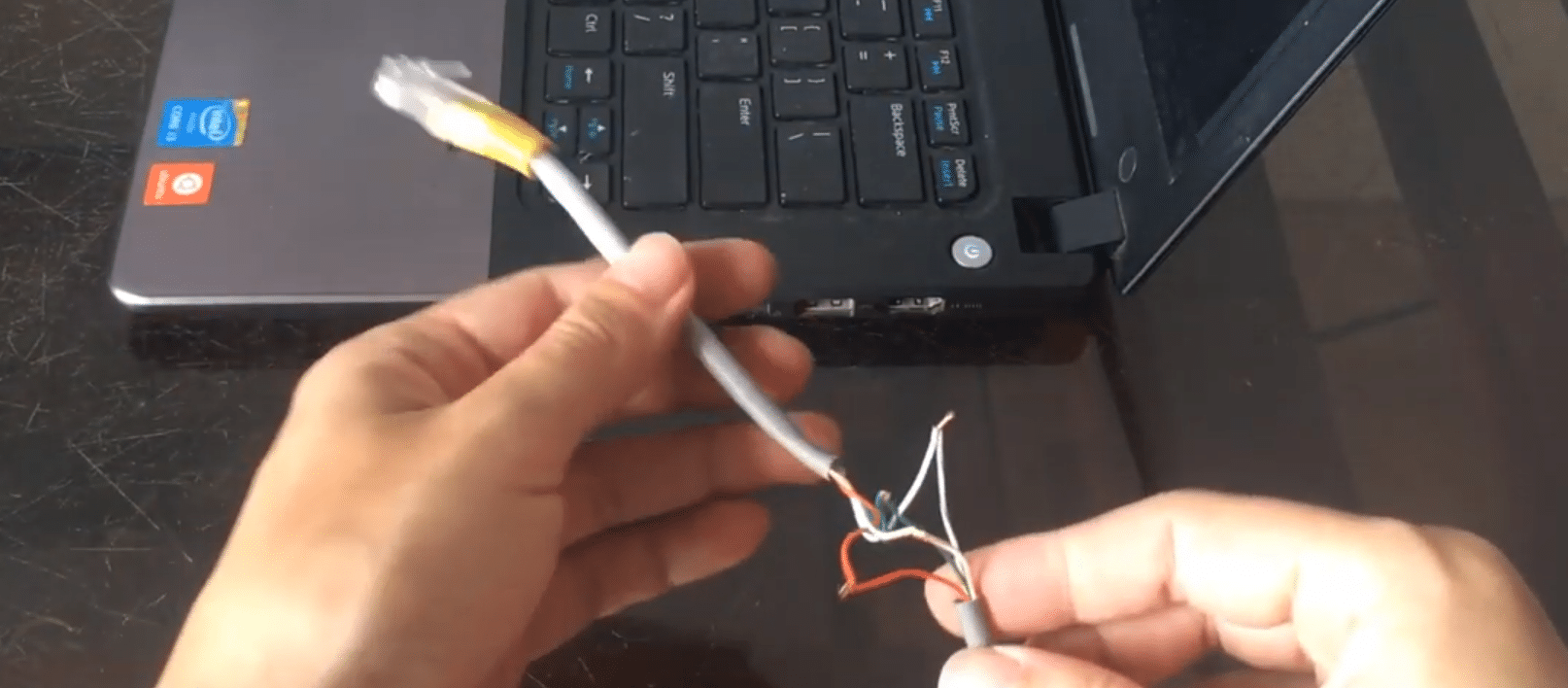
Overclocking Your Monitor
Overclocking your monitor may never be a good idea, especially if you don’t know how to perform it effectively, as it may result in damaging or even destroying one's device. In addition, this will degrade performance, shorten lifespan, and produce image artifact issues such as those experienced with "ghosting.”
Fix monitor Ghosting
Fix Ghosting with Overdrive Function
Turn on the monitor overdrive function so you may be able to fix monitor ghosting. This setting has a different name depending on the brand.
LG and Samsung monitors call it response time
Acer monitors call it overdrive
Asus monitors call it Trace free
BenQ monitors call it AMA
If you are using another brand, it will be response time or overdrive.
Computer displays often suffer from ghosting. Fortunately, there are some easy ways to fix this problem with your monitor's settings.
First, you'll want to find out if an incorrect response time setting causes it and adjust accordingly (most monitors will have instructions on how). If that doesn't work, make sure your refresh rate matches what is set in the Windows' Monitor Settings menu. After making adjustments, restart your computer, so they take effect."
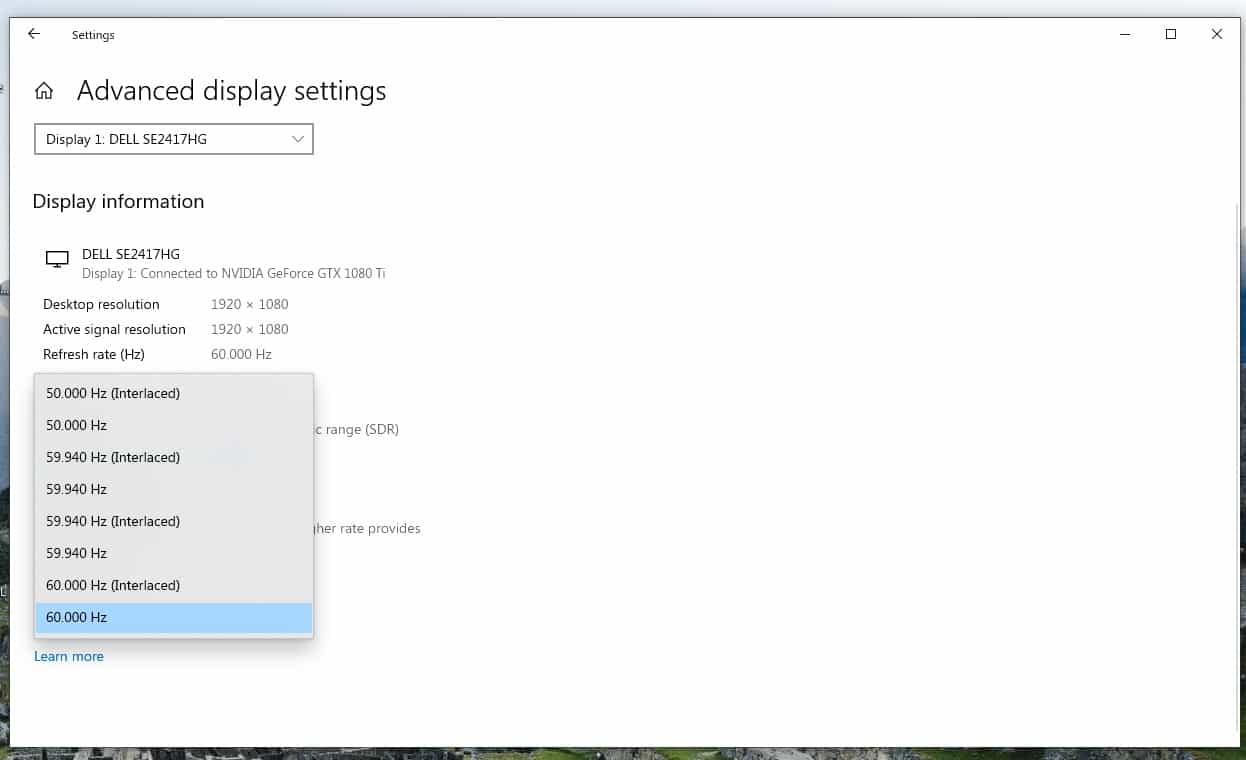
Adjust Extra Monitor Settings
Adjusting your monitor settings may help with any ghosting that you're experiencing. Check perfect clear, dynamic Contrast, adjust noise reduction, perfect clear and motion smoothing to see what's causing the distortion. You might find that these adjustments help clear up any unwanted mirror-like images in your media content for good.
Experiment with turning these settings on and off one at a time until you find out which ones reduce the ghosting effect or remove ghosting entirely. These are additional or optional settings that you might want to consider if adjusting response time and refresh rate does not help.
Also, go to the Nvidia control panel and enable and disable Nvidia g sync. Check if the monitor ghosting effect has been fixed.
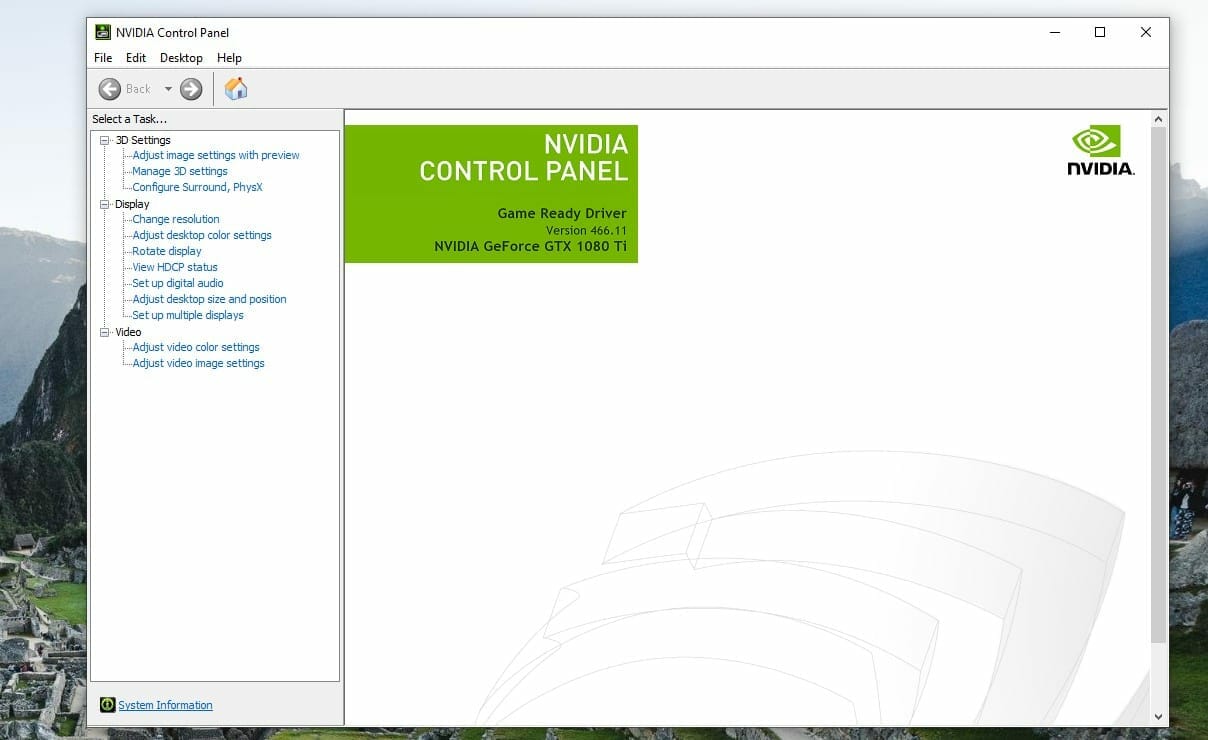
Check Monitor Cables
Monitor ghosting could be caused by a damaged monitor cable that doesn't work properly and sends faulty video signals to the screen. If this is the case, switching cables might make all the difference.
Monitor cables are not always visible, so make sure there isn't any dust or dirt on them. Try plugging in another video device like an external DVD player to see if it’s causing the monitor ghosting effect.

Buy a New Monitor
If your monitor's ghosting is getting worse and doesn't seem to be improving, you should probably buy a new one.
Buy a new monitor with high response times and a high refresh rate. High response times and refresh rates will fix monitor ghosting or any other problems caused by the monitor that you previously owned.

Update Drivers
It can be painful to have one of your favorite video games not work just because you never updated the card drivers. But with new updates, it’s easy as pie. Simply go into settings and select “Update my Drivers Now."

What Is Screen Ghosting in Gaming?
What is monitor ghosting in gaming? Ghosting occurs when an image on one screen is still visible while looking at another. It can happen in both games or even video editing software such as Adobe Premier Video Editor.
Ghosting like images prevents players from seeing what's happening because there is always some part of their previous view present regardless if they're playing something like World of Warcraft or trying to edit out scenes for their latest class project on Premiere Pro.
Problems like ghosting will make your gaming experience terrible. Follow the steps that I have given in this article to fix this problem. Then, check your monitor for possible causes and fix them.
How Do You Reduce Ghosting?
Again, use all the solutions that I have given in this post, and you will reduce ghosting.


