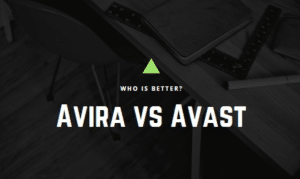Table of Contents
Between Avira or Avast which software should you purchase for the best antivirus software protection of your device? We know it is hard to choose between two antivirus software when they both deliver good features like real-time protection and support. That’s why we developed all-inclusive article that details the difference of each software and we will help you determine which of these software come up on top. In addition, we also provide a separate review on how good Avast is for Windows 10.
Cybersecurity attacks have increased by a tenfold as everything on the antivirus market begins to shift to an online platform. With everything shifting to an online domain, your personal data can become at risk every time you make any sort of online profile. That’s where the need for an Antivirus software comes in. According to research, there has been a 50% increase in the cyber-attacks using all sorts of technology. People using smartphones have been targeted way more nowadays, and this is because computers have basically gotten smaller thanks to these hand-held devices.
The attackers are hacking mobile device and users and they continue to update their latest methodologies to break into your system resources and spy on your sensitive data.
A good antivirus is one that keeps your device up to date. There are some free antivirus programs that will have some of online security features, but keep in mind that these are very limited in phishing protection, malware protection and ransomware protection. It’s important to invest in antivirus that will help you keep your personal data safe.
But which antivirus software is the best choice in this in-depth comparison of Avira vs Avast Antivirus?
Let’s check out this brief overview below!
A Quick Comparison on “Avast vs Avira” Antivirus
This brief comparison is what we will go through more in-depth later on in the article. The following are important aspects that should be analyzed whenever you are thinking about purchasing any time of antivirus suite.
Features
Features are important to a legitimate software because it’s going to constitute how it will protect your device. These features should be able to protect your device from these online, offline, and hardware attacks. Feature availability can depend on the suite you purchase, as it can range from differences in how many years you will be using it or how many devices you want to connect your antivirus services to. The prize for this round goes to “Avast” as it features are far more advanced and provide flexibility as part of their paid option or paid versions.
Winner: Avast

Malware Protection
Defense from malware is the top concern of any antivirus program. Antivirus protection will be based on how well it can protect your device from these types of digital threats. Performance will be done by independent tests evaluated by AV-Test and AV-Comparative, which are two security technology firms that run extensive tests on antivirus software. We found that Avira gains the upper hand in this category.
Winner: Avira

Performance
Does your system lag when it is running anti-virus security software? If it’s true, this is not what is supposed to happen. An ideal antivirus should not cause any sort of lagging effect on your device, because you should be able to be protected and productive whenever you use your device. In this area, Avast anti-virus software offers great system performance whether you use them on your PC or mobile.
Winner: Avast

User-Interface (UI)
Is the antivirus an easy-to-use program or is it difficult to navigate? User-interface should have an easy to understand lay out and shouldn’t cause a strain to the eye when trying to look for its utilities. In this category, Avast does an awesome job in providing easy access to its program as you don’t have to be a tech expert to understand its program.
Winner: Avast

Reliability
Just like any antivirus, there will be some mistakes that can happen with the program. By detecting how many false-negative a program can give you, the reliability of the program can easily be gaged. In this category, we will be using tests from AV-test and AV-comparatives to compare how many false-negative results were detected. Both application did an exceptional job earning a perfect score in this category!
Winner: Tie


Cost (Pricing)
How much money do you want to invest in your anti-virus security software? A perfect-fit antivirus should offer the maximum benefits and should be decently priced. In this category, Avira antivirus does the job as it offers a cheaper price point to customers.
Winner: Avira

Short Outcome!
Avast hits all the points that Avira cannot seem to match up with. It was a close call in this round, but if we look at Avast in terms of security-related features, and intuitiveness, Avast gains the upper hand over Avira.
Our recommendation: McAfee
With so many antivirus products in the market, there is none that’s like McAfee. With over 18.9 billion devices protected on a consistent basis, McAfee’s ability to deal with malware attacks come unmatched! McAfee has a dedicated database that is adept to deal with all sorts of virus attacks whether they may be online or offline. To browse their programs, check out their programs here!
An in-depth analysis of Avira vs Avast Antivirus
Now we will go through these important factors in a more detailed manner.
Let’s begin with the first characteristic by diving a little bit deeper in each of the software’s features:
Features
Features is an important aspect while considering the best anti-virus software for the safety or your device and protection. A good antivirus not only offers great features but also strengthens the digital security of your device you’re using, not to mention the advanced utility features and other extra features that will change the whole game.
Avast Antivirus
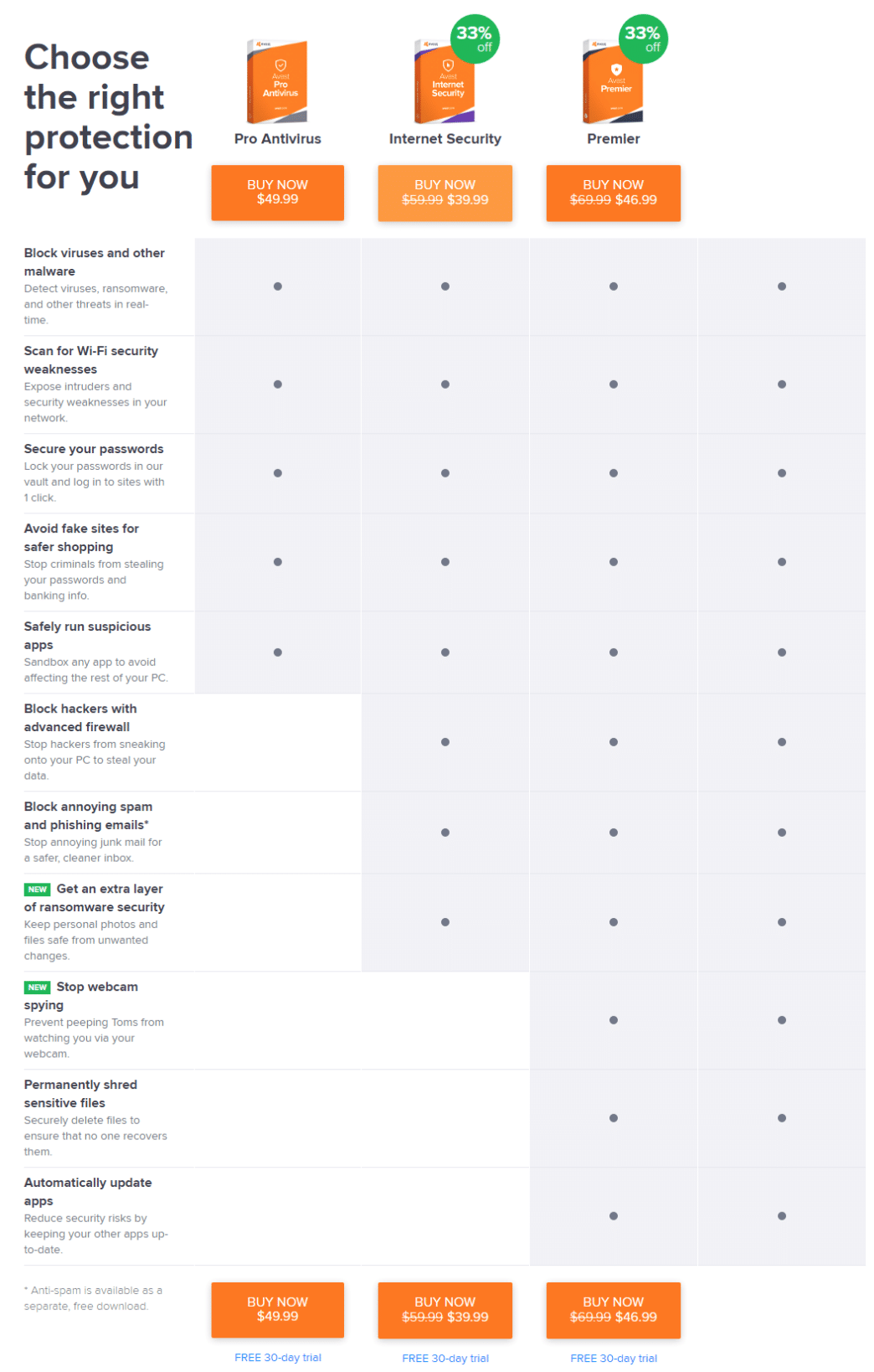
Avast Freemium
What’s a “freemium”? Freemium is Avast free antivirus version that the company provides. But what’s different is that it’s very limited in Avast features. This is similar to pre-installed programs on your device, so it doesn’t really change the safety of your device. This is offered on Windows, macOS, and Android devices. While here, you can check how Avast performs on Mac in this review.
Avast Protection for Home
Avast has many different suites that are available for more in-home multiple devices. This is divided into different segments as follows:
- Internet Security Suites: The first premium offers or PRO package protection for online browsing. With the ability to filter out spam, viruses, and infected traffic, you are guaranteed safety from any sort of incoming attack. The extra layer of protection in ransomware is also helpful as it keeps you safe from any unwanted changes to your documents that are on your device.
- Premier: You will be getting an advanced package as compared to the web Security we just discussed above. What differs is that this suite offers hardware protection as it can safeguard installed hardware like webcams, which prevents hackers from spying on you. With a file shredder feature, you can you securely delete any documents that you don’t want recovered by others.
- Ultimate: Here, you will get full-fledged protection in hardware and online security. The exceptional features of many suites have been added into this ultimate package like Avast SecureLine VPN, Password Premium, and Cleanup. SecureLine VPN safeguards your Wi-Fi network by stopping any hackers from hijacking your network information and taking control of all your connected devices. With Password Premium, you will be notified if any of your online accounts connected to your device is leaked. Being leaked means that your personal data is being shared and is viewable for anyone to see. With the Cleanup feature, you will get optimal device performance as it removes any unwanted documents from your device and therefore clean up your PC performance and increase your productivity.
- Avast Security for Mac: If you need protection to your macOS and iOS products, Avast has you covered. This suite is similar to what’s provided in the previously mentioned security suites.
Avast for Business
If you’re willing to make use of Avast anti-virus security software for your business, then your requirements might be different compared to personal use. Avast Software has you covered with their “Business Antivirus Plans” line made just for you.
There are overall 5 packages available for businesses:
- Business Antivirus: This plan works on different operating platforms like Windows and macOS. This suite applies to only one device and keeps you safe from cyber threats; it offers you advanced firewall features without any obstruction or slow-down in the process. Furthermore, there is a file management equipped with a feature called “Cybercapture” which will delete any unrecognized files and reports will be sent to Avast’s experts to prevent documents similar to it from being downloaded on your device.
- Business Antivirus Pro: If you’re considering more antivirus options for your business needs, you can also think of this buying this bundle as it offers more features. You get an addition of an anti-spam and data shredder feature. Anti-spam filters mitigate the risk of dangerous phishing emails in all your employees’ inboxes. The data shredder allows you to securely delete confidential documents that may contain employee and customer information.
- Business Antivirus Pro Plus: This is a great suite for the businesses as it offers a wide range of essential features similar to the Ultimate protection for home use. With SecureLine Unlimited VPN, the protection allows you to protect employees from having their identities or your user data being seen and stolen online. With password encryption, you can secure your employees login details which also comes with an easy-auto filing feature and login forms. This suite also comes with a webcam shield which will prevent any hardware attacks that are being made on your webcam to prevent from anyone spying.
- Avast Business Patch Management: This is the final package that is listed on the “Business Suites” list. This offers business owners their own work dashboard organized with deployment schedule features, and the ability to keep third-party applications you may use in your business kept up-to-date.
Avast Maintenance Tools
To learn more about the features that Avast provides in their suites, check thee links below to have a more in-depth explanation on them. These tools are aimed to gain more speed, fine tuning, and online freedom whenever you log on to your device:
After purchasing any of aforesaid security products, if you are not satisfied, you can get your refund as you are backed by the “30-day money-back guarantee”. With this type of assurance, it’s no wonder that Avast has over 400 million users worldwide.
All Computer Security (Avast)
Compare Packages (Avast)
Avira Antivirus Suites
Now, let’s figure out what Avira has to offer in its suites/packages:
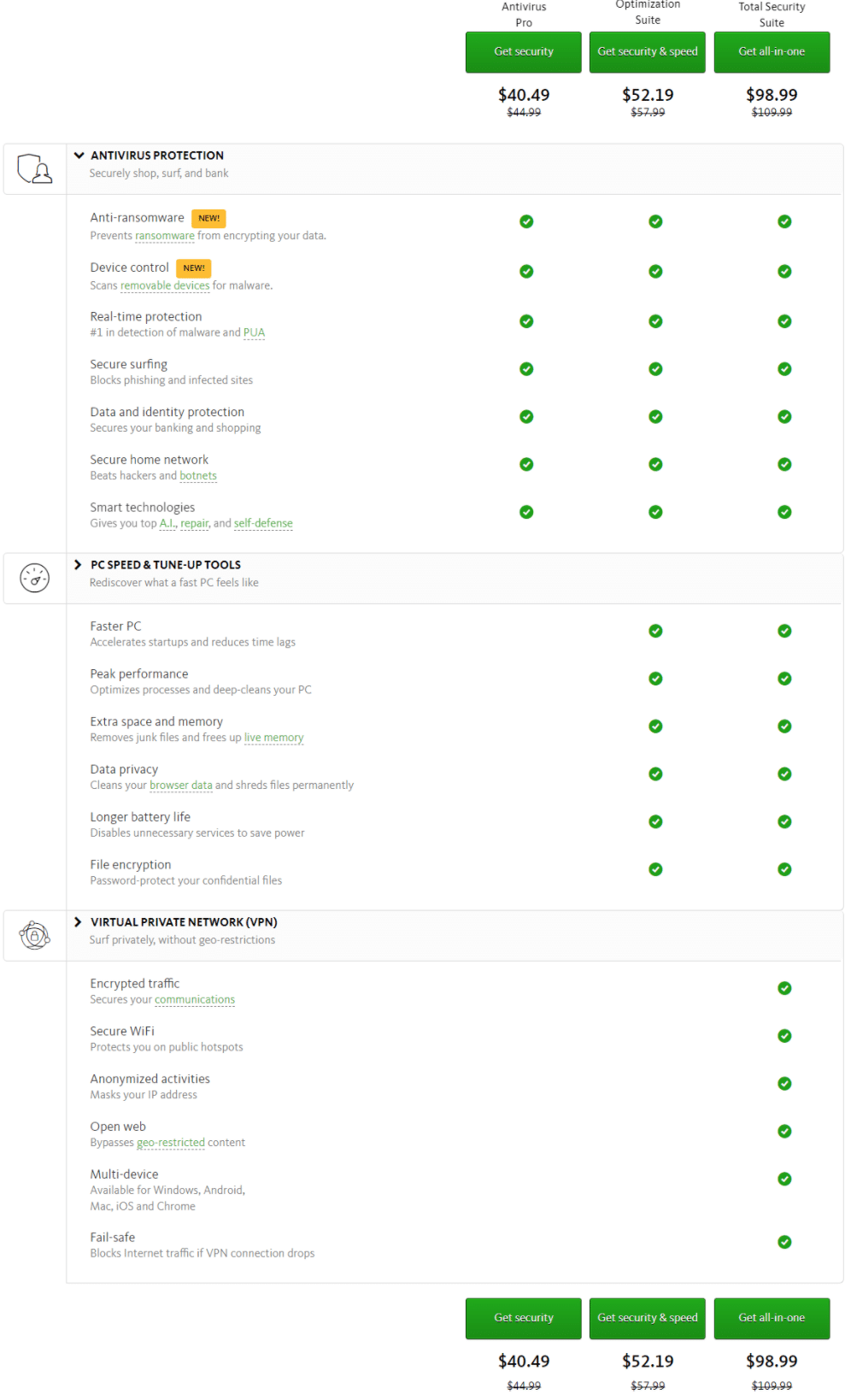
Avira’s Free Antivirus:
Let’s first talk about the Avira’s Free Antivirus. Keep in mind this is only for PC users. Though we can’t compare the freemium suite with the premium suite, it is still a good option as it will protect your system or the data residing in it from the common malware attacks.
You will have to enter your “Email”, “Phone”, and other personal details to download this suite.
Avira’s Internet Security:
The “Internet Security” is exclusively for Windows users. This suite provides antivirus protection that will block all attempts in hijacking your data. With the Password Manager, it has an option to generate and secure passwords that you will autofill for you. This also synchronizes account details across all devices, this is helpful as you won’t have to memorize any passwords!
With automatic updates, it covers up dates from over 150 programs which identifies and installs updates with just one click.
This suite also comes with secure browser that comes with ad blockers, and deters from trackers trying to get a hold of your information.
You can use this package for one, three or five devices at a time! But keep in mind, the prices will change depending on how many devices you have installed.
Avira’s Total Security Suite:
Avira’s “Total Security” suite is the company’s full-fledged suite as it provides network thread prevention and extra layers of file encryption.
Get a next-level optimization for the extended battery life of your PC with it’s performance optimization features. With it’s performance optimization, a PC cleaner feature has been added to clean junk files, speed up boot time and reduce chances of lags. With privacy features, you get the VPN added to your network which encrypts your data and leaves you browsing with anonymity. This suite protects up to 5 devices at a time and can be used on mobile devices. This is helpful as it connects all your devices in one safety net, making it easier for you to navigate and access.
2. Malware Protection
Malware protection is an important aspect that should be measured when comparing antivirus. How well an antivirus protects your device with these types of attacks or potential threats will determine how reliable it is to use. To push each antivirus security software to its protection limit, we will compare results done by AV-tests. These tests analyze performance with file downloading and uploading, and checking how well it’s able to detect infected files. The whole point of an antivirus software is to protect your device from these types of attacks.
Let’s take a look at how Avira and Avast compare with each other:
Avira Protection:
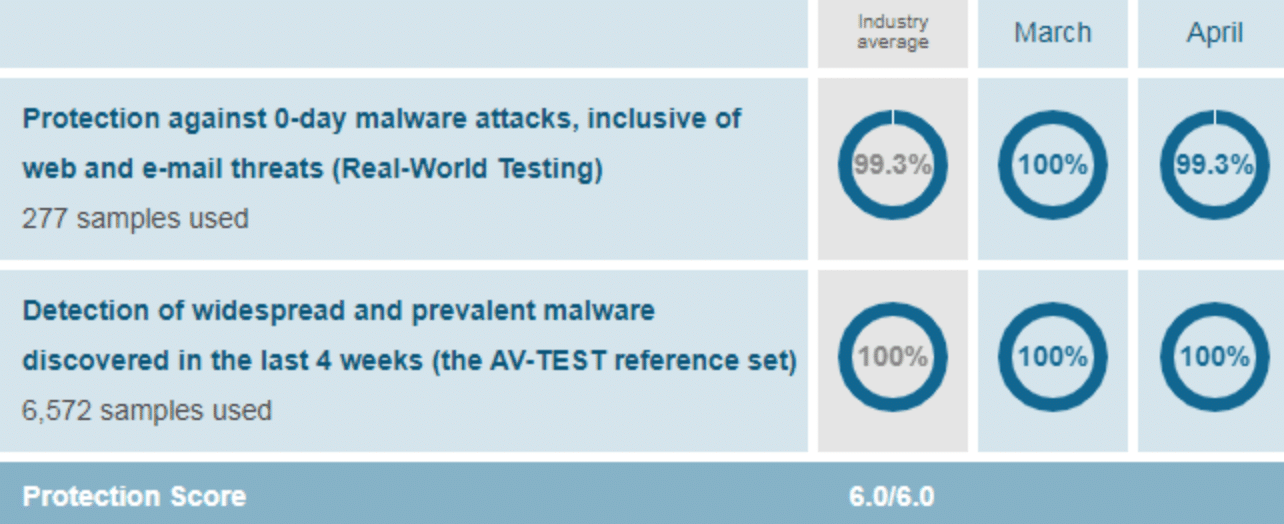
Avira scores a 6.0/6.0 which indicates it does a good job at detecting these types of attacks. It hits industry benchmarks which means it’s doing its job on protecting your device from malware. But you can tell that as the months progressed, it slightly dropped in performance. These test results change from time to time, so months from now it can be an entirely different result.
Avast Protection:

With 5.5/6.0, Avast does a decent job at protecting your device from malware. It’s not perfect, but it hits industry benchmarks as time progresses!
Winner: Avira

3. System Performance
Will your system lag with an antivirus software running in the background? Antivirus shouldn’t hinder performance on your device. Having any lag and slow response can make your device susceptible to attacks.
We used the results of the live test conducted back in April this year (2020), and the platform used for this test was on a Windows operating system.
Have a glimpse at evaluations to see how the performance of the system is affected during different tasks performed:
Avira Performance:
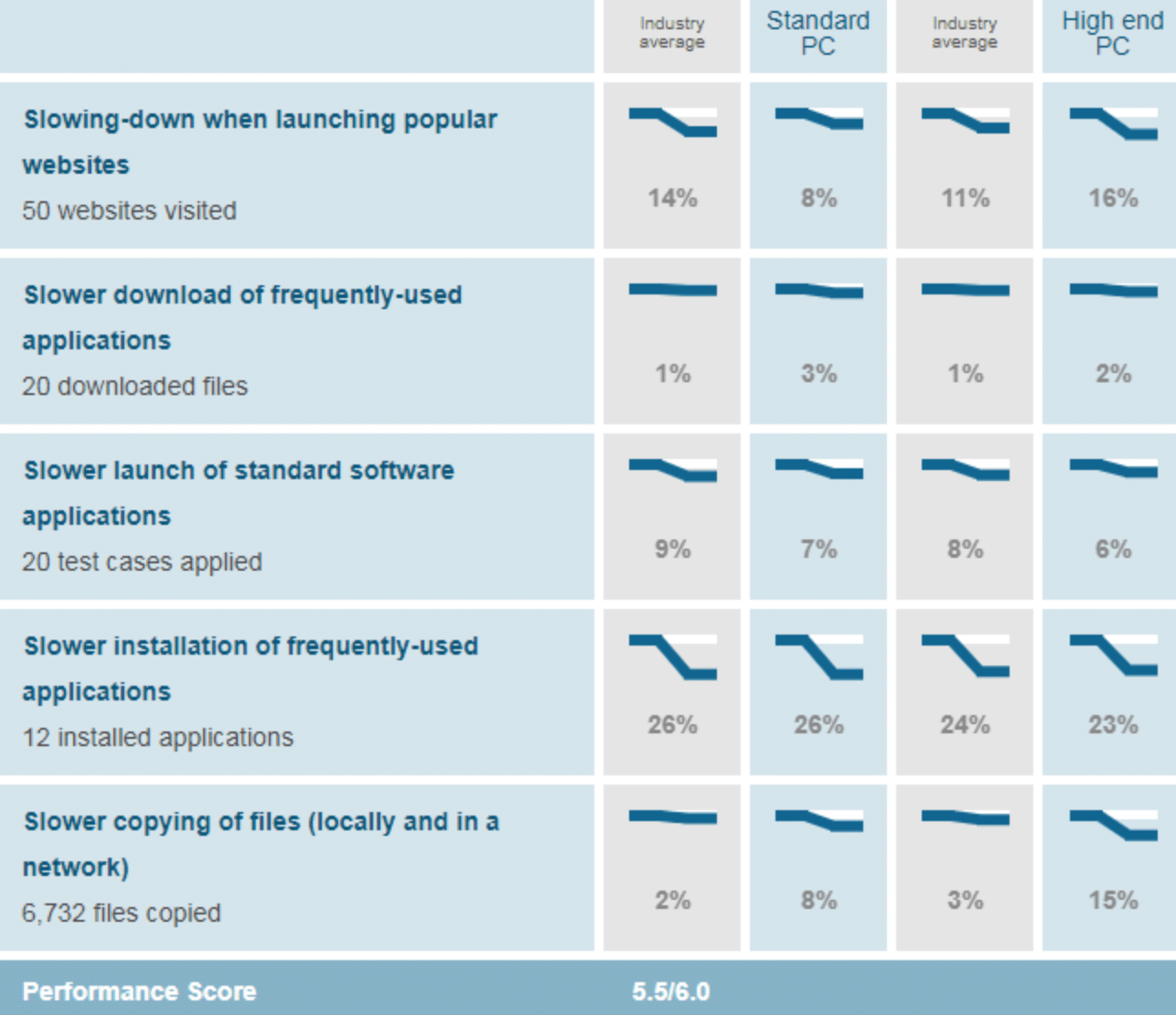
Avira shows a significant effect on the Windows device. It doesn’t hit industry benchmarks percentages which indicates that your device may lag with Avira installed. With a score of 5.5/6.0, you may have to use this with caution.
Avast Performance:
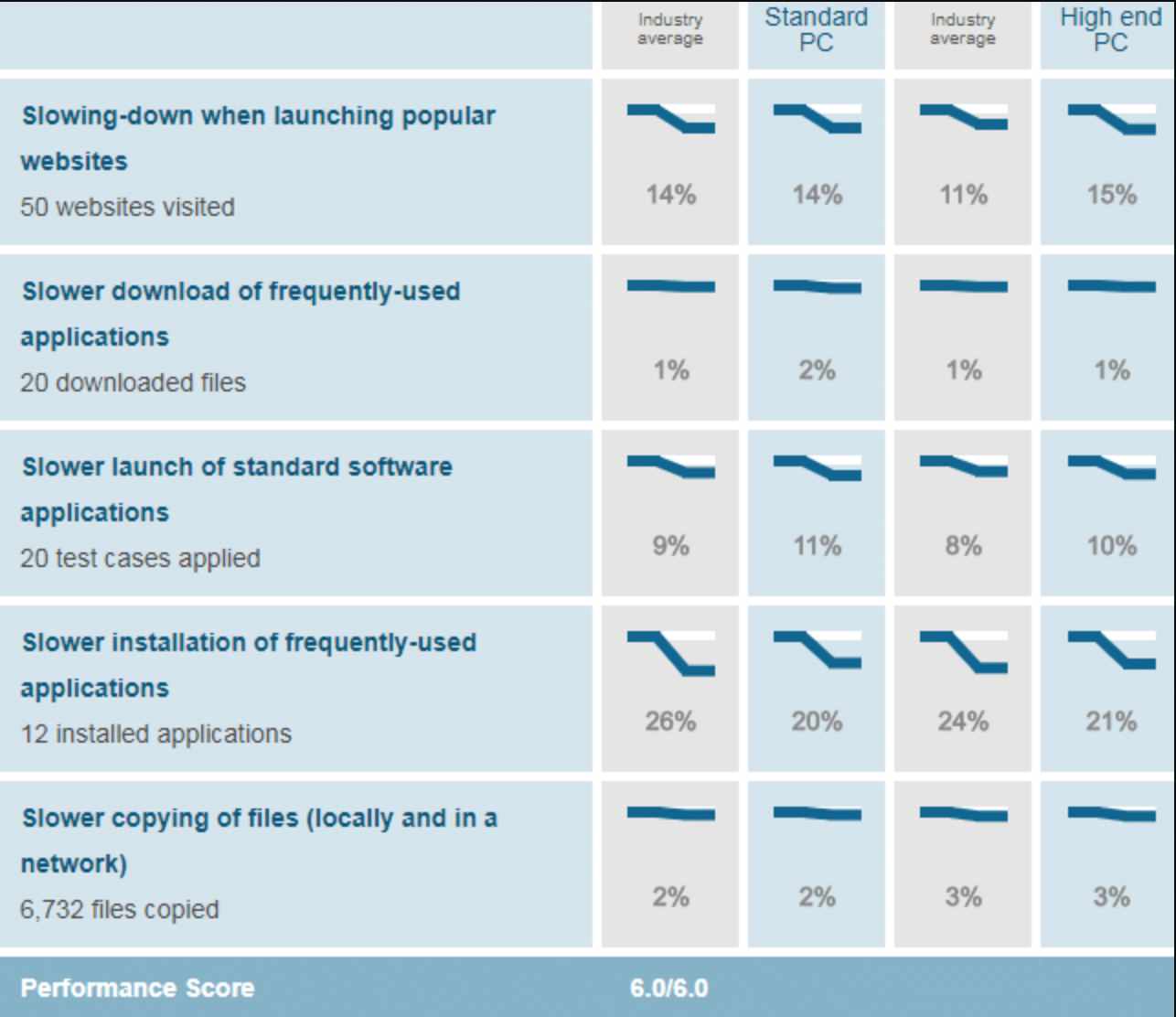
With Avast, it hits a perfect score of a 6.0/6.0. These results speak for itself as it does better than industry benchmarks, and can farther prove that your device will run at optimal performance with Avast. With many samples of dangerous websites and files copied, Avast is able to keep up with your device processes and ensure that you are guaranteed safety as you browse.
Winner: Avast

4. Reliability
Like any program, there will be cases where it could give users false-negatives. False-negatives can affect how well you utilize an antivirus, because if there are more false warnings or false-negatives, it can waste your time in trying to figure out why you are receiving so many notifications of infected files that aren’t there. So to check how reliable this antivirus is, we used AV-test and AV-comparatives check how well each antivirus detects infected files.
Let’s check out how each application did below:
Avira Usability:
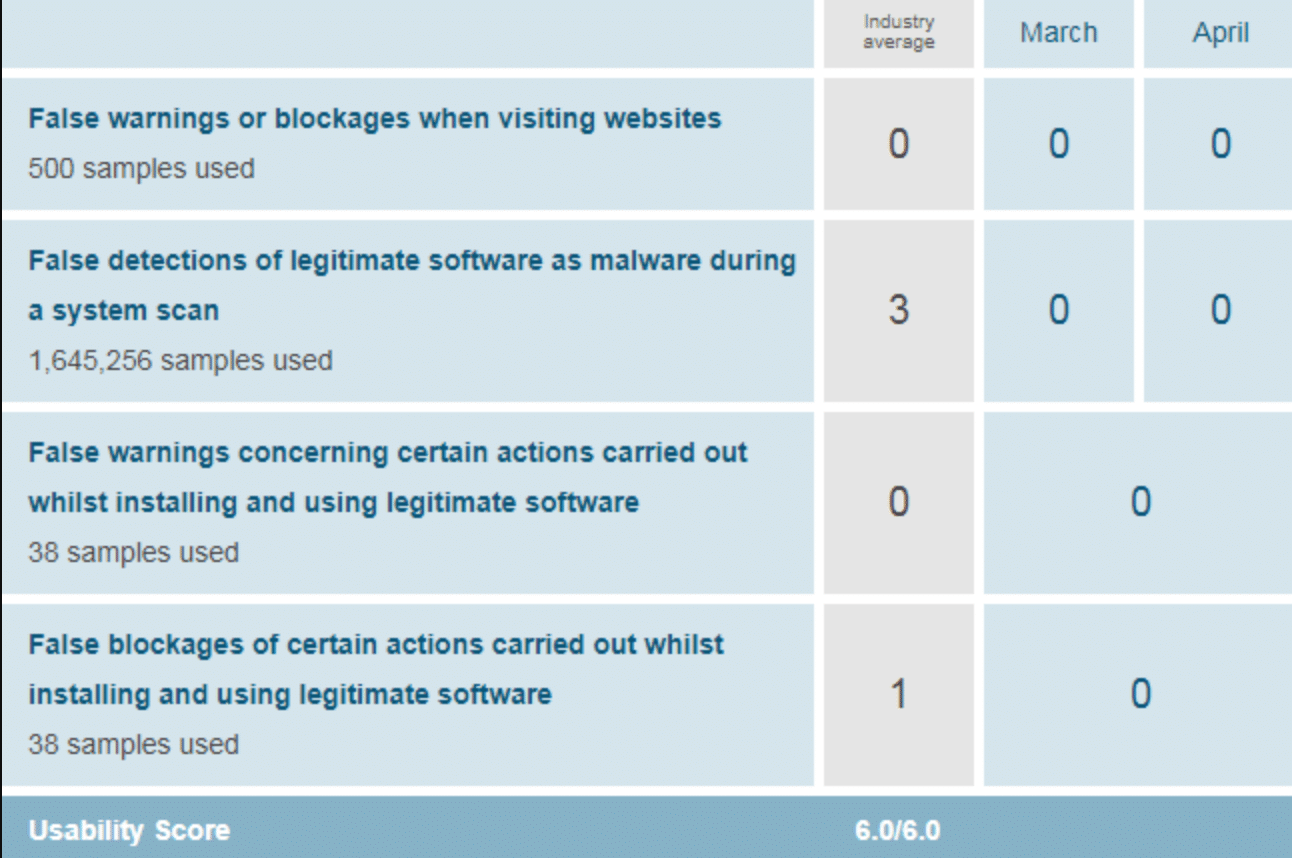
Avira scores a 6.0/6.0, indicating that it’s able to detect and delete true infected files.
Avast Usability:
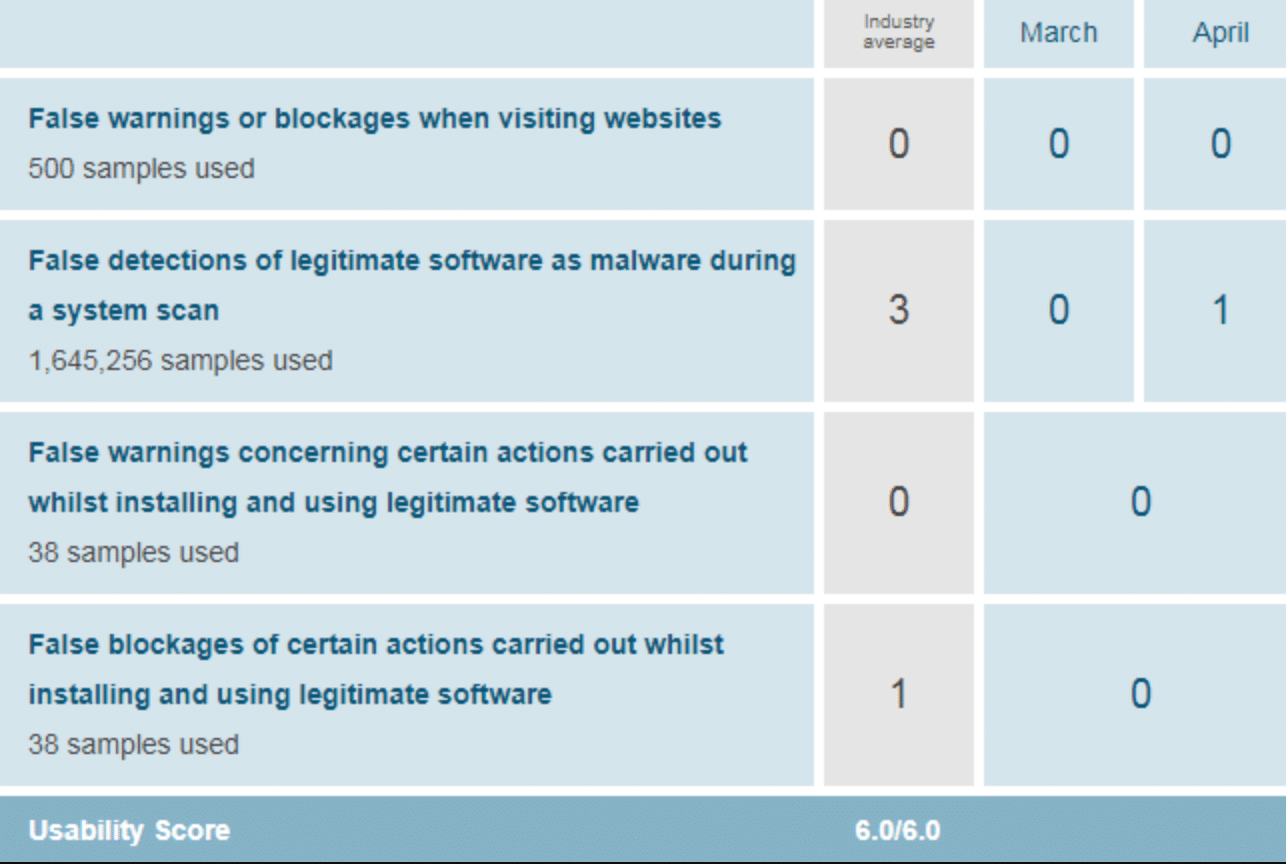
Avast also scores a 6.0/6.0, although with one false negatives, note that it still beats industry standards.
With over millions of files detected, false-negatives do eventually happen in each program. So with both antivirus scoring a 6.0/6.0, it proves that these program are capable of showing reliable results to users.
Winner: Tie


5. User-Interface
Which software is user-friendliness? User-Interface (UI) describes the functionality of each program. Functionality of easy to use interface can range from the aesthetics of the program to how well the user is able to navigate each software. Each program offers a different UI but you should be able to choose a software that fits your specific needs. A good design should let you find the utilities you need to access with a few clicks. Poorly designed software will have you waste time in trying to find the tools you need.
Let’s see how each UI can differ with each other:
Avira’s UI:
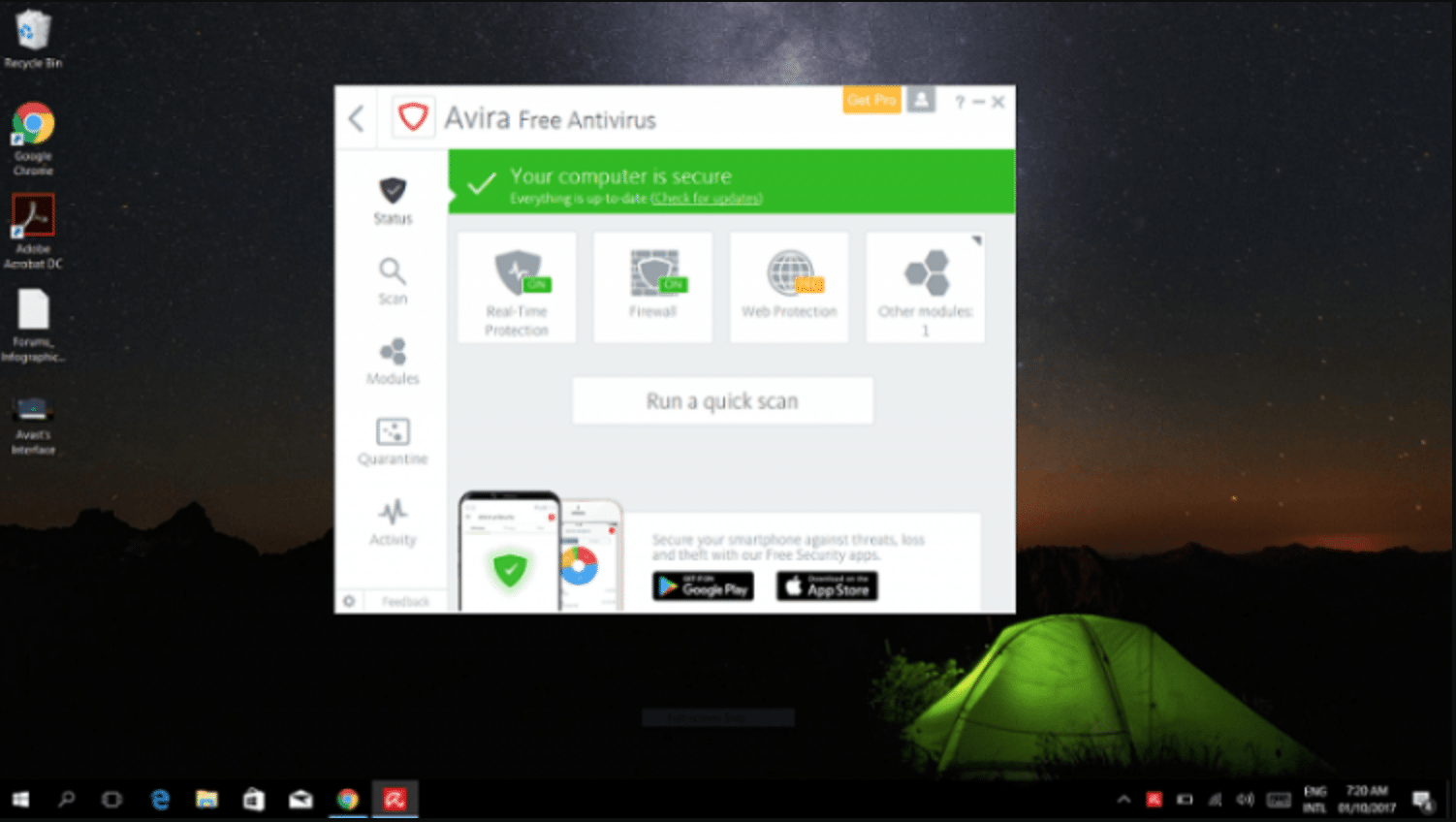
Avira has a very simple UI to look at, but the layout is oddly spaced as utilities are laid out on a side bar and separated in boxes. There’s a lot of empty space that Avira could have used to separate each utility. Also, there are Avira ads at the bottom of the page which is not a good choice to add on any software because that the user already bought. That bottom half of thee page could’ve gone to more organized techniques that can easily clean up the entire look of the UI. Also, colors may mislead because if the indicator at the top of the program says “Your computer is secure”, and you have yellow indicators showing that you need to check out some issues, the meanings may confuse users when using the program.
Avast’s UI:
With Avast, utilities are also separated in boxes. You can tell whether your device is protected or not by the green box indicator on the left. Tabs are also placed on top where users can navigate to specific needs on the program. All the tools are equally spaced and tabs are organized by each feature. It’s also important to note that users can clearly indicate how many days they have left their license, so color coordination is very intuitive to anyone opening the program.
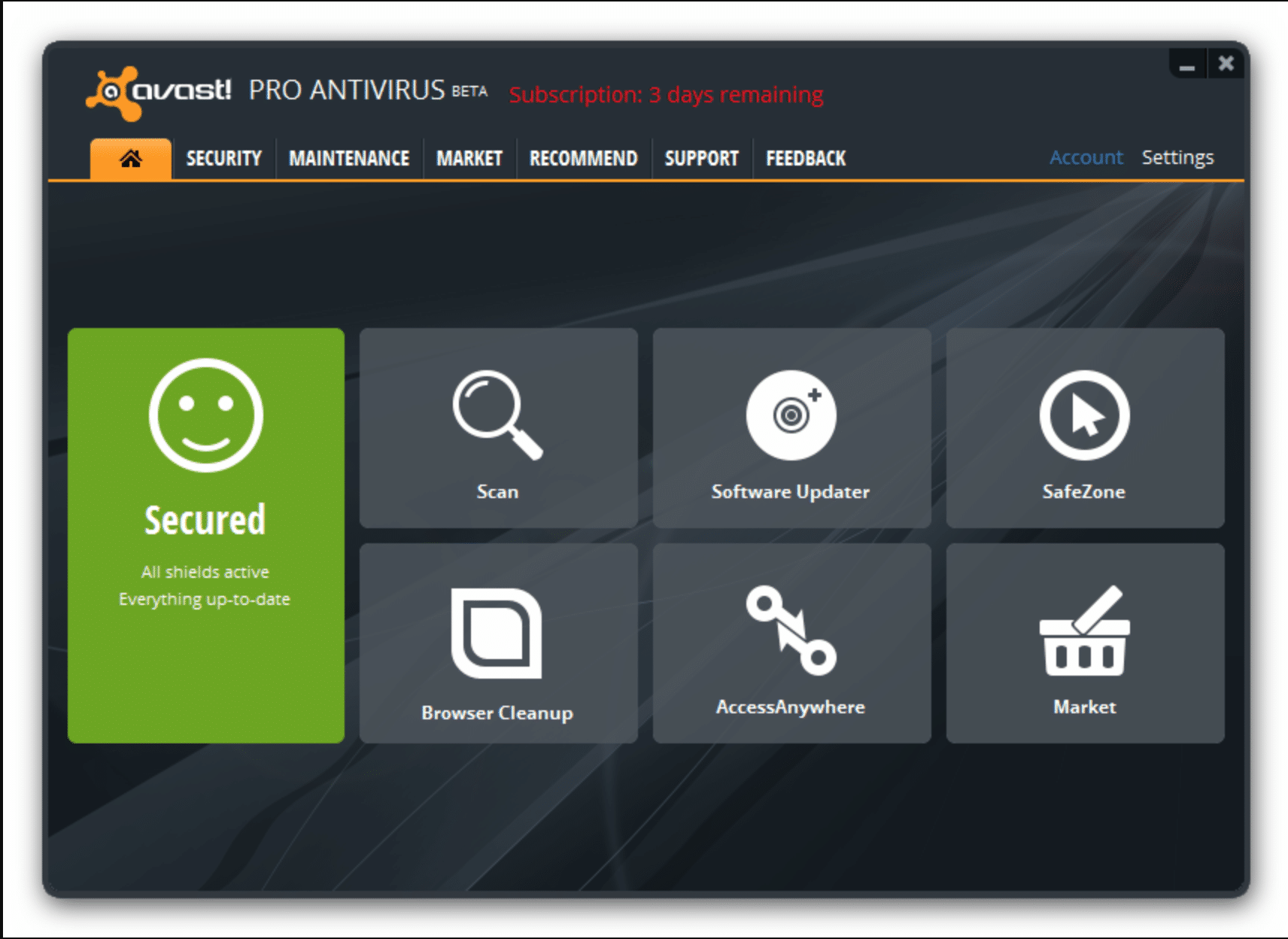
Winner: Avast

6. Pricing
Make sure you and the most users are getting the most benefits out of an antivirus program, especially if you’re paying for it. Paying for antivirus software should provide you the best features for your needs.
Compare the pricing of each package below to get your head around the facts and then decide which one is less expensive:
Avast Pricing Model:
| Avast Antivirus Suites | Prices |
| Avast Pro Antivirus | Latest Price |
| Avast Internet Security | Latest Price |
| Avast Premier | Latest Price |
| Avast Ultimate | Latest Price |
| Avast Premium Security for Mac | Latest Price |
| Avast Business Products | Latest Range |
Avira’s Pricing Model:
| Avast Antivirus Suites | Prices |
| Avira Antivirus Pro | Latest Price |
| Avira Internet Security Suite | Latest Price |
| Avira Optimization Suite | Latest Price |
| Avira Total Security Suite | Latest Price |
| Avira Business Products | Latest Range |
Avira wins this category due to offering a cheaper pricing point that Avast, but keep in mind sometimes “cheap” is not the best. Avira has limited features compared to Avast, so you’re sacrificing the quality for the price.
Winner: Avira

Final Words:
After comparing the different aspects of each antivirus software, Avast beats Avira by a few rounds. Due to having the ability to provide the best protection in its features, and showing reliability of detect and remove infected traffic. Avast’s suites offer a wide range of advanced features that users can choose from, and the variety helps users fit their specific needs. Performance tests also indicate that Avast is able to hit industry standards and outperform Avira in many aspects. The fact that Avast is able to provide optimal performance to your device offers less lag and therefore increase your productivity!
Our recommendation: McAfee
From phishing scams to malware attacks, security threats grow increasingly by the day. Although the products we mentioned are very good, it cannot beat the likes of McAfee. With McAfee it has protection on all sorts of devices ranging from phones to even cars! It’s extensive product line-up has protected over 18.9 billion devices to this day. We are sure that you will come across a package that is perfect for you, to check out their line-up, click here!
FAQs
1. Is Avira better than Avast?
After comparing the different aspects of each antivirus software, Avast beats Avira by a few rounds. The malware detection rates for both programs were fairly close, but Avast's extra features give it the win. For example, Avast offers a password manager, which can come in handy if you have trouble remembering all your passwords. It also has a built-in browser extension that warns you about dangerous websites before you visit them. Avira doesn't have any features like this. Additionally, Avira can be quite resource-intensive, while Avast is relatively light on your system. Overall, if you're looking for a reliable and feature-rich antivirus program, Avast is the better option.
2. Is Avira Free Good Enough?
Yes, Avira Free is a good antivirus software. It's been tested and found to be effective in protecting your computer from malware and other online threats. Additionally, it's lightweight and doesn't use up a lot of system resources, so it won't slow your computer down.
3. Can you run Avast and Avira at the same time?
No. If you run both Avira and Avast anti-virus programs concurrently as system monitors, they will work against each other. While Avira and Avast both offer free security suite versions of their security software for Avast users, the tendency to run both programs concurrently is counterproductive.
4. Is Avast safe?
Yes, Avast is safe 99 times out of 100. Avast Security Suite is an excellent antivirus program that can assist you in protecting your computer. However, on rare occasions, it may begin causing problems, which we will discuss in greater detail in the subsequent sections.
5. Can Avast detect malware?
Yes, Avast is capable of detecting malware on your OS. Avast Antivirus employs CyberCapture technology, which provides zero-second threat detection for unknown files, to detect new malware before it infects your system. Our Avast Threat Lab is malware's Grand Central Station. Each day, the malware detection system processes between 600,000 and one million files.