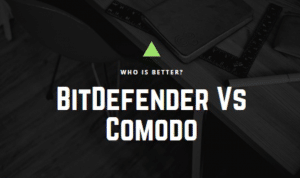Table of Contents
Today’s battle is about “BitDefender vs Comodo” – two antivirus software that are well-known in the technology market. We’ll need to look at all aspects that are a part of each software ranging from features, performance, user-interface, and pricing point. It’s recommended that you buy a paid version of antivirus software as free antivirus programs provide limited protection. More about this in our full Comodo antivirus review here and Bitdefender review in this post.
The Internet is a window to the new reality of how people communicate and how businesses are run. Nowadays, almost everything is online and it’s important to practice safety whenever you’re browsing on the web. Anyone is susceptible to online attacks, and these types of attacks every hour. That’s why it’s important to have antivirus software or security suites installed on your device, and so we’ll be going through which antivirus comes out on top.
With a variety of online attacks that internet users can encounter, these viruses have evolved by the minute. According to research published back in April by CIS Security, the top malware is Gh0st! This malware has gained attention due to how detrimental the impact can be on any user.
The latest statistics depict that there has been a 7% increase in malware attacks since April, and as we continue to integrate technology, we need to be more careful. We shouldn’t wait on installing an antivirus because every minute you don’t have an antivirus installed, your chances of facing these attacks are higher.
BitDefender Vs Comodo – How do these softwares rank with other antivirus?
We analyzed how each BitDefender and Comodo compare with other antivirus software. It’s important to know your options and expand your knowledge on how these two programs rank with other contenders.
BitDefender has been the “Best Antivirus” for 2019, 2020, and we strongly believe that it will hold the top position even in 2021. Here are other comparisons between BitDefender and other software:
Bitdefender vs Windows Defender
As for Comodo, we have compared this software with Avast. You can check out the article here:

Our recommendation: McAfee
With so many antivirus products in the market, there is none that’s like McAfee. With over 18.9 billion devices protected on a consistent basis, McAfee’s ability to deal with malware attacks come unmatched! McAfee has a dedicated database that is adept to deal with all sorts of virus attacks whether they may be online or offline. To browse their programs, check out their programs here!
BitDefender Versus Comodo: A Short Comparison
BitDefender and Comodo are both well known programs, and we’re determined to show you how these two programs compare with each other.
Below is a brief summary of what we’ll be going through in-depth later in the article.
BitDefender vs. Comodo – Brief Review
Features:
Features are an important aspect of any antivirus software because how a software protects your Windows system is important to know. Between BitDefender and Comodo, BitDefender offers more online and offline security features that you can utilize. Not only that, but BitDefender offers hardware protection as well, meaning that any webcam or microphone that is attached to your device is protected from any hackers from spying on you. The all-around features gives BitDefender customers an easy time to navigate their antivirus effectively.
Winner: Bitdefender

Malware Protection:
Malware protection is crucial in any antivirus software. These types of attacks pose a serious concern to the safety of your sensitive data, as these attacks happen frequently at any given time. With malware defense, users can safely secure their personal information and won’t have to worry about any sort of leakage when they are online. Comodo takes the category as it’s extra layer of protection ranging from network threat prevention, to pay guard shopper safety is beats BitDefender’s by a sliver.
Winner: Comodo

Performance:
Having an antivirus program installed should not hinder your Windows system’s performance overall. We tested both programs with AV-tests and AV-comparatives, and it’s clear that BitDefender does exceptionally well in this category. BitDefender’s ability to minimize it’s impact on a Windows system’s device allows users to increase their productivity due to the feeling of being safe while using the antivirus.
Winner: Bitdefender

User-Interface:
User-Interface is another aspect that should be taken into consideration. User-Interface (UI) is a how easily the software is laid out to the user when they open the program. In this category, BitDefender is able to layout their utilities in an easy-to-understand layout, and therefore have users quickly navigate the features they need accessibility. It’s layout doe not cause any sort of strain to the eye, so it’s fit for everyone that uses it, whether you’re new to antivirus or an expert at it! .
Winner: Bitdefender

Pricing:
What about the cost of the Antivirus software? If you’re paying for an antivirus, it’s important to note that you should receive the maximum benefits of what a software you are paying for. So in terms of features available and how the pricing point is, BitDefender offers more protection to what you pay for. It’s variety of suites can suit anyone’s budget making it easily accessible to anyone who is interested in purchasing an antivirus.
Winner: Bitdefender

Short Outcome in BitDefender Versus Comodo!
From what he have mentioned above, it’s an easy win for BitDefender as it provides out-of-this world security features and is worth to invest in. The variety of suites and features that are offered behind BitDefender is able to not only provide safety but customer satisfaction from using its program. BitDefender’s ability to operate on different platforms creates that sense of flexibility is a game-changer, as it provides more security to different pools of customers. These are aspects Comodo just can’t get!
BitDefender vs. Comodo: Which Antivirus Offers More Features?
Features are what set the antivirus products apart from each other. We’ll go over how each antivirus differs from each other and understand why BitDefender comes out on top in this round!
BitDefender’s Suites
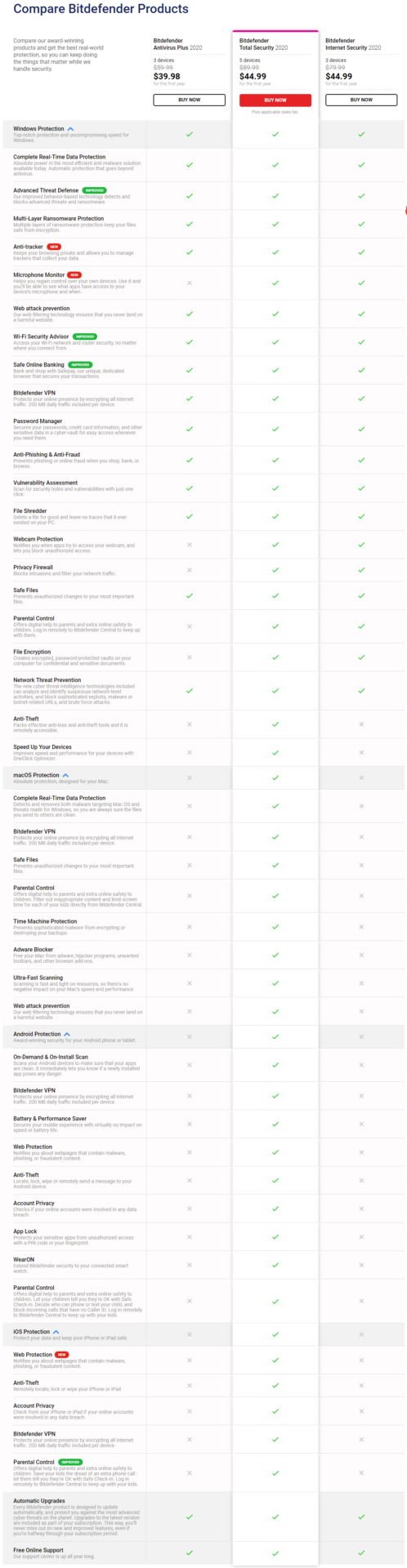
BitDefender’s Free Antivirus:
Recall that this isn’t the “30-day trial” as this free edition will never expire and is limited to only Windows, macOS, and Android devices. This free edition is also limited in features that users cannot access with.
With this version, BitDefender does offers free updates on this suite. This provides users with their devices are consistently up to date and are safe.
This suite may be good for users who want to gain a little more insight on BitDefender’s programs run. providing users some assurance that their devices are safe. If you’re still thinking about investing in BitDefender’s antivirus, this is a good way to gain a little insight on how well the software can run on your device.
BitDefender’s Antivirus Plus:
The “Antivirus Plus”, is the entry-level suite that offers top-notch defense from all types of cyber-attacks. It can be utilized on up to only 3 devices simultaneously. This is only available for Windows users. This suite can also be bought at year rates, ranging from 1-3 years.
Apart from getting unlimited updates, you can encrypt all of your Internet traffic which protects sensitive, personal data. This suite also prevents any sort of network related attacks which detect and remove early on attacks.
Don’t have any idea of what this package does for the ultimate protection of your data? You can always get a 30-day free trial of this suite to see if it really fits your needs.
BitDefender’s Internet Security:
The “Internet Security” has all the features of the above-mentioned suite, but you get hardware protection due to the “Microphone Monitor” and “Webcam Monitor” addition. This allows you to get rid of potential threats that involve having a microphone or webcam that is attached to your advice.
Monitoring your devices are important, but also monitoring your children’s browsing sessions just as important as well. With “Parental Control” you can remotely monitor and filter out inappropriate that your child may engage with.
Online shopping has never been easier with their feature, “Safe Online Banking”, which prevents any threats that can happen in this instance.
In this all-around suite, it can protect up to 3 devices at the same time.
BitDefender’s Total Security:
Unlike the other suites, this suite allows you to use it on macOS, Windows, and Android platforms. This suite provides coverage up to 5 different devices. This is perfect for people who use tablets or phones as it can protect the databases that reside in smaller devices. Additional features that comes with this suite is the ability to monitor all your devices on your smart phone, which can be helpful if you’re not at home.
This suite provides extra layers of protection from ransomware like: Bad Rabbit, Cerber, Crysis, and CBT-Lockers which are all dangerous to your personal data. This suite doesn’t compromise your device performance at all, which is perfect if you prioritize your productivity when working.
This suite is an online and offline security package which is why this is our most recommended suite.
BitDefender’s Premium Security:
This suite was recently added to BitDefender’s line-up and with all the above features that have been mentioned, you can protect up to 10 devices simultaneously. Get all of the Internet traffic encrypted an put an end to instances of breaching in sensitive data like passwords and credit card details.
This package can operate on multiple platforms which is helpful for those who cannot buy only brand of technology.
With an improved VPN, you can browse the internet without being put at a limit as this feature keeps your sessions safe and secure.
BitDefender’s Family Pack:
Keep you and your family’s personal data safe from hackers with this suite! This suite can protect up to 15 devices simultaneously and it offers monitoring on devices your children have access to. Protection using anti-phishing, anti-spam, and anti-fraud software gives a peace of mind to parents who cannot monitor their children’s sessions 24/7.
BitDefender’s BOX:
This device was recently added to BitDefender’s line-up and it features a gadget where you can connect all your devices to. With this device, it connects you to all the devices that are used in your home. All you have to do is connect this device to your router, and thee BOX will be able to monitor and protect you from any threats. Features that this BOX can handle are similar to BitDefender’s Total Security suite, but with an addition of adding a “Parental Control” feature that monitors your children’s activities and filters out inappropriate content.
Learn more about BOX here.
BitDefender’s Mac Suite:
Are you a Mac user? No worries, BitDefender has a line of suites specific for you! This plan comes with the same features that Windows users have in the suites mentioned above.
BitDefender’s Mobile Security for Android:
Not a lot of software companies provide antivirus programs for mobile devices, but luckily, with BitDefender you can receive protection to protect you on your smaller devices. This suite is for smart phones and tablets only! The amount of security related features that are mounted in this suite offer all-around protection at an affordable price.
With VPN protection, you can securely surf the web and you can remotely lock devices if any issues come about. This type of security comes unmatched as technology is getting smaller and complicated, BitDefender will take care of you with this awesome suite. This suite also emphasizes optimal performance so you can continue working on these smaller devices without having any sort of performance hindrance.
BitDefender Mobile Security for iOS (iPhone):
If you have an Apple smart phone, BitDefender has a mobile antivirus software with this suite as well. Similar to the Android software, iOS users will receive top-notch safety and data recovery with this suite. This suite is also suitable for older iPads if you have one!
BitDefender’s Parental Control Premium:
As technology becomes more integrated with children, it’s important to keep their identity safe and secure when they are browsing online. With this suite, parents can have an extra layer of parental control on up to 5 devices with this suite. This suite allows you to detect any cyberbullying as well as track online interactions that your children may come across. This suite also features screen time limitations, where you can also place a time limit on kids using smart devices.
BitDefender’s Business Cybersecurity Solutions
BitDefender also offers suites for business purposes. No matter how small or large your business may be, BitDefender has provided solutions to keep your transactions safe. Each suite is catered towards the size of the business, so it’s easy to find which suite could be best for you!
Comodo’s Suites
Let’s dive into what Comodo has to offer!
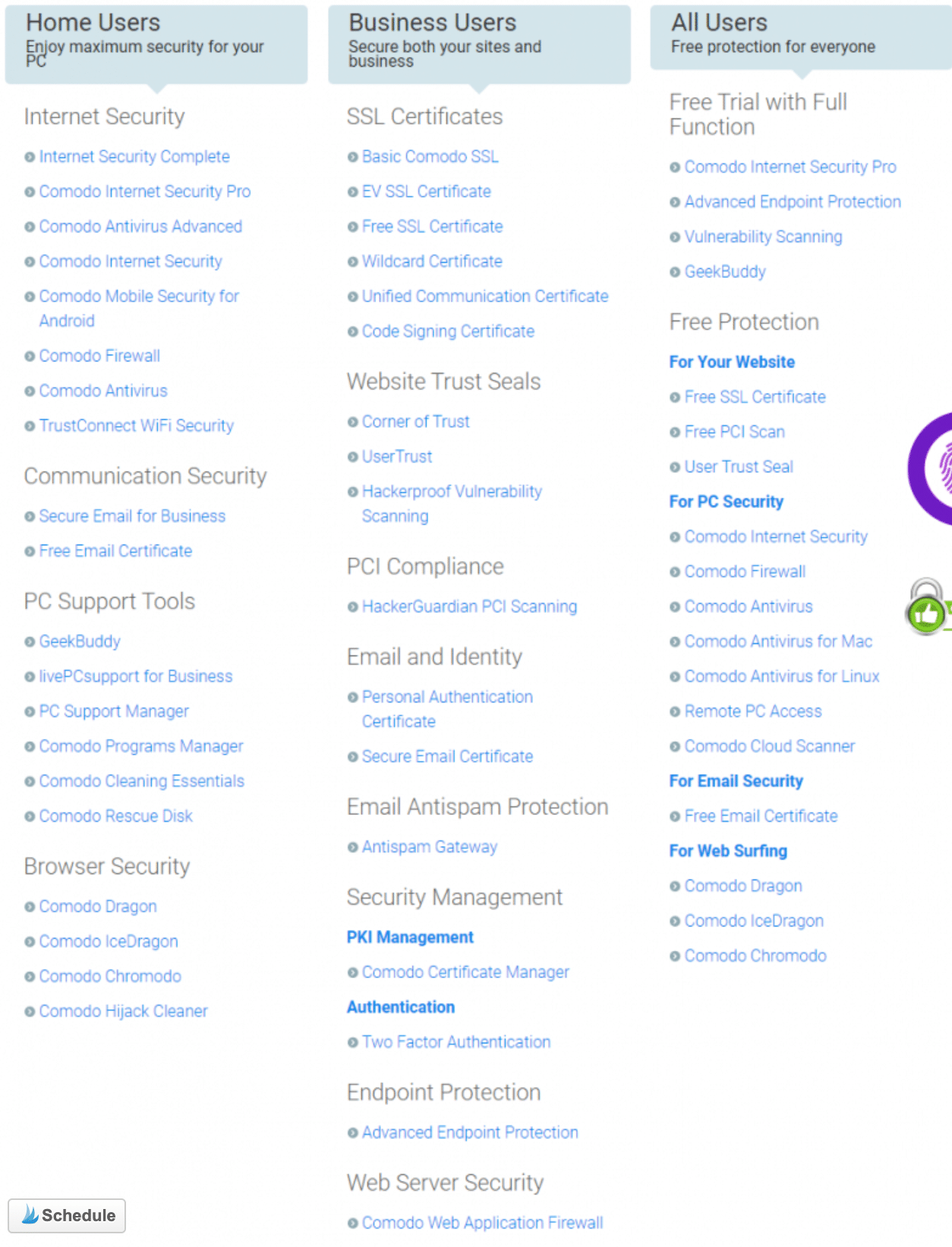
Comodo Antivirus 30-day Free Trial:
When using any free trial option, understand that this suite will not last forever. With 30 days, users will be able to experience the capabilities of Comodo and see if this program is fit for them. In the Comodo suite, you can experience the firewall that will keep you updated on any type of files downloaded, detection of any sort of infected traffic, and you get automatic updates to the antivirus as well. The antivirus software features that come with this will be able to analyze and block any viruses that may lurk on your sessions and emails.
In this suite, you will still be able to get customer support at your convenience.
Comodo’s Advanced Antivirus:
This is the entry-level suite that is affordable for all users. This suite offers basic protection to your computer device, keep in mind this is exclusively for Windows users.
This suite offers Defense+ features that automatically isolates threats from any suspicious files, and has cloud based technology to determine if websites are blacklisted in the internet. Although it doesn’t have webcam/microphone protection, this suite offers hardware scans that will detect faulty disks on your computer. To minimize interruptions while browsing, Comodo added a “Sandbox” feature which traps viruses in a space and quickly takes care of it if the threat isn’t dangerous.
This suite offers basic online banking protection and web protection to keep your devices safe!
Comodo’s Complete Internet Security Pro:
Everything that has been introduced in the Advanced package is included in this suite. With this suite, you can get online shopper safety which features keylogger prevention and SSL certificate inspection which allows users to input their transaction data with ease. Online shopping has risks as your banking information can easily be leaked if not on the right site. This suite also has warranty to it, meaning if this software suite fails you and your computer cannot be returned to its normal state, Comodo will have cover repair up to $500.
In this suite, you also get 24/7 customer support, so any questions or issues you may come across will be answered quickly. Similar to Advanced Antivirus, this suite is catered to only online protection and does not cover hardware protection.
Comodo Complete Antivirus :
With the above mentioned features, Comodo’s Complete Antivirus offers back-up and encryption features. With 50GB of back-up, keep your files secure in their online virtual vault, you can also upgrade space if needed. With their “Trustconnect” feature, you get hot spot protection and encryption of data over both wired and wireless connections at up to 10GB per month. This feature provides top support for any online browsing session, but keep in mind, there is no hardware protection that still poses a risk.
BitDefender Versus Comodo: Which Antivirus offers better Protection from Malware?
When a Windows operating system is infected with malware, there’s nothing much you can do. The Windows system is infected and there it can be difficult for your computer to return back to its normal state. To get away from this sort of situation, you need to have an antivirus software.
To understand how well BitDefender and Comodo work, we used tests run by AV-test and AV-comparatives, which are two security companies that provide in-depth reports on the performance of antivirus software. Below are results, which tested the detection and protection of malware attacks.
BitDefender’s Protection:
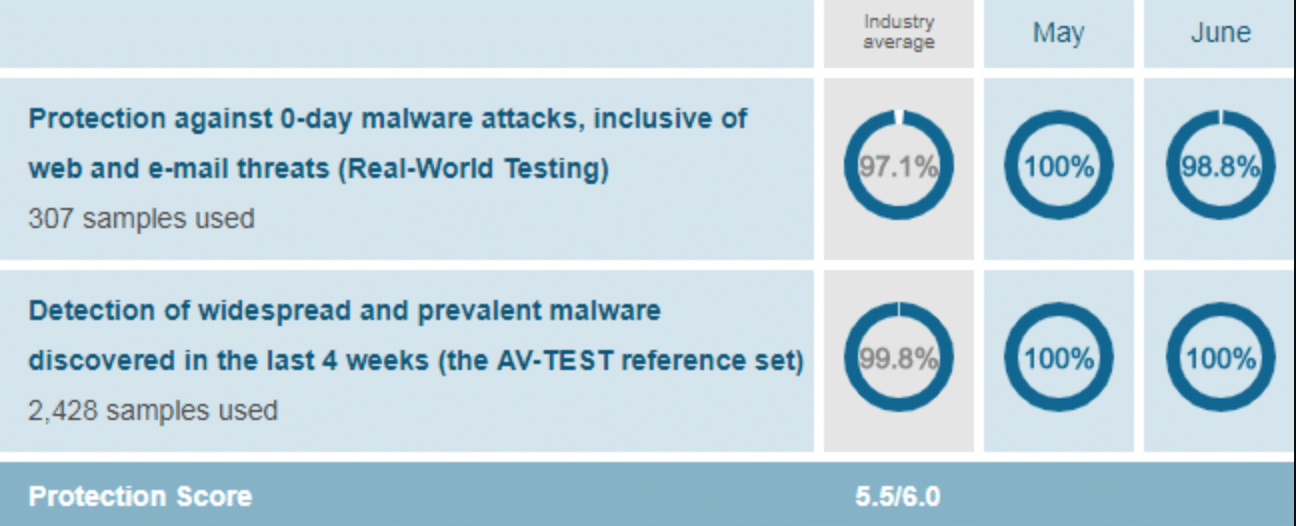
With a score of 5.5/6.0, BitDefender still outperforms the industry average, which is important due to the potential to hit past benchmark standards. It’s results are only off by less than 2 percent which is but a sliver from a near-perfect score.
Comodo’s Protection:
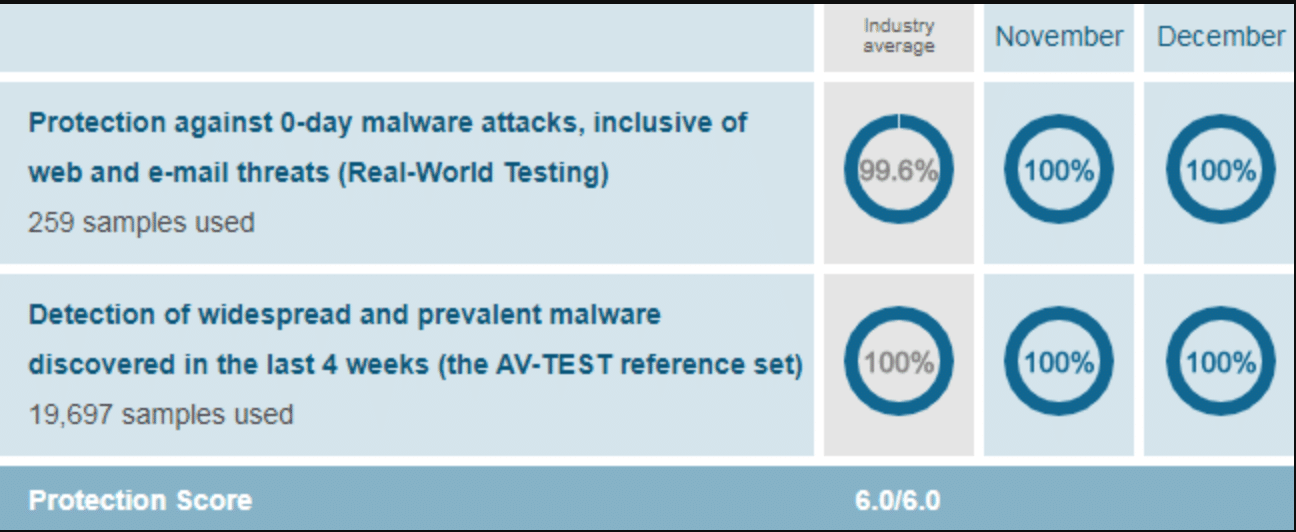
Comodo scores a perfect 6.0/6.0 as its potential to handle different malware threats is good to hit past the industry benchmarks. These results were taken back in November/December of last year, so things may have changed with updates.
Winning by only a sliver, Comodo takes this category as the capability of handling malware protection beats BitDefender by a small percentage. Both programs do well in this category as the whole point of an ideal antivirus software is to protect the device from these types of attacks.
Winner: Comodo

Comodo vs. BitDefender: Which Antivirus Offers Minimal System Impact?
Should an antivirus slow down my system’s performance while it runs in the background? No, it shouldn’t!
We know how important it is to have top-notch malware protection, but if it’s going to lag on your device it may not be worth the investment. Let’s see how Comodo and BitDefender compare on how both antivirus programs affect a system’s overall performance. These tests are again run by AV-test and AV-comparatives, these results tested sites visited, program downloading, downloading numerous files, and how well system is able to throttle power with an antivirus in the background.
BitDefender Performance:
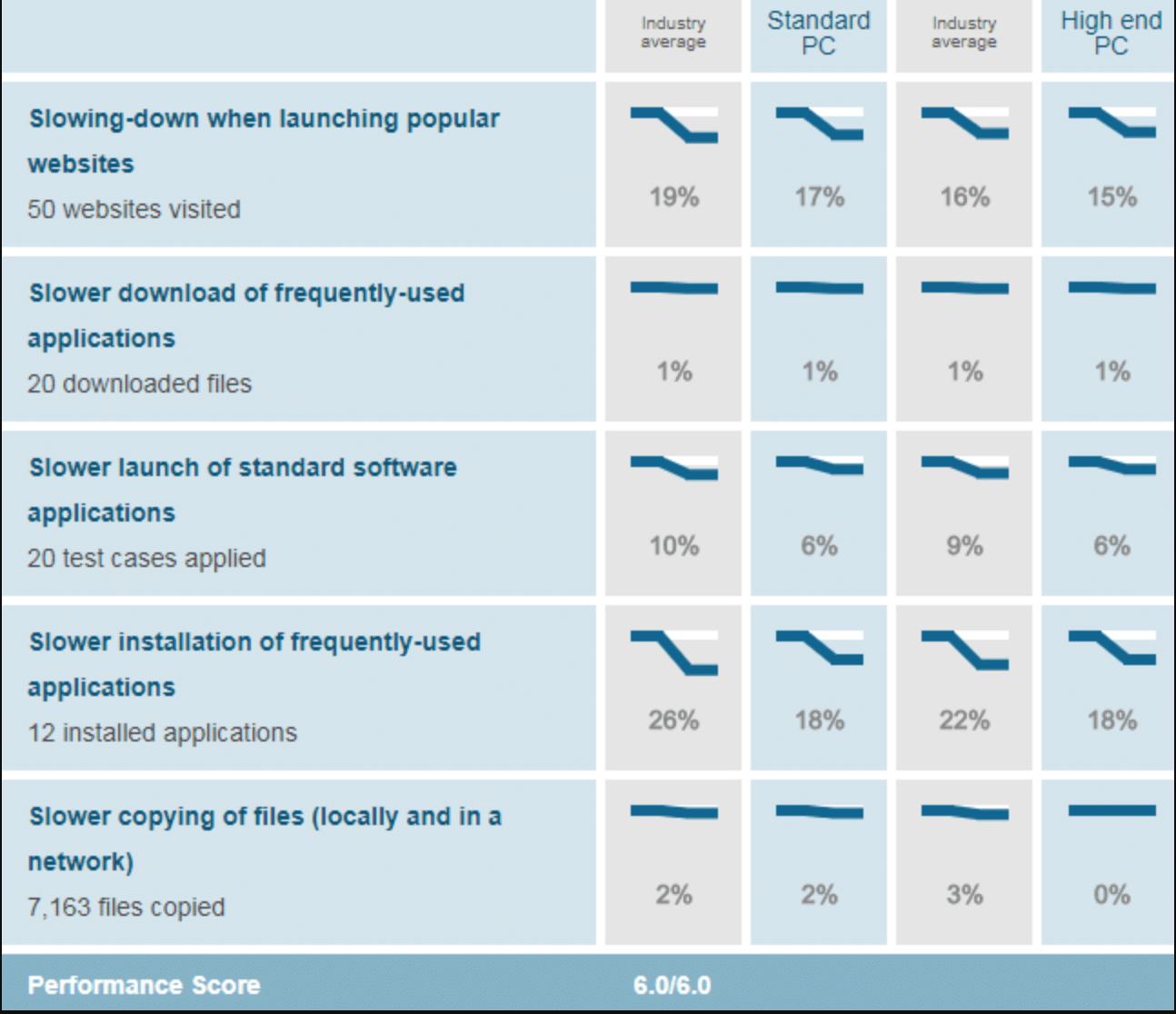
With a perfect 6.0/6.0, BitDefender is able to keep peak performance of a device as it runs in the background. It manages to perform better than the industry benchmarks, so it’s nice assurance that you can still achieve peak productivity with their programs installed on your device.
Comodo Performance:
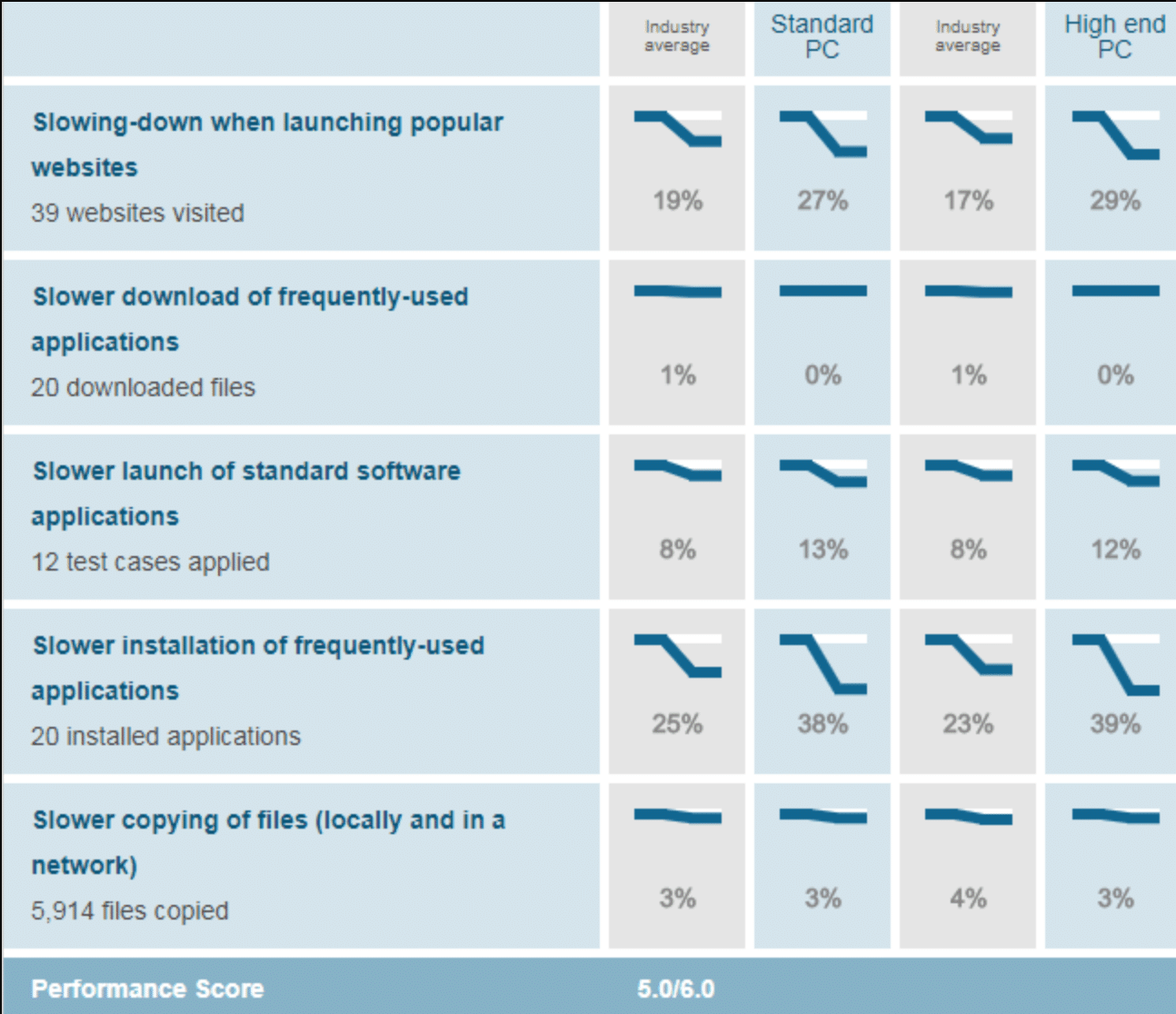
With a score of 5.0/6.0, Comodo lacks thee efficiency of keeping a device running at peak optimization if installed. This could hint at a hindrance waiting to happen due to not being able to run perfectly while users are on other programs. The score is still high, but it’s not as perfect as BitDefender’s.
Winner: Bitdefender

BitDefender Versus Comodo: Which Antivirus Software is more reliable?
Which antivirus software for Windows can detect infected files? Like any programs, there’s a chance that it can falsely detect what they are programmed to do for. The reliability of a program will depend on how well it can successfully detect and notify you of any issues. With AV-test and AV-comparatives tests, we can analyze how many false detections both program have resulted in.
BitDefender Usability:
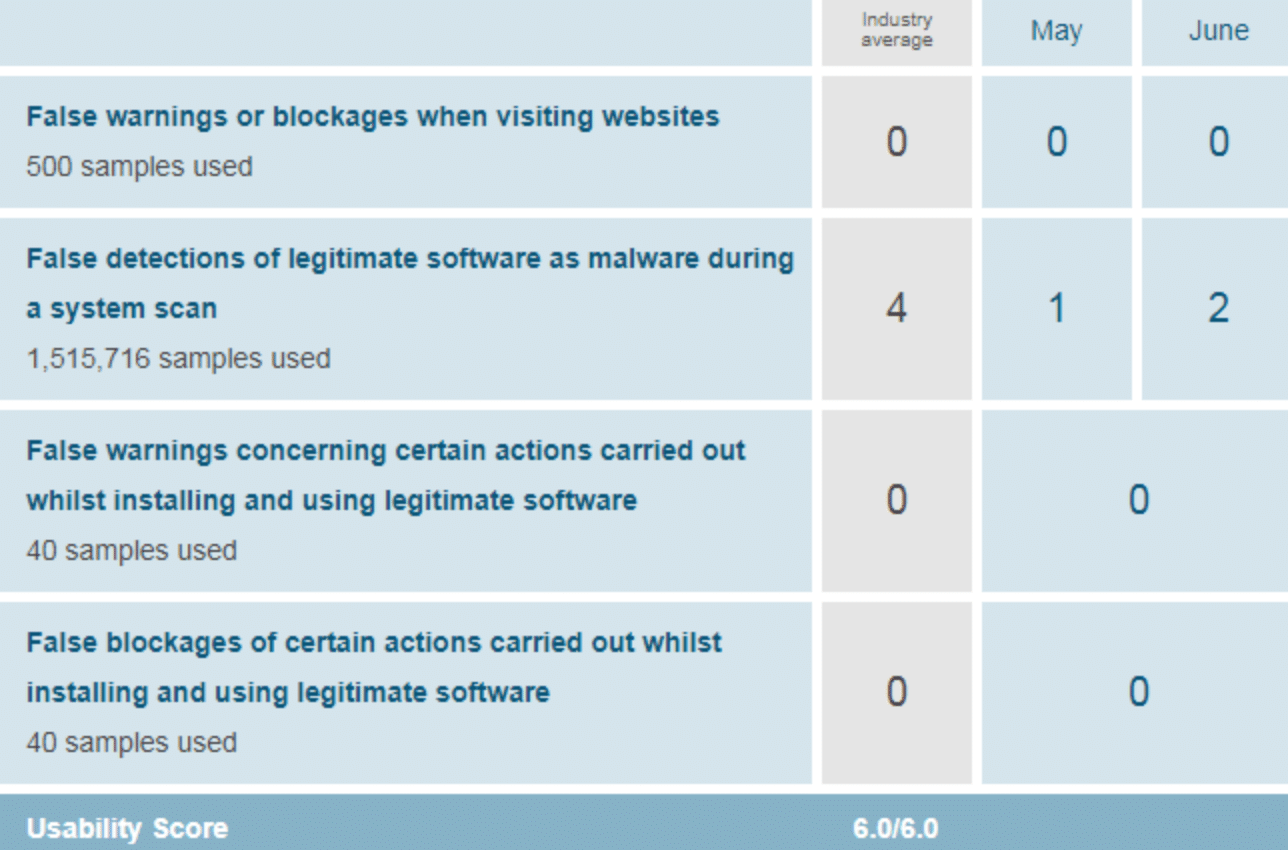
With a perfect 6.0/6.0, BitDefender has successfully reached a perfect score. It performs better than the industry standard as an average of 4 false detections can happen to any antivirus software. BitDefender provides that reliability to customers that every notification regarding an issue is true. This saves time in having to fact check if your device is running into any sort of trouble.
Comodo Usability:
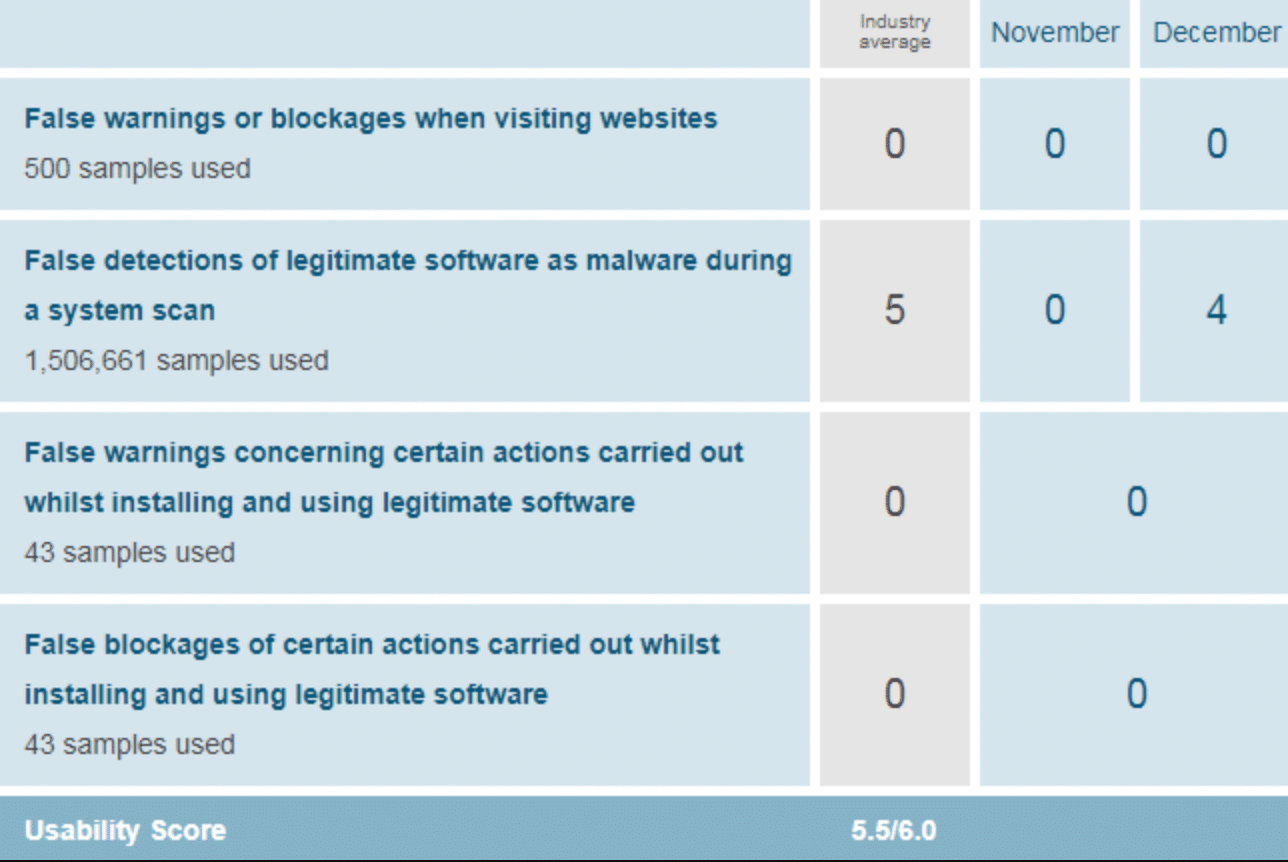
Comodo does well in this test, but it’s does not have the perfect 6.0/6.0 score that BitDefender obtained. It had 4 false detections, which is pretty close to the standard benchmark of how many false detections antivirus software could make.
Winner: Bitdefender

Which Antivirus Software has a better User-Interface?
User-Interface (UI) is the functionality of a layout that each program has. Functionality can be described as the organization of utilities ranging from special order, color of the program, fonts, navigation, and even icons used. User-Interface is important because this can lead to how much a customer is satisfied. If programs are difficult to use and gain accessibility too, customers will have even more trouble understanding their antivirus software which can lead to performance issues. An ideal program should be intuitive and should present customers with utilities that they understand, because not everyone is an expert in technology.
To analyze each UI, we took screen shots of each program and we’ll go through how each program is laid out!
Remember, you cannot get the best out of antivirus software if you are cannot understand how to use it.
BitDefender’s UI:
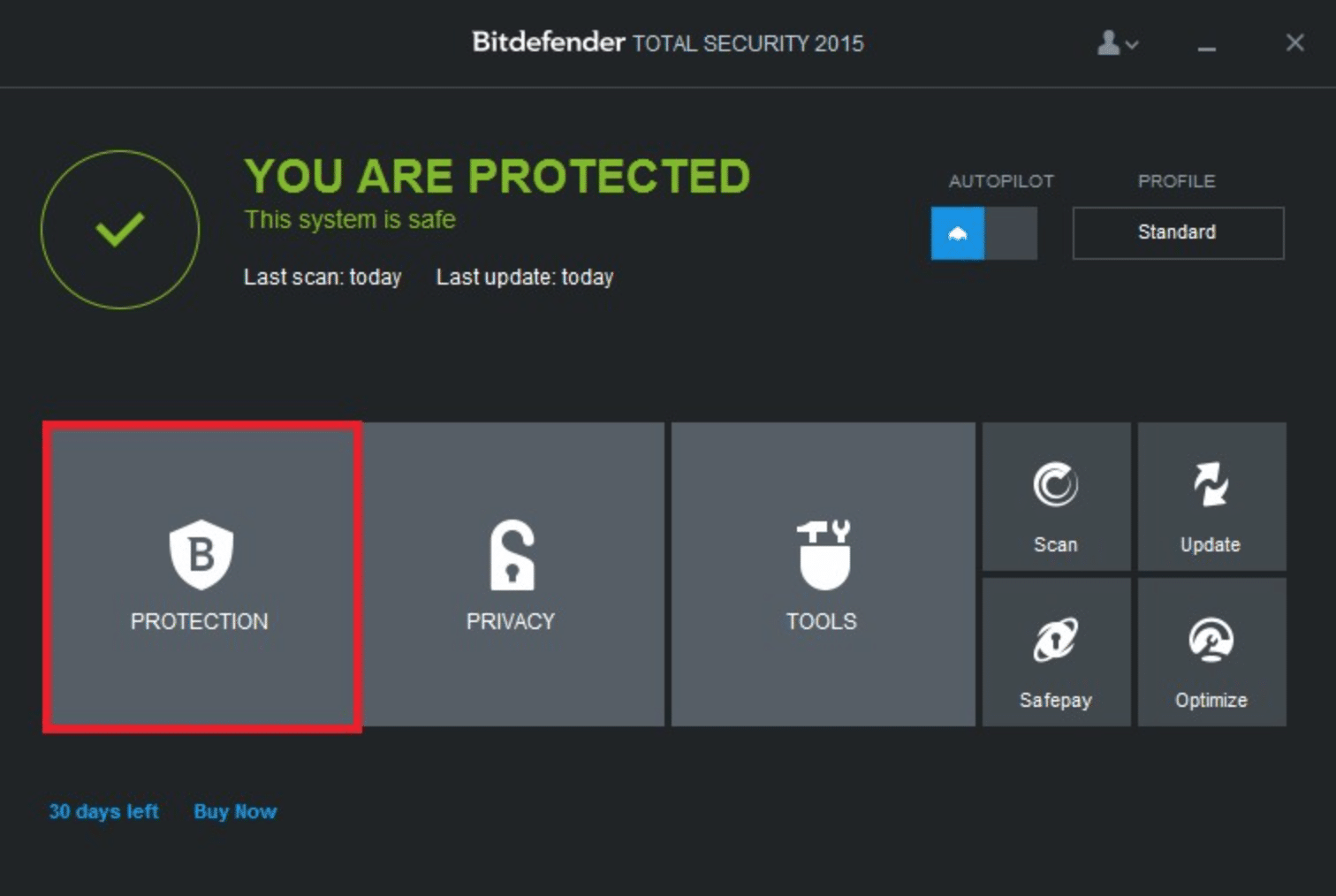
BitDefender has a modern layout with simple monochrome color schemes of black and greys. It clearly indicates that the user doesn’t have to worry about any issues as the green checkmark and message indicate that the device is secure. Each utility is laid out in their separate boxes and is clearly spaced equally to provide faster navigation. Users are able to understand each utility correctly because of the icons clearly indicate their purpose. There’s even a countdown marker of how many days the user has with the program before they have to purchase a new license. With this type of UI, you don’t need to be an expert to truly understand the functionality BitDefender’s program.
Comodo’s UI:
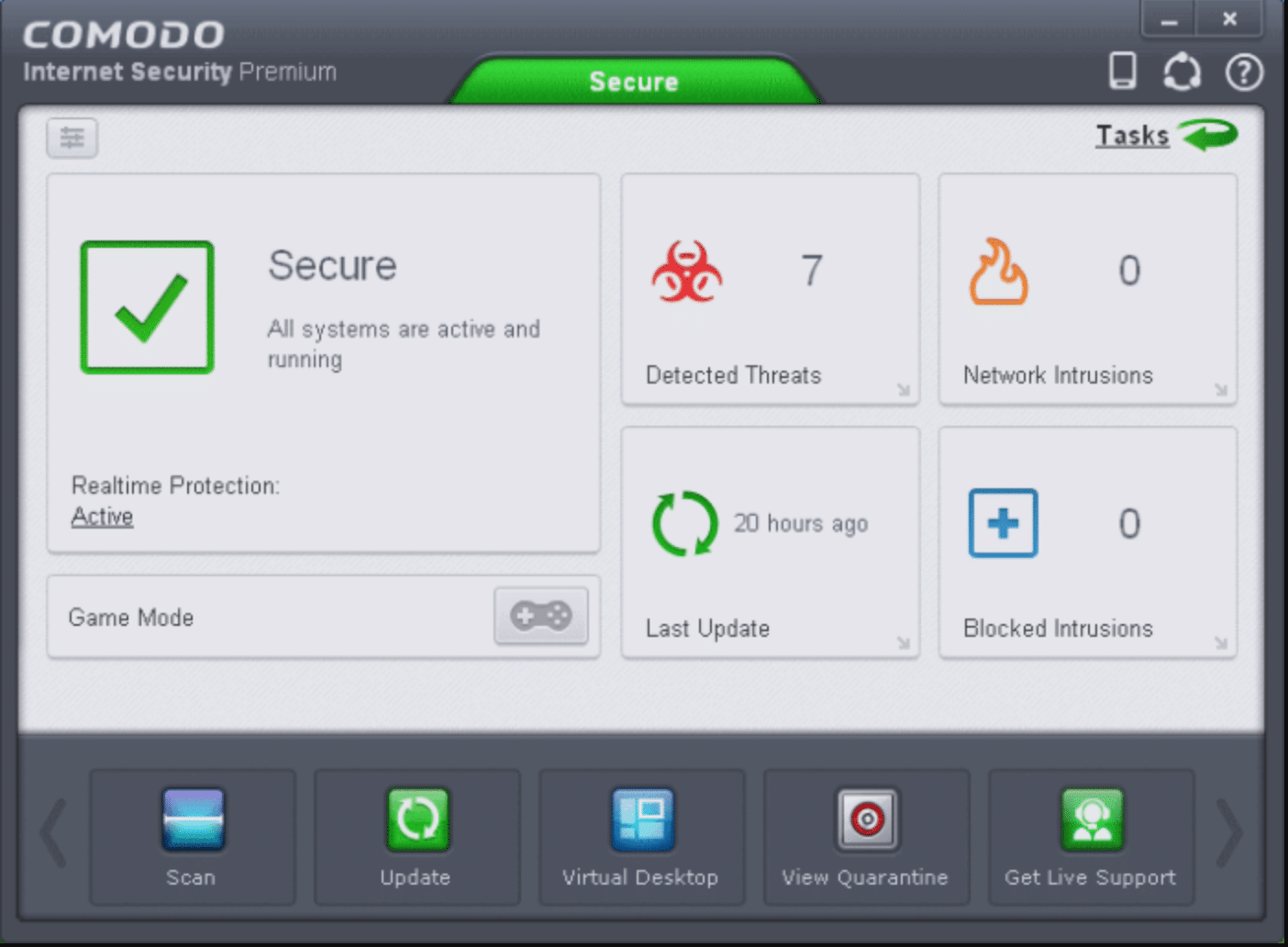
Comodo has an easy to understand UI as well. But there is some strain to the eye, as all utilities are not spaced equally and have different color schemes. A lot of the icons have a square form to it, which may start to blend in therefore making it harder to differentiate. Although there a large box indicating whether your device is safe or not, the Detected Threats box may throw off users that there are issues going on with their device. Also, the tasks icons is not even its own box, its placed 0n the corner which doesn’t indicate any sort of consistency in the layout.
Winner: Bitdefender

BitDefender Versus Comodo: Which antivirus software is More Expensive?
If must not purchase an antivirus software if it doesn’t offer the bang for your bucks. If you are fully sure that the antivirus software that you are going to purchase is not going to break the bank, you should avoid looking for that.
We will begin the comparison by taking a look at the different suites offered by both of the antivirus software in this head-to-head comparison. That’s how we can get to the final conclusion and understand why you should purchase that particular software.
First things first. You will in need of knowing which suite you should be purchasing. There are many suites offered by each antivirus software that we have in this wide-ranging comparison.
Now, let’s have a look at the pricing model:
BitDefender’s Pricing Model:
Price should matter when considering to purchase an antivirus software. You should be able to get the maximum benefits of a program that you are paying for. Let’s take a look at how each pricing point compares between the two programs.
| Suites | Price |
| BitDefender Antivirus Plus | Latest Price |
| BitDefender Internet Security | Latest Price |
| BitDefender Total Security | Latest Price |
| BitDefender Family Pack | Latest Price |
| BitDefender Antivirus for Mac | Latest Price |
| BitDefender Small Office Security | Latest Price |
| BitDefender GravityZone Business | Latest Price |
Comodo’s pricing model:
| Suites | Prices |
| Advanced Antivirus | $34.99 per year |
| Internet Security Pro | $34.99 per year |
| Internet Security Complete | $89.99 per year |
| Business Products | See Full Range |
Between the two antivirus, BitDefender has a better pricing point due to the maximum amount of security features offered for your money. The variety of options that BitDefender has with each suite offers users more freedom of choice when choosing what features they need for each of their devices. Comodo has a set price point with similar features in each suite, but it can be difficult in from choosing from such a small pool of products. With BitDefender, you’re ensured that your money is going to the all-around protection you need on your device, and the quality offered by each suite is something that Comodo lacks in.
Winner: Bitdefender

Final Thoughts for BitDefender Versus Comodo
As technology becomes more integrated in our society, it’s important to understand that your safety can be at risk regardless of the activities you participate online. Know that once you make an online profile for anything, your data is out there for hackers to get a hold of. So it’s important to have some sort of antivirus installed on any of the devices you work on. We want to make sure that you purchase an antivirus software that is able to give peak performance in making sure your device is safe from any cyber attacks!
Although these are two good programs, it’s clear that BitDefender comes out on top. The variety of suites that BitDefender offers gives you the flexibility of what type of protection you may want on your device.
Our recommendation: McAfee
From phishing scams to malware attacks, security threats grow increasingly by the day. Although the products we mentioned are very good, it cannot beat the likes of McAfee. With McAfee it has protection on all sorts of devices ranging from phones to even cars! It’s extensive product line-up has protected over 18.9 billion devices to this day. We are sure that you will come across a package that is perfect for you, to check out their line-up, click here!
FAQs
1. Is Bitdefender the best Internet security?
Bitdefender is the best antivirus software we've tested. Bitdefender can protect your computer against a wide variety of cyber threats, depending on the package and price. This category of malware includes viruses, spyware, adware, and ransomware. Additionally, Bitdefender can protect against phishing attacks and spam.
2. Is Comodo Internet Security any good?
Comodo Internet Security is a program that provides virus protection and other security features for your computer. It has received good reviews from many users, but did not score as well as Bitdefender in recent tests. However, Comodo Internet Security is still a good program with many features that can protect your computer.
3. Which is better Bitdefender or Norton?
Norton is more secure and offers a broader range of useful internet security tools than Bitdefender. If you're willing to pay a little more for the best protection in 2022, opt for Norton. Bitdefender is a little easier to use than Norton, and it's also less expensive.
4. Can Bitdefender be trusted?
Bitdefender is a highly respected and well-known security software company. Their products have been tested and proven to be effective, and their customer service is highly rated. Bitdefender is a trusted resource for online security.
5. Which antivirus Internet security is best?
Today's best internet security and antivirus software.
Internet Security by McAfee.
Norton 360 Deluxe
Bitdefender Antivirus Plus .The best value antivirus software available at the moment.
Kaspersky Total Security is a security suite from Kaspersky Lab. Overall, the best antivirus protection.
Trend Micro Maximum Security
ESET Smart Security Premium