Table of Contents
Before answering this question, first, let us have some basic understanding of what is 144 Hz and HDMI cable. 144 Hz is one of the best gaming monitors because they display images smoothly as the screen refreshes 144 times per second. You can see for yourself here what the latest monitors across the board have to offer.
It has a higher refresh rate which results in clearer, smoother motion, which is easier on your eyes, as explained in this post. HDMI stands for high definition multimedia interface. It is used to transfer high-quality images, videos, audio from one device to another. To get a full picture, check out our DVI vs HDMI for gaming comparison and other ways to connect a monitor here.
So, can you get 144Hz with HDMI? Keep reading this guide, or check it out in this article to learn more. Also, click here if you want to look into 240Hz monitors, as well.
Can You Get 144 Hz with HDMI - Getting It to Work
Yes, you can get a 144HZ monitor with an HDMI. However, it should be HDMI 1.4 and above to support 144 HZ at a resolution of 1080p.
So, if you are in the market for a 144hz monitor and are wondering if you can get it with HDMI, you are in the right place as this guide will explain everything you need to know about this topic.
Clarity and speed are 2 important aspects that gamers need when playing their games. The equipment they invest in such as monitor, cables, should display clear images, videos, and audio so they can enjoy their gameplay.
In that case, they need the best monitor cable type that can support higher speeds of 144 Hz and above and that is where HDMI cable comes in. A 144HZ is a real catch as it displays HD content and this is a demanding task.

I am talking of a cable that can handle 20Gbps of data transfer and that’s why a good quality cable is recommended to ensure that you have a good signal.
HDMI can do 144hz but need to be HDMI 1.4 and above so as to work very well and avoid problems such as;
- Limiting you to a lower refresh rate
- Failure to display completely
- System power-up problems
- Cause your screen to flicker
Which Cable Do I Need For 144Hz?
Like I mentioned before, 144HZ monitors need a high-quality cable to make sure that you get the best images and videos. Gone are the days when monitors used to come with 1 port.
Today’s monitors come with multiple input ports like HDMI, Display Port, and dual-link DVI. This makes it easy to choose the perfect cable for your monitor. Most 32" monitors, which are the most common choice, come with these, as you can see in our reviews.
For ideal gaming, your 144HZ monitor will require a cable that supports higher speeds such as a Display port cable, HDMI 1.4, and dual-link DVI.

HDMI 144 Hz
Does HDMI support 144 Hz? Yes, it does but it needs to be HDMI 1.4 and above. This will display 1080p content at 144HZ.
HDMI stands for a high-definition multimedia interface. It is used to link high-definition devices. When acquiring HDMI cable for your monitor, ensure that it has passed the Video Electronics Standards Associations (VESA) Displayport certification test (see also what a DisplayPort is here).
Cables that have passed through this test are of high quality hence will not damage your monitor, laptop, or PC.
A DisplayPort cable
Does DisplayPort support 144 Hz? Yes, these are the best choice of cables to use for your 144 Hz monitor. Apart from the HDMI port, most monitors come with a DisplayPort 1.2. This will support higher speeds of 144 HZ at a resolution of 1080p.
If you did not know, DisplayPort cables are very similar to HDMI in terms of bandwidth but support high refresh rates and resolution.
Types of display ports are; standard and smaller mini. You need DisplayPort 1.2 for your 144 Hz display/ DisplayPort 144 Hz. Also, when shopping for one for your device, make sure that it is certified and built to the specifications of DisplayPort 1.2.


A Dual-Link DVI
Does DVI support 144hz? Yes, it does. Displaying content at 144Hz requires either a Dual-link DVI, HDMI, or a DisplayPort cable. A DVI is a monitor cable that is designed to transmit digital signals.
It comes in both single and dual-link.
A dual-link DVI enables you to use a higher bandwidth because of how it is made. It also doubles the power of transmission and provides an increase in speed and quality of the signal.
I am a gamer and I use this cable for my 144 Hz monitor. It produces high-quality videos that are perfect for my intense gaming activities so know that I made the right choice selecting this display cable.
Types of HDMI Cables
There are several HDMI cable types to choose from. Knowing all this will help you choose the best type for your monitor. It is worth knowing that HDMI cables pass audio, video, and limited control signals.
Devices that have HDMI ports include monitors, TVs, projectors, DVDs, game consoles, laptops, smartphones, and even home theater receivers. Here are the types of HDMI data cables;
- Standard HDMI cables
- Standard with Ethernet HDMI cable
- Standard Automotive HDMI Cable
- High speed HDMI data cable
- Ultra high-speed HDMI cable

Standard HDMI cable
It supports 720p or 1080i video resolutions. It is the cable that was made in 2002. Though it is still used today, not as much with all the improvements of HDMI cables.
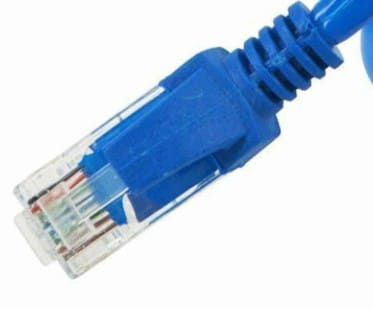
Standard with Ethernet
This allows 2 Ethernet-enabled devices to transfer signals of the internet over the cable. You will be able to connect your devices to the internet when you use standard with Ethernet cable.

Standard automotive HDMI Cable
This is specially designed for vehicle connectivity. It has an additional coating to reduce interference within the car.
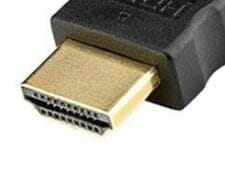
High-speed HDMI cable
It is one of the best monitor cables for your 144HZ monitor. It supports high resolutions and a refresh rate of up to 144 HZ.

Ultra-high-speed HDMI cable
This cable supports a bandwidth of up to 48 Gbps, high resolutions, and refresh rate. It also reduces interference with nearby devices.

Micro and mini HDMI Cables
It is worth noting that along with regular HDMI cables, there are micro and mini HDMI data cables available. Micro cables are very small and you can use them for devices such as cameras, tablets, etc.
Mini HDMI cables are used for laptops, tablets, and even cameras.
HDMI Versions
There are more than 6 HDMI versions that have been developed to offer more functionality, improve the quality of output, etc. There is HDMI 1.0, 1.1, 1.2, 1.2a, 1.3, 1.3a-c, 1.4, 1.4a-b, 2.0, 2.0 a-b and 2.1.
Type of HDMI Connector
HDMI uses 5 connectors and they are A, B, C, D, and E. Although these connectors perform the same thing, they are not interchangeable. You need to know the type that is suitable for your device before making a purchase.
They have different sizes and the most used connectors are A, C, and D.
Type-A connector
This is the most recognized connector since it is widely used and readily available. You can find it on televisions, laptops, monitor DVD players, game consoles, and recorders.
It is able to offer a high-speed transfer of signals plus offer more functionality.
Type B connector
This type of connector was aimed at carrying a dual-link DVD-I video. It is larger and has 29 pins.
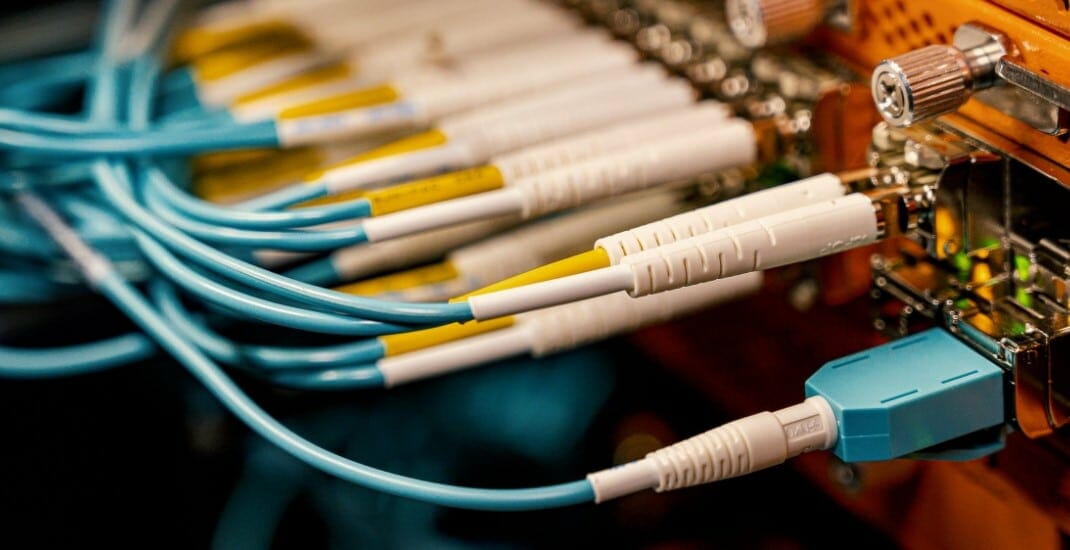
Type C connector
These are mini-HDMI connectors hence are smaller than type A. You will find them on smaller devices such as camcorders.
They are also used in standard-sized tablets. One end that will connect to a portable device will have a mini HDMI connector and the other end that will connect to a TV or monitor will have a standard size connector.
Type D Connector
This is a micro-size connector. It is suitable for smaller portable devices such as smartphones, cameras, and tablets. Its size is similar to a micro-USB connector.
It has 19 pins and was introduced with HDMI version 1.4. You can use to connect at one end with a portable device and the other end with your 144HZ monitor.
Type E connector
This is a special connector for cars. It was introduced with HDMI version 1.4. It has a special coating to prevent dirt and interference from other devices in the car.
Length of Cable
You cannot just use any cable and expect a high refresh rate. It must be high quality, the right type, and be the right cable length. Do not purchase a cable that is too long since signals can go away resulting in display issues.
You do not want this problem with your 144HZ monitor.
Cables usually come up to 3 meters long. Also, make sure it is not too short as there will not be easy connection access.
Use of HDMI Adapters
In case your 144HZ monitor does not have an HDMI port but your TV has, this problem can be rectified by the use of an adapter. An HDMI adapter will have an HDMI connection on one end and another connection such as DisplayPort output connection that is present on your monitor.
Before buying an adapter, check if your monitor supports 144Hz over the port that you are trying to convert.
How to get 144 Hz with HDMI?
You can use an adapter. There are many cables that enable HDMI type A connections. The cables are widely available and will provide the full HDMI capability. If your 144HZ monitor has an HDMI port, buy an HDMI 1.4 cable to support refresh rate of up to 120 and 140 Hz.
So, Does HDMI Support 144Hz?
Yes, HDMI supports 144HZ but needs to be HDMI 1.4 and above. Speed and clear images are important when watching movies, playing games, etc. You, therefore, need to invest in the best equipment such as a high-quality cable that can support higher speeds of 144 Hz.
So, can HDMI do 144hz? It will. There are many monitor connection types and one of them is HDMI which also has its own versions. The only version that is able to meet the speed and image requirement of your 144hz monitor is HDMI 1.4 and above.
This type of monitor refreshes images at a higher speed and displays 1080 content hence has a demanding task. This will require a cable that supports high resolutions and refresh rate such as DisplayPort cable, DVI cable, and HDMI 1.4 cable.
One advantage of high speed HDMI cables is that they are readily available on the market and many devices come with their ports. With their advancement in technology, be sure to enjoy high-quality images, videos, and audio at 144 Hz on HDMI.
The Big “But”
HDMI connectivity can do 144 Hz but need to be version 1.4 and above. HDMI 1.1 and 1.2 cannot support 144 Hz, it only supports low refresh rates. The only HDMI that can support 144hz and above is 1.4 at a maximum supported resolution of 1920 x 1080p.
FAQs:
1. Do I need a special HDMI for 144Hz?
In order to output 1080p content at 144Hz, you'll need a Dual-Link DVI, DisplayPort connection, or HDMI 1.4 cable (or higher).HDMI 2.0 or DisplayPort 1.2 is required for 144Hz at 1440p, while HDMI 2.1 (see best monitors that support it here) or DisplayPort 1.4 with DSC 1.2 is required for 4K 144Hz.
2. Can HDMI 2.0 B do 144Hz?
Yes. HDMI 2.0a adds HDR (High Dynamic Range) support, while HDMI 2.0b adds support for the advanced HDR10 format and the HLG standard. Thus, hdmi 2.0b is compatible with 4k/60, 1440p/144Hz, 1080p/240Hz, 21:9 UW, HDR, and HLG.
3. Can you get 120Hz with HDMI?
As long as your TV or monitor supports HDMI 1.4 or higher cable, 120Hz is possible. If your display supports it, you can even go up to 144Hz. HDMI 120Hz connections, on the other hand, require a next-generation HDMI connection to support uncompressed higher resolutions.
4. Is HDMI best for gaming?
HDMI is the best option for connecting to console gaming (see also monitors for Nintendo Switch), blu-ray player, or streaming device to your television. However, to play games at this high resolution and frame rate, you'll need multiple high-end graphics card. For the time being, we recommend gaming at a resolution of 1440p or 1080p with a high refresh rate of 120 or 144 Hz.
5. What Hz is HDMI?
HDMI is a digital audio/video interface that can transmit uncompressed video and up to 8 channels of digital audio over a single cable. It operates at a frequency of up to 340 MHz.


