Table of Contents
Are you searching for internet service provider, and are you considering Spectrum internet as an option? Or you have already made your Spectrum internet service, and you are looking for ways to install it?
Are you better off buying your own Spectrum internet equipment, or renting them from the company will be a better option?
All the above questions are fundamental and can be confusing at times. However, we'll make everything simple and straightforward for you. We'll take you through the process of self-installation of the process and also professional installation. You'll also learn what you expect in the Spectrum installation kit and how to use them. And, for further reading, here's our detailed Spectrum internet review and a Spectrum vs ATT comparison.
Let's get down to business.
Self-Installation
Spectrum Internet installation is a simple and straightforward process. When you order your Spectrum self-install kit, you get easy-to-follow instructions that guide you on the installation process.
How to Order the Installation Process
As mentioned earlier, you can choose between Spectrum self-installation and professional installation.
If you decide to install the internet service yourself, you'll require to order a self-install kit from the company.
When you place your order for the equipment, whether online or by phone, ensure you ask for a self-install kit.
Have you already made your order, but you didn't request a self-install kit? You can still order. You can contact Spectrum customer service to ensure they mail the kit to you.
Once you get your kit, you should ensure that nothing is missing. If anything is missing, you should contact the company's customer service to ensure it is mailed to you.
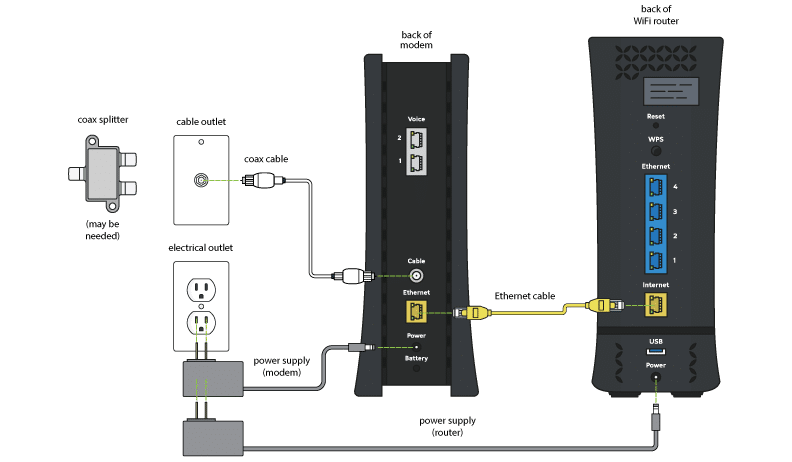
The installation kit comes with everything you require to have your internet up and running. These include:
- A welcome guide and installations
- Modem
- Wi-Fi router
- Coaxial cable
- Ethernet cable
- Two power cables
- Coax splitter
It will be best to ensure everything is intact before you can start your installation process. This ensures you check the missing part before you can continue with the installation. This will save you the trouble of stopping the installation midway to look for the missing part.
Self-Install Spectrum Internet & Spectrum Equipment Setup
When you are sure all the self-install kit contents are there, it's time to continue with the installation process. We'll go over Spectrum modem setup, hooking up Spectrum wifi, and Spectrum internet setup. You can follow the following steps to self install Spectrum internet:
- Connect one side of the coax cable in the installation kit to the modem and then connect it to the cable outlet
- Connect the power cable to the modem and allow it to connect. The connection process can take up to five minutes When the online indicator turns solid, you know the connection process is done
- Connect the ethernet cable to the wi-fi router and the modem
- Spectrum cable setup - connect the other power cable to the Spectrum router and plug the other end to the electrical outlet and allow it to power up. The router can take up to 10minutes to start going for the first time. When the Wi-Fi status light turns green, you are ready and free to connect your devices.
- Use your computer to connect to the Spectrum Wi-Fi network. You'll get the wireless network name and the password printed on the back of the router or on the stickers that come with the self-installation kit
You can now go online to activate your Spectrum internet.
Activating the Spectrum internet shouldn't take much time. When your router is hooked up, connect your Wi-Fi network and then open your browser. You will automatically be directed to the Spectrum activation page.
If the internet activation doesn't start automatically, visit https://www.spectrum.net/selfinstall to continue with the activation process.
Pros of Spectrum Self-install
Cons
So is self-installation the best option for you?
Self-installation is right for you if you are comfortable troubleshooting the equipment of your own. If you are not comfortable, then saving the installation cost may not be enough. It will be best to go for a professional installation. After all, Spectrum's installation fee is lower compared to other services.
Pro Install Spectrum Internet
Spectrum's professional installation process will cost you $49.95, and it has a three hours appointment window.
The professional installation process comes with a lot of benefits. For instance, you don't require any technical knowledge to have the internet up and running. The technician will handle all the installation on your behalf.
Furthermore, if anything goes wrong during the installation process, you are lucky as there is a technician to take care of the problem immediately.
If you choose the professional option for installing the Spectrum internet service, you will schedule your appointment and then choose how you want to receive your reminders. Is it by phone, email, or text?
The company will send you a notification a day before the appointment confirming the time.
There are a few things you can do to get ready for the professional installation process.
For instance, you can ensure you clear the area the professional will be using to make their work easier. You can also have ideas of the areas you'd wish to have any outlets during the Spectrum installation process.
You can also ensure all the devices you want to be hooked up, including the TV for Spectrum TV service, are around during the installation process.
Pros of Professional Install
Cons
Spectrum Equipment: Buying Vs. Renting
When you choose to have Spectrum internet service, you can rent or buy the installation equipment. Each option has its advantages and disadvantages, and you need to review them before you can settle on an option.

Renting
Renting may be a better option for you since Spectrum offers a wi-fi router and a modem at no extra charges. The equipment is included in your service, and you also have the guarantee it will work.
It will also have a seamless and effortless time when it comes to troubleshooting and technical support.
Pros
Cons
Buying
If you wish to buy your equipment, it is advantageous as they remain yours forever. Spectrum has a list of recommended modems which makes the job of buying your equipment effortless.
As such, you don't have to worry about whether the equipment will work with your service or not. If your household has large devices or intends to have many active devices, you may be better off with an advanced third-party router.
Pros
Cons
Spectrum Installation Fees
Spectrum is quite light on its recurring fees than other companies.
The company charges $49.95 for its professional installation for internet-only service bundles and TV service.
If you wish to save some cash, you can go for the Spectrum internet self-installation kit that goes for $9.99. There are no more charges involved as the kit comes with instructions to guide you in the installation process.
Spectrum offers you an option to either buy or rent your equipment. If you want a Wi-Fi connection, Spectrum allows you to rent a router for $5 per month. However, if you are in the Spectrum internet GIG plan, you don't have to rent the router as it comes with a Wi-Fi router at no extra cost.
Additionally, the company has some charges for late payment of your internet bill. If you don't pay your internet bills on time, the company offers you a 30-day grace period before getting a penalty. After the lapse of the 30-day grace period, you have to pay $8.95 for the late payment.
What's more?
There are no early termination or internet cancellation fees. Spectrum is a contract-free internet provider (see best internet service provider). As such, you don't have to worry about any cancellation or termination fees. If you don't want to use Spectrum services again, you only need to stop paying the monthly fee, cancel the internet and return any rented equipment.
The best thing is Spectrum has no data limit or data cap. You are free to download, stream, and play your online games to your satisfaction.
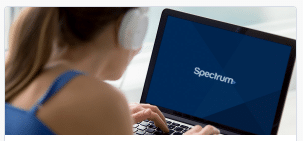
Conclusion
The spectrum internet installation process is simple and straightforward. You only need to choose between pro install and self-install. Each option has its advantages and disadvantages that you should consider before making your choice.



hello sir,
I don’t know if at the right place, but there is a huge problem, with the spectrum service where i currently live. I tested this problem with multiple computers on different WiFi signals (user names) and all computer end up getting the same virus, malware, trojen, what ever you want to call it, the only reason I bring it up to you, is I’m the only one in probable this whole area that is computer illiterate. You see Ive reinstalled windows 10 pro at least 1000 times and every time i get unwanted processes in my task manager. and a ton of unwanted services. When after awhile, it just takes over and dosent let me do anything. Now your like just delete them, well there under names that are important that are real services, so you really cant tell until you really look, hes a couple in my current services now:
there a ton of these and other services like
AarSvc_1b8076,
BluetoothUserService_1b8076,
CredentialEnrollmentManagerUserSvc_1b8076,
DeviceAssociationBrokerSvc_1b8076,
GameDVR and Broadcast User Service_1b8076,
MessagingService_1b8076,
Contact Data_1b8076
UserDataSvc_1b8076
UnistoreSvc_1b8076
WpnUserService_1b8076
there is a ton more but ill be here forever if I list all of them,
is there any help you can give me or point me in the right direction, cause I don’t know what to do….and I haven’t had or been able to use a computer for 6 months now. also Ive ran every anti virus program under the sun, malware-bytes, Norton, McAfee, windows defender, and every one comes up with nothing. system is 100% OK, when clearly its not. So any help for you or letting me know where to go, would be very helpful.
thank you
joe