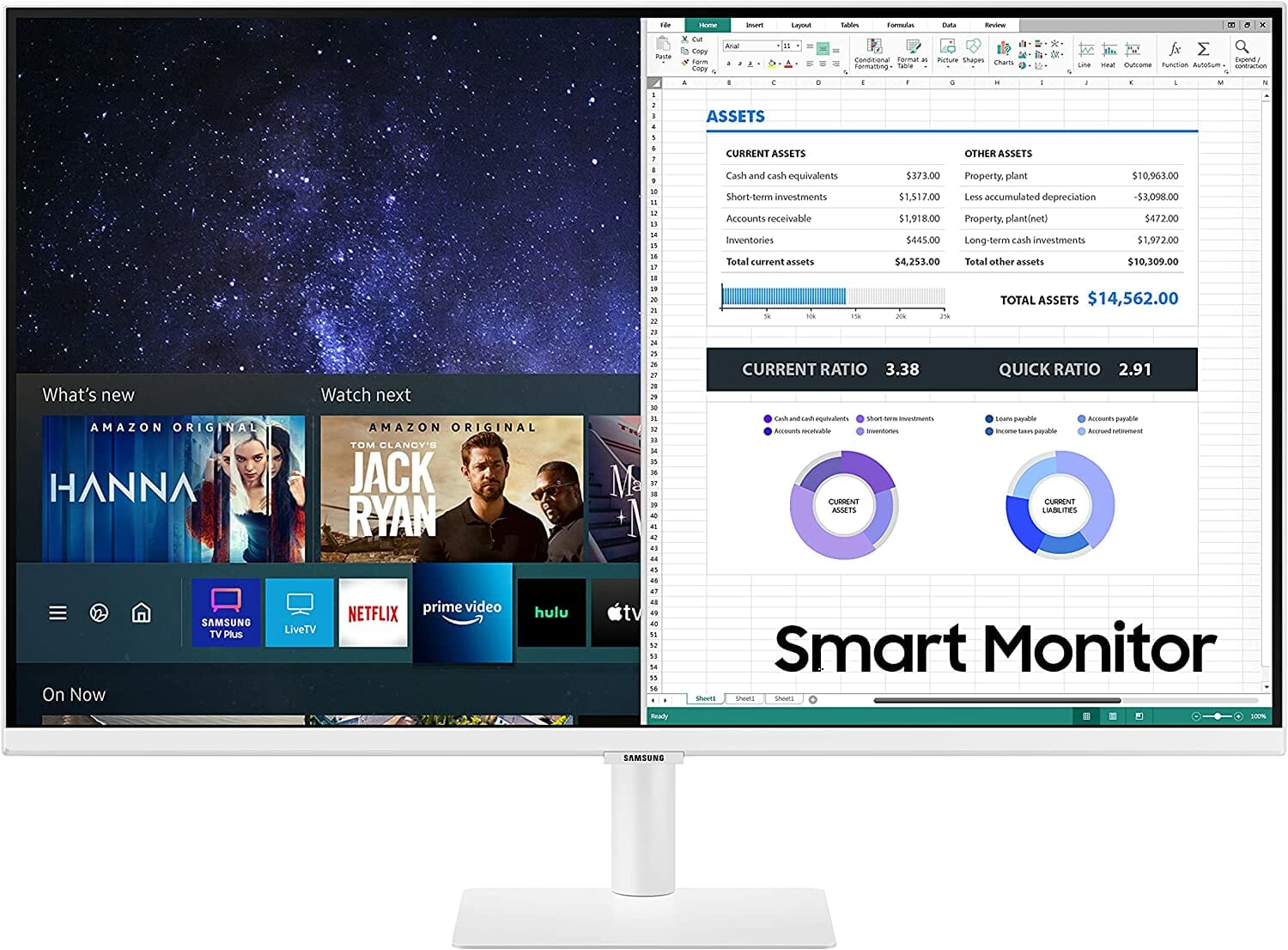7 Top Picks
4 Reviewers
24 Hours of Research
19 Options Considered
The display unit is arguably the most crucial component of your streaming setup. A good monitor enables fluid gameplay while allowing you to control your stream and monitor live chant. Therefore, you cannot afford to get it wrong when choosing the best monitor for streaming.
Unfortunately, with the numerous brands of monitors promising the best experience, finding a perfect product that suits your needs can take time and effort. Fortunately, I've researched on your behalf and selected the best monitors for streaming currently on the market.
Whether you need a machine to match your dual monitor setup or you're shopping on a budget and seeking the best bang for your buck, this well-researched list has something for you.
3 Top Monitor for Streaming
1. [Best Overall]
5/5
The manufacturer combined the AMD FreeSync Premium, ELMB (Extreme Low Motion Blur) Sync, and DSC (Display Stream Compression) technologies to enable seamless live streaming on PCs and consoles.
Moreover, its exceptional contrast and colors meet the DisplayHDR 400 compliance standards. You won't be wrong to consider it the best monitor for streaming.
2. [Best For The Money]
4.9/5
The laptop's display unit has a 1000R panel matching the human eye curvature to ensure minimal eye strain and maximum immersion. It also boasts an advanced WQHD screen resolution with 1.7 times the pixel density you'd find with a Full HD display.
3. [Best For The Exceptional Response Time]
4.8/5
The streaming monitor has a refresh rate of 280 Hz, twice as fast as its traditional 144 Hz counterpart. Its IPS display has a 1ms gray-to-gray response time, eliminating motion blur and smearing. The unit also has an excellent contrast ratio and an outstanding color gamut of 72% NTSC for superior image quality with striking colors.
Best Monitor for Streaming Reviews
[Best Overall]
1. ASUS TUF VG32AQL1A
5/5
The manufacturer combined the AMD FreeSync Premium, ELMB (Extreme Low Motion Blur) Sync, and DSC (Display Stream Compression) technologies to enable seamless live streaming on PCs and consoles. Moreover, its exceptional contrast and colors meet the DisplayHDR 400 compliance standards. You won't be wrong to consider it the best monitor for streaming.
The first thing I noticed with the HDR monitor is its lag-free visuals attributed to the native ASUS Fast IPS panel that can switch up four times faster than standard panels. The result is a swiffer response that lets you explore fast-paced games in all their glory with lag-free, super-smooth visuals. Also, the monitor has a 99% DCI-P3 gamut in line with DisplayHDR 400 compliance standards, which translates to vivid views with exceptional contrast and colors.
The TUF VG32AQL1A is console ready. You'll connect the monitor with an HDMI 2.1 to a compatible console and enjoy quality visuals. It also uses VRR (Variable Refresh Rate) and HDR technologies to deliver smooth action, vivid colors, and excellent contrast.
The ASUS Variable Overdrive technology can adjust to fluctuating frame rates for optimal results. It also has the ELMB Sync software, ensuring the fastest response time to cut motion blur and smearing. Multiple in-game enhancements are also available to provide intuitive control. These include:
ASUS DisplayWidget Lite – The software utility allows you to adjust settings quickly and configure brand-exclusive features.
ASUS Shadow Boost – This technology clarifies dark sections to enhance viewing, allowing you to spot enemies lurking in the map's dark areas.
GamePlus hotkey – The ASUS-exclusive feature offers crucial enhancements to get the most out of your game.
ASUS GameVisual – This technology comprises seven pre-set modes for visual optimization to match different content types.
The monitor also runs the Flicker-Free technology that minimizes eye strain to keep you embroiled in your extended sessions. It also comes with the advanced ASUS Low Blue Light, a hardware-based technology that reduces high-energy blue light emissions and enhances color performance.
The TUF VG32AQL1A computer monitor has a remarkably ergonomic design, with height adjustment, pivot, swivel, and tilt options for the perfect viewing position. It's also VESA-compatible with multiple connectivity options, including DisplayPort 1.4, HDMI 2.1, and 2.0. Besides gaming, this is among the best monitors for streaming and multitasking.
Pros
Cons
[Best For The Money]
2. SAMSUNG Odyssey LC32G75TQSNXZA G7
4.9/5
The monitor's display unit has a 1000R panel matching the human eye curvature to ensure minimal eye strain and maximum immersion. It also boasts an advanced WQHD screen resolution with 1.7 times the pixel density you'd find with a Full HD display.
The live streaming 32-inch monitor has the Infinity Core feature that guarantees a stunning visual design and a rapid 240Hz refresh rate. With this, you have about four times as many frames on your screen per second than traditional screens. The 1ms gray to gray response time is lightning fast, and the FreeSync Premium Pro and G-SYNC Support match each frame to prevent the enemy from catching up with you.
Samsung's Odyssey G7 also comes with cutting-edge QLED technology that ensures pixel-perfect image quality, from vivid colors to the deepest blacks. The monitor's Quantum Dot technology has 125% more color space than sRGB, delivering more vivid colors for top-class color reproduction.
Samsung's HDR 600 adds incredible depth to your gaming world, from sun-drenched alien vistas to dark and damp corridors. Wherever I choose to explore, its technology reveals the tiniest hidden details to keep me ahead of everything.
Pros
Cons
[Best For The Exceptional Response Time]
3. ASUS TUF VG259QM
4.8/5
A list of the top streaming monitors for 2023 isn't complete without ASUS' VG259QM.
The 24.5-inch monitor has a refresh rate of 280 Hz, twice as fast as its traditional 144 Hz counterpart. Its IPS display has a 1ms gray-to-gray response time, eliminating motion blur and smearing. The unit also has an excellent contrast ratio and an outstanding color gamut of 72% NTSC for superior image quality with striking colors. Moreover, the wide 178° viewing angles ensure minimal color shift and distortion even from extreme positions.
The unit has the ELMB Sync feature that lets you consecutively run the ELMB technology and Adaptive-sync, eliminating screen tearing and ghosting for high frame rates and sharp visuals. It also has a default VRR (variable refresh rate) technology that enhances gaming smoothness from the NVIDIA GeForce graphics card.
The TUF VG259QM's live streaming performance is next to none, and the following in-game enhancements can make your experience worthwhile:
ASUS GameVisual technology that optimizes visuals for different content types.
The ASUS-exclusive GamePlus hotkey lets you get the most out of the gameplay.
Dynamic Shadow Boost technology improves overall viewing by clarifying dark areas.
Flicker Free technology to minimize eyestrain and enhance comfort.
Ultra-low Blue Light technology that refines harmful blue light.
Lastly, this gaming monitor stands out with its superb ergonomics. The stand provides pivot, swivel, tilt, and adjustable monitor height capabilities to find the most comfortable viewing position. It also has VESA compatibility for wall mounting and multiple connectivity options, including two HDMI 2.0 ports, one DisplayPort 1.2, and a multimedia earphone jack.
Pros
Cons
4.7/5
While most of these desirable features have been around for some time, the first noticeable thing about the monitor is it exhibits a borderless, sleek design to fit any space with its super-slim monitor depth alongside a 2.5mm stand. This is a monitor ideal for work, as it minimizes the desk footprint and maximizes the workspace for comfort and creativity. Moreover, you can enrich your playtime with its one-stop entertainment hub and Smart TV app compatibility. This display unit fits wherever you place it.
In terms of display quality, Samsung's M5 will blow your mind. For an FHD unit, it's sufficiently bright and can deliver a smooth and crisp image, outshining many other models I've tested. Its VA panel delivers fantastic contrast, and the colors are reasonably accurate. The M5 is HDR10-enabled and has the Adaptive Picture feature that gives sensational picture quality night or day.
The unit also features mobile connectivity, which allowed me to leverage mobile productivity apps like documents, browsers, and video conferencing via my phone and monitor. Its novel AirPlay 2 integration lets you connect with Apple devices wirelessly, and the PC on Screen features can support your work. Moreover, the Ultrawide Game View reveals all the hidden sections of the game so that you can keep your eye on the win.
Pros
Cons
4.6/5
While most people consider a monitor's value and performance, some seek the premium experience you'd only get with the best monitors. When build quality, design, and style combine with excellent picture quality and solid gaming, that's a particular set that only a few display units can relish.
But Razer understands a thing or two about high-end computer accessories and components and executes this in their sole monitor brand, the Raptor 27. The display stands out for its impressive screen quality, incredible response speed, and modern design.
Razor balances gaming features and visual acuity right in the Raptor 27, optimizing the monitor for all-out gaming performance. It sports:
1440p QHD screen resolution
1ms response time
165 Hz refresh rate
The screen's high resolution produces defined blacks and vivid colors, with a 95% DCI-P3 color gamut. Not to mention, this is the first THX-certified gaming display for its image consistency and color reproduction.
Unlike most brands on its level, the Raptor has a more minimalistic, simpler aesthetic and can adapt to any space. A large rectangular foot supports the unit to ensure stability. Its dual-rail design allows smooth gliding to your preferred height to ensure optimal comfort.
Another thing I find impressive is the machine ships fully assembled with the necessary cables, including:
A headphone jack
1 DisplayPort 1.4
1 HDMI
2 USB Type-A
1 USB Type C
The Razer Phone technology allows you to charge your phone via the USB C port. The cable tray design is another standout feature that lets you quickly access and organize cables. It features five channels within the aluminum foot with cables following the same direction to keep your table very organized.
Pros
Cons
4.5/5
So how much refresh rate is sufficient? According to the Asus ROG PG259QN, it'll never be enough! This is the first 360 Hz gaming monitor that allows me to step up my game even more. The display stands out with its sleek design, outstanding input lag results, gamer-friendly ergonomics, and exceptional color accuracy. It also features an IPS panel, impressive viewing angles, G-Sync variable overdrive, and elite factory calibration.
As you would expect, this is a top gaming monitor. The unit met all my expectations during tests and delivered robust and error-free performance. The 1080p unit's frame rates surpassed the 300 mark, and I enjoyed a great experience with its smooth playback without any noticeable screen tearing, input lag, or image errors.
The live streaming monitor maintains the familiar ROG Swift design, so you won't find too many surprises if you're familiar with the Asus gaming monitor line. It features a three-sided borderless design and a slim 1.5mm plastic edge. You'll find a matte black plastic case with etched patterns at the back. The PG259QN also comes with one HDMI cable, one DisplayPort, one USB, and an external power supply.
The highly ergonomic stand offers 25 degrees of left-to-right horizontal swivel alongside a vertical tilt of -5 to 20 degrees. It can also rotate 90 degrees, making a perfect secondary display in a dual monitor setup. The wiring stays tidy thanks to the snap-on cover on the input panel.
Pros
Cons
4.4/5
Some of the world's biggest esports tournaments use it, and it's understandable why.
First, it's the XL2546's redesigned version and one of the flagship's 24-inch models with 1080p resolution, an AUO TN panel, and a 240 Hz refresh rate. Incorporating the AMD FreeSync premium support, you get adaptive sync support with this unit.
As you would expect of a TN panel, there's nothing overly exciting about this display's colors, only spotting 8-bit color in a limited color space. However, the black equalizer feature is a plus as it enhances the black sections without compromising performance.
The manufacturer hasn't made a significant change in design, opting for basic aesthetics without the flamboyance typical of gaming-tailored panels. It doesn't have bright RGB or flashy colors. Just a simple design that emphasizes performance over style – a move I welcome.
Initially, I thought it was too small. While this is subjective, there's a noticeable difference with the regular 27-inch gaming panels. But it didn't take long to get used to the compact design, considering the unit's immense live streaming features.
The BenQ Zowie XL2546K also has a slick and lovely color scheme comprising subtle red accents and an understated profile. It also boasts top-shelf construction, with everything sturdy and screwed in place. I didn't experience any shaking or wobble, even though my desk was mainly far from static. The stand allows you to raise or lower the unit to your preferred height.
The monitor has a snappy "Quick Access" remote that lets you tweak blackness, brightness equalization, and DyAc+ intensity. Moreover, you have various connectivity options to leverage, including HDMI, DisplayPort, and HDMI 2.1. However, it lacks USB-C connectivity.
Pros
Cons
The Advantages of Buying a Monitor for Streaming
Most gamers' default choice are monitors for gaming consoles and computers. These display units pack their pixels in a tiny space to deliver sharper images. They also have higher refresh rates and shorter response times, which create smooth pictures and movement. Niche technologies like NVIDIA G-Sync make things even better.
Another reason to opt for a monitor for streaming is its lower input lag that ensures quick action displays. This is crucial if the game demands every possible competitive edge. They also have superior color accuracy.
While a monitor has an almost similar screen resolution to its closest alternative, the TV, you get additional form flexibility and impressive ergonomics. For instance, you can choose from a wide range of monitors that can work in portrait mode. Alternatively, ultra-wide monitors are efficient if you need lots of horizontal space or want to display multiple running programs on the screen simultaneously. This choice or flexibility isn't available in any other visual display unit.
Streamers are typically torn between using a TV or the best monitors for streaming. But the latter will always be ideal for e-sports.

What Should I Look for When Buying the Best Monitor for Streaming?
Screen Size
This is likely the first consideration on any streamer's mind when shopping. While an average- to small-sized display unit can address your daily computing work, a streamer can't get away with it. To enjoy a fully immersive experience, go for 27 inches or over.
Resolution
This consideration lets you know the unit's pixel. The Full HD 1920 x 1080 is the bare minimum for live streaming, but a higher monitor resolution delivers sharper high-quality images. A quad HD monitor is sharper than 1080p, and a 4K ultra HD would be the best pick.
Monitor's Refresh Rate
The number of times the screen refreshes or updates images per second. The higher the refresh rate, the smoother the on-screen movement. I wouldn't recommend anything below the 75 Hz refresh rate mark for a streamer.
Connectivity Options
It would help if you had computer monitors that could connect to your devices without needing display adapters. Therefore, consider the highest connectivity flexibility. The most important ports are:

Aspect Ratio
The aspect ratio places the screen's width and images against the height. The standard 16:9 is a great pick, but you can choose other options based on your viewing preferences.
Budget
You get as much as you can afford for streaming monitors. Typically, the price fluctuates based on screen inches and display quality. The point is to find a monitor that gives you value for your bucks.
Features
Finally, the display unit's features should guarantee the best gaming experience. The top features of the most advanced monitors include:
- Adjustable height
- Touchscreen interface
- A faster refresh rate
- Curved monitor screen
- External speakers
- G-Sync and FreeSync
- USB hub
- SD card slot
- Picture-in-Picture

FAQs
What Type of Monitor Is Best for Streaming?
The type of monitor best for streaming should be at least 27 inches with a high resolution and refresh rate. Also, the best monitor for streaming is one with the proper ergonomics.
What Is the Best Monitor for Gaming and Streaming?
Based on my experience and tests, the ASUS TUF VG32AQL1A monitor stands out with its decent viewing angle, high resolution and response rate, and lag-free gaming.
What to Look for When Buying a Streaming Monitor?
The top considerations to focus on when looking for a streaming monitor include the following:
- Screen size
- Features, and
- Resolution
- Aspect ratio
- Refresh rate
- Connectivity options
- Budget
Do You Need a Dual Monitor Setup for Streaming?
A dual monitor setup isn't a must-have for streaming. However, the extra screen estate makes multitasking possible as you play your favorite games. You can display gameplay information, watch videos, or browse.