Table of Contents
Many technical terms are not very well known to people without certain background knowledge. QHD stands for Quad High Definition and is a standard resolution of 2560 x 1440 pixels. It is one of the few resolutions called "4K", like 4K UHD, with 4096 x 2160 pixels. How do you get sharper images? Well, more pixels provide more sharpness because you get a higher pixel density: more pixels per inch - PPI.
But, what is QHD? It was initially proposed by the Consumer Electronics Association (CEA) as a new standard for high-definition televisions and computer displays. It is now widely used in most devices with screens larger than smartphone displays, such as laptops and tablets. Many recent flagship smartphones, such as the Samsung Galaxy S7 Edge, Sony Xperia XZ, and Google Pixel XL, also feature QHD displays.
Is QHD the Same as 4K?
There is a subtle difference between QHD and 4K two resolutions, so it is important to know when to use each term. However, many people use the terms "4K" and "QHD" interchangeably when describing television or computer monitor technology. 4K UHD is the official name from the standardization body in ITU-R. QHD is a common unofficial nickname for devices with a screen resolution of 2560x1440, which is exactly four times as many pixels as HD's resolution of 1280x720.
4K also refers to a resolution of 4096x2160 pixels used in television and computer display technology. In summary, QHD is a type of high-definition screen with 2560 x 1440 pixel resolution, while 4K is a type of ultra-high-definition screen with a 4096 x 2160 pixel resolution. The difference is often ignored because no consumer display currently exists with a 4096 x 2160 pixel resolution.

Which Is Better 4K or QHD?
Even though QHD has four times as many pixels as 1080p, it is not always better than UHD resolution because the screen size has to be large enough to take advantage of higher resolution. When choosing between QHD or 4K, many factors come into play—most devices with screens larger than 3", including laptops and tablets, feature QHD displays. QHD is particularly good for smartphones because it allows users to enjoy more content on their screens at once.
However, when watching movies in 4K resolution, viewers won't see the difference in sharpness between 1080p and 4K with a normal viewing distance of three or four meters away from the screen. Many studies have concluded that a person would need a large screen size of at least 65 inches to notice the difference between 1080p and 4K.
For these reasons, QHD is now widely used in most devices with screens larger than smartphone displays. However, as resolution becomes more advanced and demand for higher resolution grows, 4K may become the norm for most high-definition devices in the future.
Is QHD Better Than HD?
4K and QHD aren't better than HD as they only have more pixels than the latter. However, if comparing 4K or QHD to 1080p, both are much sharper because they have four times as many pixels, making it easier for viewers to see details. For example, when watching a video with QHD resolution, the difference between a character's hair and skin color will be much more apparent to viewers than it would in 1080p.
The extra sharpness is especially good for virtual reality devices because the higher resolution produces a more immersive effect, almost like being there in real life. Since a person's vision can perceive detail down to about 20/16, some devices with HD resolution have released support for 4K.
What Does QHD Mean?
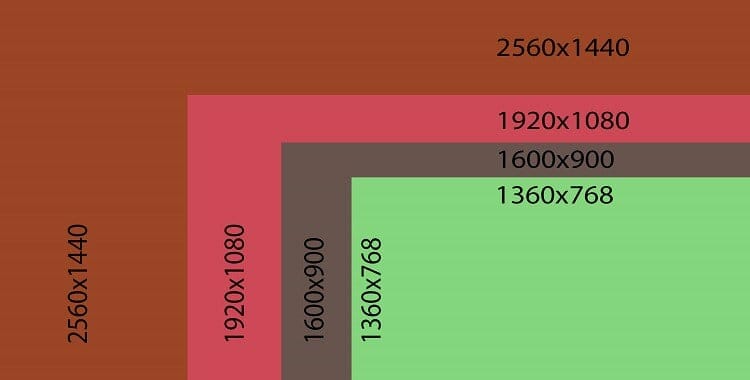
Quad HD resolution means a display has a 2560 pixels width and 1440 pixels height resolution. It is a relatively new term for devices with a screen size larger than smartphone displays, such as laptops and tablets. These devices typically have a screen size of 10" or more.
In Short, QHD is a common unofficial nickname for devices with a device's screen resolution of 2560x1440, exactly four times as many pixels as HD's resolution of 1280x720.What Types of Electronics Typically Have QHD?
Electronics with QHD displays include mobile devices, laptops, TVs, and even desktop computers. Smartphones are the most common devices with QHD displays because they have large screens suitable for watching videos in QHD resolution.
Advantages of a QHD Resolution
A QHD resolution allows viewers to enjoy more content on their screens with better sharpness. It's especially good for virtual reality devices because the higher resolution produces a more immersive effect, almost like being there in real life.
Moreover, the QHD and WQHD resolution are well suited for devices requiring extremely accurate reproduction of fine details, such as satellite imaging and graphics rendering. Devices that use this resolution have screens larger than 10 inches.
Also, a graphic designer can zoom in in detail within a workspace, and the content creator has a chance to see their design super-sized on a big screen.
What About WQHD?
WQHD means wide quad high definition and has a resolution of 2560 pixels width and 1600 pixels height. It is the wider version of QHD and has four times pixel density as HD's resolution.

Disadvantages of a QHD Resolution
Although the higher resolution is better for sharpness, it requires more processing power to render incoming data faster because there are four times as many pixels. It means that QHD devices may not process incoming data as quickly as their 1080p counterparts, especially when playing games and rendering graphics.
In addition, a larger screen size is required for viewers to appreciate the difference between QHD and HD resolution truly. From normal viewing distances, the extra sharpness is not noticeable.
Is QHD the Same As 1440p?
Both resolutions share the same number of pixels and vertical numbers. However, a QHD screen size is 10" or more while 1440p is used for screens smaller than 10". For example, 1440p is common in smartphones with a screen size of around 5.5", whereas QHD is common in larger screens, such as laptops and tablets.
QHD is often used interchangeably with the term 1440p. However, they refer to slightly different things. While QHD stands for Quad HD or 2560x1440 pixels resolution, 1440p means a screen resolution of 1920x1080 pixels— less than four times as many as HD's resolution.

Difference Between 4K, QHD, And UHD
QHD is a display resolution with four times as many pixels as HD, also known as Quad Ultra High Definition or 4K. UHD originally stood for Ultra High Definition but is now more commonly associated with an ultra-wide 16:9 aspect ratio. For example, most TVs are made to support UHD standards, not QHD standards, because 4K is much more common in TVs.
Conversely, 4K is more common in smartphones, while QHD has become popular with larger screens such as laptops (see also gaming laptops) and tablets. Both terms are often used interchangeably—some companies like Samsung use them interchangeably on their official websites.
However, other companies differentiate between the two by using QHD to refer to smaller display screens while reserving 4K for large display screens. Due to the similarities between QHD and 4K, many people use the two interchangeably and don't distinguish between them when talking about devices with larger screens.
Conclusion
Although QHD displays offer greater sharpness than HD, they do not provide better features than 1080p. For larger computer monitors, 4K resolution is superior to both QHD and HD resolutions because it's four times sharper than QHD, eight times sharper than HD, and 16 times thicker than SD. The extra sharpness is especially good for virtual reality devices because the higher resolution produces a more immersive effect, almost like being there in real life.


