Table of Contents
Internet speeds tend to be a controversial subject. Internet Service Providers (ISPs) like to advertise speeds that they can get in a narrow area under specific circumstances and then guarantee that they can deliver that speed anywhere without actually being capable of backing that up. Providers are known to deliberately slowing your speed down, as already explained here. This results in a lot of people paying for speeds from their internet provider that they aren’t getting. Below, I’ll tell you everything you need to know about how to check internet speed to see if you are one of these individuals.
How to Check Internet Speed
If you are wondering “how to check my internet speed”, you should know that checking the speeds of your internet is a simple matter of running an internet speeds test. You can find many of them online, all from different sites. Any of the tests will do, though I prefer to use one that is not operated by an ISP for the most unbiased results. In case you want to know if the speeds of your internet is good, look into this explanation, and if your internet disconnects often, check out this guide.
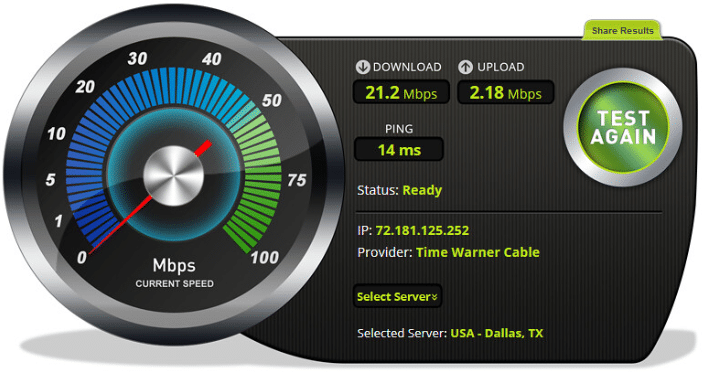
Why Does Speeds Of the Internet Matter?
The Speeds of your internet determines what kind of activities you can perform online. If the speeds of your internet is slower than 5 mbps, then you might not be able to do things like streaming movies or playing online multiplayer games. For example, this article focuses on the upload speed for gaming. The faster your bandwidth speed is, the more things you can do, the faster you can do them, and the less you have to worry about how many people are using your bandwidth at once.

How Fast Does My Home Internet Speeds Need to Be?
What you use your web connection for determines how fast it needs to be. If you are an avid online gamer and you like to stream your gameplay online then you will need extremely fast web connection. If you only briefly use the internet to check emails and post on social media, then you won’t need very fast speeds of the the web connection.
How Do I Check How Fast My Home Internet Is?
Figuring out how to check your home network internet speeds on computer requires a quick search on your search engine of choice to find a speed test. There is no special equipment or software needed to perform how much speed you are getting from your Internet Service Provide (ISP), all you need is a connection to the world wide web. That said, there are things you can do to make sure your results are as accurate as possible.
Make sure you aren’t downloading anything or using any applications that would connect to the cyberspace. It is a good idea to just close all running applications other than your secure web browser before you run the check to test the speeds of your internet.
Using a wired connection with an ethernet cable connected to your computer directly from your router or modem is recommended, but if you have to use Wi-Fi, make sure there isn’t anything around your router to interfere with the signal and ensure that it isn’t blocked somehow. We have more tips on how to reduce latency on satellite internet.
That said whether you should perform all of these tasks depends on what you are testing the speed of your speed for. If you want to know how it performs during everyday use, then you may want to leave everything as-is and perform the test in suboptimal settings if that is how you usually keep things. That would ensure that the results are most accurate to your situation.
If you are testing the speed to determine exactly how much you are getting from your ISP then you will want to make sure you are operating the test in the most optimal environment and keep things accurate.
What About on My Phone Internet Speeds?
You may want to know how to check the speeds of your web connection on your phone. A quick search of “how to check the speed of internet” won’t work for a phone because most of the speeds tests you find in your browser will require the Flash Player Plugin. Instead, you should navigate to your phone’s app store and search there for a speed test application.
Once you have installed one it should be a simple matter of running the test and waiting a minute or two for it to finish. Just keep in mind that this will be testing your Wi-Fi network, not your wired network, so this is only a good idea to use if you are specifically testing to see what the speed is on your phone rather than all of your devices - go to this post to see how to improve Wi-Fi speed.
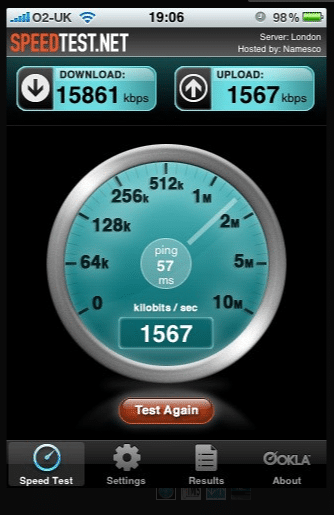
How to Use an Internet Speeds Test
After you have typed in “how do I check my internet speed” into your search engine of choice, a vast array of internet speeds tests should pop up.. Then all you have to do is pick one, go to the site it is on, and click the “test my internet speed” button. Once you have started the test you shouldn’t have to do anything else but wait for it to finish and give you its results.
Measuring Speeds of the Internet
Knowing how to check the speeds of your internet isn’t enough. If you don’t know how to read the results, then an internet speeds check won’t matter to you. Internet speeds are usually advertised using “Mbps” as the unit of measurement. Many people have probably seen the abbreviation “MBps” relating to file-sizes. These are not the same abbreviation. They mean different things.
Mbps stands for megabits per second and is the standard for measuring the speeds of the internet. MBps stands for megabytes per second and is usually used for measuring file sizes. Now we have to cover the difference between bits and bytes.
Most of the time, when you interact with your download speeds, it is in reference to file sizes. You have probably seen your download speeds while downloading a file as something like 5/MBps, which is ridiculous if you are paying for 40 Mbps until you realize that there are 8 bits for every byte. If you divide that 40 megabits per second by 8 you get 5 megabytes per second.
So, when your speed test tells you what your internet speed is it will be in Mbps and all you have to do is divide that number by 8 to figure out what it is in MBps.
Services That Test the Speeds Of the Internet
There are dozens of services for testing the speeds of the internet. Some of them are developed and provided by third parties, which is what I prefer, but most ISPs also offer the ability to test the speeds of your internet.
I prefer not to use the internet speeds tests provided by my ISP because when I am testing the speeds of my internet, I am usually testing it against the speed I’m paying for. I don’t trust an ISP to show an unbiased internet speeds to suit their own purposes, so I use speed tests that are not provided by an ISP, whether it is from mine or another.
If you trust your ISP and you are testing for other purposes, like troubleshooting network connections or a specific device, then any speed test will do and it doesn’t matter where it is from.
Recap: How to Make Sure You’re Getting the Speeds Of the Internet You Are Paying for?
Speed tests are easy to find and even easier to use, usually, it is just the click of a button and then waiting for test results.
Remember that the speeds of the internet shown when you are downloading a file or data is in MBps and you have to multiply that by 8 to see what your download speed is in comparison to the speed you are paying for. When comparing internet speeds, you want to do it in bits, not bytes.
FAQs
1. What is a good internet speed?
An excellent internet connection has a speed of at least 25 Mbps. Fast internet speeds, often in the 100+ Mbps range (see our 'Is a 100 Mbps Fast Internet?' explanation), are frequently preferable, particularly if your internet service has higher speeds; it will accommodate numerous devices and users concurrently. If you have a slower speed, please consider an upgrade.
2. Is 20 Mbps good for gaming?
In general, 20 Mbps is good for gaming. However, it really depends on the type of game you are playing and your internet connection. For example, if you are playing an online multiplayer game, you will need a faster internet connection to avoid lag. If you are playing a single player game, 20 Mbps should be plenty.
3. How can I check the quality of my Internet?
Speedtest is the finest source to determine your current true speed of your connected devices, Ookla, a network performance business, operates this site. It displays your download and upload speeds (see also 'How to Improve Upload Speed' post), as well as your ping to the nearest test server. The Ookla speedtest is the most widely used performance test on the internet.
4. What is a good Internet speeds test?
1-5 Mbps is good for email and online browsing. 15-25 Mbps is recommended for streaming HD video. 40-100 Mbps for 4K video streaming and online gaming. 200+ Mbps - read our 'Is 200 Mbps Fast?' review - for 4K video streaming, gaming online, and large files download.
5. Is high latency good?
Latency can be good or bad, depending on the context. In some cases, a high latency connection can cause problems with online gaming or other real-time applications. In other cases, a high latency connection may be preferable because it provides more privacy or security.


