Table of Contents
If you are a gamer, perhaps you are familiar with PC gaming and all the options menu graphics. If that is the case, then you must have heard of anti-aliasing. At some point, you might have come across a graphics card that doesn't have enough GPU processing power and doesn't match your favorite games during your game sessions.
Have you come across blocky and pixelated edges on your favorite PC game? The blocked edges are referred to as jaggies. You can get rid of jaggies by boosting the screen resolution. Check out if a 32 inch screen or a curved gaming display is suitable for that. Boosting the resolution is not possible for all PC gamers. For instance, if your GPU processing power is limited and not built for gaming, it might be hard to deal with jaggies. The same applies if your GPU is old, as you may not achieve a high resolution. You can also learn how to fix screen tearing, another common issue.
What is anti-aliasing, and how do you use it to improve your PC game graphics?
What Is Anti-aliasing? - Everything You Need to Know
The images on your display result from pixels, a pixel refers to the smallest element in a digital image. Each pixel is a single color, and the images on your display are a mosaic made using thousands of colored pixels.
Most modern and computer monitors come with a high resolution and millions of pixels that are rectangular. You can find the best gaming monitor in this review, while other top picks include XBox One X screens and gaming displays for PS4. Or, you can learn more about high-quality console gaming monitors here.
Creating images with vertical or horizontal lines is easy as the pixel lines up fast when you place them side by side. But it is challenging to create images that have curves and diagonal lines.
Note, most real-life images tend to have diagonal and curved lines. The pixels are aligned point to point to create the curved and diagonal lines, which brings about the jagged edges. The distortion is what is referred to as "jaggies," "staircase effect," or "jaggies."
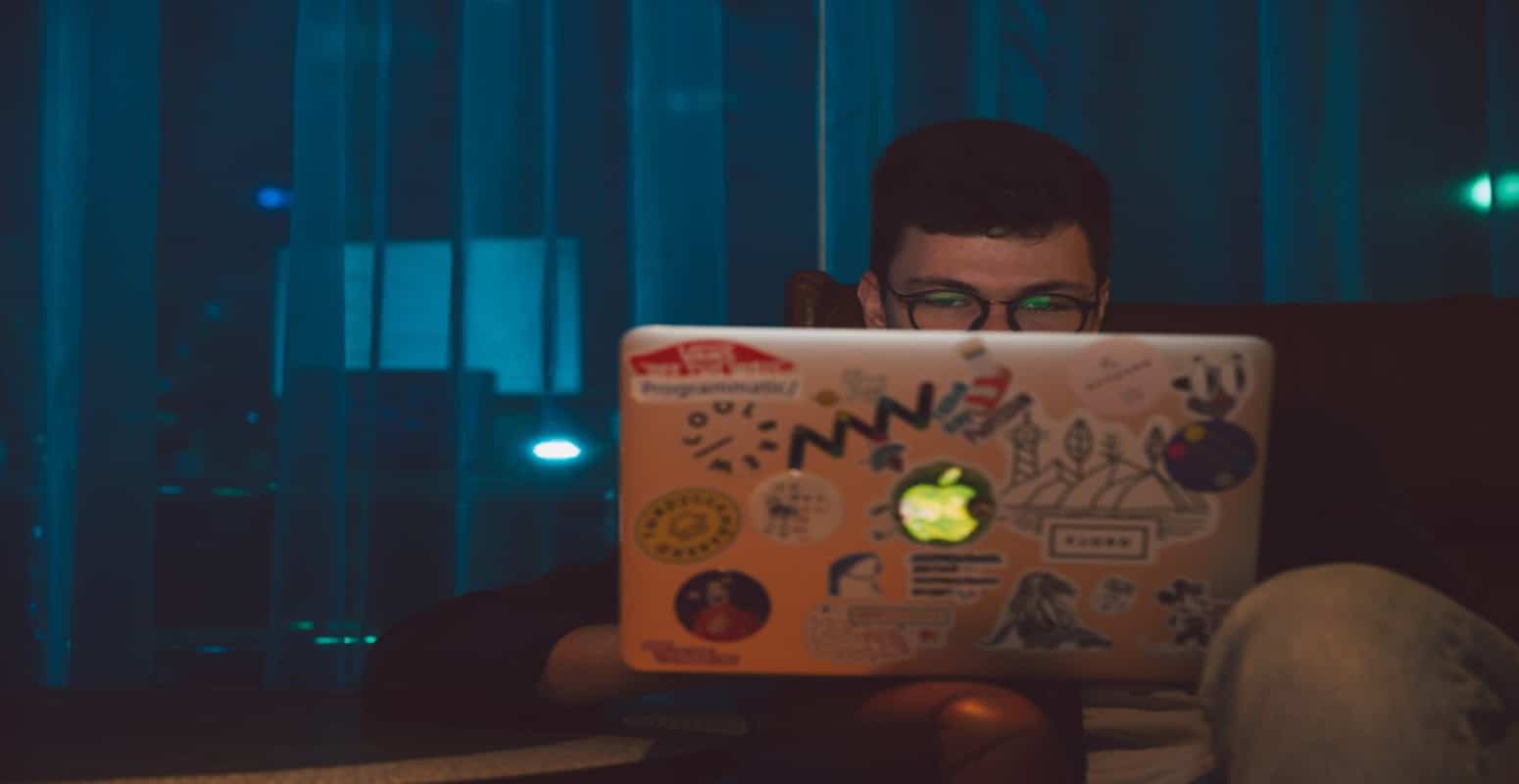
If you are playing your game on a high-resolution screen, you are less likely to experience jagged images as the resolution has enough pixels to make the jagged edges less visible. Moreover, even a budget gaming display can turn out just fine, just like a screen under 500 bucks.
But to play your games in high-resolution, you require strong GPU hardware on your PC, or you will suffer from extreme slowdown. Sometimes the games may become so slow to make it challenging to play.
Anti-aliasing helps you to get rid of jaggies that appear on objects in your PC games. You can use different types of anti-aliasing.
Various PC games come with an in-game window that you can use to change the graphics settings, including anti-aliasing. In some GPUs, you can change the anti-aliasing settings on the GPU control panel. Other PC-gamers allow you to enable anti-aliasing after you launch the game.
Anti-aliasing helps to eliminate aliasing using a variety of different techniques. The different anti-aliasing techniques differ in how they deal with the jaggies and how much they affect your in-game performance.
So, what types of anti-aliasing techniques are there?

Types of Anti-aliasing Techniques
The goal of each type of anti-aliasing method is to eliminate jaggies, though they work differently.
Multisample Anti-aliasing
MSAA refers to the multisample anti-aliasing method. It is a common type of anti-aliasing that offers a balance between performance and visual fidelity.
This type of anti-aliasing uses multiple "samples" of two or more adjacent pixels and uses them to develop a higher-fidelity image. The more samples the anti-aliasing method uses, the better the image it will create.
The MSAA anti-aliasing method uses two, four, or eight samples. The more samples the anti-aliasing technique uses, the more GPU power that it requires.
MSAA doesn't smooth out the textures, which means you can also get pixelated textures.
You can also go for Enhanced Quality Anti-aliasing (EQAA) and Coverage Sample Anti-aliasing (CSAA) products of AMD and Nvidia, respectively. The techniques produce similar results as MSAA but don't cause as much strain on the hardware.
Supersampling Anti-aliasing Technique
SSAA refers to the supersampling anti-aliasing technique, which is a basic anti-aliasing technique. The technique for removing jaggies is one of the most demanding that you can come across.
The method works by rendering the game at a higher resolution. Then, it downsamples the game using various downsampling patterns to produce a clear and sharp image.
SSAA produces the best results when it comes to removing jaggies. However, it might not be the best choice for people with weak GPU. It delivers a significant performance hit, which can limit the performance of most GPUs.

SSAA is ideal for processing photorealistic images as it makes the images more lifelike by giving them a softer look.
However, the technique negatively affects images that feature horizontal and vertical lines. The lines are sharp by nature, but when you use SSAA, they appear soft. The technique also requires the whole image to be processed before smoothing the jaggies. It requires a lot of computing power to operate at a superb speed.
Fast Approximate Anti-aliasing Technique
If you play your games on a low-end PC and want to get rid of jaggies, FXAA will be an excellent option. Fast Approximate Anti-aliasing is a product of Nvidia, and it is not demanding on the GPU. It smooths out the 2D image as it appears on the screen instead of considering the 3D geometry of the in-game models.
The result is that the textures and the edges can become blurred, which doesn't offer good results compared to the crisper and sharper image produced by SSAA and MSAA.
Morphological Anti-aliasing Technique
MLAA (Morphological Anti-aliasing Technique) is a post-processing technique that doesn't have a lot of demand on the hardware, just like FXAA. It removes jaggies by blurring the image and blending pixels.
Thus, you end up with edges that are heavily blurred.

Subpixel Morphological Anti-aliasing Technique
SMAA (Subpixel Morphological Anti-aliasing) is also a post-processing technique for removing jaggies that works in a similar way as MLAA and FXAA. But it is better than the two as it reduces the blur effect on the edges and textures.
Temporal Anti-aliasing Technique
TXAA (Temporal Anti-aliasing Technique) is a product of Nvidia. It uses a complex and unique method using AA techniques to deal with jagged edges and aliasing by smoothing out movement. Not many games use TXAA, and it is quite demanding on the hardware.
TXAA offers better images than MLAA and FXAA. The graphics might appear soft as it uses a blurring method.
Deep Learning Super-sampling Technique
DLSS (Deep Learning Super-sampling Technique) is also a product of Nvidia. The technique only works on Turing-based GPU and Volta as it relies on Tensor cores that are only implemented in the two architectures.
The deep learning technique uses deep learning models constructed on the Nvidia supercomputers that allow it to generate detailed and sharp images. It upscales the GPU to a higher resolution using the Tensor cores.

What Is the Best Type of Anti-aliasing
With so many anti-aliasing methods out there, maybe you are lost on which one is the right for you.
The choice of the anti-aliasing method varies across different people and depends on various factors. But the choice of method depends on personal preference, your budget, and how powerful a GPU you want.
Before you can settle on an anti-aliasing method, ask yourself the following questions:
- What type of PC hardware do you have?
- Are the games you play very graphically demanding?
- Which graphics features are you comfortable with being blurry and pixelated, and which ones do you prefer to be sharp?

The following are the anti-aliasing methods that you can choose depending on your PC hardware:
Lower-tier Gaming Hardware
Low-tier gaming hardware is ideal for computers not made for gaming and requires the least computing power.
The SMAA and CSAA method will be ideal for you if your PC has less than 8GB RAM, integrated graphics and it is prone to overheating. It is also a perfect choice if your computer has a moderately powered GPU and CPU.
Medium-tier Gaming Hardware
You may prefer the MLAA, MSAA, FXAA, and SMAA methods if your computer is not awful in gaming, but it's not the finest.
The methods are ideal for computers with dedicated graphics, standard ventilation components, 8GB RAM or higher, and moderately powered GPU and CPU.
Higher-tier Gaming Hardware
If you have higher-tier gaming hardware, you can run MSAA without issue. You can also experiment with TXAA and SSAA and run them at their lowest settings. If you run them at their highest settings, you might have to sacrifice certain minor graphics features.
Note that there is a negligible difference in quality when you are supersampling at 4x as compared to 8x.

You can go for the anti-aliasing if your computer features a gaming-optimized GPU and CPU and dedicated graphics. The hardware should also have 8GB RAM or higher, has a CPU that you can overclock, and gaming-optimized ventilation.
You can test your hardware to see what your hardware can handle. You can also tweak your graphics settings depending on the graphic features you want to be rendered smoothly.
Some of the graphic settings that you can tweak on your PC for gaming and GPU control panels include shadow quality, the field of view, anti-aliasing, view distance, texture, resolution, and anisotropic filtering.
If you want to test your hardware to see how much it can do, start from the lowest setting and move to the higher settings one at a time. Take note of the differences in the graphics quality and performance in every setting.
The testing process is tedious, but it is the best process to help you identify your gaming PC's optimum gaming graphics features and performance.
How Do You Get Anti-aliasing on Your Computer?
Most graphics cards and PC games allow you to run the feature automatically. AMD and Nvidia come with graphics cards that contain several anti-aliasing methods. You can also download drivers from the internet if your graphics cards don't support particular anti-aliasing types.
Conclusion
There goes anti-aliasing in a nutshell. Ensure that you choose the best type and method of anti-aliasing to enjoy your gaming.


